Wyrestorm MX-1616-PP-POH, MX-1616-PP-POH-CUSTOM Instruction Manual

1
Technical Support: support@wyrestorm.com US: +1 866 677 0053 EU: +44 (0) 1793 230 343
Thank you for choosing this WyreStorm product.
Please read these instructions carefully before installing to avoid complications later.
WyreStorm Pro Plus PoH HDBaseT Solutions
MX-1616-PP-POH MX-1616-PP-POH-CUSTOM
Fixed Pro Plus chassis featuring PoH
HDBaseT out, mirrored HDMI out,
HDMI in, IR input transmission card
Modular Pro Plus chassis with selection of customisable
analogue and digital PoH transmission cards.
Instruction Manual
MX1616-PP-POH / Custom Manual.indd 1 15/05/2014 16:08
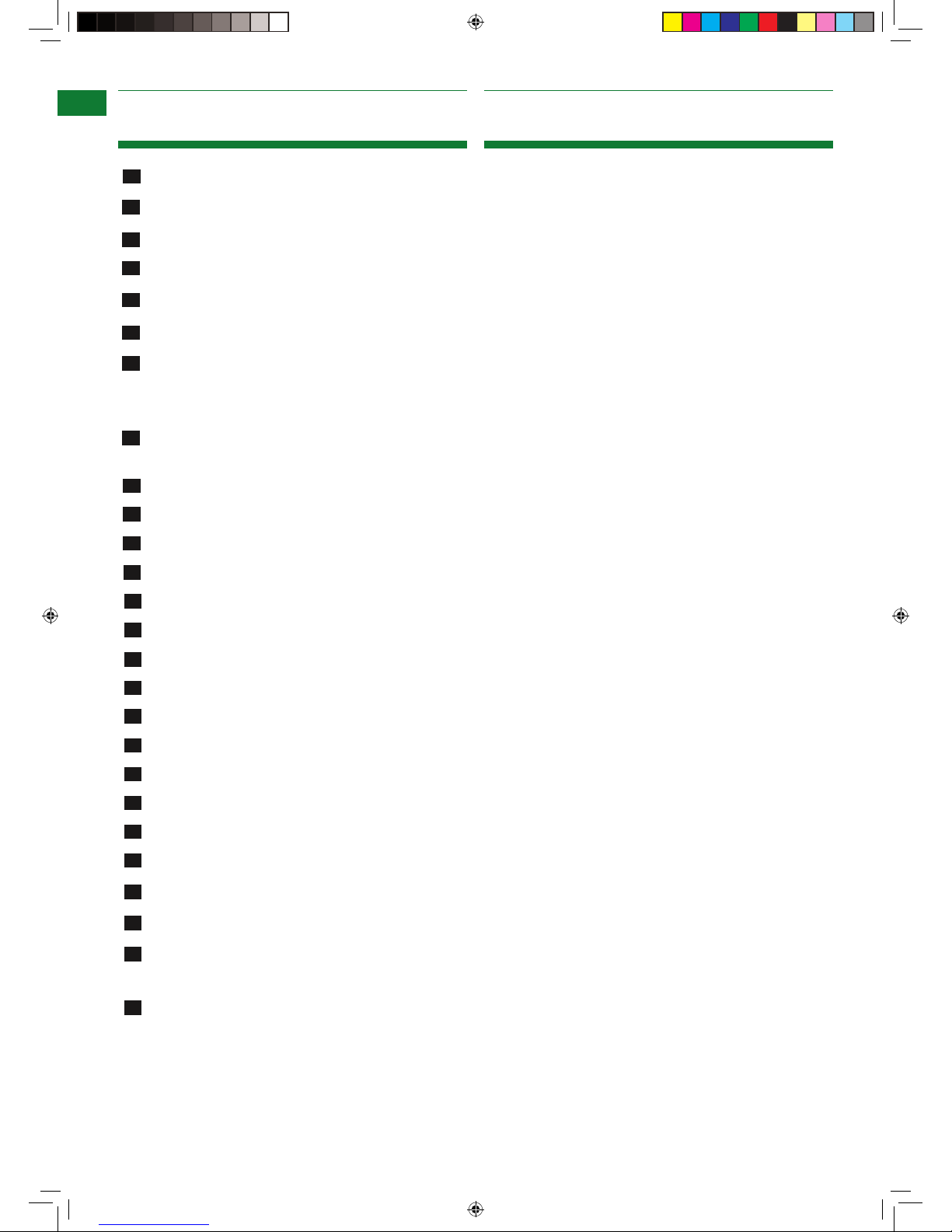
2
Technical Support: support@wyrestorm.com US: +1 866 677 0053 EU: +44 (0) 1793 230 343
Contents
CONTENTS AND INTRODUCTION
1. Introduction
The WyreStorm MX-PP-POH matrix range oers the
ultimate in exible and aordable Class B HDBaseT™
integration; for projects that demand the benets
of HDBaseT transmission, such as signal stability,
distribution of full 1080p HD video, HD audio, Power-overHDBaseT (PoH) and control via IR and routable serial
control over a single Cat5e/6 cable up to 70m/230ft, yet
may not require the transmission distance or feature set
of full Class A HDBaseT.
Models in the MX-PP-POH range oer an HDBaseT Pro Plus
matrix solution with PoH support for power passed along a
single Cat5e/6/7 cable along with transmissions and control
commands to enable receivers to operate without the need for
local mains power at display zones.
This not only oers more exibility and convenience during
installation but also greater energy eciency and an easier
installation than a permanent mains connection as less power
supplies are required for devices.
MX-PP-POH matrices also feature routable serial commands via
RS232 for individual control of sources from display zones using
a WyreStorm Enado or third party control system – all of which
adds up to a powerful package for applications of any size or
budget.
MX-PP-POH matrices are available either in factory standard
conguration, featuring HDMI input to HDBaseT and mirrored
HDMI Output, or a modular customisable conguration featuring
a matrix chassis and selection from a range of multi-format
digital and analogue transmission cards that enable distribution
and control to be tailored to the specics of the project like
never before.
Using our Virtual Rack system-planner available at
www.wyrestom.com, combinations of matrices and
transmission cards can be selected and customised to personal
specication, with orders submitted online, custom-built and
shipped directly within 10 days from initial spec to nal delivery.*
MX-PP-POH matrix solutions from WyreStorm oer incredible
exibility and versatility of custom transmission selection
combined with the power and features of HDBaseT for solutions
where stable HD transmission and control over distance is
required, whether in a residential or commercial setting.
For further information on this product and other WyreStorm
ranges, visit our website or download our latest product guide.
www.wyrestom.com
*Subject to stock availability
Introduction
Features
Safety Precautions
Package Contents
Front Panel Description
i. Rear Panel Description - MX-1616-PP-POH
ii. Rear Panel Description -MX-1616-PP-POH-CUSTOM
Card Options
i. Typical Application - TX-POH-010 Transmission Card
ii. Typical Application - All Cards
Connection
Basic Operation
Basic Remote Control
Advanced Operation
Routable RS232 with MX-PP-POH
Routing Serial Commands from the MX-PP-POH
QuickSync Setting
EDID Management - About EDID
Before EDID Adjustments
EDID Presets
COM CTL
Troubleshooting
FAQ
Maintenance
Provided Service
Mail In Service
i. Warranty
ii. Warranty Limits and Exclusions
Specication
1
2
3
4
5
6
7
8
9
10
11
13
14
15
16
17
19
20
21
18
12
22
23
24
25
26
Installation Reference Log - Input/Output
MX1616-PP-POH / Custom Manual.indd 2 15/05/2014 16:08
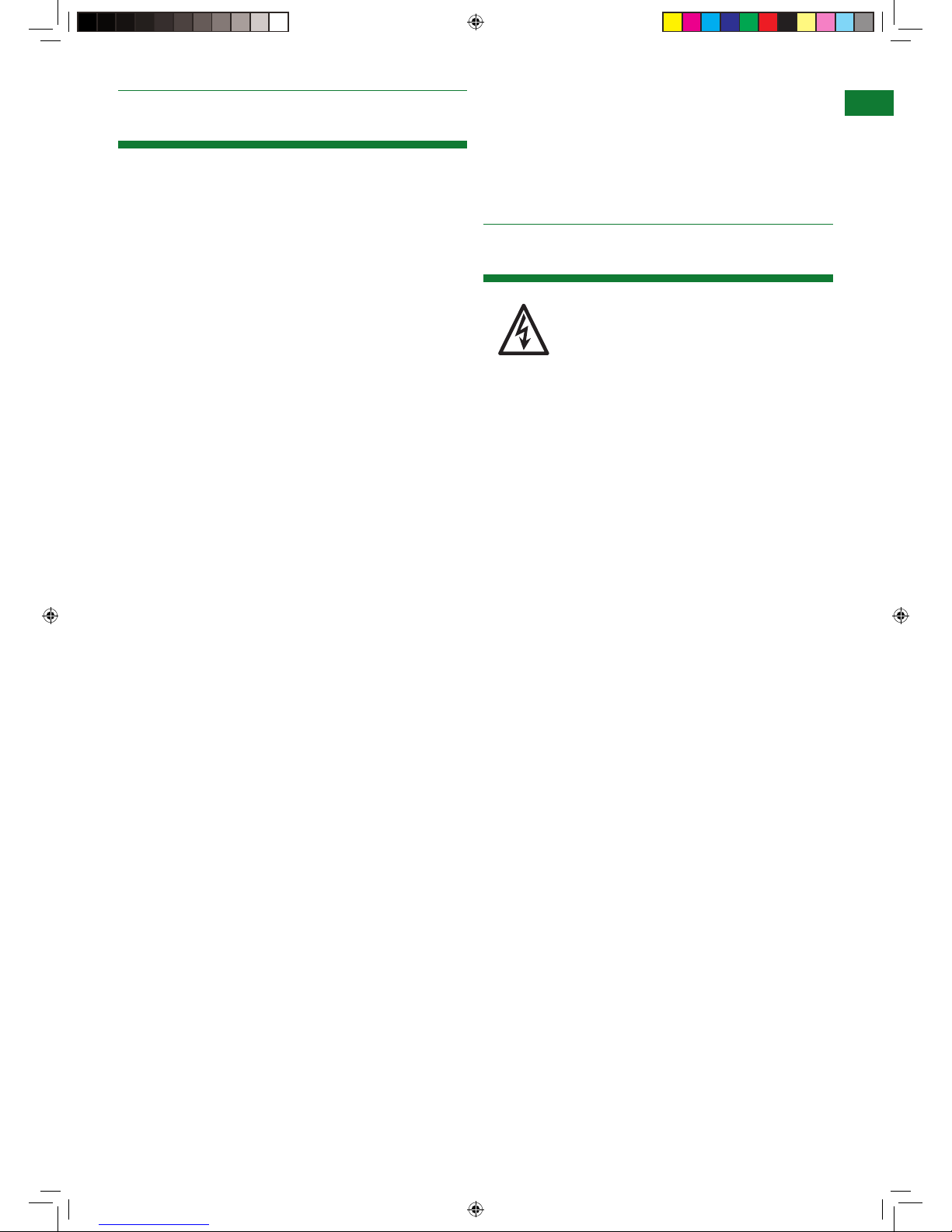
3
Technical Support: support@wyrestorm.com US: +1 866 677 0053 EU: +44 (0) 1793 230 343
2. Features
3. Safety Precautions
FEATURES AND SAFETY PRECAUTIONS
• Class B HDBaseT technology for one-cable
transmissions of full HD 1080p video @60Hz, HD
multichannel audio, routed control and power up
to 70m/230ft, under perfect conditions*
• HDBaseT more resistant to electrostatic interference
than conventional distribution
• (MX-1616-PP-POH) - factory congured with 16
standard transmission cards: HDBaseT PoH out,
mirrored HDMI out and HDMI In (MX-1616-PP-POH
CUSTOM) - selection of digital and analogue card
options for customisable modular HDBaseT PoH
congurations
• Full 3D Support frame packing (Blu-Ray) / stereoscopic
(satellite/cable)
• Bi-directional, wide range IR control of inputs/outputs
from source and display locations via discrete IR control
(30 KHz to 56 KHz frequency)
• One-way routable RS232 serial control allows central
control of sources at all display zones via WyreStorm
Enado and leading third party control systems
• PoH – power passed directly along Cat5e/6 cable up to
70m/230ft from the MX-PP-POH to all connected PoH enabled display receivers - no additional power required
at display location for PoH receivers
• Each output can be cascaded up to 7 times for even
larger distributions spanning 112 displays covering a
transmission distance of up to 7.8km / 12.6miles
• Matrix also cascadable up to 7 times (using a
compatible HDMI pass-thru card) for the quick and
easy creation of very large arrays of up to 784 displays
• Conforms to IEEE-568B standards
• HDCP compliant with constant feed to prevent screen
drop-outs
• Reads, copies and manages EDID from connected
devices
• Fully compatible with market leading third party control
systems - full integration protocols available for
WyreStorm Enado user interface and all leading control
systems - see website for full list of compatible systems
• Choose from 5 switching methods – front panel
buttons, local IR, IR call-back, RS232 and LAN
• Remote control can also be learned into a universal
remote handset to allow the control of multiple devices
from one handset
• Compact 3U size
• Additional infrared extension port for longer IR
connections
• Including mounting brackets, IR receivers, IR
transmitters and remote control handset
NOTE: *Perfect transmission conditions denote cable run
is within specied distance range of product, no electrical
interference, the use of straight cable runs with no bends
or kinks and no patch panels or wall outlets used. Please
be advised that the presence of any of these factors in
your installation may compromise bandwidth and signal
strength.
1. Do not expose this apparatus to rain, moisture,
sprays, drips or splashes and ensure that no
objects containing liquids are placed on the
apparatus, including cups, glasses and vases.
2. Do not place this unit in a conned space such as
enclosed shelving, cabinets or bookshelves.
Ensure the unit is adequately ventilated.
3. To prevent the risk of electric shock or re hazard
due to overheating, do not cover the unit or
obstruct ventilation openings with material,
newspaper, cardboard or anything that may restrict
airow into the unit.
4. Do not install near external heat sources such as
radiators, heat registers, boilers or any device that
produces heat such as ampliers or computers and
do not place near sources of naked ame.
5. Unplug apparatus from power supply during
lightening storms or when unused for long periods
of time.
6. Protect the power cable from being walked on,
pinched or restricted in any way, especially at plug
connections.
7. Only use attachments/accessories specied by the
manufacturer.
8. Units contain non-servicable parts - Refer all
servicing to qualied service personnel.
9. Attention Do Not Hotswap HDMI plugs or HDBaseT
connectors - Please insert and extract cables carefully
with the power SWITCHED OFF. Power is passed along
transmissions so connecting and disconnecting cables
while powered can result in damage to circuitry or
possible injury.
WARNING
To reduce the risk of re, electric shock
or product damage:
FEATURES AND SAFETY PR ECAUTIONS
3. Safety Precautions
WARNING
To reduce the risk of fire, electric shock
or product damage:
• Protection against ESD (electrostatic discharge) included within
the unit to further stabilise transmission.
• LED indications for clear power and video signal selection.
• 5v mains supply included but receivers may be powered through the
USB port of the display using Wyrestorm USB to 5v power adaptor)
• Fully cascadable to further lengthen transmission.
*NOTE: ideal conditions denote cable run is within
specified distance range of product, no electrical
interference, the use of straight cable runs with no bends
or kinks and no patch panels or wall outlets used. Please
be advised that the presence of any of these factors in
your installation may compromise bandwidth and signal
strength. For longer transmission distances, RS232 control
and Ethernet pass-through, please see our full HDBaseT
or HDBT Lite range of matrices, transmitters, receivers and
extender sets.
USB to 5V Cable
Part Number
CAB-USB-5V
MX1616-PP-POH / Custom Manual.indd 3 15/05/2014 16:08
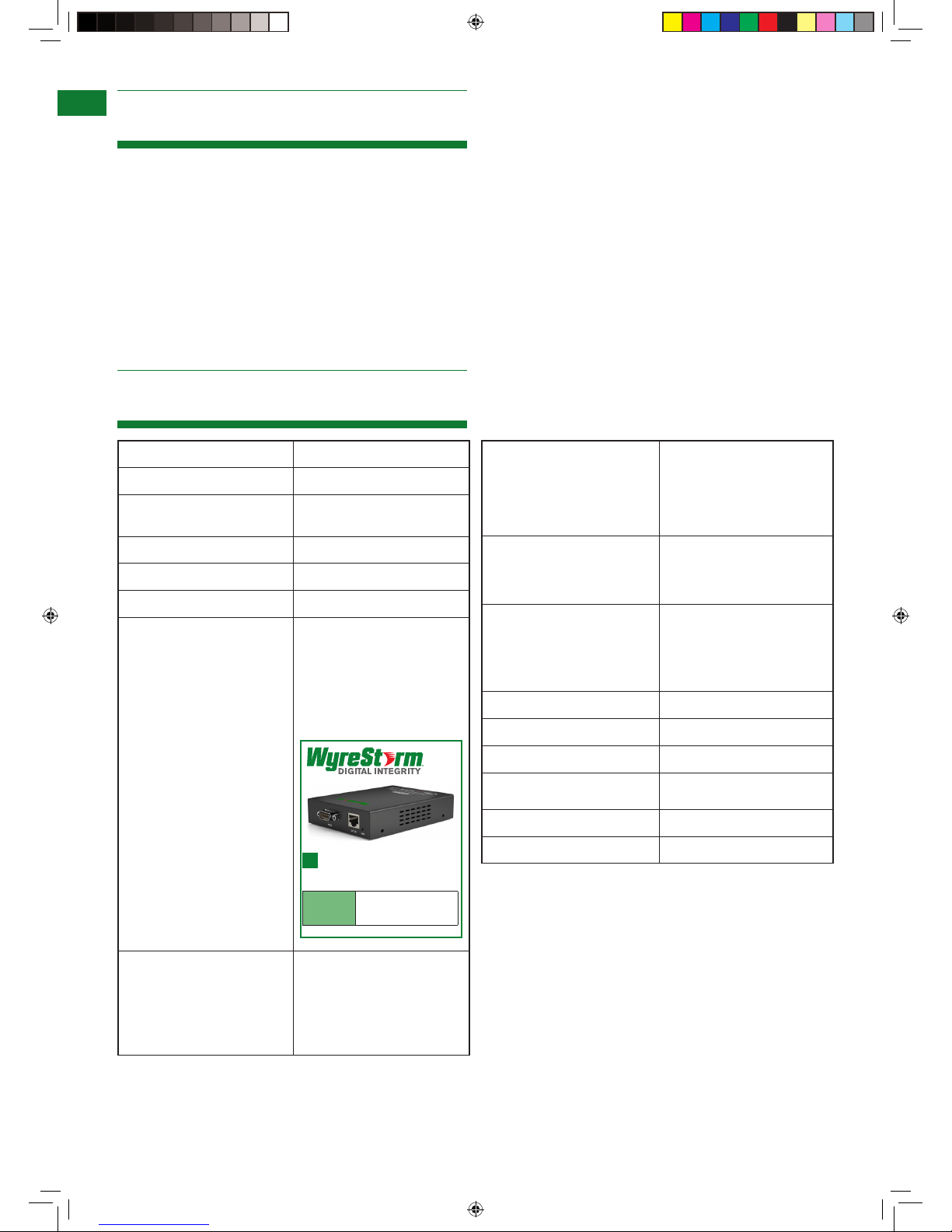
4
Technical Support: support@wyrestorm.com US: +1 866 677 0053 EU: +44 (0) 1793 230 343
PACKAGE CONTENTS AND SPECIFICATION
4. Package Contents
• 1 x MX-1616-PP-POH main unit - 16 input 16 output
Pro Plus PoH matrix factory congured with 16 x TX POH-010 transmission cards (HDMI in, HDBaseT &
mirrored HDMI Out)
or
• 1 x MX-1616-PP-POH-CUSTOM main chassis unit - 16
input 16 output Pro Plus PoH matrix chassis, custom congured with 16 x card selections (specied by the
customer via the Virtual Rack Congurator or physical
order sheet mailed to your WyreStorm respresentative)
• 1 x Printed instruction manual
• 1 x Flash memory USB stick containing PC control
software and digital copy of instruction manual (digital
version can be downloaded from the product page on
www.wyrestorm.com)
• 1 x Matrix mounting brackets (pair)
• 1 x 100-240v AC power supply
• 1 x IR extension cable
• 16 x IR TX transmitters (For Input source)
5. Specication
• 1 x USB to UART cable
• 1 x RS232 to RS485 converter
• 6 / 8 x IR TX Emitters (small sensor for Input source)
• 6 / 8 x IR RX Emitters (larger sensor for Output display)
• 1 x Wyrestorm matrix remote control incl. battery (size/type:
CR2025 3V)
• 1 x stylus
Output Video HDMI v1.4 with full 3D com-
patibility with Frame Sequen-
tial (Blu-ray) and Interlaced
Stereoscoptic (satellite/cable
broadcasts)
Audio Format Supported DTS-HD, Dolby True HD
Max. Transmission distance
over HDMI
15m / 49ft – if a longer HDMI
connection is necessary, we
offer the Wyrestorm in-line
HDMI to HDMI coupler RP-
HD-HD.
Max. Transmission distance
over Cat5e/6/7
70m / 230ft – using
Wyrestorm RX-1UTP-IR-70
Display Receiver.
Power Consumption 35 Watts (max.)
0 to +35°C (32 to +95°F)
(no condensation)
6.75Gbps
230ft (Under perfect trans-
mission conditions including
straight cable runs with no
electrical interference, bends,
kinks, patch panels or wall
outlets.) Using Wyrestorm RX-
1UTP-IR-70 Display receivers
behind each output display.
Single Cat5e/6/7
Display Receiver (70m)
Part
Number
RX-1UTP-IR-70
In-line HDM I to HD MI
coupler
Part Number
RP-HD-HD
Single Cat5e/6 PoH
Display Receiver
(70m/230ft)
RX-70-IR-POH
Operating Temperature Range 0 to +35°C (32 to +95°F)
Operating Humidity Range 5 to 90% RH (no condensation)
Output Bandwidth Signalling
Rate
6.75Gbps
Input Video Signal 0.5-1.0 volts p-p
Input DDC Signal 5 volts p-p (TTL)
Maximum Single Link Range 1080p 36bit Deep Colour
Transmission Distance
Attention Do Not Hotswap HDMI
plugs or HDBaseT connectors
- Please insert and extract
cables carefully with the power
SWITCHED OFF.
Power is passed along
transmissions so connecting
and disconnecting cables while
powered can result in damage to
circuitry or possible injury.
Up to 70m / 230ft with Cat5e/6/7
using WyreStorm RX-1UTPIR-70-POH Display Receiver
(Under perfect transmission
conditions including straight
cable runs with no electrical
interference, bends, kinks,
patch panels or wall outlets.)
Video Format Supported VESA: 640x480,
800x600,1024x768, 1280x1024,
1600x1200, 1920x1080,
1920x1200
DTV/HDTV: 480i/576i/480p/576p/
720p/1080i/1080p
Output Video HDMI v1.4 with full 3D
compatibility with frame packing/
sequential (Blu-ray) and interlaced
stereoscopic (satellite/cable
broadcasts)
Audio Format Supported HDBaseT: DTS-HD, Dolby True
HD, multi-channel 5.1, 7.1, stereo
- SPDIF Audio: DTS, AC3, PCM
5.1
Max. Transmission distance
over HDMI
15m / 49ft –if a longer HDMI
connection is necessary, use
a WyreStorm HDMI-to-HDMI
coupler for reliable, straightforward
extension to double your HDMI
cable capacity
Power Consumption 340 Watts (Max.)
BTU Rating (British Thermal Unit) 1160
Power Supply 100-240V AC
Dimensions (WxDxH) 440mm x 419mm x 387mm
/17.3” x 16.5” x 15.2”
Weight 13.5Kg / 29.8lb
Rack Space Required 3U
MX1616-PP-POH / Custom Manual.indd 4 15/05/2014 16:08
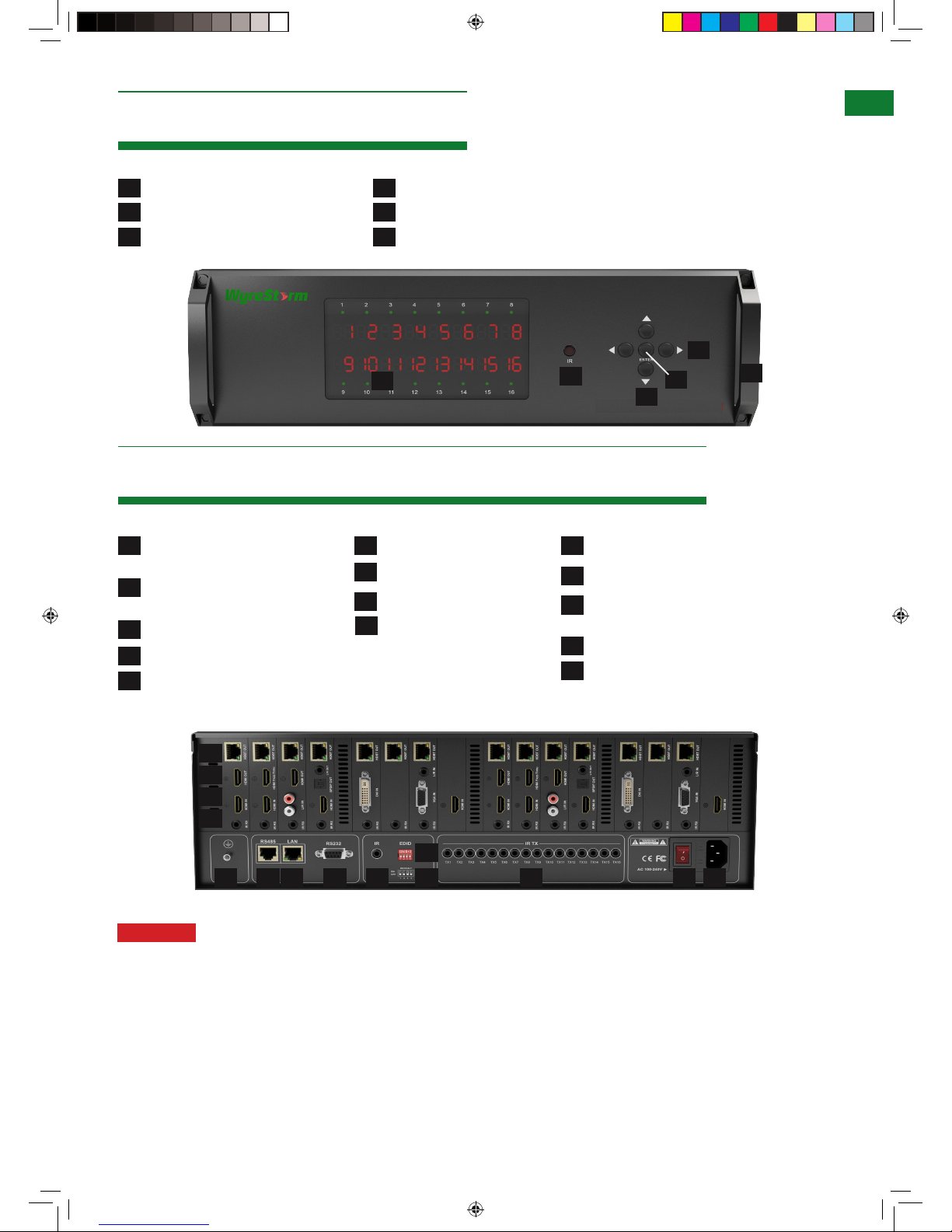
5
Technical Support: support@wyrestorm.com US: +1 866 677 0053 EU: +44 (0) 1793 230 343
6. Front Panel Description
7i. Rear Panel Description - MX-1616-PP-POH
FRONT PANEL AND REAR PANEL DESCRIPTION
Attention RS232 and LAN ports are for matrix control. Ensure crossover UTP cable is used to connect
the LAN directly to a computer or server, and a direct/straight through connection is used to connect via a
router/switch.
Connection will fail if the incorrect cable is used.
1
2
3
4
5
6
LED input/output select screen Output select buttons (left/right)
IR receive window Conrm selection button
Input select buttons (UP/DOWN) Rack handles
1
1
4
4
2
2
5
5
3
3
HDBaseT PoH output ports
(RJ45 Cat5e/6)
IR receiver port (IR RX)
Duplicate HDMI output ports
(mirrors HDBaseT output)
Earth ground point
HDMI input ports
7
6
LAN port
RS485 port
76
8
8
9
9
12
12
13
131414
IR extension port should front panel IR
receiving sensor be
obstructed or matrix
enclosed
10
11
EDID DIP Switch
EDID DIP default diagram
11
10
EDID switch default diagram
RS232 port (DB9)
IR TX transmitter ports
(corresponds to inputs)
IR TX transmitter ports (corresponds to
inputs)
5
6
1
4
2
3
MX1616-PP-POH / Custom Manual.indd 5 15/05/2014 16:08
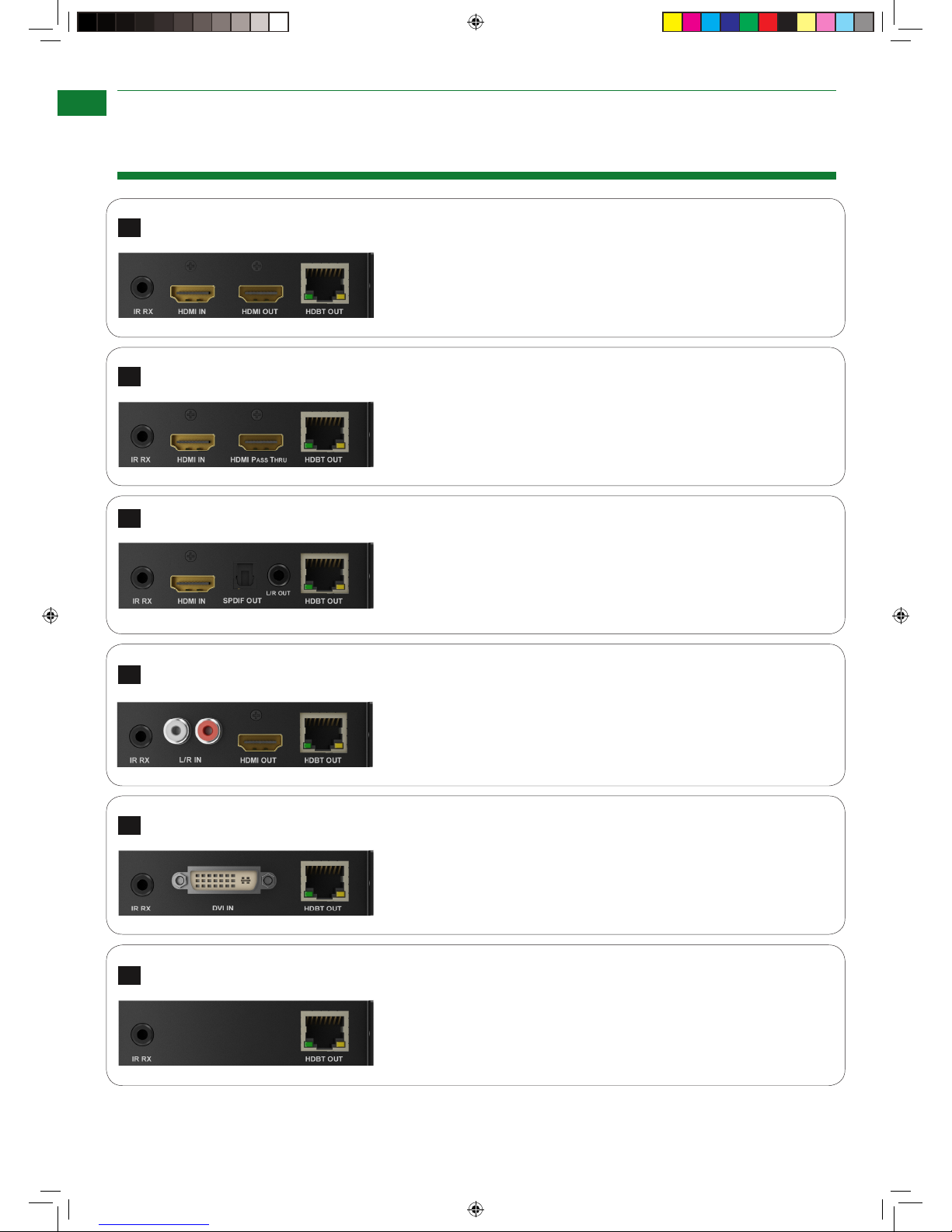
6
Technical Support: support@wyrestorm.com US: +1 866 677 0053 EU: +44 (0) 1793 230 343
HDBaseT out, Mirrored HDMI out, HDMI in, IR in - “Default” card
as standard on all non-CUSTOM MX-PP-POH matrix models. Offers
70m/230ft HDBaseT transmission including Video, Audio, Control &
Power, combined with a duplicate HDMI output to allow simultaneous
connection of a second local “mirrored” screen, AVR or extender product
(including Cat5e/6/7, Fiber and Coax). IR in allows control signals to be
sent to the sink device.
TX-POH-010
1
HDBaseT out, Source loop HDMI Out, HDMI in, IR in - Cascading
card enabling a source to be injected into the matrix, split, and sent
back out to be fed into another device (ie. another connected matrix).
Featuring 70m/230ft HDBaseT transmission including Video, Audio,
Control & Power. IR in allows control signals to be sent to the sink
device.
TX-POH-020
2
TX-POH-030
3
HDBaseT out, HDMI out, Audio In, IR in - For audio device
integration, this card enables any analogue audio source to route through
the video matrix. Also includes 70m/230ft HDBaseT transmission for
Video, Audio, Control & Power with IR in for control signals to be sent to
the sink device.
HDBaseT out, Audio breakout, HDMI in, IR in - Similar to the TXPOH-010 card, this variation offers a stripped audio feed from HDBaseT
out. An optical port passes multi-channel PCM audio whilst the minijack outputs L/R analogue audio. Also features 70m/230ft HDBaseT
transmission including Video, Audio, Control & Power. IR in allows control
signals to be sent to the sink device.
TX-POH-040
4
HDBaseT out, DVI in, IR in - Making an MX-PP-POH-CUSTOM matrix
modular matrix compatible with high-end graphics cards, this module
accepts a DVI-D signal as a source (1920x1200 @60fps). Also includes
70m/230ft HDBaseT transmission for Video, Audio, Control, Power and
IR in allows control signals to be sent to the sink device.
TX-POH-050
5
HDBaseT out, IR in - Allowing more outputs than inputs, this card
allows the addition of a switched output to a smaller number of sources 6x8, 3x6 or even 1x8. HDBaseT transmission of Video, Audio, Control &
Power up to 70m/230ft with IR allowing control signals to be sent to the
sink device.
TX-POH-060
6
7ii. Rear Panel Description - MX-1616-PP-POH-CUSTOM
Card Options
MX1616-PP-POH / Custom Manual.indd 6 15/05/2014 16:08

7
Technical Support: support@wyrestorm.com US: +1 866 677 0053 EU: +44 (0) 1793 230 343
HDBaseT out, VGA + Stereo audio in, IR in - Enables compatibility
with legacy analogue computing equipment and embedding stereo
audio into 1920x1080 VGA or 1920x1080p YUV signals. Also contains
70m/230ft HDBaseT transmission including Video, Audio, Control &
Power. IR in allows control signals to be sent to the sink device.
TX-POH-070
7
HDMI In - Perfect option should a system require more source devices
than outputs. It allows unusual configurations such as 6x4, 7x5 or even
8x1.
HDBaseT out, YPbPr + audio, IR in - Component input card for
connection of legacy component source devices (with audio) to the
matrix - passes native signal only.
Features 70m/230ft HDBaseT transmission including Video, Audio,
Control & PoH.
NOTE: this card does not scale - passes signal only.
HDMI out, HDBaseT In, IR in, RS232 - Enables ‘remote sources’
connection to the matrix up to 70m/230ft away using an HDBaseT
transmitter, with received signals then routed by the matrix as with any
local source.
Control of source device cannot be routed internally through the matrix
- an IR loop port is included on the card for corresponding IR TX port
connection using the WyreStorm IR Link cable (CAB-IR-LINK). Similarly,
for RS232 control a phoenix port breaks-out or injects serial commands
to be sent down the HDBaseT link.
HDMI in, HDMI out, source loop HDMI out - HDMI in, HDMI out,
source loop HDMI out, – Allows HDMI-only systems to be designed with
sources and switched outputs both HDMI.
Enables simple 15m/49ft HDMI connection to AVR, local screens or
different types of extension to be used for longer transmissions (coax,
fiber, full ‘Class-A’ HDBaseT)
Featuring HDMI passthru source loop output to cascade matrices and
expand distribution to fixed POH another CUSTOM POH matrix.
NOTE: Routed serial and 2-way IR is not possible using this card.
TX-POH-080
8
TX-POH-090
9
TX-POH-100
10
TX-POH-110
11
* For full information on matrix cascading functionality using Source Loop HDMI passthrou cards, see product page and Virtual Rack at
www.wyrestorm.com
MX1616-PP-POH / Custom Manual.indd 7 15/05/2014 16:08
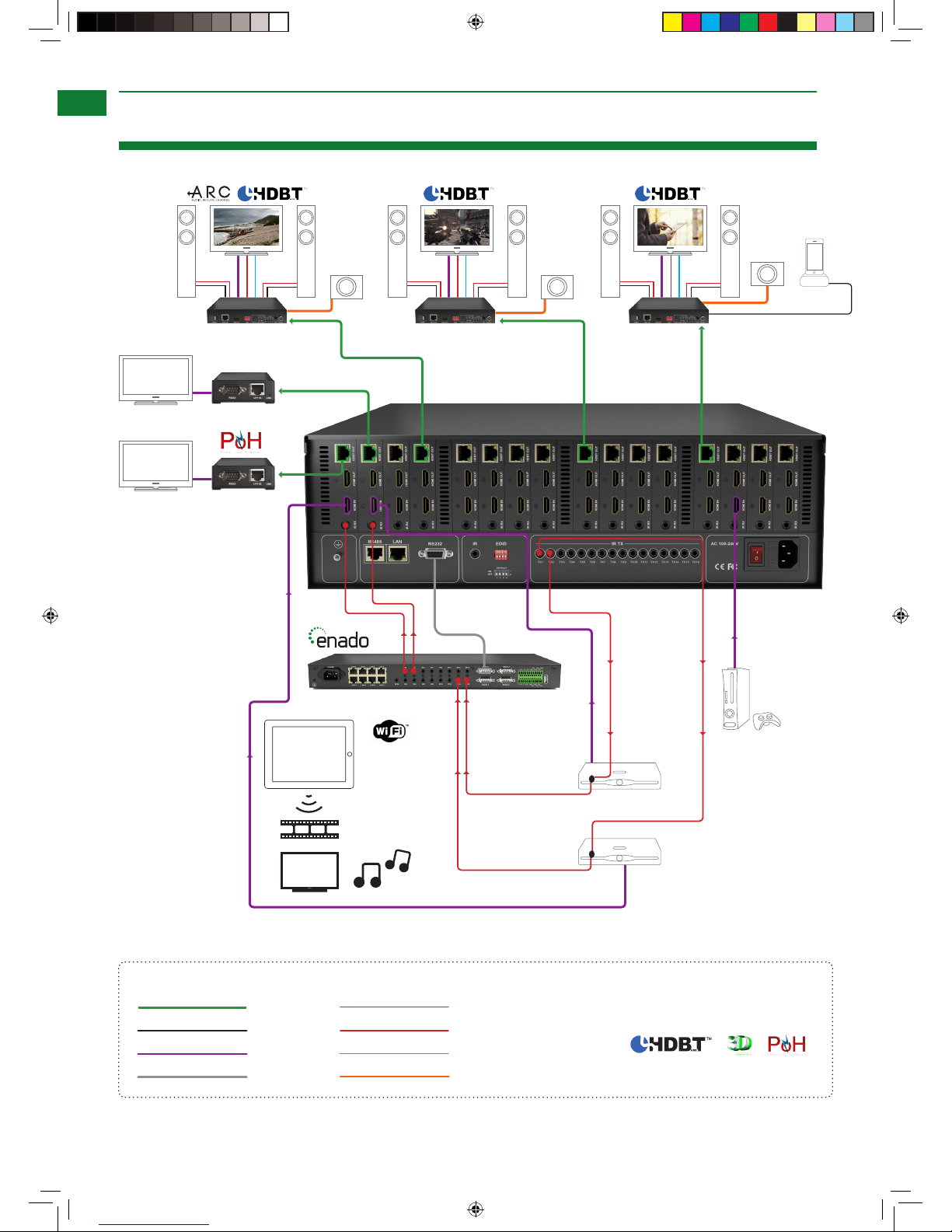
8
Technical Support: support@wyrestorm.com US: +1 866 677 0053 EU: +44 (0) 1793 230 343
TYPICAL APPLICATION - TX-POH-010 TRANSMISSION CARD
8i. Typical Application - TX-POH-010 Transmission Card
HDBaseT™ and the HDBaseT Alliance logo are
trademarks of the HDBaseT Alliance
Satellite/Cable
box 2
Satellite/Cable
box 1
Enhanced 2.1 Audio & HD
Audio return channel from tv
Enhanced 2.1 Audio & HD
Enado controller
control
system
25w d-class amp
25w d-class amp
rx-70-poh
HD Audio Video
PERSONAL
AUDIO DEVICE
Key
cat 5e/6
70m/230ft
VGA/ dvi
hdmi
rs232
ir tx
ir rx
sub pre-out
Line Level Audio
rx-70-poh
HD Audio Video
Games Console
Satellite/Cable
box 2
Satellite/Cable
box 1
Enhanced 2.1 Audio & HD Enhanced 2.1 Audio & HD Enhanced 2.1 Audio & HD
control system
control
system
25w d-class amp 25w d-class amp 25w d-class amp
PERSONAL
AUDIO DEVICE
rx-70-poh
rx-70-poh
HD Audio Video
HD Audio Video
MX1616-PP-POH / Custom Manual.indd 8 15/05/2014 16:08
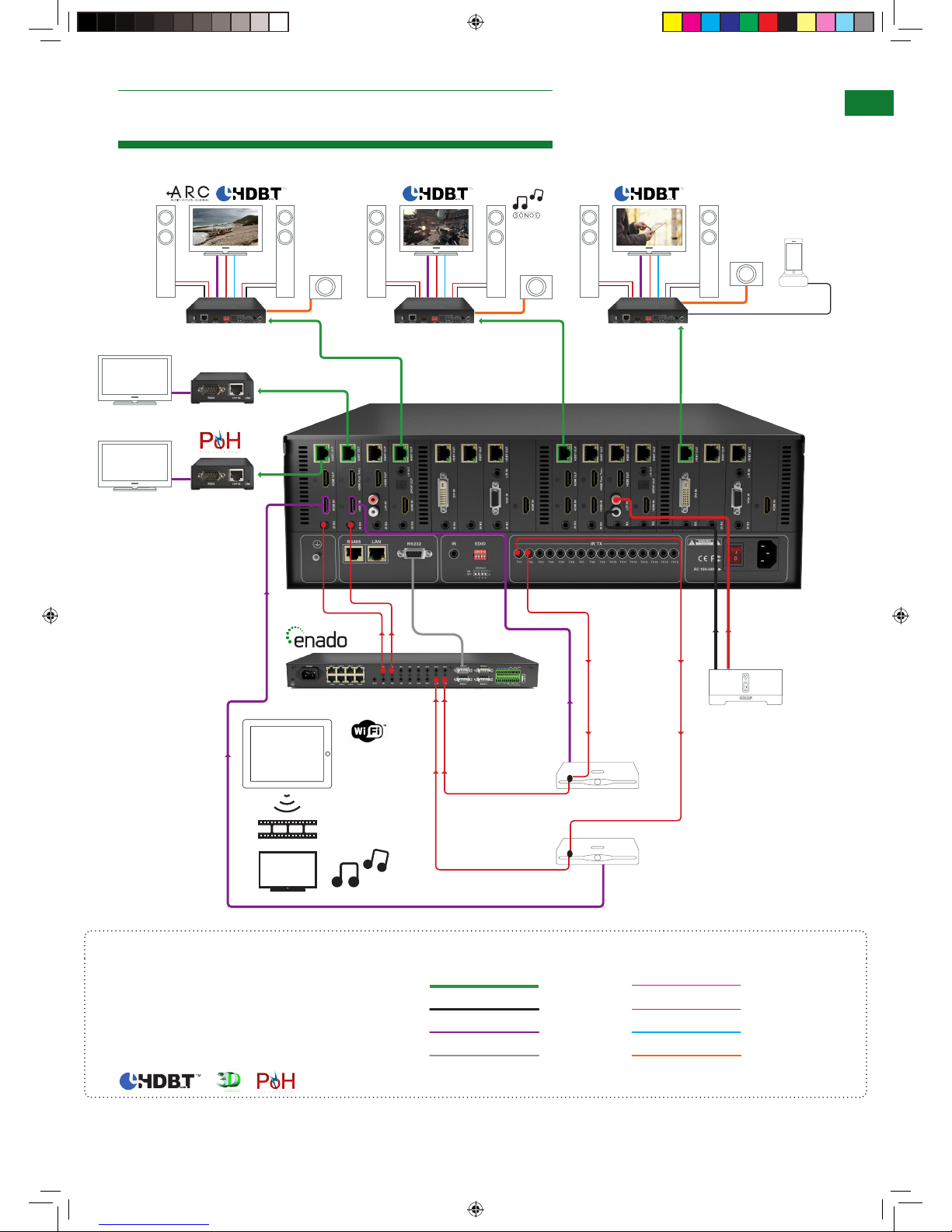
9
Technical Support: support@wyrestorm.com US: +1 866 677 0053 EU: +44 (0) 1793 230 343
8ii. Typical Application - All Cards
TYPICAL APPLICATION - ALL CARDS
Enhanced 2.1 Audio & HD Enhanced 2.1 Audio & HD Enhanced 2.1 Audio & HD
25w d-class amp 25w d-class amp 25w d-class amp
PERSONAL
AUDIO DEVICE
rx-70-poh
rx-70-poh
HD Audio Video
HD Audio Video
Satellite/Cable
box 2
Satellite/Cable
box 1
control system
control
system
vol
Slot 1 - TX-POH-060
Slot 2 - TX-POH-080
Slot 3 - TX-POH-070
Slot 4 - TX-POH-010
Slot 5 - TX-POH-050
Slot 6 - TX-POH-030
Slot 7 - TX-POH-040
Slot 8 - TX-POH-020
KeyTransmission cards /
HDBaseT™ and the HDBaseT Alliance logo are trademarks of the HDBaseT Alliance
sonos connect
Satellite/Cable
box 3
Satellite/Cable
box 2
vol
Enhanced 2.1 Audio & HD Enhanced 2.1 Audio & HD Enhanced 2.1 Audio & HD
Enado controller
control
system
25w d-class amp 25w d-class amp 25w d-class amp
rx-70-poh
HD Audio Video
PERSONAL
AUDIO DEVICE
cat 5e/6
70m/230ft
VGA/ dvi
hdmi
rs232
ir tx
ir rx
sub pre-out
Line Level Audio
Audio return channel from tv
Slot 1 - TX-POH-010
Slot 2 - TX-POH-020
Slot 3 - TX-POH-040
Slot 4 - TX-POH-030
Slot 5 - TX-POH-050
Slot 6 - TX-POH-060
Slot 7 - TX-POH-070
Slot 8 - TX-POH-080
Slot 9 - TX-POH-010
Slot 10 - TX-POH-020
Slot 11 - TX-POH-040
Slot 12 - TX-POH-030
Slot 13 - TX-POH-050
Slot 14 - TX-POH-060
Slot 15 - TX-POH-070
Slot 16 - TX-POH-080
KeyTransmission cards /
sonos connect
Satellite/Cable
box 3
Satellite/Cable
box 2
vol
Enhanced 2.1 Audio & HD Enhanced 2.1 Audio & HD Enhanced 2.1 Audio & HD
Enado controller
control
system
25w d-class amp 25w d-class amp 25w d-class amp
rx-70-poh
HD Audio Video
PERSONAL
AUDIO DEVICE
Audio return channel from tv
MX1616-PP-POH / Custom Manual.indd 9 15/05/2014 16:08
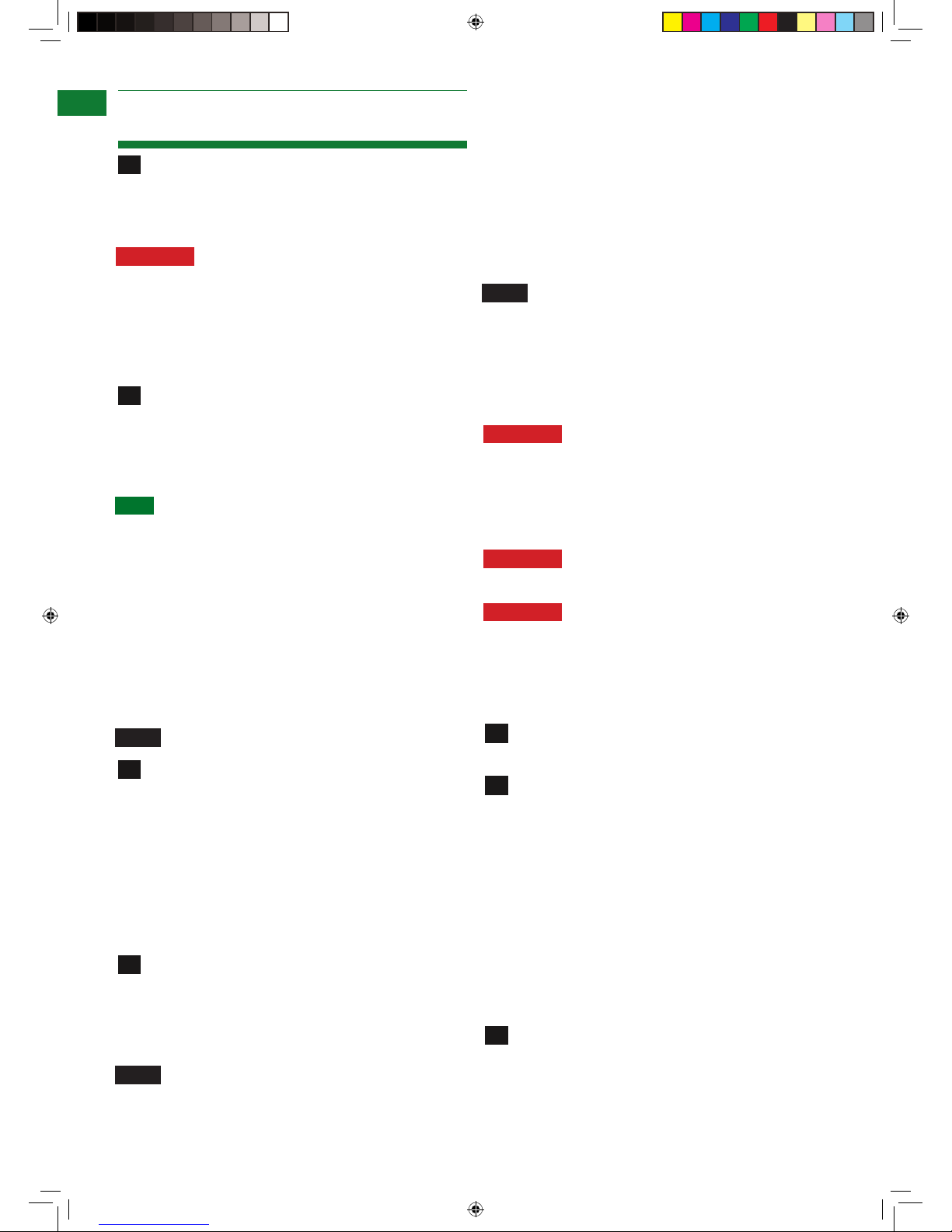
10
Technical Support: support@wyrestorm.com US: +1 866 677 0053 EU: +44 (0) 1793 230 343
CONNECTION
7
Connect source devices (such as: Blu-Ray,
computer, games console, satellite/cable, music
streaming device, CCTV etc.) to the relevant input ports
of the matrix output cards 1-16.
Attention Do Not Hotswap HDMI plugs or
HDBaseT connectors - Please insert and extract
cables carefully with the power SWITCHED OFF.
Power is passed along transmissions so connecting
and disconnecting cables while powered can result
in damage to circuitry or possible injury.
For IR control of sources from a display zone,
connect an IR transmitter from the matrix to each source,
ensuring the IR TX is attached directly over the infrared
receiving area of the device, using the adhesive backing
to secure in place.
HINT Locate the infrared sensor on devices by
shining a flashlight onto the display panel of
sources and look for a small sensor.
Adjustment of the IR TX position after installation may be
required to achieve the best results as moving the sensor
to different areas of the source facia can improve IR
performance.
Plug the 3.5mm jack of the IR transmitter into the
corresponding number IR TX port on the rear panel of the
MATRIX.
NOTE Make sure the IR jacks and ports match up.
For two-way IR control of display from source
location:
i. Connect an WyreStorm IR link cable between the IR RX
port on the matrix output cards to a control system.
or
ii. Connect 3.5mm jack of the IR receiver into the
corresponding IR RX port on relevant matrix output
cards, ensuring the IR receiver eye is placed in clear view
to receive an IR signal from the handset to be used to
control.
Connect a good quality, well-terminated Cat 5e/6
cable with an RJ45 connector wired to 568B standard
at both ends from the HDBaseT Output port of matrix
transmission cards the UTP IN of the RX-70-IR-POH
display receiver.
NOTE Although all WyreStorm products are tested
using Cat5e as standard, we suggest using Cat6 as
the preferred cable due to its improved transmission
capabilities.
Ensure both RJ45 connectors are pushed securely into
each port and supported by the connector strain relief
clip to prevent loosening.
If using a WyreStorm extender set, connect the
transmitter device to the matrix via the HDMI port and
connect to the RX-70-IR-POH receiver via Cat5e/6/7.
NOTE No power supply is required to the RX-70-IR-
POH if connected from the MX-PP-POH matrix or
other PoH-enabled transmission device.
The 5v power input on the display receiver is
optional, and should be used only if there is
insufficient power from the transmission device.
Attention Power is passed along the Cat5e/6
cable so the quality of termination, cable and
condition are essential for successful delivery
of video, audio, control and power to receivers.
Poor quality terminations lead to intermittent
performance and longer install times.
Attention PoH functionality will not be possible if
using a non-PoH enabled Receiver.
Attention Sudden movement of the matrix and
receivers/transmitters could lead to loss of picture
and sound if connections become loose or strained,
resulting in unnecessary service call-backs. We
strongly recommend using the mounting brackets
supplied to secure devices.
Connect HDMI OUT of the RX-70-IR-POH to the
HDMI IN of the display device.
Plug the 3.5mm jack of the IR receiver into the IR RX
port of the display receiver. Place the IR receiver sensor
discretely on the front of the display with care taken to
achieve a clear line of sight with the remote control to be
used.
For two-way IR controlling the display from the matrix
end: Plug the 3.5mm jack of the IR transmitter into the IR
TX port on the display receiver, ensuring the transmitter
is placed directly over the infrared receiving sensor of the
display using the adhesive backing.
Again, adjustment of receiver and emitter position may be
needed to achieve the best IR signal distribution.
Switch on the power to your input sources, displays,
and any display receivers used.
1
2
3
4
5
6
9. Connection
MX1616-PP-POH / Custom Manual.indd 10 15/05/2014 16:08

11
Technical Support: support@wyrestorm.com US: +1 866 677 0053 EU: +44 (0) 1793 230 343
Attention All receivers must be connected to the
matrix via UTP cable before matrix is powered on.
As power forms part of the HDBaseT carrier
signal, if a transmission link can not be established
between matrix and display receiver, it is unlikely
the receiver will be able to draw power.
Should such problems be experienced between
transmission and receiving device, investigate the
root cause of the issue by following the checklist in
the Troubleshooting section of this guide.
Finally, switch on the matrix at the rear and your
WyreStorm system should now be fully connected and
ready for use.
If IR transmitters and receivers are correctly placed
discrete control of both sources and displays will be
possible from either location.
Attention Remember, always switch off the matrix
before unplugging any inputs or outputs – follow
last on, first off protocol.
OPTIONAL CONNECTION:
If using a duplicate display or AVR mirrored to the
HDBaseT Output, connect the display via the HDMI OUT
port of a compatible HDMI Output transmission card.
For connection of RS232
If you do not have IR control:
• Check your cables are straight with jacks firmly
connected to ports.
• Check your IR sensors are unobstructed and able to
receive infrared signals.
• Check direct sunlight on the IR TX or RX eyes is not
affecting the infrared signal.
The WyreStorm MX-PP-POH is designed with ease of
set-up and use in mind. Basic switching of source inputs
to output displays can be achieved via the front panel
control of the matrix.
On power up, the front panel will flash as the matrix
initialises. When the display stops flashing, the matrix is
ready to use.
OUTPUTS are selected by pressing the LEFT and
RIGHT arrow buttons to scroll forwards and backwards
numerically through the displays connected to the matrix.
The corresponding OUTPUT channel number will blink on
the display when reached.
Press the LEFT ARROW or RIGHT ARROW key to
select an output. After the selection is complete, the
corresponding LED indicator blinks.
Likewise, the UP and DOWN arrow buttons scroll
numerically through any INPUT sources connected to
the system. When the desired OUTPUT and INPUT is
reached, push the ENTER button to confirm the selection.
The display will stop blinking to confirm the matrix has
been set.
Press the UP ARROW or DOWN ARROW key to
select an input.
Press the ENTER key to confirm the selection. After
the selection takes effect, the LED stops blinking.
Repeated pressing of the select button of a specific
output scrolls numerically through the input devices
connected to the matrix, with the corresponding LEDs
illustrating when a device has been selected for that
10. Basic Operation
BASIC OPERATION
1
1
2
2
3
OUTPUT selection I N P U T s e l e c t i o n Confirm
OUTPUTS/INPUTS
8
Blink Slowly Left and Right Buttons
Up and Down Buttons
Enter Button
MX1616-PP-POH / Custom Manual.indd 11 15/05/2014 16:08
