Wyrestorm MX-0404-PP Instruction Manual

Thank you for choosing this WyreStorm product.
Please read these instructions carefully before installing to avoid complications later.
Instruction Manual
WyreStorm Pro Plus
HDBaseT Matrix Solutions
Part Number MX-0404-PP
4 Input 4 Output Single Cable HD Matrix
with 2-way IR Control & RS232
WyreStorm HDBaseT 4x4 HD Matrix
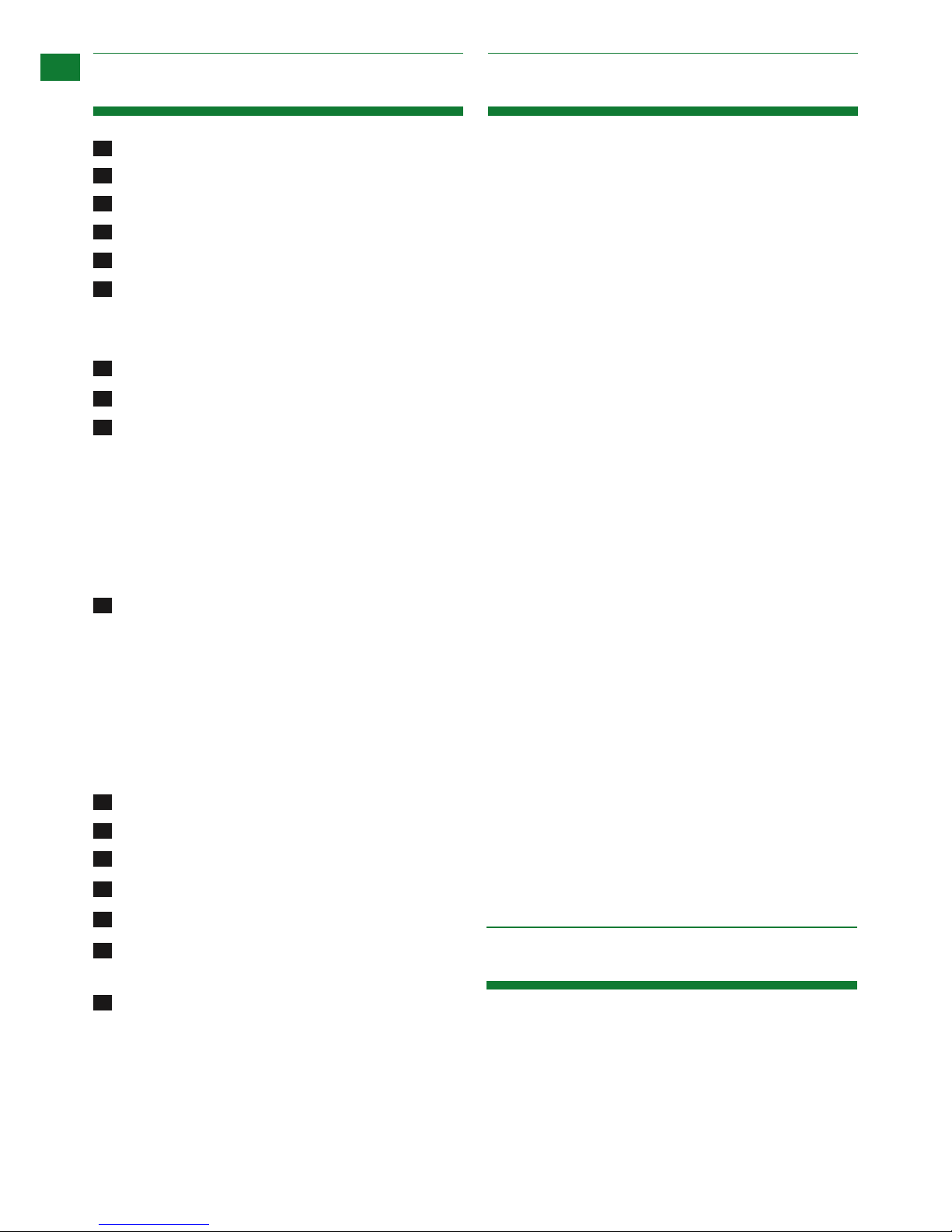
2
Technical Support: support@wyrestorm.com US: +1 866 677 0053 EU: +44 (0) 1793 230 343
Contents 1. Introduction
CONTENTS AND INTRODUCTION
The WyreStorm Pro-Plus range builds upon the popularity
of our Pro range of dual Cat5e HD Matrix Products and
our full HDBaseT™ matrix range to oer the very best in
aordable single cable AV distribution and control.
Using the latest Class B HDBaseT platform for signal stability and
resistance to interference, products in the Pro Plus range provide
single cable transmission of full 1080p HD Video, HD Audio and
bidirectional control via discrete IR from a centralised AV location
to displays located up to 70m/230ft away using unshielded or
shielded Cat5e/6 cable*
This MX-0404-PP HDBaseT Matrix allows any connected HDMI
inputs to be distributed independently and simultaneously over
distance to any of the 4 HD output displays connected to the
matrix, regardless of HDCP encryption.
Further control is achievable via RS232 including full compatibility
and integration with leading control systems.
In addition to HDBaseT outputs, Pro Plus matrices feature
duplicate HDMI outputs, mirrored to the HDBaseT, to allow
simple and hassle-free connection of local devices such as
AV receivers. Duplicate HDMI outputs also enable connection
of additional displays to essentially double the number of
connectable outputs, as well as oering opportunities to use
dierent cabling alternatives such as Fibre, Coax or Class A
HDBaseT and dierent distribution distances by using various
WyreStorm extender products.
Multiple extender sets can also be used to cascade each matrix
output up to 7 times to further lengthen or extend transmission if
required.
The system oers exibility and reliability of signal distribution,
combined with innovative features and an ease of use to deliver
HD audio and video, controlled via IR, RS232 or LAN, all on a
single Cat5e/6 cable that removes the need for additional control
and video cables on installations, whether in a residential or
commercial setting.
* When using shielded cable, please ensure you use
shielded RJ45 connectors and terminate the grounding
wire at both ends of the cable. This is standard practice
when using FTP shielded cable.
For further information on this product and other WyreStorm
ranges, visit our website or download our latest product guide.
www.wyrestorm.com
• Input: 4x HDMI / Output: 4x HDBaseT with integrated
RJ45 connectors for a single Cat5e/6 UTP cable to each
display point for ease of installation*
• Additional Output: Duplicate HDMI to the HDBaseT
Output
• Each HDMI port also supports DVI signals
2. Features
Introduction
Features
Safety Precautions
Package Contents
Panel Display:
i. Front Panel Description
ii. Rear Panel Description
Typical Application
Connection
Basic Operation
i. Front Panel Control
ii. Remote Control Operation and Battery Replacement
iii. IR Extender Control
iv. IR call-back of Matrix and Source Devices
v. Two-way IR call-back between Matrix, Sources and
Displays from multiple locations
Advanced Operation
i. RS232 Control
ii. COM CTL Control
iii. LAN Control
a. NET CTL (Matrix model ver. 1.0 only)
b. WyreStorm SmartSet (matrix model ver. 2.0,
3.0, 3.0L)
iv. EDID DIP Switch settings
Specications
1
2
3
4
5
6
7
8
9
10
11
13
14
15
16
17
12
Troubleshooting
FAQ
Maintenance
Provided Service
Mail In Service
Installation Notes
Warranty
Warranty Limits and Exclusions
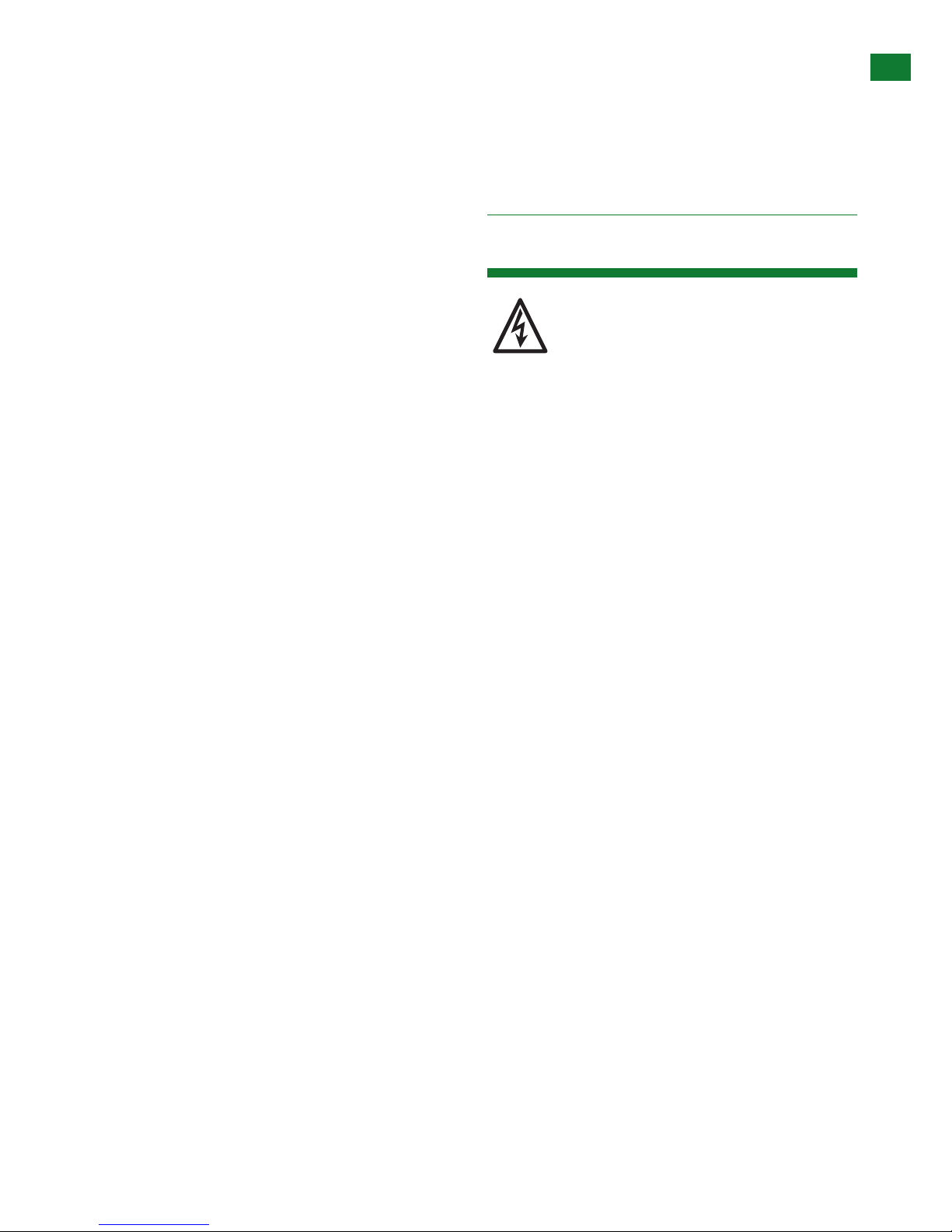
3
Technical Support: support@wyrestorm.com US: +1 866 677 0053 EU: +44 (0) 1793 230 343
FEATURES AND SAFETY PRECAUTIONS
3. Safety Precautions
WARNING
To reduce the risk of re, electric shock
or product damage:
FEATURES AND SAFETY PR ECAUTIONS
3. Safety Precautions
WARNING
To reduce the risk of fire, electric shock
or product damage:
• Protection against ESD (electrostatic discharge) included within
the unit to further stabilise transmission.
• LED indications for clear power and video signal selection.
• 5v mains supply included but receivers may be powered through the
USB port of the display using Wyrestorm USB to 5v power adaptor)
• Fully cascadable to further lengthen transmission.
*NOTE: ideal conditions denote cable run is within
specified distance range of product, no electrical
interference, the use of straight cable runs with no bends
or kinks and no patch panels or wall outlets used. Please
be advised that the presence of any of these factors in
your installation may compromise bandwidth and signal
strength. For longer transmission distances, RS232 control
and Ethernet pass-through, please see our full HDBaseT
or HDBT Lite range of matrices, transmitters, receivers and
extender sets.
USB to 5V Cable
Part Number
CAB-USB-5V
• Enables up to 4 HDMI video/audio devices to be
independently switched through up to 4 HDMI displays or
projectors for uncompressed digital distribution
• Each output able to show any connected source
simultaneously regardless of whether the input carries
HDCP encryption
• HDCP compliant with constant feed to prevent screen
drop-outs
• Capable of 1080p HD video @60Hz and HD
multichannel audio distribution, bidirectional control via
IR and RS232 up to 70m/230ft per output (under perfect
transmission conditions)**
• Conform to IEEE-568B standards
• Suitable for residential or commercial installation
• Reads and copies EDID from connected devices with
additional EDID conguration through customisable DIP
switch settings if necessary
• Class B HDBaseT - same robust HDBaseT
transmission technology far more resistant to electrostatic
interference than conventional UTP distribution
• HDMI v1.4 with full 3D compatibility with frame packing/
sequential (Blu-Ray) and interlaced stereoscopic (satellite/
cable broadcasts)
• Central RS232 control – fully compatible with all market
leading control systems with full integration protocols
available - check website for listing
• LAN control – with Control 4 LAN protocols
• Wide range, bidirectional discrete IR control between
source and display and vice versa (30 KHz to 56 KHz
frequency)
• 36bit Deep Colour supported
• Each output port can be fed/cascaded to multiple
displays (using WyreStorm extender sets or the AMP-
001-010 HDBaseT Digital Amplier as a transmission
device)
• Supports all high denition resolutions up to and
including 1920x1200p and standard video formats
• Choose from 6 Matrix switching methods – infrared
remote control, front panel buttons, local IR, IR call-back,
RS232 and LAN
• Simple switching matrix remote control included, which
can also be learned into a universal remote handset to
allow the control of multiple devices from one handset
• 4 x IR 3.5mm mini-jack ports for each output
• Additional infrared extension port
*While our equipment is tested and graded to Cat5e cable
standard; tests have shown that even better results are
achieved using Cat6 cable, with the lower gauge and
thicker copper cores of Cat6 ensuring a better signal
transfer. Newly installed cabling should always conform
to Part P Regulation and BS 7671 (17th Edition), and
should be terminated to 568B standard.
**Perfect transmission conditions denote cable run is
within specied distance range of product, no electrical
interference, the use of straight cable runs with no bends
or kinks and no patch panels or wall outlets used. Please
be advised that the presence of any of these factors in
your installation may compromise bandwidth and signal
strength.
NOTE WyreStorm reserves the right to make changes
to hardware, packaging and any accompanying
documentation without prior written notice.
1. Do not expose this apparatus to rain, moisture,
sprays, drips or splashes and ensure that no
objects containing liquids are placed on the
apparatus, including cups, glasses and vases.
2. Do not place this unit in a conned space such as
enclosed shelving, cabinets or bookshelves.
Ensure the unit is adequately ventilated.
3. To prevent the risk of electric shock or re hazard
due to overheating, do not cover the unit or
obstruct ventilation openings with material,
newspaper, cardboard or anything that may restrict
airow into the unit.
4. Do not install near external heat sources such as
radiators, heat registers, boilers or any device that
produces heat such as ampliers or computers and
do not place near sources of naked ame.
5. Unplug apparatus from power supply during
lightening storms or when unused for long periods
of time.
6. Protect the power cable from being walked on,
pinched or restricted in any way, especially at plug
connections.
7. Only use attachments/accessories specied by the
manufacturer.
8. Units contain non-servicable parts - Refer all
servicing to qualied service personnel.
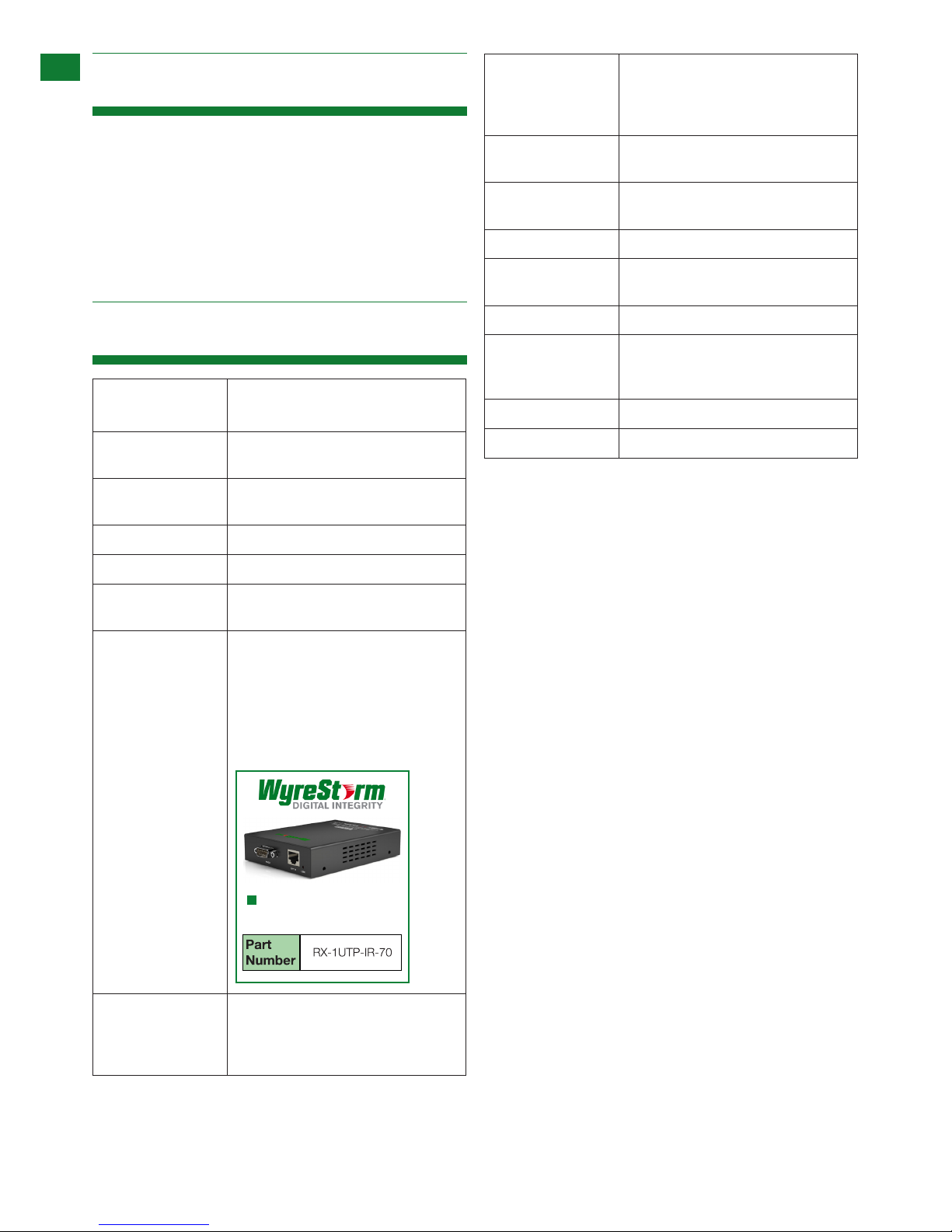
4
Technical Support: support@wyrestorm.com US: +1 866 677 0053 EU: +44 (0) 1793 230 343
• MX-0404-PP main unit
• Printed instruction manual
• Matrix mounting brackets
• 1 x 12VDC power supply
• 1 x IR Extension cable
• 4 x IR emitters
• 4 x IR receivers
• 1 x MX-0404-PP remote control incl. battery
Operating Temperature
Range
-5 to +35°C (-41 to +95°C)
Operating Humidity
Range
5 to 90 % RH (no condensation)
Bandwith capacity/
Signalling Rate
6.75Gb/s
Input Video Signal 0.5-1.0 volts p-p
Input DDC Signal
5 volts p-p (TTL)
Maximum Single
Link Range
1080p 36bit Deep Colour
Transmission
distance
1080p signal up to 70m/230ft (Under
perfect transmission conditions
including straight cable runs with no
electrical interference, bends, kinks,
patch panels or wall outlets.)
Using WyreStorm 70m HDBaseT
receivers behind each display
Video Format
Supported
VESA: 640x480, 800x600,1024x768,
1280x1024,1600x1200, 1920x1200
DTV/HDTV: 480i/576i/480p/576p/
720p/1080i/1080p
Output Video HDMI v1.4 with full 3D compatibility
with frame packing/sequential (Blu-ray)
and interlaced stereoscopic (satellite/
cable broadcasts)
Audio Format
Supported
DTS-HD, Dolby True HD
Max. Transmission
distance over HDMI
15m / 49ft – use an HDMI repeater if a
longer HDMI connection is necessary.
Power Consumption 35 Watts (max.)
BTU Rating (British
Thermal Unit)
119.35
Power Supply 100-240V AC
Dimensions 440mm / 17.3” (W)
42mm / 1.6” (H)
168mm / 6.6” (D)
Weight 2 Kg / 4.4lbs
Rack space required 1U
4. Package Contents
5. Specications
PACKAGE CONTENTS AND SPECIFICATION
Single Cat5e/6 Display
Receiver (70m/230ft)
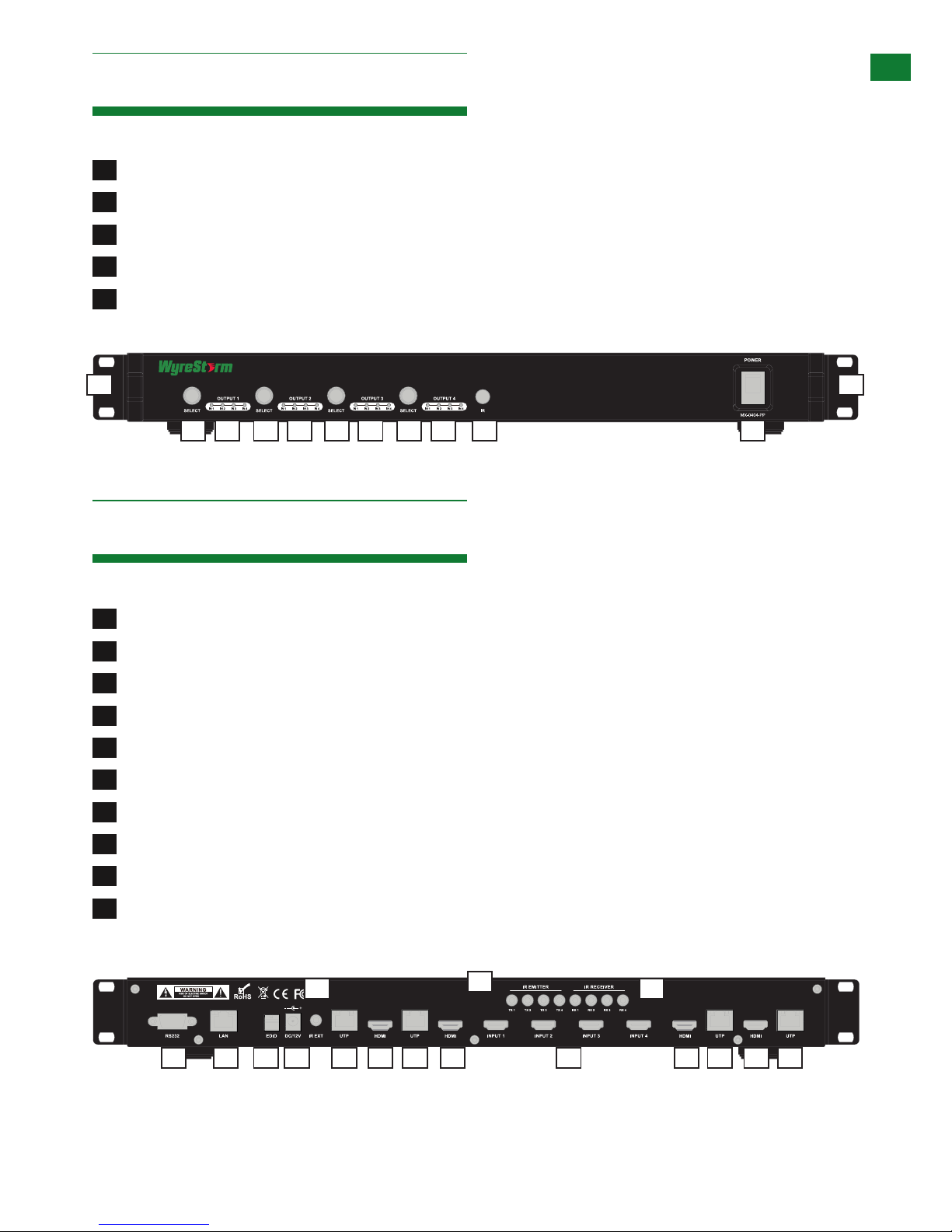
5
Technical Support: support@wyrestorm.com US: +1 866 677 0053 EU: +44 (0) 1793 230 343
6i. Front Panel
6ii. Rear Panel
7
9
8
10
6
1 1
2 3 2 32 3 2 3 4 5
PANEL DESCRIPTIONS
1
4
2
5
3
Mounting Brackets
Input select button (click to scroll numerically)
Input selection per output (lit to show input currently selected for output)
IR Sensor
Power Switch
1
4
2
5
3
RS232 Port
LAN port
EDID DIP Switch (for manual EDID setting)
12V DC power input
IR Extension port (IR EXT)
UTP Output ports 1-4 (RJ45 Cat5e/6/7)
Duplicate HDMI Output ports 1-4 (HDMI)
IR TX Emitter ports (corresponds to inputs)
Input ports (HDMI)
IR RX Receiver ports (corresponds to outputs)
1 2 3 4 6 7 6 7
8
7 6 7 6
5
9
10
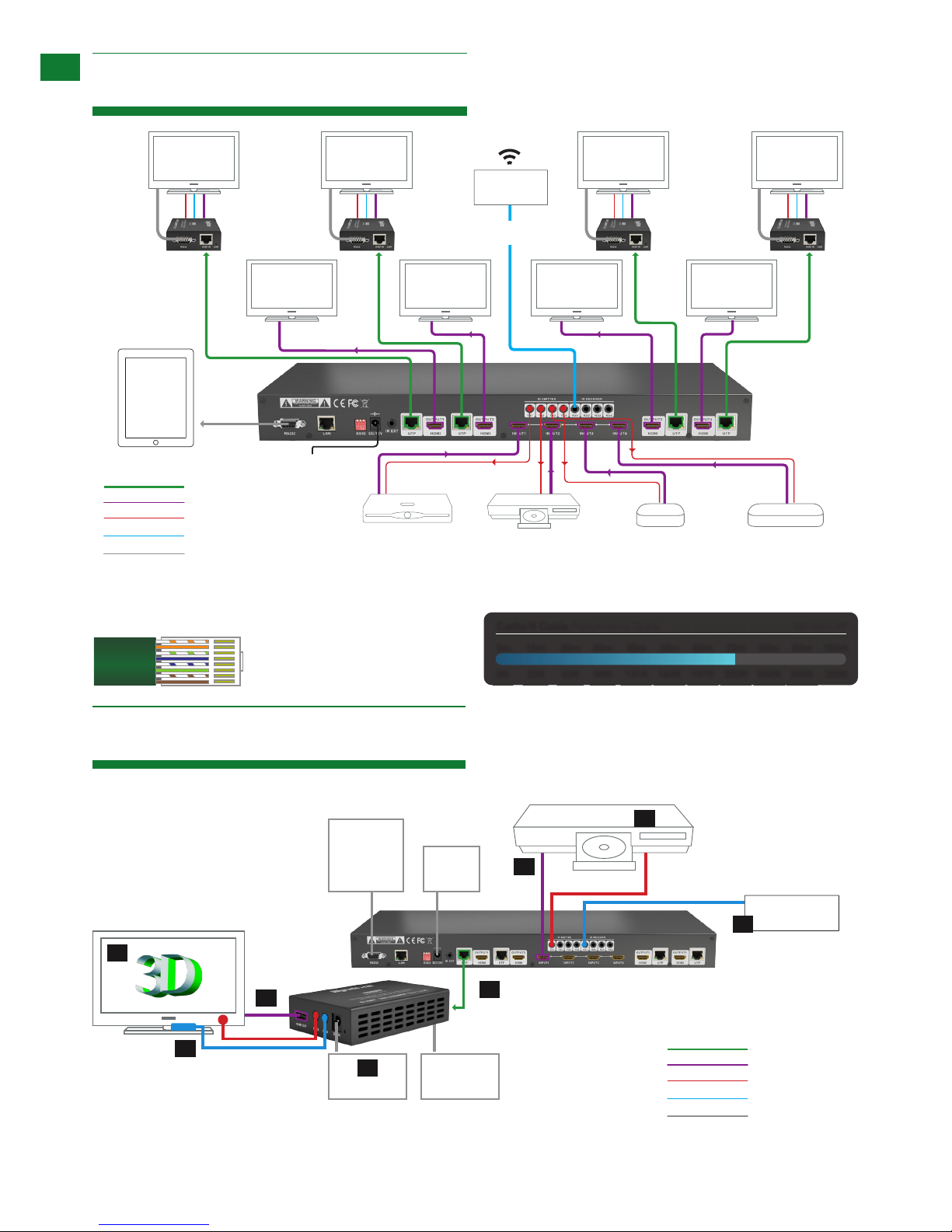
6
Technical Support: support@wyrestorm.com US: +1 866 677 0053 EU: +44 (0) 1793 230 343
8. Typical Application
9. Connection
01
TPYICAL APPLICATION AND CONNECTION
Cat5e/6 Cable Performance Guide
MX-0404-PP
0ft 328ft32ft 65ft 98ft 131ft 164ft 197ft 230ft 262ft 295ft
0m 100m
10m
20m 30m 40m 50m 60m 70m 80m 90m
Cat5e Wiring Guide
The quality of termination for every RJ45 is essential. Poor terminations
leads to intermittent performance and
longer install times.
Key
cat 5 e/6
70m/230ft
hdmi
rs232
ir tx
ir rx
Key
cat 5 e/6
70m/230ft
hdmi
rs232
ir tx
ir rx
HDMI Source
Cat5e/6 (up to 70m / 230ft)
display 1
Control
System
(additional
control
via
RS232)
IR emitter placed over
or near device infared sensor
IR receiver and IR emitter placed
discretely on the display with a clear line
of sight to the remote handset being used
12v mains
rs232 to
display
(optional)
12v DC
Power
Output
01
RX-1utp-ir-70 RX-1utp-ir-70 RX-1utp-ir-70
RX-1utp-ir-70
Mirror
of 01
Mirror
of 02
Mirror
of 03
Mirror
of 04
Output
02
Output
03
Output
04
POwer
control
system
ir rx
ir link cable
02
04
07
05
06
08
Control
System
Satellite/CablE APPLE TVBlu-ray/DVD MEDIA SERVER
IR RX LINK Cable
connecting from Control
System to IR RX port of
matrix
Control
System
03
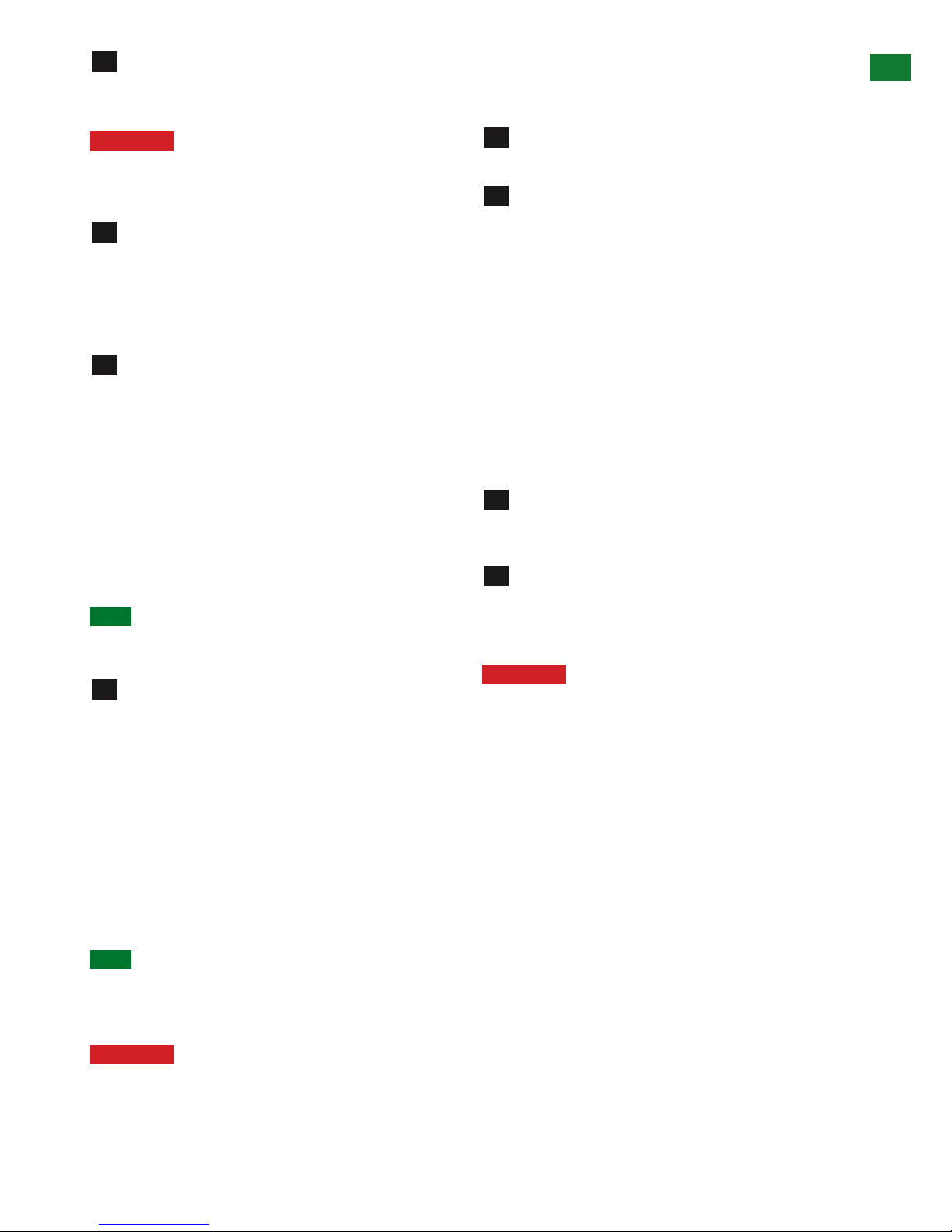
7
Technical Support: support@wyrestorm.com US: +1 866 677 0053 EU: +44 (0) 1793 230 343
Connect your HDMI input sources (such as: HDDVD, PS3/XBOX360, satellite/cable, Blu-Ray etc.) to
HDMI inputs 1 – 4 of the MATRIX.
Attention Do Not Hotplug! - Please insert and
extract cables carefully with the power SWITCHED
OFF. Connecting and disconnecting while the unit is
powered can result in damage to circuitry.
Attach the IR emitter directly over the infrared
receiving sensor of the input source using the adhesive
backing. You may need to adjust the position of the
emitter after installation to achieve the best results.
Sometimes moving the sensor to different areas of the
source facia can improve IR performance.
Plug the 3.5mm jack of the IR emitter into your
chosen number IR TX port on the rear panel of the
MATRIX.
For two-way IR controlling the display from the matrix
side: connect IR RX cables to the IR RX ports on the
rear panel of the MATRIX, ensuring the receiver is placed
in clear view to receive an IR signal, or use an IR LINK
connected to your control system
NOTE Make sure the IR jacks are in the same number
ports.
HINT Locate the infrared sensor on devices by
shining a flashlight onto the display panel of sources
and look for a small sensor.
Connect a good quality, well terminated Cat5e/6
cable with an RJ45 connector wired to 568B standard at
both ends from the UTP Output port of the MATRIX to the
HDBT In of the display receiver. If cascading an output,
connect the UTP to the HDBT In of the transmission
device.
Ensure both RJ45 connectors are pushed securely into
each port and supported by the connector strain relief
clip to prevent them from becoming loose. The quality
of termination for your RJ45 is essential. Poor quality
terminations lead to intermittent performance and longer
install times.
HINT Although all WyreStorm products are tested
using Cat5e as standard, we suggest using Cat6 as
the preferred cable due to its improved distribution
capabilities.
Attention We strongly recommend using the
supplied mounting brackets to secure the MATRIX
and the accompanying DISPLAY RECEIVER. Any
sudden movement of these devices could lead to
loss of picture and sound if connections become
loose or strained, resulting in unnecessary service
call backs.
Connect the HDMI OUT of the DISPLAY RECEIVER
to the HDMI IN of the display.
Plug the 3.5mm jack of the IR receiver into the IR
RX port of the display receiver. Place the IR RX receiver
sensor discretely on the front of the display with care
taken to achieve a clear line of sight with the remote
control to be used.
For two-way IR controlling the display from the matrix
end: Plug the 3.5mm jack of the IR emitter into the
corresponding IR TX port on the display receiver, ensuring
the emitter is placed directly over the infrared receiving
sensor of the display using the adhesive backing.
Again, you may need to adjust the position of both
receiver and emitter to achieve the best IR signal
distribution.
After ensuring the display receiver balun is fixed
firmly in place behind the display, insert the 12v mains
power adaptor (included).
Switch on the power to your input sources, displays,
and any display receivers connected. Finally, power
up the MATRIX. Your MX-0404-PP should now be fully
connected and ready for use.
Attention Remember, always switch off the matrix
before unplugging any inputs or outputs – follow last
on, first off protocol.
If your IR emitters and receivers are correctly placed you
should now be able control both sources and displays
discretely from either location.
If you do not have IR control:
• Check your cables are straight with jacks firmly
connected to ports.
• Check your IR sensors are unobstructed and able to
receive infrared signals.
• Check direct sunlight on the emitters/receivers is not
affecting the infrared signal.
1
2
3
4
5
6
7
8
CONNECTION
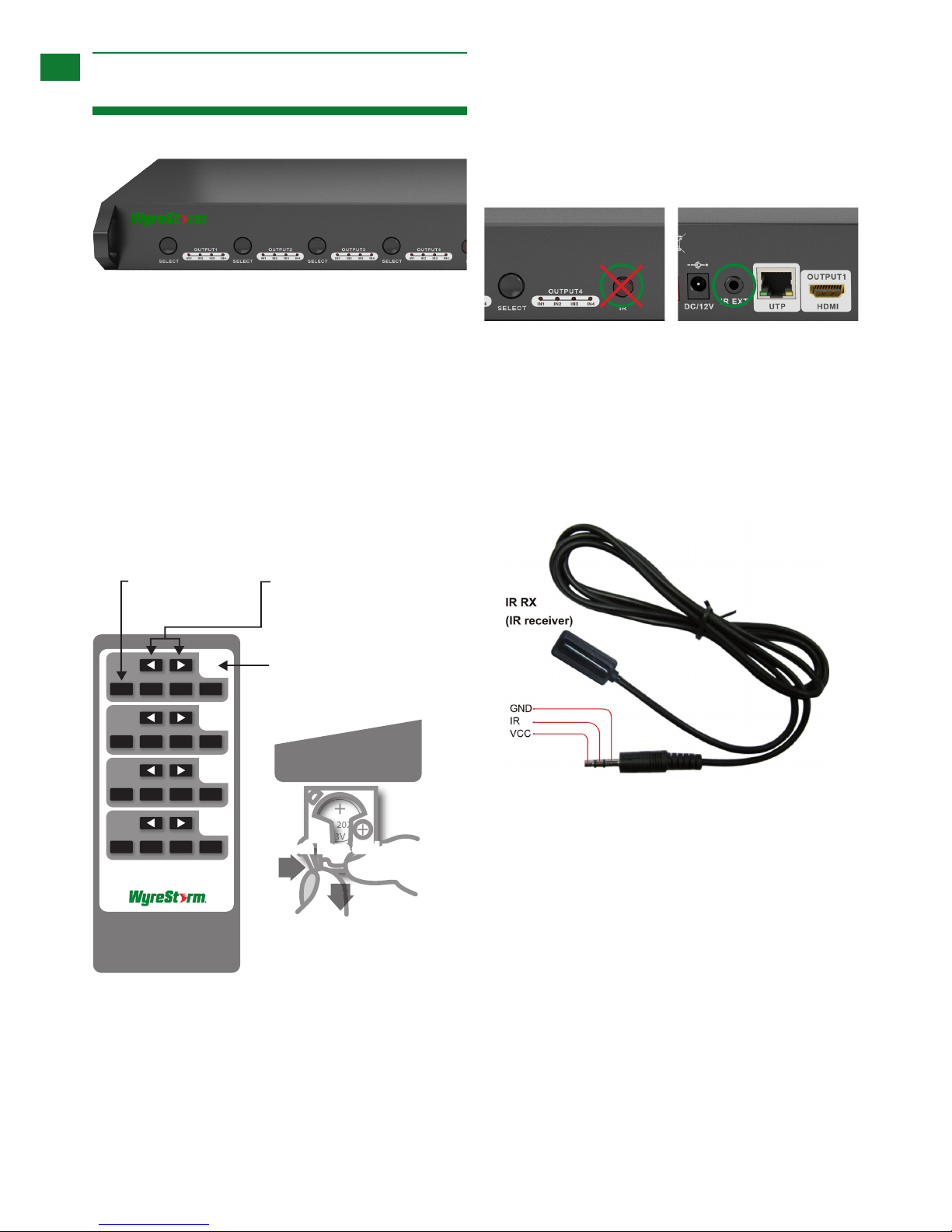
8
Technical Support: support@wyrestorm.com US: +1 866 677 0053 EU: +44 (0) 1793 230 343
Front Panel Control
IR Extender Control
Front Rear
Remote Control (Local IR)
Select specific
source numbered
1-4
Toggle numerically
forwards/backwards
through connected
source devices
Install battery ‘+’ side up
and only use CR 2025 3V
batteries. Slide
compartment back into
the handset.
Output port number
To change handset
battery
1 2 3 4
1
1 2 3 4
2
1 2 3 4
3
1 2 3 4
4
Pinch here and pull out
10. Basic Operation
BASIC OPERATION
Basic switching of various source inputs to output
displays can be achieved via the front panel control of the
MX-0404-PP.
Outputs are numbered 1 – 4 with an input select button
to the left. Repeated pressing of the select button of a
specific output scrolls numerically through the HDMI input
devices connected to the matrix, with the corresponding
LEDs illustrating when a device has been selected for that
particular output. The chosen input will automatically store
for the output so, even when the matrix is powered off
and on, on resumption the last selected input/output
combination will remain.
The same basic switching functions can also be accessed
via the remote control.
Operation of the handset is the same regardless of
location – locally (source/IR emitter) or remotely (display/
IR receiver).
Simply toggle through the input sources connected to the
matrix by either pressing the left/right arrow buttons or
buttons numbered 1 – 4 for each output.
Should local control of the Matrix via the front panel
IR sensor be an issue, for example if the sensor is
obstructed or the unit is installed in a closed area out
of infrared line of sight, the IR Receiver included can be
inserted into the IR EXT port at the rear to extend the IR
sensor range and enable local control of the matrix. Make
sure the receiver itself is located with a clear line of
sight to the remote handset controlling it.
IR Call-back of Matrix and Source Devices
The MX-0404-PP is not only a switcher and extender of
multiple HDMI signals to multiple HDMI receivers located
remotely, it also passes IR control signals through the IR
call-back system to the matrix and HDMI sources for full,
independent control of all connected inputs from output
locations.
