Wyrestorm HP0101-330 Operating Instructions Manual
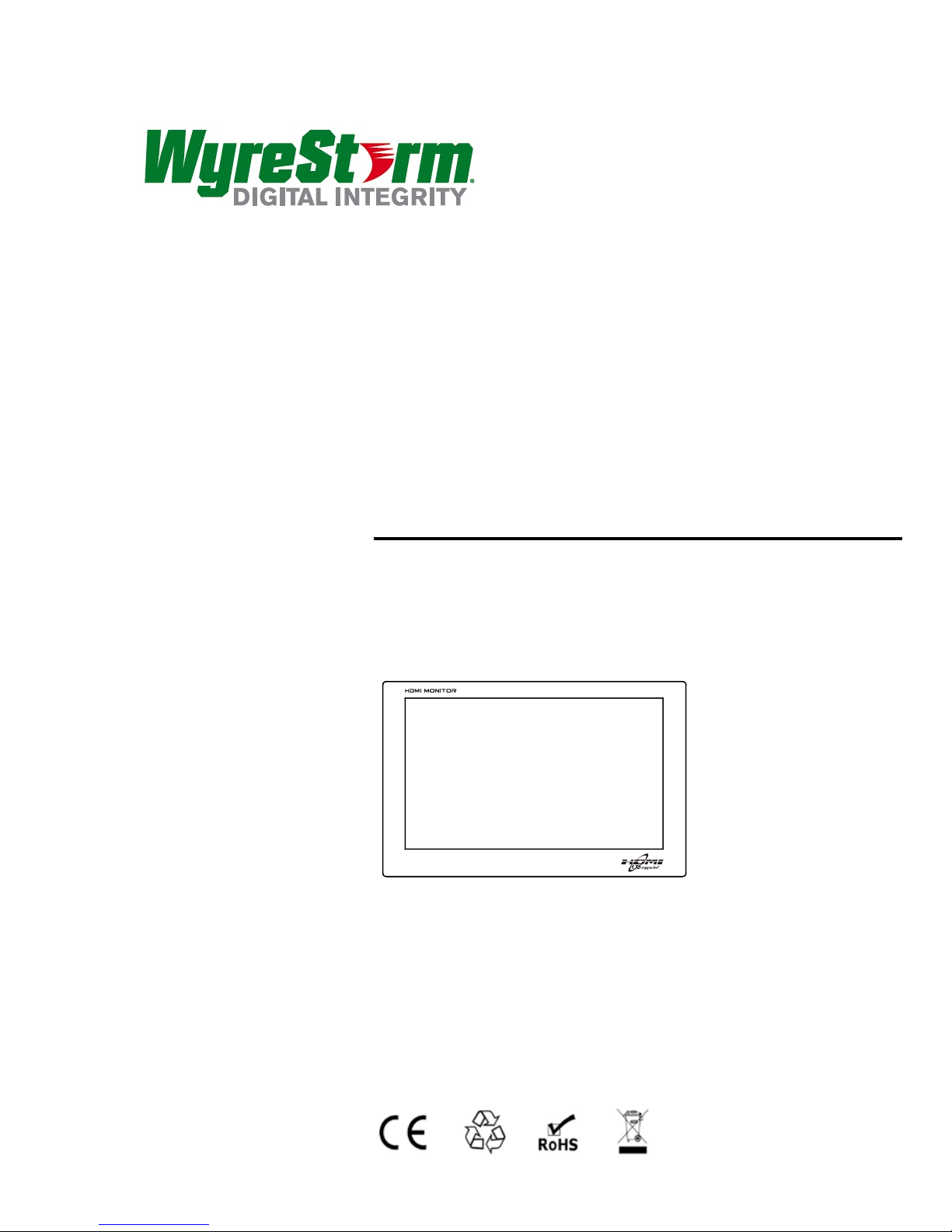
Model No.: TTMONITOR
Operating Instructions
Thank you for purchasing this Wyrestorm product.
Please be sure to read this instruction manual
carefully before using our product.

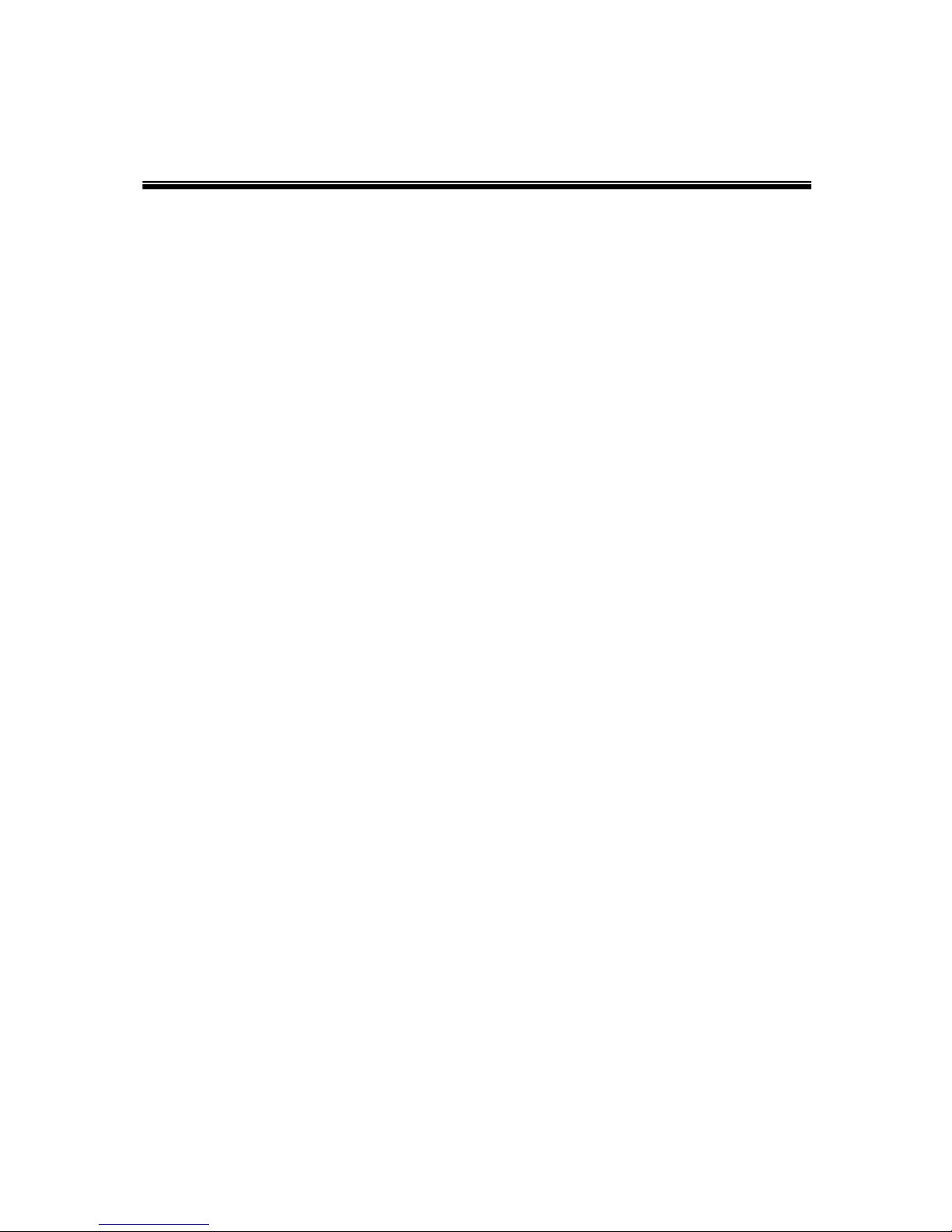
Contents
HDMI Monitor ........................................................................................... 1
Product Overview ..................................................................................... 1
Features .................................................................................................... 1
Precautions ............................................................................................... 3
Special Notes on LCD Monitors ............................................................... 4
Package Contents .................................................................................... 4
Connection & panel key description ........................................................ 5
Note........................................................................................................... 8
Panel Descriptions ................................................................................... 9
Maintenance ........................................................................................... 10
Product Service ...................................................................................... 10
Mail-In Service ........................................................................................ 10
Warranty .................................................................................................. 11
Warranty Limits And Exclusions .............................................................. 11

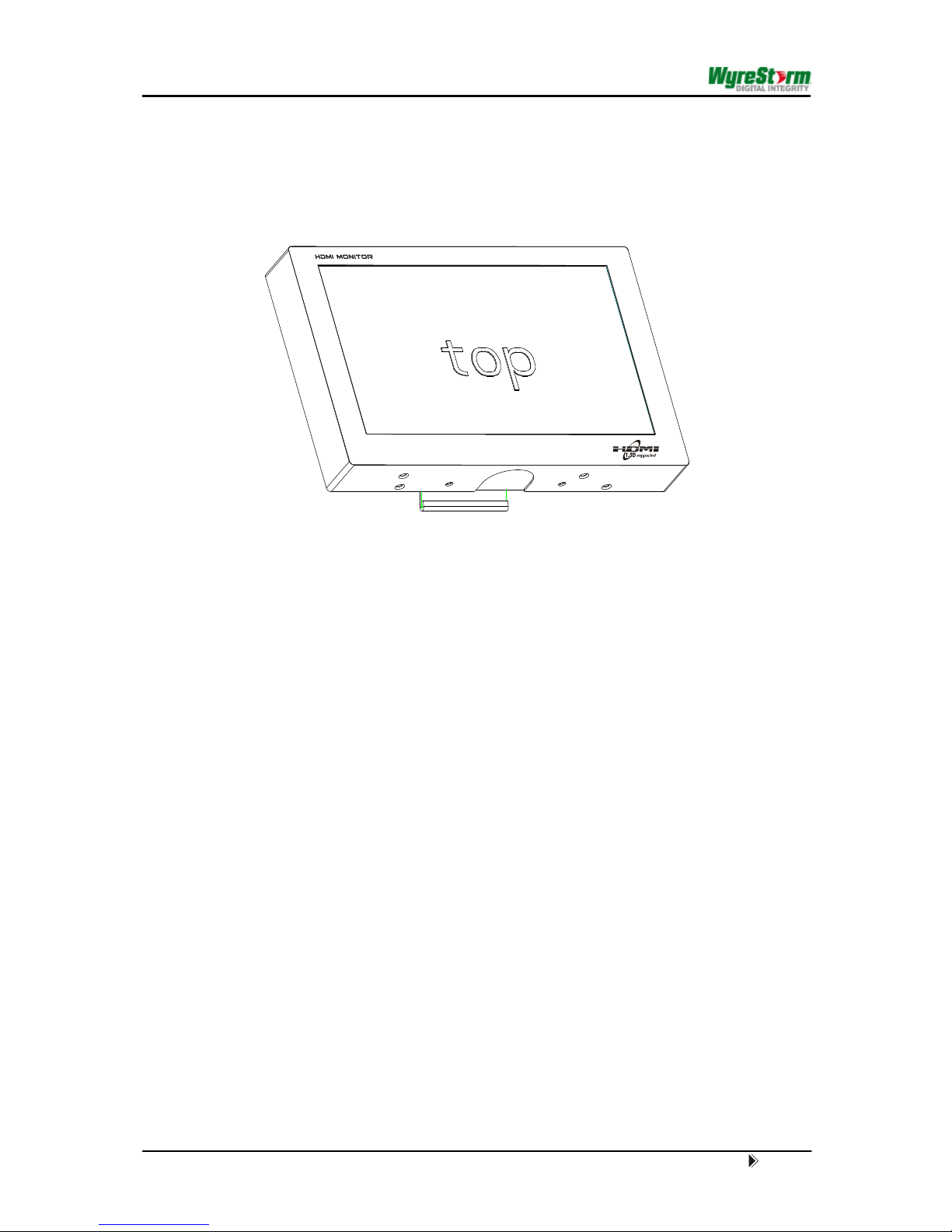
Page 1
HDMI Monitor
■ Product Overview ( Model Number: HP0101-330 )
Dear customer
Thank you for purchasing this product. For optimum performance and safety,
please read these instructions carefully before connecting, operating or
adjusting this product. Please keep this manual for future reference.
■
Features
7’’ TFT panel.
Physical resolution: 1024*600.
HDMI input support HDM I1.3b.
Embedded speaker.
Analog audio output socket for ex t ernal speaker.
Panel button control or remote control with IR extension cable and remote.
Portable design.
Notice
Wyrestorm r eserve s the r ight t o make change s in the hardw are, p ack aging a nd
any accompanying documentation without prior written notice.
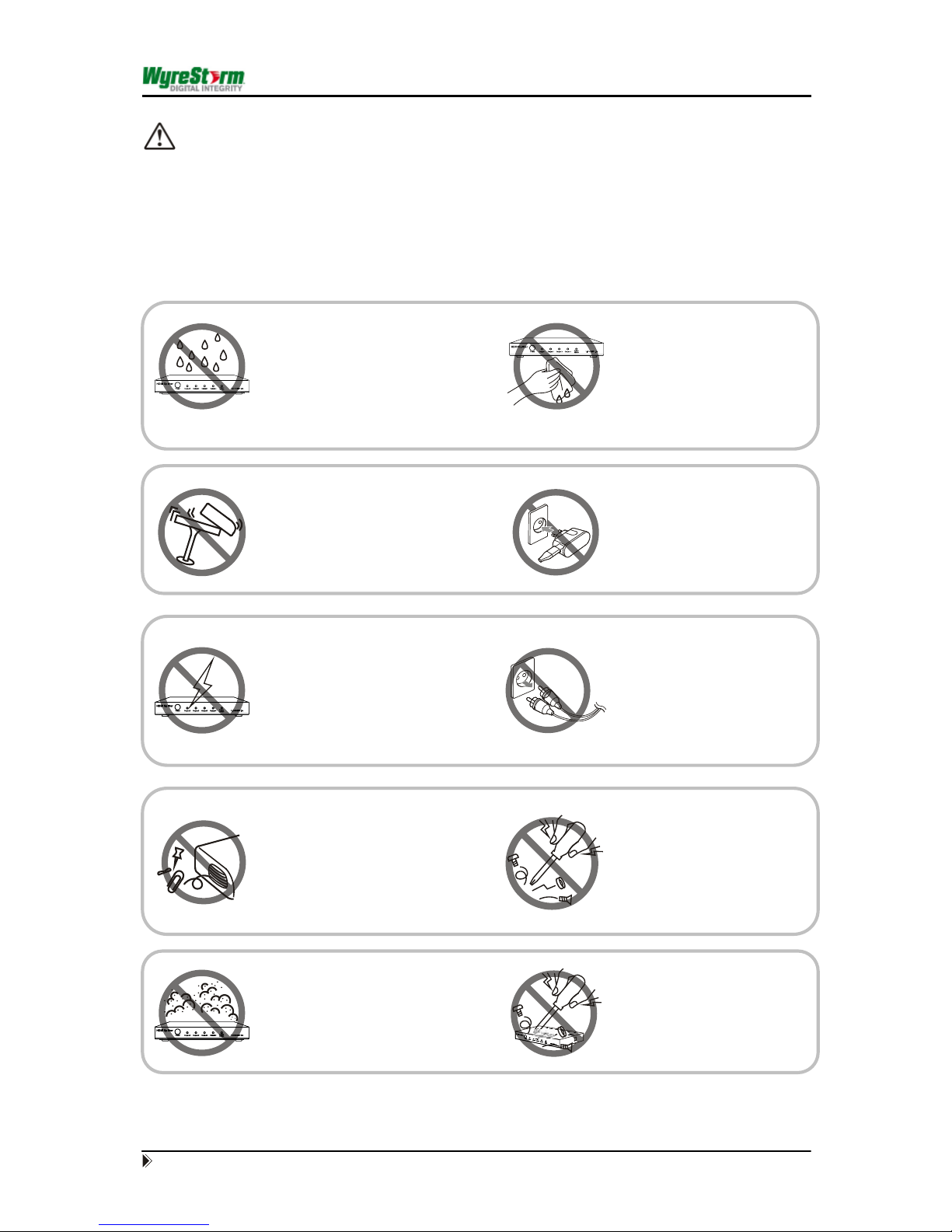
Page 2
Warning
To prevent fire or shock hazard, do not expos e the monitor to rain or moisture.
Dangerously high voltages are present inside the monitor. Do not open the
cabinet. Refer servicing to qualified personnel only.
To reduce the risk of fire, electric shock or product damage:
1. Do not expose this apparatus
to rai n, m oistur e, dripping or
splashing and that no objects
filled with liquids, such as vases,
shall be placed on the apparatus.
6. Clean this apparatus
only with dry cloth.
2. Do not install or place this unit
in a book case, built-in cabinet or
in another confined s pace.
Ensure the unit is well ventilated.
3. To prevent risk of electric
shock or fire hazard due to
overheating, do not obs truct
the unit’s ventilation openings
with newspapers, tablecloths,
curtains, and similar items.
4. Do not install near any heat
sources such as radiators, heat
registers, stoves, or other
apparatus (including amplifiers)
that produce heat.
5. Do not place sources of naked
flames, such as lighted candles,
on the unit.
7. Unplug this apparatus
during lightning storms or
when unused for long
periods of time.
8. Protect the power c ord
from being walked on or
pinched particularly at
plugs.
9. Only use attachments /
accessories s pecif ied by
the manufacturer.
10. Refer all servicing to
qualified service
personnel.
