Wyrestorm AMP-001-010 Instruction Manual

Technical Support: support@wyrestorm.com US: +1 866 677 0053 EU: +44 (0) 1793 230 343
1
Instruction Manual
Thank you for choosing this WyreStorm product.
Please read these instructions carefully before installing to avoid complications later.
WyreStorm HDBaseTTM Class D Digital Audio Amplier / Receiver / Repeater
Part Number AMP-001-010

Technical Support: support@wyrestorm.com US: +1 866 677 0053 EU: +44 (0) 1793 230 343
2
Contents
1. Introduction
CONTENTS AND INTRODUCTION
AMP-001-010 WyreStorm HDBaseTTM Class D Digital
Audio Amplier / Receiver / Extender
The WyreStorm AMP-001-010 is a unique HDBaseTTM
Class D digital audio amplier with receiving and repeating
functionality that fundamentally changes the way to approach
the design of multi-room audio-visual systems.
Fully cascadable (daisy-chained) over multiple 70m/230ft
distances up to 7 times using a single Cat5e cable to create
larger distributions. It also offers HDMI/HDBaseT reception
and pass-thru, 2.1 audio amplication with subwoofer and
stereo preouts for connection to an AVR and HDMI breakout
with bidirectional control of source/display from either
location via IR/RS232.... and so much more.
Feature rich and highly versatile, the AMP simplies,
combines and improves the relationship between HDMI,
HDBaseT and stereo audio for integrators by incorporating
3:1 audio switching from centralized AV sources and ARC or
local audio input.
Introduction
Features
Safety Precautions
Package Contents
Panel Descriptions
i. Front
ii. Rear
EDID Management
i. About EDID
ii. Before EDID adjustment
iii. EDID Pre-sets
RS232 Application Scenarios
i. Understanding RS232 Connection & Signals
ii. Zonal IR for Cascading Multiple Independently
Controlled AMP units
iii. Global IR for Cascading Multiple Collectively controlled
AMP units
iv. Hybrid IR for combination of Zonal and Global IR
control of multiple AMP units
v. RS232 Addressing
vi. Routable RS232 with WyreStorm POH-enabled
HDBaseT Matrices - MX-PP-POH
vii. Residential RS232 HDBaseT Addressing example
viii. Example system topology showing multiple, dierently
addressed amps.
ix. Commercial RS232 HDBaseT Addressing example
Specications
1
2
3
4
5
6
Basic Operation
8
Remote Control Handset Operation
9
Application Scenarios and installation benets
i. Basic Centralized Source
ii. Extended Centralized Source
iii. Basic Matrix
iv. Extended Matrix
v. AMP-001-010 as Display Receiver
vi. AMP-001-010 as In-line Solution
vii. Central Conguration
11
12
Onscreen User Interface
10
Connection and Operation
i. Cabling Guide
ii. RJ45 Termination
iii. Initial Connection
iv. IR/RS232 Control Connection
v. Optional Device Connection
- Personal Device Audio Input
- Speaker Connection
- Subwoofer
- External Power Amplier
- Supported Speaker Types
vi. Interface Device
7
Maintenance
FAQ’s
Troubleshooting
Provided Service
Mail In Service
Installation Notes
Warranty
i. Warranty Limits and Exclusions
15
16
14
17
13
18
19
20
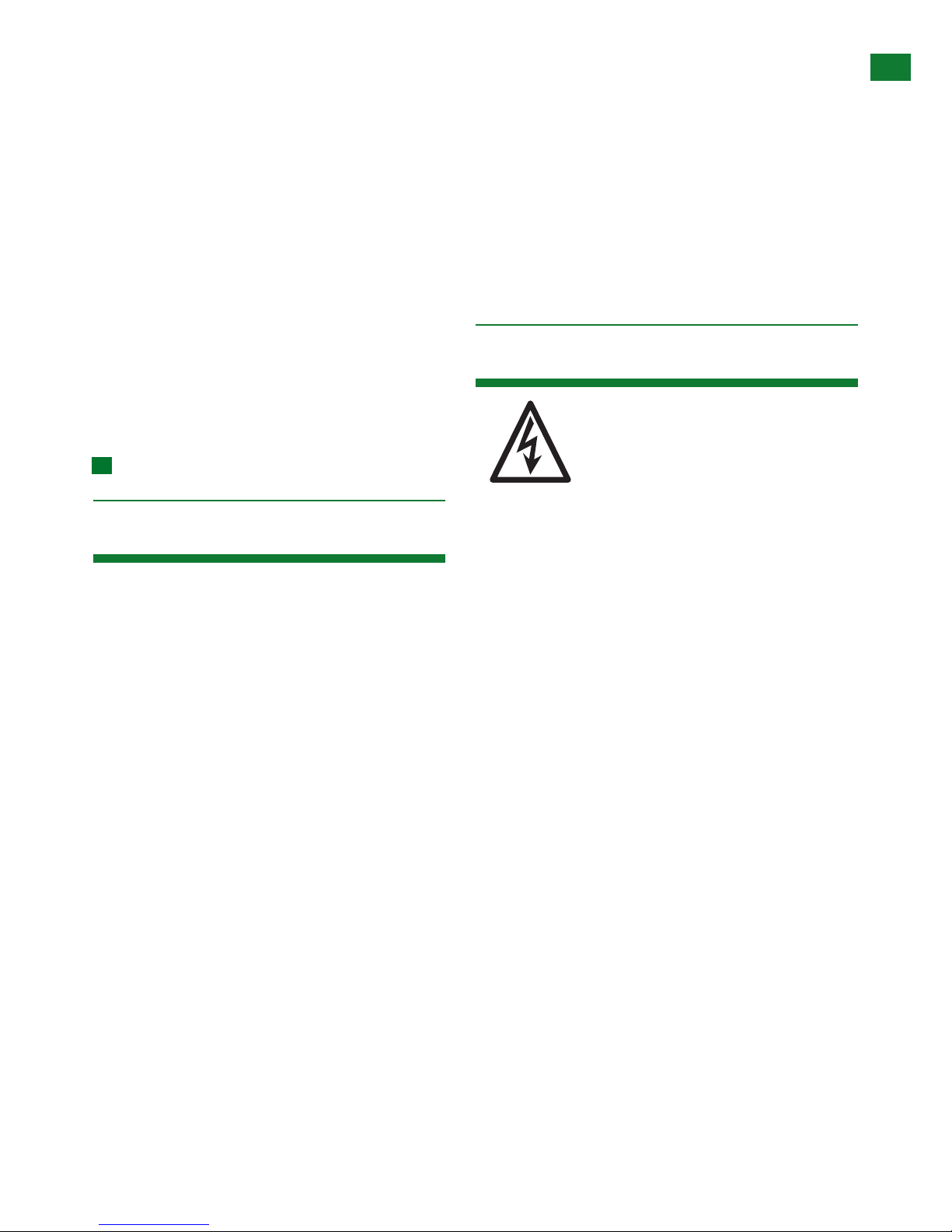
Technical Support: support@wyrestorm.com US: +1 866 677 0053 EU: +44 (0) 1793 230 343
3
FEATURES AND SAFETY PRECAUTIONS
Employing a switching topology, the low voltage, energy
efcient digital Class D amplication delivers power to the
speaker load exclusively with very little power wasted in
operation. This increase in efciency has the main benet
of lowering heat dissipation and reducing the size of the
amplier assembly. If properly executed, most D-class
ampliers typically have a much smaller form factor and a
lower BOM cost than comparable Class-A/AB/B units.
In terms of installation, it can be used locally in-room as a
display device, remotely in-rack or centrally at any point inline for one of the most exible and powerful applications of
HDBaseT technology to date.
The AMP-001-010 is the rst product of its kind and
represents WyreStorm’s innate understanding and
appreciation of the AV installation by continually pushing the
boundaries of what is possible to offer innovative products
that add great value to any residential or commercial
application, whatever the size or budget.
www.wyrestorm.com
2. Features
• Combined HDBaseT Repeater, Receiver and Class D Amplier – all in
one.
• Compact and easy to install & use with single Cat5e/6 cabling –
applies the same basic integration principles for residential, light or
major commercial projects.
• Flexible and versatile – multitudes of application scenarios from basic
extender to complex volume digital AV distribution installed at any
point during a cable run.
• HDBaseT Input and pass-thru with HDBaseT Output.
• 3:1 Audio Switcher/Receiver – Audio from centralized source via
HDBaseT Transmitter or Matrix Device, Audio Return Channel (ARC)
or Local Audio Input via 3.5mm.
• AMP used centrally with AV source, In-line near speakers, wall
mounted near data connections or locally at display location.
• 70m/230ft transmission distance between device and AMP > then
another 70m/230ft to next AMP.
• Fully cascadable up to 7 times from single transmitting device (Matrix
or HDBaseT transmitter).
• HDMI output for direct connection of HD display either in-line to each
AMP connected or at the end of the run.
• 2.1 stereo audio at 25w per channel - amplier capability to drive
4, 6 & 8 Ohm speaker loads.
• High quality preamplier adjustment for tone/volume/sub/mute
control.
• Variable Analog line level outputs.
• Analog (RCA) Subwoofer output.
• Stereo speaker amplied outputs with left/right spring terminal
connections.
• Bidirectional control of source and display via IR or RS232 (IR control
signal passed within HDMI transmission).
• Options range from basic control of devices using IR TX and RX ports
to fully integrated control via leading control systems using RS232.
• Commands (Tx, Rx, Gnd) sent with HD Audio & V ideo contained
within a single Cat5e/6
• AMPs addressable via RS23 • RS232 Port for rmware update or
RS232 control signal transmission.
• EDID management and pre-sets via DIP switch.
• LED indication – power status, audio source selection (HDBaseT,
Local or ARC).
• HDMI v1.4 features supported.
• HDCP compliant.
• Internal ESD protection.
• Compact size for exible integration location.
• Mounting brackets supplied.
.
Part Number AMP-001-010
3. Safety Precautions
1. Do not expose this apparatus to rain, moisture,
sprays, drips or splashes and ensure that no
objects containing liquids are placed on the
apparatus, including cups, glasses and vases.
2. Do not place this unit in a conned space such as
enclosed shelving, cabinets or bookshelves.
Ensure the unit is adequately ventilated.
3. To prevent the risk of electric shock or re hazard
due to overheating, do not cover the unit or
obstruct ventilation openings with material,
newspaper, cardboard or anything that may restrict
airow into the unit.
4. Do not install near external heat sources such as
radiators, heat registers, boilers or any device that
produces heat such as ampliers or computers and
do not place near sources of naked ame.
5. Unplug apparatus from power supply during
lightening storms or when unused for long periods
of time.
6. Protect the power cable from being walked on,
pinched or restricted in any way, especially at plug
connections.
7. Only use attachments/accessories specied by the
manufacturer.
8. Units contain non-servicable parts - Refer all
servicing to qualied service personnel.
WARNING
To reduce the risk of re, electric shock
or product damage:
FEATURES AND SAFETY PRECAUTIONS
3. Safety Precautions
WARNING
To reduce the risk of fire, electric shock
or product damage:
• Protection against ESD (electrostatic discharge) included within
the unit to further stabilise transmission.
• LED indications for clear power and video signal selection.
• 5v mains supply included but receivers may be powered through the
USB port of the display using Wyrestorm USB to 5v power adaptor)
• Fully cascadable to further lengthen transmission.
*NOTE: ideal conditions denote cable run is within
specified distance range of product, no electrical
interference, the use of straight cable runs with no bends
or kinks and no patch panels or wall outlets used. Please
be advised that the presence of any of these factors in
your installation may compromise bandwidth and signal
strength. For longer transmission distances, RS232 control
and Ethernet pass-through, please see our full HDBaseT
or HDBT Lite range of matrices, transmitters, receivers and
extender sets.
USB to 5V Cable
Part Number
CAB-USB-5V
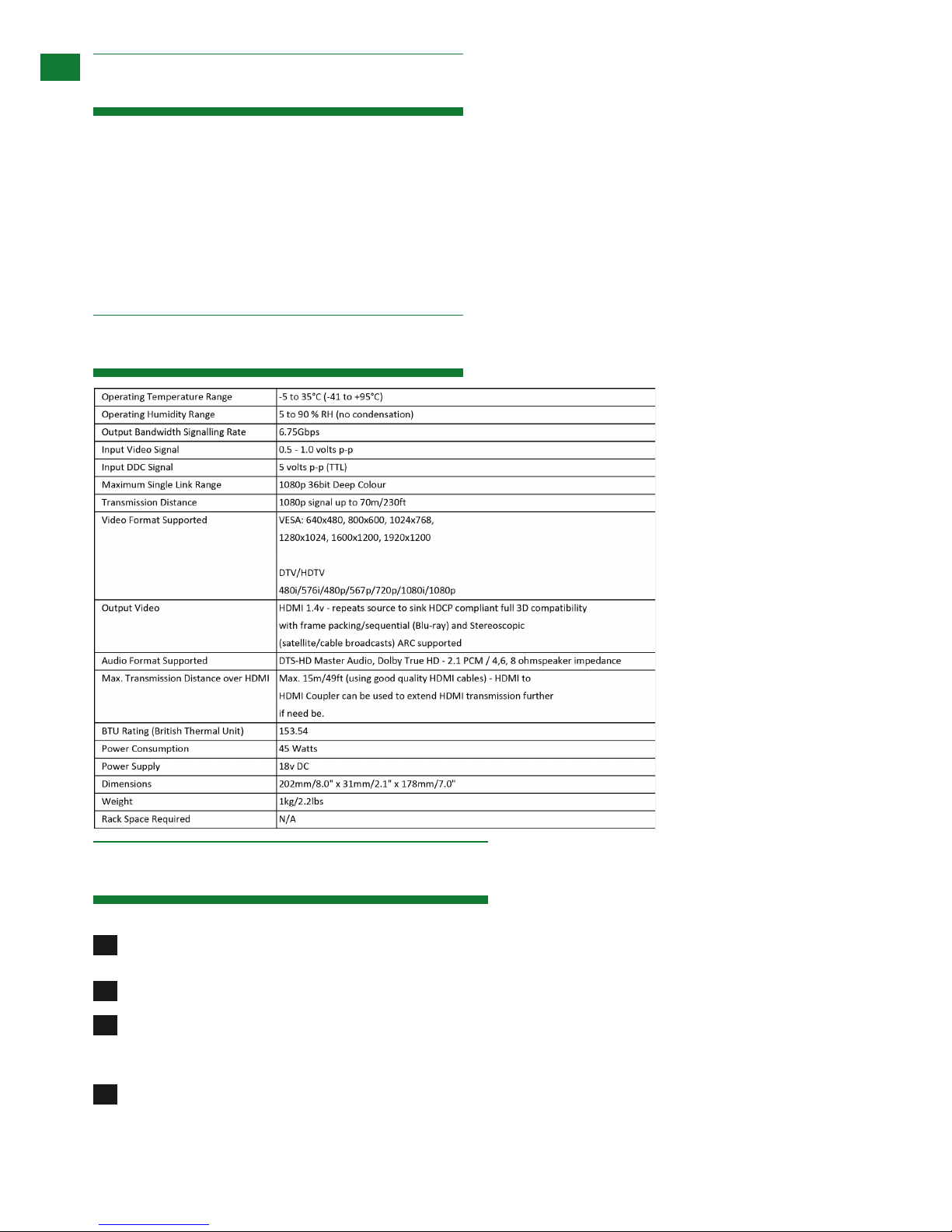
Technical Support: support@wyrestorm.com US: +1 866 677 0053 EU: +44 (0) 1793 230 343
4
PACKAGE CONTENTS, SPECIFICATIONS AND PANEL DESCRIPTIONS
4. Package Contents
6i. Panel Description - Front
5. Specication
1 x AMP-001-010 HDBaseT Digital Amplier main unit
1 x Printed product manual
(also downloadable at www.wyrestorm.com)
1 x USB ash drive containing control software and digital
product manual
1 x 18v DC power supply
1 x IR TX transmitter
1 x IR RX receiver
1 x Remote control handset
2 x Installation brackets (recommended)
1x USB - Serial Cable (pheonix connector)
1
2
3
4
Amplied passive speaker output with spring terminal connections - Connecting minimum power handling of 25
Watts RMS per channel accepting 4, 6 or 8 Ohm impedance.
RS232 serial control port – for direct and local control of AMP through third party control systems or PC.
Software provided for connection to a control system - see www.wyrestorm.com for protocols for leading
Control Systems.
HDBaseT IN – HDBaseT input accepting full HD video, HD audio and control signals from centralized source
over a single Cat5e/6.
Analog Subwoofer Pre-out for external connection of active sub woofer accepting single Mono/LFE RCA Input.
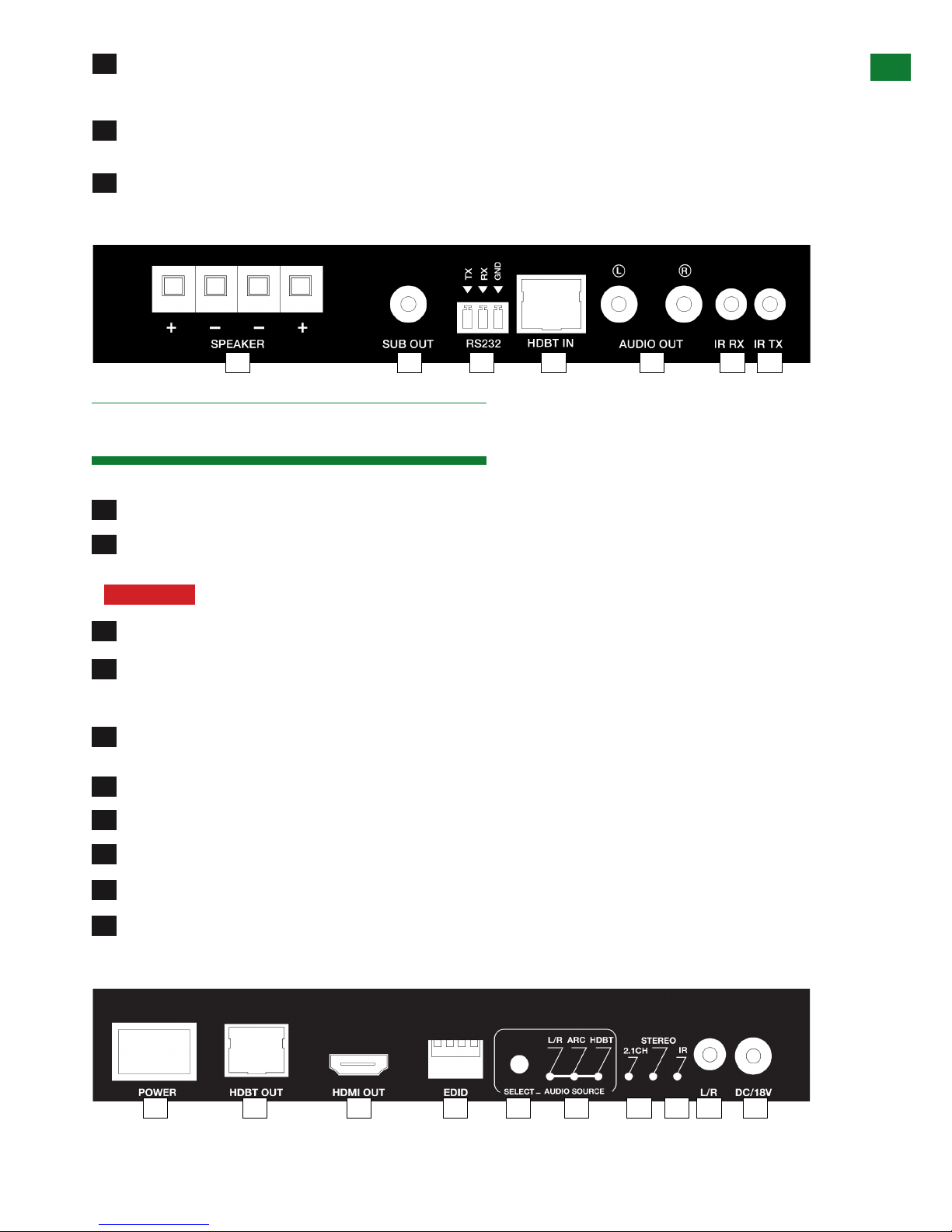
Technical Support: support@wyrestorm.com US: +1 866 677 0053 EU: +44 (0) 1793 230 343
5
6ii. Panel Description - Rear
PANEL DESCRIPTION REAR
1
1 2 3 4 5 6 7
2
3
4
5
5
8
6
6
9
7
7
10
Power ON/OFF switch – lit when powered (standby via remote control handset)
HDMI output – for connection to a local HDMI display device, including ARC return path
Attention: Maximum number of AMPs that can be daisy-chained is 7
EDID DIP Switch – manual EDID management enables immediate EDID data feedback to the display to
overcome any communication issues encountered between connected devices - includes 3D and Long cable
mode (see EDID settings section)
IR RX control receiver port - for receiving infrared control signals and sending back to centralized source & AMP
function control.
Audio Source LED indication – displays currently active audio source.
L/R Line level local audio source input – 3.5mm mini jack
IR TX control transmitter port - For transmitting infrared control signals from central location to control TV
function.
Audio selected – 2ch stereo or 2.1ch stereo audio selected
18vDC Power input – screw-lock connector (please use power supply provided)
Pre-out Stereo Audio Output (DAC > Digital Analog Converter) for direct connection to external amplier/AVR
via stereo RCA cables (Note: when external power amplication is used, speakers and Subwoofer should be
connected directly to the AVR).
Audio Source Select button – press to manually toggle through local audio, ARC or HDBaseT audio sources (Lit
for selected)
IR status – conrms IR receiver activity
HDBaseT output – repeats HDBaseT transmission a further 70m/230ft to another AMP-001-010 or RX-1UTPIR-70 receiver to end the distribution, including embedded IR/RS232 commands.
1 2 3 4 5 6 7 98 10
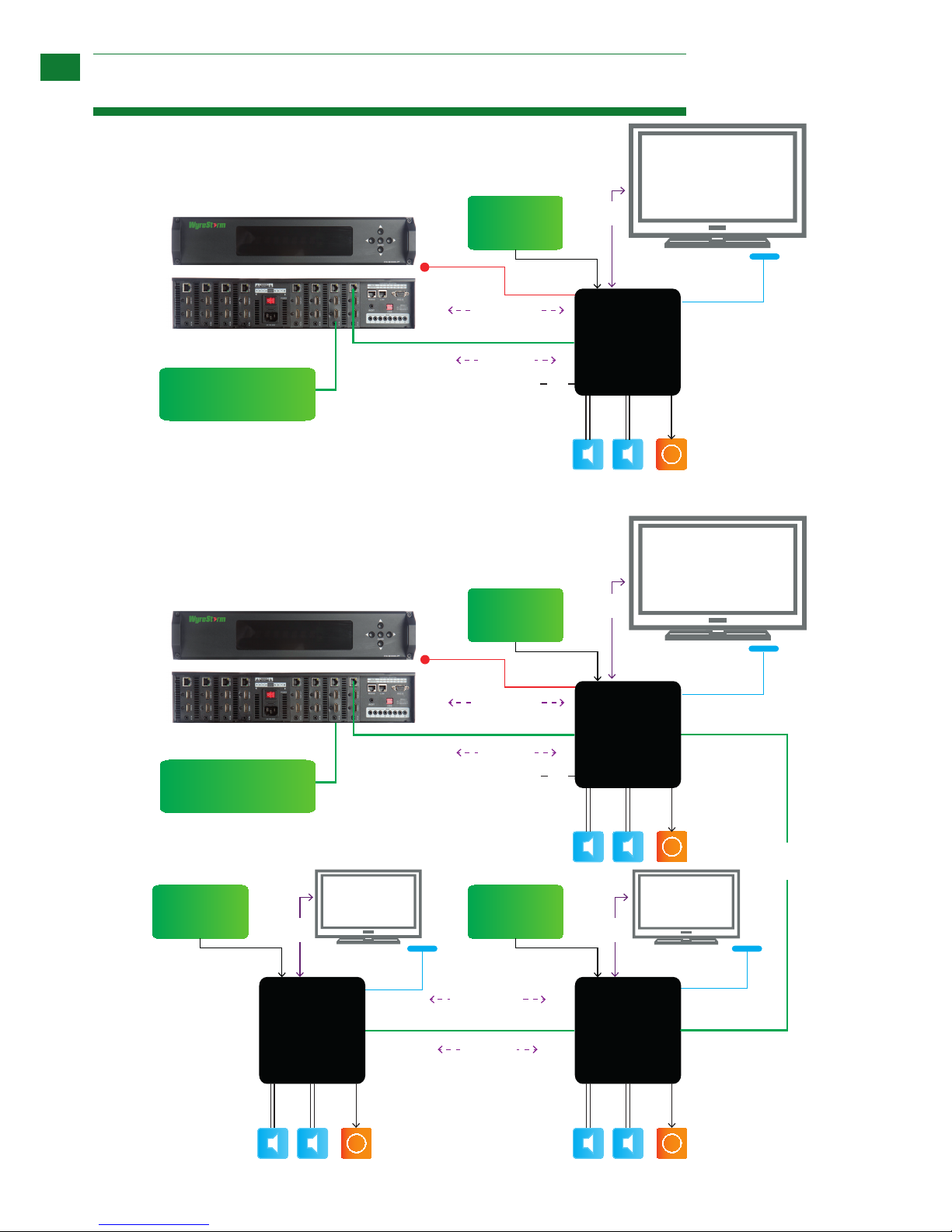
Technical Support: support@wyrestorm.com US: +1 866 677 0053 EU: +44 (0) 1793 230 343
6
CONNECTION & OPERATION - CABLING GUIDE
7i. Connection & Operation - Cabling Guide
Multiple Inputs via MX0808-PP with additional
Local audio input & ARC
Multiple HDMI
Audio/Video Sources
Extended Multiple Inputs
Local Audio
Source
Local Audio
Source
Local Audio
Source
Full 1080p HD Audio
Video from
centralized source
via Cat5e/6
IR Control
RS232
IR Control
RS232
RS232
IR Receiver
IR Receiver
IR Receiver
AMP-001-010
1. AV Source>
2. ARC>
3. Local Input>
HDMI/
ARC
HDMI/
ARC
HDMI/
ARC
AMP-001-010
1. AV Source>
2. ARC>
3. Local Input>
18V
70m Single
Cat5e/6
IR Transmitter
AMP-001-010
1. AV Source>
2. ARC>
3. Local Input>
Multiple HDMI
Audio/Video Sources
Local Audio
Source
Full 1080p HD Audio
Video from
centralized source
via Cat5e/6
IR Control
RS232
RS232
IR Receiver
70m/230ft Single Cat5e/6
HDMI/
ARC
18V
IR Transmitter
AMP-001-010
1. AV Source>
2. ARC>
3. Local Input>
70m/230ft Single Cat5e/6
70m/230ft Single Cat5e/6
1080p 1080p
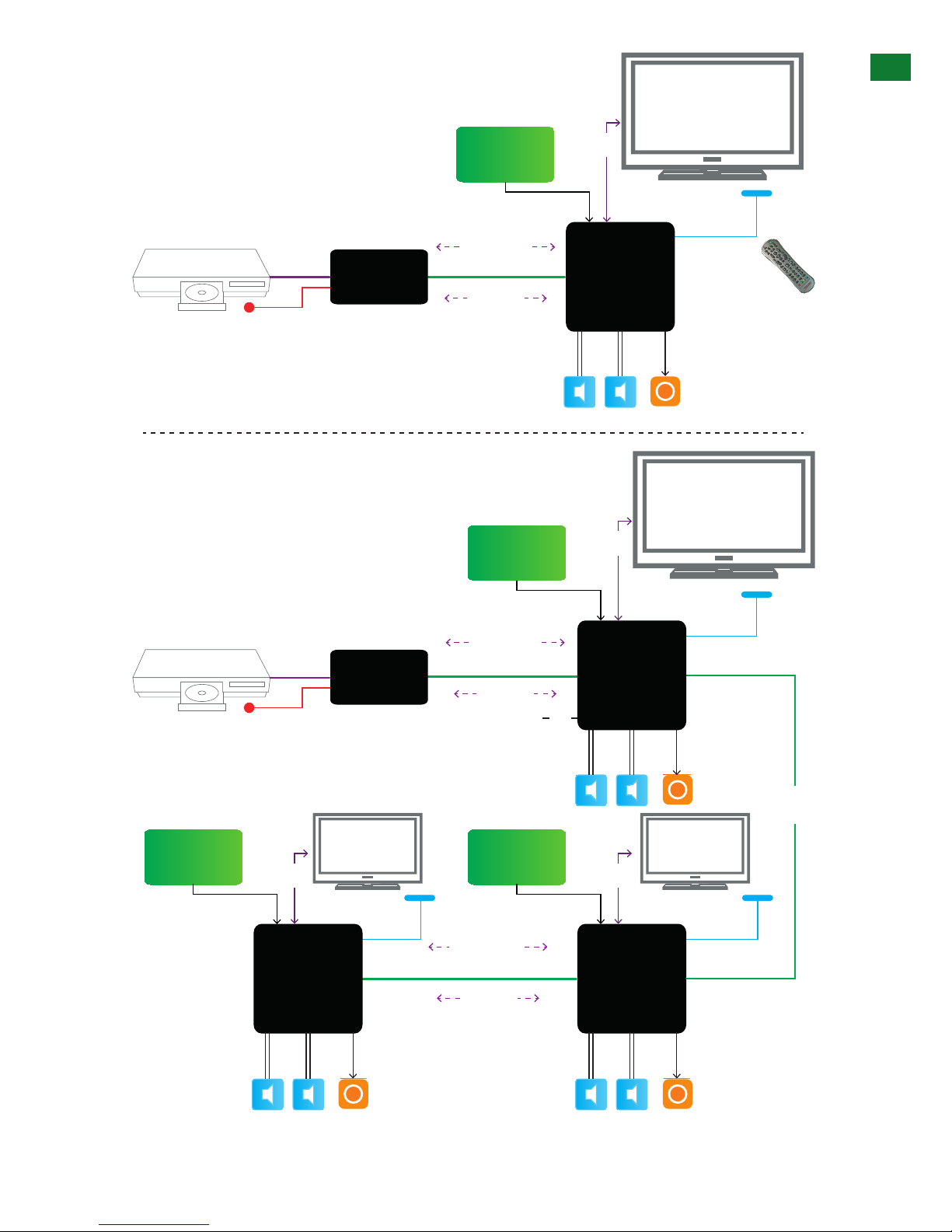
Technical Support: support@wyrestorm.com US: +1 866 677 0053 EU: +44 (0) 1793 230 343
7
CONNECTION & OPERATION - CABLING GUIDE
AV Source
HDMI
Local Audio
Source
Full 1080p HD Audio
Video from
centralized source
via Cat5e/6
AMP-001-010
1. AV Source>
2. ARC>
3. Local Input>
IR Control
RS232
HDMI/
ARC
IR Transmitter
IR Receiver
TX-IR-70
Extended Multiple Inputs
Local Audio
Source
Local Audio
Source
Local Audio
Source
Full 1080p HD Audio
Video from
centralized source
via Cat5e/6
IR Control
RS232
IR Control
RS232
RS232
IR Receiver
IR ReceiverIR Receiver
AMP-001-010
1. AV Source>
2. ARC>
3. Local Input>
HDMI/
ARC
HDMI/
ARC
HDMI/
ARC
AMP-001-010
1. AV Source>
2. ARC>
3. Local Input>
18V
70m Single
Cat5e/6
AMP-001-010
1. AV Source>
2. ARC>
3. Local Input>
AV Source
HDMI
IR Transmitter
TX-IR-70
70m/230ft Single Cat5e/6
70m/230ft Single Cat5e/6
70m/230ft Single Cat5e/6
1080p 1080p
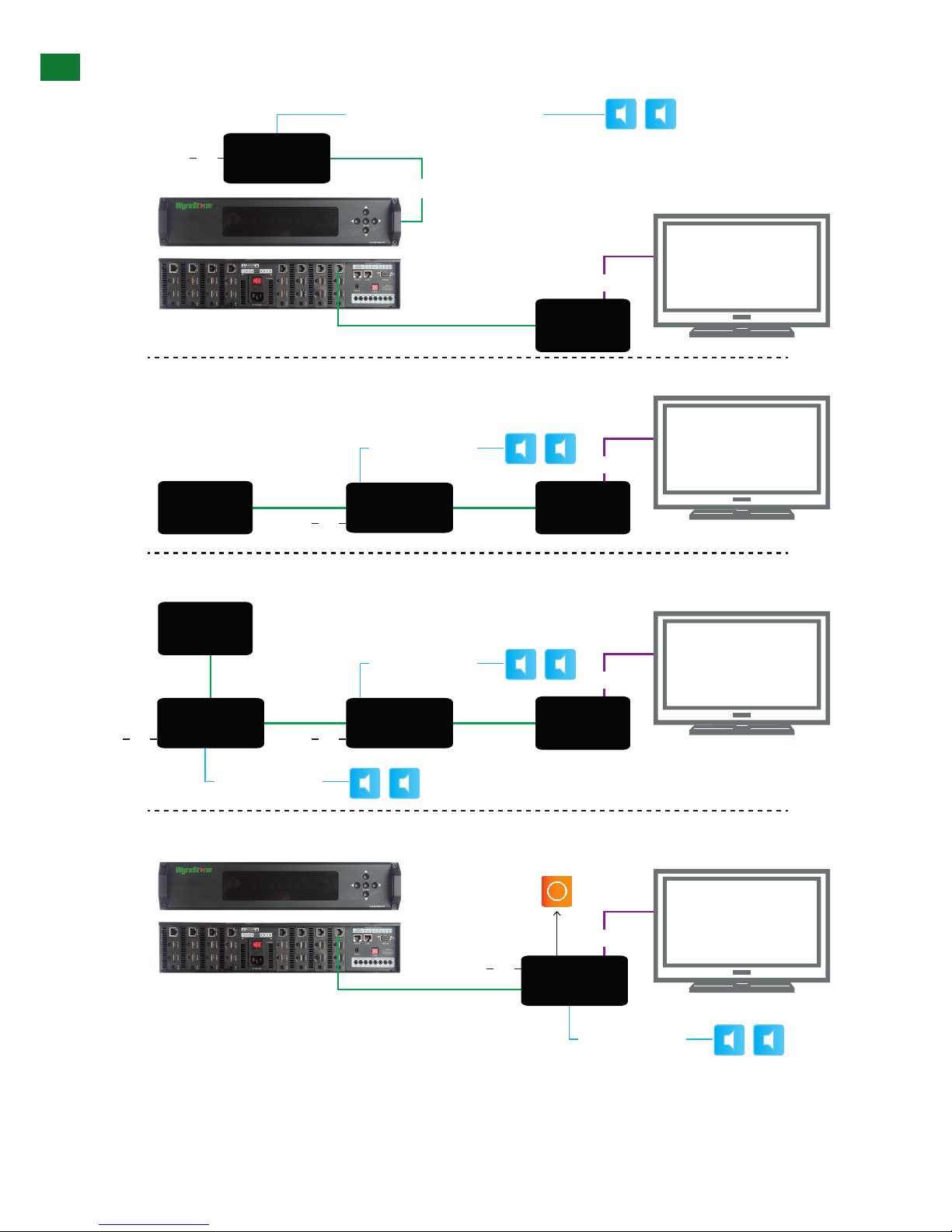
Technical Support: support@wyrestorm.com US: +1 866 677 0053 EU: +44 (0) 1793 230 343
8
AMP-001-010 Centralized with Wyrestorm Matrix with managed Lip Sync
70m Single Cat5e/6
70m Single Cat5e/6
Full 1080p HD Audio
Video from
centralized source
via Cat5e/6
HDMI
18V
Speaker Cable to In-Ceiling Speakers
Cat5e/6
AMP-001-010 In-line adjacent with In-Ceiling speakers
70m Single
Cat5e/6
70m Single
Cat5e/6
Full 1080p HD Audio
Video from
centralized source
via Cat5e/6
HDMI
18V
Speaker Cable to
In-Ceiling Speakers
TX-IR-70 RX-IR-70
RX-IR-70
AMP-001-010
70m Single
Cat5e/6
70m Single
Cat5e/6
70m Single
Cat5e/6
Full 1080p HD Audio
Video from
centralized source
via Cat5e/6
HDMI
18V
Speaker Cable to
In-Ceiling Speakers
Speaker Cable to
In-Ceiling Speakers
TX-IR-70
RX-IR-70
18V
AMP-001-010AMP-001-010
AMP-001-010 In-Line and Cascaded with In-Ceiling Speakers
Full 1080p HD Audio
Video from
centralized source
via Cat5e/6
HDMI
Speaker Cable to
In-Ceiling Speakers
18V
AMP-001-010
AMP-001-010 as a Receiving Display Device
AMP-001-010
CONNECTION & OPERATION - CABLING GUIDE
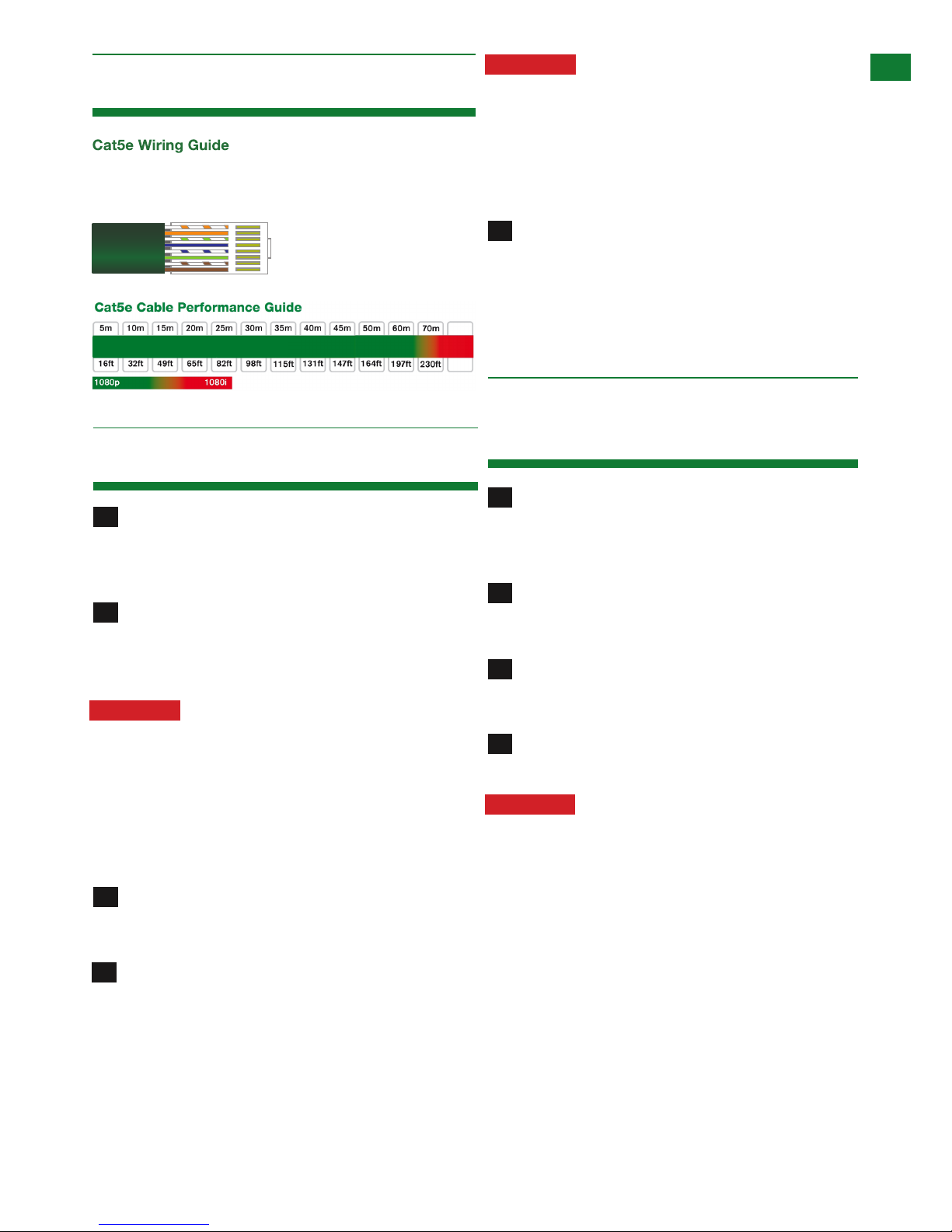
Technical Support: support@wyrestorm.com US: +1 866 677 0053 EU: +44 (0) 1793 230 343
9
Connect an HDMI input (such as DVD, Blu-Ray,
PS3, Satellite, Cable, media server, computer etc.) to an
HDBaseT transmission source (such as a WyreStorm TX1UTP-IR-70 transmitter or a MX-PP matrix solution).
Connect a good quality, well terminated Cat5e/6
cable of no more than 70m/230ft between the HDBaseT
output of the HDBaseT transmission device to the
HDBaseT Input of the AMP-001-010
Attention: 70m/230ft is the maximum
recommended transmission distance for this
classification of HDBaseT equipment and denotes
perfect transmission conditions - including straight
cable runs with no electrical interference, bends,
kinks, patch panels or wall outlets. If any of the
above are a factor in your installation, transmission
range may be affected – take care to avoid where
possible.
Connect the HDMI sink ( such as High Definition
LED/Plasma flat panel display or HD Digital projector) to
the HDMI Output of the AMP-001-010
Connect another well terminated and good quality
Cat5e/6 cable from HDBaseT output of the AMP-
001-010 to HDBaseT input of a WyreStorm HDBaseT
Receiver device ( such as an RX-1UTP-IR-70 receiver, or
another AMP-001-010)
Attention: The AMP-001-010 can be used as both
an HDBaseT repeater to extend the transmission
as well as a Receiver, with the inclusion of up to
7 units connected along a single cable run. As
such, an RX-1UTP-IR-70 receiver is only required
to extend the final leg of the distribution a further
70m/230ft, or if HDMI output and IR/RS232 control
only is required.
As before, connect the HDMI sink ( such as High
Definition LED/Plasma flat panel display or HD Digital
projector) to the HDBaseT Output of the HDBaseT
Receiver device.
Repeat process for all AMP-001-010 units installed along
your cable run.
For two way control of connected sources and
displays from either location, connect IR TX infrared
transmitter emitters to the IR TX ports of the HDBaseT
Transmitter devices and AMP-001-010.
Insert IR RX infrared receiver emitters into IR RX
ports of the HDBaseT Receiver devices and AMP-001-
010.
If using an RS232-based control system, insert
cables into the RS232 ports of devices to enable RS232
control signal transmission ( Default set for RS232).
Connect the AMP-001-010 to a mains power
source using the 18vDC power supply included.
Attention: The AMP-001-010 is capable of
Power-over-HDBaseT passthrough distances up
to 50m/164ft when used between PoH-enabled
devices such as a MX-PP-POH matrix or POH
transmitters and receivers.
The AMPs themselves will still require mains power
for operation but are able to passthrough power
from a PoH transmission device to a PoH receiver
to negate the need for mains power at the display
end.
1
1
4
4
5
2
2
3
3
7iii. Initial Connection
7iv. IR/RS232 Control
Connection
RJ45 TERMINATION, INITIAL CONNECTION AND IR/RS232 CONTROL CONNECTION
7ii. RJ45 Termination
HDBaseT Class D Digital Audio Amplier / Receiver / Repeater
AMP-001-010
Cat5e Wiring Guide
The quality of termination for every RJ45 is essential.
Poor terminations leads to intermittent performance
and longer install times
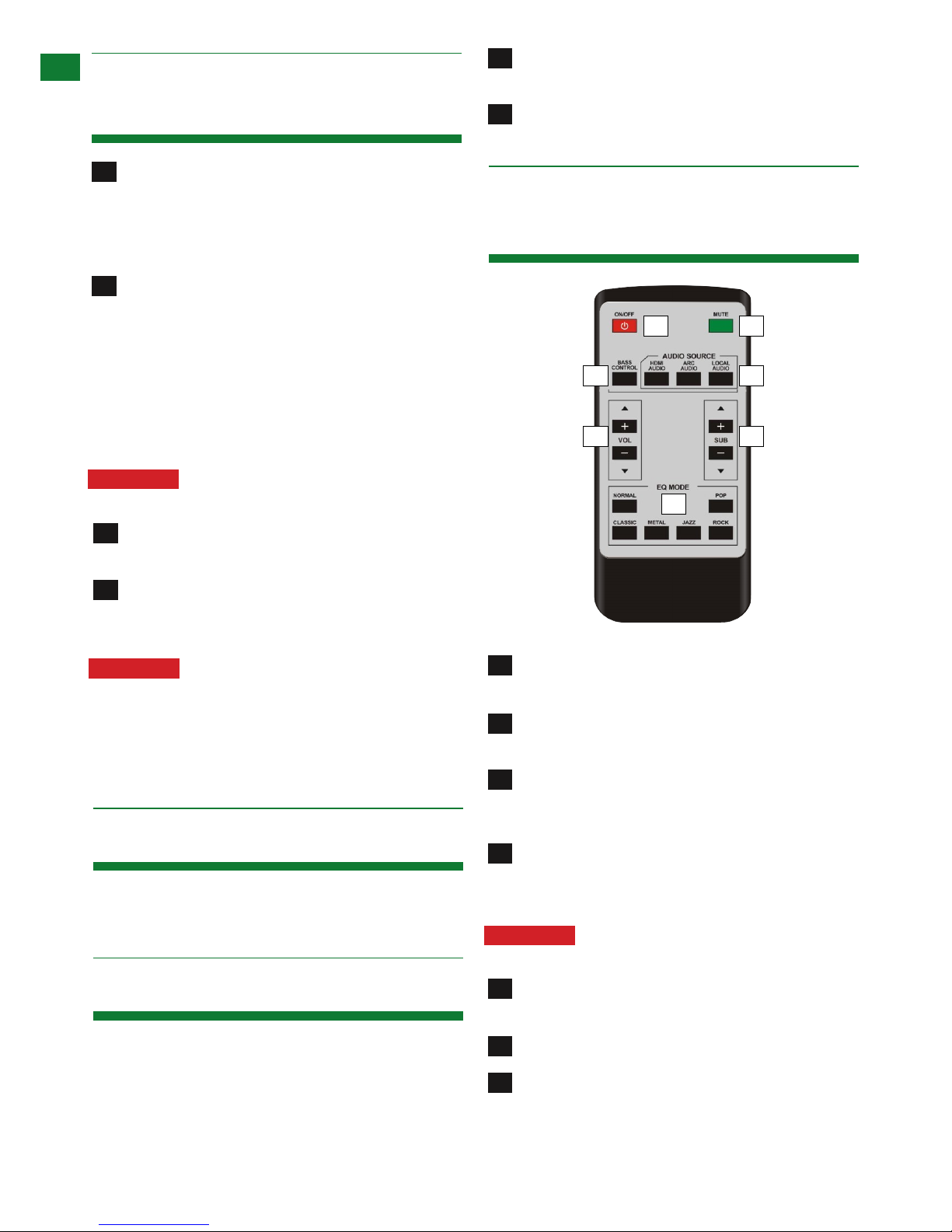
Technical Support: support@wyrestorm.com US: +1 866 677 0053 EU: +44 (0) 1793 230 343
10
OPTIONAL DEVICE CONNECTION, INTERFACE DEVICE, BASIC & REMOTE CONTROL OPERATION
7vi. Interface Device
9. Remote Control
Handset Operation
8. Basic Operation
For connection of local line level audio sources
(such as MP3 player, multiroom audio system, laptop/
desktop, smartphone/tablet, mixer, microphone etc)
connect a 3.5mm mini jack from the audio source to the
L/R port of the AMP-001-010
To connect stereo speakers directly to the AMP001-010, insert evenly stripped, good quality copper
cable of adequate gauge into the SPEAKER spring
terminal connections of the AMP-001-010 with care
taken to insert wires into correct spring clips based on
audio signal polarity (+/+, -/-).
Ensure plastic insulation is undamaged and cable is
untangled, without bends or kinks that may interfere with
transmission.
Attention: Maximum output available 25w per
channel
For increased bass range, an active subwoofer can
be connected to the SUB OUT port of the AMP-001-010
For additional amplification, the AMP-001-010
can be connected to an external power amplifier or AV
Receiver (AVR) via the stereo AUDIO OUT ports.
Attention: In such cases where an AVR is
used, the SUB OUT of the AMP-001-010 should
be connected to the SUB Input of the AVR and
a subwoofer connected to the AVR. Likewise,
speakers should be connected directly to the AVR
rather than the spring terminal connectors of the
AMP-001-010.
Using the Audio Pre-Out you can connect the AMP to
a multi-room audio amplifier system or seperate power
amplifier, and expand beyond a basic stereo pair.
The AMP-001-010 can be controlled locally via the front
panel or remotely using the handset provided or an
RS232 third party control system.
Turn on the AMP-001-010 using the POWER switch
on the front panel – LED will indicate power status.
Select the AUDIO SOURCE by pressing the SELECT
button – LED will indicate selection
Toggle standby mode to power down unit when not
in use.
Toggle mute function temporarily disables audio
output
Bass Control button, enable/disable internal cross
over to route bass signals to sub pre-out or main speaker
output.
Source selection to output audio from the main
HDBaseT input, local input jack or ARC from locally
connected TV.
Attention: TV must have ARC function and be
connected to the relevant HDMI port
Increase/decrease main speaker volume. This does
not control the line level pre-out, this is a fixed output.
Adjust output level of subwoofer pre-out port.
EQ selection buttons to equalize audio signal
depending on your taste.
1
2
3
4
1 2
3 4
5 6
7
1
4
5
6
7
2
3
1
2
7v. Optional Device
Connection
