Wyott XWAV-1422 EZ SS Installation Manual
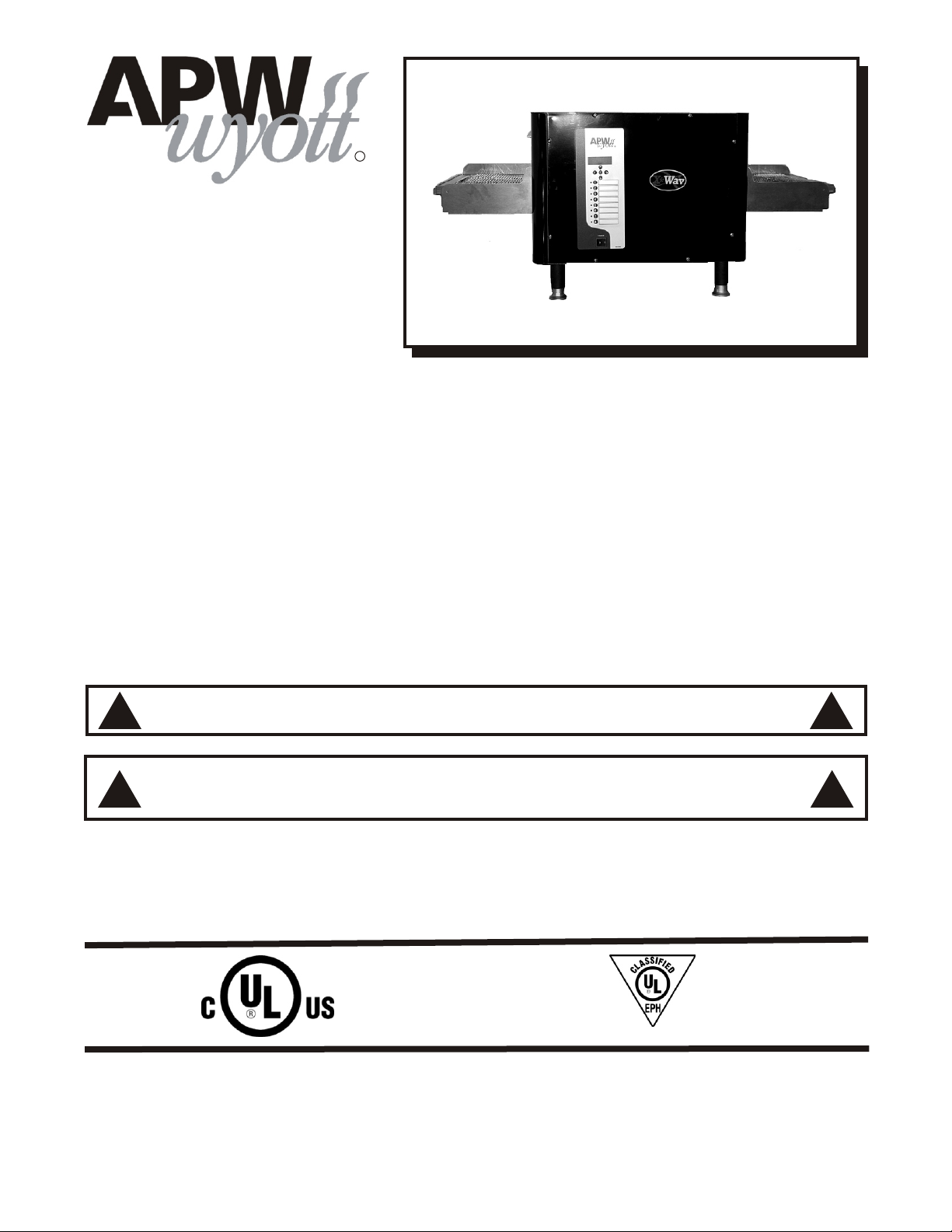
INSTALLATION
AND
OPERATING
INSTRUCTIONS
R
Models: XWAV-1422 EZ, -1829 EZ, -1422 EZ SS & -1829 EZ SS
PASS THROUGH TOASTER
INTENDED FOR OTHER THAN HOUSEHOLD USE
RETAIN THIS MANUAL FOR FUTURE REFERENCE
UNIT MUST BE KEPT CLEAR OF COMBUSTIBLES AT ALL TIMES
FOR YOUR SAFETY: Do not store or use gasoline or other flammable vapors and
liquids in the vicinity of this or any other appliance.
WARNING: Improper installation, adjustment, alteration, service or maintenance can
cause property damage, injury or death. Read the Installation, Operating and
Maintenance Instructions thoroughly before installing or servicing this equipment.
Initial heating of unit may generate smoke or fumes and must be done in a well ventilated area.
Overexposure to smoke or fumes may cause nausea or dizziness.
This equipment has been engineered to provide you with year-round dependable service when used
according to the instructions in this manual and standard commercial kitchen practices.
!!
!!
ANSI/NSF4
Phone: +1 (214) 421-7366
Fax: +1 (214) 565-0976
Toll Free: +1 (800) 527-2100
Website: www.apwwyott.com
E-mail: info@apwwyott.com
1
P/N 79967150 10/08
APW WYOTT
729 Third Avenue
Dallas, TX 75226
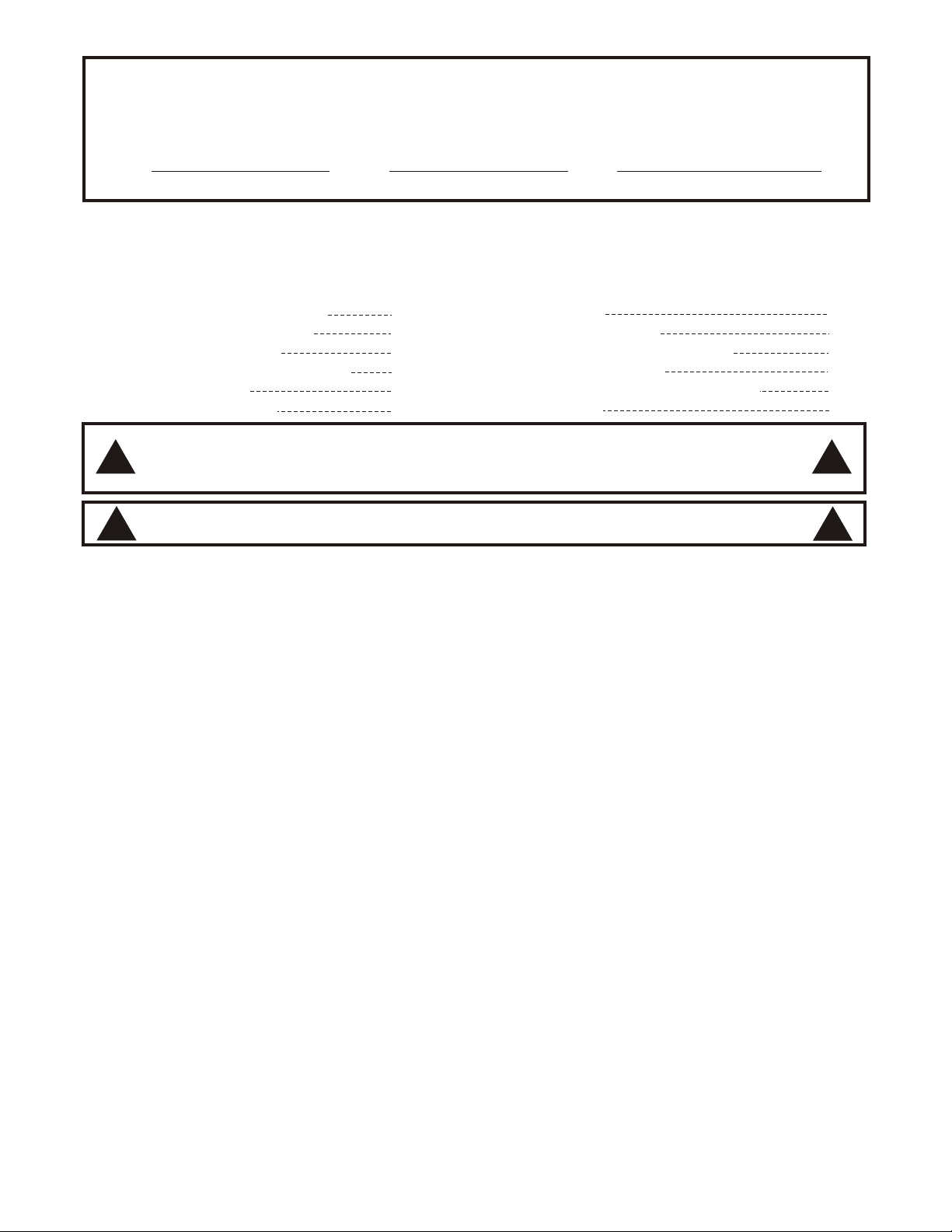
IMPORTANT FOR FUTURE REFERENCE
Please complete this information and retain this manual for the life of the equipment. For
Warranty Service and/or Parts, this information is required.
Model Number Serial Number Date Purchased
TABLE OF CONTENTS
SECTION ITEM PAGE SECTION ITEM PAGE
1 Owner's Information 2 7 Cleaning 7
2 Safety Information 2 8 Troubleshooting 8
3 Specifications 3 9 Preventative Maintenance 8
4 Installation Instructions 4 10 Wiring Diagrams 9
5 Operation 5 11 Parts Lists & Exploded Views 17
6 Programming 6 12 Warranty 20
WARNING: In Europe, appliance must be connected by an earthing cable to all other units
in the complete installation and thence to an independent earth connection in compliance
!
with EN 60335-1 and/or local codes
WARNING: An earthing cable must connect the appliance to all other units in the complete
installation and from there to an independent earth connection.
!
!
!
1. OWNER’S INFORMATION
General Information:
1. Always clean equipment thoroughly before first use. (See general cleaning instructions).
2. Check rating label for your model designation and electrical rating.
3. For best results, use stainless steel counter tops.
General Operation Instructions:
1. All food-service equipment should be operated by trained personnel.
2. Do not allow your customers to come in contact with any surface labeled “CAUTION HOT”.
3. Never touch ceramic or steel heaters.
Warranty Information:
Reliability Backed By APW Wyott’s Warranty:
All APW Wyott Pass Through Ovens are backed by a one year parts and labor warranty, including On-Site
Service calls within 50 miles of authorized service technicians.
Service Information:
Service Hotline (800) 733-2203
2. SAFETY INFORMATION
APW Wyott equipment is designed, built and sold for commercial use and should be operated by trained
personnel only. Clearly post all CAUTIONS, WARNINGS and OPERATING INSTRUCTIONS near each
unit to insure proper operation and to reduce the chance of personal injury and/or equipment damage. This
product is used for the cooking, defrosting or re-thermalization of food products only.
Always disconnect power before servicing the unit. Surfaces will remain hot after power has been turned
off. Allow unit to cool before cleaning or servicing. Never clean the unit by immersing it in water. The unit is
not protected against water jets; DO NOT CLEAN PASS THROUGH OVEN WITH A WATER JET. Always
clean equipment properly before first use.
2
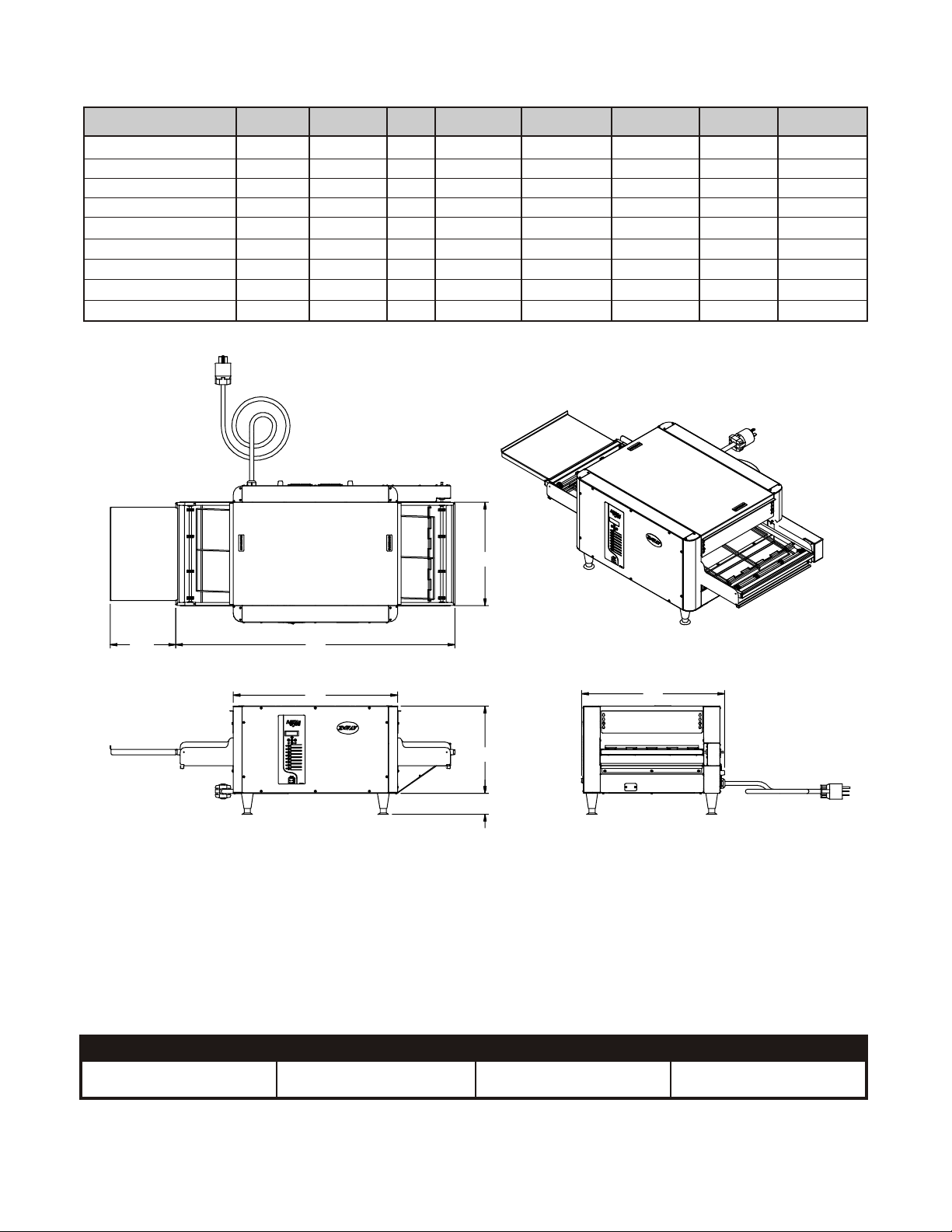
3. SPECIFICATIONS
XWAV SS MODEL VOLTS WATTS PH
1422 EZ 208V 5400W 1
1422 EZ 240V 5400W 1
1422 EZ SS 208V 5400W 1
1422 EZ SS 208V 7000W 3
1422 EZ SS 240V 7000W 3
1829 EZ 208V 7000W 3
1829 EZ 240V 7000W 3
1829 EZ SS 208V 9000W 3
1829 EZ SS 240V 9000W 3
A
44.675
44.675
44.675
44.675
44.675
51.675
51.675
51.675
51.675
“B”
B
15.125
15.125
15.125
15.125
15.125
19.125
19.125
19.125
19.125
C
23.4
23.4
23.4
23.4
23.4
30.4
30.4
30.4
30.4
D
16.13
16.13
16.13
16.13
16.13
16.13
16.13
16.13
16.13
E
22.45
22.45
22.45
22.45
22.45
26.45
26.45
26.45
26.45
12.1
“A”
“C”
“E”
“D”
4
Power Cord:
Six (6) foot, 3 wire grounded cord. If the supply cord is damaged, the manufacturer, or an authorized
service agent, must replace it in order to avoid a hazard and warranty. Please contact the factory by
calling the 800 # located on the unit.
Shipping Weights:
XWAV1422 EZ XWAV 1829 EZ XWAV1422 EZ SS XWAV1829 EZ SS
115 lbs. (52.2 kg.)
149 lbs. (67.6 kg.)
115 lbs. (52.2 kg.)
149 lbs. (67.6 kg.)
3
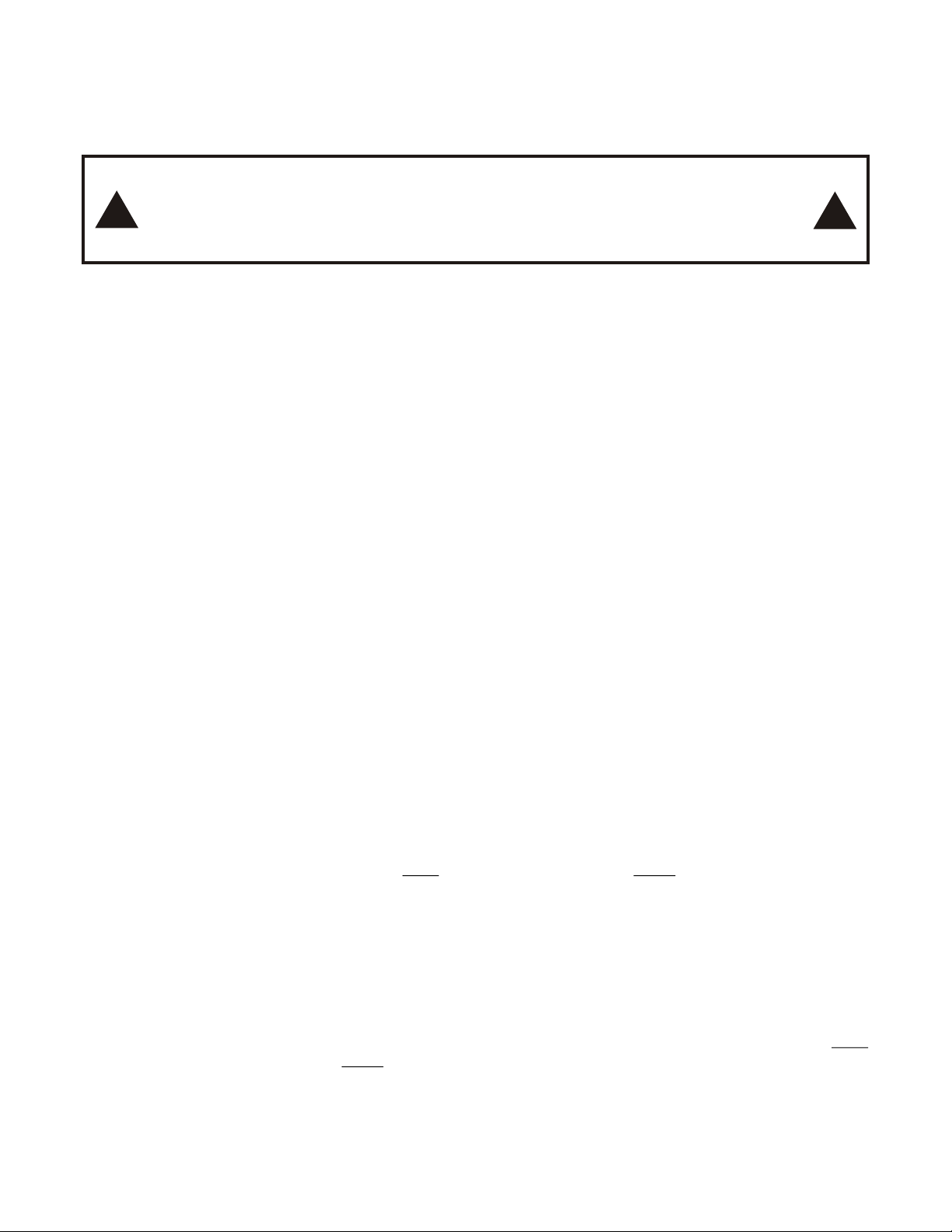
4. INSTALLATION INSTRUCTIONS
If the carton appears damaged, or damage is discovered once the carton is opened, stop
immediately and contact the freight company to file a damage claim.
CAUTION: The Pass Through Oven is shipped assembled. The unit is shipped with
urethane supports between the top heaters and the conveyor assembly. Please remove
all urethane supports and packaging materials before operating the unit. Failure to
!
remove all packaging materials may lead to a fire and / or damage to the appliance.
1. Remove all external packaging that is protecting top portion of unit.
2. Remove unit from shipping container while in the upright position. The unit can be lifted out of the
carton by grasping under the conveyor on each side of the appliance. Please remove the plastic
bag.
3. Remove all internal packaging to the unit. Important: Remove urethane supports located
!
inside the tunnel oven between the top heaters and the conveyor. Remove tape from
conveyor trays. Remove tape from extrusion corners. Remove tape from deflecting curtains
located just above entrance and exit of conveyor.
4. Visually inspect all external and internal portions of unit for damage. Important: Inspect the
top white ceramic elements located inside the oven tunnel after removal of urethane
supports. To inspect these white ceramic elements, use a small mirror held under each element to
detect cracks. Important: The Ceramic elements are fragile and will break under
stress. Do not twist, pull, push, or otherwise subject the white ceramic elements to
stress.
5. Wipe down the exterior of the unit using a damp cloth with warm water. Do not use abrasive pads or
cleaners as they will damage the stainless steel surface and high temperature plastic.
NOTE: DO NOT USE CLEANERS OF ANY KIND ON THE WHITE CERAMIC HEATERS.
6. Remove four feet from box and install into threaded nuts located at the four corners underside of the
left and right housings; Also remove conveyor extension tray(s). Conveyor extensions should be
hung off end of conveyor frame. Model XWAV 1422EZ and XWAV 1829EZ will have two conveyor
extensions for loading and exit ends.
7. Place unit in operating location.
Note: Ambient Conditions - Make sure that the operating location is in an area where the
ambient temperature is held constant (minimum 70°F). Please avoid areas such as near
exhaust fans and air conditioning ducts.
Warning: Operating environment
Ensure that operation location is at a reasonable distance from combustible walls and materials
otherwise combustion or discoloration could occur. Stand-off/Air-divider located on rear panel is
important in maintaining proper division of inlet and exhaust air flow - If removed it could result in
improper functioning of unit and MAY cause personal injury and WILL void your warranty.
Caution: Operating environment
Place unit on a stable, level counter at a convenient height for use. Turn the adjustable feet so
that unit is level to counter top. The top of the unit is not intended for use a shelf. Materials
placed there are at risk for fire.
8. Before plugging unit into wall, make sure that the switch is in the off position.
9. Warning: Ensure no hands, tools or parts or other unintended items are located on the conveyor
as injury will result when unit is turned on.
10. Plug unit into grounded electrical outlet with correct voltage, and plug configuration.
Warning: Using any receptacle that is not designed to match the attached cord and plug MAY
cause personal injury and WILL void your warranty. Please attach the XWAV1422/Medium Size
unit, 208V, 5400W only, to an individual branch circuit.
4
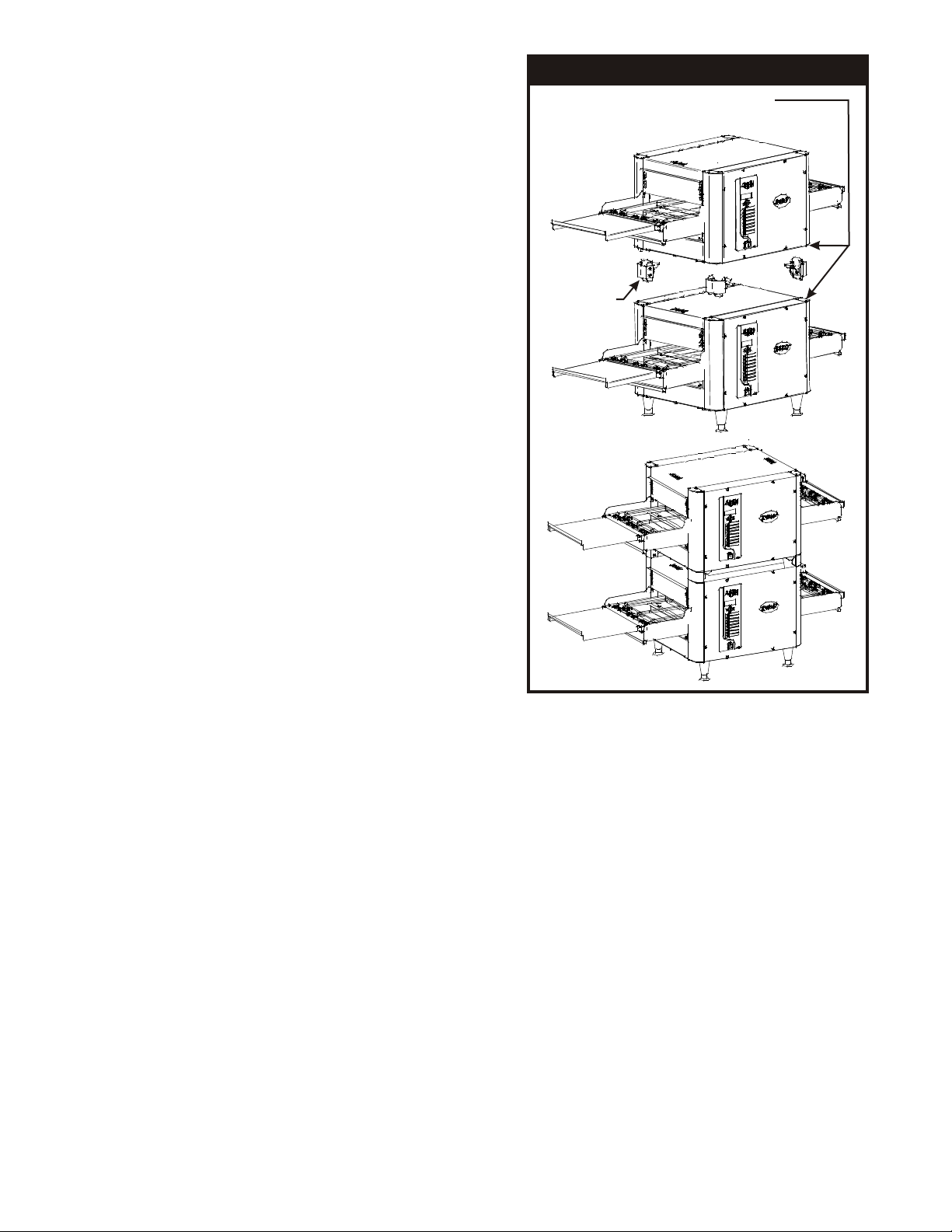
Oven Stacking
The stacking kit will consist of 4 corner posts to be
inserted between stacked units.
Warning: When stacking, unit must have proper
stacking kit installed. This will prevent overheating
and damaging of electrical components.
Warning: Do not stack more than three units tall or do
not use more than two stacking kits.
FIGURE 1
Remove End Caps & Screws
Before Installing Kit
Warning: Standoff on rear panel of unit is important
to allow proper inlet and exhaust fan airflow. Do not
cover inlet or exhaust fan openings as this could
damage electrical components.
1. Ensure bottom unit is mounted on secure
surface, with feet installed.
2. Remove respective corner end caps and
screws. This will allow each of the stacking
spacer retaining fingers to slide into the
extrusions.
3. Remove the feet from the top unit as shown.
4. Secure each stacking spacer to the bottom of
the unit as shown by using the bolts and
washers provided. You should have four total
of each.
5. Once the stacking kit spacers are secure, place
top unit onto bottom unit. The stacking kit
spacers each have tapered guides to allow the
unit to lock into position.
6. Refer to Cleaning Instructions for cleaning of
stacking spacers and cleaning between units.
5. OPERATION
Stacking Kit
#94001189
1. The controls that operate the belt conveyor and the heaters are located on the front of the unit.
2. A. The On/Off switch is used to turn the unit on or off. Once the unit is turned on the conveyor will
automatically run. Warning: Ensure no hands, tools or parts are located on the conveyor as injury
will result when unit is turned on.
B. The direction of the belt conveyor travel is controlled by a hidden rocker switch located beneath the
left side conveyor extension, behind a removable cover attached to the base housing panel. To
change belt direction, remove this cover, flip the rocker switch to the opposite setting, and replace
the cover. This operation can be performed while the belt is moving.
3. Note: Before moving the On / Off switch to the “On” position, please read the following statements:
4. A. CAUTION: HOT SURFACES! The exterior metal surfaces of the unit will get hot enough to cause
burns. Avoid touching these surfaces to prevent injury.
B. WARNING: SEVERE BURN HAZARD CERAMIC HEATERS (top heaters). The white ceramic
heaters located in the top of the unit operate at very high temperatures. DO NOT TOUCH
HEATERS AFTER UNIT IS TURNED ON.
5. Two adjustable deflector shields are located at the inlet/outlet of the unit, above the conveyor belt.
These shields are designed to keep maximum heat inside the unit. Position the shields as needed
for product flow. CAUTION HOT SURFACE!
6. This oven has 2 heating zones, 1 on top, and a bottom one.
5
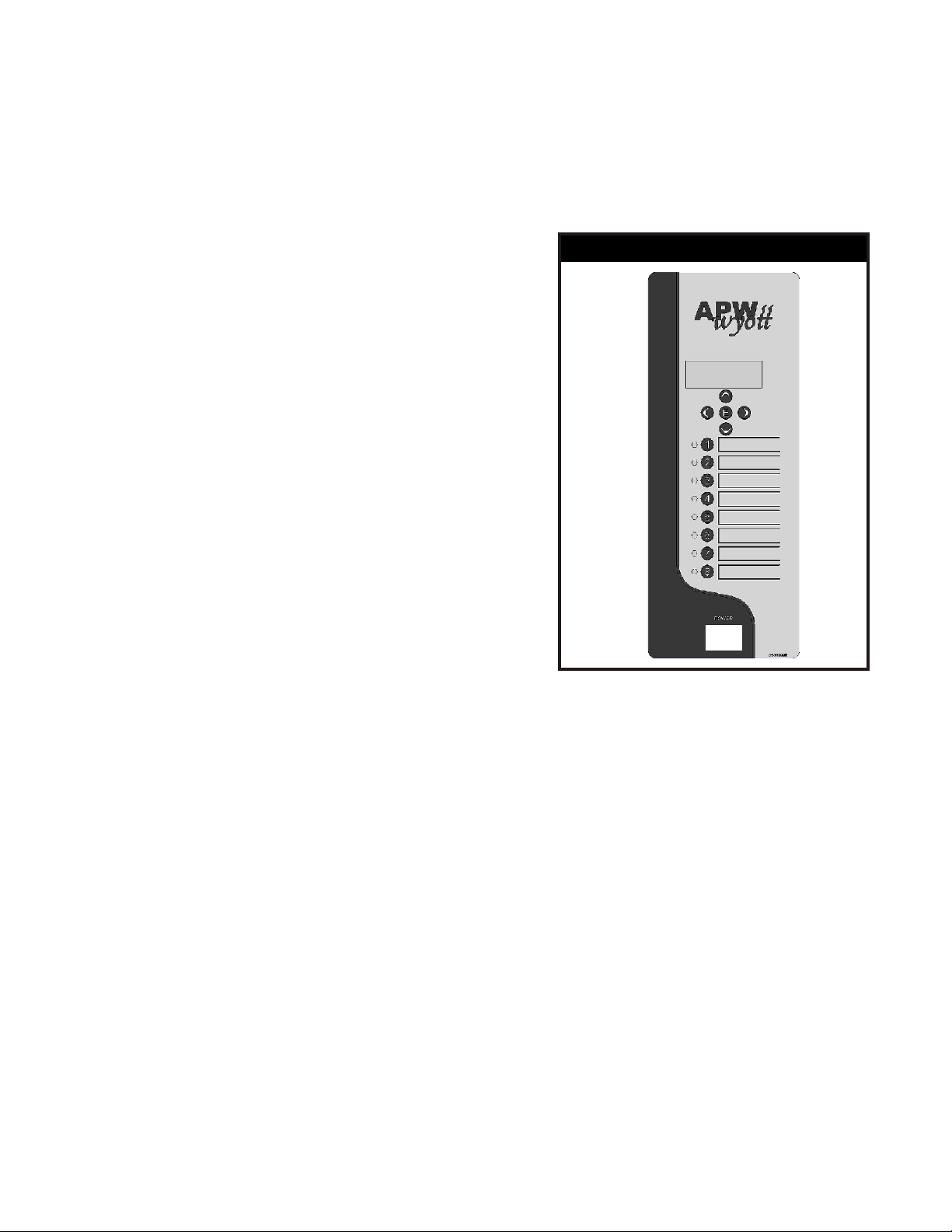
6. PROGRAMMING INSTRUCTIONS (FAST.)
Checking standby settings:
Press the key that you want to check setting on 1-8.
! Arrow UP is to check the actual top temperature.
! Arrow DOWN is to check the actual bottom temperature.
! Arrow RIGHT is to check speed and the number 9 when setting speed and temperature.
! Arrow LEFT is to check actual and set temperature of the top and bottom. Will scroll through all the
setting automatically. It is also the number 0 when setting speed and temperature.
Programming System settings:
Push and hold the “E” key for 3 seconds.
! CodE will be displayed type in 2222 then the “E” key.
! SYS (system) will be display. This is system programming.
Press the “E” key.
! Unit will be displayed then either F (Fahrenheit) or C
(Celsius). To toggle the choices use the LEFT or RIGHT
arrow keys.
Press the “E” key.
! oF t (offset top temperature)will be displayed then a
number. Enter the offset temperature you want using the
number keys. For negative temperature press the DOWN
arrow key.
Press the “E” key.
! oF b (offset bottom temperature) will be displayed then a
number. Enter the offset temperature you want using the
number keys. For negative temperature press the DOWN
arrow key.
Press the “E” key.
! SYS will be displayed.
USER INTERFACE
Press the arrow UP key
! Eit (exit) will displayed.
Press the “E” key.
! This will exit from system programming.
Programming Recipe settings:
Push and hold the “E” key for 3 seconds.
! CodE will be displayed
! Type in 2222 then the “E” key. SYS (system) will be display.
Press the arrow DOWN key.
! rECP (recipe) will be displayed.
Press the “E” key.
! Prod (product) will be displayed.
! Press the key you would like to change. (1 through 8)
Press the “E” key.
! tPFt (temperature programmed F top)will be displayed for 3 seconds then the current temperature.
Use the number keys to change the temperature. Change the setting by pressing the left arrow key (”0”)
until the current value is all 0’s and then enter the new value. 800° = 8, left arrow (”0”), left arrow (”0”).
6
