Wynncom W415 User Manual
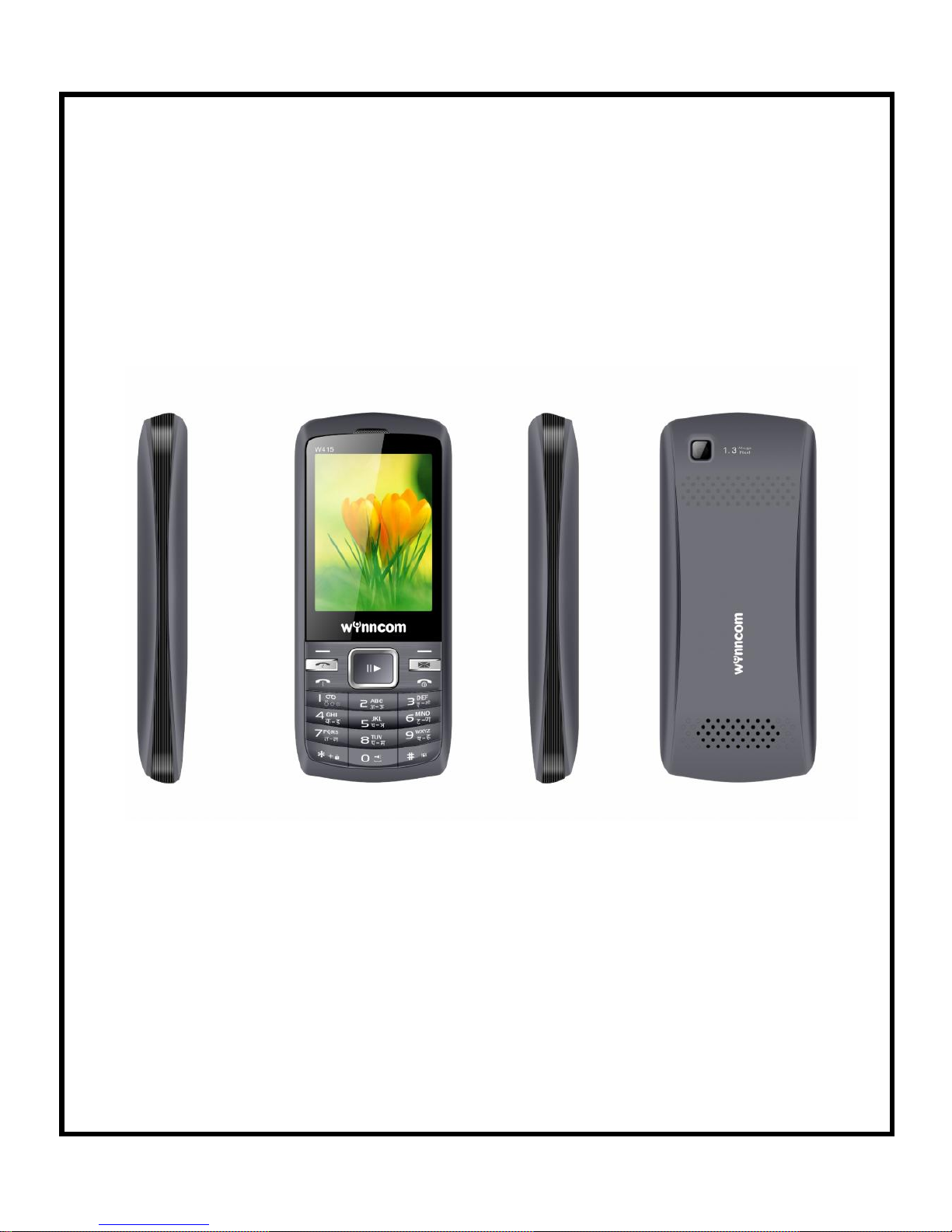

Table of Contents
1 Welcome..........................................................................6
2 Know Your Phone ..............................................................7
2.1 Keys and Parts…………………………………………………………………………7
2.2 Positions of PhoneKeys……….…………………………………………………...7
2.3 Icons and Indicators………………………………………………………………..8
2.4 Insert SIM Card………………………………………………………………………8
2.5 Insert Memory Card……………………………………………………………….. 9
3 Basic Operations...........................................................10
3.1 Switch Phone ON/OFF……………………………………………………………..10
3.2 Unlock the phone…………………………………………………………………….10
3.3 Make a call……………………………………………………………………………..11
3.4 Answer a Call…………………………………………………………………………. 11
3.5 Reject a Call…………………………………………………………………………….11
3.6 Hold a Call Conference…………………………………………………………….11
3.7 Swap a Call……………………………………………………………………………..12
3.8 Choose User Profiles………………………………………………………………. 12
4 Some Notable Features..................................................12
4.1 Mobile Tracker……………………………………………………………………....12
4.2 Privacy Protection for Data…………………………………………………….13
4.3 Secure your Phone………………………………………………………………14
4.4 Lock your SIM Card……………………………………………………………..14
4.5 Manage Your Files…………………………………………………………..……14
4.6 Useful Applications……………………………………………………………15
4.7 Camera……………………………………………………………………………….15

4.8 Music………………………………………………………………………………….15
4.9 Video player………………………………………………………………………..15
4.10 Video recorder………………………………………………………………….15
4.11 FM Radio………………………………………………………………………….16
4.12 FM Recording……………………………………………………………………16
4.13 Image Viewer…………………………………………………………………..16
4.14 Sound Recorder………………………………………………………………….Error!
Bookmark not defined.
5 Phonebook Features ......................................................16
5.1 Add New Contacts………………………………………………………………17
5.2 Send SMS Via Phonebook…………………………………………………..17
5.3 Call a Contact…………………………………………………………………….17
5.4 Move a Contact…………………………………………………………………..17
5.5 Send vCard………………………………………………………………………..17
5.6 Add to Blacklist………………………………………………… ……………..17
5.7 Mark Several………………………………………………………………….....18
5.8 Caller Groups………………………………………………………………….....18
5.9 Contacts Backup……………………………………………………………….18
5.10 Phonebook Settings……………………………………………………….18
6 Call History..................................................................19
6.1 View Call History…………………………………………………………..19
6.2 Actions from Call History……………………………………………..19
7 Messaging..................................................................20
7.1 Write Text Messages………………………………………………………20
7.2 Use Message Templates…………………………………………………20
7.3 Inbox……………………………………………………………………………...20

7.4 Outbox…………………………………………………………………………...21
7.5 Drafts……………………………………………………………………………...21
7.6 Sent items………………………………………………………….…………...21
7.7 Broadcast Messages…………………………………………………………21
7.8 Message Settings……………………………………………………………..21
8 Phone Settings............................................................22
9 Health and Safety Precautions ......................................23
10 Taking Care of Your Device.........................................25

Wynncom W415
User’s Guide
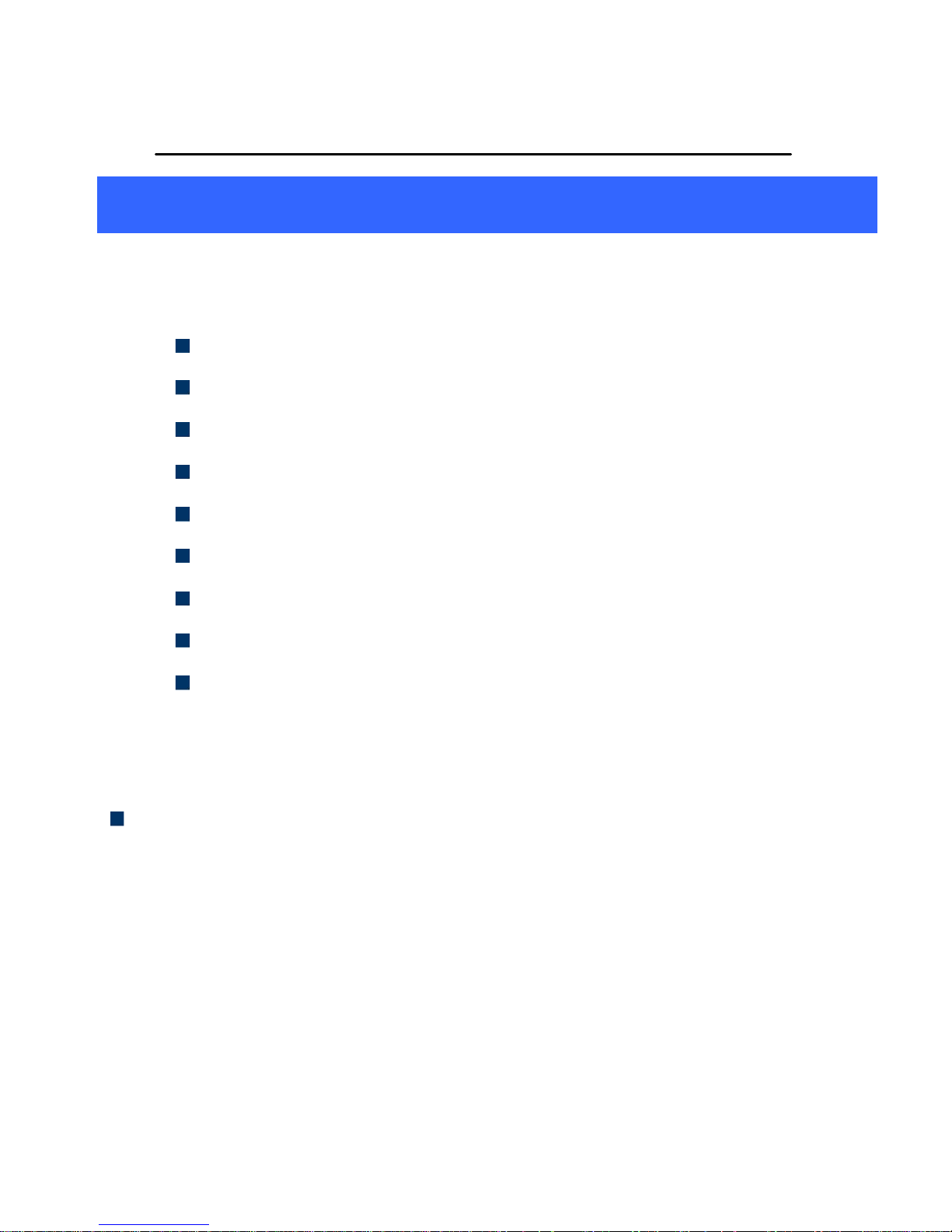
User Guide
Model W415 Page 6
11W
Weellccoo
m
mee
Thank you for purchasing the Wynncom W415. Your W415 is packaged with
the following state of the art features:
Dual SIM
Expandable Memory (up to 16 GB)
1.3 Mega Pixel Camera
Media Player/FM Radio
Privacy Protection
Sound and Call recording
Bluetooth/ WAP
LED Torch
Mobile Tracker
IImmppoorrttaanntt:
:
PPlleeaasseerreeaaddtthheeccoonntteennttssoofftthhiissmmaannuuaallttooffuullllyyuuttiilliizzeetthheeffeeaattuurreessoof
f
tthhiisspphhoonnee.
.
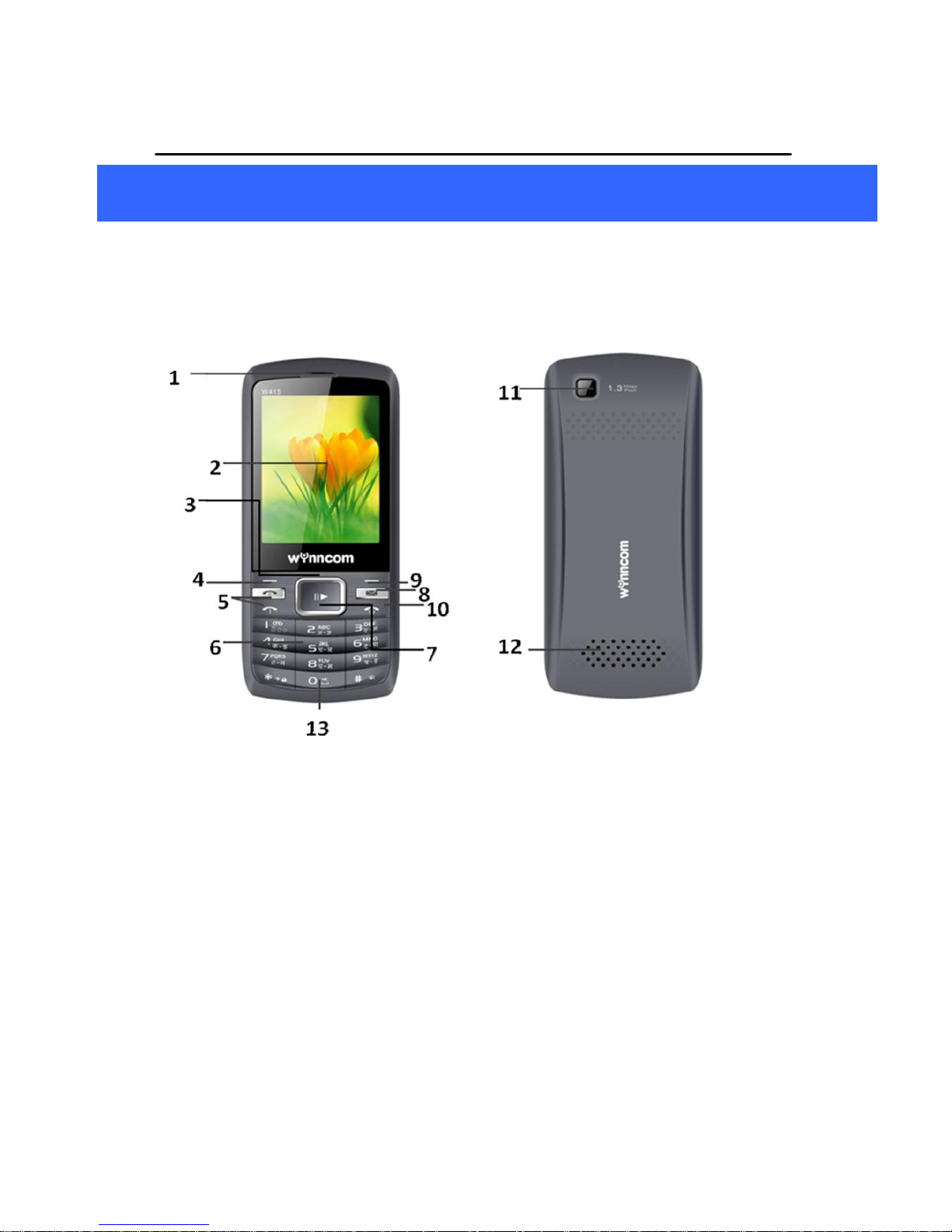
User Guide
Model W415 Page 7
22KKnnoow
wYYoouurrPPhhoonnee
22..1
1
KKeeyyssaannddPPaarrtts
s
Important keys and parts are listed here for you to use the phone better.
1.1 Positions of Phone Keys
11..EEaarrppiieecce
e
88..DDeeddiiccaatteeddMMeessssaaggeeKKeey
y
22..SSccrreeeen
n
99..OOKKkkeey
y
33..DDiirreeccttiioonnkkeey
y
1100..EEnnddkkeeyy//PPoowweerrkkeey
y
44..LLeeffttssooffttKKeey
y
1111..CCaammeerra
a
55CCaallllkkeey
y
1122..SSppeeaakkeer
r
66..NNuummbbeerrkkeeyys
s
1133..LLoonnggPPrreessssTToorrcch
h
77..AAuuddiiooPPllaayyeerr//OOkkKKeey
y
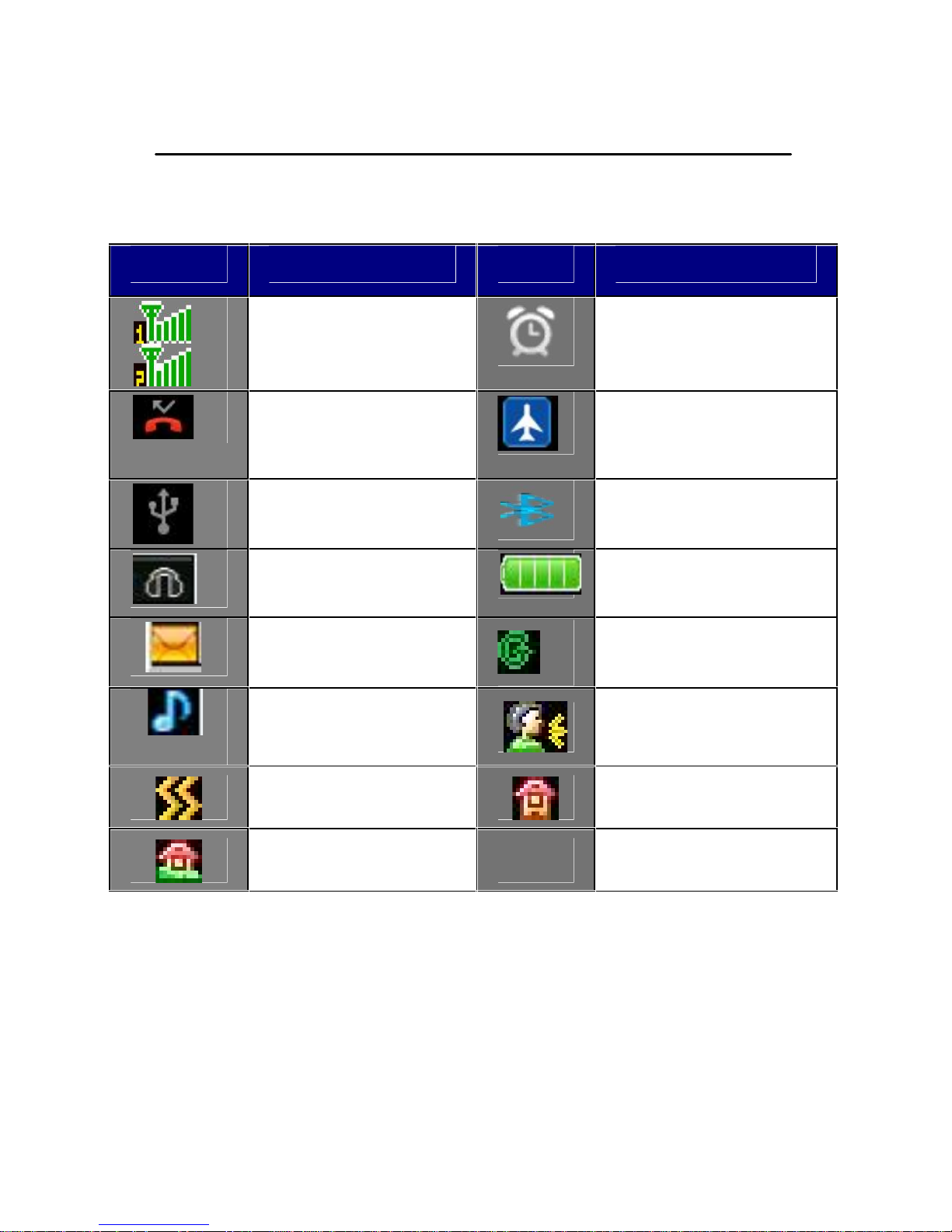
User Guide
Model W415 Page 8
22..2
2
IIccoonnssaannddIInnddiiccaattoorrs
s
IIccoonns
s
IInnddiiccaattoorrs
s
IIccoonns
s
IInnddiiccaattoorrs
s
SSiiggnnaallssttrreennggtth
h
iinnddiiccaattoor
r
AAllaarrmmhhaassbbeeeen
n
sseet
t
NNeewwmmiisssseeddccaalllls
s
AAiirrppllaanneemmooddeeiis
s
aaccttiivvaatteed
d
UUSSBBiissccoonnnneecctteed
d
BBlluueettooootthhiissoon
n
TThheehheeaaddpphhoonne
e
iissbbeeiinngguusseed
d
BBaatttteerryylleevveel
l
NNeewwmmeessssaagge
e
Connected to the
GPRS network
Normal mode
Silent mode
Meeting mode
Indoor mode
Outdoor mode
22..3
3
IInnsseerrttSSIIMMCCaarrd
d
TThheeWW441155iissaaDDuuaallSSIIMMmmoobbiilleepphhoonneeaalllloowwiinnggyyoouuttoouusseettwwooSSIIMMCCaarrddss.
.
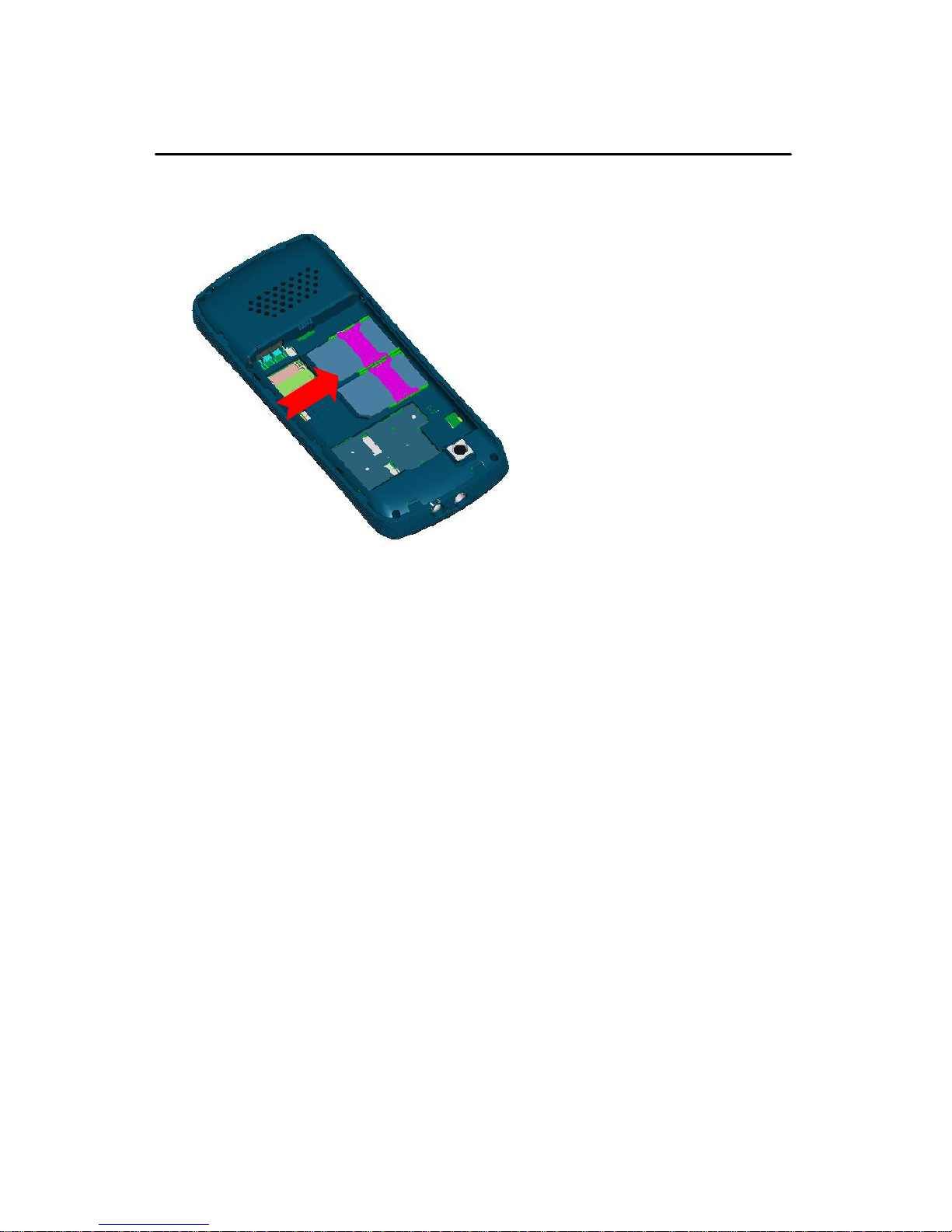
User Guide
Model W415 Page 9
1. Switch off the mobile phone and remove the rear cover and battery.
2. Insert the SIM card correctly in the SIM slot(s) as shown below.
3. Finally, insert the battery and replace the rear cover of the mobile
phone.
22..4
4
IInnsseerrttMMeemmoorryyCCaarrd
d
1. Switch off the phone and remove the rear cover and the battery.
2. Open the memory card slot, and insert the memory card into the
slot.
