Wynn Audio WA-640 User Manual
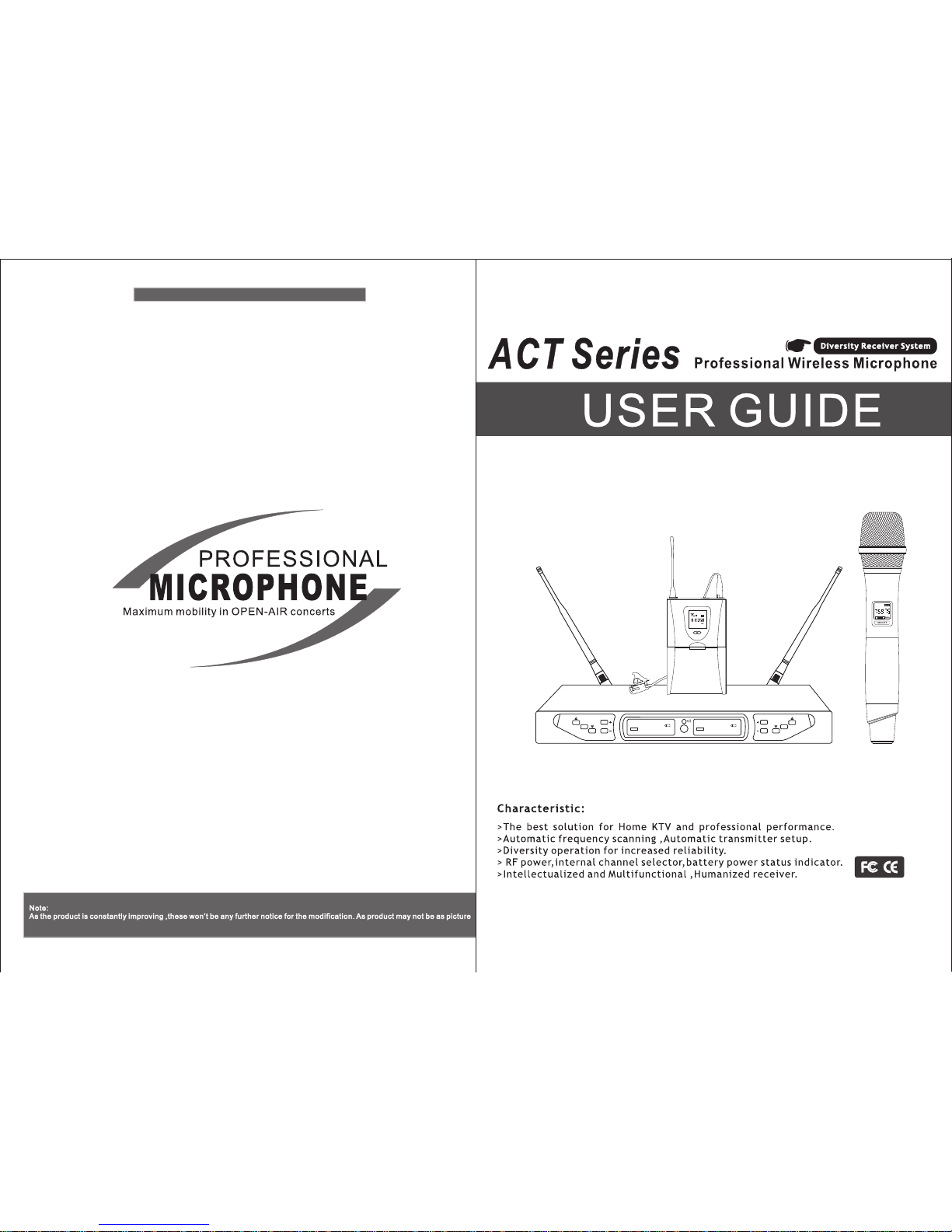
SET
IR
SCAN
VOL
SET
IR
SCAN
VOL
5 10 15 25 30 35 40
-30 -2 5 -20 -15 -10 - 5 0 PEAK
CH
074
43. 500
MHz
AF
RF
20 5 10 15 25 30 35 40
-30 -2 5 -20 -15 -10 - 5 0 PEAK
CH
018
54.5 00
MHz
AF
RF
20
POWER
6 6
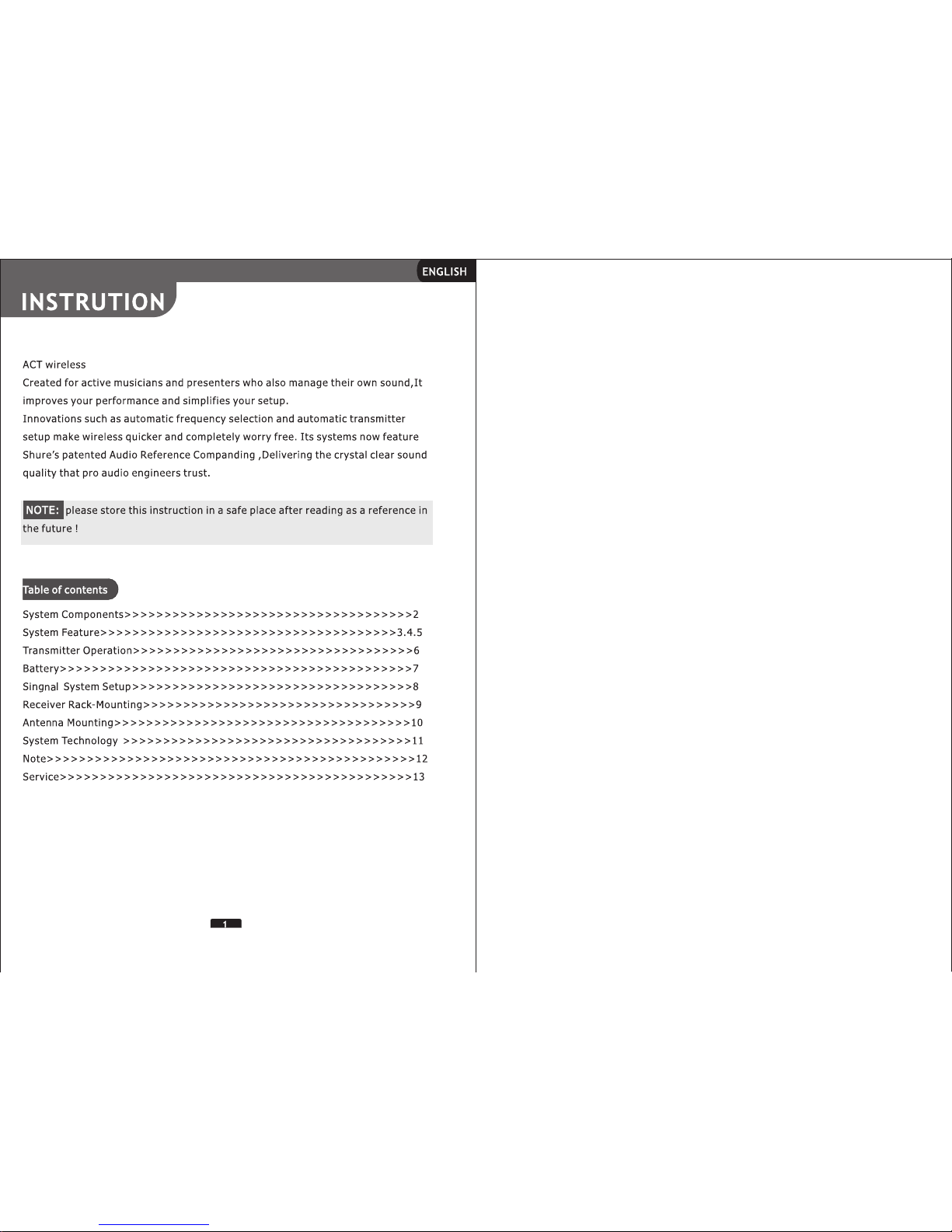
FCC warning statement
This device complies with Part 15 of the FCC rules.
Operation is subject to the following two conditions:
1)this device may not cause harmful interference, and
2) this device must accept any interference received,
including interference that may cause undesired operation.
Changes or modifications not expressly approved
by the party responsible for compliance could void the
user's authority to operate the equipment.
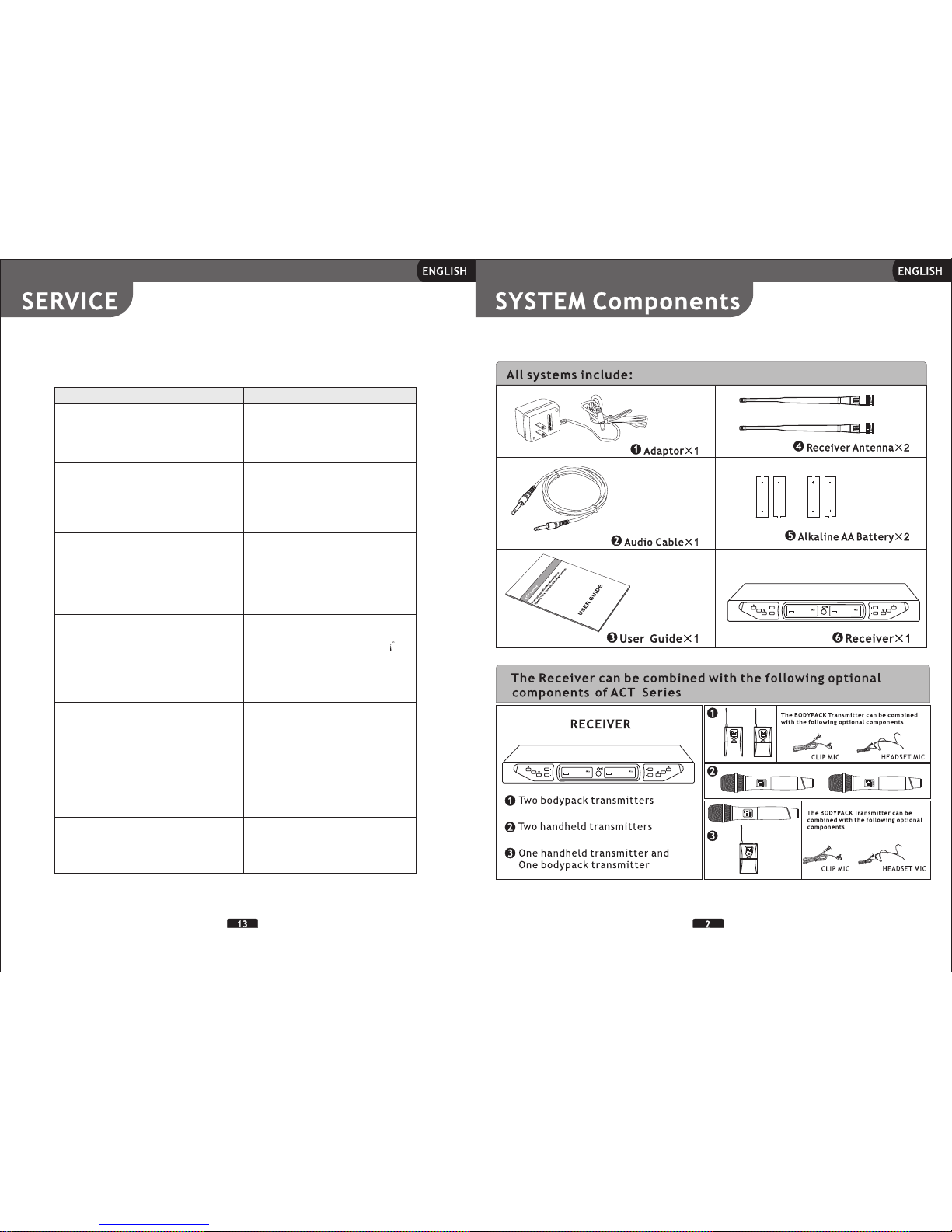
Replace new batter.
Problem Indicator State Settlement
No sound
TH.D. rise
higher.
No sound
No sound
No sound
One indicator is
lighted other
one isn't.
Have noise and
the radio noise.
Signal indicator & low batter
indicator are lighted.
Signal indicator is not lighted.
Digital display is not lighted.
AF signal indicator is not lighted
RF signal indicator is not lighted
One MIC works well,
other one doesn't work.
Signal indicator is lighted.
Push the power switch to the "ON" position,
check the battery inserting properly; ensure
the polarity right; If it still not work, now
should replace a new battery.
To check and ensure that AC cable plugs
into the jack and input jack of receiver
with its two end; check and ensure that
the power jack works well and the power
voltage is proper.
And signal indicator flickers following the
sound Sound peak indicator flickers when
high frequency input; turn on the volume
controller to higher,check and ensure that
it is connected properly with the receiver
output connector and outer equipment.
To check the trouble microphone, ensure
that the channel choice is same as the
good one.
To check that jamming (other RF signal
source),and close them or take away them,
or change into other different frequency.
To check and ensure that the transmitter &
receiver match with frequency; away the
two antennas,pull them be angle in 45 ato
level; antennas is away from any metal;
take away the things between transmitter
& receiver; the man who holding
microphone can able to see the antennas.
SET
IR
SCAN
VOL
SET
IR
SCAN
VOL
5 10 15 25 30 3 5 40
-30 -25 - 20 -15 -10 -5 0 PEAK
CH
074
743. 500
MHz
AF
RF
20 5 10 15 25 30 3 5 40
-30 -25 - 20 -15 -10 -5 0 PEAK
CH
018
754.5 00
MHz
AF
RF
20
POWER
SET
IR
SCAN
VOL
SET
IR
SCAN
VOL
5 10 15 25 30 3 5 40
-30 -25 - 20 -15 -10 -5 0 PEAK
CH
074
743. 500
MHz
AF
RF
20 5 10 15 25 30 3 5 40
-30 -25 - 20 -15 -10 -5 0 PEAK
CH
018
754.5 00
MHz
AF
RF
20
POWER
