WyFPV WY-4G01A User Manual

4G VTX User Manual
Thank you for purchasing 4G VTX(WY-4G01A), this VTX adopts a unique video decoding design, which
can transfer the AV analog signal source to the local AP signal/4G signal for wireless transmission. It can
widely use ultra-long-range audio and video transmission in the fields of drone aerial photography, forest
fire prevention, water navigation and rescue, bringing you convenience, security and colorful life.
I. Product Description:
The mobile phone software center directly searches for software download and installation (Android
system recommends searching for "CamView" in the mobile application center to download and install;
iOS system recommends searching for "CamView" in the App store).
Indicator : (From Left to Right - Blue, Yellow, Red, Green)
- Blue light, yellow light and green light are always on, Red light flashes: 4G online
- Blue light is always on, the yellow light is red, the light is flashing: The hot spot is connected to the local
- Blue light, red light are always on: Wifi online
Reset Button: Long press for about 10 seconds, then release, the VTX will automatically restart.
II. Mobile Phone APP Set 4G Online
1. Insert 4G phone card
2. Connect the power
3. After the indicator light starts to light for a while, the blue light & yellow light & green light are always on, the red light
flashes, means the 4G is online.

Android APP Operation Steps:
III. Mobile Pohone APP Set Wifi Online
1. Set Wifi online, no need to insert 4G card, directly connects to the power
2. Red & Blue lights are on, wait for few seconds, red light is off, then red light and yellow lights flash,
means wifi hotspot is done.
Note: The hotspot format is: ChineNat-000, password:123456789.
If the ID is JKIP000321PIGVW, then the hotspot is ChineNat-0321;
If the ID is TCIPC000322EMOQP, then the hotspot is ChineNat-0322.
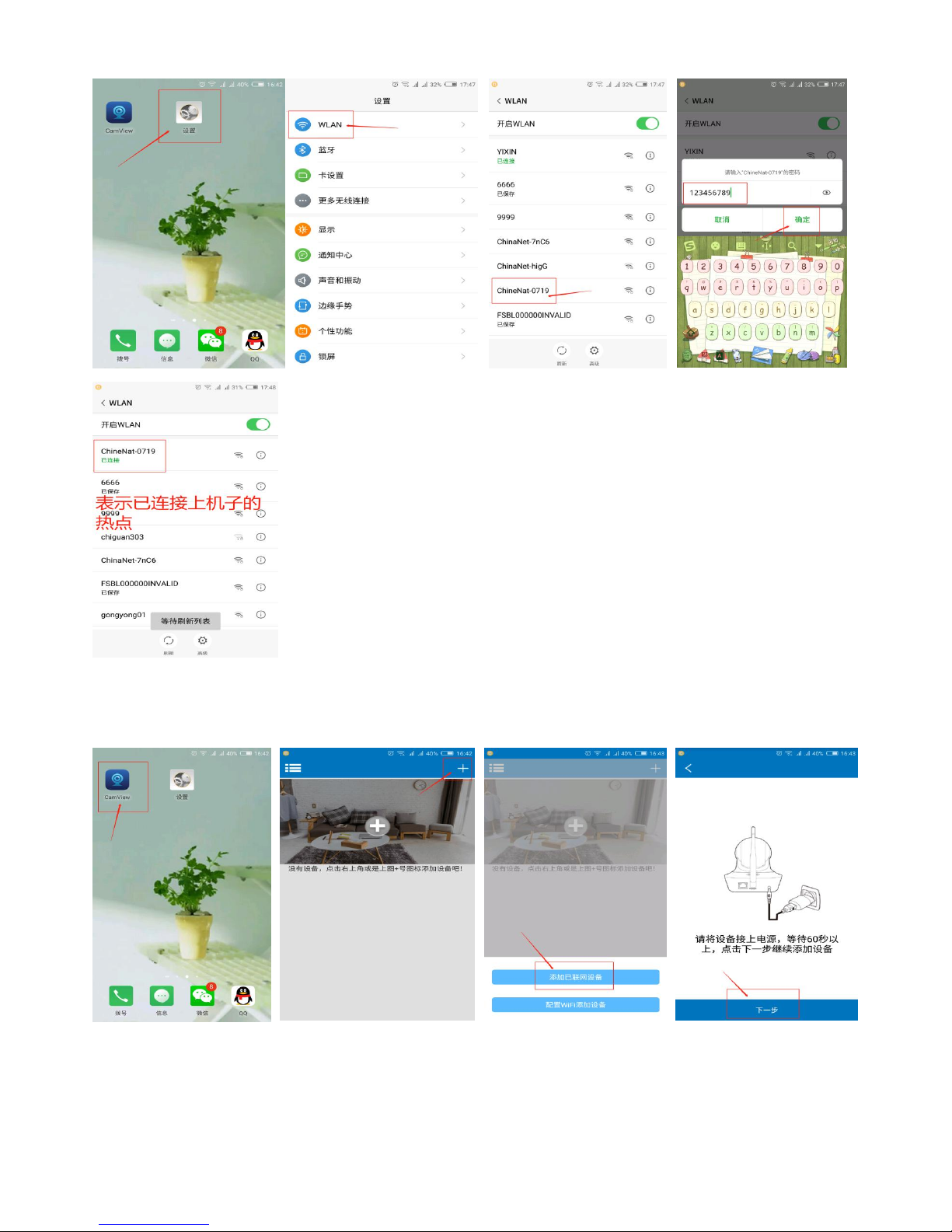
Connect the Hotspot:
Local Connection:
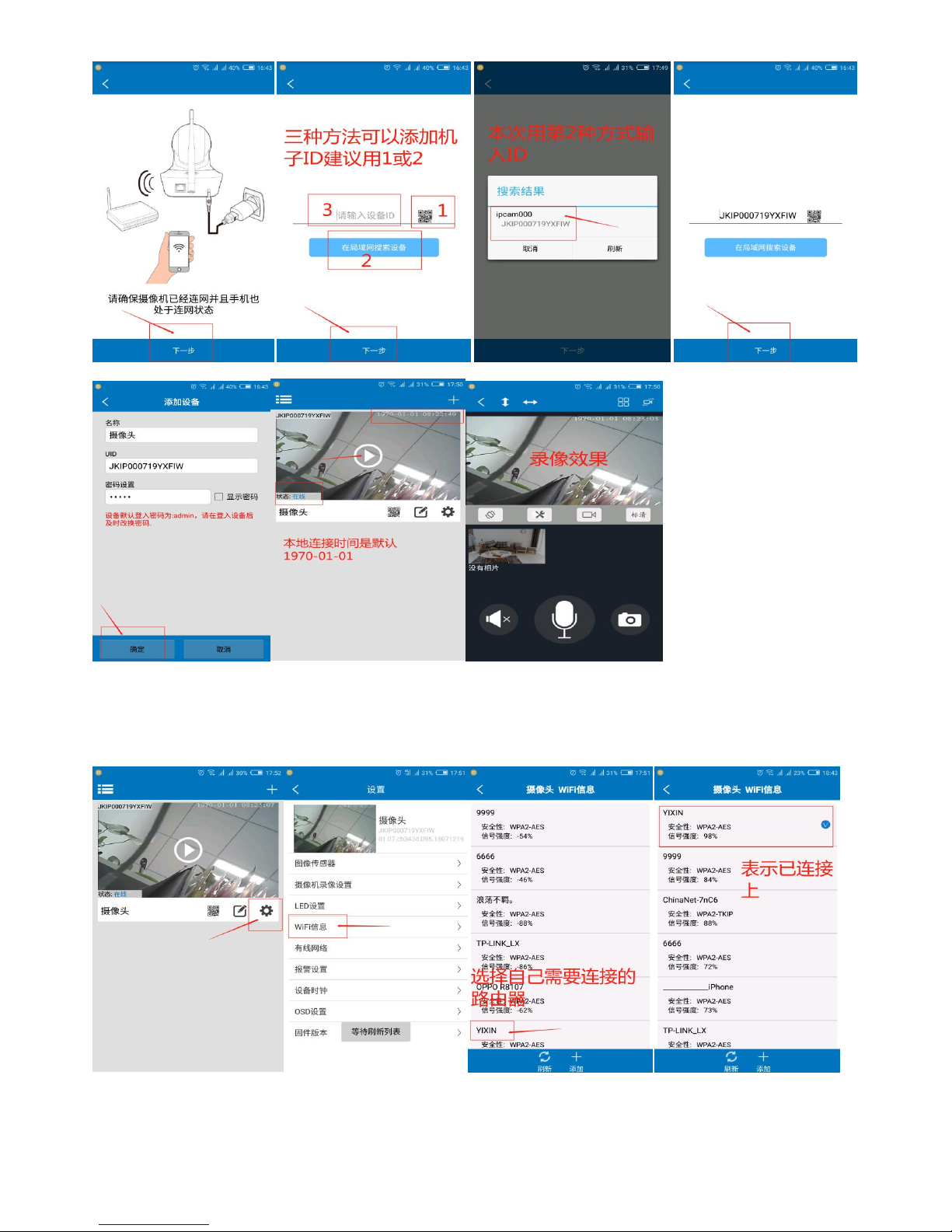
Wifi Connection:
Need to configure the local connection first, then configure the network based on the local connection.
