Wybron Net IT User Manual
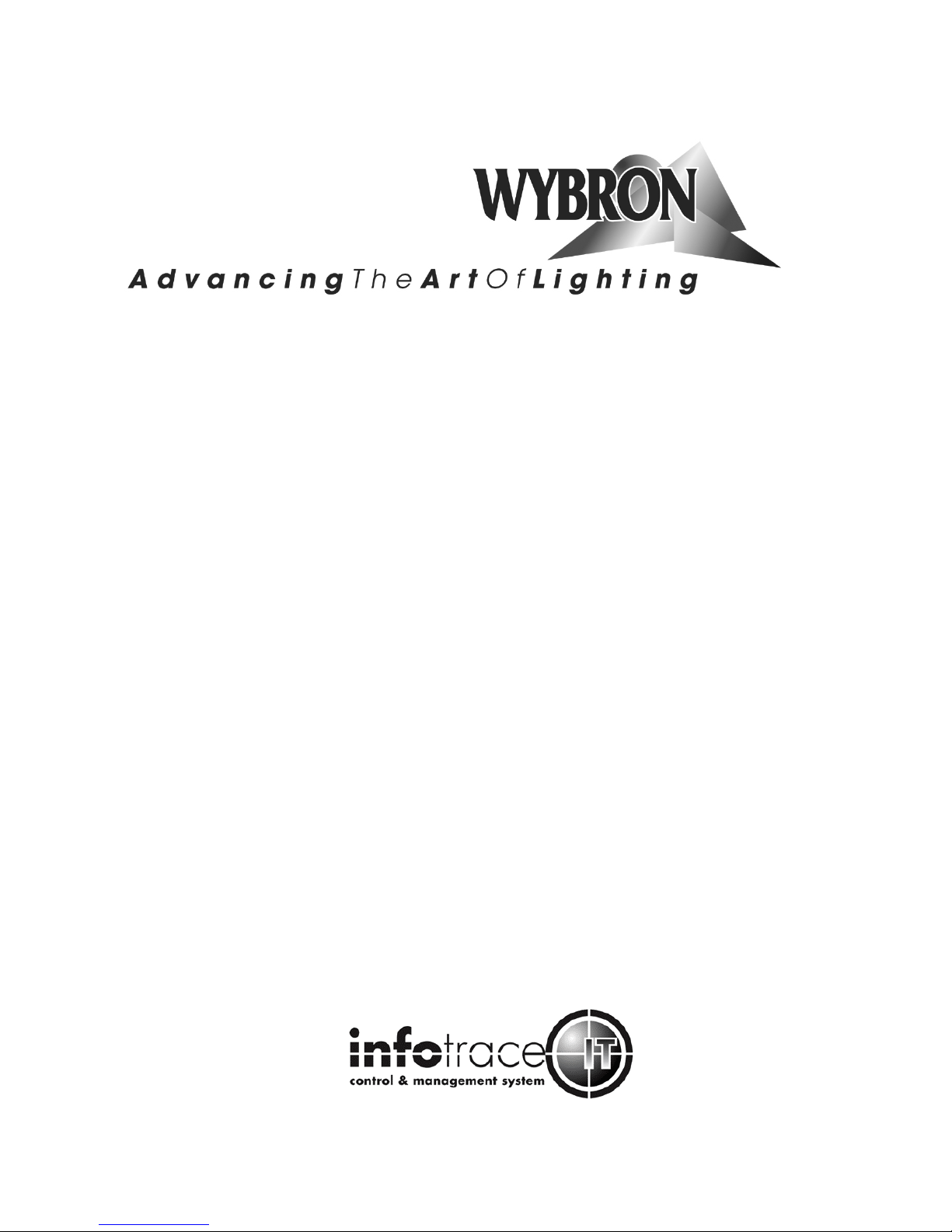
Net IT
Net IT PS600
User Manual

2
20620 Net-IT
20610 Net-IT PS-600
Net-IT software version: 1.02 (with Infogate V2.25)
Manual issue date: April 1, 2010
Table of Contents
Safety Notice...................................................................................................................3
Introduction.....................................................................................................................7
Quick Start Guide ...........................................................................................................8
Net-IT Connection Diagram .........................................................................................12
Net-IT PS-600 Connection Diagram ............................................................................13
Front and Back Panels.................................................................................................14
Net-IT Operation ...........................................................................................................16
Net-IT PS-600 Head-Feet Restrictions ........................................................................18
InfoTrace RDM System Overview ...............................................................................20
Troubleshooting ...........................................................................................................21
Cables............................................................................................................................23
Appendix A - Definitions, acronyms and abbreviations...........................................24
User Manual Revision History.....................................................................................26

3
Safety Notice
SAVE THESE INSTRUCTIONS
READ AND FOLLOW ALL INSTRUCTIONS
This manual gives step-by-step instructions for preparation, setup and operation of the
Net-IT.
There is a potential risk of injury to persons if the product is not used as instructed.
The Net-IT is not intended for residential use.
WARNING: When using electrical appliances, use basic precautions, including:
Read this manual before connecting power.
Use supervision around children.
Use in a dry location only.
The Net-IT is to be used in an indoor environment only and is not intended for
residential use.
Replace only with same type and rating of fuse.
Protection against electric shock is assured only if the mains connected power supply
cord set is connected to a properly earthed grounding type receptacle.
For questions, contact Wybron at 1-800-624-0146.
Product Modification Warning
Wybron, Inc. products are designed and manufactured to meet the requirements of
United States and International Safety standards. Modifications to the products could
affect safety and render the product non-compliant to relevant safety standards.

4
Notes de Sécurité
EPARGNER CES INSTRUCTIONS
LIRE ET SUIVRE TOUTES INSTRUCTIONS
Ce manuel donne des instructions pour la preparation, l’organisation, et l’opération du le Net-IT provision
d'électricité.
Il y a un risqué de feu, décharge électrique, ou la blessure aux gens si le produit n’est pas utilize comme
instruit.
AVERTISSEMENT: En utilisant des appareils électriques utilise la prudence fondamentale inclut:
• Lire ce manuel avant d'alimenter ou l'installation de l'accessoire.
• Utiliser la prudence près des enfants.
• Sécher l'emplacement seulement.
Le Net-IT provision d'électricité va être utilize à la maison seulement et pas pour l’usage residential.
Pour la protection continuée contre le risque de feu, remplacer seulement avec le même type et le même
classement de fusible.
La Protection contre la décharge électrique est seulement assurée si la série de corde connectée
principale est connectée à un convenablement terre de type.
Un appareil débranchant doit être localisé à côté de l'unité ou, si la corde de courant alternatif est utilisée
comme le principal débranche l'appareil, S'assurer que la douille-sortie localise/installé près de
l'équipement et est facilement accessible.
Pour les questions, Wybron de contact à 1-800-624-0146 ou visite www.wybron.com.
L’Avertissement de Modification de Produit
Les produits de Wybron, Inc. sont conçus et a fabriqué pour rencontrer les conditions d’Etats-Unis et de
norms de sûreté internationals. Les modifications aux produits pourraient affecter la sûreté et rendent le
produit non-conciliant aux normes de sûreté pertinentes.

5
Aviso Sobre Seguridad
SALVE ESTAS INSTRUCCIONES
LEA Y SIGA TODAS INSTRUCCIONES
Este manual da el paso por paso las instrucciones para la preparación, para arreglo, y para la operación
de la Net-IT fuente del poder.
Hay un riesgo potencial del fuego, el calambre o la herida a personas si el producto no se utiliza como
instruido.
ADVERTENCIA: Cuando se usa electrodomésticos, el uso las precauciones básicas, incluyendo:
• Lea este manual antes de accionar o instalar la instalación fija.
• Supervise a niños cercano.
• Seque ubicación sólo.
La Net-IT fuente del poder deberá ser utilizado en un ambiente interior sólo y no es pensado para el uso
residencial.
Para la protección continuada contra el riesgo del fuego, reemplaza sólo con mismo tipo y calificación de
fusible.
La Protección contra calambre se asegura sólo si el conjunto conectado principal de cuerda es
conectado a un apropiadamente earthed que muele receptáculo de tipo.
Una toda asta desconecta dispositivo se debe localizar adyacente a la unidad o, si la cuerda de C.A. se
utiliza como el principal desconecta dispositivo, asegure que la enchufe-salida localiza/instalado cerca
del equipo y sea fácilmente accesible
Para preguntas, el contacto Wybron en 1-800-624-0146 o visita www.wybron.com.
Advertencia de Modificación de Producto
Wybron, los productos S.a. se diseñan y son fabricados para encontrar los requisitos de Estados Unidos
y estándares Internacionales de seguridad. Las modificaciones a los productos podrían afectar la
seguridad y rendir el producto no conformista a estándares pertinentes de seguridad.

6
Sicherheitshinweise
BEHALTEN SIE DIESEN ANWEISUNGEN
LESEN SIE UND GEHORCHEN SIE ALLEN ANWEISUNGEN
Dieses Handbuch gibt Schritt für Schritt Anweisungen zur Vorbereitung, Aufstellung, und Funktion dem
Net-IT Quelle der Kraft.
Es gibt ein potenzielles Risiko des Feuers, Elektroschocks oder Verletzung zu Personen, wenn das
Produkt nicht benutzt ist, als unterrichtet ist.
WARNUNG: Beim Benutzen elektrischer Geräte, Gebrauch grundlegende Vorsichtsmaßnahmen,
einschließlich:
• Lesen Sie dieses Handbuch vor Betreiben oder Installieren des Inventar.
• Benutzen Sie Aufsicht nahe Kinder.
• Verwenden Sie an einem trockenen Ort nur.
Der Net-IT Quelle der Kraft soll in einer Hallenumwelt nur benutzt werden und ist für Heimumwelt nicht
vorgehabt.
Für fortgesetzten Schutz gegen Risiko des Feuers, ersetzt nur mit gleichem Typ und Bewertung der
Sicherung.
Schutz gegen Elektroschock ist nur gesichert, wenn die Hauptleitungen Schnursatz verbunden haben, ist
an eine ordentlich earthed Erdung von Behälter angeschlossen.
Eine alle Stange schaltet Vorrichtung muss sich befunden werden neben der Einheit ab oder, Wenn die
AC Schnur benutzt ist, während die Hauptleitung Vorrichtung abschaltet, Sichert, dass der
Steckdosensteckdose ist befunden/nahe die Ausrüstungen installieren, und ist leicht zugänglich.
Für Fragen Kontakt Wybron an 1-800-624-0146 oder besucht www.wybron.com.
Produktänderungswarnung
Wybron, Inc. Produkte sind entworfen und sind hergestellt, die Voraussetzungen von Vereinigten Staaten
und Internationalen Sicherheitsstandards zu erfüllen. Änderungen zu den Produkten könnten Sicherheit
beeinflussen und könnten das Produkt leisten das verordnungswidrig ist zu relevanten
Sicherheitsstandards.
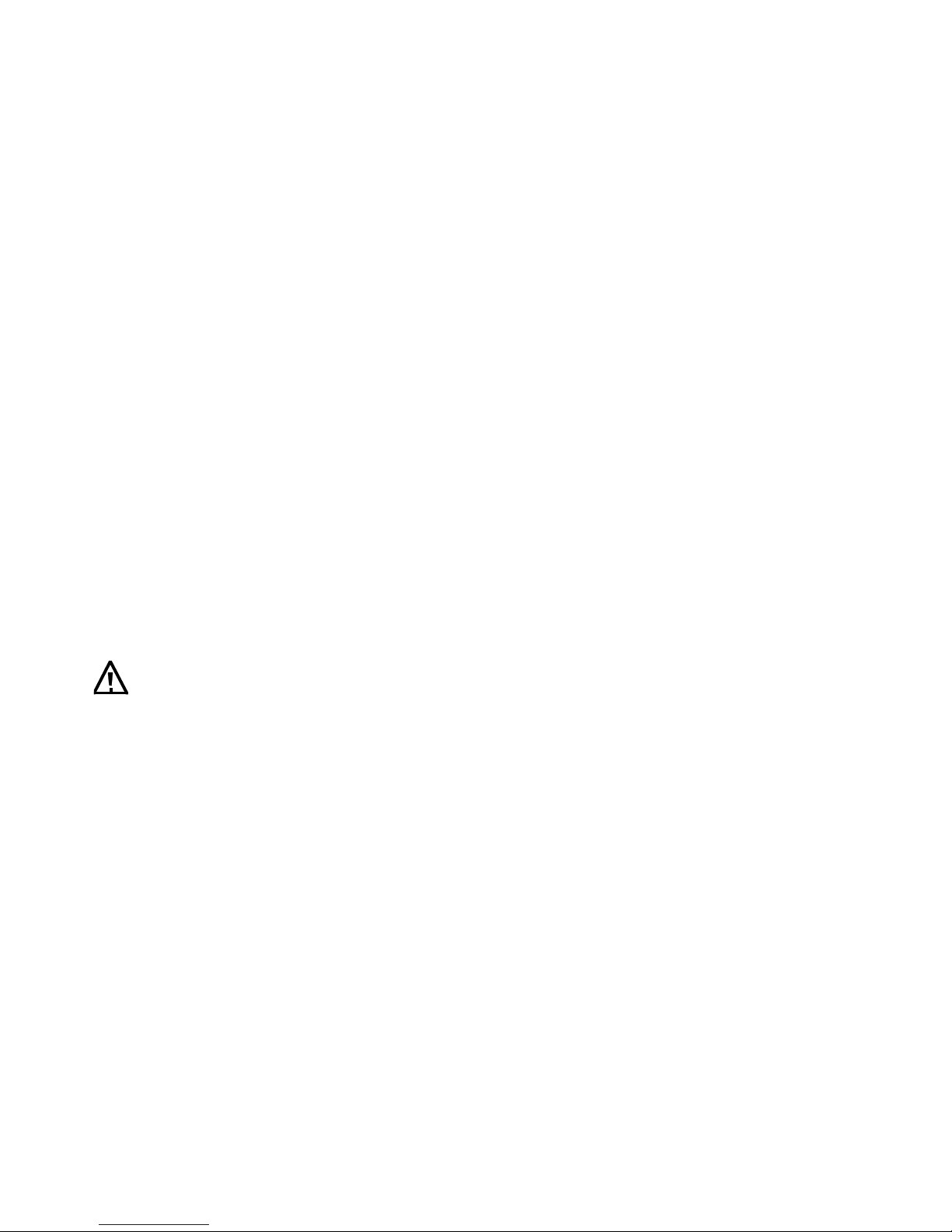
7
Introduction
The Net-IT takes what are currently two different boxes, a DMX-over-Ethernet Output
Node, and a two-universe RDM Controller (IT Gateway), and combines them into a
single box. Instead of wiring up to two different boxes and configuring each, this product
will make this process easier, simpler and decrease failures points. The Net-IT PS-600
is three products in one as it adds the functionality of a Wybron PS-600 power supply
for powering Wybron fixtures such as Coloram IT, CXI IT, and Eclipse IT.
As a two port Ethernet/DMX512 Gateway, the Net-IT receives DMX512 control protocol
over Ethernet and converts it to standard 5 pin XLR DMX512 output signal. The DMXover-Ethernet protocols supported are Art-Net II and E1.31 (streaming DMX subset of
ACN). The protocol can be configured on the units’ web page.
Additionally, this product contains all of the RDM device control and feedback
functionality found in the Infogate Gateway. The Infogate GUI application will make a
connection over the same Ethernet connection that is used to receive streaming DMX.
Please consult the Infogate Users manual for details on its use.
This product also has six 4-pin powered output ports for Wybron devices. These ports
send 24 volts DC and the DMX signal to devices, eliminating the need for separate
cables.
Caution: The Net-IT PS-600 is compatible with Forerunner devices but NOT the
RAM/Coloram II family of devices (i.e. Coloram II, CXI, Goboram II, etc.) DO NOT connect
PS compatible devices to RAM/Coloram II Power Supplies, or RAM/Coloram II compatible
devices to PS Power Supplies. Damage from such action will not be covered by the
equipment warranties.
Wybron Compatible Devices:
• Nexera LX
• Coloram IT
• CXI IT
• Ecllipse IT I, II, Iris, Shutter
• Forerunner color changers
Refer to the user manuals for detailed operating information on these products. More
products will be compatible in the future.

8
Quick Start Guide
The Net-IT ships with a default static IP address that is unique for each unit shipped.
Upon powering the unit, you will see the default IP address and sub-net mask on the
front panel backlit display. Press the front panel Page button to scroll through the
information to find the IP address for the following procedure.
The unit is factory configured to receive DMX over the Art-Net II Ethernet protocol and
to output DMX Universe 0 out of Port A and DMX Universe 1 out of Port B.
If you want to perform a factory reset of the Net-IT, hold down the front panel reset
button for 10 seconds. The Net-IT will reset itself to a factory static IP address.
You may change the Net-IT configuration from its web page using the following
instructions. See the sample screen shot following these instructions.
1. Connect a PC or Mac directly to the Net-IT using the supplied Ethernet crossover
cable (blue with red ends).
2. Read the IP address and subnet mask on the Net-IT front panel display (press
the Page button).
3. Configure your PC or Mac to a different static IP address on the same subnet.
For example, if the Net-IT IP address is 10.1.2.3 and the subnet mask is
255.0.0.0 then set your computer to IP 10.0.0.2 and subnet 255.0.0.0.
4. Open a web browser and enter the IP address of the Net-IT to get to its web
page. If you can see the web page then you have the computer and Net-IT
correctly configured to the same subnet.
5. If you want more detailed instructions than are in this Quick Start guide then click
on one of the two links in the web page for setup help.
6. You may change the Art-Net parameters on the web page or change the protocol
of the Net-IT to E1.31.
7. If you want the Net-IT to use a different static IP address than the factory address
then enter the desired address and subnet mask on the web page. The Gateway
address does not matter at this time. Changing the address takes 10 seconds to
take effect. If you changed the IP address to be on a different subnet then you
will need to change your PC or Mac to have an IP address on the same subnet.
8. If you want the Net-IT to DHCP to automatically get an IP address from a
network or router, then set the IP address on the web page to 0.0.0.0. You will
not be able to see the web page at this time.
9. If the Net-IT is using a factory default IP address and the Network Protocol is
configured for Art-Net then the Network Switch on the web page controls the first
