WWAlarm IPC2202 Quick Start Manual
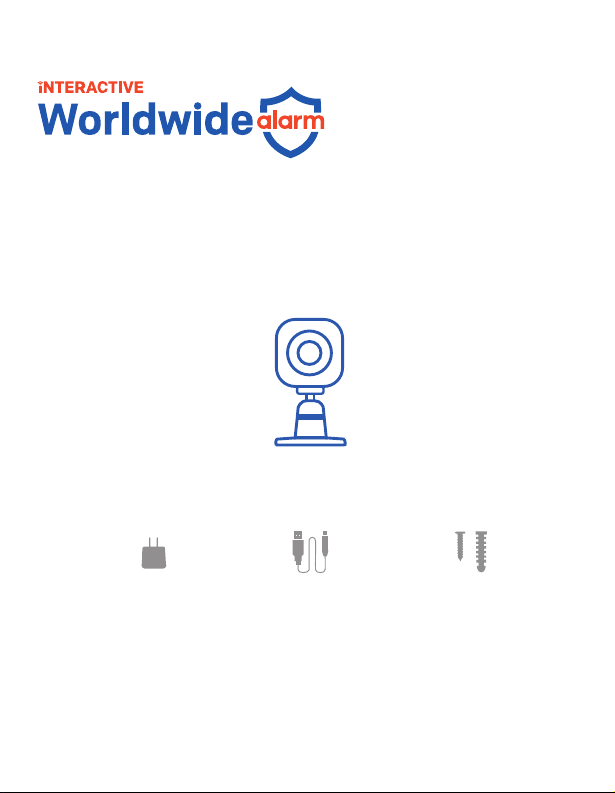
What’s inside:
Mini Cube HD camera
Add-on Device
Quickstart Guide
Model No.IPC2202
1x Mini Cube HD camera
Add-On Device Quick Start Guide
1x Power Adapter 1x Power Cable
All WWAlarm add-on devices have to work with WWAlarm systems
Mounting
accessories
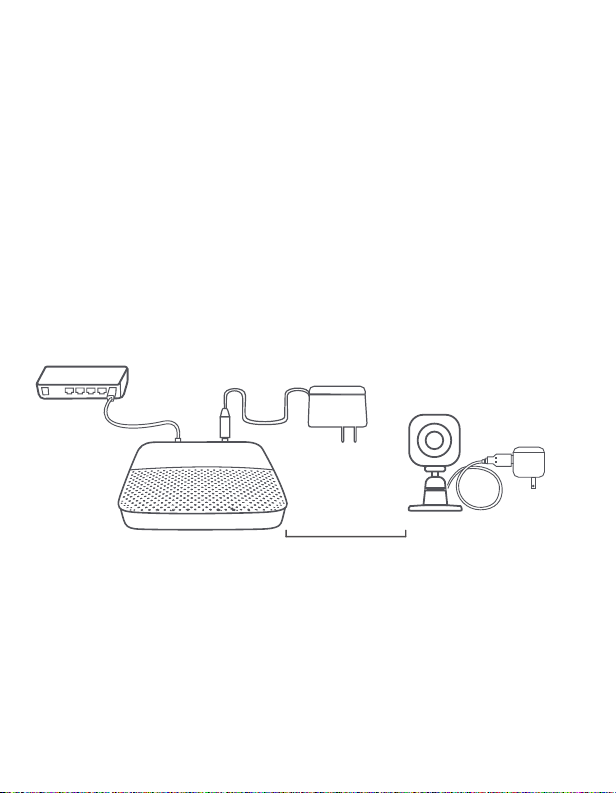
Add-On Device Quick Start Guide
Step 1: Assemble your device and accessories
1. Unpack your camera and accessories.
2. Pair the Camera with the Security Shuttle within
1-10 feet to make sure the connection is working well.
3. Connect the included power adapter to the Mini cube
HD Camera and plug it in.
1-10 ft
