Wuxi Mirarobot Science and Technology MMRTS60T, MMRTS60R Users manual


INSTRUCTION MANUAL

WARNING
Please read the ENTIRE instruction manual to become familiar with the features of
the product before operating. Failure to operate the product correctly can result in
damage to the product, personal property and cause serious injury.
This is a sophisticated hobby product. It must be operated with caution and common
sense and requires some basic mechanical ability. Failure to operate this product in a
safe and responsible manner could result in injury or damage to the product or other
property. This product is not intended for use by children without direct adult
supervision. Do not attempt disassembly, use with incompatible components or
augment product in any way without the approval of Wuxi Mirarobot Science &
Technology Co., Ltd. This manual contains instructions for safety, operation and
maintenance. It is essential to read and follow all the instructions and warnings in the
manual, prior to assembly, setup or use, in order to operate correctly and avoid damage
or serious injury.
Age Recommendation: Not for children under 14 years. This is not a toy.
NOTICE: All instructions, warranties and other collateral documents are
subject to change at the sole discretion of Wuxi Mirarobot Science &
Technology Co., Ltd. For up-to-date product literature, visit
www.mirarobot.com.
MEANING OF SAFETY SIGNAL WORDS
The following terms are used throughout the product literature to indicate various
levels of potential harm when operating this product:
NOTICE: Procedures, which if not properly followed, create a possibility of
physical property damage AND a little or no possibility of injury.
CAUTION: Procedures, which if not properly followed, create the probability of
physical property damage AND a possibility of serious injury.
WARNING: Procedures, which if not properly followed, create the probability of
property damage, collateral damage, and serious injury OR create a high
probability of superficial injury.

GENERAL PRODUCT SAFETY PRECAUTIONS
Keep all batteries, chemicals, small parts and anything electrical out of the reach
of children.
Avoid water exposure to this product. Keep parts dry.
Keep moving parts clean.
OPERATING SAFETY PRECAUTIONS
As the user of this product, you are responsible for operating it safely, not
endangering yourself and others, or damaging the product or the property of
others.
Operate your product in open spaces away from people and property.
NEVER operate your product with damaged electrical components.
Keep the transmitter powered on while model is powered on.
Let parts cool after use before touching, motors will get hot in use.
Remove batteries after use, as applicable.
CONTENTS
Airframe x1
Motors-6mm Brushed x 4
On-board Electronics/Gyro x1
Battery-200mAh 1S 3.7V 40C Li-Po x1
Charger-1S USB Li-Po Charger, 200mAh x1
Transmitter x1
AA Battery x3
SPECIFICATIONS
Length: 83mm (3.26in)
Height: 28mm (1.10in)
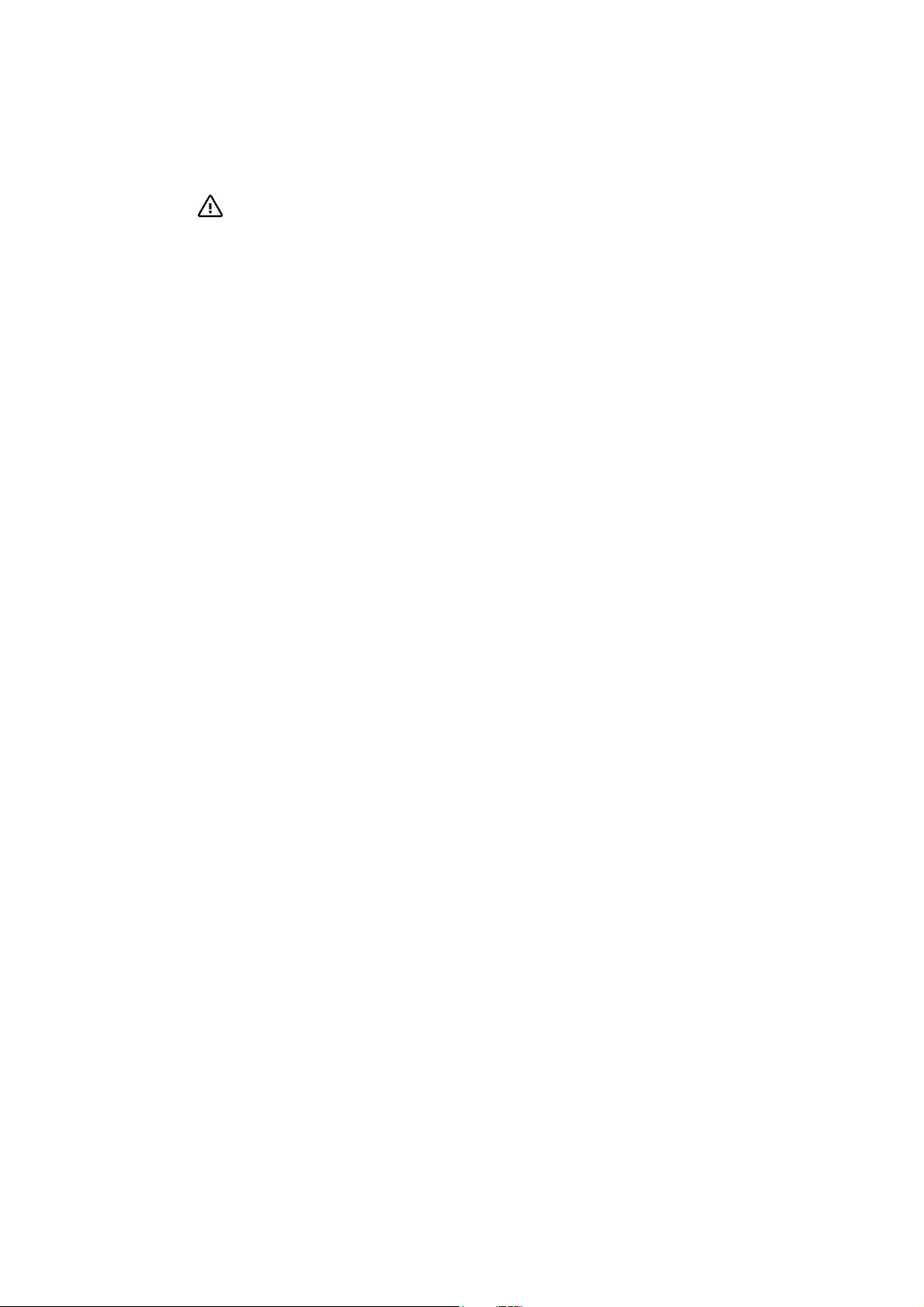
Propeller Diameter: 65mm (2.56in)
Flying Weight: 27g (0.95oz)
CHARGING WARNINGS
Failure to comply with the following warnings could result in product
malfunction, electrical issues, excessive heat, FIRE, and ultimate injury and
property damage.
NEVER leave charging batteries unattended.
NEVER charge batteries overnight.
NEVER charge damaged batteries, if the battery begins to swell during charging
or use, discontinue immediately.
ALWAYS use included battery and charger.
Disconnect the battery after charging.
Charge batteries away from flammable materials in a well-ventilated area.
NEVER charge, transport, or store batteries in hot, cold, or very sunny places.
(recommended between 41-104°F or 5-40°C).
CHARGE THE FLIGHT BATTERY
NOTICE: Inspect the battery to make sure it is not damaged e.g., swollen, bent,
broken or punctured. Charge only batteries that are cool to the touch and are not
damaged.
Insert the charger into a USB port.
Connect the battery to the charger.
Disconnect the flight battery from the charger immediately upon completion of

charging.
Charging (Solid red LED) Charge Done (LED OFF)
CAUTION
Only use chargers specifically designed to charge the included Li-Po battery.
Failure to do so could result in fire, causing injury or property damage.
NEVER exceed the recommended charge rate.
Once charging is complete, immediately remove the battery.
NEVER leave a battery connected to the charger.
INSTALL THE TRANSMITTER BATTERIES
Install 3 AA batteries into the transmitter,
noting polarity. Replace the transmitter
batteries when the power LED flashes and the
transmitter beeps. We recommend using only
alkaline AA batteries in the transmitter.
INSTALL THE FLIGHT BATTERY
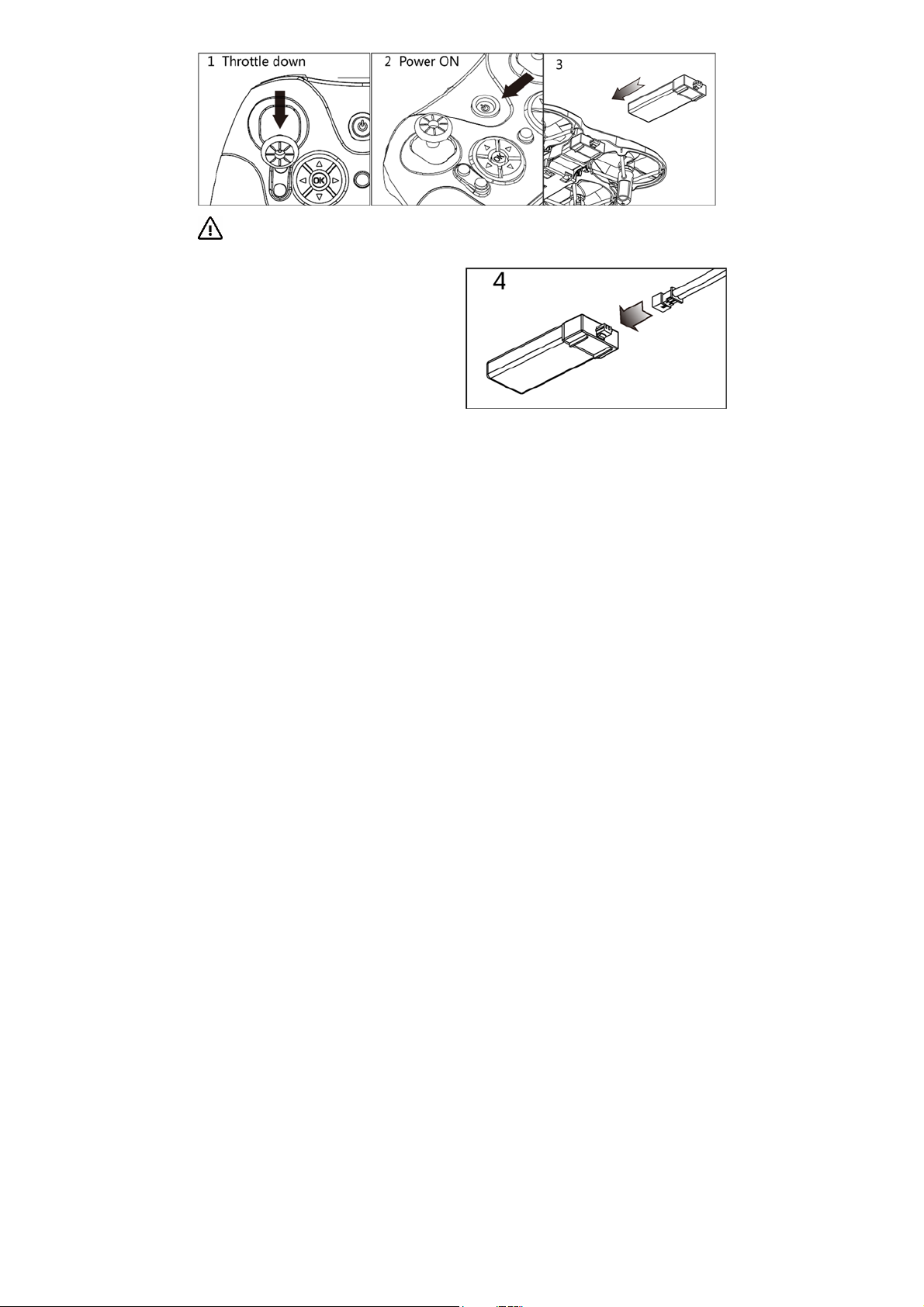
CAUTION
Always disconnect the Li-Po battery from
the drone when not flying to avoid over-
discharging the battery. Batteries
discharged to a voltage lower than the
lowest approved voltage may become
damaged, resulting in loss of
performance and potential fire when the
batteries are charged.
TRANSMITTER AND RECEIVER BINDING
Your RTF Transmitter comes pre-bound. However, if you need to re-bind, follow the
directions below.
1. Place the drone flat on the floor and then plug in the battery. Green light will briefly
flash.
2. When the remote controller is off, press the binding key (upper left corner G) and
then turn ON the remote controller (press the power button) release the binding key.
Then, bind successfully.
3. The green light flashes in two seconds to represent the normal reception data.
4. Auto-calibration: When you set the drone on a flat surface, the red LED’s will flash
briefly, as it calibrates the accelerometers. If you are moving or holding the drone, it
will not calibrate until you set it down.
Note: You do not need to do it again once the binding is successful. Power on the
remote controller then connected to the battery.
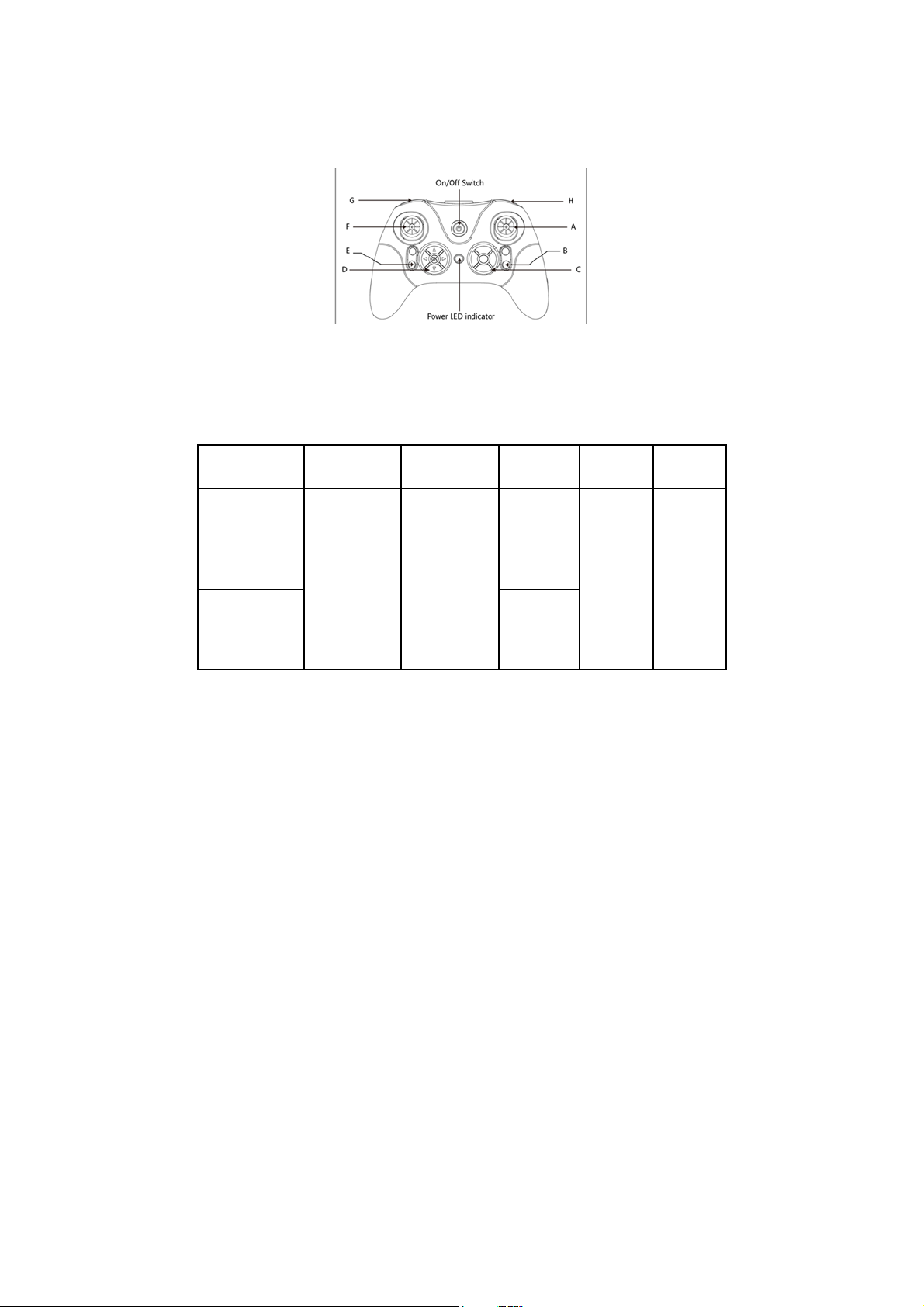
Arming the motors: Put the drone on the floor. Move the throttle down and wait for
the red LED to flash.
TRANSMITTER CONTROL
A
Aileron
(Left/Right)
Pitch rudder
(Front/Rear)
C
Trim
adjustment
D
Trim
adjustment
F
Rudder
(Left/Right
)
Throttle
(Up/Down)
G
Bind
button
H
Mode
switch
Flight Mode Selection
Stability mode (red LED): The bank angle is limited. The quadcopter will turn back
to level flight when the sticks are released.
Agility mode (no LED): The angular velocity is controllable and the quadcopter
won't turn back to level flight when the sticks are released.
NOTICE
Do not attempt to change flight modes while flying with the
:
