WUSA K230, K230C, K230F User Manual
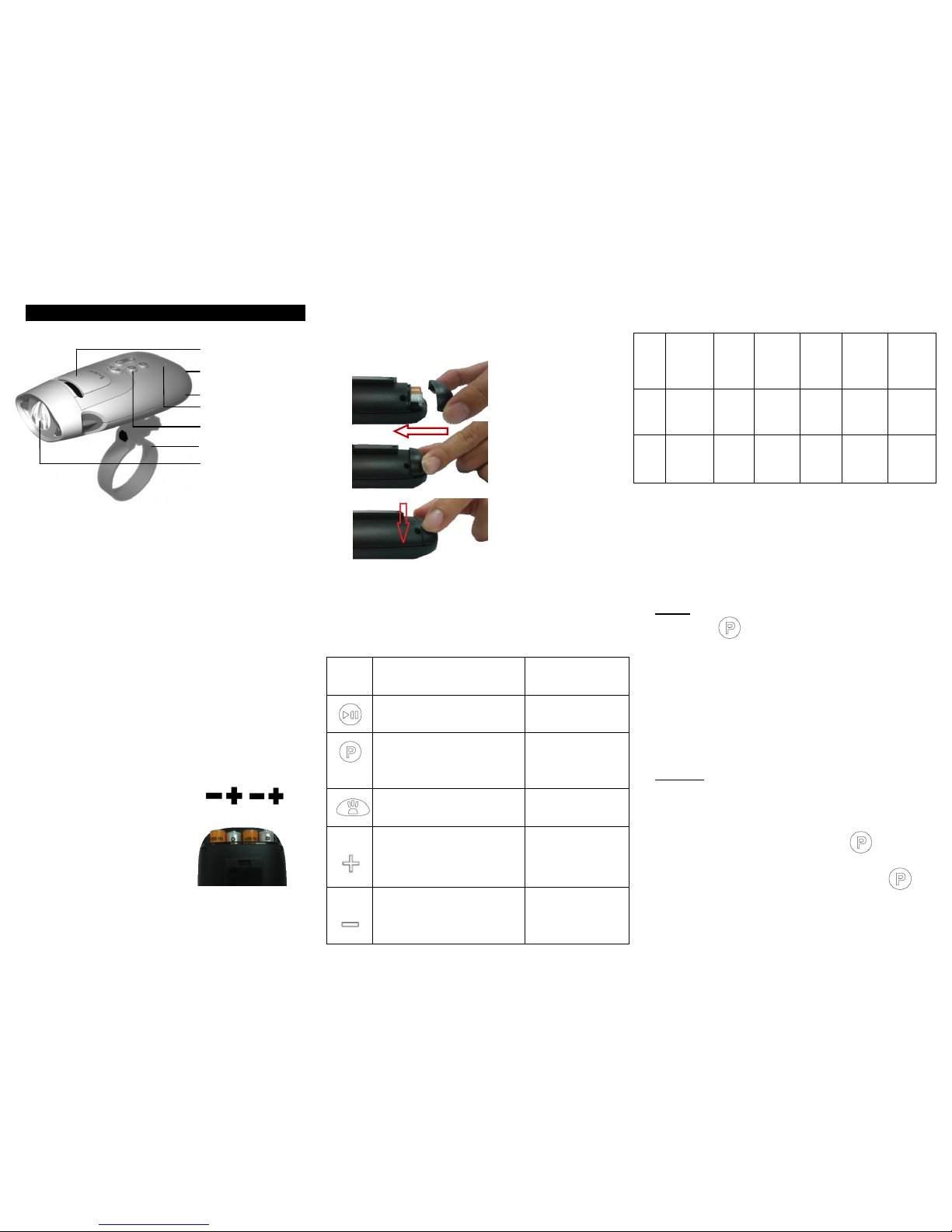
Button
Long Press
(3 seconds or more)
Single Press
Power ON / OFF
Play / Pause
Bluetooth Enable (3 seconds)
Pairing(5 seconds)
Phone Pick up
MP3/FM (K230F)
EQ modes (K230C)
Adjustment of headlight
Headlight modes
Next track (while Playing)
Random mode (while Pause)
FM tuning (K230F)
Volume up
Back track (while Playing)
Resume (while Pause)
FM tuning (K230F)
Volume down
OFF
ON
Regular
Blinking
Slow
Blinking
Fast
Blinking
Blinking
(twice a
time)
Red
Light
System
off
*FM
playing
*FM
tuning
MP3
playing
Micro SD
unloaded
MP3
pause
Blue
Light
Bluetooth
off
BT.
on
BT.
playing
BT.
linked
BT.
pairing
BT.
Un-linked
A: Speaker
B: Micro SD & USB
C: Battery Cover
D: Microphone
E: Control Panel
F: Bicycle Mounting Ring
G: Head Light
Let the cover be parallel.
Push the battery cover
forward..
When the cover reached,
then push down.
1 WUSA K230 3 in 1 Bluetooth Cycling Kit
WUSA K230/K230F/K230C
Model index:
K230C - MP3 player
K230 - MP3 player & Bluetooth ready
K230F - MP3 player, Bluetooth ready & FM radio
Package includes:
WUSA K230 cycling kit
Micro USB cable
Ring Sponge
Docking
Bicycle Mounting Assembly
User Guide
Getting started
1. Insert micro SD card and four AAA batteries and make
sure the batteries are installed properly according to the
illustration below. It is recommended to use rechargeable
batteries (ex: NiH, NiMn) for environmental protection
and better performance
2. When putting on the battery cover, put the batteries into
the K230 till the battery cover has reached the mounting
gap on the bottom of the K230, then mount the tail gap of
K230.
3. To turn it ON, hold the start button at least 3 seconds till
hearing "WUSA". For turning OFF, hold the start button
for 3 seconds.
4. K230 will turn OFF automatically when idle for 10 minutes
or in low power state.
Light Indication
Bluetooth setting (K230/K230F)
Turn ON K230 with micro SD card inserted. There are two
states in K230 Bluetooth settings - Pairing and Activate.
Once your Bluetooth device has paired with K230, it will link
with K230 automatically when Bluetooth function is enabled
at both sides.
Pairing: When conducting the initial pairing with Bluetooth
device, press for 5 seconds till the Blue light fast blink.
You will also hear a sound "DUDU" at the same time.
Activate the Bluetooth pairing mode on your Bluetooth
device (ex: iPhone, smart phone and computers).
When your Bluetooth device discovers K230, pair with K230
by pressing "K230" on your Bluetooth device. ( Enter "0000"
if required) The pairing is successfully when K230 is blinking
blue light slowly.
Activating: After conducting the initial pairing, K230 will
automatically link with Bluetooth function enabled devices
which has been paired with K230. When K230 is On,
activate the Bluetooth mode by holding for 3 seconds.
To disconnect the K230 with Bluetooth device, hold for
5 seconds, when the blue light goes OFF and made a beep

sound, the Bluetooth function is OFF.
Playing Music
1. Hold for 3 seconds to turn on K230 with micro SD card
inserted, Click again to play the music stored in Micro
SD card.
2. Pressing and for volume up or down. Hold or
for 3 seconds to the next or previous track.
Random mode: Hold the for 3 seconds while MP3 is
pause till the red light blinking even slower.
Resume from Random: Hold the for 3 seconds while
MP3 is in pause to resume from random playing.
Playing Music via Bluetooth device (K230/K230F)
Link up your Bluetooth device with K230, and choose K230
as music player on your Bluetooth device setting. K230
control buttons can be used for Play/Pause, Volume Up and
Down as well.
FM mode (K230F)
1. Pause the MP3, single press on to switch into FM
mode. Hold or 3 seconds for tuning while single
press for volume adjustment. Single press on will mute
the FM; press again to resume.
2. If micro SD card is not inserted, K230F will switch to FM
mode automatically when power ON.
Phone answering on K230/K230F
1. Bluetooth hands free& headset profiles patch incoming
phone call to K230, when there is a phone call, K230 will
stop the music and start beeping indicating an incoming
phone call, then click to answer the phone call.
2. When linked up with computer, K230 served as microphone
and speaker for real time internet communication such as
Skype.
File download into Micro SD card
1. K230 supports MP3、WMV & WAV format, music files can
be downloaded by USB cable. Please turn off the K230
before proceeding.
2. Insert Micro SD card into K230 and plug in Micro USB cable
with computer and K230 for file downloading.
LED headlight
1. Hold for 3 seconds to turn on the K230, click
to turn on the headlight.
2. The lighting mode will be changed from General light,
High beam and Flashing by pressing once. Hold
when the headlight is on to adjust the brightness
to your desired level upon release the button.
Installation on bicycle
1. Using the adjustable docking
with ring sponge to make K230
be stable on your bike. Ring
sponge can be trimmed into
appropriate length as long as
you need. Put the ring sponge
between the mounting ring and
handle bar or stem.
2. Using the adjustable base to fix the direction for best
illuminative angle as pictures below. If necessary, please
add some glue on the screw in order to refrain from screw
losing.
3. For the completion, sliding K230 into base for engaged till
hearing a "KA" sound.
Using portable power supply for K230
Besides AAA battery portable power bank is also working
for K230
1. Inserting the Micro SD card when the K230 is off, connect
K230 with the power bank with micro USB cable. Upon
connecting, you will hear a sound "WUSA". K230 will
automatically distinguish if the connection is for data
transfer or external power supply. K230 will be at pause
mode in 10 seconds after plug-in power bank.
2. Pressing the play button once, music will continue.
.
3. Please be cautious of water leakage when you are using
the portable power bank, and avoiding from damage of
K230.
Note:
Do not attempt to service WUSA product yourself. Never
attempt to open nor disassemble your WUSA product. For
all service, please contact your local authorized service
center.
Changes or modifications not expressly approved by the
party responsible for compliance could void the user's
authority to operate the equipment. This equipment
complies with FCC RF radiation exposure limits set forth for
an uncontrolled environment. This device and its antenna
must not be co-located or operating in conjunction with any
other antenna or transmitter.
This device complies with Part 15 of the FCC Rules.
Operation is subject to the following two conditions:
(1) This device may not cause harmful interference, and
(2) This device must accept any interference received,
including interference that may cause undesired
operation.
