Wurtec 11-930 User Manual

S3 Communicator
Building Powered
Emergency Telephone Guide
Use with Part Numbers 11-930 through 11-939
Version 5.0 September 2019
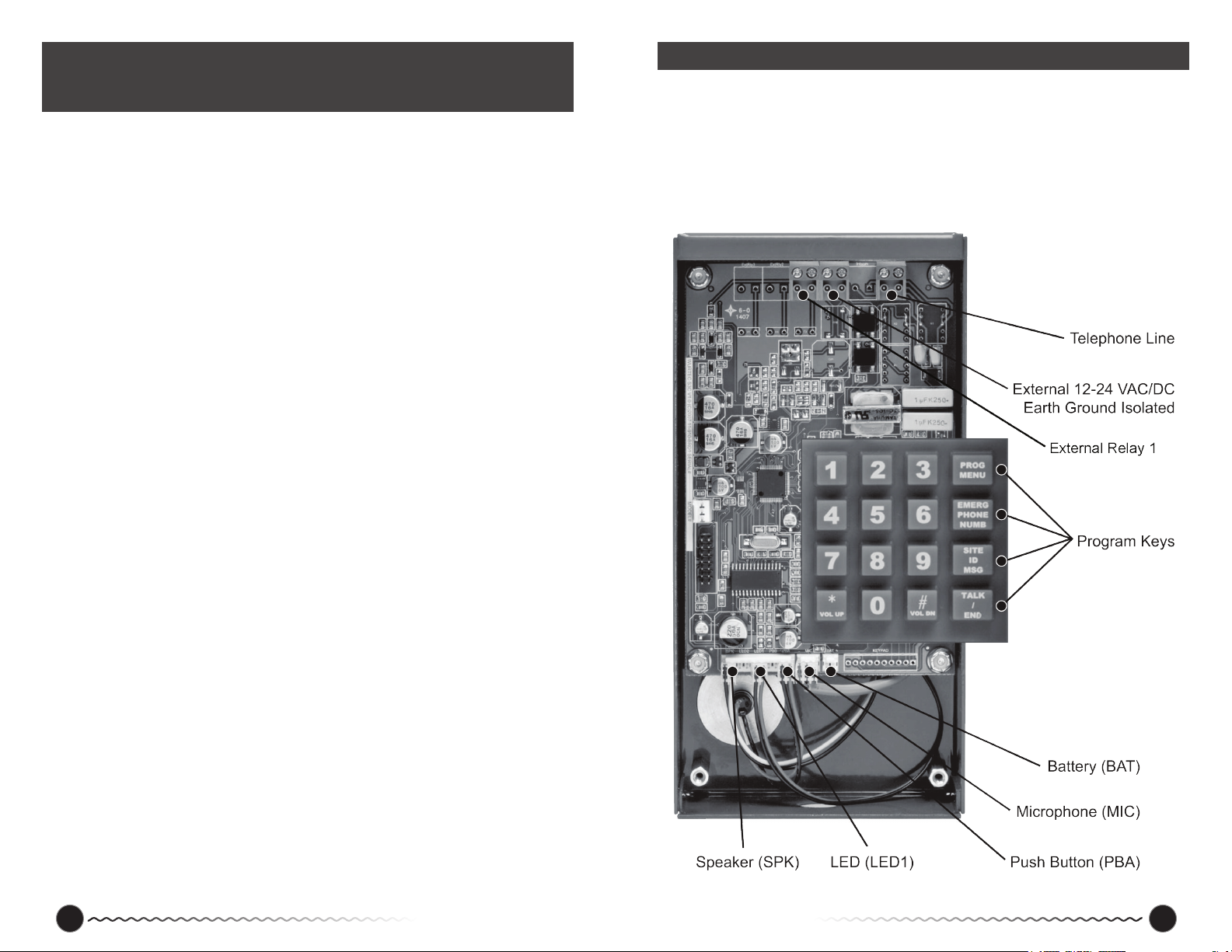
For Quick Set-Up go immediately to page 5!
Applies to Part Numbers: 11-930, 11-931, 11-932, 11-933, 11-935, 11-936, 11-939
Contents
Getting Started ...........................................................3
Introduction ..............................................................4
Before Programming the Wurtec S3 Communicator ...............................5
Quick Set-Up (from onboard keypad)
Programming Phone Numbers ...............................................6
Programming Site Identication Message .......................................6
Adjusting Onboard Volume ..................................................7
Adjusting Conversation Volume ..............................................7
Resetting to Factory Defaults ................................................8
Installation
Line Connection ..........................................................9
Power Requirements .......................................................9
Programming (Locally or Remotely)
Programming Phone Numbers ...............................................9
Programming Ring-Down Line ..............................................10
Programming Ring Time ...................................................10
Programming Messages (Site ID) ............................................11
Programming Messages (Announcements) ....................................11
Getting Started
1.
Carefully open the shipping box and remove contents.
2.
Inspect the telephone(s) for any damage.
3.
Make sure the microphone, speaker and LED are connected correctly to the pins. See
drawing below for locations.
If there is any damage call us for advice at 800-837-1066 or our tech line at 419-930-1066.
Programming (Locally or Remotely) | Advanced Options
User Preferences - Announcements On/O ....................................12
User Preferences - Immediate Two-Way Conversation On/O ......................13
User Preferences - Call Cancellation On/O ....................................13
User Preferences - Maintenance Announcements On/O .........................14
User Preferences - Timing Out ..............................................14
Talk Time ...............................................................15
Access Code ............................................................15
Touch Tone ID ...........................................................16
Ring Count .............................................................16
Unit Number (Line Sharing) .................................................17
External Output ..........................................................17
Program Status ..........................................................18
Calling Into Remote Phone ..................................................19
Reset to Factory Defaults ...................................................19
Testing the Phone Line .....................................................19
Phone Line Volume ........................................................20
Flowchart ................................................................21
Troubleshooting ....................................................... 21-25
Glossary .................................................................26
Warranty Policy ...........................................................27
2 Buy Online! Wurtec.com Buy Online! Wurtec.com 3

Introduction
There are two ways to program the Wurtec S3C: 1) locally [using onboard keypad and battery
or external power supply] or 2) remotely [accessing the S3C from another location by calling
it]. We recommend programming LOCALLY.
Power Requirements: Externally 12-24V AC/DC isolated from earth ground at 200 mA
or higher. The rechargeable 9V battery should be rated 150 mAh or better. External
power keeps battery charged. A fully charged battery allows up to 4 hrs. of talk time
upon power failure.
Line Requirements: It is highly recommended to use a shielded twisted pair for the
telephone line with the shielding grounded at the controller or at the source of the
telephone line.
Use the program keys on the onboard keypad to program Emergency Phone Numbers and
Site ID Message. You can perform these programming procedures and access all available
options by entering the Program Menu, which is explained on pages 9-18.
Before Programming the Wurtec S3 Communicator
STEP 1
When programming locally be sure to have a 9V battery with adequate charge
connected to the phone or external power connected. This will energize the keypad
so it can be programmed. Keypad will NOT be active with telephone line power
only.
STEP 2
Be sure to have all the information you need programmed ready before you begin
programming the phone. The phone will repeat itself every three seconds until
the information is programmed into the phone or you press
programming mode.
STEP 3
The phone can be programmed backed to factory defaults at any point (see page
8) if a mistake is made. Also take note that if information is programmed incorrectly
the rst time, just follow the steps of programming again and it will overwrite the
previous program. For example, if an incorrect phone number was programmed,
follow the steps of programming the phone number again and the latest number
programmed would be the one saved to the phone.
VOL UP
then 0 to exit
To leave any menu at any time press
then 0 .
VOL UP
STEP 4
If you are having trouble getting the keypad to work for programming at this
point, please see the trouble shooting section on page 21, or the troubleshooting
owcharts on page 24 and 25. The trouble shooting page also has our help line
number for any questions or problems.
4 Buy Online! Wurtec.com Buy Online! Wurtec.com 5
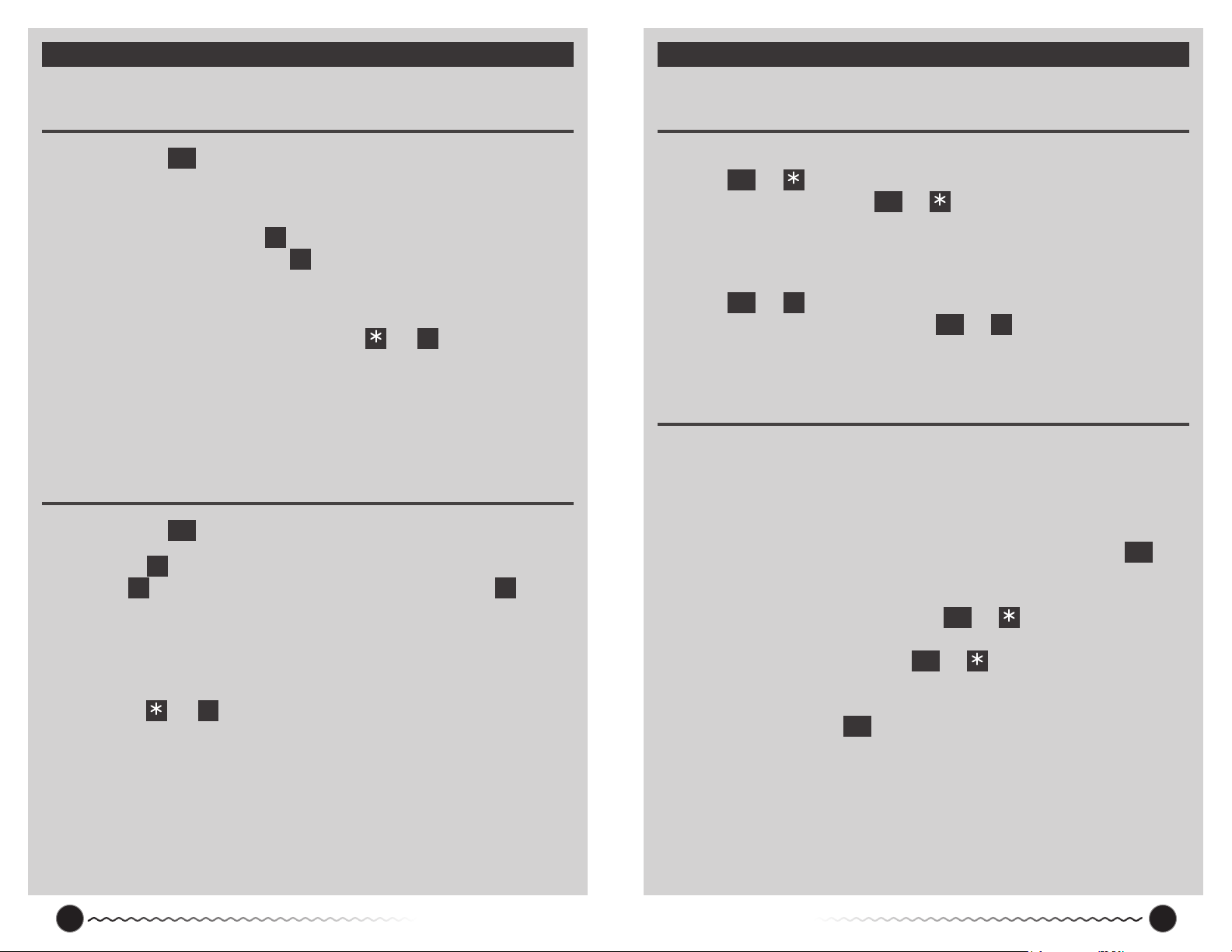
Quick Set-Up (from onboard keypad)
Quick Set-Up (from onboard keypad) cont.
Programming Phone Numbers
(The number(s) you want the S3C to autodial)
EMERG
STEP 1
Press the
STEP 2
The phone will say “press 1 for rst number, 2 for second number, 3 for third
number.” Choose which number you want to enter. The phone will ask you to enter
the number followed by the
phone to autodial and press the
the phone. See page 10 for ring-down programming.
STEP 3
Once the number is programmed, the phone will recite the number. If the number
is correct and you are nished you may press
If you have another number to program the phone will automatically revert back to
the phone number program menu and you will hear an option to program phone
numbers 2 and 3, follow the same steps to program those numbers if you choose to
do so. Note: The rst number will dial for 30 seconds, the second number will dial
for 60 seconds, and the third number will dial for 120 seconds.
PHONE
button on the keypad.
NUMB
#
key. At this point enter the number you want the
VOL DN
#
key. Up to 24 digits can be programmed into
VOL DN
Programming Site Identication Message
STEP 1
Press the
STEP 2
Press 1 to record. The phone will say “at the tone, record your message followed
by
when nished. A typical message consists of the address, name of the building the
elevator is in, and the elevator number if more than one elevator is present, and a
call back number. The site identication message should not exceed 16 seconds.
STEP 3
If the message that has been recorded is correct you may
press
needs to be recorded again, follow the steps for programming the site identication
message again. The new recording will automatically overwrite the old recording.
You can repeat this process until the message is correct.
SITE ID
button on the keypad.
MSG
#
. After you heard the tone, record the message and press the
VOL DN
then 0 to exit programming mode. If the message is incorrect and
VOL UP
then 0 to exit program mode.
VOL UP
#
key
VOL DN
Adjusting Onboard Volume
(volume of the programming menu voice)
STEP 1
To increase the volume of the onboard programming menu voice press the
TALK
and
/ END
8). Continue to press the
is reached. The number will increase as the volume increases. The phone will say
“8” repeatedly once it has hit its maximum volume.
STEP 2
To decrease the volume of the onboard programming voice press the
TALK
and
/ END
8). Continue to press and release the
reached. The number will decrease as the volume decreases. The phone will say
“1” repeatedly once it has reached its lowest volume.
keys at the exact same time then release. You will hear a number (1-
VOL UP
#
keys at the same time and then release. You will hear a number (1-
VOL DN
TALK
/ END
and
at the same time until the desired volume
VOL UP
TALK
/ END
Adjusting Conversation Volume
STEP 1
Be sure the phone is connected to a live telephone line and has either external
power connected or a 9V battery. If you have both the external power and a 9V
battery connected, be sure the battery is rechargeable, or it could result in a battery
malfunction and could damage the phone and or harm the installer.
STEP 2
To increase the volume of the person you are speaking to rst press the
key. If you have a live telephone line, the phone will say “Please enter number to
be dialed” and then you will hear a standard dial tone. DO NOT dial a number.
TALK
/ END
TALK
/ END
and
Once you hear the dial tone, Press the
and then release. You will hear your dial tone increase in volume and also hear
a number. Continue to press the
release until the desired volume is reached. The number will increase with each
volume increase. The phone will say “8” once the maximum volume is reached.
When nished press
TALK
to hang up the phone. (continued on next page)
/ END
#
and
keys until the desired volume is
VOL DN
and
VOL UP
keys at the exact same time
VOL UP
keys at the same time and then
TALK
/ END
6 Buy Online! Wurtec.com Buy Online! Wurtec.com 7

Quick Set-Up (from onboard keypad) cont.
Installation
STEP 3
To decrease the volume of the person you are speaking to rst press the
key. If you have a live telephone line, the phone will say “Please enter number to
be dialed” and then you will hear a standard dial tone. DO NOT dial a number.
Once you hear the dial tone, Press the
time and then release. You will hear your dial tone decrease in volume and also
hear a number. Continue to press
release until the desired volume is reached. The number will decrease with each
volume decrease. The phone will say “1” once the lowest volume is reached. When
nished press
TALK
to hang up the phone.
/ END
Resetting to Factory Defaults
STEP 1
To reset everything to factory defaults press the
same time.
STEP 2
The phone will say “Factory defaults, press 1 to reset to default, 2 to cancel,
or
then 0 to disconnect.” To reset to default, press the 1 button on the
VOL UP
keypad. The phone will then say “Reset” and then shut o. At this point anything
that has been programmed in the phone is erased and reset to factory defaults.
Factory Defaults are as follows:
Voice Announcements - On
Call Cancellation - O
Immediate Two-Way Conversation - O
Maintenance Announcements - O
Ring Count - 1 Ring
Volume - Mid Level (4)
Emergency Phone Numbers - None
Site ID Message - None
Announcements - None
Talk Time - 180 seconds
Touch Tone ID - None
TALK
/ END
TALK
/ END
and
#
and
keys at the exact same
VOL DN
#
keys at the same time and then
VOL DN
#
VOL UP
and
keys at the exact
VOL DN
TALK
/ END
Line Connection
A.
Connect the telephone line wires to the “TELCO” pins on the circuit board using the
supplied connector. Check the phone line for a dial tone, touch tone capabilities and
noise. You can do this by using the
TALK
button. We suggest you call your emergency
/ END
numbers and have them call you back. This will verify touch tone lines, phone numbers
and line conditions.
B.
IMPORTANT! This step will save you time and unnecessary eld trips! Carefully
tape the shielding and any additional wires on the phone cable so they will not short
out the electronics or the telephone line at the circuit board. NOTE: GROUND THE
SHIELDING AT THE CONTROLLER OR SOURCE OF TELEPHONE LINE ONLY!
Power Requirements
A.
TELCO Voltage: 24-52 VDC
B.
TELCO Current: 23 mA
C.
External Voltage: 12-24 VAC/DC Isolated from Earth ground.
D.
External Current: 200 mA or Higher
E.
Battery Voltage: 9 VDC
F.
Battery Type: Rechargeable 150 mAh or higher
The S3 Communicator is not polarity sensitive.
Programming (Locally or Remotely)
To program Phone Numbers, Messages, Advanced Options and access Program Status press
PROG
the
MENU
button.
Programming Phone Numbers
STEP 1
Press
STEP 2
Press 1 for phone numbers.
STEP 3
Press 1 to program the rst number you want the phone to autodial. Press 2
PROG
button on the keypad.
MENU
for the second number you want the phone to autodial. Press 3 for the third
number you want the phone to autodial. If you only want one number programmed,
continue to the next step. If you want more than one number programmed, repeat
the following steps for each corresponding number slot.
STEP 4
Press 1 to program the number. Press 2 to review the number that was
previously programmed. Press 3 to delete the number.
previous menu. Or
then 0 to leave programming mode. (continued on next
VOL UP
#
to return to the
VOL DN
page)
8 Buy Online! Wurtec.com Buy Online! Wurtec.com 9
