WUNDER AGS-1500, AGS-3000, AGS-15K, AGS-30K, AGS-6000 User Manual
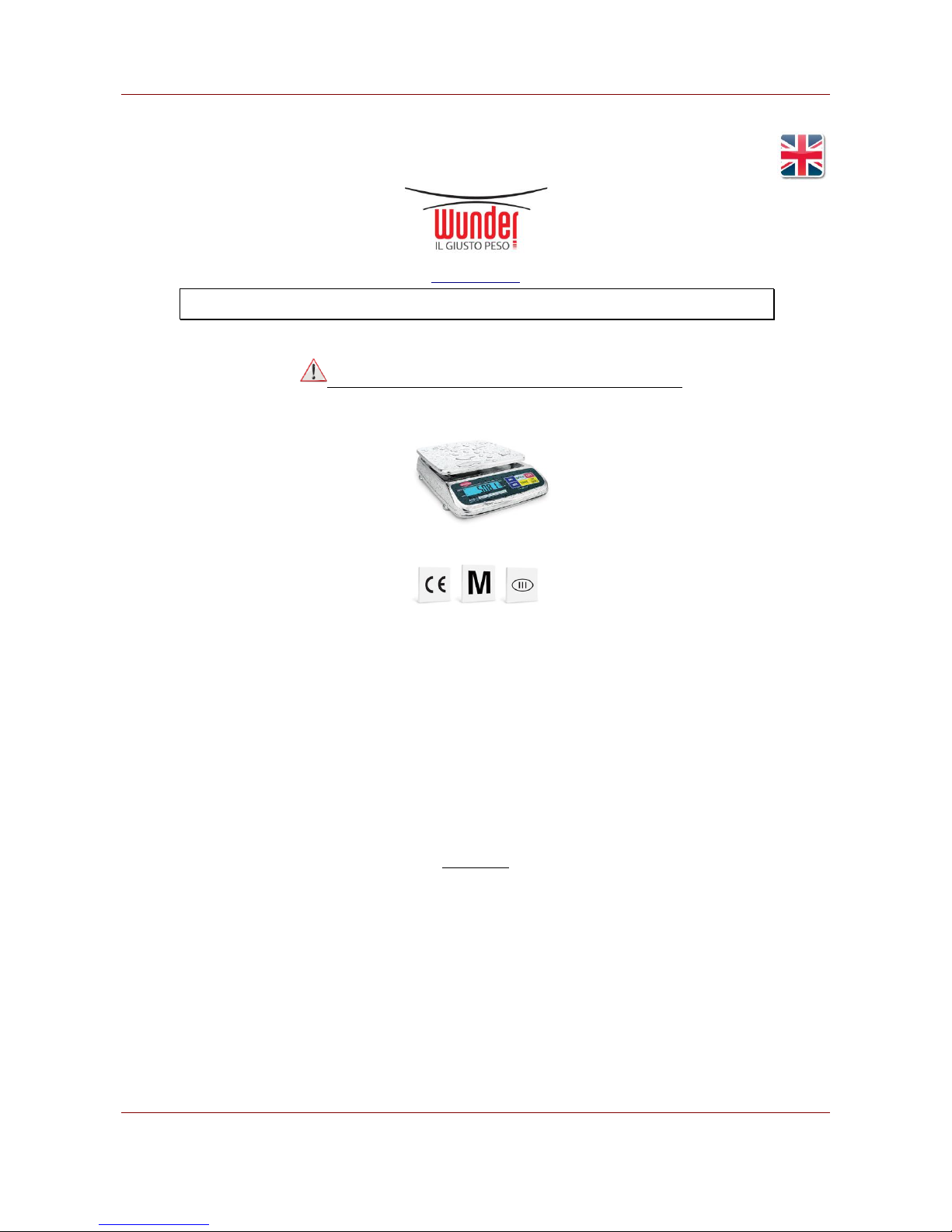
WUNDER SA.BI.SRL USER MANUAL
AGS INOX REV.01 04/12/2016 1
www.wunder.it
STAINLESS ELECTRONIC SCALE MOD. AGS
User Manual
Read this manual carefully before using the instrument
CONTENTS
1. INSTALLATION
2. SPECIFICATIONS
3. KEYBOARD LAYOUT AND DESCRIPTION
4. INITIAL SETUP
5. INSTRUCTION FOR USE
6. TROUBLE SHOOTING
7. DAILY CARE AND MAINTENANCE
CAUTIONS
1. This unit is legal for trade only when it is sealed (and/or stamped) and bearing a serial number. Do not attempt to
break the seal (or stamp) affixed to this scale or remove the serial number. Contact your dealer for more
information and after sales service.
2. For most accurate weighing result, do not use this scale in where or when the environment condition falls beyond
as those listed on SPECIFICATIONS.
3. Do not attempt to open this unit or conduct any trouble shootings other than those listed on TROUBLE SHOOTING.
4. Do not use this scale for chemical substances or in any environment that contains chemical vapor.
5. Precision measuring instrument, handle with care.
6. Do not open scale. No user serviceable parts inside.
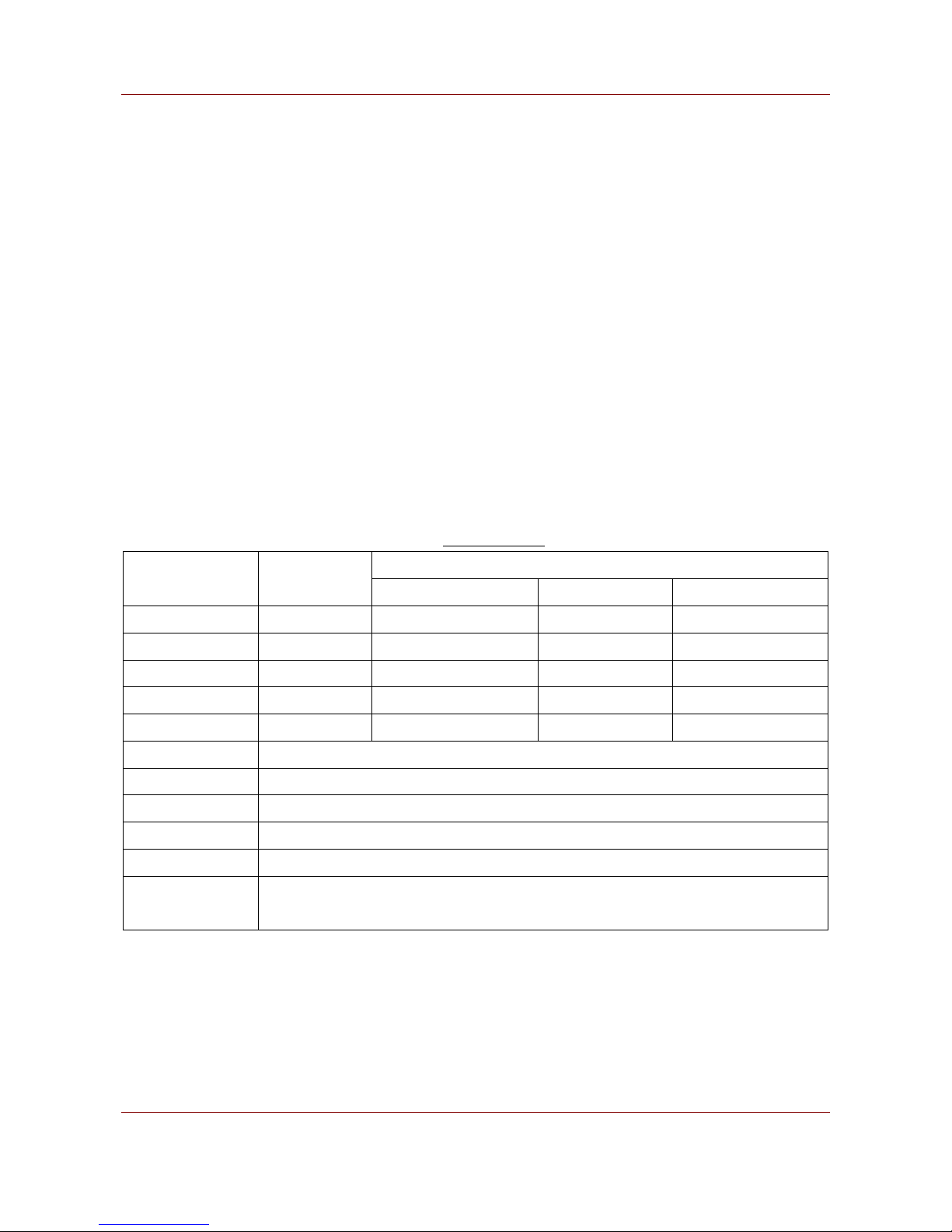
WUNDER SA.BI.SRL USER MANUAL
AGS INOX REV.01 04/12/2016 2
1. INSTALLATION
1.1 Check and make sure that the following accessories are included:
Operation Manual x 1
Scale x 1
Stainless steel platter x 1
Power adaptor x 1
Dust Cover x 1
Contact your dealer if any item is missing.
1.2 Place the stainless steel platter on the scale.
1.3 Power on the scale
a. Before charging the scale or power on with the adaptor supplied. Please make sure the input voltage listed
on the back of the adaptor matches with the local voltage. If not, do not use it and contact your dealer
immediately.
b. Before first time use, charge the scale for at least 8 hours to ensure the best performance.
2. SPECIFICATIONS
Model No.
Capacity
(Max)
Division (e)
OIML
Non-OIML
Extended
AGS-1500
1500g
0.5g
0.2g
0.05g
AGS-3000
3000g
1g
0.5g
0.1g
AGS-6000
6000g
2g
1g
0.2g
AGS-15K
15kg
0.005kg
0.002kg
0.0005kg
AGS-30K
30kg
0.01kg
0.005kg
0.001kg
Tare Range
Full Tare Range
Power-onZero Range
±10% Max
Zero Range
±2% Max
Min. Load
20e*
Power Source
By Built-in Rechargeable Battery or AD/DC Power Adaptor
Operating
Environment
0o~40oC (32o~104oF),
Non-condensed. R.H.≦85%
Specifications subject to change without notice
NOTE 1:
OIML = Legal for trade (1/3000)
Non-OIML = Not legal for trade (1/6000~1/7500)
NOTE 2:
Extended Display Function does not support avoirdupois weight units (lb/lb and lb/oz)
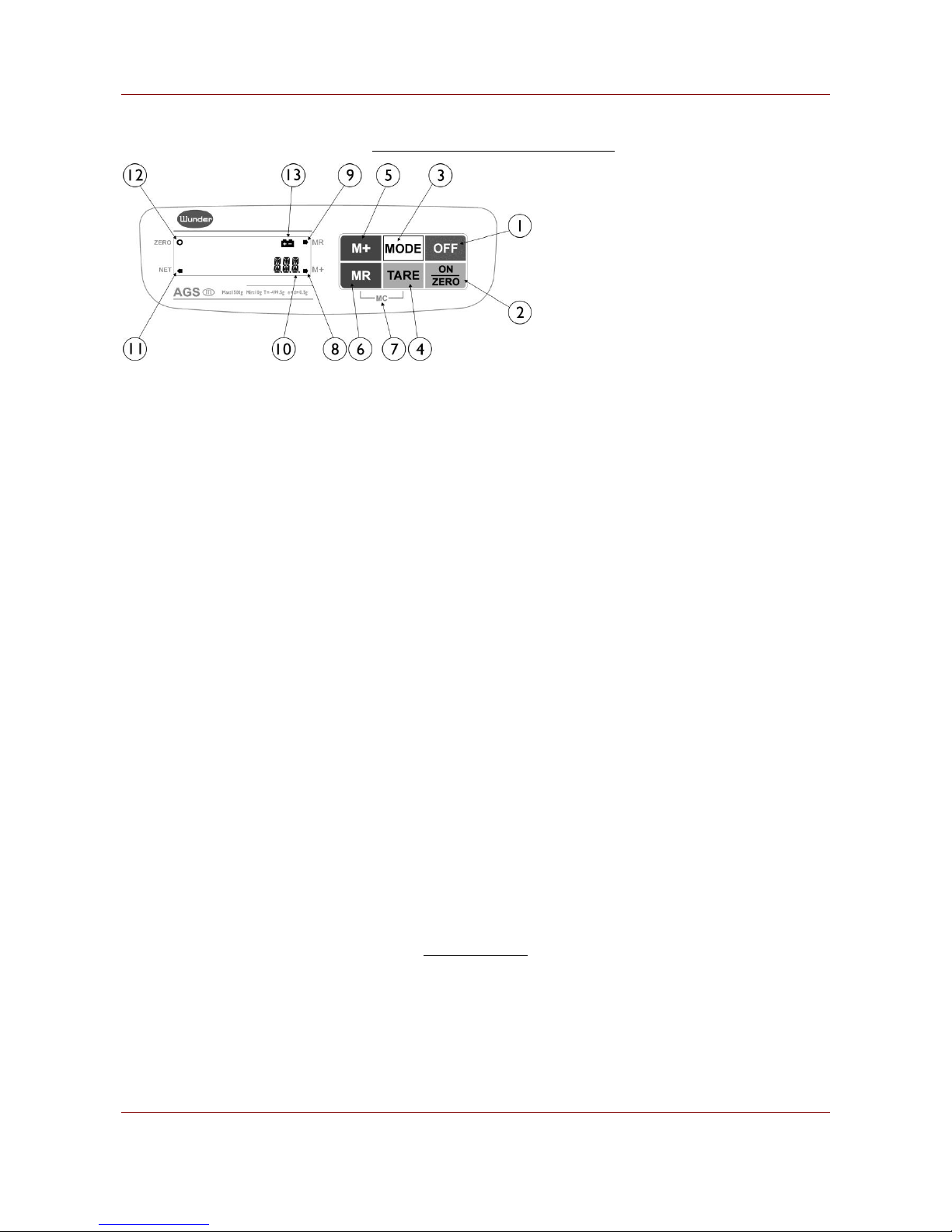
WUNDER SA.BI.SRL USER MANUAL
AGS INOX REV.01 04/12/2016 3
3. KEYBOARD LAYOUT AND DESCRIPTION
1. OFF KEY
Press this key to turn scale off
2. ON/ZERO KEY
Press this key to turn scale on or set weight to zero
3. MODE KEY
Press this key to shift among different weight units and/or turn backlight on/off
4. TARE KEY
Press this key to tare off the weight of a container.
5. FUNCTION KEY
Press this key to enter counting function or percentage function
6. SAMPLE KEY
Press this key to sample the weight place on the platter and engage the counting function or percentage function
7. MODE INDICATOR
This indicator shows current weight unit or operating mode engaged
8. ZERO INDICATOR
This indicator appears to indicate a zero weight status
9. NET INDICATOR
This indicator appears to indicate the tare function is in operation and weight displayed is net weight
10. LO-BAT INDICATOR
When this indicator appears, recharge the scale immediately. Failure to do so may cause unrecoverable damage to the
rechargeable battery inside scale
4. INITIAL SETUP
4.1 PLACING THE SCALE
In order to obtain an accurate weighing result, the scale must be placed on a strong and level surface.
If required, adjust the adjustable feet underneath scale to obtain a level position. Refer to the bubble indicator for
leveling condition.
