Wuhan Guide IR136 User Manual
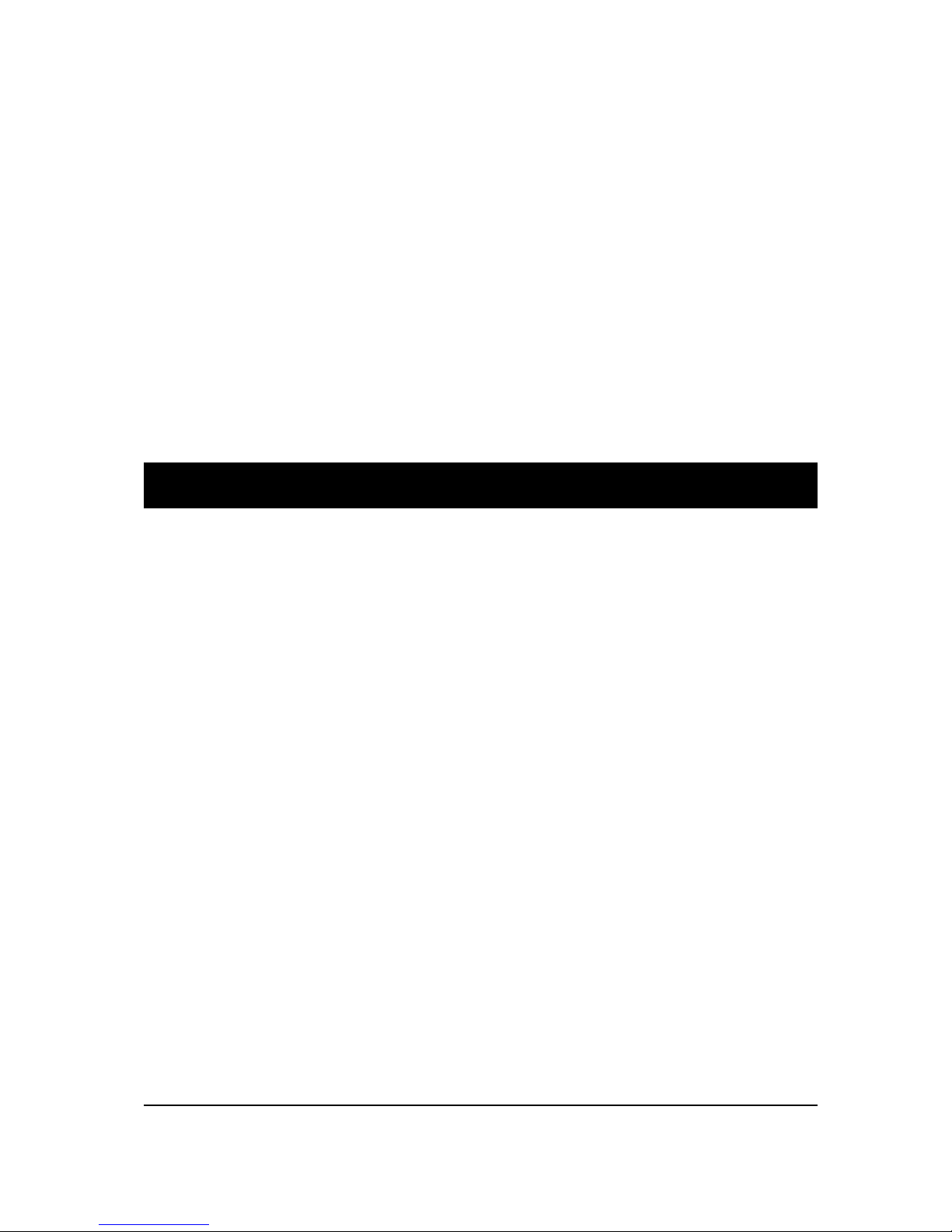
IR136 Thermal Camera
User Manual
Wuhan Guide Infrared Technology Co., Ltd.
No. 26 Shucheng Rd, Hongshan Dist, Wuhan 430070 P. R. China
Telephone: +86-27-8767 1926
Facsimile: +86-27-8767 1927
Email: overseas@guide-infrared.com
Internet: www.guide-infared.com
© Wuhan Guide Infrared Technology Co., Ltd., 2004
Publication No: IR136 UM 006
1

Contents
Precautions……………………………………………………………………………………………3
Introduction……………………………………………………………………………………………5
Features………………………………………………………………………………………………..7
Annotation ……………………………………………………………………………………………9
Controlling keyboard ………………………………………………………………………………11
Procedures……………………………………………………………………………………………14
Basic functions ……………………………………………………………………………………..15
Advanced functions………………………………………………………………………………...19
Quick trouble shooting…………………………………………………………………………….20
2

Precautions
All User Manuals and leaflets should be read thoroughly before proceeding with operation of the
equipment
It is also advisable that all User Manuals and Instruction Leaflets supplied are kept readily available,
for reference when the equipment is in general use
The following precautions must be adhered to at all times and must be considered in addition to any
advised precautions issued at the relevant worksite or work area
• Do not supply power to IR136 Thermal Camera beyond the followed requirement:
DC +24V(±1V)
AC 110V-240V, 50-60 Hz, power rate≥50W
• You will use PC, monitor, power and etc with IR136 Thermal Camera, so it is highly
recommended to connect all the electric systems with ground
• It is highly recommended to use IR136 Thermal Camera statically although it is static
protected. By this, to avoid any damage to the precise electronics inside the camera
• Do not frequently power on/off the camera. Time between on and off should be not less
than 30 sec.
• Do not pull in/out power cord, video cable, control cable etc. when the camera is on; And
highly recommended to cut off power of all the connected electric systems like monitor
when pulling in/out all the cables.
• Do not direct the IR136 Thermal Camera at very high intensity radiation sources such as the
sun, carbon dioxide lasers or arc welders etc
• Do follow the environmental conditions as follows:
Storage Temp: -45 ℃ ~ 65℃
Work Temp: -40 ℃ ~ 55 ℃
Vibration: 5-500 Hz, 12.7mm peak
Shock: 20G, 11ms
3

The IR136 Thermal Camera does not incorporate any user serviceable parts. Never attempt
to disassemble or modify the camera. Opening the unit invalidates the warranty
• Do not loose the bolts on the bottom of the camera, to avoid any effect on the detection and
image.
• Do not use thinner to clean the camera parts, especially the optical part.
• Please power off the camera if you will not use the camera for a while.
4

Introduction
IR136 Thermal Camera is a long range camera used for anti-aircraft and surveillance
application. Based on general IR technology, and integrated Guide unique research, IR136 is a
thermal Camera is with several optimized solutions.
Interfaces
IR module
IR object lens
Programmed lens cover
IR lens
Fig 2-1 IR136 Thermal Camera
Interfaces
Power button
Air tap
5
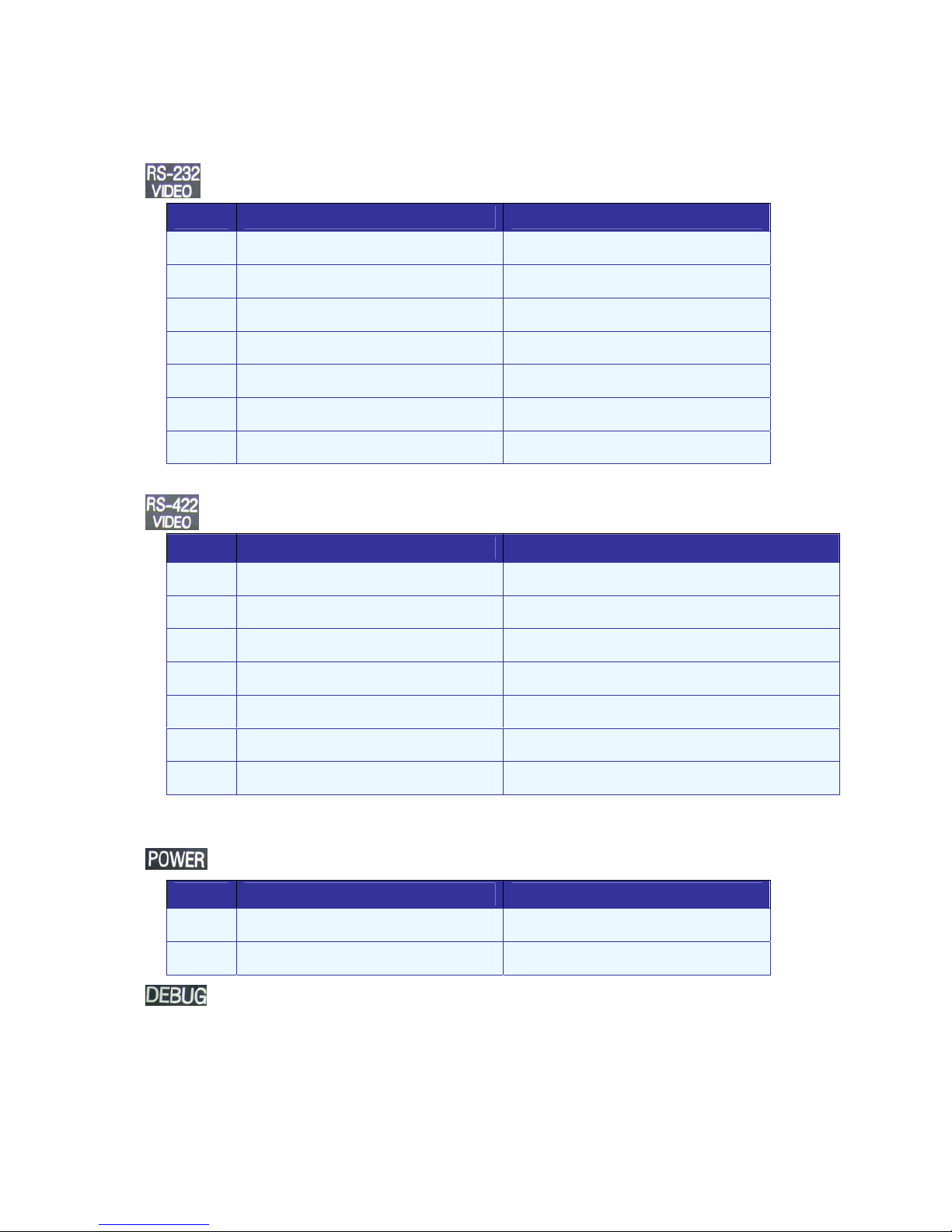
Fig 2-2 Interfaces at back of camera
Note: The air tap is used for air loading and sealing, not user-access part
RS-232 communication / Video,The definition for 9-core is listed as follows:
No Definition Description
A TXD RS-232 sending-end
B RXD RS-232 Receiving-end
C GND RS-232 ground
D
+8V External power for LCD
E
GND Power-ground
F
GND Video-ground
G
VIDEO Video signal
RS-422 control / video,The definition for 7-core is listed as follows:
No Definition Description
A A RS-422 data receiving in-phase end
B B RS-422 data receiving out-phase end
C NC Null
D
VIDEO Video signal
E
GND Video-ground
F
+8V Power supply for external keyboard
G GND Power-ground
Power, The definition for 5-core is listed as follows:
Internal debug
No. Definition Description
B +24V Positive power
E GND Negative power
6
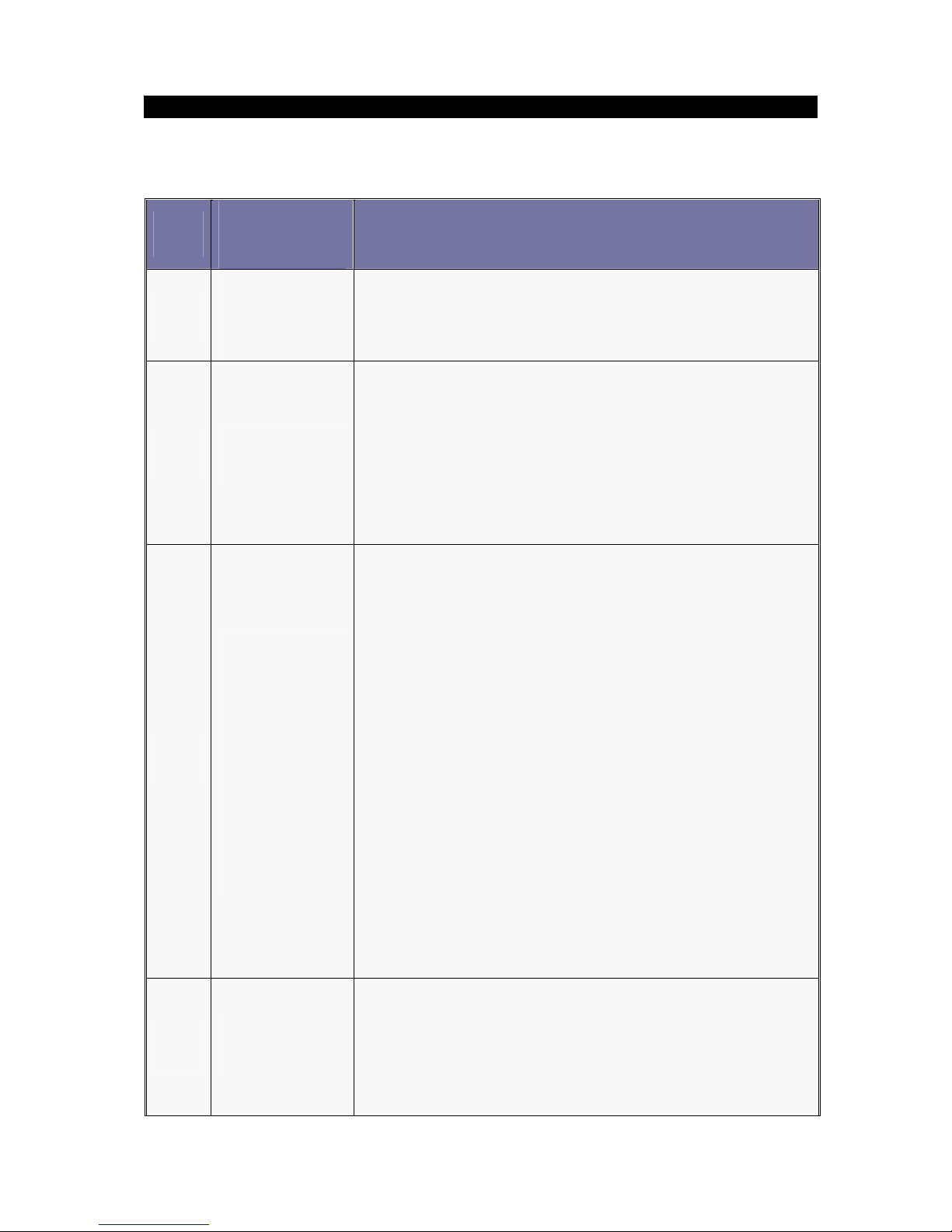
Features
Fig 3-1 IR136 Features
No.
Technical
Specifications
Description
1
Long detection
range
High detection sensitivity ensured by micro-cooling technology
and multi-level object lens system
2 Switch FOV fast
z Built-in double focus IR lens system
z Switch FOV fast by remote control
z Search target in wide FOV and accurate sighting in narrow
FOV
3
Auto-adjusted air
& ground
detection mode
(image
enhancement by
removing low
frequency)
z When detecting high altitude, low altitude and ground
simultaneously with big temperature difference, in order to
keep high sensitivity, the temperature part will be too white
and low temperature part will be too dark.
z Target in high temperature area of low altitude and low
temperature area of high altitude can’t be detected. It is really
dangerous.
z Auto-adjusted sky & ground detection mode enables soldiers
see any object within any temperature area under any of
above described conditions simultaneously. This mode is
extremely important for specialized anti-aircraft infrared
thermal
4 Auto calibration
z Correction and calibration of the camera can be done by
built-in programmed shutter.
z No extra manual work needed for calibration, such as covering
the lens cover or finding clean and cloud-free sky
7
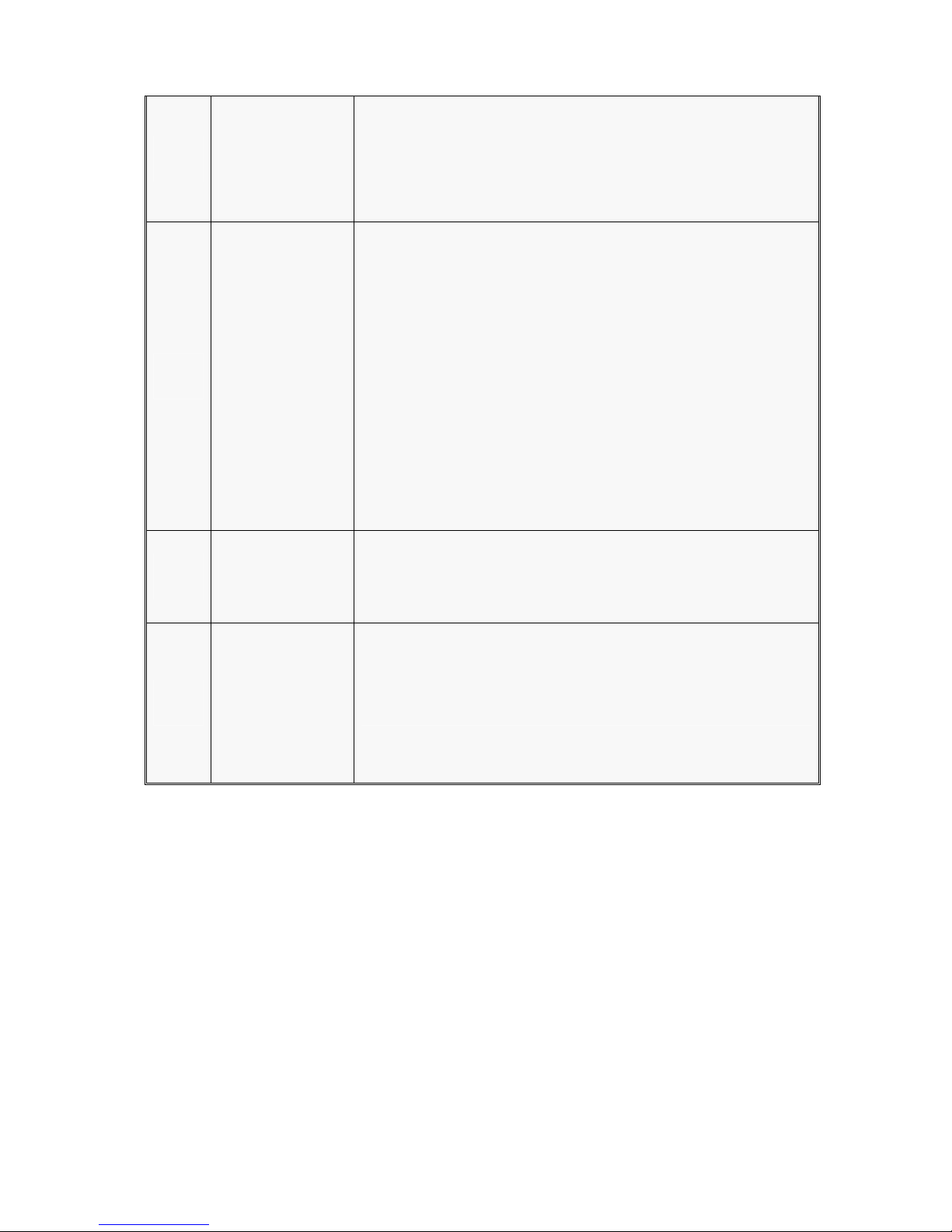
5
Nonlinear
correction, no
“ghost”
Nonlinear correction clears up “Ghost”, which is important for
getting high-quality image.
6 Remote control
Remote control IR136 through control keyboard with RS422 port:
z Adjust brightness and contrast
z Image enhancement (air-ground detection mode)
z Adjust focus remotely by programmed motor
z Switch FOV remotely by programmed motor
z Field calibration: if bad pixel is found or image isn’t uniform,
field calibration can be performed remotely
z Save or restore calibrated data
z Open or close lens cover
7
Remote control
lens cover
Control lens cover open or close remotely to avoid damage from
rain, sand, dust and etc.
8
Hermetically
sealed housing
with military
standard
z Hermetically sealed & military standard housing with gas-filled
in chamber.
z Without any rotary or movable parts in camera
8
