Wuhan Guide EasIR-9 User Manual

GUIDE® EasIR-9 Thermal Camera
User Manual
Wuhan Guide Infrared Co., Ltd.
No. 26 Shucheng Rd, Hongshan District, Wuhan 430070 P. R. China
Telephone: +86-27-8767 1991
Facsimile: +86-27-8767 1927
Email: overseas@guide-infrared.com
Internet: www.guide-infared.com
© Wuhan Guide Infrared Co., Ltd., 2010
Publication No: GUIDE® EASIR-9UM 001
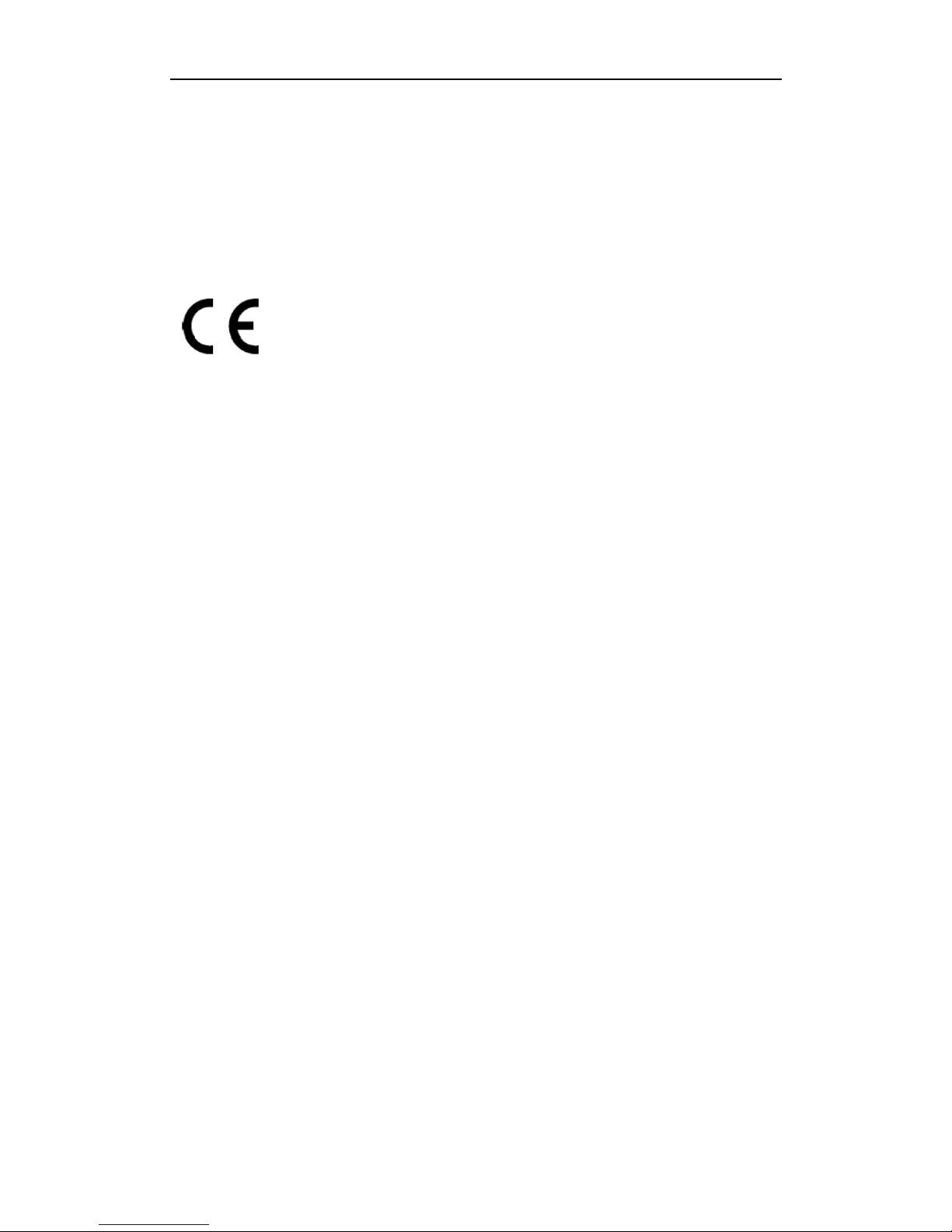
The Quality Management System of Wuhan Guide Infrared Co., Ltd. is approved to ISO9001:2000 for the design and
manufacturing, stockholding, in-house repair and site servicing of non-contact temperature measuring
instrumentation.
Wuhan Guide Infrared Co., Ltd. reserves the right to make changes and improvements on any of the products
described in this manual without prior notice.
GUIDE® EASIR-9 Thermal Camera complies with current European directives relating to
electromagnetic compatibility and safety. (EMC directive 89/336/EEC; Low voltage directive
73/23/EEC).
Copyright
© Wuhan Guide Infrared Co., Ltd, 2010. All rights reserved worldwide. No parts of the products may be reproduced,
transmitted, transcribed or translated into any language or computer language in any form or by any means, electronic,
magnetic, optical, manual or otherwise, without the prior written permission of Wuhan Guide Infrared Co., Ltd.
This manual must not, in whole or part, be copied, photocopied, reproduced, translated or transmitted to any electronic
medium or machine readable form without prior consent, in writing, from Wuhan Guide Infrared Co., Ltd.

Table of the Contents
Table of the Contents ........................................................................................................................ 1
Introduction ....................................................................................................................................... 1
Precautions ........................................................................................................................................ 1
Maintenance ...................................................................................................................................... 1
Calibration and Repair Philosophy ................................................................................................... 2
Technical Support ............................................................................................................................. 2
Feedback to Us .................................................................................................................................. 2
System Overview .............................................................................................................................. 2
System Configuration ....................................................................................................................... 2
Technical Specification ..................................................................................................................... 3
System Features ................................................................................................................................ 4
Parts Described ................................................................................................................................. 6
EASIR-9 Charging Instruction .......................................................................................................... 9
Buttons Introduction ....................................................................................................................... 10
Function operation .......................................................................................................................... 14
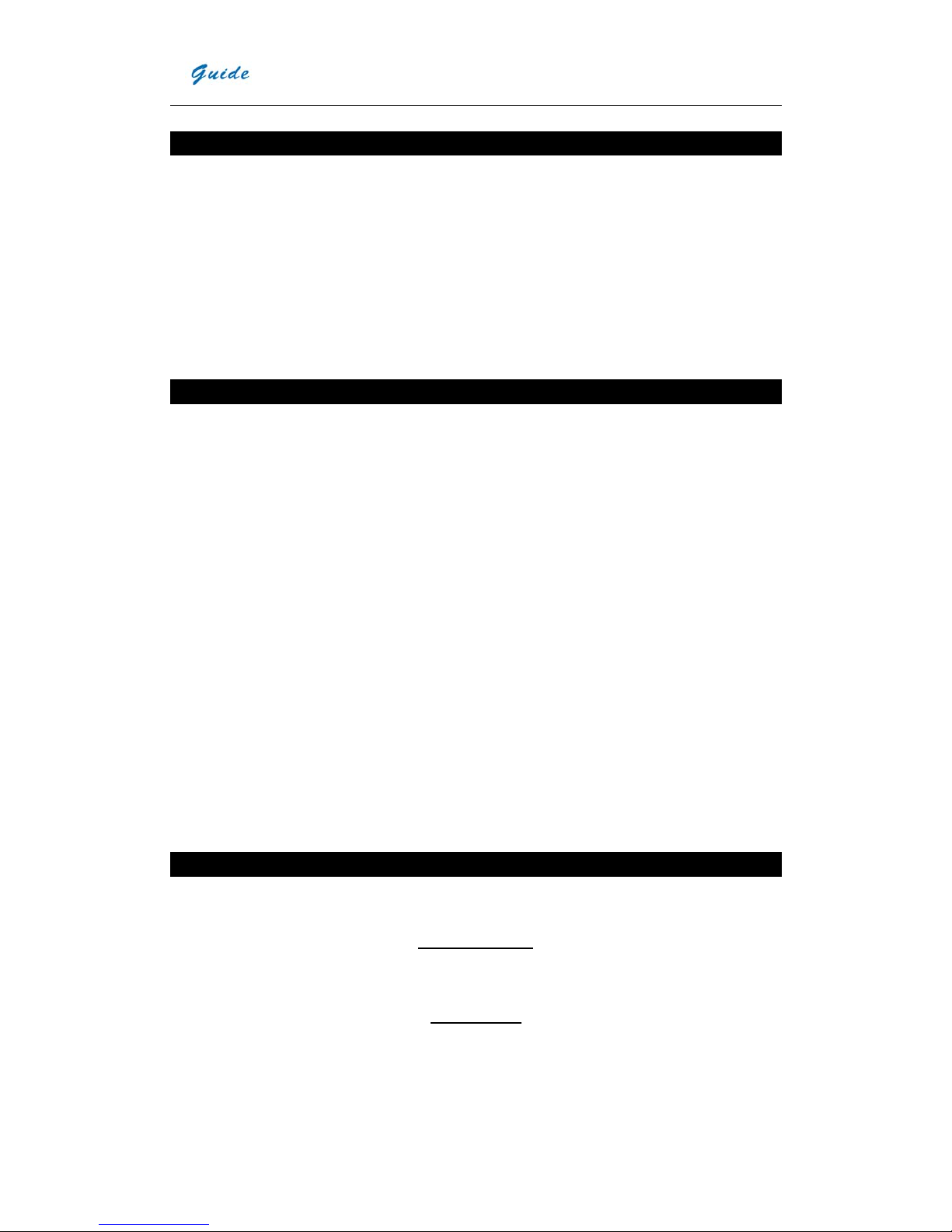
User Manual
1
Introduction
This publication provides the necessary information required to safely operate the GUIDE® EASIR-9 Thermal Camera.
It is important to fully check all equipment with which you have been supplied.
The equipment should be used, maintained and serviced by suitably trained personnel, capable of carefully following
the procedures and guidelines given in this User Manual.
All User Manuals and leaflets should be read thoroughly before proceeding with operation of the equipment.
It is also advisable that all User Manuals and Instruction Leaflets supplied are kept readily available, for reference when
the equipment is in general use.
Precautions
The following precautions must be adhered to at all times and must be considered in addition to any advised
precautions issued at the relevant worksite or work area.
• Keep the GUIDE® EASIR-9 Thermal Camera steady during operation.
• Do not use the GUIDE® EASIR-9 Thermal Camera in temperature exceeding its working and storage
temperature ranges.
• Do not direct the GUIDE® EASIR-9 Thermal Camera at very high intensity radiation sources such as the sun,
carbon dioxide lasers or arc welders etc.
• Do not expose the GUIDE® EASIR-9 Thermal Camera to dust and moisture. When operating the unit near
water, ensure that the unit is adequately guarded against splashes.
• When the GUIDE® EASIR-9 Thermal Camera is not in use or is to be transported, ensure that the unit and its
accessories are stored in the protective carry case.
• Do not jam the holes or loudspeaker on the camera body.
• Do not re-switch on the camera until 15 seconds later after switching it off.
• Do not throw, knock or vibrate intensely the camera and its components in order to keep them from damage.
• Do not attempt to open the camera body, as this action will void the warranty.
• Keep the SD memory card for the exclusive use of the camera.
Maintenance
To ensure that the GUIDE® EASIR-9 Thermal Camera is kept in good working condition and remains fully operational,
the following guidelines should be adhered to at all times.
Non-optical surfaces
The non-optical surfaces of the camera can be cleaned when required, with a soft cloth dampened with water and a
mild detergent.
Optical surfaces
The optical surfaces of the camera lens should only be cleaned when visibly dirty. Care should be taken to avoid
touching the exposed lens surface, as skin acid left behind from fingerprints can be damaging to coatings and lens
substrates. Use only a proprietary lens cleaning tissue.
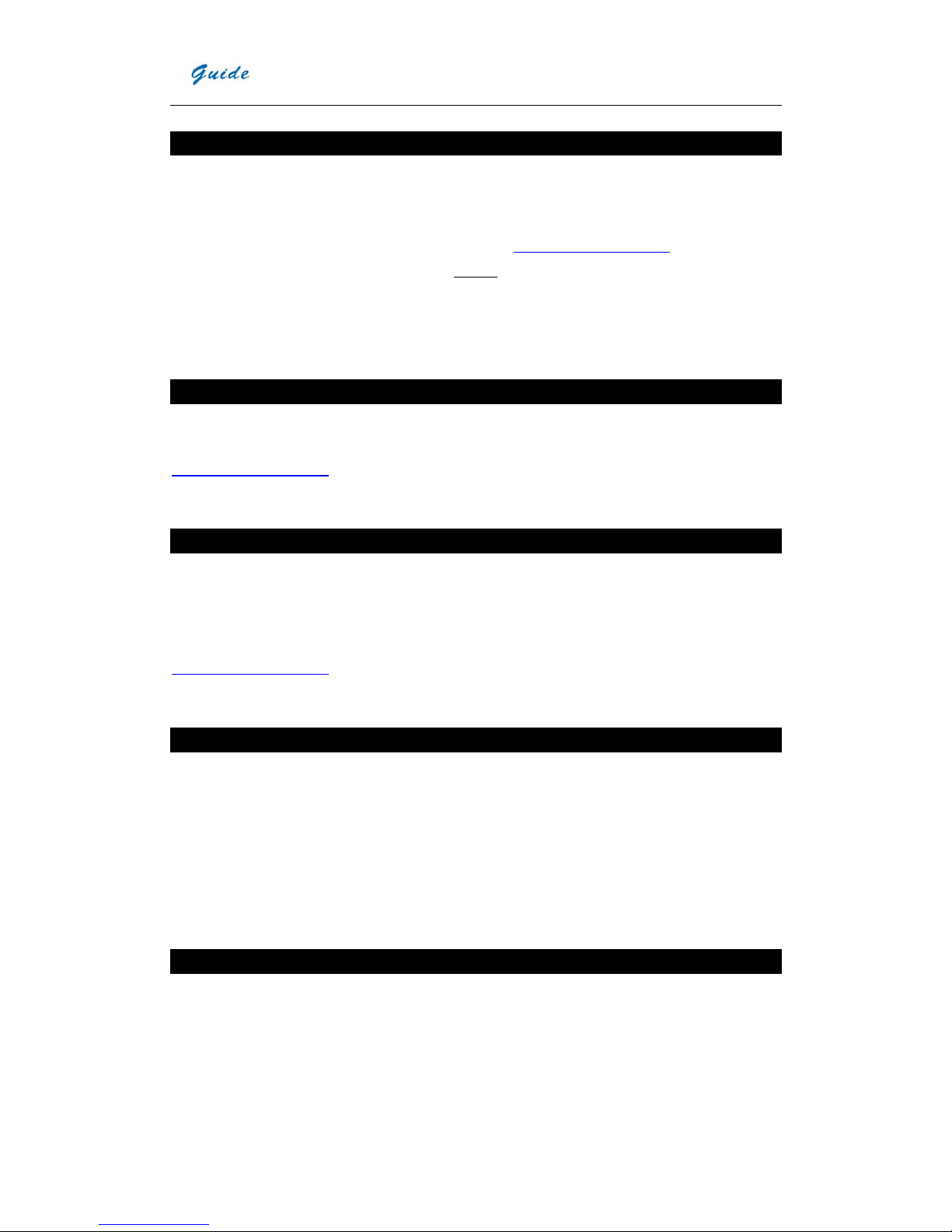
User Manual
2
Calibration and Repair Philosophy
To ensure the accuracy and reliability of the GUIDE® EASIR-9 Thermal Camera, it is highly recommended that the
instrument be calibrated at 12 monthly intervals.
Calibration or repair for the instrument can be obtained by either contacting the address/ telephone number on the
cover of this User Manual, or by email to the following addresses: overseas@guide-infrared.com
Caution
The GUIDE® EASIR-9 Thermal Camera does not incorporate any user serviceable parts. Never attempt to
disassemble or modify the camera. Opening the unit invalidates the warranty.
Technical Support
Technical support for your Wuhan Guide Thermal Imaging System can be obtained by either contacting the address /
telephone number on the cover of this User Manual or by email to the following address:
overseas@guide-infrared.com
Feedback to Us
We have tested and verified the information in this manual to the best of our abilities. Yet as we are committed to
continuous development and progress, you might find features of the product have been changed since the time of
printing. You are appreciated to let us know about any error you find, and your suggestions for further editions by
either contacting the address/telephone number on the cover of this User Manual or by email to the following address:
overseas@guide-infrared.com
System Overview
GUIDE® EASIR-9 is a new infrared camera of Guide infrared, breaks the IR world with its lowest price and high
performance. Designed for tough work environments and entry-level users, EASIR-9 is far more robust and
shock-resistant for any tough working environment and it is easy to operate and allows for the learners to operate
without being trained and take the inspection work easily with one hand .Featured with latest Infra Fusion technology,
it helps you pinpoint the problem exactly with the most efficiency. Power on the EASIR-9, let the 3.6" LCD bring you
into the fresh IR world
System Configuration
Please ensure that the following items have been correctly supplied:
• IR Camera with visual camera, laser locator and illuminator.
• 25mm IR lens standard
• 3.6" TFT LCD with high resolution
• 4GB SD card & card reader
• 6 AA rechargeable batteries
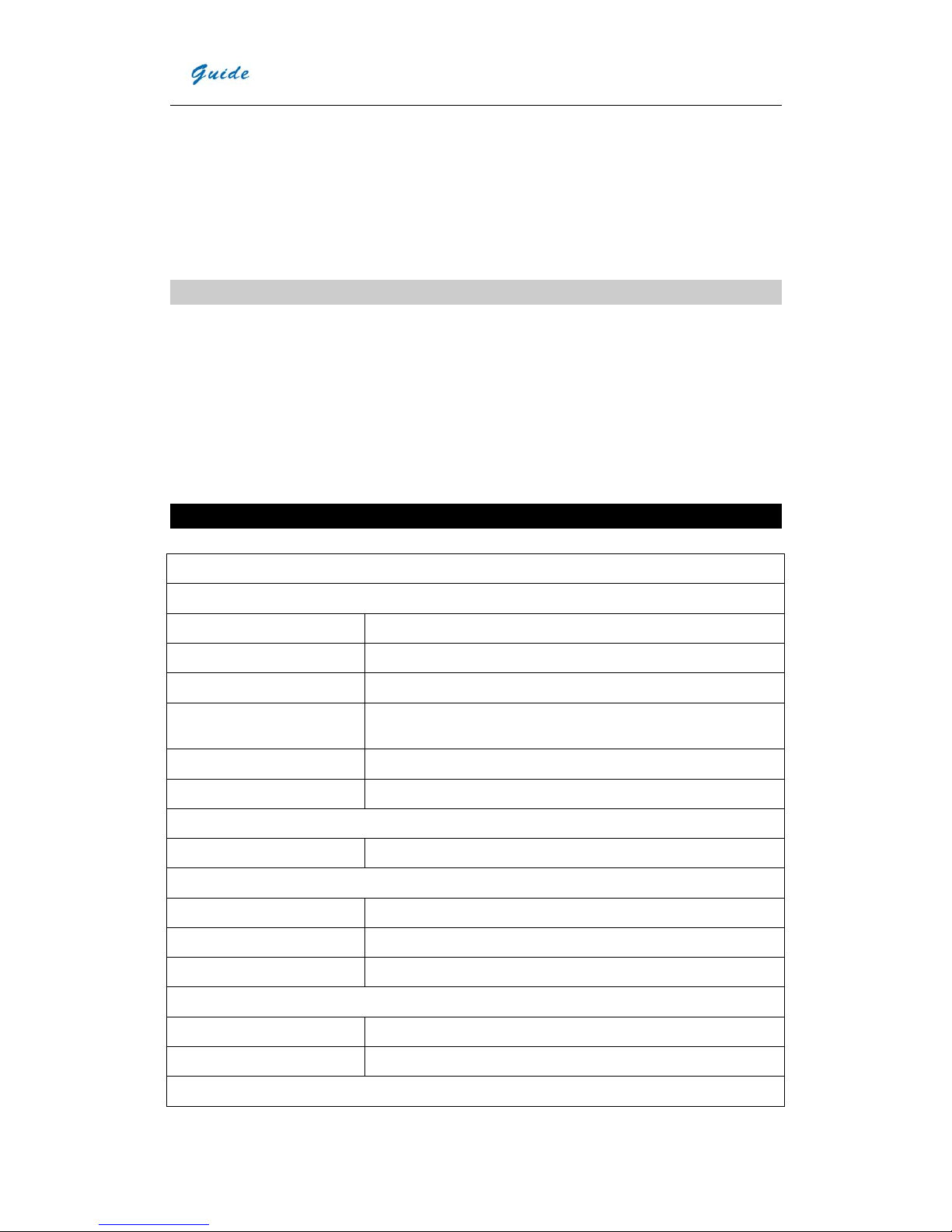
User Manual
3
• AC Adapter & cable
• USB extension cable
• USB driver
• Guide IrAnalyser
®
Software
• User manual
• Carry case & strap
Options
• 13mm wide angle lens
• 42mm and 70mm , two tele lens are available
• 8GB SD card
• Extended temperature range up to +1500℃
• Sun Shield
• Tripod mount
Technical Specification
Imaging Performance
THERMAL
Detector type:
Uncooled FPA microbolometer (384×288 pixels, 25μm)
Spectral Range: 8-14μm
Thermal Sensitivity:
≤80mk at 30℃
Field of View/ Focus:
21.7°X16.4°/ 25mm standard (40.53°X30.96°/13mm, 13.04°X 9.8°
/ 42mm, 7.85°X 5.89°/70mm optional)
Focus: Manually
Electronic Zoom: X2
VISUAL
Built-in Digital Video: CMOS Sensor, 1600×1200 pixels, 224 true colors
Image Presentation
External Display: 3.6" TFT LCD with high resolution
Video Output: PAL/ NTSC
Infra Fusion: Visual and IR blending
Man-Machine Communication
Buttons: Respond as per operators’ operation
Menu: Microsoft® Windows style
Measurement
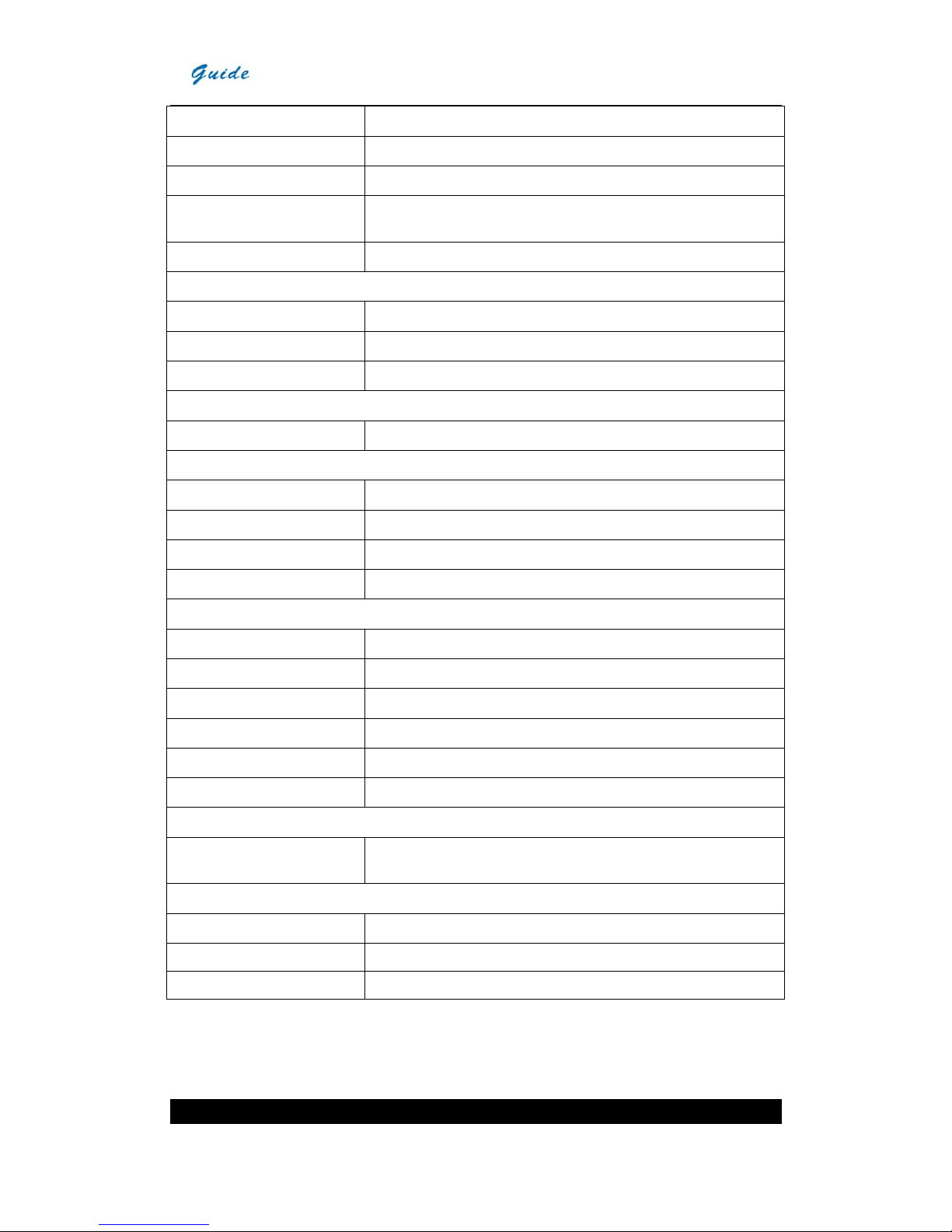
User Manual
4
Temperature Range:
-20℃ to 250℃ (350℃ and 1500℃ are optional)
Accuracy:
±2℃ or ±2% of reading
Emissivity Correction: Variable from 0.01 to 1.00 (in 0.01 increment)
Measurement Features:
Automatic correction based on distance, relative humidity, dew point function,
atmospheric transmission and external optics
Optics Transmission Correction: Auto, based on signals from sensors
Image Storage
Type: Removable 4GB SD card & built-in memory (8GB SD card optional)
File Format: JPG with analysis records
Voice Annotation: Up to 60 seconds
Laser Locator
Classification Semiconductor A1 GalnP Diode Laser
Power System
Battery Type: AA rechargeable battery, field-replaceable, AA Alkaline battery also usable
Charging System: In camera or in battery charger
Battery Operating Time: Over 2 hours continuous operation
External Power Operation: AC adapter 110/ 220 VAC, 50/ 60Hz
Environmental Specification
Operating Temperature:
-10℃ to 50℃
Storage Temperature:
-20℃ to 60℃
Humidity: Operating and storing 10% to 95%, non- condensing
Encapsulation: IP54 IEC 529 housing
Shock: Operational: 25G, IEC 68-2-29
Vibration: Operational: 2G, IEC 68-2-6
Interfaces
USB 2.0:
Real-time image(thermal & visual), measurement, and voice transfer to PC;
Live video transfer to PC
Physical Characteristics
Weight: 1KG(including battery)
Size:
112mmx182mmx252mm(with 25mm lens)
Colors Yellow & grey interlaced or red & grey interlaced alternative
System Features

User Manual
5
Unique Features
• Rugged housing and rubber protection offers high effective operation even in harsh environment
• High thermal sensitivity 384x288 and precise temperature measurement
• Big 3.6" LCD plus three-button button system make for a friendly navigation with the push of a thumb
• Unique ergonomically handle presents the comfortable feeling
• Infra Fusion technology allows the overlay of the thermal image directly to the corresponding visual image
• 2.0 Megapixels CMOS delivers extremely crisp visual image.
• Auto gate which works as both shutter and intelligent lens cap prevents all disturbing heat radiation caused by
optics and electronics inside, delivers crisp and uniform images and protects the precise lens.
• Auto focus function enables the auto focus of IR and visual image with simply pressing one button
• Quar-optoelectronic in one (One model includes IR lens , visual camera, laser locater and illuminator)
• Real-time radiometric thermal video recording and JPG image storage facilitate further analysis and report
generation.
• Manually focus for accurate targeting and easy operation
• Availability of various exchangeable lens.
• Ultra large capacity SD memory card and built-in flash memory offer easy in-field storage.
• High-speed USB2.0 interface enables real-time data transfer and camera control.
• Robust on board analysis enhances operators’ efficiency & productivity.
• High availability of AA Alkaline battery ensures the uninterrupted high efficient work
• Low cost enables the ownership of everyone.
Imaging Performance
• Manual focusing of IR lens.
• Zoom in or out thermal image x2.
Temperature Measurement
• Auto calibration ensures high accuracy.
• Auto hot-spot tracing and center-cursor temperature measurement pinpoint the problem.
Image Storage
• Live images can be frozen to be static images
• Frozen images, comprising radiometric data, infrared image, visual image, voice annotation can be saved into 4GB
SD card or the built-in flash memory in standard JPG format.
• Up to 60-second digital clip of voice can be recorded and saved for each image.
• SD card can accommodate 1000 images and the built-in flash memory can store 100 images.
Image Playback
• Images saved into SD card or the built-in flash memory can be replayed on the camera.
• Temperature measurement can be done on replayed images.
• Voice annotation and visual images saved together with thermal images can be replayed as well.
