Wuchuan PH802 User Manual

PH802 User Guide
Wuchuan Network Tech Co., Ltd
www.5111soft.com
IP Phone User Guide
PH802

PH802 User Guide
Wuchuan Network Tech Co., Ltd
www.5111soft.com
1
Content
1. PREFACE......................................................................................................................................................... 2
2. PRODUCT OVERVIEW.................................................................................................................................. 2
2.1 Support protocol..................................................................................................................................... 2
2.2 Network features.................................................................................................................................... 3
2.3 IP PBX advanced function..................................................................................................................... 3
2.4 Management and Maintenance............................................................................................................... 4
2.5 Hardware index ...................................................................................................................................... 4
3. INSTALLATION.............................................................................................................................................. 4
3.1 Installation.............................................................................................................................................. 4
3.2 Product Appearance, Name and Function of Each Part ......................................................................... 5
3.3 LCD Icon Explanation ........................................................................................................................... 6
4. REGISTER VIA WEB......................................................................................................................................7
4.1 SIP account register................................................................................................................................7
4.2 IAX2 account register ............................................................................................................................ 8
5. PHONE OPERATION...................................................................................................................................... 9
5.1 Keypad basic operation guide................................................................................................................ 9
5.2 Advanced function explanation............................................................................................................ 10
5.3 Display the online status of user............................................................................................................11
5.4 Voice message indicator function………… ……………………………………….………………….11
6. DEFAULT FACTORY SETTING .................................................................................................................. 11
7. FAQ ................................................................................................................................................................ 12
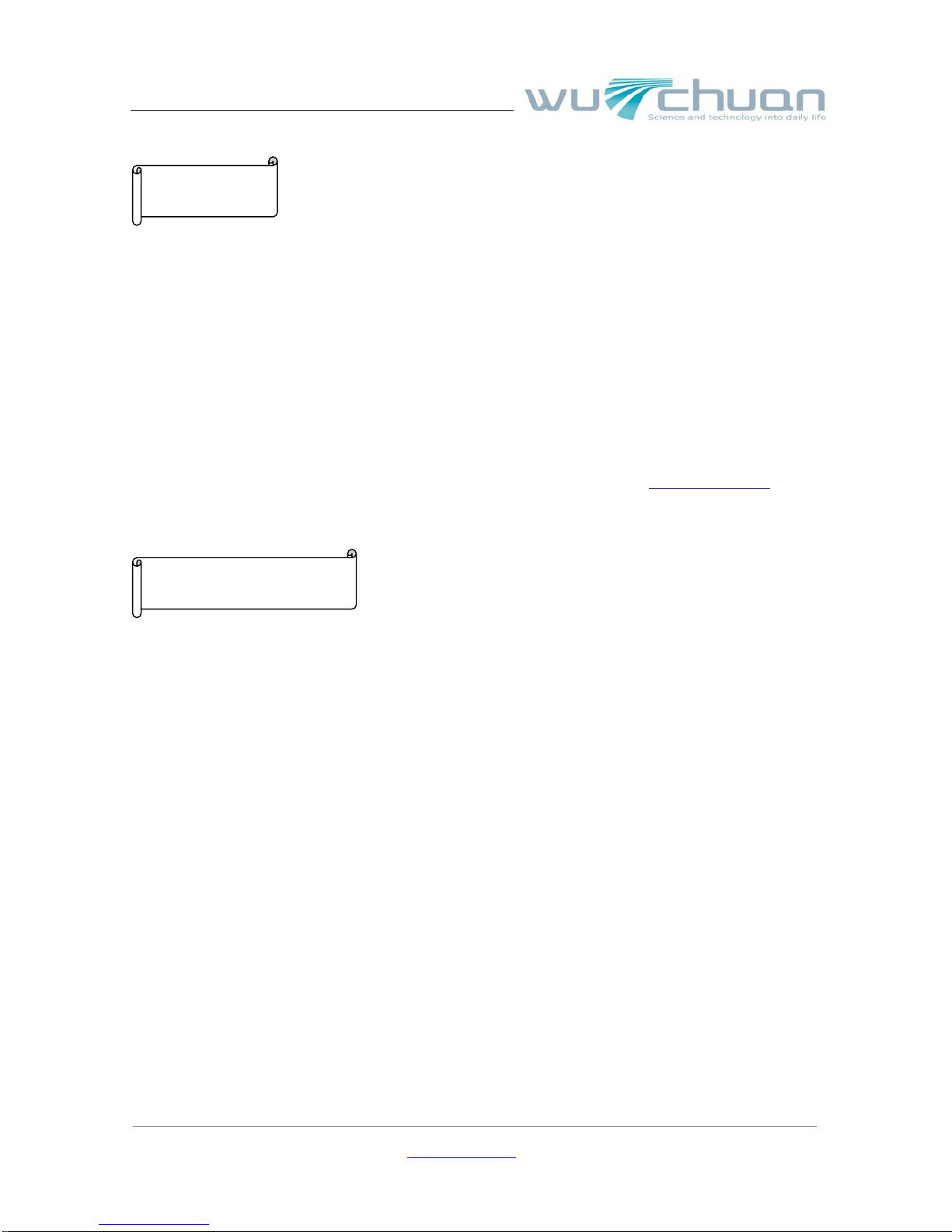
PH802 User Guide
1. Preface
First of all, thanks very much for choose our IP phone---PH802, thank you for your trust in our company.
Our IP Phone PH802 completely follows VOIP standard offered by ISO, setting in two Protocols: SIP and
IAX2, fully compatible with SIP industry standard and can interoperate with many other SIP compliant
devices and software in the market.
In order to make full use of our IP phone PH802 and getting the best return, please read the user manual
carefully before using it and keep the manual for reference.
This manual introduces the IP Phone PH802’s Installation, basic function, and special function, we hope this
could help you to understand all the function soon an d use them proficiently.
Note: since the product update, the manual will change, please visit to our website
www.5111soft.com to see
about. We may not inform respectively. Thank you for your understanding.
2. Product Overview
2.1 Support protocol
◆ SIP (RFC3261, RFC2543)
◆ Support IAX2.
◆ Support codec: G.711A/u, G.723 high/low, G.729 A/B
◆ Support G.168 echo cancellation standard, compliant 96ms echo cancellation with speaker mode
◆ Support voice volume adjustment, including IN/OUT of handset and speaker
◆ Support Jitter Buffer, VAD, CNG, SIP, Domain name register, point-to-point Call
◆ Support RTP and RTCP
◆ Support the Inbound/Outbound transmission; SIP info, DTMF Relay, RFC2833
◆ Support many countries’ standard ring
◆ Support NAT: Support STUN, CITRON, AVS Mode
◆ Support SIP domain, SIP Authentication (none, basic, MD5), Domain Name parse
◆ Support two SIP server synchronously, including Pubic Server/ Private server,can make a call by any
proxy. You can back-up and select any above SIP server.
◆Support SIP application, including SIP Call forward/transfer/holding/conference/pickup/redial/
unredial/joincall
◆ Support BLF, server presence and peer to peer presence nego tia tion
Wuchuan Network Tech Co., Ltd
www.5111soft.com
2

PH802 User Guide
Wuchuan Network Tech Co., Ltd
www.5111soft.com
3
◆ Support VPN (L2TP) clients and open VPN
2.2 Network features
◆ Support two models: Bridge and Router, integrate two ports router function.
◆ Support basic NAT and NAPT
◆ Support PPPoE for xDSL, and support auto redial when disconnect
◆ Support DHCP Client for WAN
◆ Support DHCP server for LAN
◆ Support DNS relay for LAN and provide DNS service for LAN Network equipment
◆ Support DNS domain name resolution in WAN port
◆ Support SNTP Client to get time from internet
◆ Support advanced DSP tech to ensure high quality voice
◆ Support advanced jitter buffer tech to prevent the info package delaying and losing
◆ Support network tool: ping,trace route,telnet client
◆ Support three modes to configure WAN port IP, they are: static, DHCP, and PPPoE
◆ Provide firewall for small LAN
◆ Provide optional priority level for small LAN
◆ Support second layer QoS (802.1p)
◆ Support VLAN
◆ Support VPN, L2TP protocol. (New hardware supports open VPN)
2.3 IP PBX advanced function
◆ Support 10 group quick dial number, together with IP PBX presence subscribe, the IP phone can
display directly the online status of the booking numbers by the indicator. If the indicator is green,
means it is online; the indicator is green and twinkle, means it is in the course of the call; if red,
means it is offline.
◆ Support the local voice message, play the message by one key, IVR personality record the message,
voice prompt.
◆ Caller ID display, ban calling out, avoid-disturb setting, auto-answering, auto dial while picking up
the telephone, quick dial;
◆ Call waiting, call transfer, three ways call, and multi-dial forward
◆ Set the black list and limit numbers
◆ Support point to point call
◆ Setting the ended number methods
◆ Setting the ended number add, delete and substitution
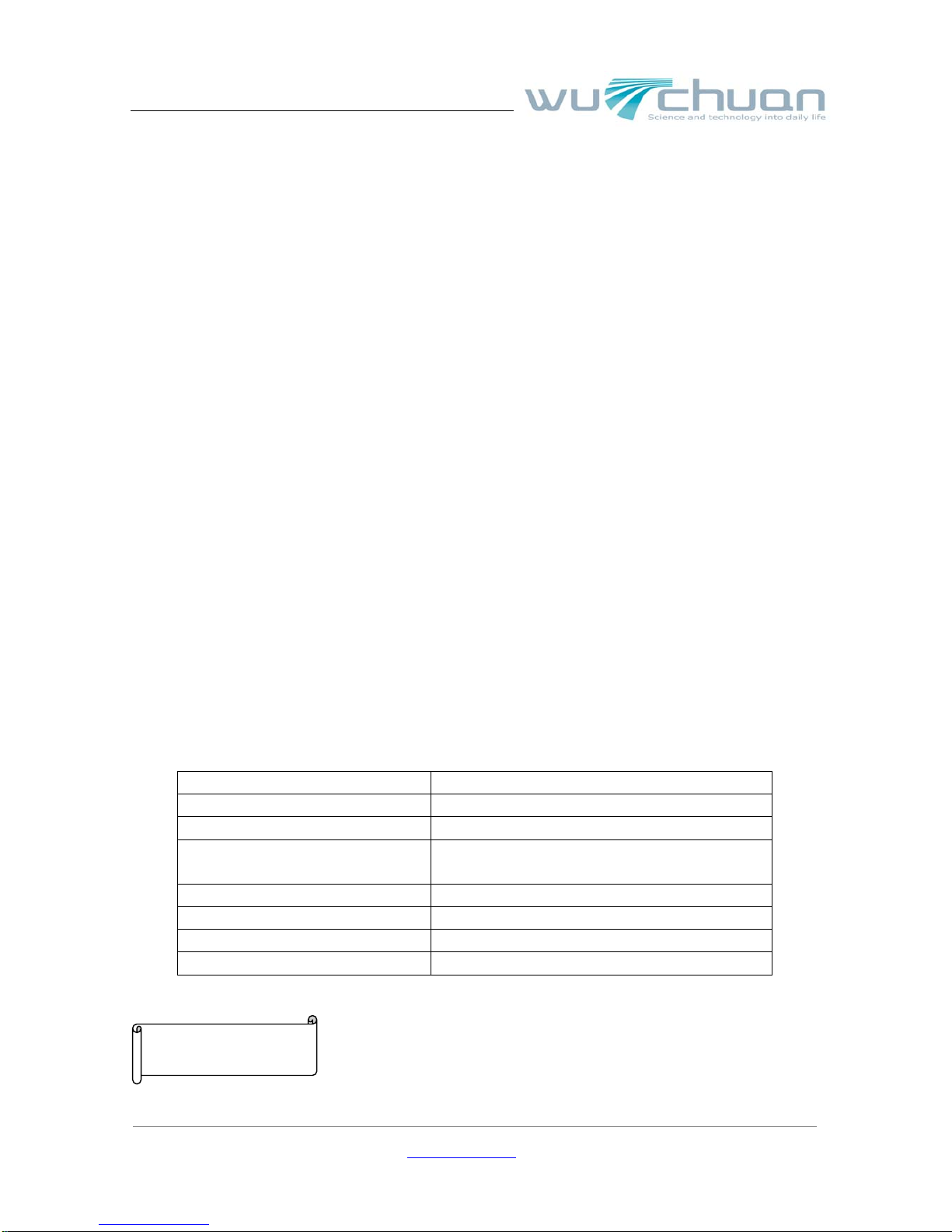
PH802 User Guide
◆ Setting the fixed calling ways
◆ Support phone number
◆ Support Silence Suppression, VAD (Voice Activity Detection)
◆ Support CNG (Comfort Noise Generation)
◆ Support Echo Suppression and AGC (Automatic Gain Control)
◆ Support DIGEST validate and MD5/MD5-sess encapsulation
◆ Support local/server Message-Waiting Indication
◆ Support auto long-distance configuration and edition auto-upgrade.
◆ Support call record checking and management.
◆ Support call pickup
◆ Support join Call
◆ Support redial and unredial
◆ Support directly dial IP+port to call SIP terminal device
2.4 Management and Maintenance
◆ Support post mode and upgrade via post mode
◆ Support web configure, keypad configure, manage and set the phone via Http and Telnet and user IP
address filter
◆ Support update firmware and configure files via HTTP, FTP, TFTP
◆ Support Syslog
◆ Support add/delete administrator, ch an gin g password
◆ Support reverses Telnet to pass through NAT/FIREWALL and administrate the phone remotely.
2.5 Hardware Index
Model PH802
Network Interface 2 * RJ45 10/100 Base-T
Key Appearance 36 buttons、1 LCD、2 POWER led lights
Standard AC Adapter Input:100-240V—50/60Hz 0.25A Max
Output:5V—1A
Dimension Length: 295mm; Width: 205mm; Height:75mm
Weight 1kg
Operation Temperature 0-40 Centigrade
Humidity 10-65%(No-coagulation)
3. Installation
Wuchuan Network Tech Co., Ltd
www.5111soft.com
4
