WTI RMM-144 Quick Start Manual

WTI Part No.: 14517
Rev.: A
RMM Series
Rack Mount Modems
Quick Start Guide
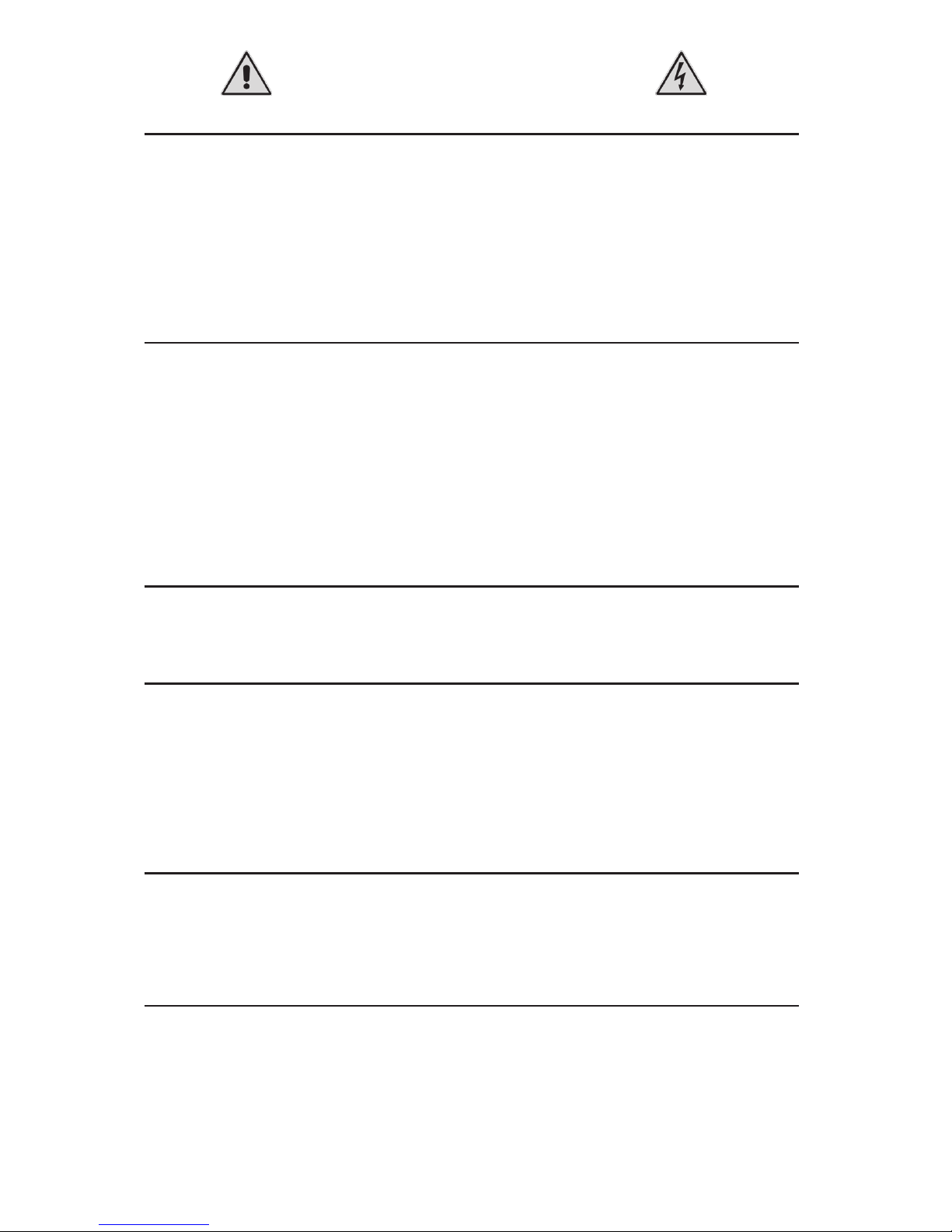
Warnings and Cautions:
Installation Instructions
Secure Racking
If Secure Racked units are installed in a closed or multi-unit rack assembly, they may require further
evaluation by Certication Agencies. The following items must be considered.
1. The ambient within the rack may be greater than room ambient. Installation should be such
that the amount of air ow required for safe operation is not compromised. The maximum
temperature for the equipment in this environment is 60°C. Consideration should be given to the
maximum rated ambient.
2. Installation should be such that a hazardous stability condition is not achieved due to uneven
loading.
Input Supply
1. Check nameplate ratings to assure there is no overloading of supply circuits that could have an
eect on overcurrent protection and supply wiring.
2. When installing 48 VDC rated equipment, it must be installed only per the following conditions:
A. Connect the equipment to a 48 VDC supply source that is electrically isolated from the
alternating current source. The 48 VDC source is to be connected to a 48 VDC SELV source.
B. Input wiring to terminal block must be routed and secured in such a manner that it is
protected from damage and stress. Do not route wiring past sharp edges or moving parts.
C. A readily accessible disconnect device, with a 3 mm minimum contact gap, shall be
incorporated in the xed wiring.
Grounding
Reliable earthing of this equipment must be maintained. Particular attention should be given to
supply connections when connecting to power strips, rather than direct connections to the branch
circuit.
No Serviceable Parts Inside; Authorized Service Personnel Only
Do not attempt to repair or service this device yourself. Internal components must be serviced by
authorized personnel only.
• ShockHazard-DoNotEnter
• LithiumBattery
CAUTION: Danger of explosion if battery is incorrectly replaced. Replace only with same
or equivalent type recommended by the manufacturer. Discard used batteries according to the
manufacturer's instructions.
Disconnect Power
If any of the following events are noted, immediately disconnect the unit from the outlet and contact
qualied service personnel:
1. If the power cord becomes frayed or damaged.
2. If liquid has been spilled into the device or if the device has been exposed to rain or water.
Modem Cables
CAUTION: To reduce the risk of re, use only No. 26 AWG or larger (e.g., 24 AWG) UL Listed or
CSA Certied Telecommunication Line Cord.

Page 3
RMM Rack Mount Modems; Quick Start Guide
1. Introduction
This Quick Start Guide describes a simplied installation procedure for our RMM units,
which will allow you to communicate with the unit in order to demonstrate basic features
and check for proper operation. Note that this Quick Start Guide
does not provide a detailed description of unit conguration,
or discuss advanced operating features in detail. For more
information, please refer to the RMM User’s Guide, which can be
found on our web site at the address below, or by scanning the QR
Code to the right.
http://www.wti.com/uguides
2. Hardware Installation
2.1. Apply Power to the RMM
Refer to the safety precautions listed at the beginning of this Quick Start Guide and to
the power rating nameplate on the RMM unit, and then connect the unit to an appropriate
power source.
AC powered RMM units can be connected to 100V to 240V AC power. DC powered
RMM units can be connected to ±18 to ±72 Volt DC power. When power is applied to the
RMM, the Input Power A and Input Power B indicators should light.
Note that the presence of two power inlets allows the RMM to be connected to both a
primary power supply and secondary power supply to provide power redundancy for
mission critical applications. For both AC and DC Powered RMM units, connect your
primary power supply to the RMM's Input A inlet. Connect your secondary power supply
to the Input B inlet.
2.2. Configuration
2.2.1. Default Configuration
In the default condition, the RMM is congured as follows:
• 9600 Baud, RTS/CTS Handshaking, 8 Data Bits, 1 Stop Bits
• Answer on rst ring
• Audible Buzzer On
• Echo On
• Result Codes O
If these parameters are compatible with your application, then there is no need to
recongure the RMM unit. In this case, connect the modem port cable and phone line
cable as described in Section 2.2.4. Note however that if you want to change modem
parameters, you must access the modem conguration menu as described in Sections 2.2.2
and 2.2.3.
