Page 1
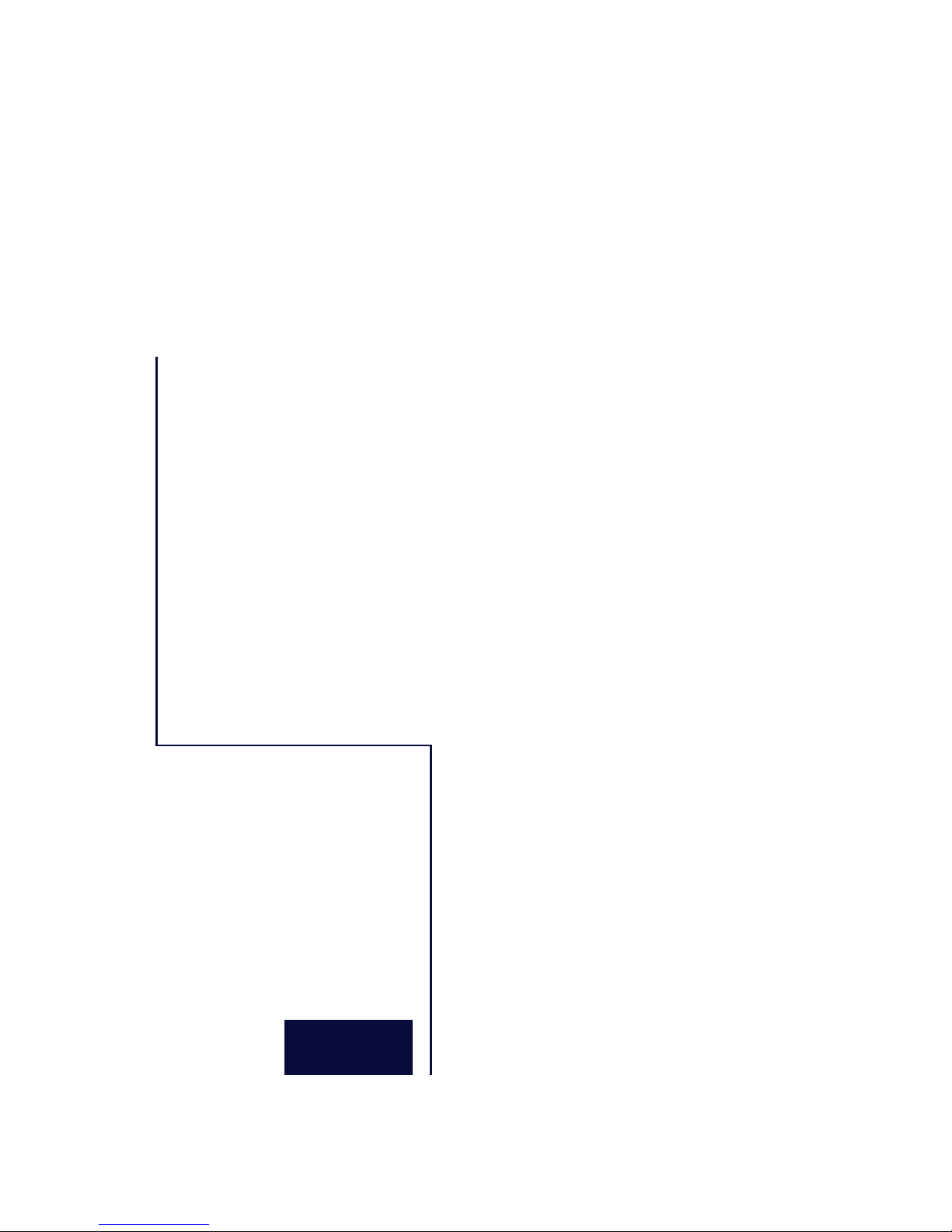
25
W&T
2 / 4 Computer Adapter
Subject to error and alteration
Manual
2 / 4 Computer Adapter
Model 15210
25210, 25410
25215, 25415
Release 1.0
W&T
Page 2

26
W&T
2 / 4 Computer Adapter
© 07/2004 by Wiesemann & Theis GmbH
Subject to errors and changes:
Since we can make mistakes, none of our statements should be
used without checking. Please let us know of any mistakes or
misunderstandings you are aware of, so that we can recognize
and eliminate them quickly.
Perform work on and with W&T products only as described here
and only if you have read and understood the manual fully. Unauthorized use can result in hazards. We are not liable for the
consequences of unauthorized use. When in doubt, check with
us or consult you dealer!
Page 3
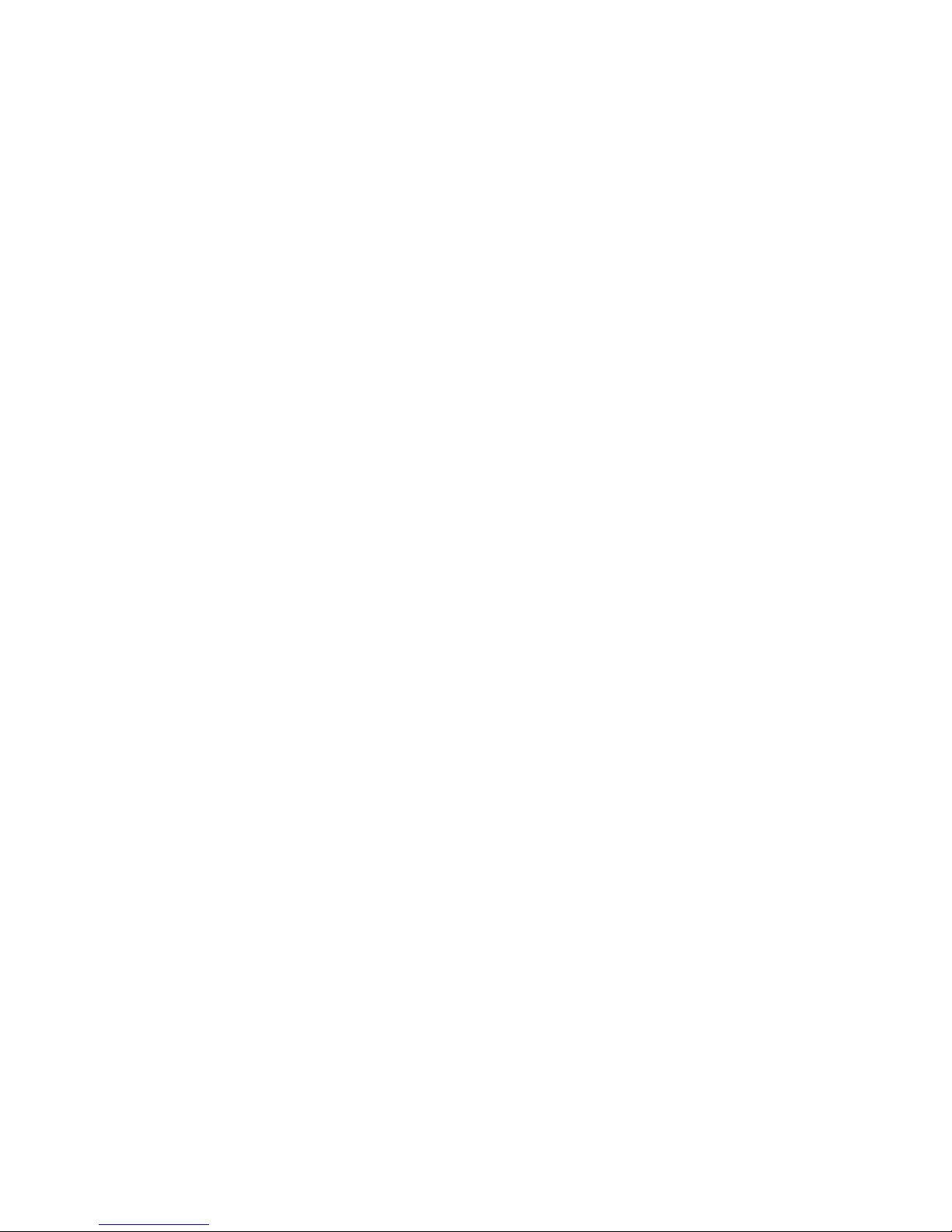
27
W&T
2 / 4 Computer Adapter
Subject to error and alteration
Page 4

28
W&T
2 / 4 Computer Adapter
Inhalt
PC 2 Computer Adapter, Model 15210 ................................. 29
Centronics 2 Computer Adapter, Model 25210 ..................... 33
Centronics 4 Computer Adapter, Model 25410 ..................... 37
EPP/ECP/Bitronics 2 Computer Adapter, Model 25215 ........... 41
EPP/ECP/Bitronics 4 Computer Adapter, Model 25415 ........... 45
Index
Page 5

29
W&T
2 / 4 Computer Adapter
Subject to error and alteration
PC 2 Computer Adapter, Model 15210
The 15210 Adapter allows two PC‘s to be connected to a single
printer over a parallel interface.
The Adapter electronics are integrated in a somewhat larger
Centronics plug which can be connected directly to the printer
port.
The connection cables required are already hard wired to the
Adapter.
Function
The computers are automatically selected on a time-controlled
basis: First any computer is able to print. Whichever PC starts
to print first automatically blocks print output from the other. If
the currently printing computer pauses for approx. 10 seconds
(default setting), the procedure starts over again (whoever is
printing first gets access to the printer). This pause can be
adjusted to between 5 and 60 seconds using a potentiometer
inside the device. In case of a problem, please check first
whether the printer functions when it is connected directly to
the other computer (without the Adapter).
The Adapter supports only data transfer from the PC to the
printer, and not in the other direction.
If bi-directional support is needed, use the „IEEE P1284
Centronics 2 Computer Adapter, bi-directional“, Part no. 25215.
Alternately it is generally possible to achieve bi-directional
support using the printer settings for the printer driver.
Page 6

30
W&T
2 / 4 Computer Adapter
Supply voltage
The Adapter is designed using power-saving CMOS technology
and can generally be powered with no problem by the signal
lines of the parallel interface.
Optionally it is possible to power the Adapter via an external
power supply having an output voltage or 5V regulated. Such a
power supply can be ordered from W&T under Part no. 11050.
Page 7

31
W&T
2 / 4 Computer Adapter
Subject to error and alteration
Technical Data
Inputs: 2x DB25 male each with 2m of cable
Output: 36-pin Centronics male for connecting
adapter directly to the printer
Data direction: unidirectional from PC to printer
Supply voltage: from the Centronics signals
no external power supply generally
needed
optional: external 5V power supply
Current draw: approx. 0.5 mA
Switchover time: adjustable over a range of 5...60 seconds
Housing: Plastic, 75x61x20 mm
Weight: approx. 220 g
Scope of delivery: 1x PC 2 Computer Adapter
Page 8

32
W&T
2 / 4 Computer Adapter
Page 9

33
W&T
2 / 4 Computer Adapter
Subject to error and alteration
Centronics 2 Computer Adapter, Model 25210
The 25210 Adapter allows two PC‘s to be connected to a single
printer over a parallel interface.
The Adapter input provides 36-pin Centronics females so that
the original printer cables can still be used.
A printer cable for connecting the printer to the Adapter is
included.
Function
The computers are automatically selected on a time-controlled
basis: First any computer is able to print. Whichever PC starts
to print first automatically blocks print output from the other. If
the currently printing computer pauses for approx. 10 seconds
(default setting), the procedure starts over again (who is
printing first gets access to the printer). This pause can be
adjusted to between 5 and 60 seconds using a potentiometer
inside the device. In case of a problem, please check first
whether the printer functions when it is connected directly to
the other computer (without the Adapter).
The Adapter supports only data transfer from the PC to the
printer, and not in the other direction.
If bi-directional support is needed, use the „IEEE P1284
Centronics 2 Computer Adapter, bi-directional“, Part no. 25215.
Alternately it is generally possible to achieve bi-directional
support using the printer settings for the printer driver.
Page 10

34
W&T
2 / 4 Computer Adapter
Supply voltage
The Adapter is designed using power-saving CMOS technology
and can generally be powered with no problem by the signal
lines of the parallel interface..
Optionally it is possible to power the Adapter via an external
power supply having an output voltage or 5V regulated. Such a
power supply can be ordered from W&T under Part no. 11050.
Page 11

35
W&T
2 / 4 Computer Adapter
Subject to error and alteration
Technical Data
Inputs: 2x 36-pin oCentronics females with
0.5m cable each
Output: 36-pin Centronics male for connecting
adapter directly to the printer
Data direction: unidirectional from PC to printer
Supply voltage: from the Centronics signals
no external power supply generally
needed
optional: external 5V power supply
Current draw: approx. 0.5 mA
Switchover time: adjustable over a range of 5...60 seconds
Housing: Plastic, 75x61x20 mm
Weight: approx. 220 g
Scope of delivery: 1x Centronics 2 Computer Adapter
Page 12

36
W&T
2 / 4 Computer Adapter
Page 13

37
W&T
2 / 4 Computer Adapter
Subject to error and alteration
Centronics 4 Computer Adapter, Model 25410
The 25410 Adapter allows up to four PC‘s to be connected to a
single printer over a parallel interface.
The Adapter electronics are integrated in a Centronics which
can be connected directly to the printer port.
At the input the Adapter is provided with 36-pin Centronics
females, so that the original printer cables can still be used.
Function
The computers are automatically selected on a time-controlled
basis: First any computer is able to print. Whichever PC starts
to print first automatically blocks print output from the other. If
the currently printing computer pauses for approx. 10 seconds
(default setting), the procedure starts over again (who is
printing first gets access to the printer). This pause can be
adjusted to between 5 and 60 seconds using a potentiometer
inside the device. In case of a problem, please check first
whether the printer functions when it is connected directly to
the other computer (without the Adapter).
The Adapter supports only data transfer from the PC to the
printer, and not in the other direction.
If bi-directional support is needed, use the „IEEE P1284
Centronics 4 Computer Adapter, bi-directional“, Part no. 25415.
Alternately it is generally possible to achieve bi-directional
support using the printer settings for the printer driver.
Page 14

38
W&T
2 / 4 Computer Adapter
Supply voltage
The Adapter is designed using power-saving CMOS technology
and can generally be powered with no problem by the signal
lines of the parallel interface..
Optionally it is possible to power the Adapter via an external
power supply having an output voltage or 5V regulated. Such a
power supply can be ordered from W&T under Part no. 11050.
Page 15

39
W&T
2 / 4 Computer Adapter
Subject to error and alteration
Technical Data
Inputs: 4x 36-pin Centronics females
Output: 25-pin SUB-D female
Data direction: unidirectional from PC to printer
Supply voltage: from the Centronics signals
no external power supply generally
needed
optional: external 5V power supply
Current draw: approx. 0.5 mA
Switchover time: adjustable over a range of 5...60 seconds
Housing: Plastic, 124x74x21mm
Weight: approx. 380g incl. cable
Scope of delivery: 1x Centronics 4 Computer Adapter
1x printer cable for connecting the printer
Page 16

40
W&T
2 / 4 Computer Adapter
Page 17

41
W&T
2 / 4 Computer Adapter
Subject to error and alteration
EPP/ECP/Bitronics 2 Computer Adapter, Model 25215
The 25215 Adapter allows two PC‘s to be connected to a single
printer over a bidirectional parallel interface.
The Adapter input provides 36-pin Centronics females so that
the original printer cables can still be used.
A printer cable for connecting the printer to the Adapter is
included.
Function
The computers are automatically selected on a time-controlled
basis: First any computer is able to print. Whichever PC starts
to print first automatically blocks print output from the other. If
the currently printing computer pauses for approx. 10 seconds
(default setting), the procedure starts over again (who is
printing first gets access to the printer). This pause can be
adjusted to between 5 and 60 seconds using a potentiometer
inside the device. In case of a problem, please check first
whether the printer functions when it is connected directly to
the other computer (without the Adapter).
Important: In some cases manufacturer-specific Windows
printer drivers communicate continuously and permanently
with the connected printer. This trait must be restricted to the
time of the actual print-out and can generally be set in the
driver software. Continuous communication between the driver
software and printer always locks out the corresponding input
of the converter and makes the printer inaccessible for the
second computer. If access to the printer from this PC is only
possible if you exit Windows on the first computer, this is a
clear indication of such a problem.
Page 18

42
W&T
2 / 4 Computer Adapter
If another print job is started parallel to a running print job on
the second connected computer, a Windows-generated error
message is generally displayed immediately to indicate that the
connected printer is not available. The driver attempts to
establish contact with the printer without delay but of course
fails, since the printer is at this moment already used by
another computer. If the driver wait time until an error message
is generated cannot be set, the user must wait to start the print
job until the previous job has finished. If both problems cannot
be resolved by configuring the printer driver, you can generally
solve the problem by installing an equivalent, non-bi-directional
standard printer driver.
Supply voltage
The Adapter is designed using power-saving CMOS technology
and can generally be powered with no problem by the signal
lines of the parallel interface..
Optionally it is possible to power the Adapter via an external
power supply having an output voltage or 5V regulated. Such a
power supply can be ordered from W&T under Part no. 11050.
Page 19

43
W&T
2 / 4 Computer Adapter
Subject to error and alteration
Technical Data
Inputs: 2x 36-pin oCentronics females with
0.5m cable each
Output: 36-pin Centronics male for connecting
adapter directly to the printer
P1284/EPP modes: Compatible, Nibble, EPP and ECP mode
Supply voltage: from the Centronics signals
no external power supply generally
needed
optional: external 5V power supply
Current draw: approx. 0.5 mA
Switchover time: adjustable over a range of 5...60 seconds
Housing: Plastic, 75x61x20 mm
Weight: approx. 220 g
Scope of delivery: 1x EPP/ECP/Bitronics 2 Computer Adapter
Page 20

44
W&T
2 / 4 Computer Adapter
Page 21

45
W&T
2 / 4 Computer Adapter
Subject to error and alteration
EPP/ECP/Bitronics 4 Computer Adapter, Model 25415
The 25415 Adapter allows up to four PC‘s to be connected to a
single printer over a bidirectional parallel interface.
The Adapter electronics are integrated in a Centronics which
can be connected directly to the printer port.
At the input the Adapter is provided with 36-pin Centronics
females, so that the original printer cables can still be used.
Function
The computers are automatically selected on a time-controlled
basis: First any computer is able to print. Whichever PC starts
to print first automatically blocks print output from the other. If
the currently printing computer pauses for approx. 10 seconds
(default setting), the procedure starts over again (who is
printing first gets access to the printer). This pause can be
adjusted to between 5 and 60 seconds using a potentiometer
inside the device. In case of a problem, please check first
whether the printer functions when it is connected directly to
the other computer (without the Adapter).
Important: In some cases manufacturer-specific Windows
printer drivers communicate continuously and permanently
with the connected printer. This trait must be restricted to the
time of the actual print-out and can generally be set in the
driver software. Continuous communication between the driver
software and printer always locks out the corresponding input
of the converter and makes the printer inaccessible for the
second computer. If access to the printer from this PC is only
possible if you exit Windows on the first computer, this is a
clear indication of such a problem.
Page 22

46
W&T
2 / 4 Computer Adapter
If another print job is started parallel to a running print job on
the second connected computer, a Windows-generated error
message is generally displayed immediately to indicate that the
connected printer is not available. The driver attempts to
establish contact with the printer without delay but of course
fails, since the printer is at this moment already used by
another computer. If the driver wait time until an error message
is generated cannot be set, the user must wait to start the print
job until the previous job has finished. If both problems cannot
be resolved by configuring the printer driver, you can generally
solve the problem by installing an equivalent, non-bi-directional
standard printer driver.
Supply voltage
The Adapter is designed using power-saving CMOS technology
and can generally be powered with no problem by the signal
lines of the parallel interface..
Optionally it is possible to power the Adapter via an external
power supply having an output voltage or 5V regulated. Such a
power supply can be ordered from W&T under Part no. 11050.
Page 23

47
W&T
2 / 4 Computer Adapter
Subject to error and alteration
Technical Data
Inputs: 4x 36-pin Centronics females
Output: 25-pin SUB-D female
P1284/EPP modes: Compatible, Nibble, EPP and ECP mode
Supply voltage: from the Centronics signals
no external power supply generally
needed
optional: external 5V power supply
Current draw: approx. 0.5 mA
Switchover time: adjustable over a range of 5...60 seconds
Housing: Plastic, 124x74x21mm
Weight: approx. 380g incl. cable
Scope of delivery: 1x EPP/ECP/Bitronics 4 Computer Adapter
1x printer cable for connecting the printer
Page 24

48
W&T
2 / 4 Computer Adapter
