WTCtv ADB Potenza Instruction Manual

ADB Potenza
Remote Control
Technical Guide
Includes electronics
m
anufacturer's brand codes
Some features described in this guide may not be available depending
on the setup of your system. If you have any questions, contact WTC
Technical Support at 1-844-507-9000 or send an email to
support@wtccommunications.ca

ADB Potenza Remote
Instruction Manual
ramming Remote Control
Prog
Your remote control can handle several devices. However, first you h
do this in one of the following ways:
Brand Setup
es list. If the manufacturer’s brand is not listed, go to Automatic
Fi
rst, find the manufacturer of your equipment on the Brand Co
Search below. To set up your remote control follow these steps:
d
a
ve to set up your remote control for your equipment. You can
1. Tur
2. Press TV / AUD / DVD / AUX / STB depending on what mode yo
3. Ent
4. Press
A
utomatic Search
Automatic Search should only be undertaken if none of the brand codes works or your brand name is not listed. Use the Au
Search option.
.
1
. Press and hold RCU SETUP until th
2
3. Press 9 9 1. The mode key blinks twice.
4. Aim the remote at the device and press
. Press CH + and CH- repeatedly until the device is switched of
5
. Press POWER to turn the TV on
6
7.
. To search codes for other devices repeat steps 1 through 7,
8
Finding Your
If you want to know what code operates your device, you can obtain it with the Device Code op
these instructions:
n the device on
device key blinks twice.
er one of the codes from the list. If the code was correct the mode key blinks twice. If not, the key emits one long blink
Then, you will have to repeat steps 2 and 3 until entering the correct code.
POWER. If the device has turned off, you have chosen the right code. If none of the codes work, try
Search.
Switch on your device. Then press appropriate mode key, for example TV if you want to set up a TV
Next, press RCU SETUP to store the code for your device. The mode key blinks twice. Your remote control is no
programm
you are searching fo r.
ed to operate y
Code
.
.
our TV set.
e m
ode key blinks twice.
POWER.
u want to handle and then hold RCU SETUP until the
Automatic
.
f.
b
ut substitute the TV key with the appropriate one for the mode
tion
. To find out the code, follow
to
w
.
matic
1. Sw
2. Press and hold the RCU SETUP until th
3. Press 9 9 0.
4. For the first digit of your code, press 1 and count the number of t
5. To
Using
Your remote control includes a learning feature. It means you can transfer some unique functions from the remote control of other
ce t
devi
1. Press RC
2. Press the mode key. For example to transfer a function from DVD remote control press DV
3. Press the key on which the function will be stored
4. Place your remote control a
5. On th
6. If t
itch on your device. Then press appropriate mode key, for example TV if you want to set up a TV
e mode key blinks twice.
The mode key blinks twice.
imes the key blinks (e.g. 2 blinks = 2). If the light does not
blink, the digit is 0. For the second digit press 2 and count the number of blinks. Do the same for the remaining digits.
check for other device codes, repeat the above steps, but substitute the TV key with the appropriate one for the device yo
are checking.
Learning
o this remote control.
U SETUP
hes apar
2 inc
e device remote, press and hold the key to be learned. The targ
holding the key on the device remote control until the device key on the target remote blinks twice.
he learning failed, the device key emits one long blink. You will have to repeat step
until the last selected mode key blinks twice. Then press 9 7 5.
D.
.
nd the device remote control (e.g. your DVD remote control) head-to-head, about 5 centimeters /
t.
et remote control will blink rapidly and turn off. Keep
5.
1
.
u

Deleting a Single Learning Key
Once you have used a particular key to store a new function on it, you may restore the original function of the key.
1. Press RC
U SETUP
2. Press the mode key (for example DVD). The mode key blinks twice
3. Press the key containing the learned function. The mode key blinks twice
until the last selected mode key blinks twice. Then press 9 7 6.
.
.
4. Press and hold RCU SETUP to exit programming.
Deleting
Using the
Your remote has a feature that enables you to sequentially turn up to five devices on and off with a single key press. This functio
All Learned Keys
1. Press RC
U SETUP
until the last selected mode key blinks twice. Then press 9 7 6.
2. Press the mode key twice (for example DVD). All the learned keys for th
3. Press and
hold RCU SETUP to exit programming.
Master Power Key
is mode will be cleared. The mode key blinks twice.
n
ality
works only if the remote control is in STB mode.
1. Press RC
U SETUP
2. Press 9 9 5. The last selected mode key will blin
until the last selected mode key blinks twice.
k twice.
3. Press POWER.
4. Press the mode key for the device you would like to turn on first and press MASTER POWER. Then press the mode key fo
the second device to turn on and once again MASTER POWER. Repeat the steps until adding all the devices you want to be
operated.
save settings press
5. To
6. Next press RCU SETUP to exit programmin
V
olume Lock
The remote control enables you to control the volume level of di
STB.
g.
f
ferent devices without selecting the mode key for each device. For
example: if you are watching a film on your DVD player, you can adjust the volume for your TV set, without pressing the TV mode
key on your remote control.
r
o set the Volume Lock for your TV:
T
hold RCU SETUP until the last selected mode key blinks twice.
1. Press and
2. Press 9 9 3. The last selected mode key will blin
3. Then press TV and the device key blinks twi
eting “Volume Lock” for a particular device (f
Del
k twice.
ce.
or
example for DVD)
1. Press DVD once.
2. Press and
3. Press 9 9 3.
4. Press the VOL- key and the mode key will blink four times
Now being in DVD mode, you will be able to control VOL+/- or MU
hold down the RCU SETUP key until the mode key blinks twice.
The mode key blinks twice.
.
TE functions of your DVD only (provided it was volume
control).
Deleting
“Volume Lock” for all devices
1. Press
and hold the RCU SETUP key until the last selected
mode key blinks twice.
2. Press 9 9 3.
3. Press t
Clearing Cus
he VOL+ key and the last selected mode key will blink four tim
tom Programming
es.
You may clear the custom programming and revert to the default settings of the remote control. To do that, follow these steps:
1. Press RC
U SETUP
2. Enter 9 8 0. The last selected mode key blinks twice, pauses, and blinks twice agai
is procedure does not affect your setup codes. They remain in memory of the remote.
Th
until the last selected mode key blinks twice.
n.
2
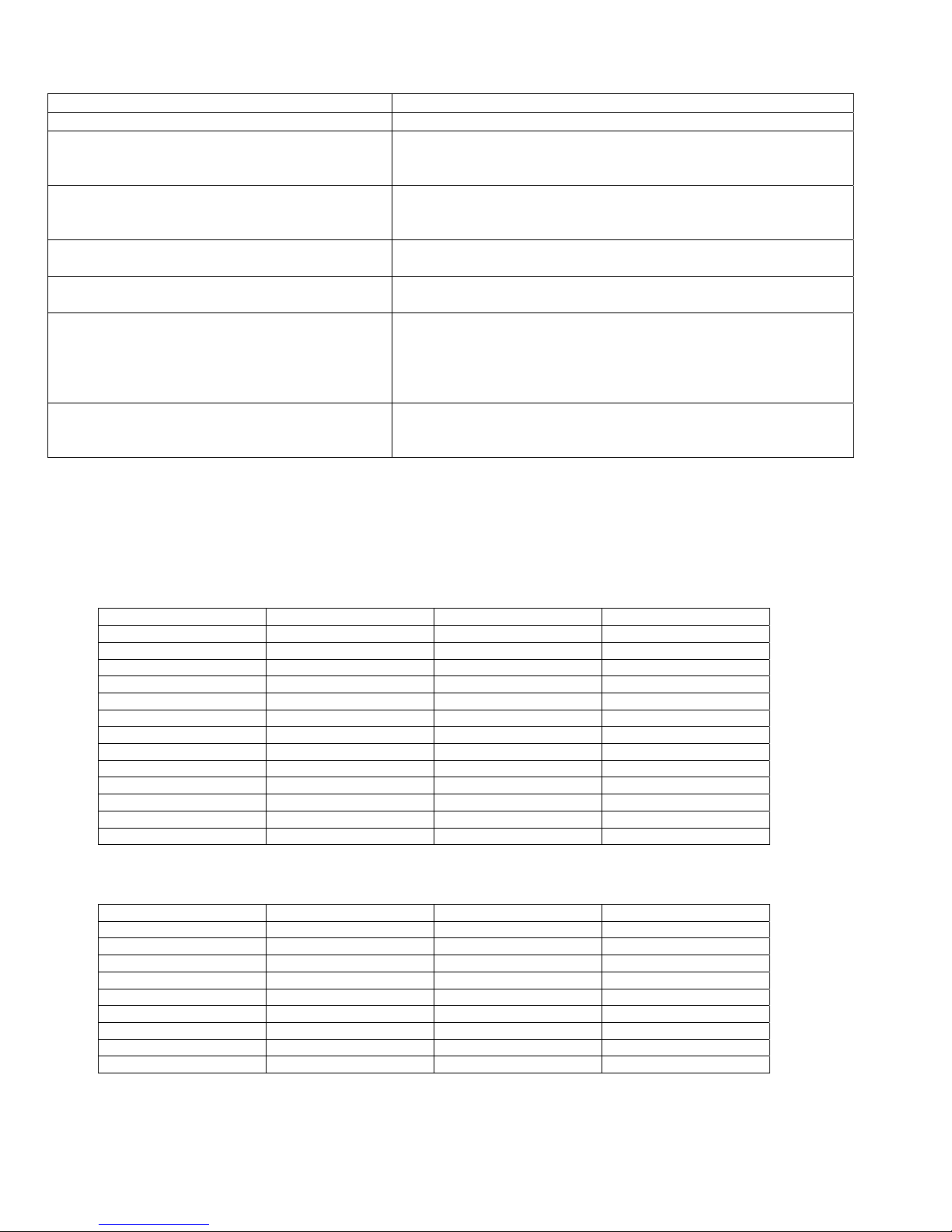
Troubleshooting
Problem Solution
Device key does not blink when you press a key. Replace the batteries with two (2) new AA batteries.
Device key blinks when you press a key, but home
entertainment device does not respond.
The remote control does not control home
entertainment devices or commands are not
performing properly.
TV/VCR Combo does not respond properly.
PLAY and STOP keys do not work on a Motorola
DCT-2000 cable converter.
Tried Search Method and still could not find a
working code.
Make sure you are aiming the remote control at your home
entertainm
ent device a
nd that you are within 4.5 meters / 15 feet of the
device you are trying to control.
Try all listed codes for the device brand being set up. Make sure all
devices
can be operated with an infrared remote control.
Use the VCR codes for your brand. Some combo units may require
both a
TV code and a VCR code for full operation.
Re-program the STB key for cable code 0476.
n
Try the Search Method again after cleari
g out the device key as
follows:
a. Press and
b. Ente
hold RCU SETUP until device key blinks twice.
r 9 9 2.
c. Press and release the device key to be cleared
Remote control does not turn on Sony or Sharp
TV/VCR Combo.
For power on, these products require programming TV codes on the
o
te control. For Sony, use TV code 0000 and VCR code 0032. For
rem
Sharp, use TV code 0093 and VCR code 0048.
twice.
Brand Codes
The following codes are used when configuring the remote control. First find the manufacturer of your equipment and then try the
codes one by one.
Audio Amplifiers
Adcom
Bose
Duraband
Elan
GE
Haman/Kardon
JVC
Left Coast
Lenoxx
Luxman
Marantz
McIntosh
Nakamichi
NEC
Audio Acce
Accurian
Altec Lansing
Apple
Cambridge Soundworks
Creative
D-Link
DLO
Integra
iPort
Marantz
ssories
0577, 1100
0674
1561
0647
0078
0892
0331
0892
1561
0165
0892, 0321
0251
0321
0264
1106
0607, 1056, 1485
1115, 1644
1530
0872
1522
1155
1789
1917
1491
Optimus
Parasound
Philips
Pioneer
Polk Audio
RCA
Realistic
Sansui
Shure
Sony
Soundesign
Victor
Wards
Yamaha
Motorola
NaviPod
Netgear
Omnifi
Onkyo
Roku
Sonance
SSI
Yamaha
0395, 0823
0246
0892
0823
0892
0823
0395
0321
0264
0689, 0815, 1126
0078, 0211
0331
0078, 0211
0354, 0133
1464
1644
1785
1605
1789
1828
1917
1522
1809, 1810
3
