W&T WuTooth 97100, WuTooth 97101 User Manual
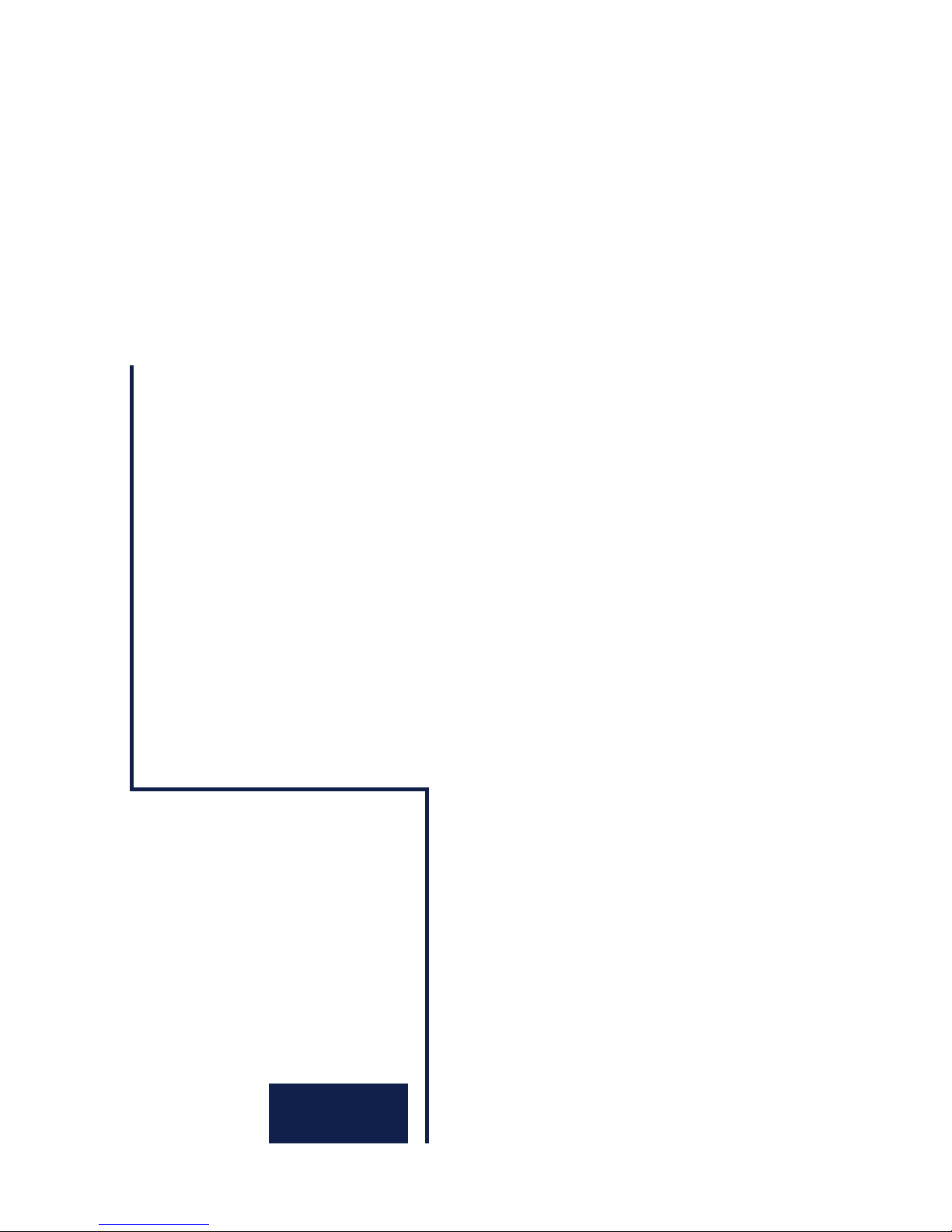
W&T
Manual
WuTooth
Typ Bluetooth
Modell 97100, 97101
Release 1.02, Nov 2012

W&T
© 11/2012 by Wiesemann & Theis GmbH
Subject to errors and modifications:
Since we can make mistakes, none of our statements should be
used without verification. Please inform us of all errors or
misunderstandings which you become aware of so that we can
recognize and eliminate them as quickly as possible.
Only perform work on and with W&T products if it is described
here and you have completely read and fully understood the
manual. Unauthorized actions can result in hazards. We are not
liable for the consequences of unauthorized actions. When in
doubt, please contact us our your dealer!

W&T
Introduction
The W&T WuTooth allows you to measure air temperature and
relative humidity, log the information and use your Android
smartphone to access it via Bluetooth.

W&T
Content
Introduction ......................................................................... 3
1 Commissioning ................................................................. 5
1.1 Powering with AA / rechargeable battery ...................... 5
1.2 Powering from the USB interface .................................. 6
2 Connecting the WuTooth ................................................... 7
2.1 Pairing ...................................................................... 7
3 WuTooth App .................................................................. 10
4 Indicators ........................................................................13
4.1 LED indicators .............................................................. 13
5 Activating Bluertooth ....................................................... 14
5.1 Mode: Shake to activate ............................................ 14
5.2 Mode: On every x minutes ........................................ 15
5.3 Mode: Always on ...................................................... 15
6 Instructions according to the German Battery Law .............. 16
7 Technical data ................................................................. 17
8 Weak points ..................................................................... 19
8.1 Bluetooth Stack ........................................................ 19
8.2 WuTooth construction ............................................. 19
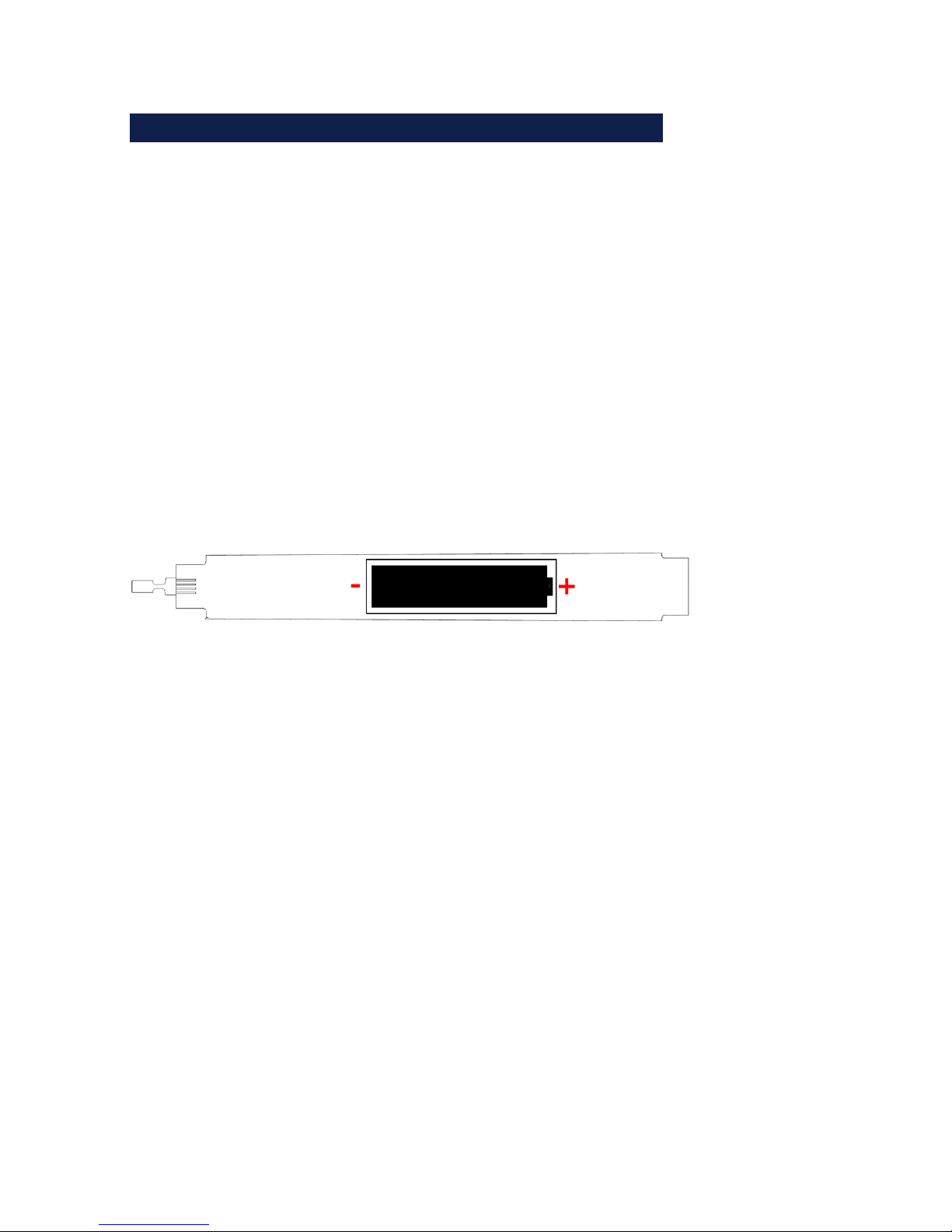
5
W&T
1 Commissioning
The W&T WuTooth can be powered by a AA battery (also
rechargeable) or a USB interface.
1.1 Powering with AA / rechargeable battery
The unit is supplied with a battery already installed and ready
to use. To change the battery proceed as follows:
Open the housing by turning the lower latch and remove the
board.
Change the (rechargeable) battery and observe the correct
polarity indicated in the battery holder.
Replace the board and tighten the latch.
!
A rechargeable battery cannot be charged while in the
device. Instead use an appropriate charger.

6
W&T
1.2 Powering from the USB interface
Connect the Micro-USB cable (available as an accessory) to the
WuTooth by connecting the plug to the WuTooth through the
opening in the lower cover. The device can now be powered by
a USB plug-in power supply or from any computer USB port.
!
The USB port is intended only for power and is not a
data interface.
