W&T RS232 User Manual

19
W&T
RS232 Multi Computer Adapter
Subject to error and alteration
W&T
Manual
RS232 Multi Computer Adapter
Release 1.2
Model 85603

20
W&T
RS232 Multi Computer Adapter
© 10/2006 by Wiesemann & Theis GmbH
Subject to error and alteration:
Since it is possible that we make mistakes, you mustn’t use
any of our statements without verification. Please, inform us
of any error or misunderstanding you come about, so we can
identify and eliminate it as soon as possible.
Carry out your work on or with W&T products only to the
extent that they are described here and after you have completely read and understood the manual or guide. We are not
liable for unauthorized repairs or tampering. When in doubt,
check first with us or with your dealer.
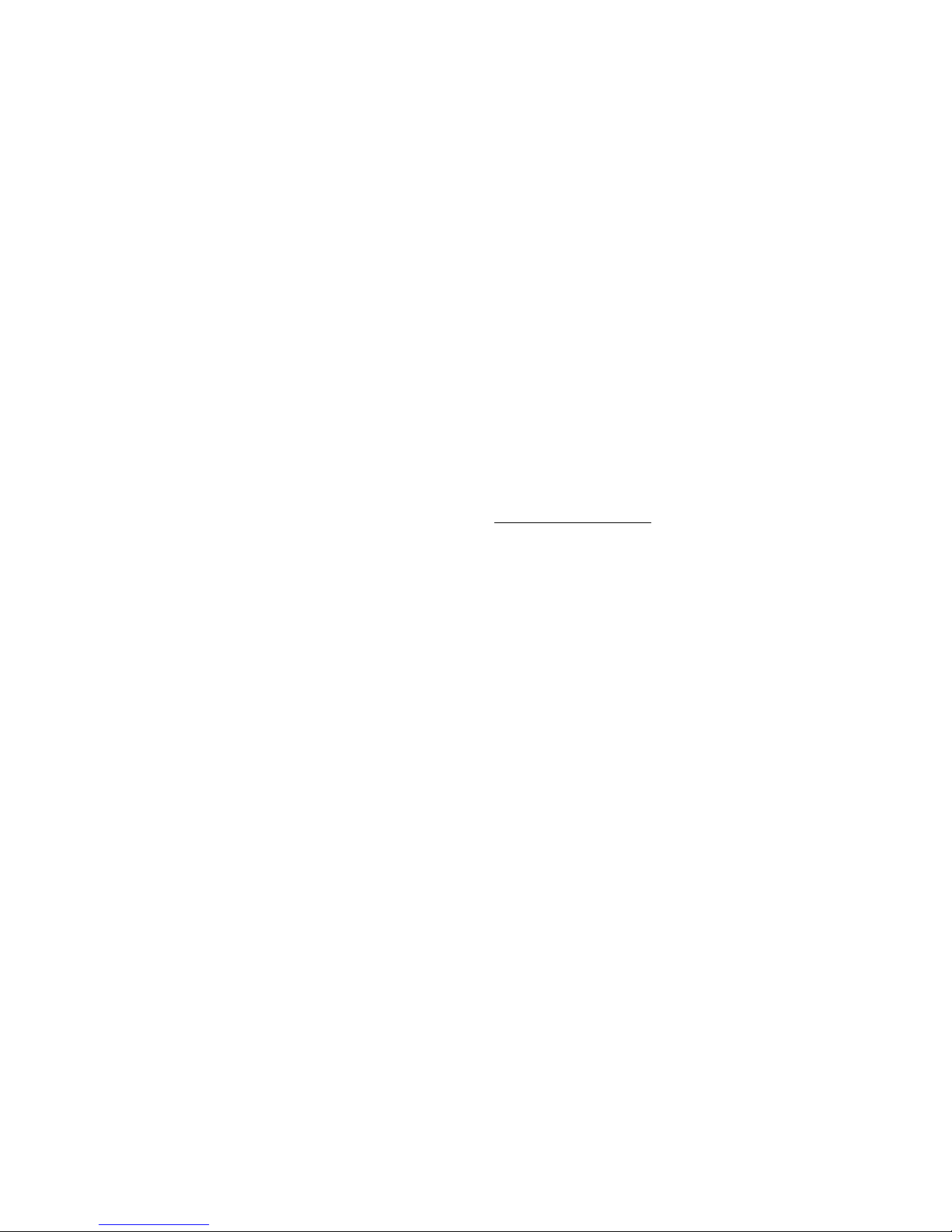
21
W&T
RS232 Multi Computer Adapter
Subject to error and alteration
The W&T RS232 Multi Computer Adapter model 85603 permits automatically controlled, bi-directional connection of
two data sources to one peripheral device.
With this unit two PCs, a serial printer, a plotter, a portable
scanner or a card reader for example can be shared without
requiring manual intervention to switch them: automatic selection is on the first come, first served principle.
The interfaces of the Multi Computer Adapter can be
configured independently of each other, so that converting
the baud rate, data format and handshake procedure is no
problem.
Additional information about W&T products and new developments can be found on the Internet at
http://www.wut.de
or are available in the e-mail infograms offered by the W&T
Interface Club, which you can sign up for at the W&T homepage.

22
W&T
RS232 Multi Computer Adapter
Contents
Function ............................................................................23
Supply voltage ...................................................................23
Mechanical features and enclosure..................................... 24
Wiring assignments ........................................................... 24
Display and control elements ............................................. 26
Configuring the serial ports ...............................................27
Serial format ......................................................................28
Handshake procedure ........................................................28
Setting the format - DIL switches ........................................29
Modes ............................................................................... 30
Manual mode..................................................................... 30
Standard mode ..................................................................30
Transparent mode ............................................................. 30
Setting the modes.............................................................. 31
Diagnostic functions ..........................................................32
Settings dump ................................................................... 32
Connection example ..........................................................34
Technical Data ................................................................... 35
Declaration of Conformity .................................................. 36

23
W&T
RS232 Multi Computer Adapter
Subject to error and alteration
RS232 Multi Computer Adapter, Model 85603
The W&T RS232 Multi Computer Adapter 85603 permits a
bi-directional connection of two serial data sources to a
peripheral device. Automatic switching between the two
senders is done on a time-controlled basis: The data sender
that wants first to output something automatically blocks the
outputs from the other source. If the data sender implements
a pause, both inputs are again ready to receive after a
configurable timeout time. Two LEDs on the front panel of
the switch indicate which of the two input channels is
currently active.
Supply voltage
The supply voltage for the T-switch is provided by an
integrated switched-mode power supply. This features a
variable input voltage range and allows the T-switch to be
powered using the AC adapter provided or alternately by any
AC or DC voltage between 12 and 24V. The supply connection is reverse polarity protected and is made using the
included plug-in screw terminal.
Important: When powering the T-switch externally you
must ensure that the supply voltage used is potentialfree. Voltage sources with a ground reference can
damage the T-switch and/or the connected serial devices.
We therefore recommend using the power supply
included in the scope of delivery.
1
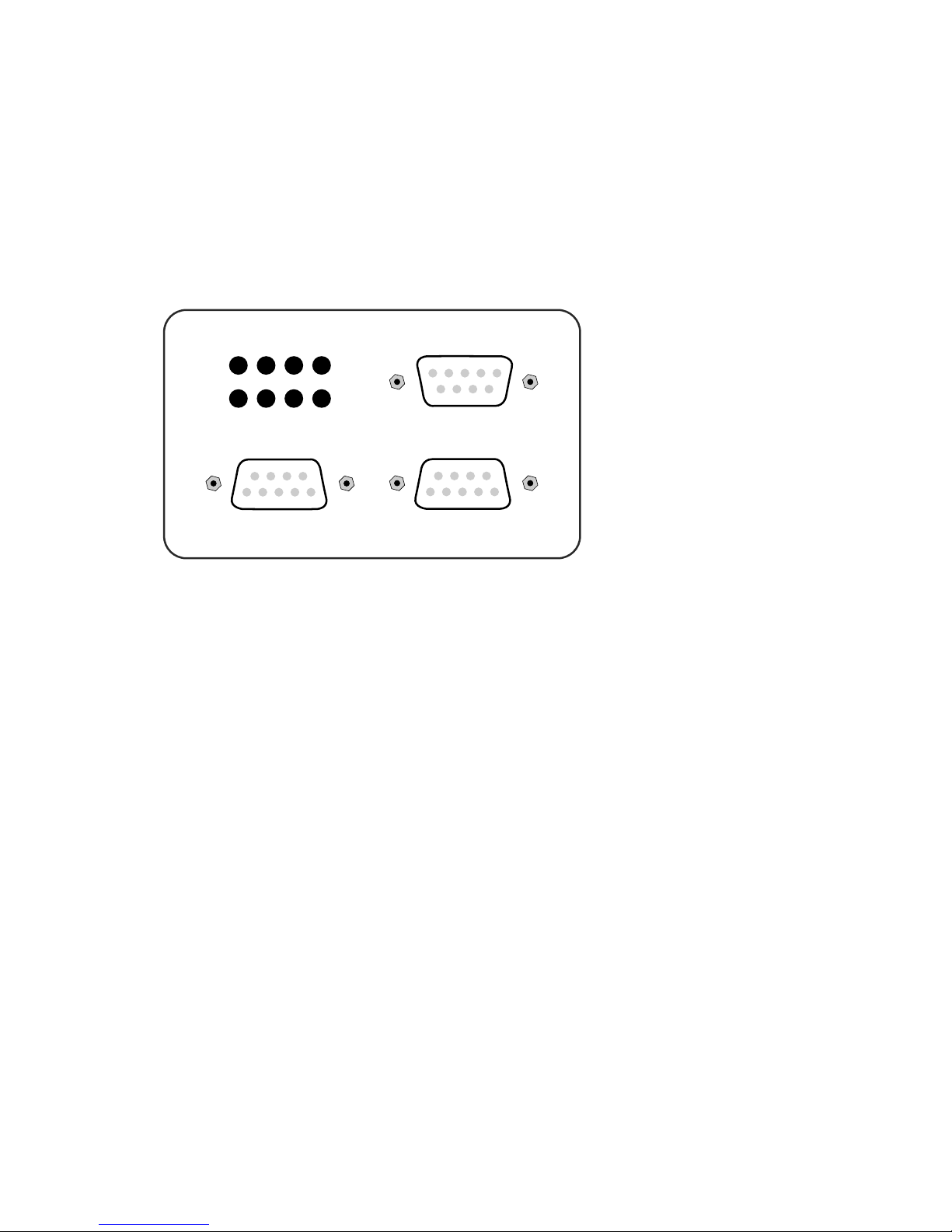
24
W&T
RS232 Multi Computer Adapter
Mechanical features and enclosure
The T-switch comes with three 9-pin RS232 ports and is
integrated into a 45mm wide plastic housing for mounting
on standard rails conformal with DIN EN 50022-35.
Port A Port B
Port C
Pwr Err A B
Clr Dump
Configuring the serial ports and T-switch operating
modes requires opening the housing of the device. For
this purpose it is advantageous to screw a SUB-D plug
with body to one port on the T-switch and use the
attached plug to assist in pulling off the housing cover.
Wiring assignments
The RS232 ports A and B are implemented as SUB-D female
connectors with DCE pin functions, and port C as a SUB-D
male connector with DTE pin functions. This design ensures
that the T-switch can be wired into the majority of
applications with standard 1:1 cables. In addition, this pin
configuration make installation and startup easier, since the
data transfer can be tested first without involving the
T-switch by simply connecting the cables together.
1
