W&T 33601 User Manual
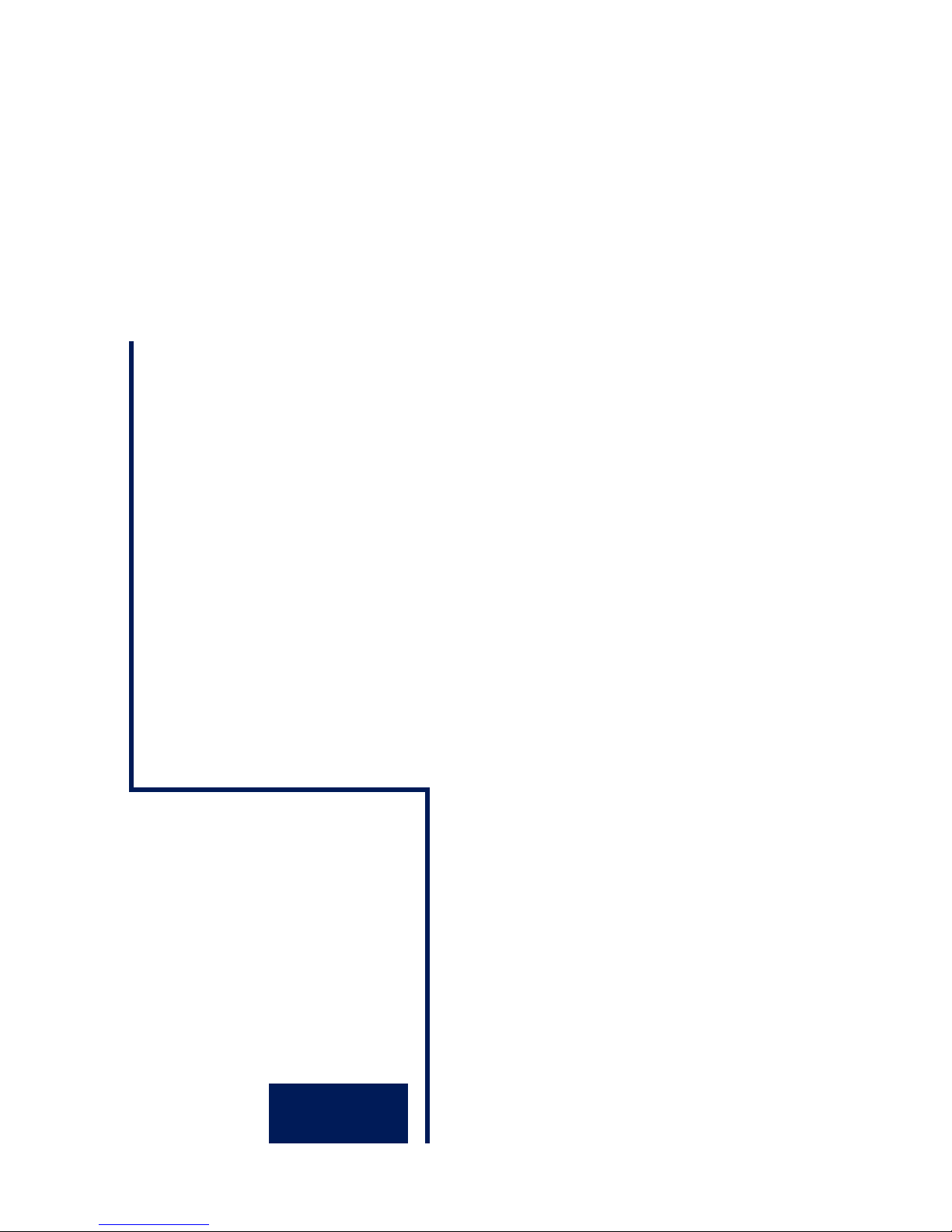
Manual
USB-Hub Industry
Release 1.01, July.2011
Model 33601
W&T

2
W&T Notes
© 08/2009 by Wiesemann und Theis GmbH
Subject to errors and changes:
Since we can make mistakes, none of our information should
be used without verification. Please tell us of any mistakes or
unclear information so that we can remedy them as quickly as
possible.
Perform work on or with W&T products only as described here
and after you have read and understood the manual
fully. Unauthorized actions may result in hazardous situations.
Weare not liable for the consequences of unauthorized actions.
If in doubt please contact us or your dealer first!

3
W&T Introduction
Irrtum und Änderung vorbehalten
Introduction
Technology is unthinkable today without the USB interface.
Even in industry the USB is gaining in significance. Accordingly, W&T has developed an industry-compatible USB hub. The
„W&T USB -HUB Industry“ differs from commercial office USB
hubs in that the device is housed in a DIN rail enclosure. In
addition, the hub requires the industry standard voltage of 24 48V DC and can be used in an extended temperature range of
from 0 - 70 °C.
The hub features four downstream USB ports to which any USB
device can be simply connected using plug & play. The
downstream ports as well as the uplink port are USB 2.0
(Highspeed) compatible. This means they are also compatible with
USB 1.0 devices (Low- / Full-speed).
By cascading multiple hubs (max. 6 in a row) it is possible to
connect up to 127 different USB devices to one USB host.

4
W&T Contents
Inhalt
Introduction ......................................................................... 3
Overview ..............................................................................5
Mounting ............................................................................. 6
Installation ........................................................................... 7
Display Elements ................................................................ 10
Technical Data ................................................................... 11
