WS International DMX741 Installation Manual

Model: DMX741
Installation Manual
Digital C & Ku 13V/18V LNBF with Standard Ku
Congratulations on purchasing a new WS International DMX741 CKU band LNBF. This LNBF is compatible with your standard Free To Air satellite receiver and your 4DTV C band receiver. Please
note, to use this LNBF with your 4DTV satellite receiver, please do not use jumper cable supplied.
Please run a separate Ku line and a separate C band line to your 4DTV satellite receiver.
Your new LNBF should include the following:
• Hardware Pack — Used to attach the CKu LNBF to the scalar ring and to attach the scalar ring
to the LNBF support arms of your satellite dish antenna.
• Scalar Ring — This is used to hold the LNBF on the satellite dish (when using a prime focus
dish) and to concentrate the signal into the LNBF.
• Coaxial Jumper — This is used to connect the Ku portion of your LNBF to the built in 22KHz
switch on the side of the LNBF
• Main CKu LNBF — This is your main C and Ku band LNBF. The end connector is your Ku band
portion and the side connector marked “RCV” is C band.
• Dielectric Plate — Is inserted inside the waveguide of the LNBF to pickup circular polarizations.
Please note, you will loose your ability to receive linear polarization while the dielectric plate remains in the waveguide.
Installing your new DMX LNBF:
1. Attach the scalar ring to your prime focus satellite dish using the nuts and bolts supplied. Note,
the scalar ring has multiple holes to fit either a 3 arm or 4 arm prime focus dish.
2. Insert the LNBF into the scalar ring and tighten the bolts very little so it’s held in the scalar ring .
3. Decide how you want to wire up your new DMX LNBF. These are your options:
Option Description Resolution
Ku Only
C Only
C/Ku 1Coaxial
C/Ku Separate
Coaxial
Receive only Ku signal Connect your receiver to the end piece of the DMX LNBF
Receive only C signal Connect your receiver to the side "LNB" port of the DMX LNBF
Receive both C and Ku via 1 coaxial
cable using the built in switch
Receive both C and Ku with your
4DTV receiver or external switch
4. Turn the LNBF so that the “0” degree polarity mark is at 12 O’ clock or 6 O’ clock.
WS International Global Satellite Distribution
1200 Cobb Parkway North ~ Suite 100B ~ Marietta, GA 30062-2418 USA
Tel: +770 420 5272 ~ Fax: +770 420 5350
Email: sales@wsidigital.com ~ Web: www.wsidigital.com
Using the supplied jumber, connect the end piece connector to the
"LNB" port and connect your receiver to the "RCV" port of the DMX
LNBF
Run cable from end piece of the DMX LNBF for Ku reception and
run cable to the side port marked as "RCV" for C band reception.
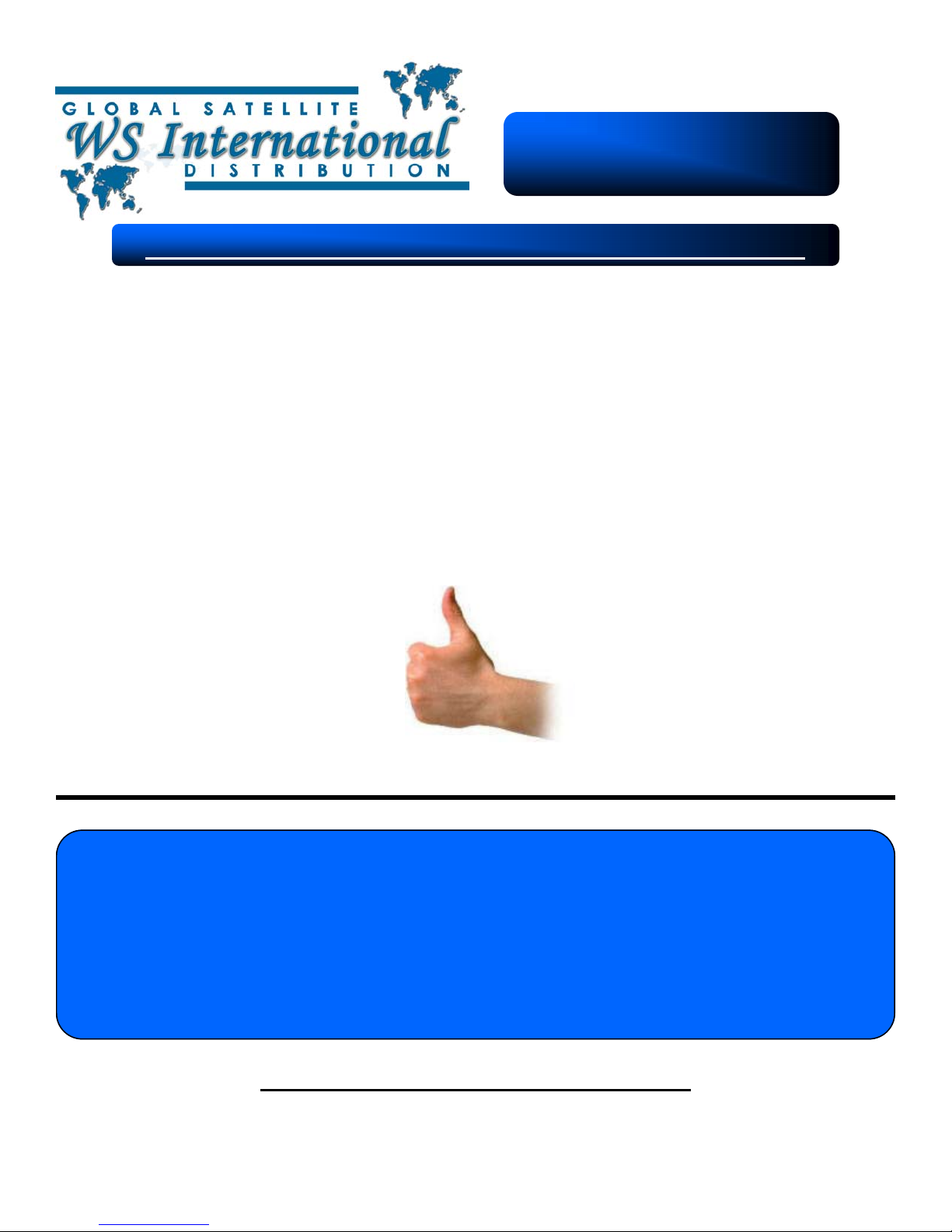
Model: DMX741
Installation Manual
Digital C & Ku 13V/18V LNBF with Standard Ku
5. Turn the LNBF so that the “0” degree polarity mark located at the end - Ku portion is at 12 O’
clock or 6 O’ clock. This is your zero position.
6. If you know the polarity of your satellite, adjust the LNBF clockwise or counter-clockwise until
you get your signal locked in.
7. Now, adjust the polarization of the LNBF until you get the highest possible signal level and quality both on Horizontal/Vertical, or Right Circular/Left Circular
8. Once you have your polarity configured properly, start moving the LNBF towards and away from
the dish until you see the highest possible signal. Then tighten the bolts that hold the LNBF to
the scalar ring.
Congratulations, You have just installed your new DMX LNBF
Did you know that the WS International DMX series of C band, Ku band and CKu band LNBFs
are the best quality LNBFs on the market and are manufactured by WS International, the most
recognized name in the satellite telecommunications industry. We design, develop and manufacture most of the products we sell. If you need to private label your own products and
manufacture them, let WS International help. Our R&D team along with our engineers are experienced in this industry and where everybody else fail, we can make it happen. Please contact us for any information in regards to any of our products.
WS International Global Satellite Distribution
1200 Cobb Parkway North ~ Suite 100B ~ Marietta, GA 30062-2418 USA
Tel: +770 420 5272 ~ Fax: +770 420 5350
Email: sales@wsidigital.com ~ Web: www.wsidigital.com
