WritFun W300 User Manual
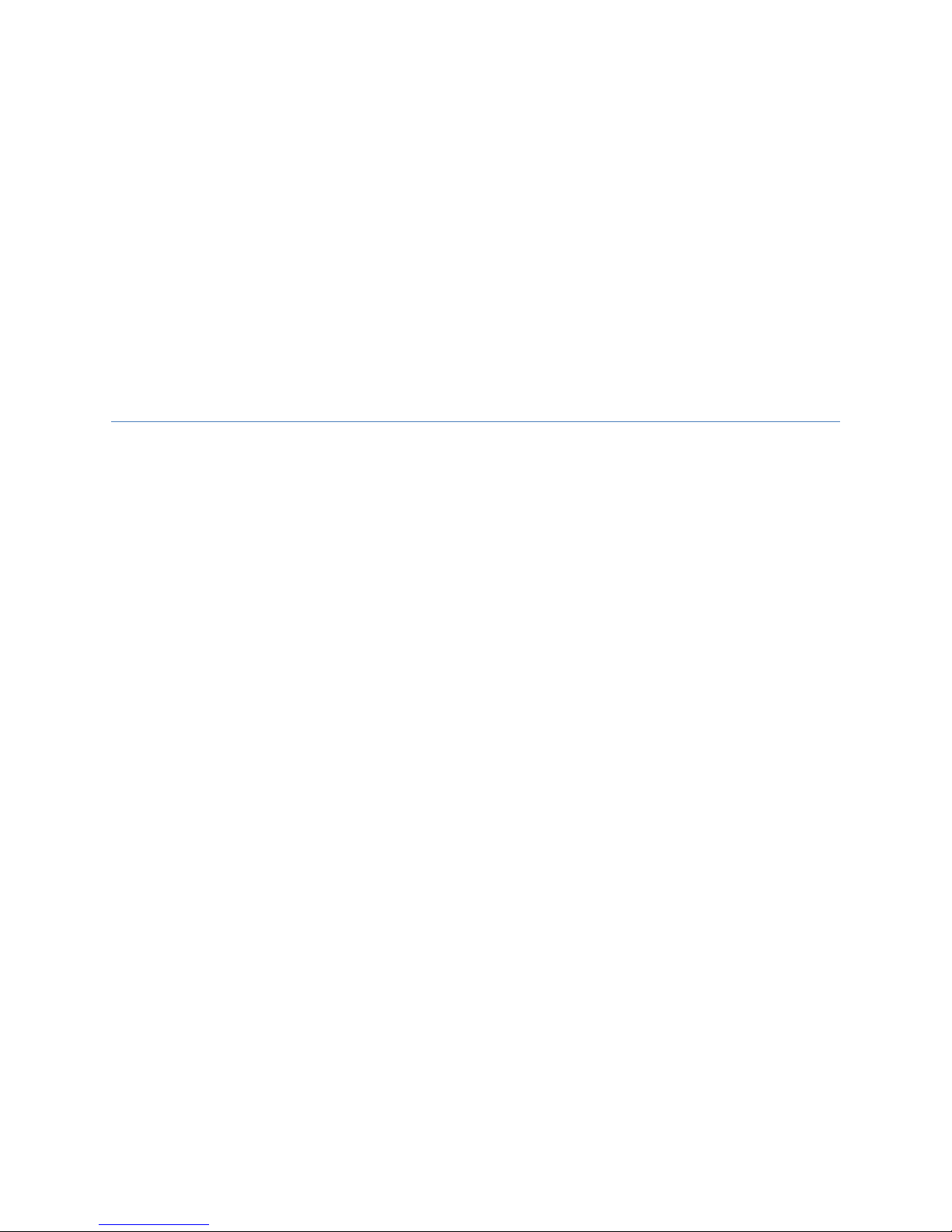
BANDRICH
WritFun W300
User Manual
V1.00
©2017 BandRich Co., Ltd.All rights reserved. BandRich, the logo and WritFun are
trademarks and/or registered trademarks of BandRich Co., Ltd. Modifications and errors
excepted.

WritFun W300 User Manual
www.WritFun.com
Page: 1
Contents
1、Inside Box................................................................... 3
1.1 Device (WritFun W300)................................................... 3
1.2 Stylus Pen.............................................................. 3
1.3 Protective Mylar........................................................ 3
1.4 Micro USB Cable......................................................... 4
1.5 Protective Case......................................................... 4
1.6 Quick Start Guide....................................................... 4
2、Buttons & LEDs............................................................... 5
2.1 Power Indicator (Red/Green)............................................. 5
2.2 WiFi/Bluetooth Indicator (Blue)......................................... 5
2.3 Erase Button............................................................ 5
2.4 Send Button............................................................. 5
2.5 Save Button............................................................. 5
2.6 USB Connector (Side).................................................... 6
2.7 Power Button (Side)..................................................... 6
2.8 Reset Button (Side)..................................................... 6
3、Attention.................................................................... 7
3.1 Attention............................................................... 7
3.2 Startup and Pairing..................................................... 7
4、Connecting................................................................... 8
4.1 Connect with Android APP................................................ 8
4.2 Connect with iOS APP................................................... 13
4.3 Connect with Windows................................................... 18
4.4 Connect the USB cable.................................................. 19
4.5 Windows Tool........................................................... 19
5、Product Specification....................................................... 21
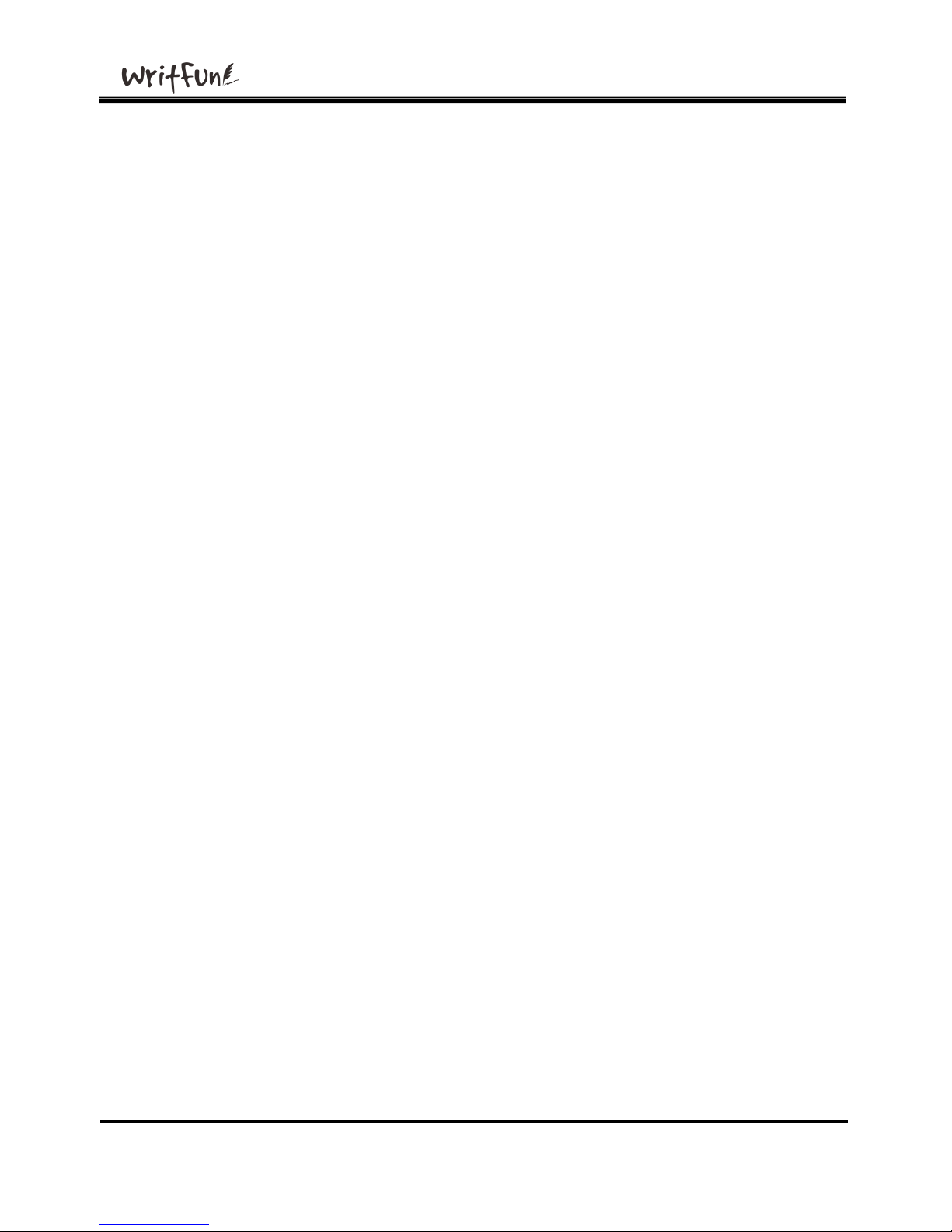
WritFun W300 User Manual
www.WritFun.com
Page: 2
About
Thanks for using WritFun W300 as your personal handwriting wireless device. WritFun
W300 is portable and easy to use by connecting to Bluetooth with your smart phone
and also connect to PC/NB by USB.
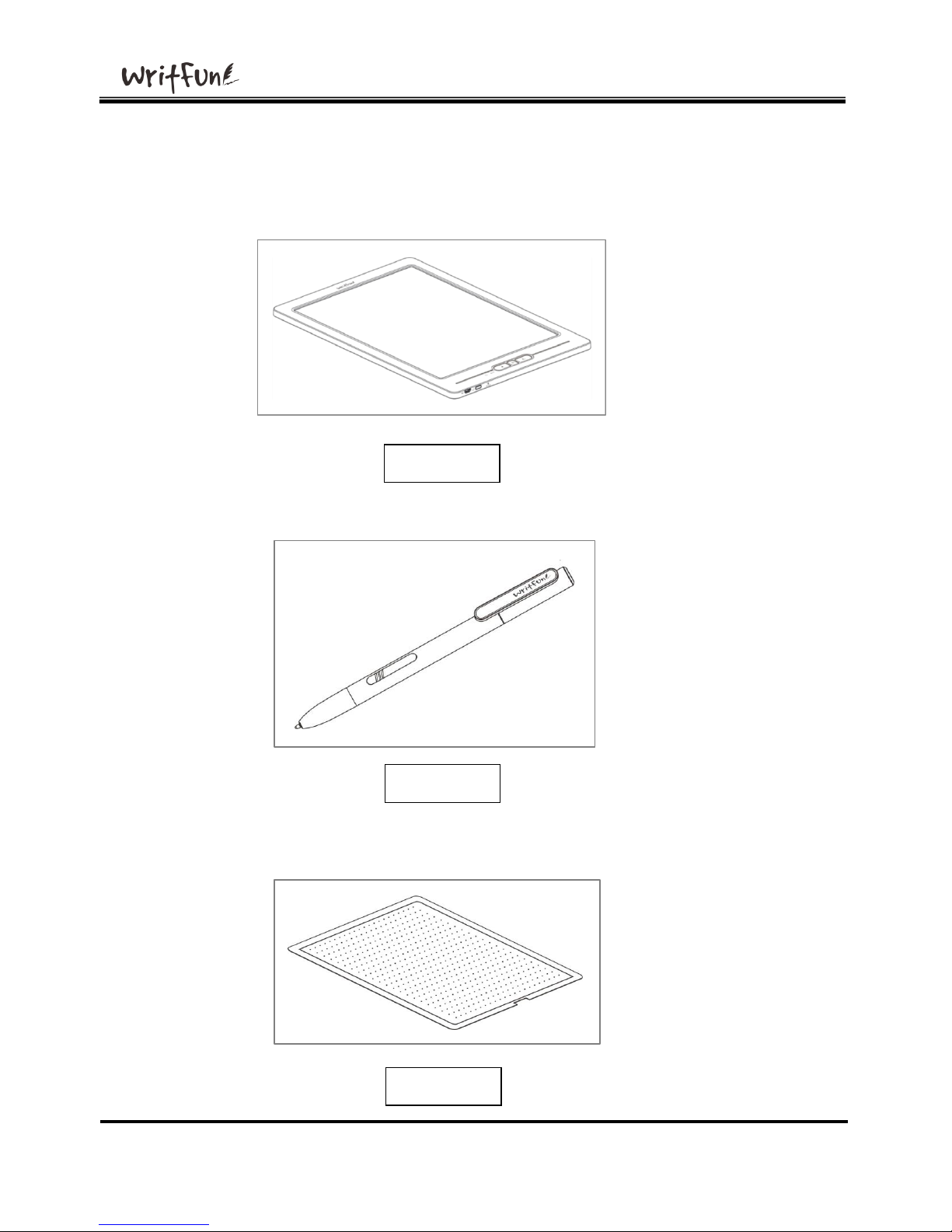
WritFun W300 User Manual
www.WritFun.com
Page: 3
1、Inside Box
1.1 Device (WritFun W300)
1.2 Stylus Pen
1.3 Protective Mylar
Figure 1.1
Figure 1.2
Figure 1.3
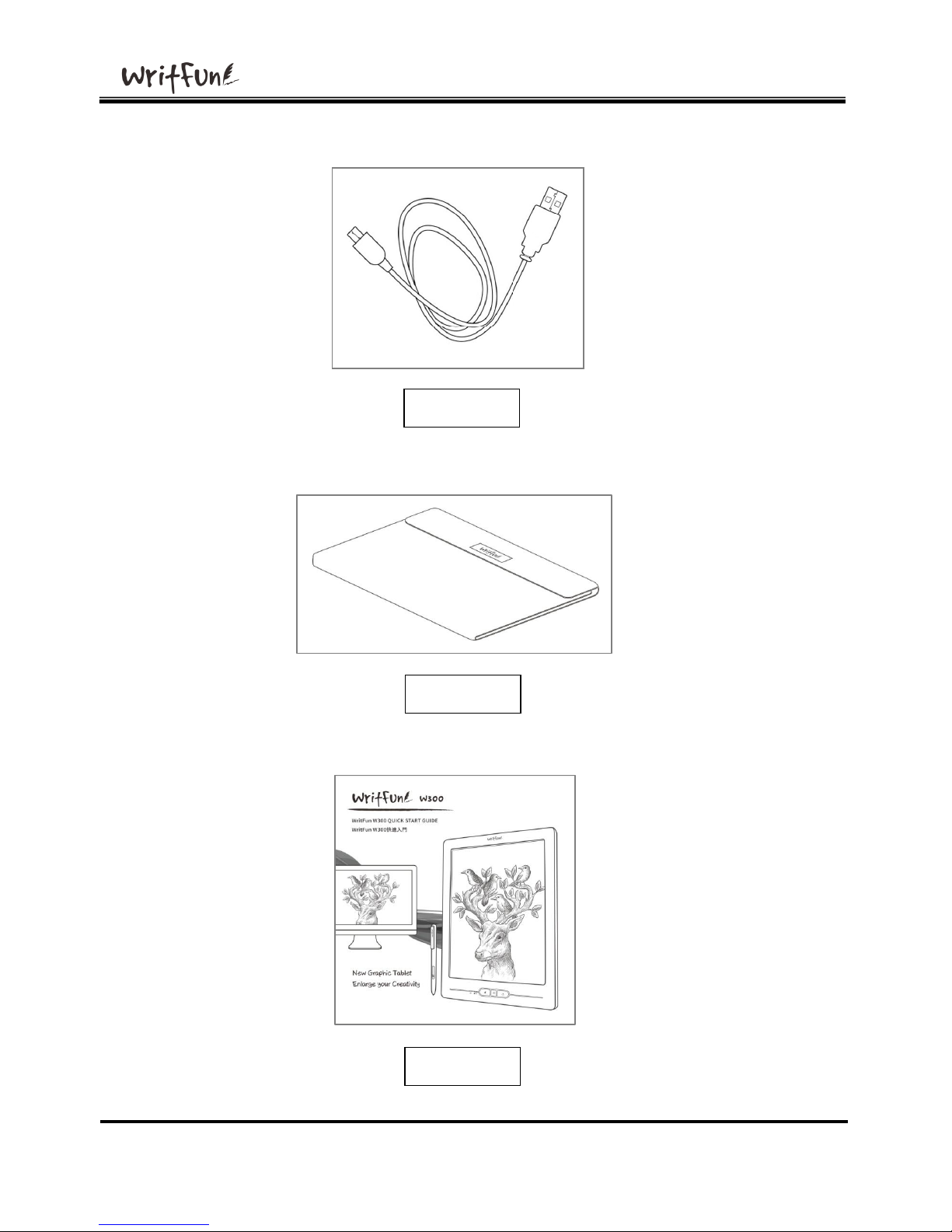
WritFun W300 User Manual
www.WritFun.com
Page: 4
1.4 Micro USB Cable
1.5 Protective Case
1.6 Quick Start Guide
Figure 1.4
Figure 1.5
Figure 1.6
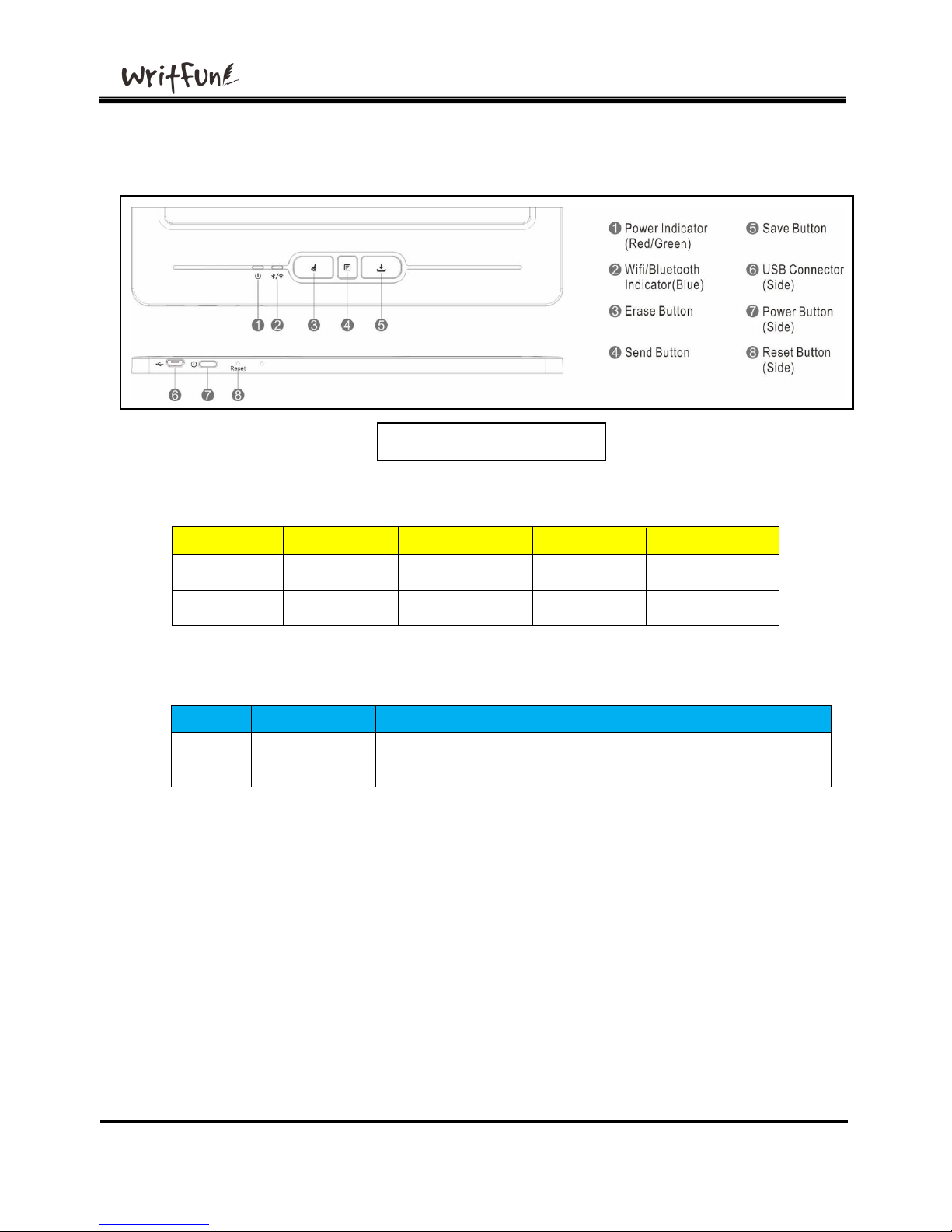
WritFun W300 User Manual
www.WritFun.com
Page: 5
2、Buttons & LEDs
2.1 Power Indicator (Red/Green)
LED
On
Blink(cont.)
Blink(once)
Off
Green
Power On
Saving Data
Working
Power Off
RED
Charging
Battery Low
N/A
Fully Charge
2.2 WiFi/Bluetooth Indicator (Blue)
LED
On
Off
Blink
BLUE
Connected to
Device
Device Power Off/Bluetooth and
WiFi initializing complete
Bluetooth and WiFi
initializing
2.3 Erase Button
Click to clean the display (Under Power on Status).
2.4 Send Button
Send hand drawing contents from W300 to application.
2.5 Save Button
Save handwriting contents from W300 to smart phones and internal disk.
Figure 2.1 Keys & LEDs
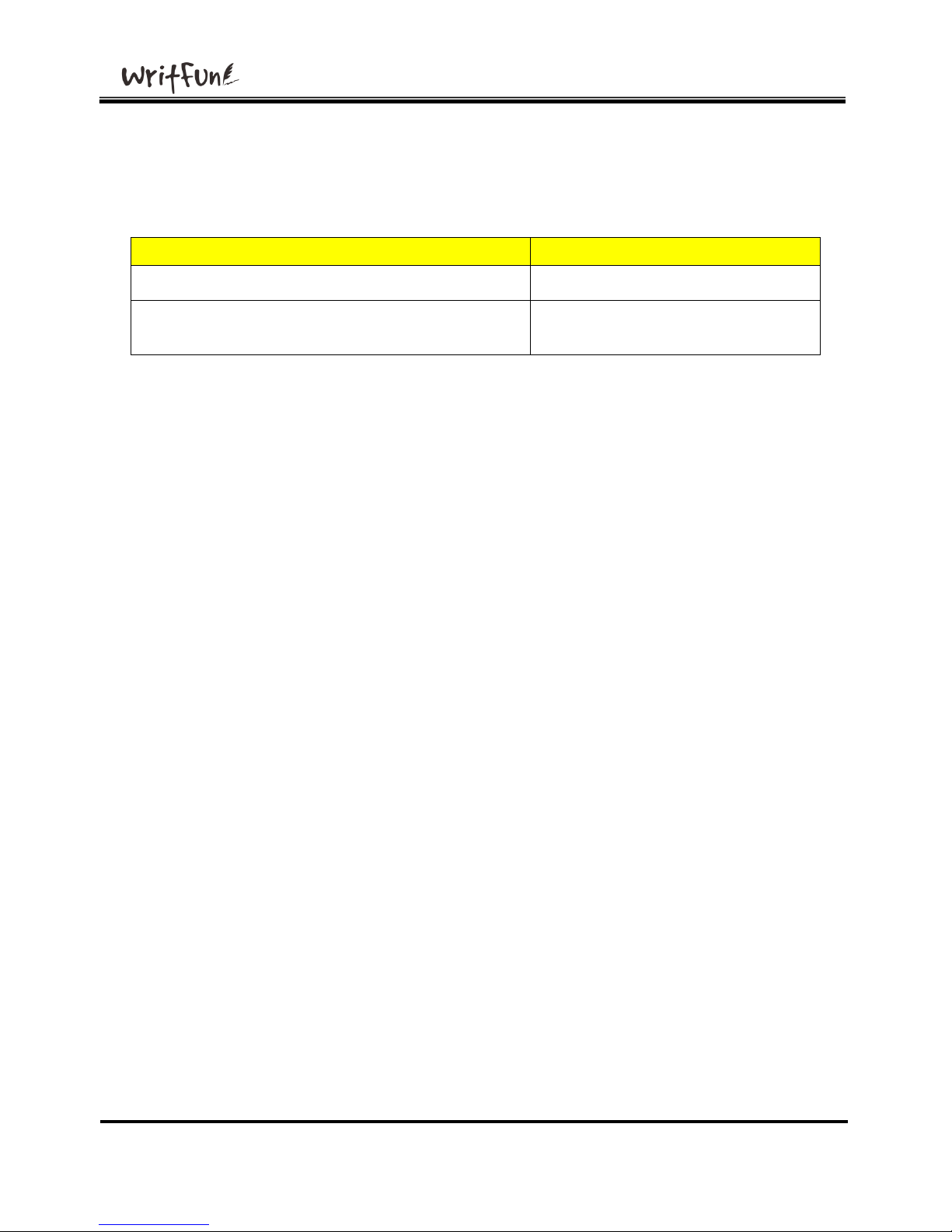
WritFun W300 User Manual
www.WritFun.com
Page: 6
2.6 USB Connector (Side)
Connect W300 to PC/NB by USB cable (micro) or charge W300 by adaptor.
Operation
Functions
Power on W300 then connect to PC/NB via USB
Identify as HID devices
Connect to PC with USB then Power on W300
Identify as MSC (mass storage)
devices
2.7 Power Button (Side)
Power ON/OFF the device. W300 will automatically power off without any operation
after 1 hour.
2.8 Reset Button (Side)
Reset the device by pressing the reset button.
