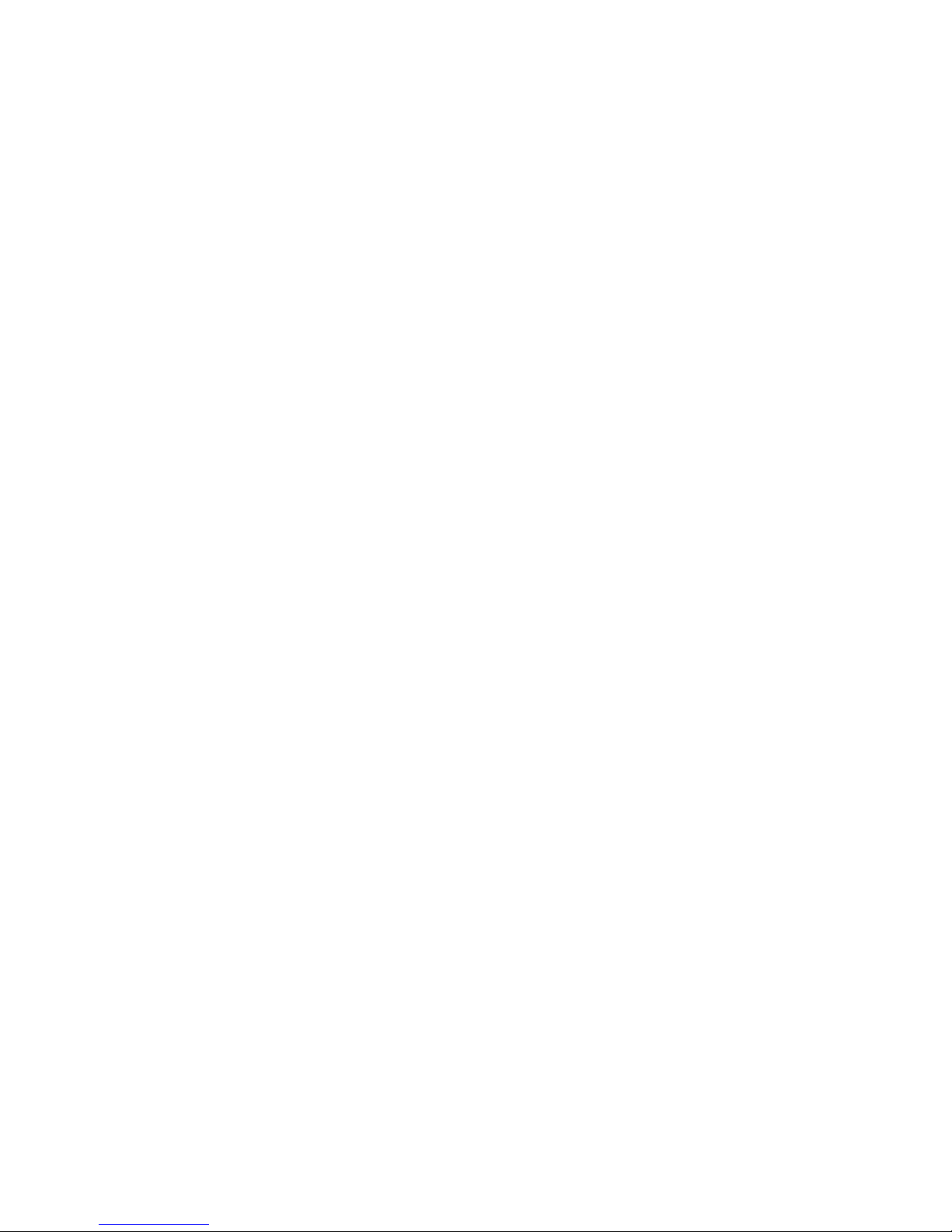
Wright Audio
Stereo Preamplifier Instructions
L- 5
Please take a few moments to read this manual. Doing so will enable you to thoroughly enjoy your
new audio system's quality and fully utilize its versatility. But first some cautions. Most are
common sense, but are here as reminders. These cautions apply to most tube and solid-state
amplifiers, and are not specific only to this product.
PLEASE NOTE: This preamplifier has been designed NOT to produce signal
transients during start-up or shut down. However, a faulty part or other conditions
may cause a transient to be passed to a power amplifier or crossover. To avoid
costly damage, get in the habit of turning the preamplifier on first and letting it warm
up for a couple minutes before you turn on your external crossover or power
amplifier.
When shutting down, it is best to turn off the solid-state devices first and the
preamplifier last.
1. Never touch the exposed pins on the Control Unit's back panel when the
power supply interconnecting cable is unplugged from the Control Unit.
2. Connect the unit to an electrical outlet providing 50 to 60 cycles AC and the
voltage marked on the power supply. The unit will operate satisfactorily when
operated within 5% of that shown on the unit. Any other voltage will void the
warranty.
3. These units have been supplied with a 3-prong grounding plug. This
arrangement is utilized as an added measure of safety. Do not defeat its
purpose in any way.
4. The power cord should be unplugged from the AC outlet when the unit will not
be used for an extended period of time.
5. The unit must not be exposed to excessive moisture. Never use any more
than a cloth lightly moistened with water to clean it.
6. The tubes become warm to hot in normal operation.
7. Never switch or disconnect input or output cables while the system is turned
on. Doing so may damage your speakers.
8. Opening the unit voids the warranty.
9. Tubes must be replaced at the end of their useful listening life, which is about
4000 hours, or approximately 4 years of 'average' use. Operation past this
point will not provide quality sound. Wright Audio always supplies the proper
replacement tube types at reasonable prices.
10. Do not open the covers of the control unit or the power supply. Lethal voltages
exist within, even when the power cord is disconnected from the outlet.
Only a qualified service technician familiar with vacuum tube technology must
service your preamplifier. Preferably, it should be returned to Wright Audio if
there is a malfunction.

- 2 -
11. Always install tubes of the identical numbers as shown on the unit’s rear plate.
Inserting any other tube number may likely damage the preamplifier. Tube
numbers are always marked on the tube. If in doubt of a tube type, contact us.
INSTALLATION AND OPERATING NOTES
1. Position the Preamplifier so that children or pets can not inadvertently touch the tubes.
2. Locate the unit so there is adequate ventilation, with at least 3 inches of space above it.
NOTE: Always make sure the RCA plugs interconnecting the Preamplifier, all other
components and the Power Amplifiers are always fully inserted into the jacks, with the
outer skirt of the RCA plug tight around the socket. It may be necessary to very slightly
squeeze this ground connection with your fingers or pliers to ensure a tight fit to the socket.
INPUTS
Insert the appropriate plugs to the Preamplifier's inputs. The inputs are all electrically
similar and are interchangeable.
If you are not using a signal processor such as an equalizer, the Processor/Spare 3 input
becomes the 7th Line input (Spare 3) and is selected by the marked front panel switch.
OUTPUTS
RECORD 1, 2
Connect the inputs of one or two recording devices to these outputs. The front panel
Record switch directs the signal from the input selector to each of the two outputs to
prevent interaction from the record amplifiers and also serves to isolate the outputs from
the rest of the amplification chain. All 3 (Record 1, 2, 3) outputs may be used for a
headphones amplifier with a volume control. When not using these outputs, leave this
switch in the 'Off' position.
RECORD 3 (LINE)
This output is unaffected by the Volume Control, is identical to the RECORD 1 and 2
outputs and is suitable for driving a separate line distribution amplifier or transmitter for
multi-room sound distribution. It also may be used for connecting to a third recording
device. It is activated in the RECORD 3 position. Leave the front panel RECORD switch
in the 'Off' position when not using this output.
HIGH IMPEDANCE / HIGH PASS ROLLOFF
The high pass Rolloff Control on the front panel is active only on this output. It is used for
bi-amplification and is connected to a power amplifier with an input impedance of between
100K and 500K ohms driving the main speaker system.
LOW IMPEDANCE / FULL-RANGE
This output is for connection to a power amplifier for full-range use or an external plate-type
crossover / amplifier / subwoofer system with an input impedance of not less than 25K
ohms.

- 3 -
ACCESSORY POWER
These provide the power for the Wright Audio external Phono Stage and other future
Wright Audio accessory components.
SIGNAL PROCESSOR LOOP
1. Plug the INPUT of the Processor into the Processor OUTPUT of the Preamplifier.
2. Plug the OUTPUT of the Processor into the Processor INPUT of the Preamplifier.
The device is switched in and out of the signal path by the front panel Processor Switch. If
a signal processor is not required, a 7th line input device may be connected.
VOLUME CONTROL
The small controls beneath the Volume Control adjust the individual Left and Right Channel
levels. Normally, they are kept as high as possible (preferably fully clockwise) where they
are nearly out of the signal path. Reducing the level of one channel or the other will adjust
the volume balance between the channels, and turning both counterclockwise will adjust for
higher-output source devices, higher-gain power amplifiers and / or more efficient
speakers.
ROLLOFF
This control provides FLAT plus three HIGH PASS crossover frequencies at the High
Impedance output ONLY, for low frequency rolloff to the power amplifier(s) and main
speakers for biamplification.
Due to room acoustics, speaker placement and the nature of the main speakers, this
control is set by ear to the most satisfactory position, by listening to a variety of source
material and adjusted in conjunction with the subwoofer crossover point and level.
GENERAL OPERATING NOTES
PLEASE NOTE: This preamplifier has been designed not to produce transients
during start-up or shut down. However, a faulty part or other conditions may cause a
large transient to be passed to a power amplifier or crossover. To avoid costly
damage, get in the habit of turning the preamplifier on first and letting it warm up for
a couple minutes before you turn on your external crossover or power amplifier.
When shutting down, turn off the solid-state devices first and the preamplifier last.
Like all other components, your unit will require 2 or 3 days of operation about 2 hours per
day before it begins to sound its best. Also, if the system has been stored or inoperative for
a long time, or if you change interconnecting cables or other components, these situations
will require at least 2 or 3 days of 'break-in' time for the entire system to sound its best.
This is true for any audio system.
Operate your L-5 Preamplifier only when you are actively listening to it. Unlike solid-state
equipment, Wright Audio equipment reaches its optimum listening quality in about 15
minutes, and it is simply a waste of power and tube life to leave it on any longer than
necessary.

- 4 -
TROUBLESHOOTING
FUSE FAILURE
If the fuse fails, never replace it with a higher rating or different type.
If the fuse fails more than once consecutively, the unit should be returned to Wright Audio
for servicing.
NOISE
Any noise or hum encountered during the life of the units will normally be traced to dirty or
otherwise poor connections at the input/output jacks, faulty tubes, or poor tube pin-tosocket connection.
The best remedy is to apply isopropyl alcohol to a cotton swab which can be used to clean
the connection. Do not use spray-type contact cleaners on the tube sockets or around the
interconnect cable connections as this may damage the finish or parts.
Liberal application of cleaner to the tube pins which are then inserted in the tube sockets
usually cures any noise originating at this source. The application may need to be
repeated for successful results. Do not directly spray the tube sockets themselves.
Noise originating from operation of the controls indicates the controls or switches are dirty
or worn. Contact Wright Audio.
TUBE REPLACEMENT
Always be sure the preamplifier’s power has been turned off before replacing tubes.
During replacement, take care to align the gap in the pins which indicates the correct
alignment. Be sure to press the tubes gently but firmly all the way down into the tube
sockets.
IN CASE OF A PROBLEM OR QUESTION
Your product was designed for at least a lifetime of operation with ordinary common sense
care and occasional tube replacement. Please accord it with the same care as you would a
fine camera. However, damage can occur during shipping or in storage conditions where
mechanical shock and extremes of temperature or humidity can render the unit faulty.
Neither of these exposures may be visible to the eye.
Your continued satisfaction with our products is extremely important to us. We will be
happy to answer your questions pertinent to the installation and operation of your unit.
Please feel free to contact us in the event of any difficulty and we will endeavor to provide
prompt service. If the problem cannot be resolved through our combined efforts, we may
wish to authorize the return of your unit to us.
In the event the unit must be returned, an authorization number will be forwarded to you.
This number must be placed on the outside of the return box to identify it and avoid
unnecessary delay. Under no circumstances should your unit be shipped to Wright Audio
without authorization or it will be refused. Please pack it carefully in the original packing, if
available. If not, allow at least 3 inches of space all around between the product and the
box. All products should be double-boxed for shipping safely.
Ship prepaid via UPS or Fed Ex only. Be sure to insure the shipment for the full original
cost. Collect shipments will not be accepted.
WRIGHT AUDIO
www.WrightAudio.us
