W Rider Technology RDBTSPV4 User Guide
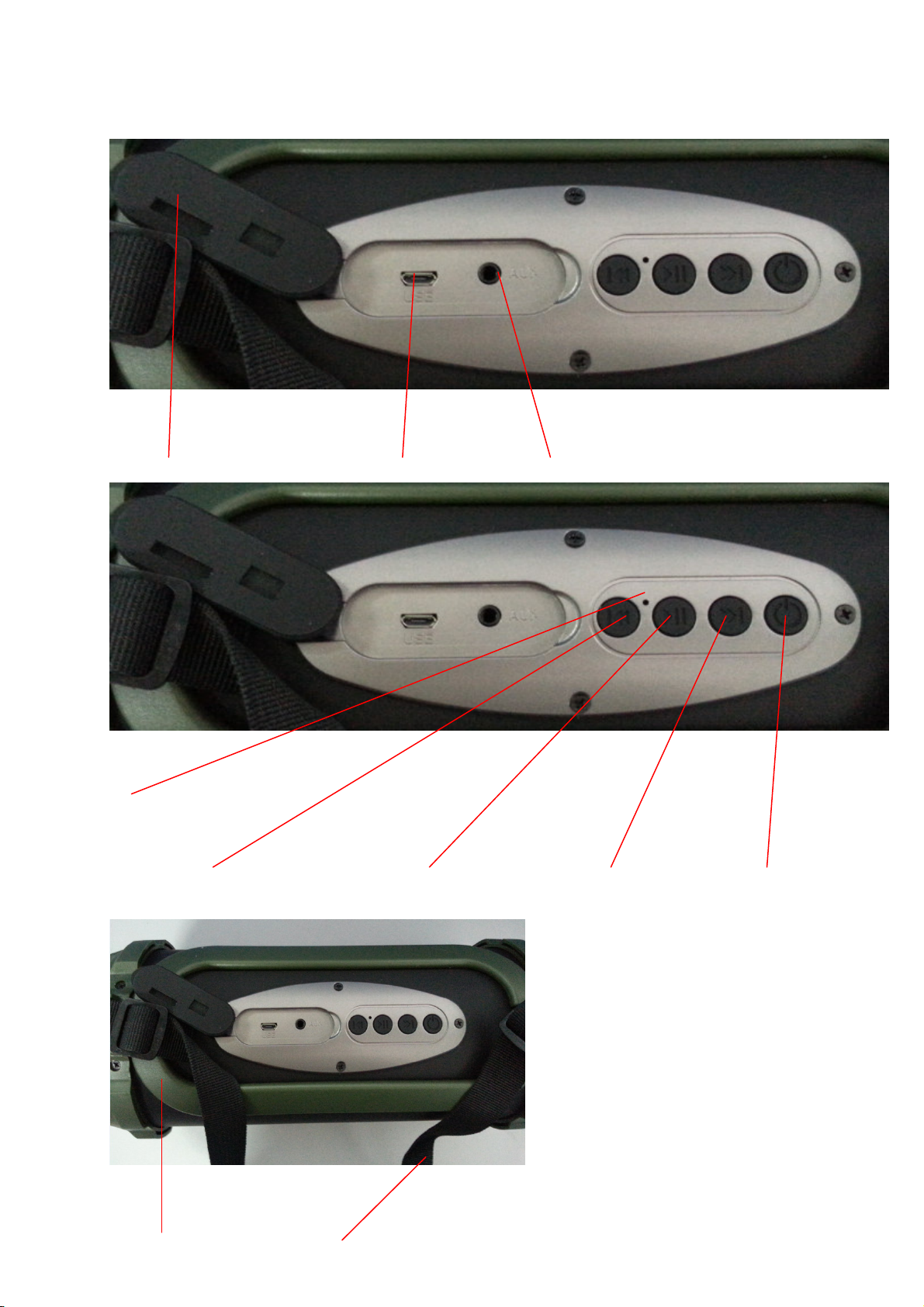
FUNCTIONS
Silicon cover USB charging port AUX port
LED indicator
BT Mode
Quick press = Previous song Play & Pause music Quick press = Next song Power ON & OFF
Press & Hold = Volume down Press & Hold = Volume up AUX switch
Fodable handle Shoulder strip

FEATURE
1. IPX4 waterproof rate.
2. LED light at 2 sides shining randomly in red/blue/green.
INSTALLATION
1. Press and hold Power ON & OFF for seconds to turn on the speaker. Till the LED indicator lights in blue
quickly and a tone sounds, the speaker is in Bluetooth pairing mode.
2. Turn on the Bluetooth function of the cell phone and search available devices. When ‘VS05’found,
select it from the list to pair with the speaker. A tone sounds and the LED indicator lights in solid blue,
and the speaker now is connected successfully with the cell phone. The speaker will auto power off if
no available devices connected.
3. Play the music in the player and the LED indicator lights in blue slowly.
4. Disconnect the speaker with the cell phone, and a tone sounds.
5. Press and hold Power ON & OFF for seconds and a tone sounds and the LED indicator shuts off, and
the speaker is turned off.
6. If the speaker can’t be connected with the cell phone, turn off the speaker and Bluetooth function of
the cell phone, and then repeat step 1-2.
7. The speaker will auto link with last connected cell phone after the speaker powered on again.
AUX MODE SWITCH
1. Repeat previous step 1-2.
2. Press Power ON & OFF once and a tone sounds and the LED indicator lights in blue slowly, then the
speaker is switched to AUX mode.
3. Open the silicon cover. Connect one end of 3.5mm audio cable to the AUX port and another end to
the cell phone. Play the music in the player and the LED indicator lights in blue slowly.
4. Press and hold Power ON & OFF for seconds and the LED indicator shuts off, and the speaker is turned
off.
5. Be sure to close the silicon cover.
CHARGING THE SPEAKER
1. When the LED indicator lights in red, the speaker needs charging.
2. Open the silicon cover. Connect small end of the Micro USB charging cable to the speaker and big end
to the USB port of the computer, and the LED indicator lights in red, and the speaker now is in
charging mode. When the speaker is charged fully, the LED indicator will shut off.
3. Be sure to close the silicon cover after charging.
WARNING
1.
Be sure to close the silicon cover after using and charging.
2. After the speaker used under splash, make sure you will clean the water over the speaker,
especially the silicon cover, then you can open the silicon cover and charge the speaker.
