Page 1
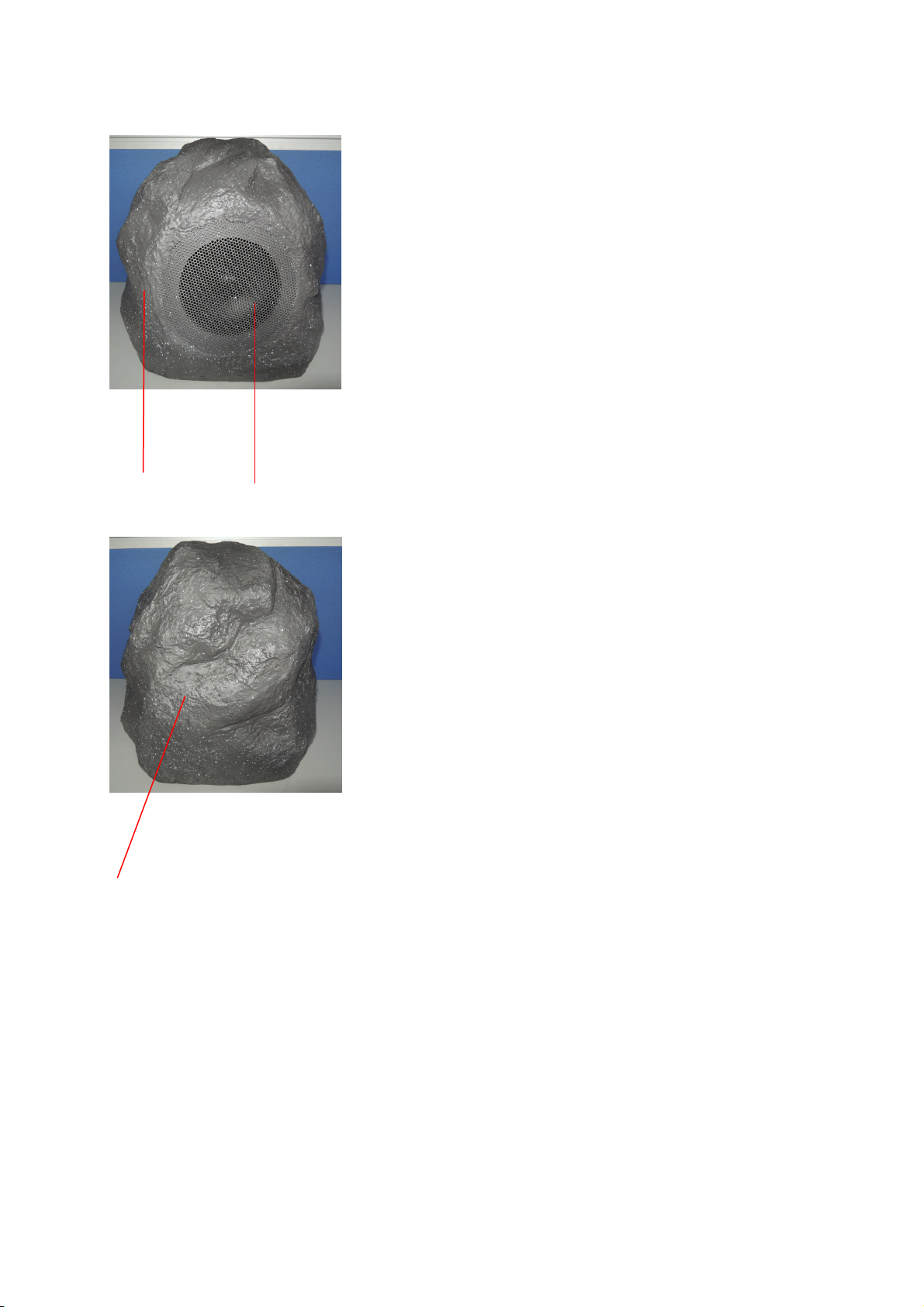
FUNCTIONS
Front view Metal mesh over driver unit
Back view
Page 2
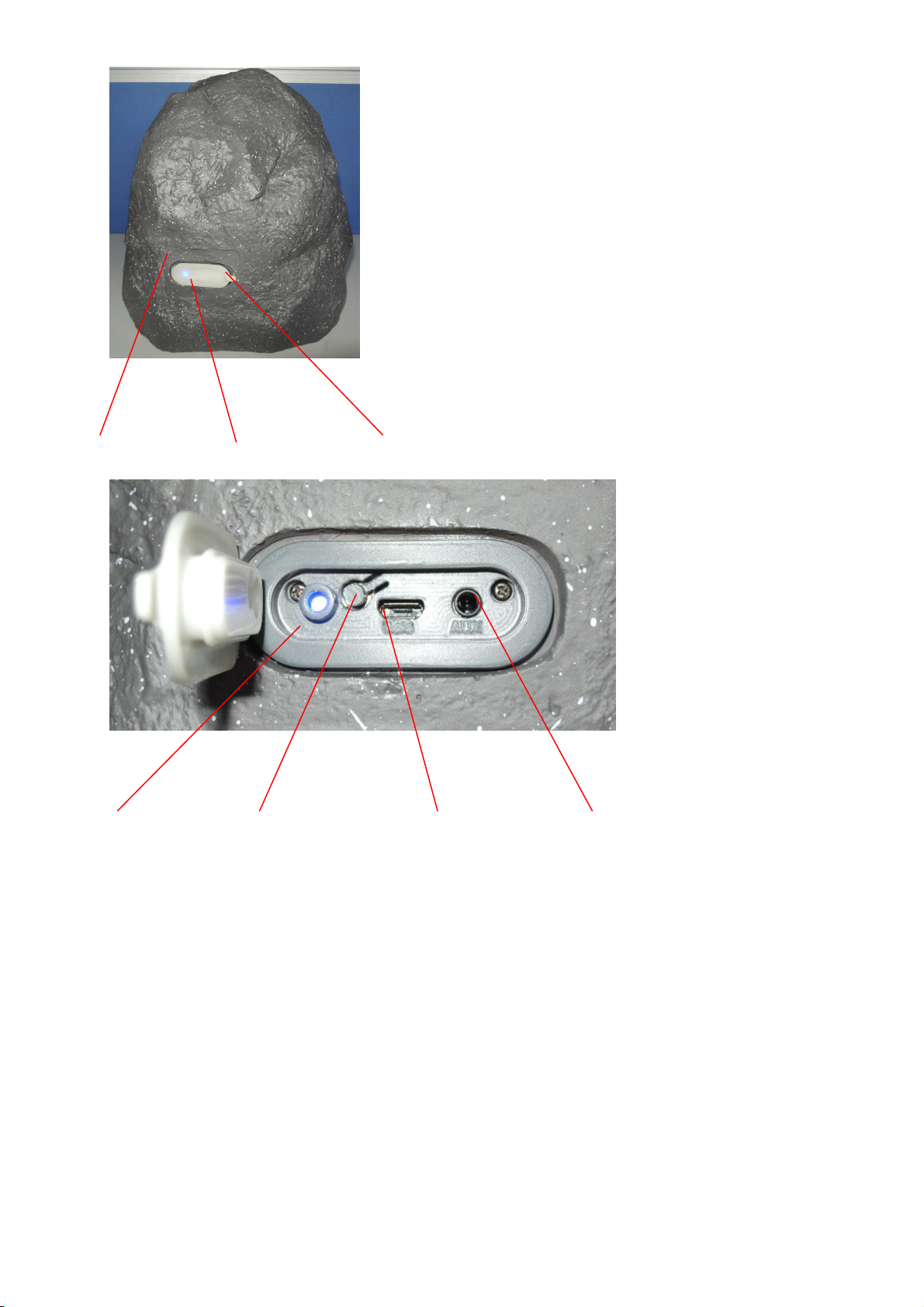
Right side view LED indicator Silicon cover (will be gray in mass production)
LED indicator Power ON & OFF USB charging port AUX port
INSTALLATION
1. Open the silicon cover, then press and hold Power ON & OFF for seconds to turn on the speaker. Till
LED indicator lights in blue quickly and a single tone sounds, the speaker is in bluetooth pairing mode.
2. Turn on Bluetooth function of the cell phone and search available devices. When ‘SBT625’found,
select it from the list to pair with the speaker. Then a series tone sound and LED indicator lights in blue
without shining, the speaker is connected successfully with the cell phone.
3. Play the music in the player and LED indicator lights in blue slowly.
4. Disconnect the speaker with the cell phone, and a single tone sounds.
5. Connect one end of 3.5mm audio cable to the AUX port and another end to the cell phone, Then a
series tone sound and LED indicator lights in blue without shining, it’s switched to AUX mode.
6. Play the music in the player and LED indicator lights in blue slowly.
7. Press and hold Power ON & OFF for seconds till a single tone sound, and the speaker is turned off.
8. If the speaker can’t be connected with cell phone, turn off the speaker and Bluetooth function of the
Page 3

cell phone, and then repeat step 1-6.
9. Connect small end of Micro USB charging cable to the speaker and big end to USB port of the
computer, and LED indicator lights in red, and the speaker is in charging mode. When the speaker is
charged fully, LED indicator will shut off.
10. Be sure to close the silicon cover after use.
WARNING
1.
Be sure to close the silicon cover on the right side of the speaker.
2. After the speaker used under splash, make sure you will clean the water over the speaker,
especially the silicon cover, then you can open the silicon cover and charge the speaker.
IPX4 splashproof feature
Page 4

FCC radiation exposure statement
This radio is intended for use in general/uncontrolled applications
the potential for exposure and can exercise control over their exposure.
This radio device is not anthorized for general population,consumer or similar use.
The antenna should be installed and operated with a minimum distance of 0.2m to any person.
This transmitter must not be co-located or operating in conjunction with any other antenna or transmitter.
where users have been made aware of
