WowWee Group 0235, 0235B, 0235A Users Manual
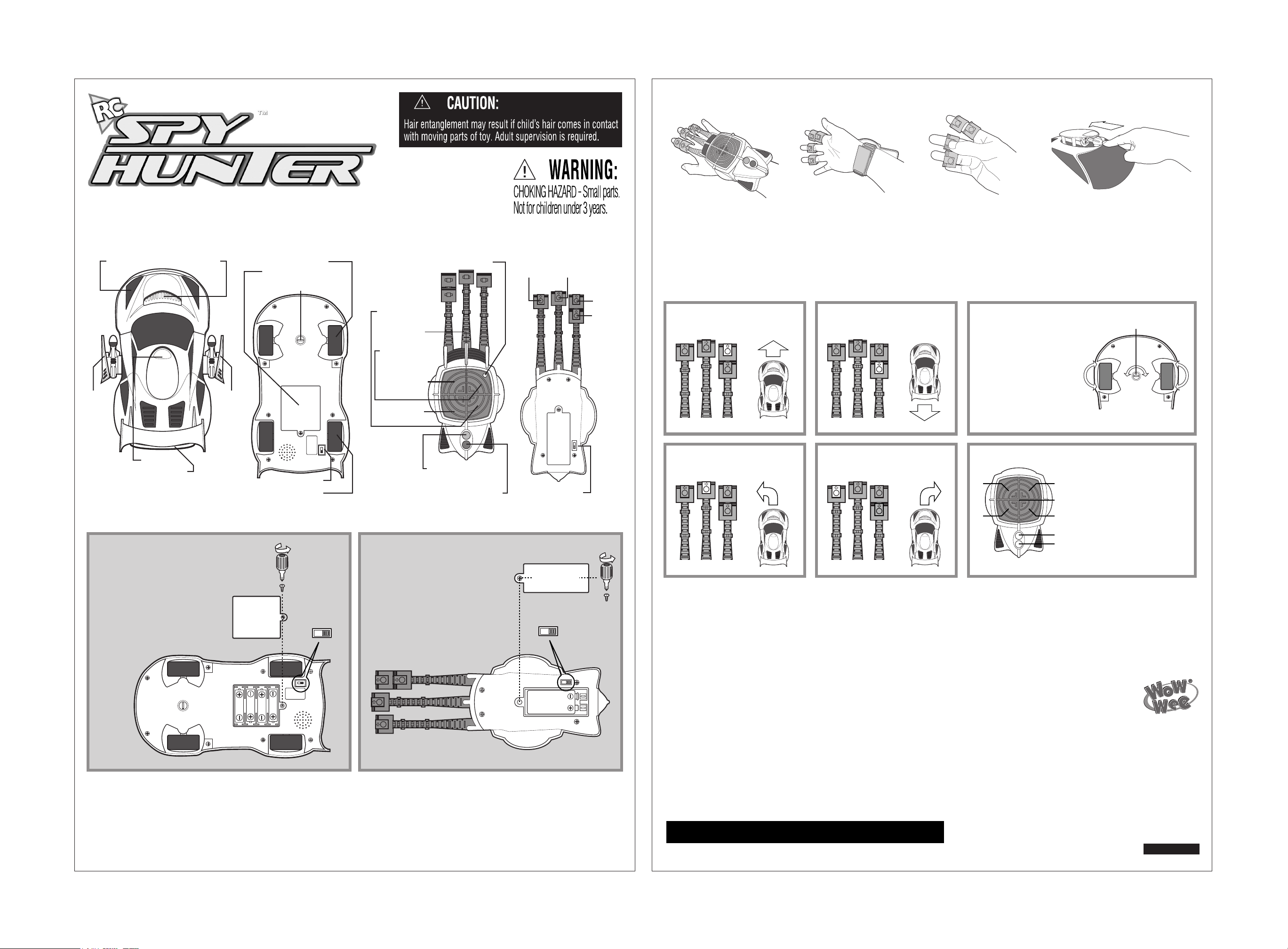
INSTRUCTION ManualINSTRUCTION Manual
Spy HunterSpy Hunter ControllerController
Left
Side
Rocket
Panel
Head Lights
Front Mounted
Cannons
Right
Side
Rocket
Panel
Steering Wheels
Battery Compartment
Steering Alignment Knob
Battery Requirements
Battery Requirements
Spy Hunter 4 x AA
Spy Hunter 4 x AA
(not included)
(not included)
Controller 1 x 9V
Controller 1 x 9V
(not included)
(not included)
Indicator Light
Rear Mounted
Mortars
Gattling Gun
Left Side
Panel Rocket
Front Mounted
Cannons
Right Side
Panel Rocket
Using the Controller
1. Push the finger controls onto your
fingers as shown in the diagram.
Make sure that the buttons are facing down.
2. Strap the controller to your wrist
using the wrist strap as shown.
3. The finger buttons can be
pressed using your thumb as
shown in the diagram.
Mounting the missile
Before using the Missile Launcher, you must insert
the missile. Reveal the secret weapons by pressing
the Reveal Secret Weapons button on the controller.
Push the missile in gently until it clicks into place.
Hide the secret weapons by pressing the Hide Secret
Weapons button on the controller.
Driving the Spy Hunter
1. Turn on the Spy Hunter and the controller using the On/Off switches.
Right TurnLeft Turn
Forward
Reverse
2. The Spy Hunter headlights will glow as long as the Spy Hunter battery has power. The Spy Hunter will power down after a few minutes of no action
and the headlights will turn off. To use the car again, turn the On/Off switch off and back on again.
3. The indicator light on the controller will glow when a button is pressed, as long as the controller has power.
Forwards
Press the Forward button to make
the Spy Hunter move forwards.
Bottom view of control straps Bottom view of control straps
Backwards
Press the Reverse button to make
the Spy Hunter move backwards.
Steering Correction
If you find that the Spy Hunter
steers to the left or right while
driving forwards or reverse, use
the Steering Alignment Knob to
correct the steering.
If the Spy Hunter steers to the left,
turn the Steering Alignment Knob
in a clockwise direction.
If the Jet Car steers to the right,
turn the Steering Alignment Knob
in a counter-clockwise direction.
Steering Alignment Knob
Bottom view of Spy Hunter
Gatling Gun
Rear Mounted
Mortars
On/Off Switch
Battery Installation and Power On/Off
1) Remove the battery compartment
1) Remove the battery compartment
cover using a Phillips or crosshead
cover using a Phillips or crosshead
screwdriver (not included).
screwdriver (not included).
2) Insert 4 x AA batteries (not included)
2) Insert 4 x AA batteries (not included)
into the battery compartment as
into the battery compartment as
shown in the diagram.
shown in the diagram.
3) Replace the battery compartment
3) Replace the battery compartment
cover and the screw.
cover and the screw.
Attention: Important Battery Information
Attention: Important Battery Information
• Use only fresh batteries of the required size and recommended type.
• Use only fresh batteries of the required size and recommended type.
• Do not mix old and new batteries, different types of batteries (standard alkaline,
• Do not mix old and new batteries, different types of batteries (standard alkaline,
or rechargeable), or rechargeable batteries of different capacities.
or rechargeable), or rechargeable batteries of different capacities.
• Remove rechargeable batteries from the toy before recharging them.
• Remove rechargeable batteries from the toy before recharging them.
• Rechargeable batteries are only to be charged under adult supervision.
• Rechargeable batteries are only to be charged under adult supervision.
• Please respect the correct polarity, (+) and (-).
• Please respect the correct polarity, (+) and (-).
• Do not dismantle batteries of any type.
• Do not dismantle batteries of any type.
Battery
Compartment
Cover
Size AA
Size AA
Size AA
Size AA
On/Off switch
On/Off switch
is located on
is located on
the bottom
the bottom
of Spy Hunter
of Spy Hunter
1) Remove the battery compartment
1) Remove the battery compartment
cover using a Phillips or crosshead
cover using a Phillips or crosshead
screwdriver (not included).
screwdriver (not included).
2) Insert 1 x 9V battery (not included)
2) Insert 1 x 9V battery (not included)
into the controller as shown in the
into the controller as shown in the
diagram.
diagram.
3) Replace the battery compartment
3) Replace the battery compartment
cover and the screw.
cover and the screw.
• Do not try to charge non-rechargeable batteries.
• Do not try to charge non-rechargeable batteries.
• Do not throw batteries into the fire.
• Do not throw batteries into the fire.
• Replace all batteries of the same type/brand at the same time.
• Replace all batteries of the same type/brand at the same time.
• Do not short-circuit the battery contacts.
• Do not short-circuit the battery contacts.
• Remove exhausted batteries from the toy.
• Remove exhausted batteries from the toy.
• Batteries should be replaced by adults because of small parts.
• Batteries should be replaced by adults because of small parts.
• Remove batteries if the toy is not going to be played with for some time.
• Remove batteries if the toy is not going to be played with for some time.
Reveal Secret Weapons
/Fire Missile
Hide Secret Weapons
On/Off SwitchDrive Wheels
Battery
Compartment
Cover
On/Off switch
On/Off switch
is located on
is located on
of Controller
of Controller
Size 6LR61
9V
the bottom
the bottom
Left Turn
Press the Left Turn button to make
the Spy Hunter move forwards to the left.
Right Turn
Press the Left Turn button to make
the Spy Hunter move forwards to the right.
Secret Weapons
A B
C D
Bottom view of control straps
Bottom view of control straps
Top view of Controller
Driving & Safety Tips:
• Never fire the missile at other people or pets.
• The missile is a small object, be careful not to let young children play with it.
• When you have finished playing, make sure that you turn the On/Off switch on the controller and the Spy Hunter to “Off”.
• Remember that when the vehicle is coming towards you, it will steer in the opposite direction to the way you turn the
wheel. Try to imagine that you are in the driver’s seat to work out the direction it will turn in.
• Keep fingers, hair and loose clothing away from the tires and wheels while the vehicle is in motion.
• Never drive your Spy Hunter on the streets.
• Do not pick up the vehicle while it is in motion.
• Do not drive the vehicle through water.
• For best results, hold the antenna up, not pointing down towards the vehicle.
This device complies with Part 15 of the FCC Rules. Operation is subject to the following two conditions: (1) This device
may not cause harmful interference, and (2) This device must accept any interference received, including interference that
may cause undesired operation.
NOTE: This equipment has been tested and found to comply with the limits for a Class B digital device, pursuant to Part 15
of the FCC Rules. These limits are designed to provide reasonable protection against harmful interference in a residential
installation. This equipment generates, uses and can radiate radio frequency energy and, if not installed and used in
accordance with the instructions, may cause harmful interference to radio communications. However, there is no
guarantee that interference will not occur in a particular installation. If this equipment does cause harmful interference to
radio or television reception, which can be determined by turning the equipment off and on, the user is encouraged to try
to correct the interference by one or more of the following measures:
• Reorient or relocate the receiving antenna.
• Increase the separation between the equipment and the receiver.
• Connect the equipment into an outlet on a circuit different from that to which the receiver is needed.
• Consult the dealer or an experienced radio/TV technician for help.
WARNING: Changes or modifications to this unit not expressly approved by the party
WARNING: Changes or modifications to this unit not expressly approved by the party
responsible for compliance could void the user’s authority to operate the equipment.
responsible for compliance could void the user’s authority to operate the equipment.
Please keep these instructions as they contain important information
Please keep these instructions as they contain important information
Reveal the secret weapons by pressing the
Reveal Secret Weapons button once (F).
Press the Reveal Secret Weapons button
again to fire the missile (F).
Press the Side Panel Rocket buttons
to fire the side panel rockets (B & C).
E
Press the Gatling Gun button to fire
the Gatling gun (E).
Press the Rear Mounted Mortars button
to fire the rear mounted mortars (D).
F
Press the Front Mounted Cannons button
G
to fire the front mounted cannons (A).
Hide the secret weapons by pressing the
Hide Secret Weapons button once (G).
Manufactured and distributed by
Manufactured and distributed by
WowWee (North America Office)
WowWee (North America Office)
T.M.R. Quebec, H4N 2R1, Canada
T.M.R. Quebec, H4N 2R1, Canada
Consumer Hotline: (514) 344-1250
Consumer Hotline: (514) 344-1250
We recommend that you retain our
We recommend that you retain our
© 2004 WowWee Ltd.
© 2004 WowWee Ltd.
All Rights Reserved.
All Rights Reserved.
WowWee (Asia Office)
WowWee (Asia Office)
Unit 301A-C, 92 Granville Rd.,
Unit 301A-C, 92 Granville Rd.,
T.S.T. East, Hong Kong
T.S.T. East, Hong Kong
4480 Cote de Liesse, Suite 320,
4480 Cote de Liesse, Suite 320,
www.wowwee.com
www.wowwee.com
address for future reference.
address for future reference.
EL0235US01
EL0235US01
Printed in China.
Printed in China.
