wowvision Collab 8 Client User Manual

Client User Manual

Contents
Contents
Welcome .................................................................................................................... 5
Introduction........................................................................................... 6
Primary Collaborations ............................................................................. 7
Web-Based Collaboration ........................................................................ 7
Touch Collaboration ................................................................................ 7
External Third-Party Collaboration.............................................................. 8
Wireless Presentation .............................................................................. 8
Collab8: Product Applications & Features ................................................... 9
Wireless Presentation .............................................................................. 9
Scaling ................................................................................................ 9
File Transfer ........................................................................................ 9
Interactive Whiteboard ............................................................................. 9
Multimedia............................................................................................ 9
Collab8 Cloud...................................................................................... 10
View Main Display ................................................................................ 10
Chat .................................................................................................. 10
Collab8 System Setup ............................................................................................. 11
Features .................................................................................................................. 13
The Collab8 Client ................................................................................................... 16
Presenting with Collab8 ........................................................................................... 18
Participant List ......................................................................................................... 21
Chatting with Participants ........................................................................................ 24
File Share ................................................................................................................ 24
Cloud ....................................................................................................................... 25
Stream Media with Multimedia ................................................................................. 28
Collaboration with White Board ............................................................................... 30
Skype Calling .......................................................................................................... 32
View Main Display ................................................................................................... 33
Team Collaboration ................................................................................................. 35
Enable Control ......................................................................................................... 36

Show Content of Third Party Device ........................................................................ 37
Picture in Picture ................................................................................ 38
Logout ...................................................................................................................... 42

Welcome

Introduction
Collab8 is a unique and disruptive wireless presentation and collaboration technology. The
device plugs into and converts any display, located anywhere in the organization, into an
instant meeting point for pure collaboration, independent of device incompatibility, hardware
availability, and connectivity constraints.
Collab8 is an audiovisual integrator. The Collab8 box connects to and works off an existing
wireless network and links every device in a meeting space with the primary presentation
screen. Each member attends the meeting with their existing devices — desktops, laptops,
netbooks, tablets and mobile phones — and is able to immediately view, edit, annotate,
comment, and share content with every other member. In addition, each member may opt to
share ideas across the primary screen, or break off into smaller groups to share content with
only a select few from the meeting.
Collab8 is collaboration technology that directly addresses an organization’s information
technology (IT) pain points by integrating with the organization’s current IT infrastructure,
rather than overhauling it. Collab8 converts any projector or screen into a networked
appliance that then enables users to connect to that shared display using their current
devices. Every connection to the shared display is wireless, and independent of adapters,
cables, wires and compatibility peripherals.
Essentially, Collab8 is technology that is intuitively able to get technology out of the way.
Collab8 prioritizes the natural flow of presenting ideas during discussions, instead of
constraining these ideas through current technology limitations.
Imagine if just about every space in an organization became a fully-functional meeting point
for the exchange of ideas. Imagine boardrooms, offices, cafeterias, lounges, hallways,
lobbies, and remote locations — in short, any space with a screen — were now areas in
which ideas could openly flow. The result would be unprecedented levels of collaboration,
which would in turn burgeon innovation across the organization.
Collab8 turns any screen into a potential meeting point for ideas to stream freely without
conventional restrictions that consume or constrict a meeting’s resources. Independent of
wires and cables for total connectivity, Collab8 is an audio-visual integrator. The box
connects to and works off an existing wireless network and links every device in a meeting
space with the primary presentation screen.

Each member attends the meeting with their existing devices — desktops, laptops,
netbooks, tablets and mobile phones — and is able to immediately view, edit, annotate,
comment, and share content with every other member. In addition, each member may opt to
share ideas across the primary screen, or break off into smaller groups to share content with
only a select few from the meeting.
The thinking behind Collab8 is for technology to get out of the way. There exists a virtually
unlimited number of combinations for collaboration to occur, and each combination is
defined by the member, and not by presentation constraints. With full independence from
cables, adapters, software and firmware downloads, compatibility of operating systems,
projector and screen resolution issues, any member may immediately begin an organic
collaboration session with multiple users. (See Case Example: Page 7)
Primary Collaborations
Collab8 comprises these primary collaborations for organizations anywhere in the world:
(a) Web-Based Collaboration. (b) Touch Collaboration. (c) External Third-Party
Collaboration. And (d) Wireless Presentation
Web-Based Collaboration
Collab8 supports Skype™, Cisco WebEx™, GoTo Meeting™, and Microsoft Lync™ to allow
total collaboration from anywhere using an internet connection and web camera. Collab8‘s
web-based collaboration posits the idea of unified communication, instant connectivity, and
real-time collaboration with members, regardless of physical proximity. Instant collaboration
feeds into greater levels of discussion, which drive the idea-generation process. Rather than
utilizing multiple platforms to facilitate web-meetings, Collab8 addresses the innate need of
users to engage one channel of communication through which technologies can integrate,
and ideas can be shared and expounded on.
Touch Collaboration
Collab8 integrates seamlessly with current touch technology. Touch has become ubiquitous
owing to its integration with natural human gestures and movements (pinch, swipe, and tap).
Interacting with Collab8 extrapolates touch technology so users interact with presentations
as natively as they do with their touch-enabled devices. In addition, the extensibility of touch
to the presentation medium is unique, drawing from existing utility derived from current
devices to the presentation itself. When a screen is touch-enabled, users can physically

control the display and engage with content from other users in real-time. The idea of touchenabled collaboration extends the human preference of engaging with information on a
natural, organic level. Collab8’s touch collaboration technology extends all the innovation,
which has been delivered by touch technology, to any screen and to any presentation to
humanize the meeting experience.
External Third-Party Collaboration
Collab8 works well with external devices such as document cameras, Apple TV™, and video
conference devices. Collab8 acts a bridge to enable and control access to each of these
devices according to the preferences of each member at the meeting, so members can bring
their own devices and integrate seamlessly within a collaborative, secure environment. This
in turn drives members at meetings to share and develop ideas without the restrictions of
system preferences. True collaboration is enabled for members to present any ideas, without
interference from utility constraints.
Wireless Presentation
Collab8 allows participants to wirelessly present their personal devices desktop screen as
well as stream HD video on the Collaboration Display. Multiple participants can be sharing
their personal screen on the collaboration display simultaneously.

Collab8: Product Applications & Features
Collab8 is intuitively structured to predict, and comply with, the natural thought processes of
the human beings who interact with the presentation eco-system. Each product application is
engineered not just for its features, but for the ultimate benefit of driving collaboration and
innovation across every point of contact.
Wireless Presentation
Collab8 allows a presenter to send desktop images to any device, immediately showcasing
his or her ideas to another person, or group of people, who can then develop the content
further. Such sharing happens without cables, and presenters can switch places at any time.
Scaling
Collab8 works with your existing devices and projectors to automatically switch between
video resolutions. Content clarity and resolution are not sacrificed, which in turn leads to
information that is easily and accurately delivered to every user in the meeting, regardless of
individual device specifications.
File Transfer
Collab8 empowers users to share files across members in a meeting with a single click.
Members can determine who the ultimate recipient of the file is, and set their sharing
preferences accordingly, leading to collaboration on a wide or nano-targeted scale.
Interactive Whiteboard
Collab8 enhances whiteboard interactivity through multiple inputs. Members in a meeting
can collectively collaborate to mind-map or brainstorm ideas in real-time on a primary display
screen, using their own device keyboard, mouse, or touch panel.
Multimedia
Collab8 integrates with third-party signal types and devices, including HDMI, display port,
and audio sources, DVDs, Blue Rays, and document cameras, and inserts them into a fully
collaborative space for members to instantly interact with and develop upon. Members in a
meeting can opt to view such content as picture-in-picture, annotate where required, and

share their thoughts across the meeting, which in turn gives rise to greater avenues for
innovation and idea-generation.
Collab8 Cloud
Collab8 airs discussions across the cloud to include and actively involve every participant in
the meeting process. The simplicity through which content can be shared, regardless of
location, clears the way for true idea input and collaborative creativity.
View Main Display
Collab8 broadcasts the primary display screen to any member’s device — desktop, laptop or
mobile. A meeting member can then annotate the screen’s contents using their own device’s
input, and share these ideas with the rest of the meeting. Through this application Collab8
can target specific individuals for their ideas which are then built upon by the rest of the
meeting members.
Chat
Collab8 opens instant-messaging across each member through a one-on-one chat system.
Individuals can choose to develop a concept or idea further with another trusted member in
the meeting, before increasing the collaboration scale to include everyone else. Through this
feature instant feedback on ideas and proposed innovations can be analyzed and decided
upon in real-time.
Each product application in Collab8 is geared to induce not just idea-generation, but idea
realization, which effectively translates across the organization as a value chain of pure
teamwork. Each application is carefully engineered to introduce and establish the human
aspect of using technology while eradicating complexity that interferes with collaboration.
Simplicity is at the heart of Collab8 to allow the technology to fully capture all ideas — latent
and voiced — from all members in the meeting, through their individual devices. And with no
restrictions on connectivity and collaboration ability, Collab8 is able to coalesce every idea,
thought, and notion, in a secure collaborative space that drives immediate innovation across
every meeting space.

Collab8 System Setup
A Collab8 system setup consists of these major components:
1. Collab8 Wireless Collaboration Gateway device (picture below)
2. A Display (Projector/Flat-panel etc). Ideally its connected to a touch-
enabled flat panel display for annotation and presentation on main display
3. Local area network (LAN)
4. A Windows®, Macintosh®, iOS® (iPad/iPhone/iPod-Touch) or Android®
device (laptop/desktop/Tablet/Smartphone) with the respective Collab8 client
application
Image : Collab8 Connectivity diagram

5. A USB or HDMI camera – for distant participants connecting over MS
Lync®, Skype®, GoToMeeting®, or WebEx®
6. A conferencing speakerphone (for microphone and speakers) – for remote
communication as well as audio playback of content being shared on the
display
The Collab8 gateway unit and all the participant devices
(PC/MAC/Smartphone/Tablets) should be connected to the same Network (LAN
(Wired / Wireless) to allow participation in a collaborative session (send and
receive content).
The Collab8 gateway receives user’s display/screen information and multimedia files
from their device (laptop/tablet/smartphone) and sends them to the collaboration
display (the display connected directly to Collab8 gateway unit).
A User can launch a white board on Collab8 Gateway and all participants can
work collaboratively. If the display is a touch screen, participants can annotate
directly on the display.
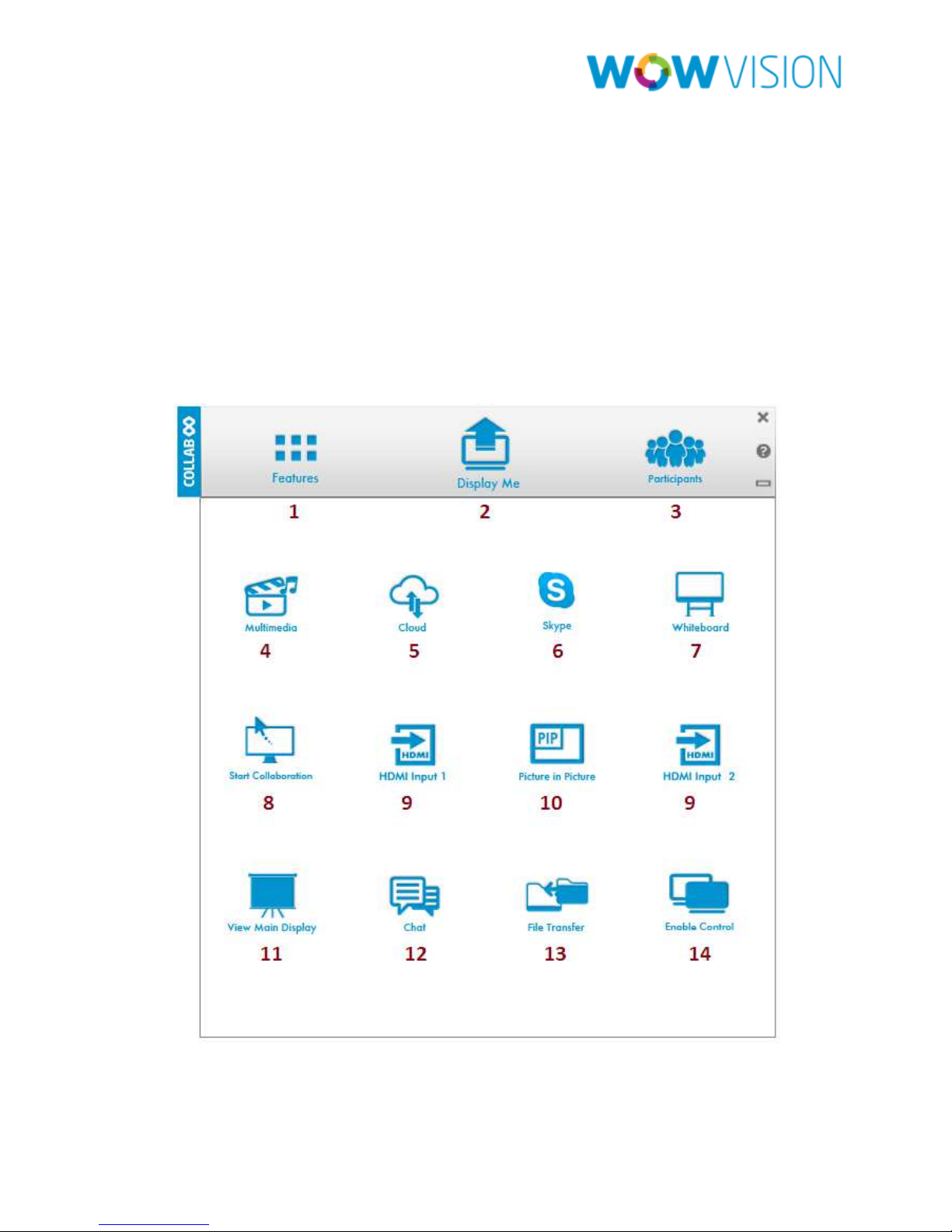
Features
Collab8 is a true collaboration system which allows you to bring your own device,
connect and present. Collab8 is a networked collaboration solution that can be
connects with any kind of display (Projector / monitor/ LCD/ LED). Collab8
allow user to send their display to the large screen wirelessly. User can
chat/message with other users, can share their documents and work on them
collaboratively.
1. Clicking on the “Features” icon on the main menu will allow user to see
and access all available features of Collab8 client.

2. Clicking on the “Display Me” icon starts mirroring your laptop/tablet screen
at big screen. Please note: Display Me on iOS and Android devices only
sends the current screen within the app. For full mirroring of device outside
the Collab8 app, please use the associated mirroring input device (AppleTV/All-Share type device) via the HDMI input on Collab8.
3. Clicking on the “Participant List” icon will provide the list of all available
users in that session.
4. Clicking on the “Multimedia” icon provides the facility to manage and stream
media from your system.
5. Clicking on the “Collab8 Cloud” icon can be used to share file with all
available participants of the collaboration session, as well as send and open
a file/document/image/multimedia on the Collaboration Display to work
collaboratively.
6. Clicking on the “Skype” icon, a world known Video/Chat messenger and
conferencing tool, will open Skype application on the Collab8 Collaboration
Display.
7. Clicking on the “Whiteboard” icon will open a canvas to annotate, draw,
and update document collaboratively. It also allows you to draw over live
video stream or even iPAD/ Android device being presented.
8. Clicking on the “Collaboration” icon will allow any user using his keyboard
and mouse to control the collaboration display or even any other user’s
screen (while the other user is presenting).
9. Clicking on the “HDMI Input 1” or “HDMI Input 2
*”
allows to show / hide
the HDMI connected device like Apple TV, HDMI Camera, AllShare Cast
Hub etc. User can connect 1 or 2* HDMI enabled devices with Collab8
Note: * HDMI Input 2 is model specific and available on certain models of Collab8 only (WC8DSP78).
10. Clicking or re-clicking on the “Picture in Picture” icon will toggle the
external input (HDMI Input) in PiP (Picture in Picture) or Full Screen
(or as a participant screen if another participant is already presenting).
