WOW CREATIONS ON BEHALF OF GIGGLES BT1514 User Manual
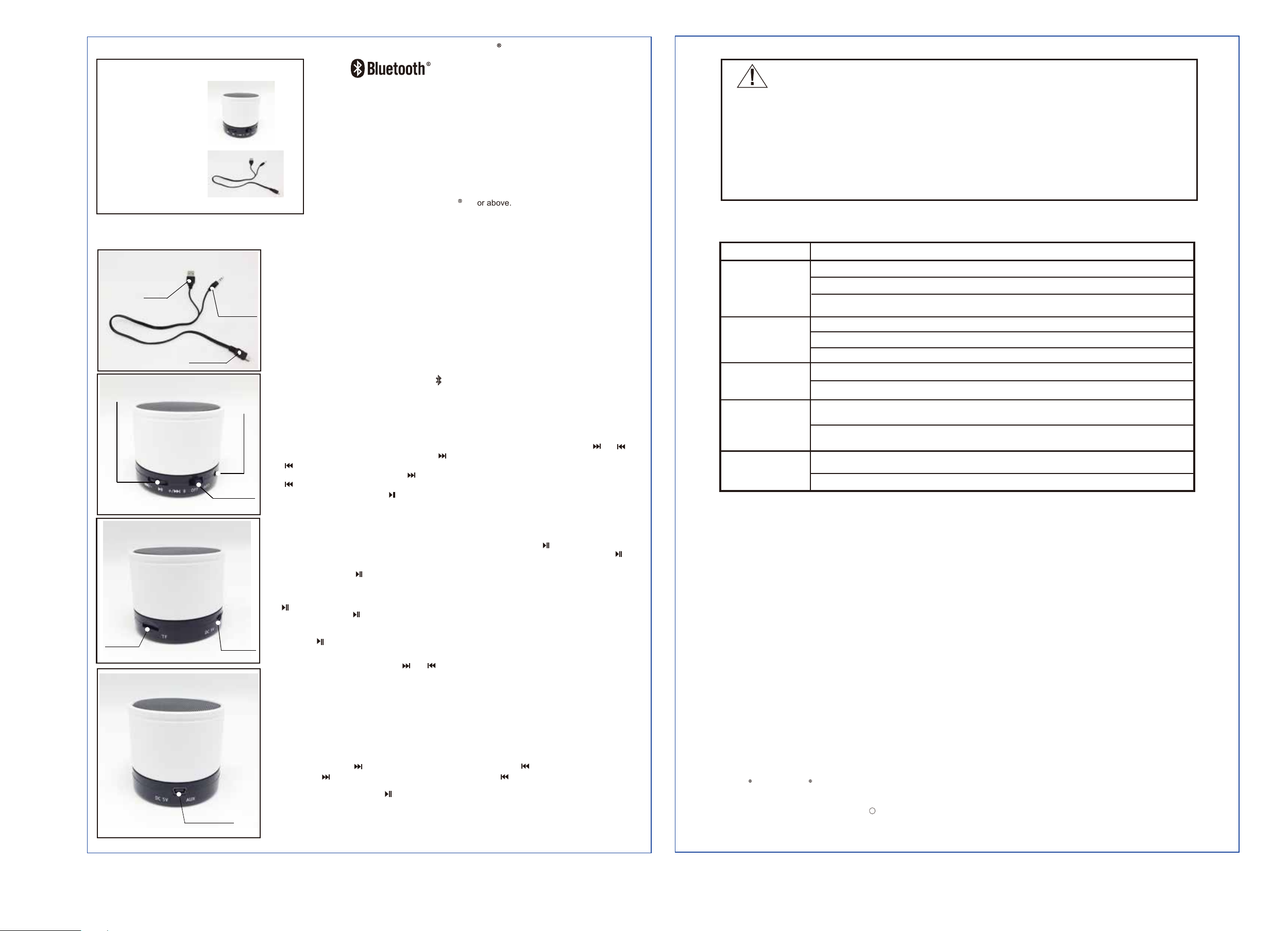
Package Content:
1 Bluetooth Speaker
1 USB charging cable
1 Instruction Manual
Fig. A
USB
Micro USB
Multi-function
Button
Micro SD/
TF Card Slot
Fig. B
Fig. C
Fig. D
Micro USB Port
3.5mm
Audio Jack
LED
Power/Mode
Switch
Micro
USB Port
Portable Bluetooth Speaker
Model No. BT1514
FCC ID: 2AEAS-BT1514
SKU# 507759 / 507760
SPECIFICATIONS:
Product Size: 2.32” (59mm) Dia. x 1.93” (49mm) H.
Speaker: 1.5” (40mm)
Total Output: 3 watt full-range amplifier
Battery: 3.7V 250mAh Li-Polymer Rechargeable Battery
Charge Voltage: 5V DC, 0.5A, via USB power
Charging Time: Approx. 1.5 - 2 hours
Playback Time: Approx. 2 hours at 70% volume
Compatibility:
Operation Range: Up to 30 feet (9 meters)
Maximum TF Card Size: 32GB.
Supported music files: mp3, wav and aac.
CHARGING THE SPEAKER
1. Connect the USB charging cable (included/See Fig. A) to the Micro USB port on the speaker.
2. Turn the Power/Mode Switch to “OFF” position, plug the USB at the other end of the USB charging
cable into a USB port on your computer or a USB charger.
3. The LED indicator will light up in red while charging, and the light will go out when the product is fully
charged. A full charge may take approx. 1.5 to 2 hours, depending on the battery condition.
4. Unplug the USB from the USB port / USB charger once the speaker is fully charged.
* DO NOT leave the speaker connected to the charger for a long time.
* DO NOT leave the charging speaker unattended.
BLUETOOTH MODE
1. PAIRING YOUR DEVICE
- Turn ON the Bluetooth on your device. (Refer to your device’s user manual for details if necessary)
- Make sure your device is within the operation range (30 feet) of the speaker.
- Slide the Power/Mode Switch (See Fig. B) to position, the LED light will flash rapidly and the speaker
will play an AUTO-PAIRING message to indicate the speaker is ready for pairing.
- Once the speaker is in AUTO-PAIRING mode, look for “MINI Speaker” on your device and connect.
Once the speaker is connected with your device, it will play a CONNECTED message and the LED light
will stop flashing.
2. PLAY YOUR MUSIC
- After the speaker is successfully paired with your device, you can activate your device as you normally do.
- Sound Volume can be adjusted on your device or by turning the Multi-function button to “+/ ” or “ /-”.
- Press and hold the multi-function button to “+/ ” position to turn volume up, press and hold the button to
“ /-” position to turn volume down.
- Press the multi-function button to “+/ ” postion once to advance to the next track, press the button to
“ /-” position once to go back to the previous track.
- To pause the audio, press the “ ” Play/Pause button once, press it again to resume audio playback.
- Turn Power/Mode Switch to “OFF” position to preserve battery life if not in use.
3. USE IT AS A SPEAKERPHONE
- When the speaker is paired with your cellphone and you have an incoming call, both the speaker and
your cellphone may ring, depending on your phone settings.
- To answer the incoming call with the hands-free function, simply press the “ ” Play/Pause button
once to answer the call, then the speaker will work as a speaker phone.To end a call, press the “ ”
Play/Pause button once again.
- Press and hold the “ ” Play/Pause button to reject an incoming call.
FM RADIO MODE
1. Slide the Power/Mode Switch to MP3 position. A LINE-IN message will be played. Press and hold the
“ ” Play/Pause button to switch to FM RADIO MODE. A chime tune will be played.
* Press and hold the “ ” Play/Pause button will allow you to switch between FM RADIO MODE and
LINE-IN or TF MODE.
2. Connect the USB charging cable to the Micro USB Port to enhance the radio reception.
3. Press the “ ” Play/Pause button once to activate the radio channel automatic search function. The
searched channel will be automatically stored to the speaker and the first channel stored will be played
after the search is completed.
4. Press the multi-function button to “+/ ” or “ /-” postion to select channel.
LINE-IN MODE / TF CARD MODE
1. Slide the Power/Mode switch to MP3 position. A LINE-IN message will be played when there is no SD
card (TF card) in the Micro SD/TF Card Slot (See Fig. C).
2. To play music from your device with LINE-IN mode, connect the micro USB jack on the Charging Cable
to the Micro USB Port (See Fig. D) on the speaker, plug the 3.5mm audio jack to the 3.5mm audio socket
on your device.
4. To play music from your micro SD card (TF card), insert your micro SD card (TF card) to the Micro SD/
TF Card Slot on the speaker, push the card straight into the slot until card click into place, then the speaker
will play a chime tune indicating the card is activated.
5. Press and hold the “+/ ” button to turn volume up, push and hold the “ /-” button to turn volume down.
6. Press the “+/ ” button once to advance to the next track, press “ /-” button once to go back to the
previous track.
7. To pause the audio, press the “ ” Play/Pause button once, press it again to resume audio playback.
8. Turn Power/Mode Switch to “OFF” position to preserve battery life if not in use.
P1 P2
Bluetooth 2.0 or above.
PRECAUTIONS:
* DO NOT disassemble or attempt to modify this speaker.
* Listening at excessive sound levels can cause hearing loss. Enjoy your music at safe listening levels.
* CHOKING HAZARD - This product may contain small parts!
THIS IS NOT A TOY! DO NOT allow young children to play with this speaker.
* Do not leave the product exposed to liquid, moisture or humidity, as it is not waterproof.
* Do not use abrasive cleaning solvents to clean the product.
* Do not leave the product exposed to a heat source or high temperatures.
* Do not stick anything inside the speaker as this may damage internal components.
CARE AND STORAGE:
TROUBLESHOOTING:
Can’t Pair With Device
No Sound
Sound Distortion
SD card is inserted but
the music doesn’t play
My FM radio stations
do not come in clearly
FCC NOTE:
This device complies with part 15 of the FCC Rules. Operation is subject to the following two conditions : (1) This device may not cause harmful
interference, and (2) this device must accept any interference received, including interference that may cause undesired operation. Caution :
changes or modifications not expressly approved by the party responsible for compliance could void the user’s authority to operate the equipment.
NOTE : This equipment has been tested and found to comply with the limits for a Class B digital device, pursuant to part 15 of the FCC Rules. These
limits are designed to provide reasonable protection against harmful interference in a residential installation. This equipment generates, uses and
can radiate radio frequency energy and, if not installed and used in accordance with the instructions, may cause harmful interference to radio
communications. However, there is no guarantee that interference will not occur in a particular installation. If this equipment does cause harmful
interference to radio or television reception, which can be determined by turning the equipment off and on, the user is encouraged to try to correct the
interference by one or more of the following measures :
- Reorient or relocate the receiving antenna.
- Increase the separation between the equipment and receiver.
- Connect the equipment into an outlet on a circuit different from that to which the receiver is connected.
- Consult the dealer or experienced radio/TV technician for help.
The product comply with the FCC portable RF exposure limit set forth for an uncontrolled environment and are safe for intended operation as
described in this manual. The further RF exposure reduction can be achieved if the product can be kept as far as possible from the user body or
set the device to lower output power if such function is available.
Modifications not authorized by the manufacturer may void the user’s authority to operate this device.
BATTERY WARNINGS:
This device contains a non-replaceable Li-Polymer battery. The battery must be recycled or disposed of properly. Contact your local waste
management office for information on battery recycling or disposal.
Bluetooth and the Bluetooth logo are registered trademarks of Bluetooth SIG, Inc. and any use of such marks by WOW! Creations / KINGREE is under license.
Make sure the speaker is on and the device has its Bluetooth turned on.
Make sure the device is within 3 feet from the product to detect the Bluetooth stream.
Check if the speaker is paired with another device. Unpair it from any current existing device if
necessary to make the speaker available for your desired device.
Check if the speaker is turned on; recharge the battery if battery is low.
Check if the speaker is successfully paired with the device or not.
Check the sound volume on your device and try to turn up the volume.
Check and make sure your bluetooth speaker is within 33 feet from your device.
Try to turn off the WIFI on your device.
Make sure the music in your SD card are in the correct format, please refer to the supported format
under specifications in this manual.
Make sure the speaker had been switched from RADIO MODE to LINE-IN / TF CARD MODE.
Press and hold the Play/Pause button to switch modes.
Connect charging cable and use it as an antenna.
Radio signals must be strong for a good connection.
If you have any question about this product, please contact us at info@wowcreations.net
Store the product in a cool, dry place.
SOLUTIONPROBLEM
C
2015 WOW! Creations HK Ltd. All Rights Reserved.
Made in China
Printed in China
Front Back
A4 Size (2-side printing)
Black on white
