WorxAudio PDA1000, PDA2000 Owner's Manual
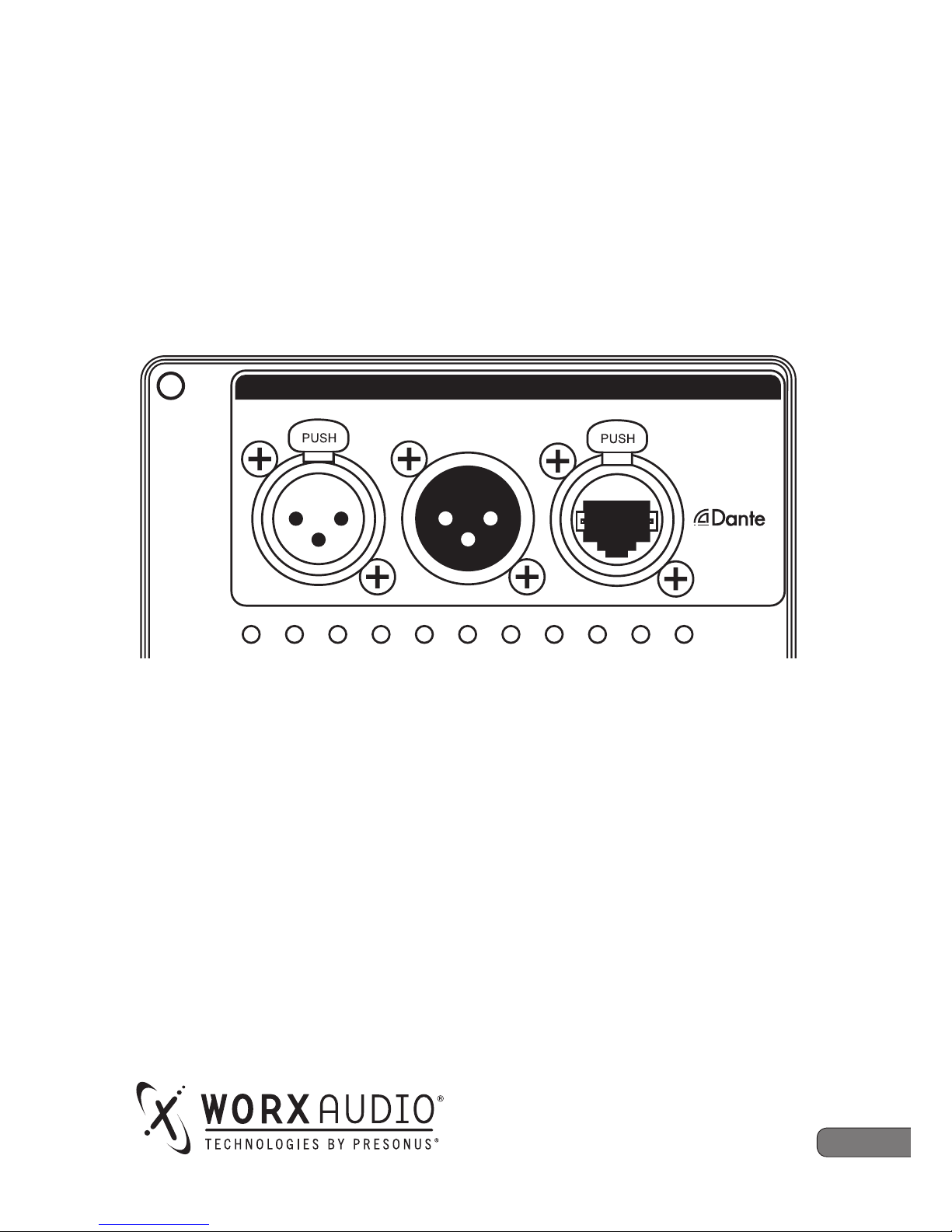
www.presonus.com
English
PDA1000
1000W Class D Amplifier
Owner’s Manual
P1 P2 HPF SIGTEMP -3dB LIM CLIP NET
OUTPUT CONTROL
INPUT
AUDIO I/0
TM
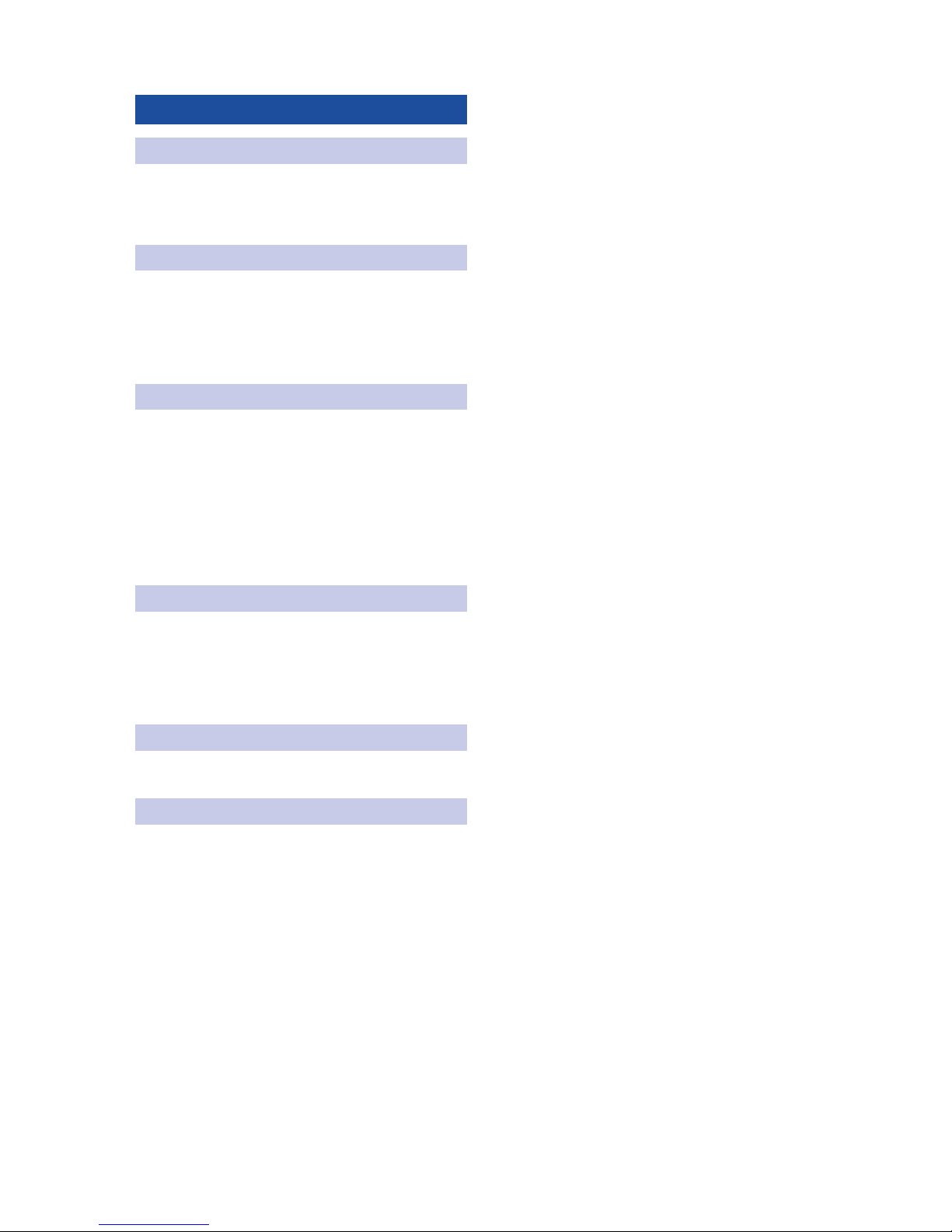
Table of Contents
1 Overview — 1
1.1 Introduction — 1
1.2 About This Manual — 1
2 Application and Deployment — 2
2.1 Getting Started — 2
2.2 Cooling — 2
2.3 Important Safety Instructions — 2
3 Hookup — 4
3.1 Rear-Panel Connections and Controls — 4
3.2 Onboard Performance Monitoring — 4
3.3 Power — 5
3.3.1 Connecting Loop-Thru Power — 5
3.4 Connecting Multiple CDL Loudspeakers — 6
4 Networking Overview — 7
4.1 Selecting the Right Network Hardware — 7
4.2 Adding a Wireless Router — 7
4.3 Downloading Dante Controller — 7
5 Technical Information — 8
5.1 Specifications — 8
6 Warranty Information — 9
6.1 How Consumer Law Relates
To This Warranty — 9

1
1 Overview
1.1 Introduction
PDA1000
Owner’s Manual
1 Overview
1.1 Introduction
P1 P2 HPF SIGTEMP -3dB LIM CLIP NET
OUTPUT CONTROL
INPUT
AUDIO I/0
TM
Thank you for purchasing a WorxAudio® PDA1000 amplifier or PDA1000-equipped
loudspeaker. The PDA1000 is a heavy-duty 1000W Class D power amplifier with
robust onboard DSP that can be connected to a standard LAN network and remotely
controlled using WorxControl software for macOS® and Windows®. WorxControl
provides speaker-management tools that include compression, limiting, and
800 ms of delay. The locking Ethernet connection on the integrated PDA1000
power amplifier also provides audio networking capability via Dante. Dante’s
multi-channel digital media networking technology delivers near-zero latency
and synchronization and has been adopted by many pro-audio manufacturers,
facilitating the PDA1000’s interoperability with a wide range of equipment.
We encourage you to contact us with questions or comments regarding
this product. PreSonus Audio Electronics is committed to constant
product improvement, and we value your suggestions highly. We believe
the best way to achieve our goal of constant product improvement is by
listening to the real experts: our valued customers. We appreciate the
support you have shown us through the purchase of this product.
1.2 About This Manual
This manual covers hardware features and functions for the PDA1000
amplifier only. A separate wiring guide is also available from commercial.
presonus.com for use with passive WorxAudio loudspeakers. Separate
companion guides for the Worx Control application and recommended
Dante deployment guidelines are also available at PreSonus.com
We suggest that you use the manual to familiarize yourself with
the features, applications, and connection procedures for your
PDA1000 amplifier before trying to set up and operate it.
Thank you, once again, for buying our product. We are
confident that you will enjoy your PDA1000 amplifier!
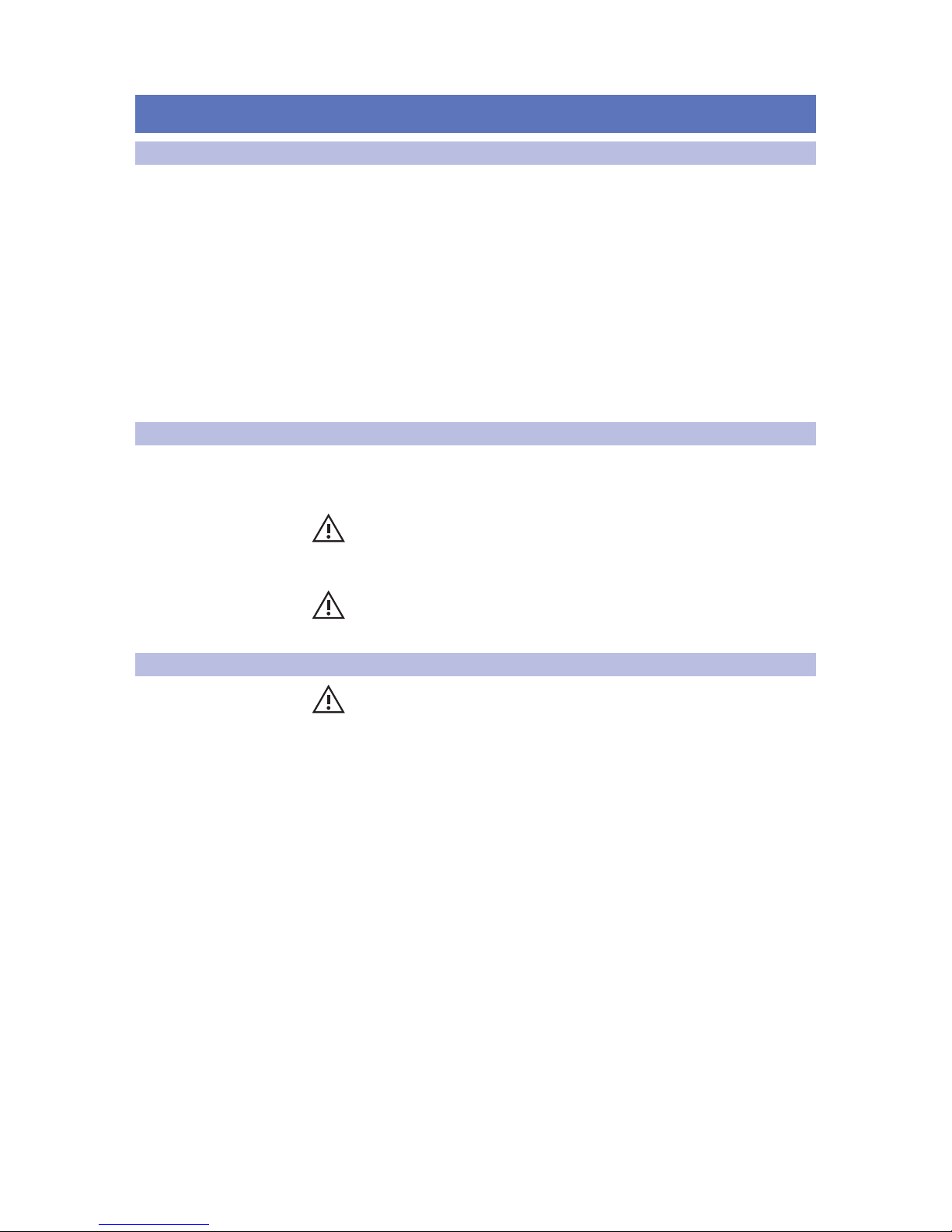
2
2 Application and Deployment
2.1 Getting Started
PDA1000
Owner’s Manual
2 Application and Deployment
2.1 Getting Started
Before you begin, here are a few general rules of thumb:
• Always make sure your loudspeakers are powered off when making connections.
• Do not allow your inputs to clip. Watch the Clip LED on the back of your
loudspeaker. When this LED illuminates, it indicates that the analogto-digital converters are in danger of being overdriven. Overdriving
the converters causes digital distortion, which sounds terrible.
Your PA and attached equipment should be powered on in the following order:
1. Sound sources (keyboards, D.I. boxes, etc.) connected to your mixer
2. Mixer
3. PDA1000 amplifier or PDA1000-equipped Loudspeakers
When it’s time to power down, your system should be turned off in the reverse order.
2.2 Cooling
Whether installed in a rack or in a powered WorxAudio loudspeaker, PDA1000
amplifiers require a minimum of 6” (152.4 mm) clearance for cooling.
Do not restrict airflow to the rear of the speaker enclosure or rack.
CAUTION: To avoid overheating, do not install with the amplifier panels exposed
to direct sunlight. This can heat the amplifier module and reduce performance.
Install sunshades to avoid direct exposure. The maximum ambient temperature for full
performance should not exceed 104˚ F (40˚ C).
CAUTION: Do not install amplifiers where they will be exposed to rain or other
moisture. PDA1000-equipped loudspeakers and PDA1000 amplifiers are not
weatherproof. Protection from the elements must be provided in outdoor installations.
2.3 Important Safety Instructions
WARNING: Failure to observe the following safety precautions may result in
severe injury or death. Installations such as described in this guide should only be
attempted by a trained professional.
• Read these instructions.
• Keep these instructions.
• Heed all warnings.
• Follow all instructions.
• Before installing or suspending any PDA1000-equipped loudspeaker,
inspect all hardware, the enclosure, and associated equipment for damage.
Missing, corroded, or deformed components, or components without
correct load ratings, could significantly reduce the strength of the installation
or placement and should immediately be repaired or replaced.
• Always make sure that the structure the loudspeaker is to be
suspended from has been approved by the building or structural
engineer and will support the weight of all the components of the
speaker system including speakers, speaker cable, wire rope, etc.
• Consult a licensed professional structural engineer
regarding physical equipment installation.
• Do not suspend loudspeakers directly over people.
• Use only hardware that is rated for the load conditions of the
installation and that allows for a possible short-term, unexpected
overload. Never exceed the rating of the hardware or equipment.
• PreSonus strongly recommends that the system be inspected at

3
2 Application and Deployment
2.3 Important Safety Instructions
PDA1000
Owner’s Manual
least once a year and logged. If any sign of weakness or damage
is detected, remedial action should be taken immediately.
• All installation crew members must be trained for
loudspeaker rigging and mounting.
• Make sure that all relevant health and safety regulations are known, are
followed by the installation crew, and are in compliance with applicable
local laws. Local government offices can help with this information.
• Suspended installations must be completed or supervised by a certified rigger.
• The system should be designed so that it is a static suspension.
There should be no dynamic or shock loading.
• Personal protective equipment (hard hats, steel-toed footwear, safety
glasses, etc.) should be worn at all times by the installation crew.
• If called for in the design, make sure all installation personnel are trained to
work at height and have certifications for scissor lifts, theatrical hoists, etc.
• Make sure all lifting equipment (slings, span-sets, deck chain, scaffolding, etc.)
is in good working order. Thoroughly inspect all components prior to use.
• Inspect all the components associated with the project for damage before
assembly. Any parts with damage or suspected damage should not be used.
Contact the component manufacturer for replacement parts if necessary.
• Keep a tidy workplace. Do not leave tools, rigging items, etc., on top of
loudspeakers during installation. Loose items can fall and cause injury.
• Never leave the system unattended during the installation process. Make
sure that the workspace is isolated from public access. No one should
be allowed to pass beneath the loudspeakers during installation.
• Do not suspend any other components or loudspeakers from
WorxAudio loudspeakers other than the supported configurations.
• If secondary steel safeties are required, they should be installed once the
entire system is at operating height and before public access is allowed.
