Page 1
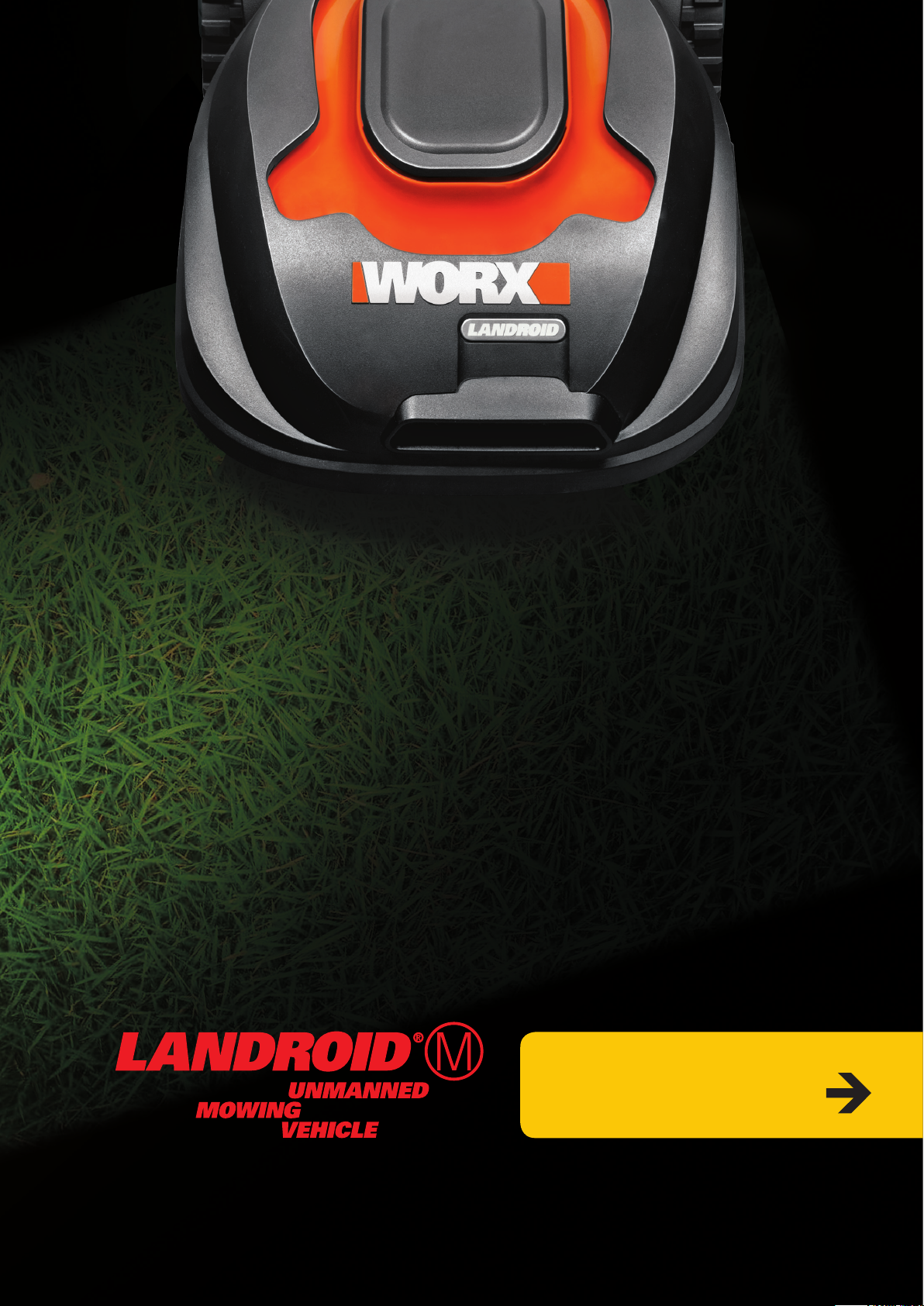
INSTALLATION
GUIDE
Page 2

Installation guide EN P04
Installationsvejledning DK P18
Asennusopas FIN P32
Installasjonsguide NOR P46
Monteringshandbok SV P60
Page 3
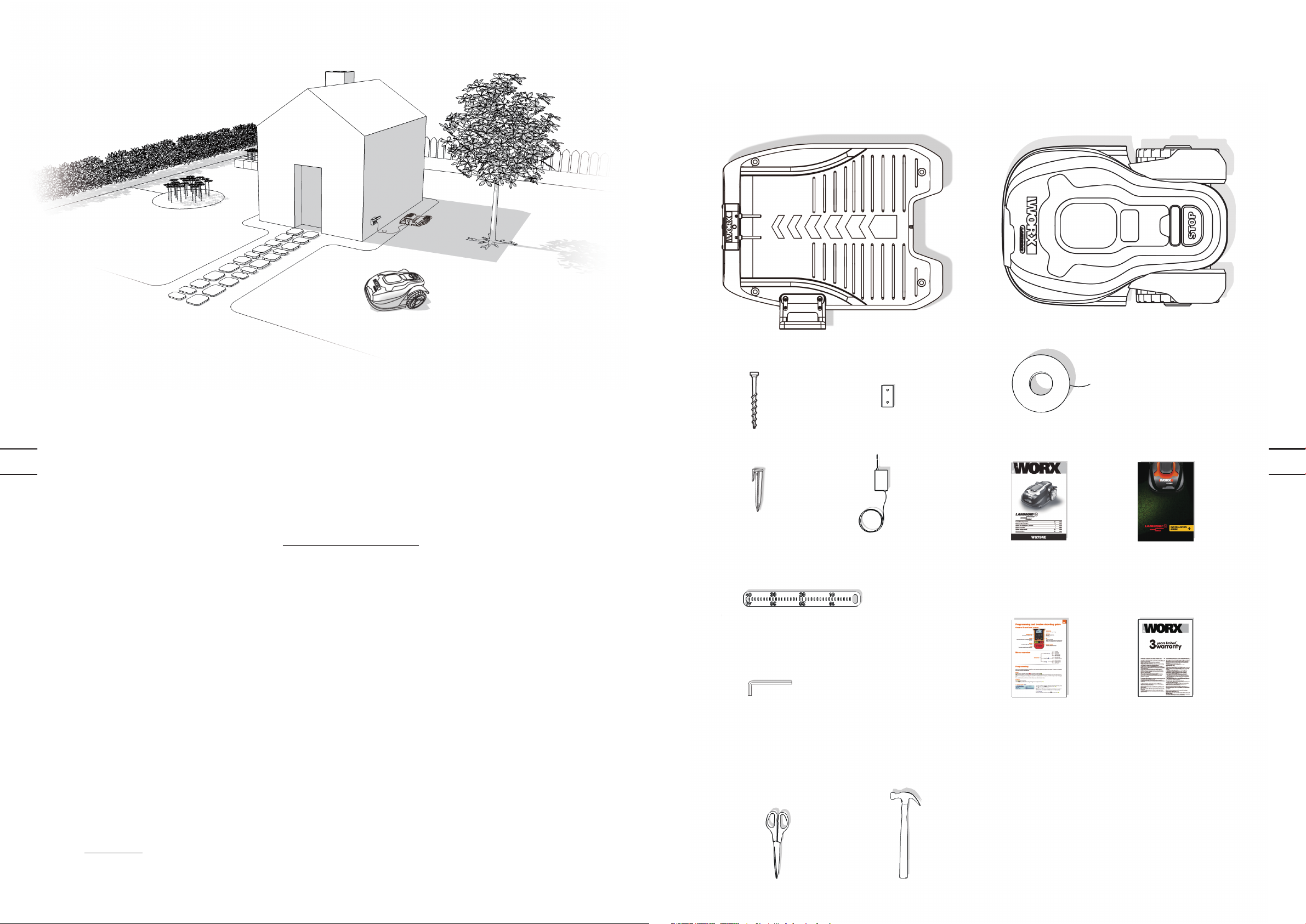
Preparation
In the box
®
MCharging base
4 Base fixing
nails
9 Spare blades
(3 kits)
Landroid
Boundary
wire reel 180m
How to install your Landroid®M
The installation of the Landroid®M is easy. Depending on the size of your garden, the entire process only
EN EN
takes a short amount of time. If your like us, you hate having to waste your precious free time mowing your
®
lawn. The Landroid
again.
You can watch the installation demo video at www.worxlandroid.com.
M will prove to be your best investment eliminating the need to mow your lawn ever
200
Wire pegs
Power Adaptor
Distance gauge
Owner’s manual
Installation
guide
54
The Landroid®M loves to mow
It is designed to mow often, maintaining a healthier and better looking lawn than ever before. Depending on the
®
size of your lawn, the Landroid
is here to work for you.
M may be programmed to operate at any time or frequency with no restrictions. It
Operating costs
Worried about your electricity bill? Let’s do the math: if you let your Landroid®M work 12 hours a day, 3 days a
®
week, 25 weeks a year, your Landroid
what you would spend in petrol for your noisy, polluting petrol mower.
* Source: www.energy.eu
M will cost you approximately £3 in electricity*. Yes, £3 a year. A fraction of
Hex key
From your shed
Scissors Hammer
Programming and
trouble shooting
guide
Warranty
statement
Page 4
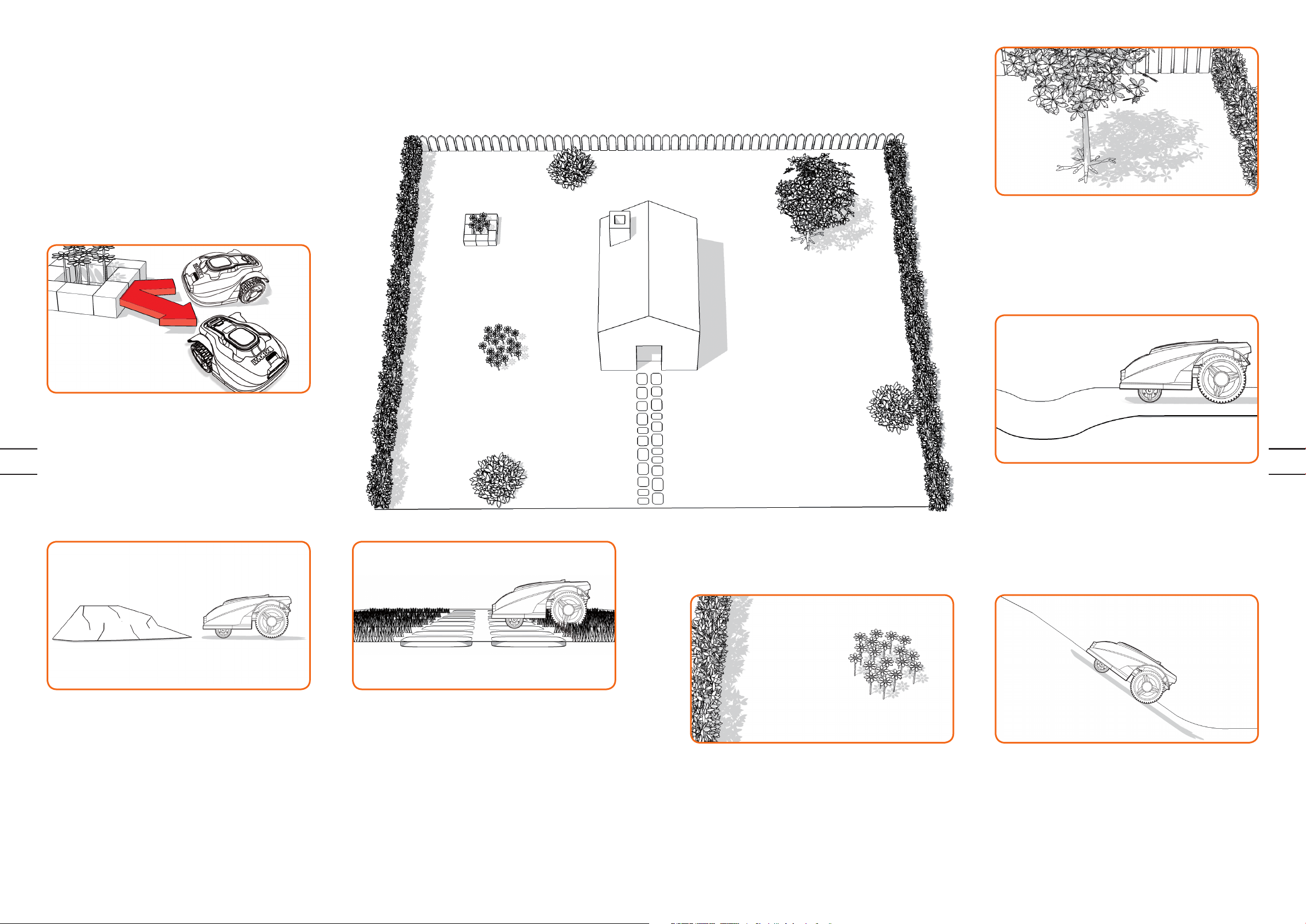
Landroid®M's new home - your garden
Let's start by having a closer look at Landroid®M's new home—your lawn—highlighting the areas where it
®
can safely go and areas it’s best for Landroid
M to avoid.
Trees
If there are roots emerging from the ground, this area should be
avoided in order not to damage the roots.
Obstacles that can be hit
When hitting any obstacle that’s rigid, stable and taller than
®
15cm—such as a wall or a fence—your Landroid
stop and re-direct away from the obstacle.
EN EN
Stones
Stones that are heavy enough not to be moved by your
®
Landroid
inclined surface that your Landroid
either remove it or exclude from the working area.
M can be safely hit. However, if any stone has an
®
M can climb, you should
M will simply
Driveways
If your driveway is level with your lawn, without any protruding
®
surface, the Landroid
®
Landroid
Boundary Wire and the driveway is needed.
If it’s covered with gravel, you should not allow the Landroid
to travel over it, using the distance gauge in this case, keeping a
35cm* space between the boundary wire and the driveway.
*This is the recommended distance, because the Landroid
cannot calculate the distance itself. Use the provided distance
gauge to ensure proper installation.
M to avoid it, then only a 10cm* space between the
M can freely run over it. If you'd like the
®
®
M
M
Flowerbeds, ponds, pools...
You certainly don’t want your Landroid®M to mow your flowers,
or fall into the water. These areas should be avoided.
Depressions and bumps
In the case of large bumps or dips, please consider if the blades
could touch the ground; if this is the case, either make the
®
inclines smoother or exclude those areas from your Landroid
operation.
M's
35% (20°)
Slopes
Your Landroid®M has the ability to safely climb slopes up to 35%
(20°), so just avoid anything steeper than this.
76
Page 5
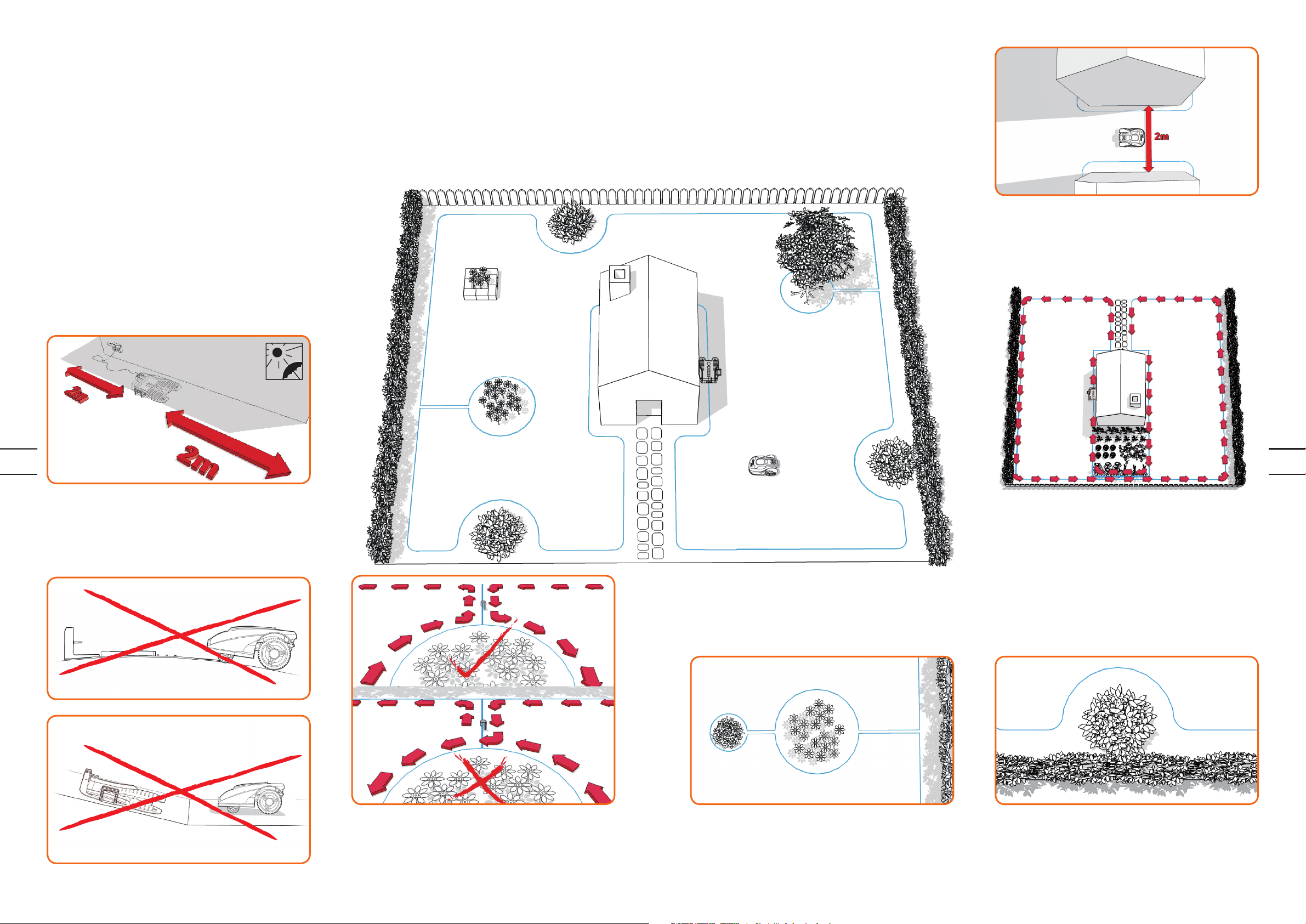
Marking out Landroid®M’s
territory within your garden
Your Landroid®M needs to know where to mow. This is why you have to mark its working area with a boundary wire
®
that will form an invisible fence. This wire will also guide your Landroid
®
If your neighbor also uses a Landroid
M, then you must keep a space of at least 3.5 metres between your Boundary
Wire and your neighbors.
®
Please be aware that your Landroid
M will not be able to
receive a signal from the Boundary Wire beyond the distance
of 18m.
First of all, locate the best spot for the charging base, taking
into account where your nearest outdoor electricity socket is.
The charging base has a 15m power cord.
NOTE: Make sure the transformer and the electrical socket are
kept in a dry area at all times.
M to its charging base.
If your lawn has two or more separate areas connected to each
other by means of a corridor, this should be at least 2 meters wide.
98
EN EN
The charging base should be placed along a straight line-allow
2 meters at both the front and the back. If possible, place the
charging base in the shade-batteries are better recharged in a cool
place.
If your lawns are not connected by a corridor that's wide enough,
®
then you'll have to pick your Landroid
®
lawn. Landroid
bring it back to the charging base when the battery runs out.
M will mow this lawn no problem, but you'll have to
M up and move it to the other
Make sure it is on a flat area, clear of any obstacles.
An island is an area that sits inside your lawn where you don't
®
want Landroid
mowing boundary, goes straight to the island, around it and
back to the boundary as shown by the arrows on the picture.
M to go. The boundary wire starts from the
In the case of two islands that are close to each other, it would be
convenient to lay out the wire as illustrated above.
®
The Landroid
between the islands and the mowing boundary.
M can travel freely over the boundary wire in
A forbidden area that's close to the mowing boundary should
be a part of the boundary itself, as shown in the picture.
Page 6
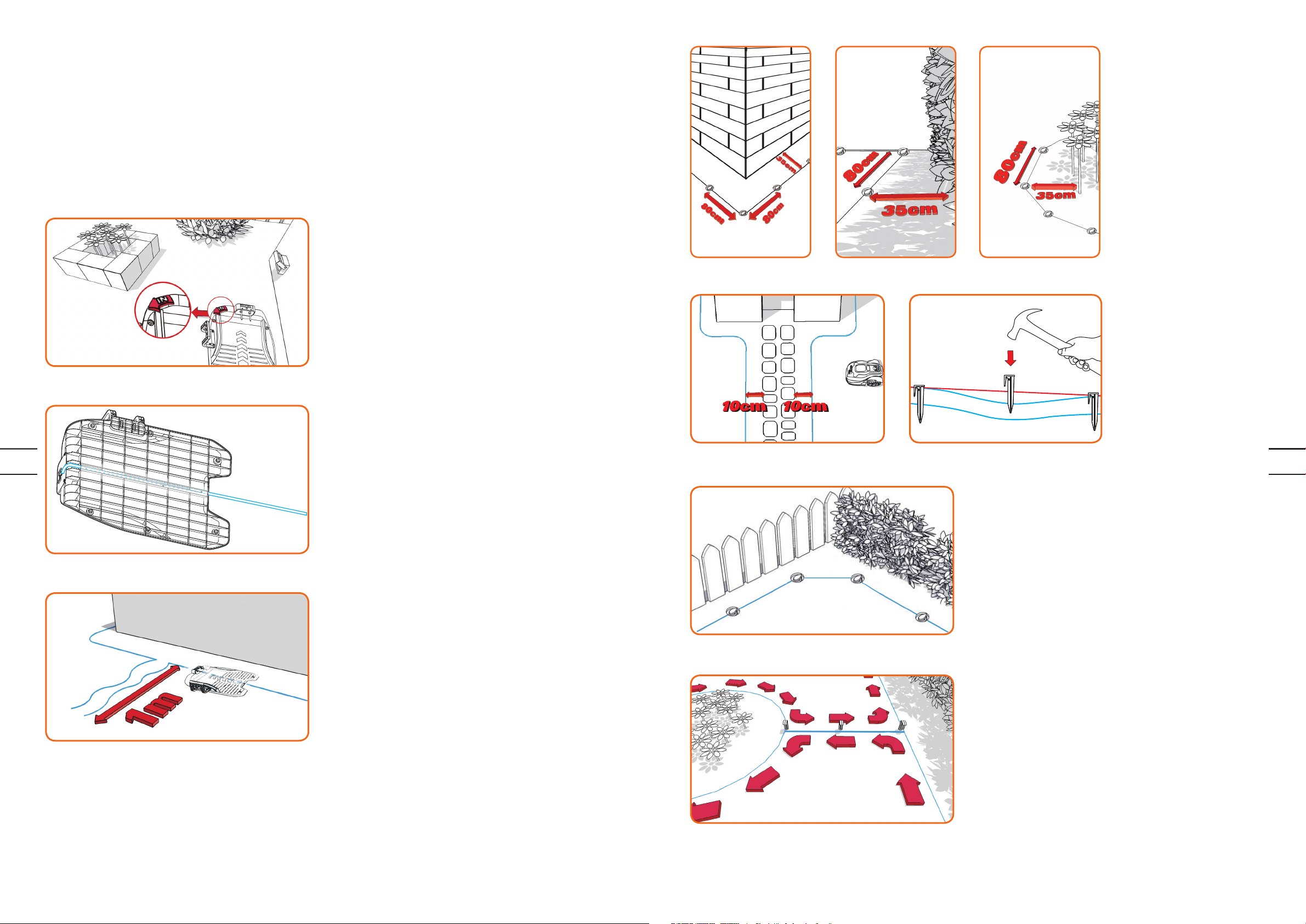
Installation
4
Pegging your boundary wire
We recommend that you first mow the lawn where the wire is to be laid using a normal lawn mower or a
®
grass trimmer. This ensures that the wire is laid as close to the ground as possible so the Landroid
accidentally cut the wire. The boundary wire is powered with a very low voltage so that it is totally safe to human
beings and pets.
M does not
1
Place the Charging Base in its designated spot, without fixing it
permanently. The “IN” arrow should be oriented so that it indicates
the inside of your lawn.
2
When laying the boundary wire,
use the distance gauge to keep a
35cm* space between the wire
and the boundary. However, in
the case of an obstacle that is
level with ground and safe for the
®
Landroid
driveway or sidewalk, then only a
10cm* space is needed.
Each wire peg should be placed
around 80cm apart
Knock the wire pegs tight to
the ground with the help of the
hammer, although avoid putting
too much pressure on the wire.
Keep the boundary wire straight
and tight between the pegs, there
should not be any slack wire.
* This is the recommended
distance. Use the provided
distance gauge to ensure proper
installation.
M to run over, such as a
Feed the boundary wire through the tunnel underneath the
charging base.
EN EN
1110
5
Ensure the Boundary Wire is perfectly straight in each corner.
3
Leaving about 1 meter in length of extra wire, start from the
rear of your charging base and begin pegging the wire along
the boundary. When you’ve finished laying the wire along the
boundary back to the charging base, leave another meter of
extra wire and then cut it.
6
When making an island with the boundary wire, follow the path as
shown. The wire should run from the perimeter to outline the defined
island and then return back to the perimeter. The boundary wire in
between the island and perimeter should be laid close together
and held in place by the same wire peg. During operation, the
®
Landroid
M will be able to freely pass over this part of the wire.
Page 7
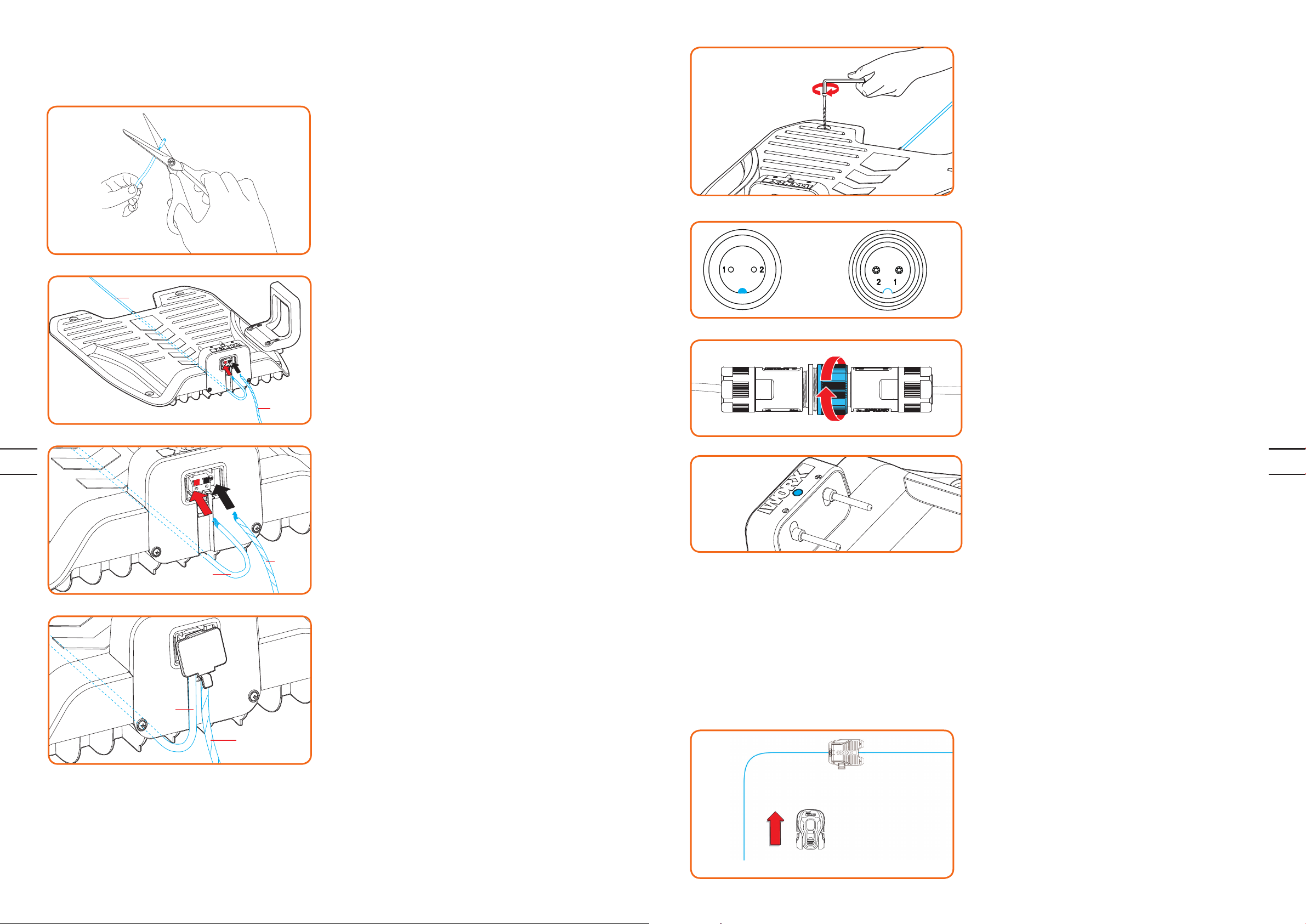
Connect the base to the boundary wire
OUT
IN
OUT
IN
OUT
IN
a
b
1
Cut the end of the wire to a length that’s appropriate convenient
for reaching the clamps.
Strip the two ends of the wire.
3
You can now permanently fix the charging base on the ground
by tightening the supplied Base Fixing Nails with the supplied
Hex key.
NOTE: Make sure the IN-wire is running straight through
the tunnel underneath the charging base.
4
Connect the power cord to the adaptor and then to the AC
electrical socket, the LED on the charging base will turn on. If
the LED is off, please refer to the Trouble shooting guide.When
connecting, align the notch on the power cord connector (a)
with the groove on the adaptor connector (b).
Make sure to only screw or unscrew the highlighted piece of
the connector.
If the green light does not come on, then check the power
connections.
In case the power cord is within the working area, you may bury
it as needed.
2
EN EN
When connecting to the charging base there will be an IN-wire
and an OUT-wire, as shown.
Connect the IN-wire to the red clamp of the charging base and
the OUT-wire to the black clamp.
Then close the cover.
1312
Turn on and test the installation
This is the exciting part where you can turn your Landroid®M on for the first time.
1
Place your Landroid®M inside the
working area, a few meters from
the back of the charging base.
Page 8

2
Programming
M T W T F S S
®
M when you want it to go to work by using the keypad
Press and hold down the
Power ON/OFF
the Landroid
key until
®
M turns on.
Having finished the installation, it is now time to program the Landroid
display shown below. Please refer to the Programming and Troubleshooting Guide included in the packaging.
09:00pm
Wed. 6-8-2012
7:00am ~ 12:00am
Open the control panel cover,
press the key and close
the control panel cover: your
Landroid
find its way to the charging base.
Watch the Landroid
®
M will now
®
M as
it returns to the charging
base and modify the
positioning of the boundary
wire if necessary. When the
Landroid
®
M successfully
returns to the charging base,
this means the installation has
been successfully completed!
Now your Landroid
®
M will
start to fully charge.
Ready to go?
The Landroid®M is designed for maintaining your grass at a perfect length during the season, but is not designed for deforesting a jungle.
Before starting it for the first time,
1. You should mow your lawn to the desired height.
NOTE: If your Landroid
®
M is in the charging base during a time you have programmed it to mow, press STOP then simply
2. Make sure the operating area is clear from objects such as toys and branches...
1514
press the Start button to proceed with mowing.
EN EN
Warning
• If your Landroid®M
is outside its territory,
it will not move and
the display will indicate
”out of cutting area”
error. Just move it inside
its territory and repeat
step 2.
• If your
Landroid®M
is
inside its territory but
the display says “out of
cutting area” and the
LED is on, it means you
clamped the boundary
wire ends incorrectly.
Just reverse them.
• Your Landroid®M should
always remain switched
on. If you ever need to
turn it off, then make sure
you place it within its
boundary area before you
switching it back on again.
NOTE: Please refer to the Programming and Troubleshooting Guide for more information.
• Should your
®
Landroid
M stop
operating unexpectedly,
just press its ON/OFF
key to ON, correct the
problems, press Start
button.
3. Adjust the cutting height to its maximum level for the first mow and then adjust to your preferred lawn grass height.
Next Spring, let your Landroid
®
M start mowing early, when the grass is still short, so that you can avoid a preliminary grass cut.
Page 9
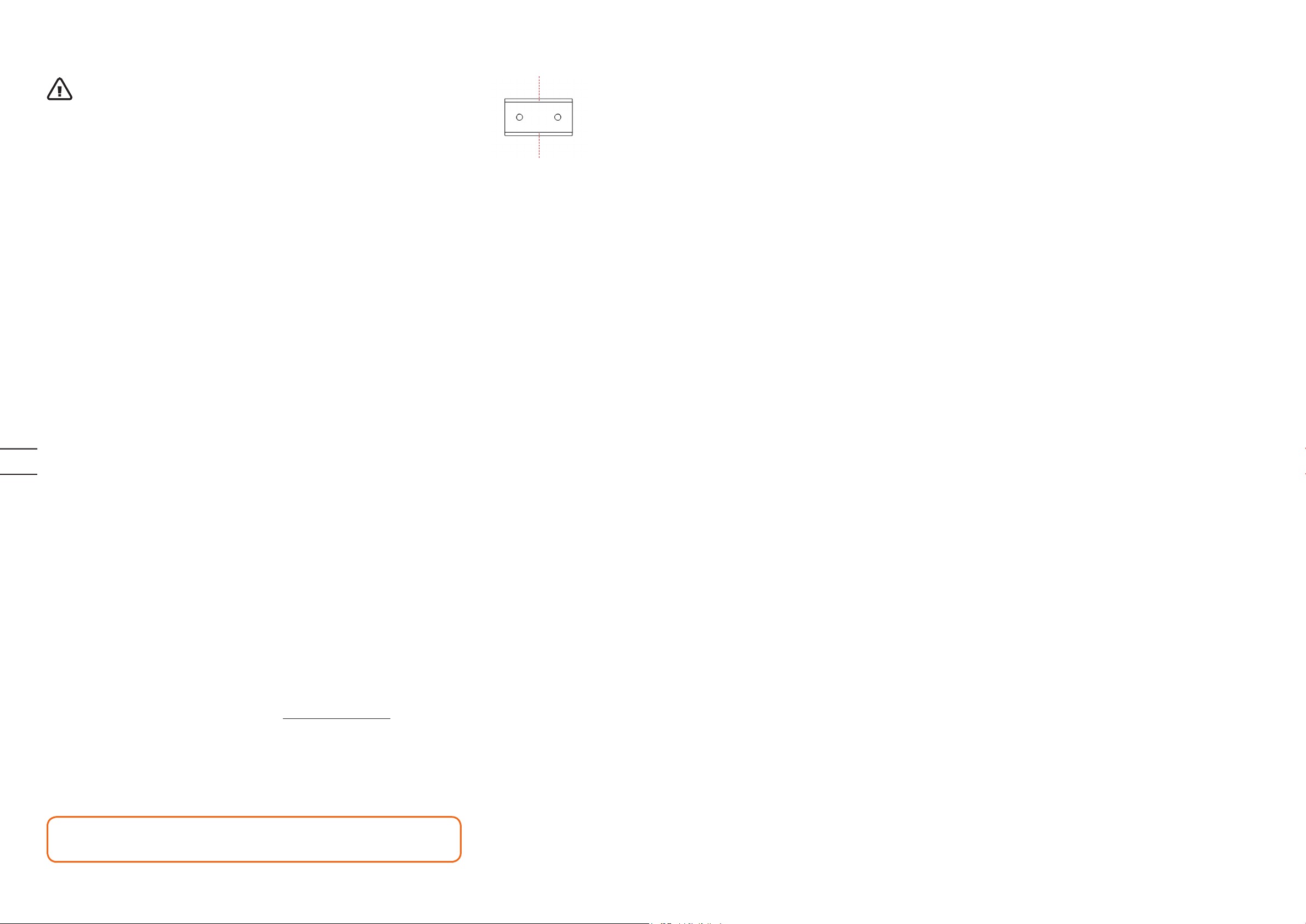
Keep it sharp
Always wear gloves when adjusting the blades.
®
The Landroid
spin in both directions for maximum cutting capacity. Each blade of your Landroid
edges. Depending on the frequency the Landroid
to be flipped/rotated periodically for a new cutting edge. If your Landroid
the lawn every day then the cutting blades will need to be rotated monthly for the best mowing
results. Each cutting blade will last up to 4 months when it is programmed to mow every day. When
the cutting blades are dull and worn out, they should be replaced with the spare blades provided with
your Landroid
M does not cut grass like other mowers. Its Blades are razor sharp on all 4 edges and
®
M has 4 cutting
®
M mows your lawn, the cutting blades will need
®
M is programmed to mow
®
M. Spare blades are also available at your nearest WORX retailer.
Maintenance
Your Landroid®M is engineered and built to stay outdoors regardless of adverse conditions. Just
®
periodically clean its deck from grass clipping build ups and your Landroid
trouble-free, year after year, season after season.
M will mow for you
Winter storage
1
3
2
4
16
EN
Even though it is tough, we would recommend that you store your Landroid®M in your shed or garage
®
during the Winter. Before storing it, give your Landroid
from damage. You can then disconnect the plug of the charging base. A good tip to prolong the life of
the battery is to periodically re-charge it during the Winter. We'd also suggest that you cover the base
with a nylon sheet in Winter time.
M a full recharge that will preserve its battery
Safety
Your Landroid®M is safe to human beings and pets. First of all, there’s a large clearance between the
outer border of the machine and the blades. Moreover, the tilt sensors will instantly stop the blades if
the unit is lifted from the ground.
Security
Your Landroid®M is protected by a PIN code. This PIN code prevents unauthorised people from being
able to use it. Once it’s taken outside its territory, it will not be possible to re-start it by anyone who
®
does not know the PIN code. This also means that you will not be able to start your Landroid
you forget your PIN code! We strongly recommend that you write your PIN code here for future
®
reference. Even better, register your Landroid
PIN code there. You'll be able to access your PIN code online any time.
M online at www.worxlandroid.com and record your
M if
Write your PIN code here:
Page 10
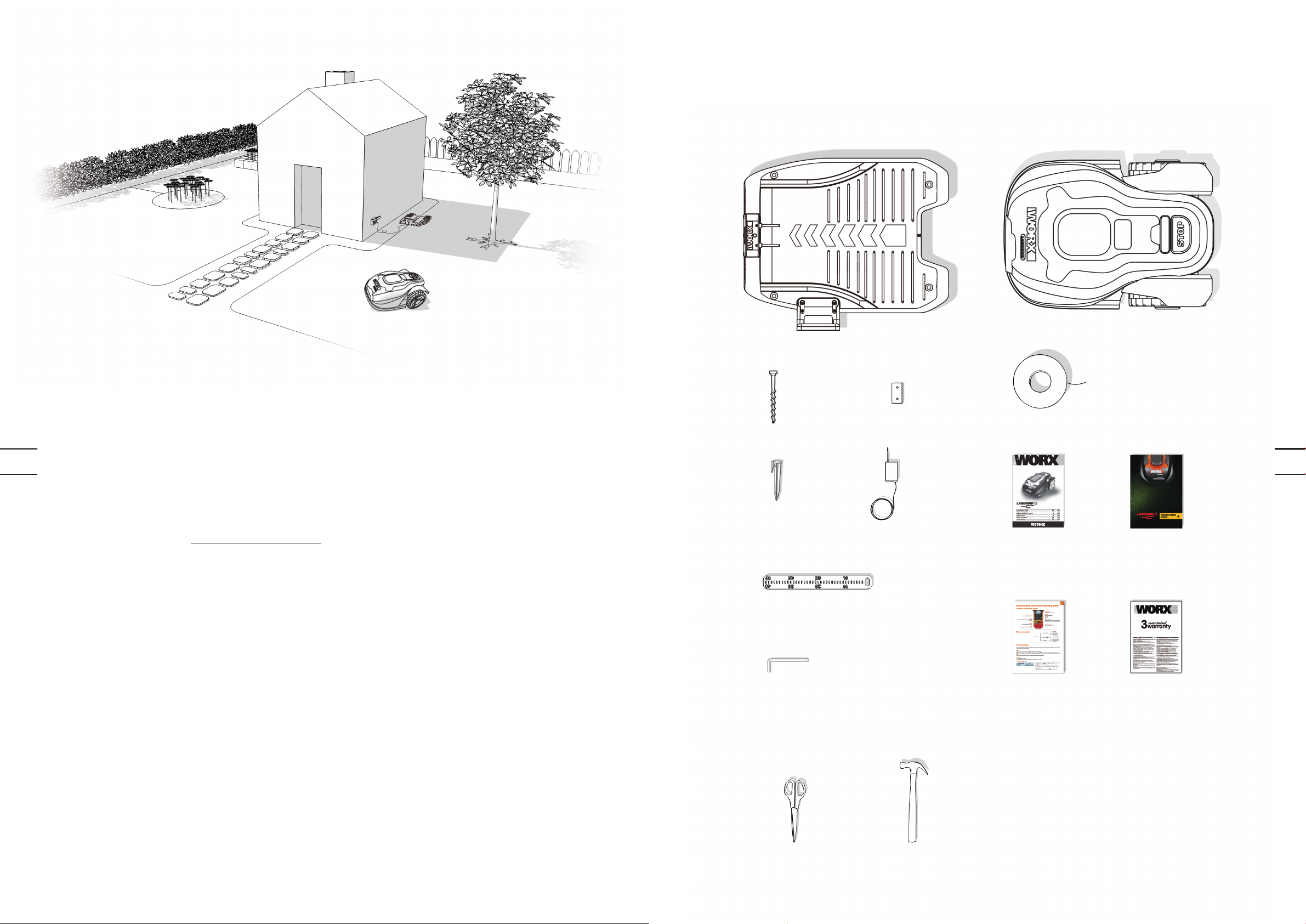
Forberedelse
I kassen
®
MOpladestation
4 Pløkker til
opladestationen
9 Ekstra
klinger (3 sæt)
Landroid
Rulle til grænsekabel
180m
Sådan kommer du i gang med din
Landroid®M
1918
200 Pløkker til
DK DK
Installationen af din Landroid®M er let. Afhængig af størrelsen af din have, tager hele processeen kun et kort stykke
®
tid. Hvis du ligesom os hader at spilde din kostbare tid med at slå græs. Vil Landroid
investering, der eliminerer behovet for at slå græsset igen.
Du kan seen demo video på www.worxlandroid.com.
M vise sig at være din bedste
grænsekabel
El-ledning med ac/
dc transformer
Afstandsmåler til
grænsekablet
Brugsvejledning
Installationsvejledning
Landroid®M elsker at slå græs
Den er designet til at slå græs ofte, for at vedligeholde en sundere og bedre udseende plæne end nogensinde før.
®
Afhængig af størrelsen af din plæne, kan Landroid
nogen restiktioner. Den er her for at arbejde for dig.
M programmeres til at operere til enhver tid eller frekvens uden
Omkostninger
Bekymrer du dig for elregningen? Lad os regne lidt på det: Hvis du lader din Landroid®M køre i 12 timer hver dag, 3
®
dage om ugen i 25 uger om året, så vil din Landroid
en brøkdel af, hvad du ville bruge på benzin til din larmende og forurenende benzingræsslåmaskine.
* Kilde: www.energy.eu
M koste ca. 3.7€ i elektricitet*. Ja, kun 3.7€ om året. Det er kun
Allennøgle
Fra dit skur
En saks En hammer
Programmering og
fejlfindingsvejledning
Garantierklæring
Page 11
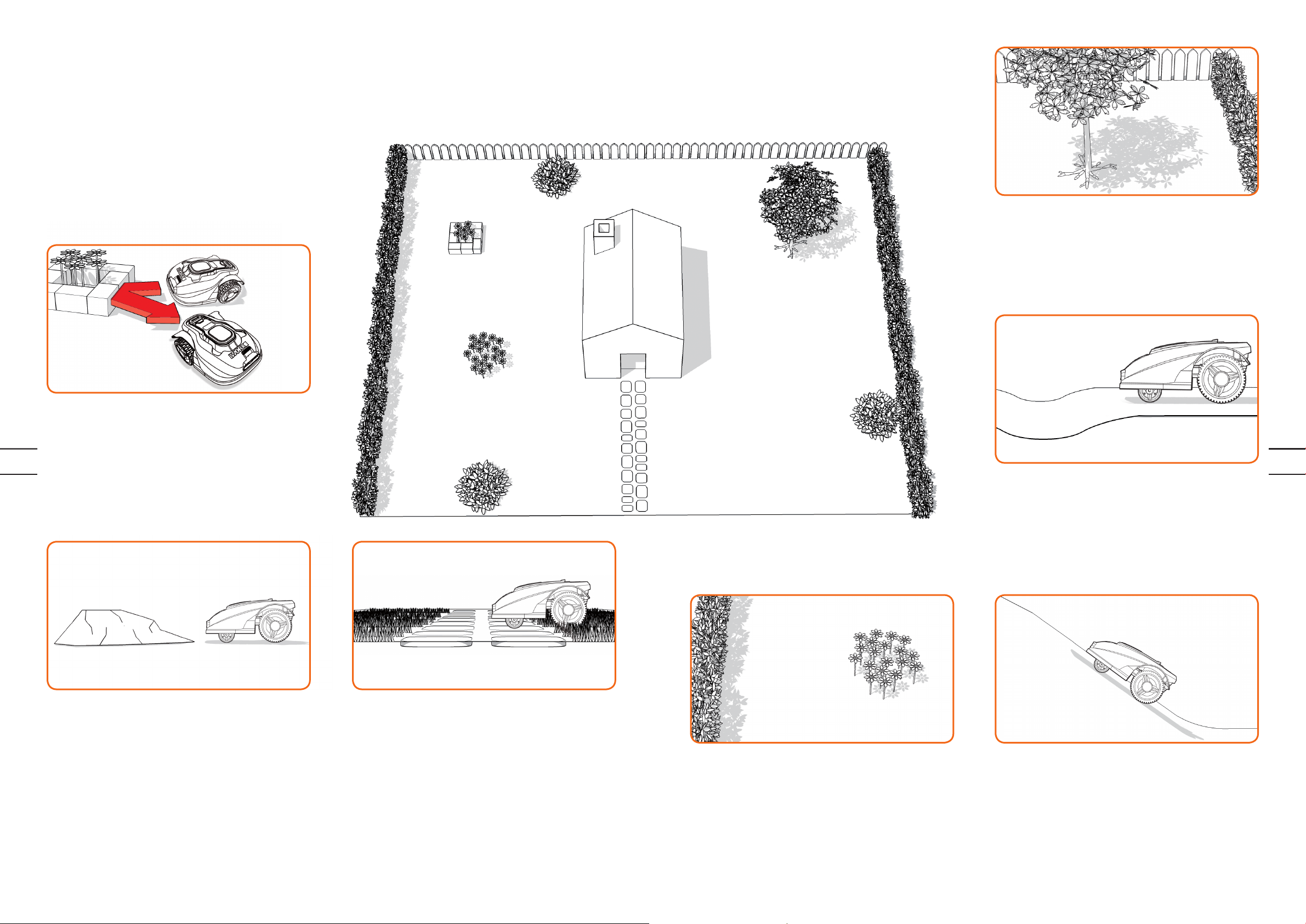
Din Landroid®M's nye hjem – din have
Lad os starte med et kik på din
Landroid®M
'
s nye hjem – din have – her skal du finde de områder, hvor den
sikkert kan køre, og de områder, som helt skal undgås.
Træer
Men hvis træets rødder stikker op ad jorden, bedes du
undgå disse områder, da du ikke ønsker at ødelægge
rødderne.
Forhindringer som kan rammes
Hvis din Landroid®M rammer genstande, som er solide, stabile
og højere end 15cm - såsom en væg eller et hegn - vil den blot
stoppe og dreje væk fra genstanden.
DK DK
Sten
Din Landroid®M kan sikker køre mod en sten, som er for stor til at
den kan flytte den. Men hvis stenen har en skrå overflade, som
®
din Landroid
den helt fra området.
M kan køre op ad, skal du flytte stenen eller fjerne
Indkørsler
Hvis din indkørsel er plan med græsplænen, og der ikke stikker
noget op mellem dem, kan du Landroid
uden problemer. Hvis du ønsker at Landoid skal undgå det. Så
berhøves der kun 10cm* afstand imellem grænsekablet og
plænen.
Hvis indkørslen er grusbelagt, må din Landroid
den, holdende en 35cm* afstand imellem grænsekablet og
plænen.
* Dette er den anbefalede afstand. Brug afstandsmåleren, som
følger med, så du sikre en ordentlig opsætning.
®
M køre over den
®
M ikke køre over
Blomsterbed, kær, swimmingpools…
Du vil nok helst ikke have, at din Landroid®M køre over din
blomster eller køre i vandet. Så disse områder skal undgås.
Fordybninger og bump
Hvis der er større bump eller fordybninger, skal du vurdere om
klingerne kan nå jorden. Hvis dette ikke er tilfældet, skal du enten
udjævne overfladen eller udeluk området.
35% (20°)
Bakker
Din Landroid®M er i stand til at køre op ad bakker op til 20°, så du
skal blot undgå stejlere bakker end disse.
2120
Page 12
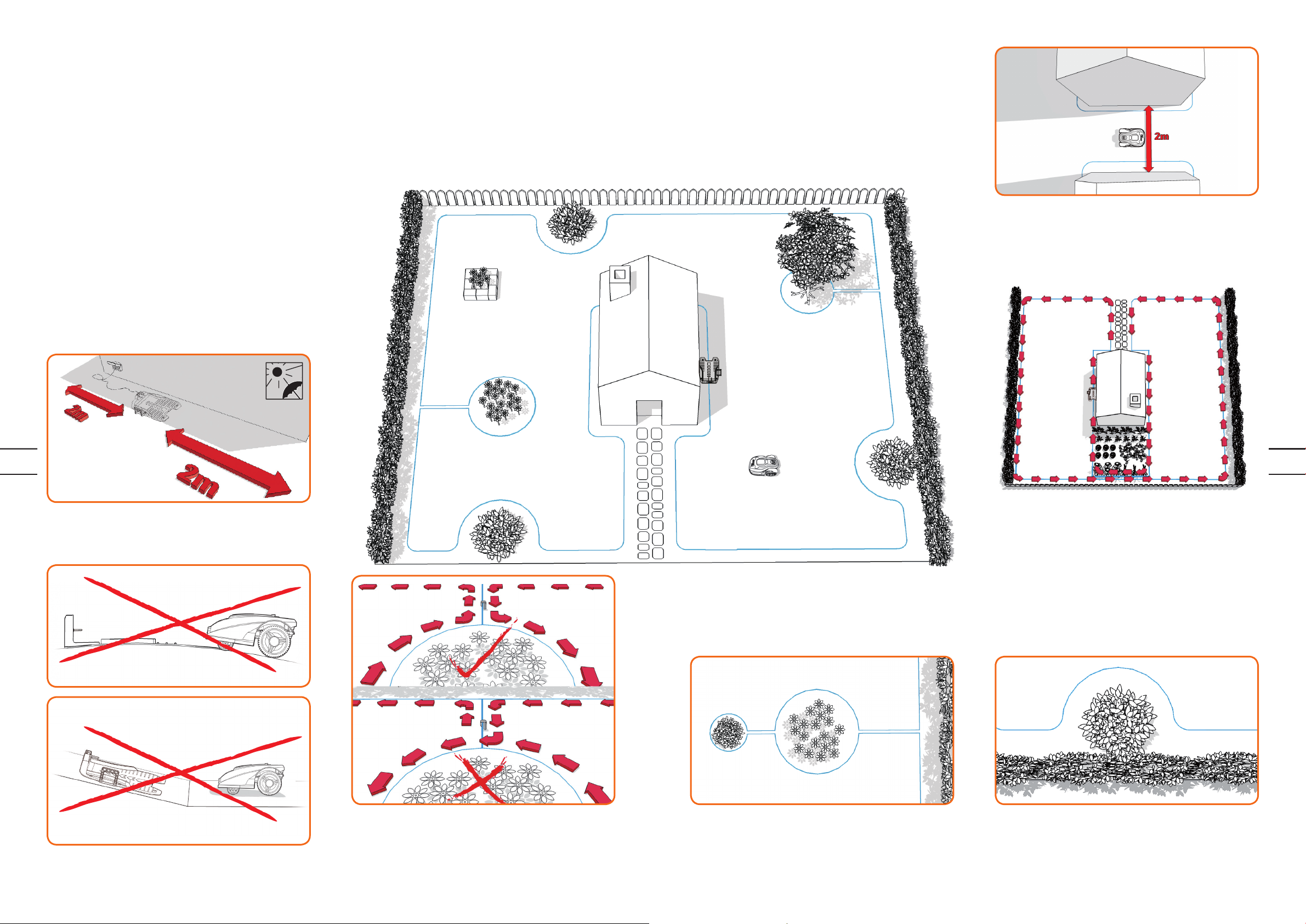
Afmærkning af græsområdet,
som skal slås i din have
Din Landroid®M skal vide hvor den skal slå græsset. Det er derfor du skal afmærke dens arbejdsområde ved
®
brug af grænsekablet, som laver et form for usynligt hegn. Dette kabel leder også din Landroid
opladestation.
®
Hvis din nabo også bruger en Landroid
M, skal der være en afstand på mindst 3,5m mellem din nabos og dit
eget grænsekabel.
Du bedes venligst være opmærksom på, at din Landroid
®M
ikke er i stand til at modtage et signal fra grænsekablet ud
over 18m.
Du skal først finde det bedste sted til opladestationen, og tag i
betragtning hvor din nærmeste stikkontakt er. Opladestationen
kommer med en 15m lang el-ledning.
BEMÆRK: Forvis dig om at transformeren og det elektriske
stik altid holdes på et tørt sted.
M til dens
Hvis din græsplæne flere separate områder, som er forbundet
med en gang, skal denne gang være mindst 2 meter bred.
2322
DK DK
Opladestationen skal være på en lige linje – sørg for, at der
er mindst 2 meter til hver sin side. Hvis muligt, skal du stille
opladestationen i skyggen – batterier oplades bedre, når de er
på et køligt sted.
Hvis gangen ikke er bred nok, så bliver du nød til, at flytte din
®
Landroid
denne græsplane, men du skal flytte den tilbage til opladestationen
når batteriet er fladt.
M mellem græsplænerne. Din Landroid®M kan godt slå
Sørg for, at det er på et plan område, og fri for forhindringer.
En ø er et område på midten af din græsplæne, hvor du ikke
ønsker at din Landroid
slågrænsen, og går lige til ø’en, rundt om den og tilbage til
grænsen, som vist med pilene på billedet.
®
M skal køre. Grænsekablet starter fra
Hvis ud har to øer, som ligger tæt på hinanden, anbefaler vi at du
ligger kablet som vist nedenfor.
®
Din Landroid
kanten.
M kan frit køre over grænsekablet mellem øerne og
Et forbudt område, der er tæt på slå grænsen skal være en del
af grænsen i sig selv, som vist på billedet.
Page 13

Installation
Sådan pløkkes grænsekablet til jorden
Vi anbefaler, at du først slår græsset der hvor kablet skal trækkes med en normal græsslåmaskine eller
®
græstrimmer. Det sikrer, at kablet ligger så tæt på jorden som muligt, så din Landroid
den og klipper den ved et uheld. Grænsekablet har en meget lav spænding gennem sig, som er sikker for
mennesker og dyr.
1
Stil opladestationen på det ønskede sted, men ud at fastgøre den
permanent. “IN” pilen skal vende sådan, at den indikere indersiden af
din plæne.
2
M ikke kører over
4
Når du ligger grænsekablet, kan du
bruge afstandsmåleren, så du sikre
at der er en afstand på 35cm*
mellem kablet og grænsen. Men
på steder, hvor andre genstande er
på højde med græsset, og det er
sikkert for din Landroid®M at køre
over dem, såsom en indkørsel eller
et fortov, behøver du kun at have
en afstand på 10cm*.
Der skal være ca. 80cm mellem
hver pløk.
Hammer pløkkerne grundigt ned
i jorden med hammeren, men
undgå at kablet ikke bliver alt
for klemt. Sørg for, at kablet er
spændt helt ud ligger lige mellem
pløkkerne, og at der ikke er nogen
steder hvor kablet ligger løst.
* Dette er den anbefalet
afstand. Brug den medfølgende
afstandsmåler, så kablet lægges
korrekt.
Før grænsekablet gennem tunnelen på bunden af opladebasen.
DK DK
2524
5
Sørg for afgrænsningskablet er fuldkommen lige i hvert hjørne.
3
Efterlad omkring 1 meters ekstra kabellængde, begynd fra
enden af opladningssoklen og gør kablet fast langs med
grænsen. Når du er færdig med at afgrænse området med
kablet og har ført det tilbage til opladningssoklen, efterlad en
ekstra meter kabel og skær det over.
6
Når den laves en ø med grænsekablet, følges stien som vist. Kablet
skal løbe langs med omkredsen for at omkredse den definerede ø
og derefter vende tilbage til omkredsen. Grænsekablet imellem ø’en
og omkredsen skal lægges tæt sammen og hjælpe med at placere
®
den samme grænsepæl. Under drift, vil Landroid
passere frit over denne del af kablet.
M være i stand til at
Page 14

Tilslutning af stationen til grænsekablet
OUT
IN
OUT
IN
OUT
IN
a
b
1
Klip enderne på kablet til en længde, så deres længde passer til
klemmerne.
Klip beskyttelseselementet af enderne på kablet.
3
Du kan nu fastspænde opladestationen permanent til
jorden, ved at spænde de medfølgende pløkker på med
umbraconøglen.
BEMÆRK: Forvis dig om at IN-kablet løber lige under
centeret af opladebasen.
4
Slut el-ledningen til transformeren, og herefter til stikkontakten,
hvorefter skærmen på opladestationen tænder. Hvis LED
er slukket, referer venligst til fejlfindingsguiden. Når du
tilslutter, skal hakket på el-stikket (a) være på linje med rillen på
transformerstikket (b).
Sørg for, at du kun skruer på de fremhævede dele på stikket.
Hvis det blå light ikke tænder, bedes du se el-stikkene efter
igen.
Hvis el-ledningen er inden for arbejdsområdet, kan du også
grave den ned, hvis nødvendigt.
2
DK DK
Når du forbinder kablet til opladestationen, er der en IN-kabel
og en OUT-kabel, som vist på billedet. Forbind IN-kanlet til
den røde klemme på opladebasen, og OUT-kablet til den sorte
klemme.
Luk herefter låget.
2726
Opstart og afprøvning
Nu kommer den spændende del, hvor du for første gang kan tænde for din Landroid®M.
1
Stil din Landroid®M inde i arbejdsområdet, et par meter
væk fra opladestationens bagside.
Page 15

2
Programmering
Hold tænd/sluk-knappen
nede,
®
indtil din Landroid
M tænder.
Åbn låget til kontrolpanelet, tryk
knappen og luk for låget
på
igen:
®
Herefter finder din Landroid
M
selv vej til opladebasen.
®
Hold øje med din Landroid
M,
når den kører tilbage til
opladebasen, og ret på
grænsekablet hvis nødvendigt.
®
Hvis din Landroid
M kan køre
tilbage til opladebasen uden
problemer er installationen
®
færdig! Din Landroid
M
begynder herefter at oplade.
®
Nu du har afsluttet instrallationen, er det nu tid til at programmere Landroid
M, når du ønsker at den skal begynde at arbejde,
ved at bruge tastaturskærmen vist herunder. Referer venligst til Programmerings- og Fejlfindingsguiden, der følger med i
pakken.
09:00pm
Wed. 6-8-2012
M T W T F S S
7:00am ~ 12:00am
Klar til at gå i gang?
Din Landroid®M er beregnet til, at vedligeholde længden på din græsplæne over sommeren, og den er ikke beregnet til at nedlægge en hel jungle.
Før du starter den for første gang,
1. Skal du først slå græsset til den ønskede højde.
2. Skal du sørge for, at græsplænen er fri for genstande, såsom legetøj og tykke grene…
2928
DK DK
BEMÆRK: Hvis din Landroid
®
M sidder i opladebasen på et tidspunkt, hvor du har programmeret den til at slå græsset, skal du
først trykke på STOP og herefter på start-knappen, hvorefter den begynder at slå græsset.
®
M
®
3. Stil klippehøjden på den maksimale højde, når din Landroid
M først skal klippe græsset, og stil herefter højden efter eget ønske.
Advarsel
• Hvis din Landroid®M er
udenfor dens område,
vil den stå stille og
der står ”udenfor
klippeområde” på
skærmen. Du skal
blot flytte den til
klippeområdet, og
gentag trin 2.
®
• Hvis din Landroid
M
er indenfor dens
territorium, men
displayet viser “uden
for klippeområdet” og
LED er tændt betyder
det at du har klampet
grænsekablet til at slutte
ukorrekt. Du skal bytte
®
• Du Landroid
M skal altid
være tændt. Hvis du får
brug for at slukke for den,
skal du sørge for at den er
indenfor klippeområdet,
når du tænder den igen.
• Hvis din Landroid
pludselig holder om med
at køre, skal du blot still
tænd/sluk-knappen på
tænd, og tryk herefter på
start-knappen.
om på enderne.
BEMÆRK:Se venligst Programmering og Fejlfinding for yderligere oplysninger.
Og foråret efter kan du sætte din Landroid®M i gang tidligt på året, når græsset stadig er kort, så du ikke selv skal slå græsset igen.
Page 16

Hold den skarp
30
Brug altid sikkerhedshandsker, når du skal justere klingerne.
Hver klinge på din
skærekanter også bruges, afhængig af hvor meget du bruger din
programmeret til, at slå græsset hver dag, skal du vende klingerne om hver måned, så du opnår det
bedste resultat. Hver klinge vil holde i op til 4 måneder, hvis din landroid slår græsset hver dag. Når
klingerne er døve og nedslidte, skal de skiftes med de nye klinger, som følger med din Landroid
Du kan også købe ekstra klinger hos din lokale WORX forhandler.
Landroid®M
har 4 skærekanter. Klingerne skal af og til vendes om, så de andre
Landroid®M
. Hvis din
Landroid®M
®
M.
Vedligeholdelse
Din Landroid®M er fremstillet og bygget til, at blive udendørs, uanset vejrforholdene. Du skal blot
®
rengøre overfladen fra græs, hvorefter din Landroid
år.
M slår græsset for dig, sæson efter sæson, år efter
Om vinteren
Så selvom det er hårdt, så anbefaler vi at du gemmer din Landroid®M i dit skur eller garage vinteren
®
over. Lad din Landroid
til opladestationen ud. Et godt tip til, at forlænge batterilivet, er at genoplade det en gang i mellem
over vinteren. En fuld opladning hver 3. måned vil være fint. Vi anbefaler også, at du tildækker
opladestationen med et nylonstykke vinteren over.
M helt op før du gemmer den væk, så batteriet ikke ødelægges. Træk stikket
er
1
3
2
4
DK
Sikkerhed
Din Landroid®M er sikker for mennesker og dyr. Der er først og fremmest langt fra kanten af maskinen
til klingerne. Plus, tilt-sensorerne vil automatisk stoppe klingerne, hvis enheden løftes op.
Sikkerhed
Din Landroid®M er beskyttet med en PIN-kode. PIN-koden forhindre uautoriserede personer i at bruge
enheden. Hvis enheden flyttes udenfor dens område, vil den ikke kunne startes igen af nogen som
helst, hvis de ikke kender PIN-koden. Dette betyder også, at du ikke vil være i stand til at starte din
®
Landroid
senere kan finde den. Eller du kan registrere din Landroid
gemme din PIN-kode der. Herefter vil du altid kunne se din PIN-kode online.
M, hvis du glemmer din PIN-kode! Vi anbefaler stærkt, at du skriver din PIN-kode ned, så du
®
M online på www.worxlandroid.com, og
Skriv din PIN-kode her:
Page 17

Valmistelut
Laatikon sisältö
®
MLatausalusta
4 Alustan
kiinnikkeet
9 Varaterät (3
sarjaa)
Landroid
Kehäjohtokela 180m
Landroid®M-ruohonleikkurin
asentaminen
200 Kehäjohdon
FIN FIN
Landroid®M in asennus on helppoa. Puutarhasi koon mukaan koko toimenpide kestää vain hetken. Jos olet
®
yhtään kuin me, et pidä ajatuksesta käyttää kallisarvoista aikaasi nurmikon leikkaamiseen. Landroid
osoittautumaan parhaaksi investoinniksesi, joka poistaa tarpeen leikata nurmikko a enää koskaan.
Katso asennuksen esittelyvideo osoitteessa www.worxlandroid.com.
M tulee
kiinnikkeet
Virtajohto ja ac/dcmuuntaja
Kehäjohdon etäisyysmitta
Omistajan käsikirja
Asennusopas
3332
Landroid®M rakastaa nurmikon
leikkuuta
Se on suunniteltu leikkaamaan nurmikko usein, joten nurmikko pysyy terveempänä ja paremman näköisenä kuin
®
koskaan aikaisemmin. Nurmikon koon mukaan Landroid
®
miten usein tahansa. Landroid
M on palveluksessanne.
M in voi ohjelmoida toimimaan ilman rajoitusta milloin ja
Käyttökustannukset
Huolettaako sähkölasku? Tehdäänpä laskutoimituksia: Jos annat Landroid®M in työskennellä 12 tuntia
®
päivässä, 3 päivää viikossa, 25 viikkoa vuodessa, Landroid
noin 3.7€ vuodessa*. Kyllä, 3.7€ vuodessa. Murto-osa siitä, minkä joudut maksamaan meluisan, saastuttavan
polttoainekäyttöisen ruohonleikkurin polttoaineesta.
* Lähde: www.energy.eu
M in käytön osuus sähkölaskusta tulee olemaan
Vajastasi
Sakset Vasara
Kuusiokoloavain
Ohjelmointi- ja
vianetsintäopas
Takuuehdot
Page 18

Landroid®M in uusi koti – sinun
puutarhasi
Aloittakaamme tutkimalla tarkemmin Landroid®M in uutta kotia
- sinun nurmikkoasi - korostaen alueita, joihin se voi mennä
®
turvallisesti ja alueita, jota Landroid
M in on parasta välttää.
Puut
Jos kuitenkin juuria kohoaa maasta, aluetta tulee välttää,
jotteivät juuret vahingoitu.
Esteet, joihin voi osua
Osuessaan esteeseen, joka on kova, kiinteä ja korkeampi kuin
®
15cm - kuten seinä tai aita - Landroid
ja muuttaa suuntaansa pois päin esteestä.
FIN FIN
Kivet
Kiviin, jotka ovat liian painavia Landroid®M in siirrettäväksi, on
turvallista osua. Jos kivi on kaltevapintainen, jolle Landroid
voi kiivetä, se on poistettava tai kohta on suljettava pois
työskentelyalueesta.
M yksinkertaisesti pysähtyy
®
M
Ajotiet
Jos ajotie on samalla tasolla kuin nurmikko ja ilman esiin
®
kohoavaa pintaa, Landroid
Jos haluat Landroid
väli kehäjohdon ja ajotien välissä.
Jos ajotie on sorapintainen, Landroid
päällä kulkeminen käyttäen etäisyysmittaa tilan jättämiseksi tässä
tapauksessa, säilyttäen 35 cm:n välin kehäjohdon ja ajotien välillä.
* Tämä on suositeltu etäisyys.
Käytä toimitukseen kuuluvaa mittaa varmistamaan oikea asennus.
M pystyy kulkemaan sen yli vapaasti.
®
M in välttävän sitä, tarvitaan vain 10cm:n*
®
M ilta on estettävä sen
Kukkapenkit, lammikot, altaat…
Et varmaankaan halua Landroid®M in leikkaavan kukkiasi tai
putoavan veteen. Näitä alueita on vältettävä.
Kuopat ja töyssyt
Jos töyssyt tai kuopat ovat suuria, tarkista voivatko terät koskettaa
maata; jos näin on, tee pinnasta kaltevampi tai erota alue
®
Landroid
M in käyttöalueesta.
35% (20°)
Rinteet
Landroid®M pystyy kiipeämään turvallisesti rinnettä, jonka kallistus
on enintään 20°, joten vältä tätä jyrkempiä rinteitä.
3534
Page 19

Landroid®M in alueen
merkitseminen puutarhaan
Landroid®M in on tiedettävä, missä sen on leikattava nurmikkoa. Siksi sinun on merkittävä sen työskentelyalue
®
kehäjohdolla, joka muodostaa näkymättömän aidan. Tämä johto myös opastaa Landroid
®M
Jos myös naapurisi käyttää Landroid
®
Huomioi, että Landroid
M ei pysty vastaanottamaan signaalia
ia, kehäjohtojen välisen etäisyyden on oltava vähintään 3,5 metriä.
yli 18m etäisyydellä olevasta kehäjohdosta.
Määritä ensin paras paikka latausalustalle ottaen huomioon lähimmän
ulkona olevan pistorasian sijainti. Latausalustalla on 15m:n virtajohto.
HUOMAA: Varmista, että muuntaja ja pistorasia pysyvät aina kuivalla
alueella.
M in latausalustalle.
Jos nurmikkoon kuulu kaksi tai useampia erillistä aluetta, joiden
välillä on käytävä, tämän tulisi olla vähintään 2 metriä leveä.
3736
FIN FIN
Latausalusta tulee sijoittaa suoralle linjalle - jätä 2 metriä
johtoa suoraan eteen ja taakse. Jos mahdollista, sijoita
latausjalusta varjoon – akut latautuvat paremmin viileässä
paikassa.
Jos nurmikkojen välillä ei ole tarpeeksi leveää käytävää,
®
Landroid
Landroid
vietävä latausalustalle, kun akku kuluu loppuun.
M on nostettava ja siirrettävä toiselle nurmikolle.
®
M leikkaa tämän nurmikon ongelmitta, mutta se on
Varmista, että alue on tasainen ja vailla mitään esteitä.
Saari on nurmikolla oleva alue, jolle et halua Landroid®M in
menevän. Kehäjohto alkaa leikkausrajasta, jatkuu suoraan
saareen, kiertää sen ympäri ja palaa rajalle, kuten kuvan
nuolet osoittavat.
Jos kaksi saarta sijaitsevat lähekkäin, on helpointa vetää johto
kuten yllä olevassa kuvassa.
®
Landroid
leikkausrajan välillä.
M pystyy kulkemaan vapaasti kehäjohdon yli saarten ja
Kielletyn alueen, joka on lähellä nurmikon leikkausrajaa, tulee
olla osa kehää itseään, kuten kuvassa.
Page 20

Asennus
Kehäjohdon kiinnittäminen
On suositeltavaa leikata nurmikko kohdalta, johon johto lasketaan, tavallisella ruohonleikkurilla tai trimmerillä.
®
Tämä varmistaa, että johto lasketaan niin lähellä maata kuin mahdollista, jottei Landroid
vahingossa. Kehäjohdossa on hyvin matala jännite, joten se on täysin vaaraton ihmisille ja lemmikkieläimille.
1
Aseta latausalusta sille varatulle paikalle kiinnittämättä sitä vielä
pysyvästi. ”IN” (Sisään) -nuoli tulee suunnata osoittamaan
nurmikon sisälle.
2
M leikkaa sitä
4
Kun kehäjohtoa lasketaan, käytä
etäisyysmittaa 35cm* etäisyyden
säilyttämiseksi johdon ja rajan
välillä. Jos alueella on kuitenkin
este, joka on maan tasalla, ja
®M®
jonka Landroid
vaarattomasti, kuten ajotie tai
käytävä, vain 10cm*:n väli on
tarpeen.
Kehäjohdon kiinnikkeet on
sijoitettava 80cm:n päähän
toisistaan.
Napauta johdon kiinnikkeet
vasaralla tiukasti maahan
kohdistamatta liikaa painetta
johtoon. Pidä kehäjohto suorassa ja
kiristä kiinnikkeiden väliin jättämättä
yhtään löysää.
* Tämä on suositeltava etäisyys.
Käytä toimitukseen kuuluvaa
mittaa varmistamaan oikea
asennus.
voi kulkea
Syötä kehäjohtoa latausalustan alla olevan tunnelin läpi.
FIN FIN
3938
5
Varmista että rajoitekaapeli on suora kuitenkin minimi 20º jokaisessa
kulmassa.
3
Jätä noin 1 metrin mitta ylimääräistä johtoa ja aloita johdon
kiinnitys rajaa pitkin latausaseman takaa. Kun olet kiinnittänyt
johdon rajan pituudelta ja saavuttanut jälleen latausaseman, jätä
johtoa vielä toinen ylimääräinen metri ja katkaise johto.
6
Kun muodostat kehäjohdolla saaren, noudata reittiä, kuten kuvassa.
Johdon tulee kulkea ulkokehältä saaren määritellylle ääriviivalle ja
palata sitten takaisin ulkokehälle. Kehäjohto saaren ja ulkokehän
välillä tulee laskea lähelle toisiaan ja ne pidetään paikoillaan samalla
®
kiinnikkeellä. Nurmikkoa leikatessaan Landroid
tämän johdon osan vapaasti.
M pystyy ylittämään
Page 21

Latausalustan liittäminen kehäjohtoon
OUT
IN
OUT
IN
OUT
IN
a
b
1
Katkaise johtojen kaksi päätä pituuteen, jolla ne voi liittää helposti
kiristimiin.
Kuori johtojen päät.
3
Nyt voi kiinnittää latausalustan pysyvästi kiristämällä
toimitukseen kuuluvat alustan kiinnikkeet kuusiokulmaavaimella.
HUOMAA: Varmista, että IN (Sisään) -johto kulkee
suoraan latausalustan keskikohdan ali.
4
Liitä virtajohto muuntajaan ja sitten seinäpistorasiaan.
Latausalustan LED-merkkivalo syttyy. Jos LED-valo ei pala,
katso ohje vianetsintäoppasta. Kun suoritat liitoksen, kohdista
virtapistokkeen ura (a) muuntajan liitännän uran kanssa (b).
Varmista, että ruuvaat tai avaat vain korostetun osan liittimestä.
Jos sininen valo ei syty, tarkista virtaliitännät.
Jos virtajohto on työskentelyalueella, se on kaivettava tarpeen
mukaan maahan.
2
FIN FIN
Kun liität latausalustan, huomioin IN (Sisään) -johto ja OUT (Ulos)
-johto, kuten kuvassa. Liitä IN (Tulo) -johto latausalustan punaiseen päätteeseen ja OUT (Lähtö) -johto mustaan.
Sulje sen jälkeen kansi.
4140
Asennuksen käynnistäminen ja testaaminen
Tämä on jännittävä osuus, jossa voit kytkeä Landroid®M in päälle ensimmäistä kertaa.
1
Aseta Landroid®M työskentelyalueen sisäpuolelle
muutama metri latausalustan taakse.
Page 22

2
Ohjelmointi
Pidä Power ON/OFF (Virta
päälle/pois)
–painiketta
painettuna,
kunnes Landroid
®
M
käynnistyy.
Avaa ohjauspaneelin kansi,
paina
-näppäintä
ja sulje ohjauspaneelin kansi:
Landroid
®
M
löytää nyt tiensä
latausalustalle.
Tarkkaile, kun Landroid
®
M
palaa latausalustalle, ja
muuta kehäjohdon sijoittelua
tarvittaessa. Jos Landroid
®M
onnistuu palaamaan
latausalustale, asennus on
onnistunut. Nyt Landroid
®
M
alkaa ladata itseään täyteen.
Kun olet lopettanut asentamisen, on aika ohjelmoida alla näytetyllä näppäimistöllä ja näytöllä Landroid®M ille ohjeet, milloin
haluat sen menevän töihin. Katso lisätietoja toimitukseen kuuluvasta Ohjelmointi- ja vianetsintäoppaasta.
09:00pm
Wed. 6-8-2012
M T W T F S S
7:00am ~ 12:00am
Valmiina?
Landroid®M on suunniteltu ylläpitämään nurmikkosi täsmällisessä pituudessa kasvukauden, mutta viettävän muun ajan talviunessa.
Ennen kuin käynnistät laitteen ensimmäistä kertaa:
1. Nurmikko tulee leikata halutun pituiseksi.
2. Varmista, ettei käyttöalueella ole esineitä kuten leluja tai oksia...
4342
FIN FIN
®
HUOMAUTUS: Jos Landroid
paina käynnistyspainiketta jatkaaksesi nurmikon leikkuuta.
• Jos Landroid®M on
aluuensa ulkopuolella, se
ei liiku ja näytössä näkyy
Varoitus
” Työskentelyalueen
ulkopuolella”
(Leikkausalueen
ulkopuolella)
-virheilmitus. Siirrä laite
takaisin alueelle ja toista
vaihe 2.
* Katso lisätietoja Ohjelmointi- ja vianetsintäoppaasta.
M on latausalustalla silloin, kun olet ohjelmoinut sen leikkaamaan nurmikkoa, paina Pysäytä, ja
®
• Jos Landroid
M on
alueensa sisäpuolella,
mutta näytössä näkyy
”Out of cutting area”
(Leikkausalueen
ulkopuolella) ja LED-valo
palaa, se tarkoittaa,
että olet kiinnittänytyt
®
• Landroid
M in tulee aina
olla kytkettynä päälle.
Jos se on sammutettava,
varmista, että asetat
sen paikaan, joka on
leikkausalueen sisällä
ennen kuin kytket sen
takaisin päälle.
• Jos Landroid
odottamatta toimimasta,
paina sen ON/OFF
(Päälle/Pois) -näppäin
ON (Päälle) -asentoon,
korjaa ongelmat ja paina
käynnistyspainiketta.
®
M lakkaa
kehäjohdon päät väärin.
Vaihda vain johtojen
paikkaa.
3. Säädä leikkauskorkeus maksimitasolle ensimmäistä ruohonleikkausta varten ja säädä haluamasi nurmikon ruohon korkeus.
Seuraavana keväänä Landroid®M alkaa leikata nurmikkoa aikaisin, kun ruoho on vielä lyhyttä, joten alustava ruohon lyhentäminen ei ole enää
tarpeen.
Page 23

Pidä terävänä
44
Käytä aina käsineitä teriä säätäessäsi.
Jokaisessa
Landroid®M
käyttöön ottamiseksi. Jos
kierrettävä kuukausittain parhaan leikkaustuloksen varmistamiseksi. Leikkuuterät kestävät 4
kuukautta, kun laite on ohjelmoitu leikkaamaan nurmikkoa joka päivä. Kun leikkausterät tylsyvät ja
kuluvat, ne on vaihdettava Landroid
myös lähimmältä WORX-jälleenmyyjältä.
Landroid®M
leikkaa nurmikkosi, terät on käännettävä/kierrettävä ajoittain uuden leikkausreunan
-ruohonleikkurin terässä on neljä leikkuureunaa. Sen mukaan, kuinka usein
Landroid®M
on ohjelmoitu leikkaamaan nurmikko joka päivä, teriä on
®
M in toimitukseen kuuluviin varateriin. Varateriä on saatavana
Kunnossapito
Landroid®M on suunniteltu ja rakennettu ulkokäyttöön huonoillakin keleillä. Riittää, kun puhdistat sen
®
kannen ajoittain ruoholeikkuujätteestä, niin Landroid
kasvukaudesta toiseen.
M leikkaa nurmikko ilman hankaluuksia, vuodesta ja
Talvisäilytys
Vaikka ikävältä tuntuisikin, suosittelemme, että asetat Landroid®M -ruohonleikkurin talvisäilöön aittaan
®
tai vajaan. Anna Landroid
Sen jälkeen voit irrottaa pistokkeen latausalustasta. Hyvä keino akun käyttöiän pidentämiseen on ladata
se ajoittain talven aikana täyteen. Täyteen lataaminen kerran kolmessa kuukaudessa riittää. On myös
suositeltavaa peittää latausalusta muovipeitteellä talven ajaksi.
M ille ennen varastointia täysi lataus, joka estää sen akkua vahingoittumasta.
1
3
2
4
FIN
Turvallisuus
Landroid®M on turvallinen ihmisille ja lemmikkieläimille. Ensinnä laitteen ulkoreunan ja terien välissä on
suuri välys. Lisäksi kallistusanturit pysäyttävät terät välittömästi, kun laite nostetaan maasta.
Suojaus
Landroid®M on suojattu PIN-koodilla. Tämä PIN-koodi estää laitteen valtuuttamattoman käytön.
Vietynä alueensa ulkopuolelle, kukaan ei pysty käynnistämään laitetta tietämättä sen PIN-koodia. Tämä
®
tarkoittaa myös, että et pysty itse käynnistämään Landroid
suositeltavaa kirjoitta PIN-koodi tänne muistiin mahdollista tulevaa tarvetta varten. Vielä parempi on
®
rekisteröidä Landroid
Saat verkon kautta PIN-koodisi milloin tahansa.
M verkossa osoitteessa www.worxlandroid.com ja tallentaa PIN-koodi sinne.
M ia, jos unohdat PIN-koodin! On vahvasti
Kirjoita PIN-koodisi tähän:
Page 24

Forberedelse
I esken
Landroid
®
MLadestasjon
4 Låsepinner
for
basestasjon
9 Reserveblader
(3 sett)
Hjul for begrensningskabel
180m
Slik installerer du Landroid®M
Det er lett å installere Landroid®M. Dessuten er installasjonen fort gjort, litt avhengig av størrelsen på hagen. Du er
NOR NOR
sikkert enig med oss i at det burde være unødvendig å kaste bort verdifull fritid på å klippe plen. Derfor vil du snart
®
oppdage at Landroid
plenklipping.
Du kan se en video som viser installasjonen på www.worxlandroid.com.
M er den beste investeringen du har gjort, siden den eliminerer behovet for å bruke tid på
Landroid®M liker å klippe plenen
Den er konstruert for å klippe plenen regelmessig, slik at du får en penere plen en noen gang før. Avhengig av
®
hvor stor plenen er, kan du programmere Landroid
restriksjoner. Den er her for å jobbe for deg.
M til å arbeide når som helst eller med jevne mellomrom uten
200
Begrensningspinner
Sekskantnøkkel
Strømledning med
vekselstrømtransformator
Avstandsmåler for
grenseledning
Brukermanual
Installasjonsguide
4746
Driftskostnader
Er du bekymret for elektrisitetsregningen? Slik er regnestykket: Hvis du lar Landroid®M arbeide i 12 timer hver dag,
®
3 dager i uken, 25 uker i året, kommer Landroid
er en brøkdel av kostnadene til bensin for den bråkete, forurensende, bensindrevne gressklipperen.
* Kilde: www.energy.eu
M til å koste deg omtrent 3.7€ i strøm*. Det stemmer; 3.7€. Det
Fra skuret ditt
Saks Hammer
Programmering og
problemløsningsguide
Garanti redegjørelse
Page 25

Landroid®M's nye hjem – hagen
din
Vi starter med å ta en nærmere kikk på Landroid®M's nye hjem –
gressplenen din – og markerer de stedene det er trygt at den går,
®
og de stedene Landroid
M helst bør unngå.
Trær
Hvis det derimot finnes røtter som står opp av bakken, bør
dette området unngås slik at røttene ikke skades.
Hindringer som kan treffes
Når Landroid®M treffer en hindring som er hard, stabil og
høyere enn 15 centimeter, for eksempel en vegg eller et
gjerde, tar den ganske enkelt og stopper og svinger vekk fra
NOR NOR
hindringen.
Steiner
Steiner som er så tunge at de ikke blir flyttet på av
®
Landroid
skrånende overflate som Landroid
enten fjernes eller holdes utenfor arbeidsområdet.
M, kan trygt bli liggende. Men hvis en stein en har
®
M kan klatre på, bør den
Oppkjørsler
Hvis oppkjørselen ligger like høyt som plenen og dekket ikke
®
stikker opp, kan Landroid
ønsker at Landroid
avstand på 10 cm* mellom grensetråden og veien.
Hvis det er singel i oppkjørselen, bør ikke Landroid
over den. slik at det holdes en avstand på 35cm* mellom
grensetråden og veien.
* Dette er den anbefalte avstanden.
Bruke medfølgende distansemåler for å sikre riktig
installasjon.
M kjøre greit over den. Hvis du
®
M skal unngå den, trengs det bare en
®
M kjøre
Blomsterbed, dammer, basseng ...
Du vil helt sikkert ikke at Landroid®M skal klippe blomstene dine
eller falle ut i vannet Disse områdene bør unngås.
Nedsenkinger og humper
Hvis det finnes store humper eller groper, bør du se om
bladene tar nedi bakken. Hvis dette er tilfelle, bør du enten
gjøre nedsenkningene mindre eller utelate disse områdene fra
®
Landroid
M's driftsområde.
35% (20°)
Bakker
Landroid®M kan klatre opp bakker med helling inntil 20°, så noe
som er brattere enn dette bør unngås.
4948
Page 26

Markere Landroid®M's område i
hagen
Landroid®M må vite hvor den skal klippe. Derfor må du markere arbeidsområdet med en grenseledning som
®
danner et usynlig gjerde. Denne ledningen viser også Landroid
®
Hvis naboen også bruker en Landroid
M, må du sørge for at det er minst 3,5 meter mellom din grensetråd og
naboens.
®
Vær oppmerksom på at Landroid
M ikke er i stand til å motta
et signal fra grensetråden over en større strekning enn 18m.
Først må du finne den beste plasseringen for ladestasjonen,
og det må være i nærheten av et utendørs strømuttak.
Ladestasjonen har en strømkabel på 15 meter.
OBS! Sørg for at transformatoren og den elektriske kontakten
alltid er tørre.
M hvor ladestasjonen er.
Hvis plenen har to eller flere avgrensede områder koblet
sammen via en passasje, må passasjen være minst 2 meter
bred.
5150
NOR NOR
Ladestasjonen bør plasseres langs en rett linje med to meters
avstand til hjørnet både foran og bak. Hvis det er mulig skal
ladestasjonen plasseres i skyggen – batteriene lades bedre på et
kjølig sted.
Hvis plenene ikke har en passasje som er bred nok mellom
®
seg, må du løfte Landroid
®
plenen. Landroid
men du må frakte den tilbake til ladestasjonen når den går
tom for batteri.
M klipper denne plenen uten problemer,
M og bære den til den andre
Kontroller at området er flatt og i god avstand fra mulige
hindringer.
®
En øy er et område som er inne på plenen der Landroid
skal være. Grensetråden begynner fra klippegrensen, går rett til
øya, deretter rundt den og så tilbake til grensen som vist med
pilene på illustrasjonen.
M ikke
Hvis to øyer er nærme hverandre, er det praktisk å legge
ledningen som vist på tegningen over.
®
Landroid
øyene og klippegrensen.
M kan bevege seg fritt over grenseledningen mellom
Et forbudt område like ved klippegrensen, skal være en del av
hovedgrensen, som illustrasjonen viser.
Page 27

Installasjon
Plugge grenseledningen
Vi anbefaler at du starter med å klippe plenen der ledningen skal legges, med en vanlig gressklipper eller
®
kantklipper. Dette sikrer at ledningen blir lagt så nærme bakken som mulig, slik at Landroid
den av ved et uhell. Grenseledningen leder strøm med svært lav spenning slik at det er helt trygt for
mennesker og dyr å komme borti den.
1
Plasser ladestasjonen der den skal være, uten å feste den helt.
"IN"-pilen skal peke mot den siden plenen er.
2
M ikke klipper
4
Bruk avstandsholderen mens
grensetråden legges ut, for å
holde en avstand på 35cm*
mellom tråden og grensen. Hvis
det imidlertid forekommer en
hindring på høyde med bakken
®
og trygg for Landroid
over, som f.eks. en kjørevei eller
fortau, kreves bare en avstand på
10cm*.
Trådpluggene skal plasseres
80cm fra hverandre
Slå trådpluggene i flukt med
bakken ved hjelp av hammeren,
men unngå at tråden blir klemt
for mye. Hold grensetråden rett
og stram mellom pluggene,
tråden skal overhodet ikke være
slakk.
*Dette er den anbefalte
avstanden. Bruk den
medfølgende avstandsholderen
for å sikre riktig installasjon.
M å kjøre
Før grensetråden gjennom tunnelen under ladebasen.
NOR NOR
5352
5
Sørg for at grenseledningen er helt rett i hvert hjørne.
3
Med omtrent 1 meter ekstra kabel, starter du på baksiden av
ladestasjonen og fester kabelen langs grensen. Når du er ferdig
med å legge kabelen langs grensen tilbake til ladestasjonen skal
du strekke en ekstra meter med kabel før du klipper den av.
6
Følg den anviste linjen når du lager ei øy med grensetråden.
Tråden skal løpe fra ytterkanten, markere den definerte øya og
deretter vende tilbake til ytterkanten. Mellom øya og ytterkanten
skal de to delene av grensetråden legges inntil hverandre og
®
holdes på plass med den samme grensepinnen. Landroid
være i stand til å passere fritt over denne delen av tråden når den
er i arbeid.
M vil
Page 28

Feste stasjonen til grenseledningen
OUT
IN
OUT
IN
OUT
IN
a
b
1
Kutt de to ledningsendene til en lengde som gjør det enkelt å
komme til klemmene.
Fjern isolasjonen fra ledningsendene.
2
3
Du kan nå feste ladersokkelen permanent på bakken ved å
stramme de medfølgende sokkelholderpluggene med den
medfølgende sekskantøkkelen.
OBS! Kontroller at IN-tråden går rett under sentrum av
ladebasen.
4
Strømledningen kobles først til transformatoren og så
til stikkontakten. Da skal LED-lyset på ladestasjonen
begynne å lyse. Hvis LED-lampen er av, må du se etter
årsaken i veiledningen om feilsøking.Når du kobler til, skal
sporet i strømledningen (a) være på linje med sporet i
transformatortilkoblingen (b).
Pass på at du bare skrur på eller av den markerte delen av
tilkoblingen.
Hvis det blå lyset ikke slås på, sjekk strømtilkoblingene.
Hvis strømledningen er innenfor klippeområdet, kan den om
nødvendig graves ned.
5554
NOR NOR
Når ledningen festes til ladestasjonen, er det en INN-ledning
og en UT-ledning, som vist på bildet. Koble IN-ledningen til
den røde klemmen til ladesokkelen og OUT-ledningen til den
svarte klemmen.
Lukk deretter dekslet.
Slå på og test installasjonen
Dette er den morsomme delen der du slår på og tester Landroid®M for første gang.
1
Plasser Landroid®M inne i arbeidsområdet, et par meter
fra ladestasjonen.
Page 29

2
Programmering
Trykk og hold strøm PÅ/AV
®
-tasten til Landroid
M slås på.
Åpne kontrollpaneldekslet,
trykk på
-tasten og lukk
kontrollpaneldekslet:
®
Landroid
M finner nå
veien til ladebasen selv.
®
Følg med Landroid
M når
den returnerer til ladebasen,
og modifiser grensetrådens
posisjon om nødvendig. Når
®
Landroid
M returnerer til
ladebasen uten problem, betyr
det at installasjonen er blitt
®
vellykket fullført! Landroid
M
begynner nå å lade seg helt
opp.
Når installasjonen er fullført, er det på tide å instruere Landroid®M om arbeidstiden ved å programmere den ved hjelp av
tastaturskjermen som vist nedenfor. Les den vedlagte veiledningen om programmering og feilsøking.
09:00pm
Wed. 6-8-2012
M T W T F S S
7:00am ~ 12:00am
Klar til å starte?
Landroid®M er utviklet for å holde perfekt lengde på gresset gjennom hele sesongen, men er ikke laget for å hugge ned en jungel.
Før du starter den for første gang, må du;
1. Klippe gresset til ønsket høyde.
2. Kontrollere at driftsområdet er fritt for ting som leker og grener ...
®
OBS: Hvis Landroid
NOR NOR
START-tasten for å fortsette med plenklippingen.
Advarsel
M står i ladebasen på et tidspunkt du har programmert den til å klippe plen, er det bare å trykke
• Hvis Landroid®M er
utenfor området sitt,
slutter den å bevege
seg og feilmeldingen
"Utenfor
arbeidsområdet"
vises på skjermen.
Det er bare å flytte
®
• Hvis Landroid
M er
inne på området sitt,
men dataskjermen sier
«utenfor klippeområdet»
og LED-lampen er på,
betyr det grensetrådens
ender er terminert feil.
Bytt om på ledningene.
• Landroid
alltid være på. Hvis du
må slå den av, pass
på at den står inne i
arbeidsområdet når du
slår den på igjen.
®
M skal
• Hvis Landroid
uventet slutter å virke,
er det bare å trykke på
PÅ/AV-tasten til den
står ON (PÅ), korrigere
problemene og trykke på
startknappen.
®
M
3. Angi maksimal klippehøyde. Etter den første gangen kan du angi den gresslengden du vil ha.
5756
den inn i området
igjen og gjenta trinn 2.
OBS! Du finner mer informasjon i veiviseren for programmering og feilsøking.
Neste vår lar du Landroid
®
M starte å klippe gresset tidlig, mens det fortsatt er kort, slik at du unngår å måtte klippe plenen selv først.
Page 30

Holde den skarp
58
Alltid bruk hansker når du justerer knivbladene.
Hvert knivblad på din
plenen din på, vil knivbladene måtte vippes/dreies regelmessig for en balansert kutteflate.
Hvis din
månedlig for best klipperesultat. Hvert enkelt skjær på knivbladet vil vare opptil 4 måneder når
den er programmert til å klippe hver dag. Når knivene er uskarpe og slitt, bør de erstattes med
reservebladene som følger med din
nærmeste WORX forhandler.
Landroid®M
Landroid®M
er programmert til å klippe plenen hver dag, må knivbladene roteres
har 4 skjær. Avhengig av frekvensen
Landroid®M
. Reserveblader er også tilgjengelig hos din
Landroid®M
klipper
Vedlikehold
Landroid®M er utviklet og bygd for å stå ute uansett vær. Av og til må du fjerne gressrester slik at
®
Landroid
M kan klippe for deg uten problemer, år etter år, sesong etter sesong.
Vinterlagring
Selv om det er tøft, anbefaler vi at du lar Landroid®M stå i uteboden eller garasjen for vinteren.
®
Før du lagrer den for vinteren, må Landroid
skadefritt. Deretter kobler du pluggen fra ladestasjonen. Et nyttig tips for å forlenge batteriets
levetid, er å lade det opp et par ganger i løpet av vinteren. En full opplading hver tredje måned er
passe. Vi foreslår også at du dekker til ladestasjonen med en nylonpresenning om vinteren.
M lades helt opp slik at batteriet holder seg
1
3
2
4
NOR
Trygghet
Landroid®M er ikke farlig for mennesker og kjæledyr. For det første er det stor avstand mellom utsiden av
maskinen og bladene. For det andre stopper tippesensorene bladene umiddelbart hvis enheten løftes fra
bakken.
Sikkerhet
Landroid®M er beskyttet av en PIN-kode. Denne PIN-koden hindrer uvedkommende i å kunne
bruke den. Når den tas utenfor området sitt, kan den ikke startes på nytt av noen som ikke kjenner
®
PIN-koden. Dette betyr også at heller ikke du kan starte Landroid
Vi anbefaler på det sterkeste at du skriver ned PIN-koden din i feltet nedenfor, slik at du har den
®
tilgjengelig. Et enda bedre tips er å registrere Landroid
www.worxlandroid.com, og skriver inn PIN-koden der. Da får tilgang til PIN-koden når som helst.
M elektronisk på
M hvis du glemmer PIN-koden!
Skriv PIN-koden her:
Page 31

Förberedelse
I förpackningen
®
MLaddningsbas
4 Bas för
fasthållande pinnar
9 Reservblad (3
satser)
Landroid
Gränslinje trådrulle
180m
Så här installerar du din Landroid®M
Installationen av Landroid®M är enkel. Beroende på hur stor trädgård du har, hela processen tar ensast en kort
SV SV
stund. Om du precis som oss hatar att slösa ledig tid på att klippa gräsmattan. Kommer Landroid
den bästa investeringen och du kommer inte att behöva köra gräsklipparen igen.
Du kan titta på demovideon på www.worxlandroid.com.
®
M visa sig vara
200 Gränslinje
pinnar
Landroid®M älskar att flytta sig
Den är konstruerad att klippa ofta och bibehålla en friskare och utseendemässigt bättre gräsmatta än någonsin
®
tidigare. Beroende på din gräsmattas storlek kan Landroid
regelbundet utan begränsningar. Den är här för att arbeta åt dig.
M programmeras att arbeta när som helst eller
Strömsladd med ac/
dc-transformator
Avståndsmätare för
gränstråd
Instruktionsbok
Monteringshandbok
6160
Driftskostnader
Oroar du dig för elräkningen? Låt oss räkna på saken: om du låter din Landroid®M arbeta tre timmar per dag, fem
®
timmar i veckan, 25 veckor per år, kommer din Landroid
En bråkdel av vad det skulle ha kostat dig att köra en bullrig, förorenande bensingräsklippare.
* Källa: www.energy.eu
M att kosta dig omkring 3.7€ i ström*. Just det, 3.7€ per år.
Insexnyckel
Från din bod
Sax Hammare
Programmerings- och
problemlösningshandbok
Garantiuttalande
Page 32

Landroid®M's nya hem – din
trädgård
Vi börjar med att ta en titt på Landroid®M's nya hem – din trädgård
– och var enheten kan arbeta utan fara och vilka platser som din
®
Landroid
M bör undvika.
Träd
Men om det sticker upp rötter ur marken, ska detta område
undvikas så att rötterna inte skadas.
Hinder som din Landtoid kan köra på
Om din Landroid®M kör på ett hinder som är styvt, stabilt och
högre än 15 cm – som t.ex. en vägg eller ett staket – kommer din
®
Landroid
SV SV
Stenar
Stenar som är så pass tunga att de inte kan flyttas av din
Landroid
stenen är sluttade så att din Landroid
den, ska du antingen flytta på stenen eller avgränsa den från
klippområdet.
M helt enkelt att stanna och byta riktning.
®
M, kan köras på av enheten utan fara. Men om
®
M kan köra upp på
Uppfarter
Om gången är i samma nivå som gräsmattan och utan några
®
uppstickande ytor, kan din Landroid
problem. Om du vill att Landroid
endast 10cm* utrymme mellan gränsledningen och infarten.
Om uppfarten är täckt av grus ska du inte låta din Landroid
passera den. Använd avståndsmätaren och lämna ett 35cm*
utrymme mellan gränsledningen och infarten.
* Detta är det rekommenderade avståndet.
Använd den tillhandahållna avståndsgivaren för att säkerställa
korrekt inställning.
M passera den utan
®
M skall undvika det behövs
®
M
Rabatter, dammar, bassänger…
Du vill avgjort inte att din Landroid®M ska klippa dina blommor
eller ramla ner i vattnet. Undvik sådana områden.
Fördjupningar och knölar
Om det handlar om stora fördjupningar eller knölar, kontrollera
om bladen riskerar att komma i kontakt med marken. Om så är
faller, fyll i fördjupningen eller jämna ut knölen eller låt inte din
®
Landroid
M arbeta på detta område.
35% (20°)
Sluttningar
Din Landroid®M klarar utan problem av sluttningar upp till 20°.
Brantare sluttningar än så ska undvikas.
6362
Page 33

Markera din Landroid®M's
kippområde i trädgården
Din Landroid®M behöver få veta var den ska klippa gräs. Därför måste du markera klippområdet med en gränstråd, som
®
fungerar som ett osynligt staket. Denna gränstråd hjälper även din Landroid
®
Om din granne också har en Landroid
M, måste det vara minst
3,5 meters avstånd mellan era gränstrådar.
®
Tänk på att din Landroid
M inte kan uppfånga en signal från
gränstråden på mer än 18m.
Börja med att leta reda på det bästa stället för laddningsbasen.
Ta med stället där närmaste utomhuseluttag finns i
beräkningen. Laddningsbasen har en 15m strömsladd.
OBS: Se till att transformatorerna och eluttaget alltid finns på
en torr plats.
M att hitta till sin laddningsbas.
Om din gräsmatta har två eller flera separata områden som är
anslutna till varandra genom en korridor, ska denna vara minst två
meter bred.
6564
SV SV
Laddningsbasen ska placeras utmed en rak linje – med två m fritt
utrymme på båda sidor. Om möjligt ska laddningsbasen placeras
i skugga – batteriet laddar bättre på en sval plats.
Om gräsmattorna inte är anslutna via en tillräckligt bred korridor,
®
måste du lyfta upp din Landroid
gräsmattan. Din Landroid
men du måste bära tillbaka enheten till laddningsbasen när
batteriströmmen tar slut.
M och bära den till den andra
®
M klipper gärna även denna gräsmatta,
Placera laddningsbasen på ett plant underlag, utan hindrande
föremål.
En ö är ett avgränsat område inuti din trädgård, dit du inte vill att
®
din Landroid
gränsen och går direkt till ön, runt den och tillbaka till gränsen
såsom visas av pilarna i bilden.
M ska ta sig. Gränsledningen startar från den rörliga
Om det gäller två trädgårdsöar som ligger nära varandra, är det
praktiskt att dra gränstråden enligt bilden.
®
Din Landroid
och klippgränsen.
M kan röra sig fritt över gränstråden mellan öarna
Ett förbjudet området som stänger den rörliga gränsen bör vara
en del av själva gränsen såsom visas i bilden.
Page 34

Installation
Pegga gränstråden
Vi rekommenderar att du först klippet gräsmattan där gränstråden ska dras med en vanlig gräsklippare eller
®
en grästrimmer. Detta säkerställer att gränstråden dras så nära marken som möjligt, så att din Landroid
inte kapar den av misstag. Gränstråden håller en mycket låg spänning och är därför ofarlig för människor och
djur.
1
Placera laddningsbasen på den tilltänkta platsen, men säkra
den inte permanent ännu. Pilen “IN” ska vara riktad inåt mot
gräsmattan.
M
4
När du drar gränstråden,
använd avståndsmätaren för att
upprätthålla ett avstånd på 35cm*
mellan tråd och gräns. Men om det
finns ett hinder i nivå med marken
®
som din Landroid
utan problem, t.ex. en uppfart eller
en gång, räcker det med 10cm*
avstånd.
Trådpeggarna ska placeras på cirka
80cm avstånd från varandra.
Slå ner trådpeggarna ordentligt i
marken med hjälp av hammaren,
men undvik att spänna tråden
alltför hårt. Håll gränstråden rak och
spänd mellan peggarna. Tråden får
inte ha något slack.
* Rekommenderat avstånd.
Använd den medföljande
avståndsmätaren för korrekt
installation.
M kan passera
2
Mata gränstråden genom tunneln under laddningsbasen.
SV SV
6766
5
Säkerställ att gränskabeln är helt rak i alla hörn.
3
Lämna ungefär 1 meter extra längd av ledningen, starta från
baksidan av laddningsbasen och börja plugga fast ledningen
längs med gränsen. När du har lagt ut ledningen klart tillbaka
till laddningsbasen, lämna ytterligare några meter extra ledning
kvar och klipp av den
6
När en ö skapas med gränsledningen, följ vägen såsom visas.
Ledningen får gå från ytterkanten till ytterlinjen på den definierade
ön och sedan återgå tillbaka till ytterlinjen. Gränsledningen mellan
ön och ytterkanten bör läggas tätt tillsammans och hållas på plats
®
med samma gränspinne. Under drift kommer Landroid
passera över denna del av ledningen.
M fritt kunna
Page 35

Ansluta laddningsbasen till gränstråden
OUT
IN
OUT
IN
OUT
IN
a
b
1
Klipp av de båda trådändarna till lagom längd för att de ska nå
klämmorna.
Splitsa de båda trådändarna.
3
Nu kan du säkra laddningsbasen permanent vid marken
genom att dra åt de medföljande basfästpeggarna med den
medföljande insexnyckeln.
OBS: Se till att IN-ledningen ligger rakt under mitten av
laddningsbasen.
4
Anslut först strömsladden till transformatorn och därefter till
växelströmsuttaget. LED-indikatorn på laddningsbasen tänds.
Om LED inte lyser, se felsökningsguiden.Vid anslutning ska du
rikta in skåran på strömsladdsanslutningen (a) with med skåran
på transformatoranslutningen (b).
Var noga med att endast skruva på eller av den markerade delen
av anslutningen.
Om den blå lampan inte tänds, kontrollera strömanslutningarna.
Om strömsladden befinner sig i klippområdet, kan du gräva ner
den.
2
SV SV
Vid anslutning till laddningsbasen finns det en IN-tråd och en
UT-tråd, enligt bild. Anslut IN-tråden till den röda klämman på
laddningsbasen, och anslut UT-tråden till den svarta klämman.
Stäng därefter skyddet.
6968
Sätta på och testa installationen
Nu närmar sig det spännande ögonblicket då du ska sätta på din Landroid®M för första gången.
1
Placera din Landroid®M inuti klippområdet några få meter
från baksidan på laddningsbasen.
Page 36

2
Programmering
Tryck och håll kvar ON/OFF-
knappen
till din Landroid®M
sätts på.
Öppna luckan på
kontrollpanelen, tryck på
och stäng luckan på
kontrollpanelen.
Nu letar sig din Landroid
®
fram till laddningsbasen.
Observera din Landroid
®
medan den återgår till
laddningsbasen, och modifiera
vid behov gränstrådens
placering. När Landroid
®
har återgått till ladningsbasen
utan problem, är installationen
klar! Härnäst kommer din
®
Landroid
M att fulladdas.
M
M
M
®
När installationen är klar är det dags att programmera när du vill att Landroid
M skall arbeta genom att använda knappsatsen som visas
nedan. Se programmering och felsökningsguiden som medföljer i paketet.
09:00pm
Wed. 6-8-2012
M T W T F S S
7:00am ~ 12:00am
Är du redo?
Din Landroid®M är utformad för att hålla ditt gräs nerklippt till en perfekt längd under växtsäsongen, men den är inte utformad för att avskoga en djungel.
Innan första användningstillfället:
1. Klipp gräsmattan till önskad klipphöjd.
2. Kontrollera att klippområdet är fritt från sådana föremål som t.Ex. Leksaker och grenar…
7170
SV SV
®
NOTE: Om din Landroid
trycker du på Start för att fortsätta gräsklippningen.
Varning
OBS: Se programmerings- och felsökningsguiden för mer information.
M befinner sig i laddningsbasen under programmerad klipptid, trycker du först på STOP och därefter
• Om din Landroid®M
befinner sig utanför
sitt klippområde,
rör den sig inte och
visar felmeddelandet
” Utanför
arbetsområde”
(utanför klippområde).
Flytta tillbaka den
®
• Om Landroid
M är
innanför dess område
men displayen säger
“utanför klippområdet”
och LED lyser,
betyder det att du fäst
gränsledningens ändar
felaktigt. Kasta om
trådarna.
• Din Landroid
alltid vara på. Om du
någon gång behöver
stänga av den, sätt tillbaka
den i klippområdet innan
du sätter på den igen.
®
M ska
• Om din Landroid
oväntat skulle sluta att
fungera, för ON/OFFknappen till ON, åtgärda
problemet och tryck
därefter på Start-knappen.
till klippområdet och
upprepa steg 2.
®
M
3. Justera klipphöjden till max. inställningen för det första klipptillfället, och stall in önskad klipphöjd längre fram.
Nästa vår kan du plocka ut din Landroid®M tidigt, medan gräset ännu är kort, så slipper du klippa det för hand först.
Page 37

Skärpa
72
SV
Använd alltid handskar vid justering av blad.
Varje blad på din
gräsmatta måste de skärande bladen omkastas/roteras periodvis till en ny skärande egg. Om din
Landroid®M
varje månad för det bästa klippresultat. Varje skärande blad kommer att vara upp till 4 månader när
programmering har gjorts för klippning varje dag. När de skärande bladen är slöa och utslitna, skall
de ersättas med de reservblad som medföljde din
din närmaste WORX-affär.
Landroid®M
är programmerad att klippa gräsmattan varje dag måste de skärande bladen roteras
har 4 skärande eggar. Beroende på hur ofta
Landroid®M
. Reservblad är även tillgängliga i
Landroid®M
klipper din
Underhåll
Din Landroid®M är utformad för att arbeta utomhus oavsett väderlek. Om du rengör den emellanåt från
®
ansamlat gräsklipp kommer din Landroid
M troget att klippa gräset åt dig, år efter år.
Vinterförvaring
Vi rekommenderar att du förvarar din Landroid®M i ett uthus eller ett garage under vintern. Inför
®
förvaringen ska du ladda batteriet i din Landroid
bort anslutningen till laddningsbasen. Ett bra sätt att förlänga batterilivstiden är att ladda batteriet då och
då under vintern. Det räcker med en fulladdning var tredje månad. Vi rekommenderar även att du täcker
över laddningsbasen med en presenning under vintern.
M fullt för att undvika skada. Därefter kan du koppla
1
3
2
4
Säkerhet
Din Landroid®M är ofarlig för människor och djur. Det finns ett stort mellanrum mellan enhetens utsida
och bladen. Dessutom stoppar lutningssensorerna genast blad genom enheten lyfts upp från marken.
Stöldsäkerhet
Din Landroid®M skyddas av en PIN-kod. Denna PIN-kod förhindrar att vem som helst kan använda
enheten. Om enheten förs bort från sitt klippområde, kan den bara startas igen om man känner till
®
PIN-koden. Detta innebär även att du inte kommer att kunna starta din Landroid
bort din PIN-kod! Vi rekommenderar starkt att du skriver ner din PIN-kod här för framtida referens.
®
Ännu bättre är det att du registrerar din Landroid
PIN-kod där. Då kan du när som helst få tillgång till din PIN-kod online.
M online www.worxlandroid.com och fyller din
M om du glömmer
Skriv ner din PIN-kod här:
Page 38

2CLM81APK12001A0
Page 39

www.worxlandroid.com
