WorldWEIGH C 100 Use And Maintenance Manual

C100 R 3
Compact Bench Piececounter for Internal Use
Code 81320222
Use and Maintenance Manual
C 100
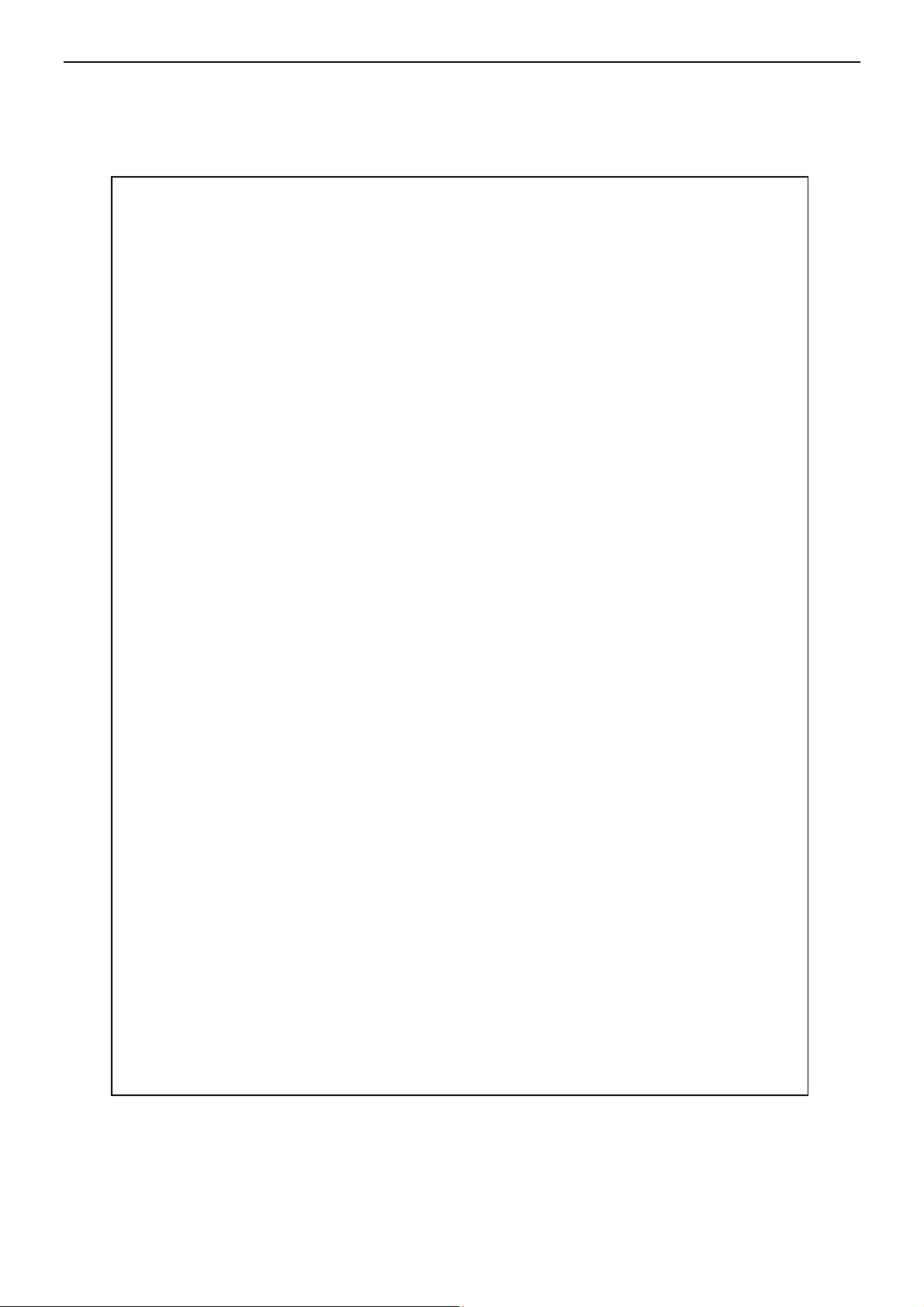
C100 R 3
DECLARATION OF CONFORMITY
SOCIETA’ COOPERATIVA BILANCIAI
Via S.Ferrari,16
41011 Campogalliano (MO) ITALIA
We declare that the product described in this manual complies with the following
CE requirements
- 90/384 CEE and subsequent modifications: Standard EN 45501
- 2004/108/CE : Standard EN 61000-6
Campogalliano 01/10/2008 Business Unit Manager
Grasselli Giuseppe

C100 R 3
TABLE OF CONTENTS
1. General…………………………….……………………….……….….…...……1
2. Installation………….………….……………..…….….……………………….…1
3. Keys………….………….……………..…….….……………………………...…3
4. Displays…………………..……………………………………………………….4
5. Operation…………………..………………………………………………..…….5
5.1 Zeroing the Scale and Capturing a Tare………………………………………6
5.1.2 Capturing a Tare………………………………………………..………..…….6
5.1.3 Capturing a Tare in the Remote Scale…………………….…………..…….8
5.2 Totalization … .... ... .... .... ... ... ... ... ... ... ... ... ... ... ... ... ... ... …... ... ... ...8
5.3 Piececounter Mode……………………………………………………………....9
5.3.1 Weighing a Sample to Calculate the Unit Weight ……………….………...9
5.3.2 Entering a Known Unit Weight…….…………..…………..…………….….10
5.3.3 Automatic Update of the Unit Weight………..…..………..………….…….11
5.3.4 Preset Counting or Checkweigher Mode…………….………………….….11
5.4 PLU………………………………………………………..……..……….………12
5.4.1 Manual Storage of PLUs…………………....…….…….…..……………….12
5.4.2 Manual Insertion of Descriptions…………..………………………………..14
5.4.3 Manual PLU Recall……….…………………………………………….…….14
6. Battery Operation………………………………..…………..……………..….…15
7. Connection of the Remote Scale………………………..…………..……….…16
8. Connection of the Serial Interface……………..…………..……………………17

C100 R 3
1 GENERAL
C100 series offer a range of multi task fast and accurate piececounters which can be
connected to an external platform (remote scale) for operations with heavier articles.
These piececounters are able to store detailed information about the most frequently
selected products (PLU).
The unit of measurement Pounds, Kilograms or both can be activated.
All come with a stainless steel pan.
The keyboard is waterproof, the keys are covered by a coloured membrane, on each
key its function is marked and the liquid crystal displays are large. LCDs are backlighted.
All the instruments come with zero tracking function, acoustic alarm for the preset
counting or checkweigher mode, known tares and a function allowing the storage of
countings that can be recalled as totalization.
The scales come with RS-232 two-way interface to communicate to PCs or printers.
2 INSTALLATION
2.1 PLACING THE SCALE (WHERE)
• Scales shall not be placed where their accuracy can be reduced.
• Avoid extreme temperatures. Do not put them in the direct sunlight or close to air
conditioning fans.
• The surface or the floor shall be stiff and stable, without vibrations.
• Avoid unstable current. Do not use them close to high electrical absorption machines
such as equipment for welding or powerful motors.
• Do not place them close to machines causing vibrations.
• Avoid very moisty areas which can generate condensation. Avoid the direct contact with
water. Do not sprinkle or dip them into water.
• Avoid airflows such as fans or airstreams.
-1-
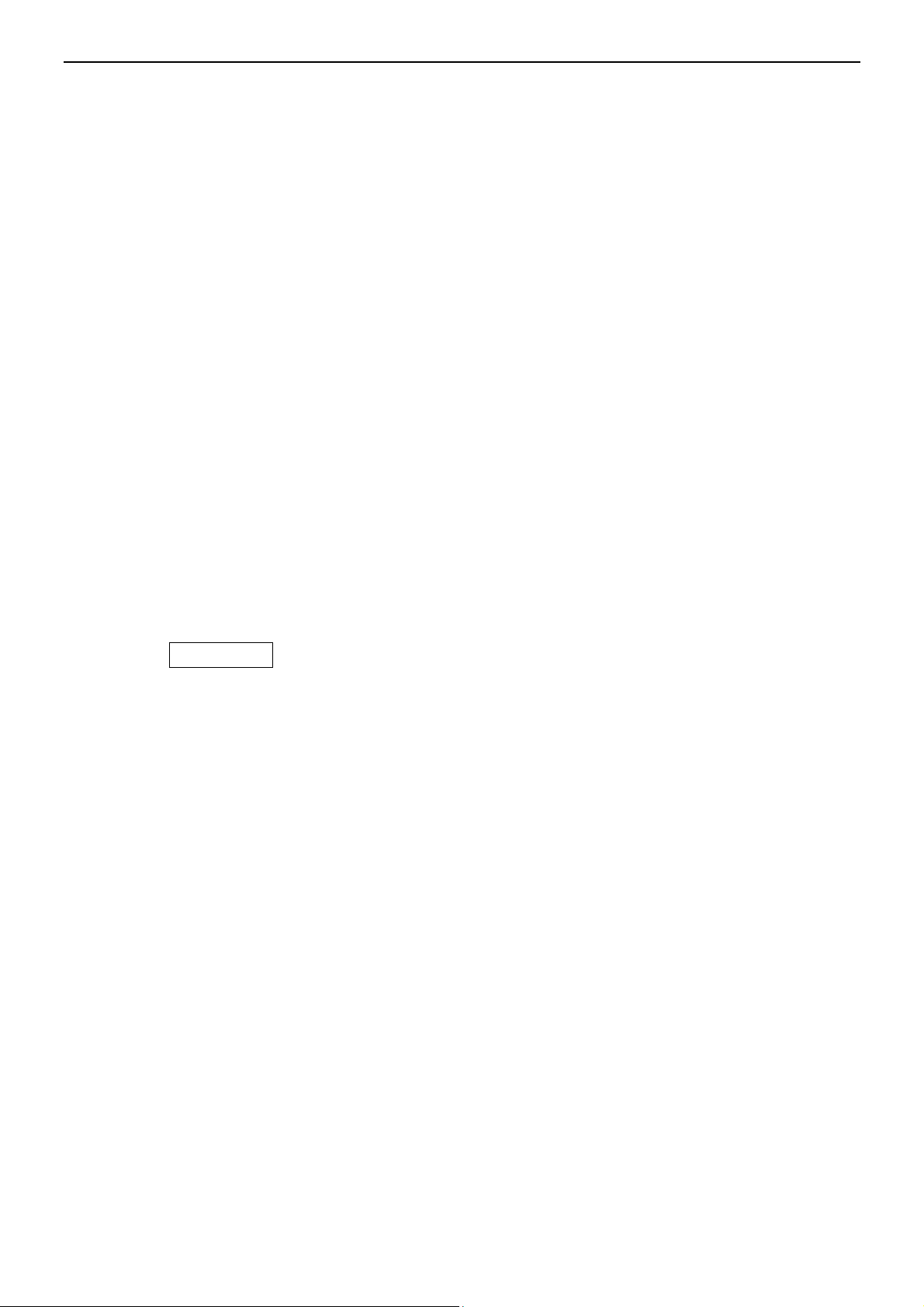
C100 R 3
• Keep the scales clean. Do not pile material on the scales not in use.
2.2 PLACING THE SCALE (HOW)
2.2.1 PLACING THE LOCAL SCALE
• C100 series come with a stainless steel platform in a separate packaging.
• Place the platform in the holes on the upper cover.
• Do not press too much in order not to damage the load cell inside.
• Level the scale adjusting the feet until the bubble is in the middle of the lever and the
scale leans on the four feet.
• Plug the power cable in the input on the right of the base. Connect the power pack to the
network. The switch is on the right of the scale base.
After switching the terminal on a code is displayed along with the instrument capacity in
kg, on the “Weight” display and the software version on the “Unit Weight” display.
The terminal then carries out a self check before “0” is displayed in the three displays if
the scale has been zeroed.
2.2.2 PLACING THE REMOTE SCALE
• C100 series can be connected to a scale equipped with load cells through the
appropriate port “load cell”, on the left of the scale case. Make sure the remote platform is
suitable, for the C100 terminal has been calibrated with a specific platform. Using another
platform would cause the instrument to measure the weight in a wrong way, which would
lead to a wrong piece counting.
• Place the platform of the remote scale where it is to be used. Level, adjusting the four
feet. Make sure the four feet properly support the scale.
• Press the Local/Rem key and check the weighing performance.
-2-
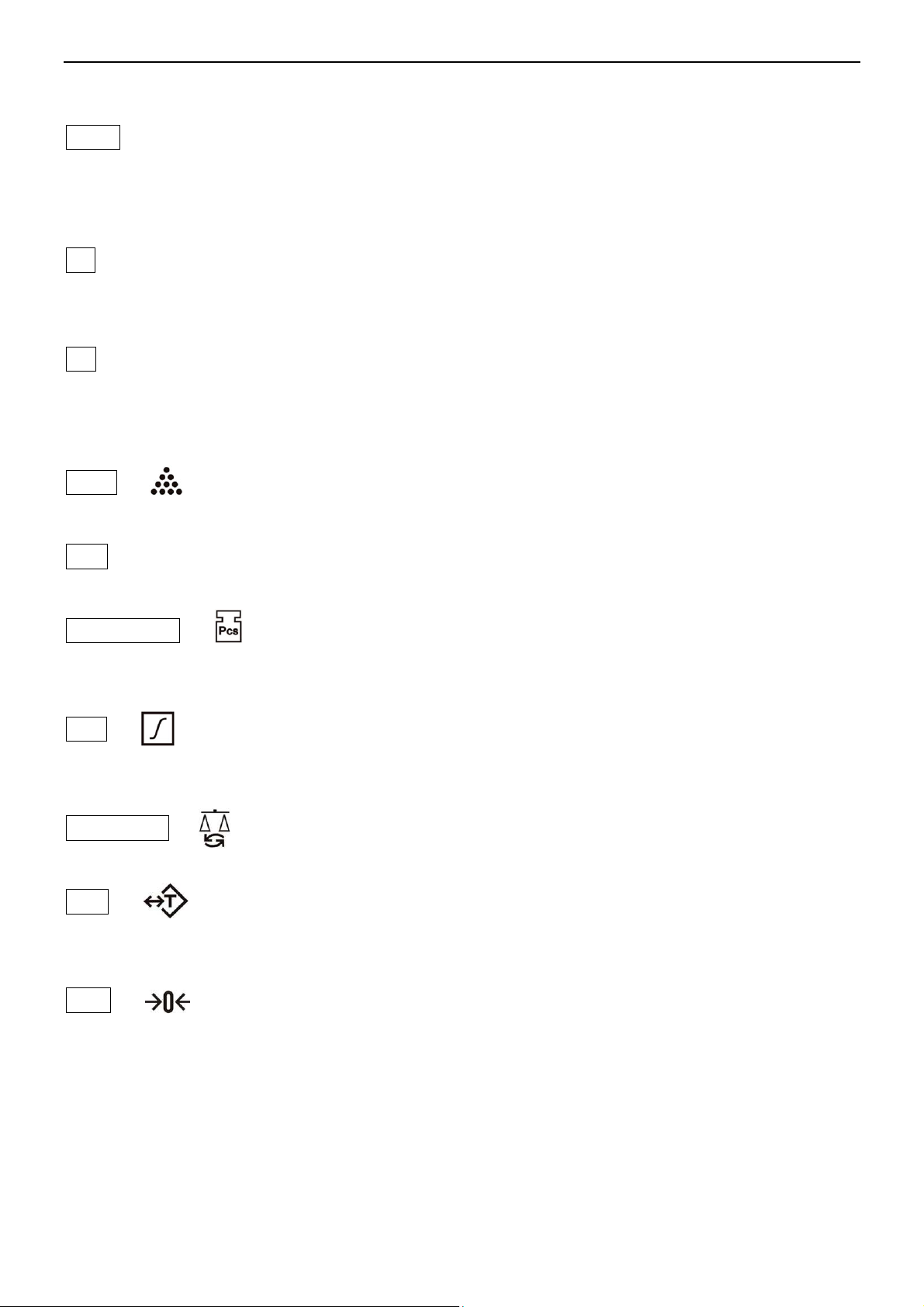
C100 R 3
3 KEYS
0- 9, •
Keys used to manually enter a preset tare and a sample unit weight. Their secondary
function allows to enter alphanumeric characters for the descriptions of the PLUs and so
on.
CE
Deletes a unit weight or a wrong entry. Deletes the stored values as well if the total is
displayed.
M+
Adds the current count to the totalized data. Recalls the memory too if pressed when the
scale is empty. 99 values can be added or up to the max amount to be displayed. Prints
the displayed values too.
Smpl or
Is displayed to enter the article quantity used for the unit average weight.
PLU
To store and recall the sample information.
U. Wt./Units or
To manually enter the weight of a sample. Changes the unit of measurement too if other
ones are enabled.
PST or
To determine the upper limit of the counted number of articles. In case such limit is
exceeded, an acoustic alarm activates. Their secondary function adjusts backlighting.
Local/Rem or
This key is to select the local or remore scale.
Tare or
Captures a tare, storing the current weight as tare value, subtracting the tare value from
the total weight and displaying the result as net weight.
Zero or
Defines zero for all the subsequent weighing operations setting the display to zero
-3-
.
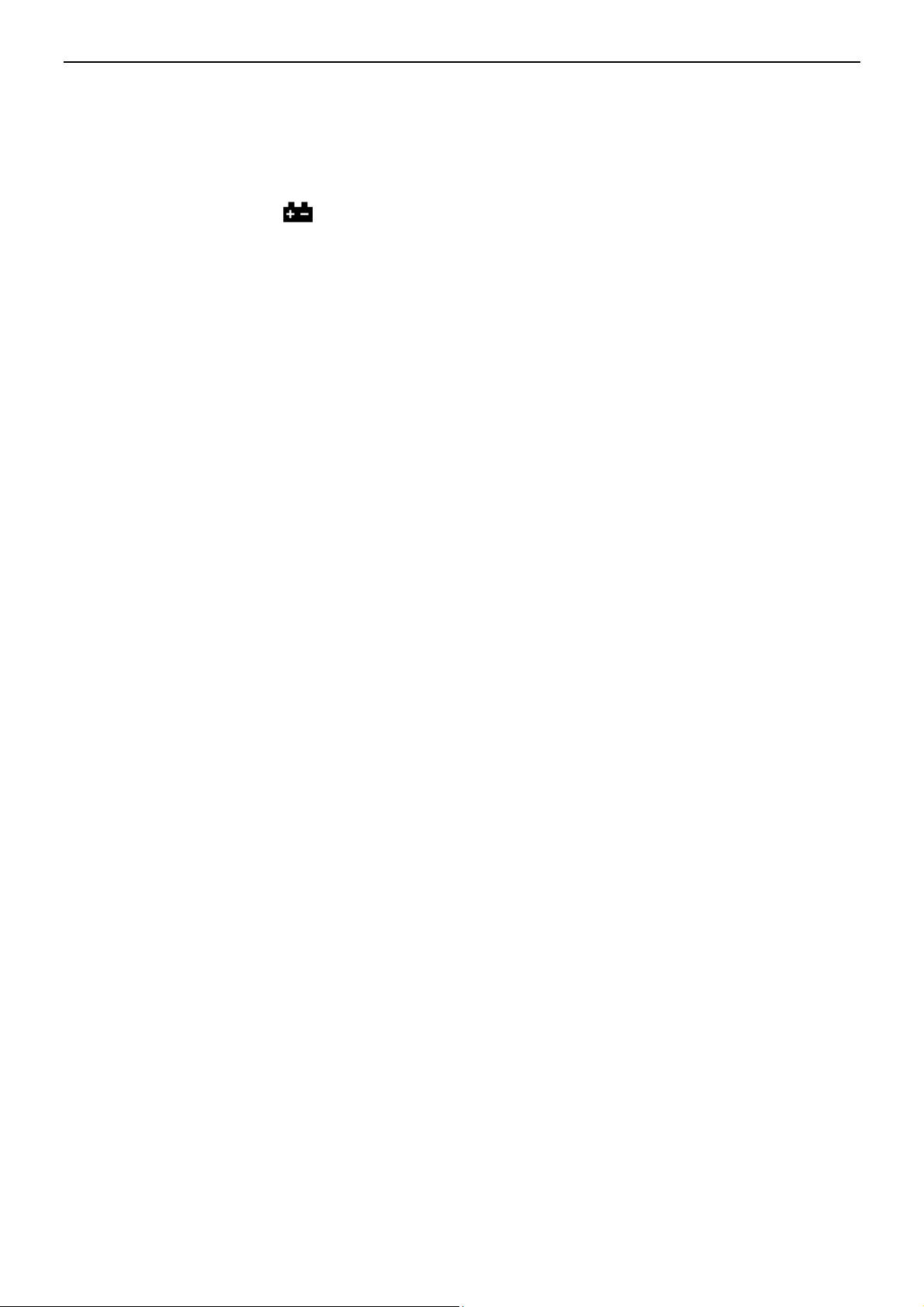
C100 R 3
4 DISPLAYS
4.1 “Weight” DISPLAY
It is a six digit display to show the weight on the scale.
The arrow on the symbols points out the following:
Battery almost flat,
Net weight, "Net"
Stable weight, “Stable”
Zero, “Zero”
Unit of measurement, “Lb” or “Kg”
4.2 “Unit Weight” DISPLAY
• Displays a sample unit weight. This value can be manually entered or processed by the
scale. The unit of measurement can be in grams, on all the scales, if the selected unit of
measurement of the weight is kilogram, or in pounds.
• If the scale deems the quantity of samples is not enough for an accurate counting, an
arrow above "Smpl" appears.
• If the unit weight is not enough for an accurate counting, an arrow appears above
"U.Wt".
• In both cases the scale does not stop its operation and the indicators warn about a
potential problem.
• If a value has been stored, an arrow above "M+" appears.
4.3 “Count” DISPLAY
• Displays the number of articles on the scale or the value of the accrued count. See
OPERATION section.
• An arrow above the following symbols points out that:
The Checkweigher mode is active during the count, "Ck Pcs"
-4-
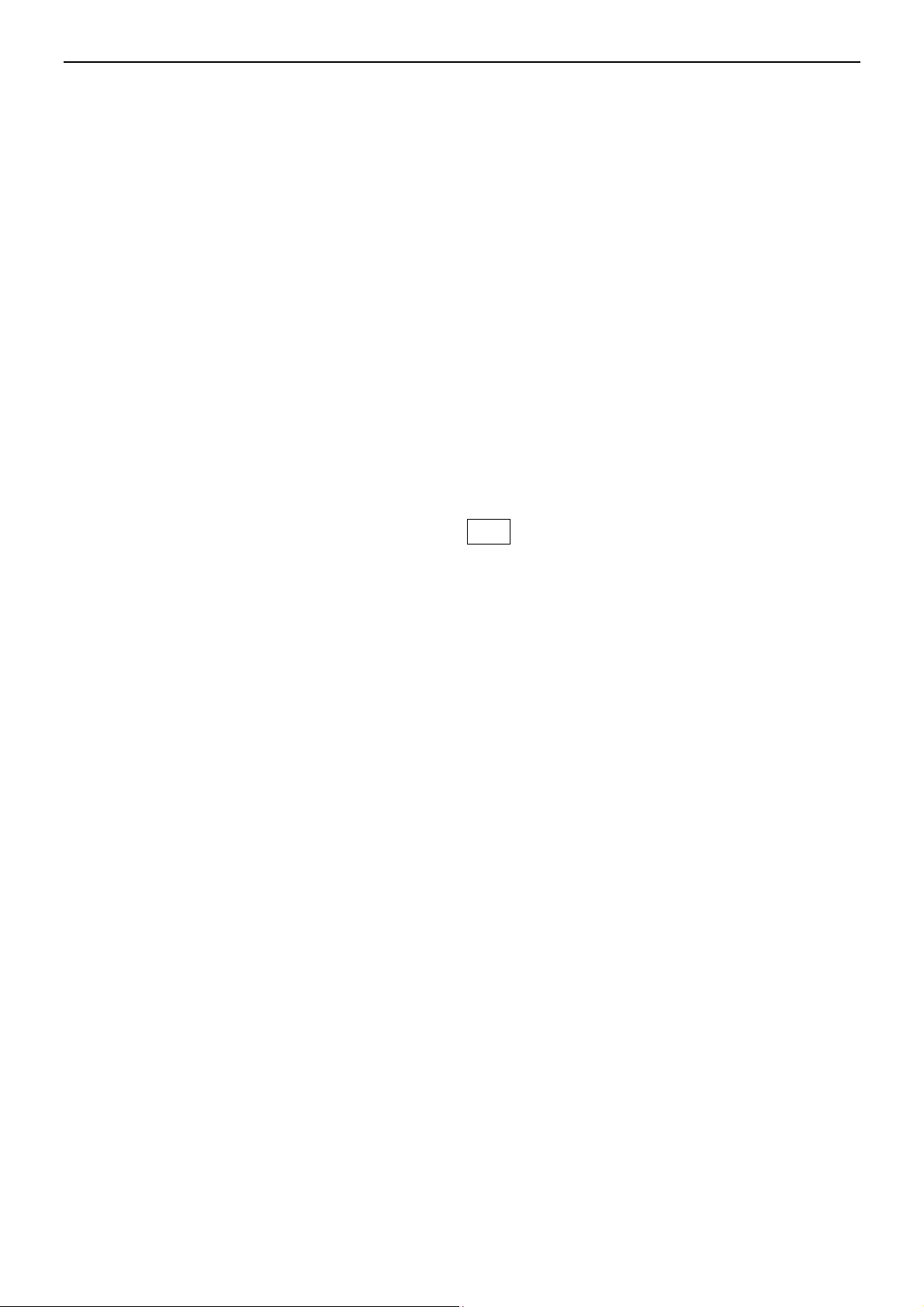
C100 R 3
The Checkweigher mode is active during the weighing operation, “Ck Wt”
The Checkweigher mode is active, the result exceeds the Upper Limit, “High”
The Checkweigher mode is active, the result is between the Upper Limit and the Lower
Limit, “OK”
The Checkweigher mode is active, the result is below the Lower Limit, “Low”
• Under the “Count” display a LED signals the battery status. The built in battery
recharges when the scale is plugged in the power network. If said LED is green the
battery is fully charged, if it is red the battery is being charged.
5 OPERATION
• The basic functions are the same for both scales - local and remote. Although the
number of divisions could be lower in the remote scale because of the total capacity of
the load cells.
• Both scales can count pieces on the basis of a current unit weight. The most accurate
way to get it is to determine the sample on the local scale which should be more sensitive.
So the scale can be switched to remote where big quantity can be counted.
• Each scale has its own tare value which can be entered through the keyboard or placing
a weight on the platform and pressing the Tare key. The tare value of each scale is
stored even in case of switch between local and remote scale.
• Both scales can be used to determine a unit weight.
• When the scale switches from local to remote, a clear visualization is displayed notifying
the change and the scales process the count on the basis of the tares and on the unit
weight currently in use on the selected scale. The message for the switch is:
“chAngE” ”LocAL“ and “chAngE” ”remotE “.
-5-
