WorldWEIGH B 200 Use And Maintenance Manual

B 200 R 2
Code 81320221
Scale with Column Indicator for Internal Use
Use and Maintenance Manual
B 200
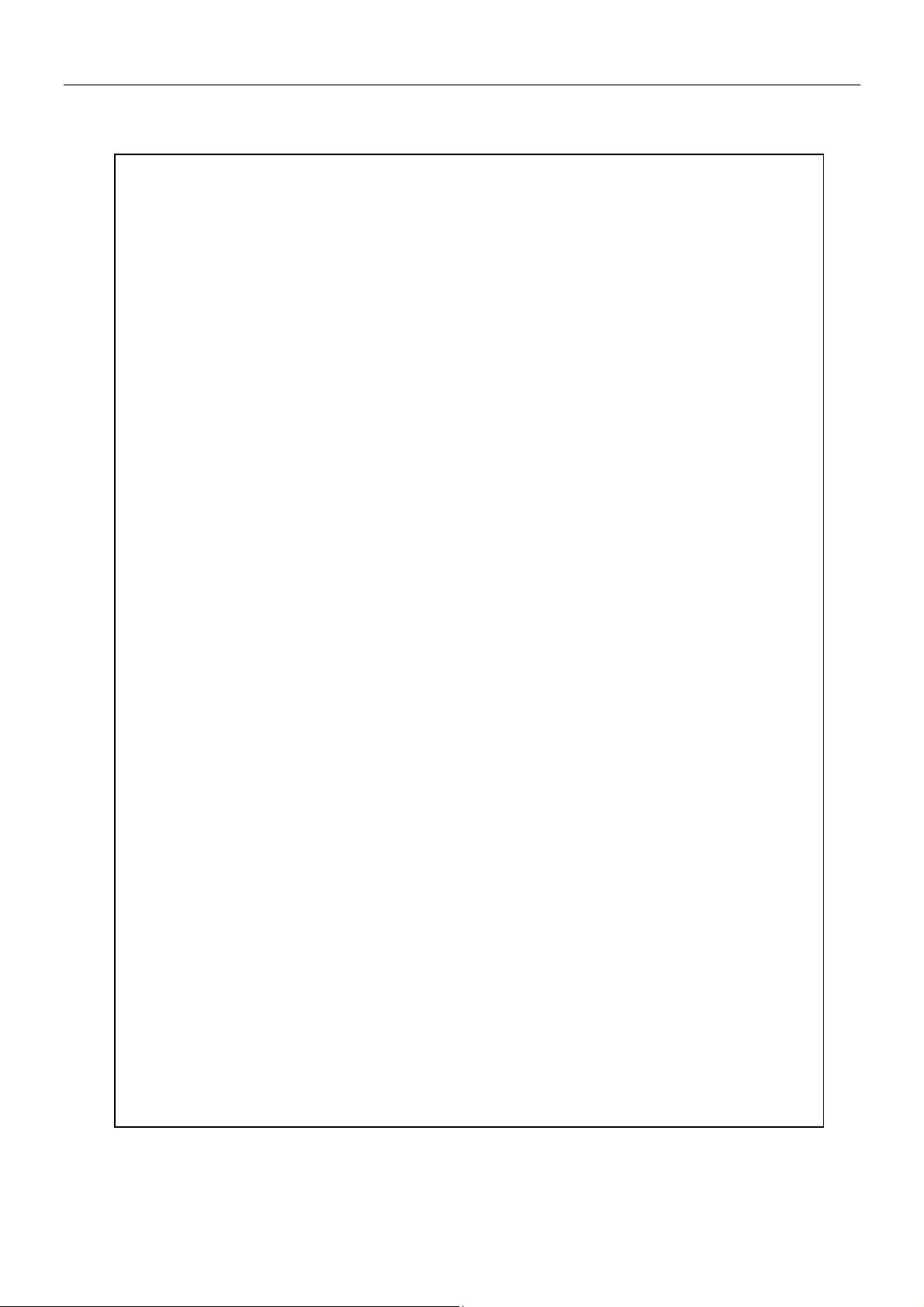
B 200 R 2
DECLARATION OF CONFORMITY
SOCIETA’ COOPERATIVA BILANCIAI
Via S.Ferrari,16
41011 Campogalliano (MO) ITALIA
We declare that the product described in this manual complies with the
following CE requirements
- 90/384 CEE and subsequent modifications: Standard EN 45501
- 2004/108/CE : Standard EN 61000-
Campogalliano 01/10/2008 Business Unit Manager
Grasselli Giuseppe

B 200 R 2
TABLE OF CONTENTS
1. GENERAL…………….……………………………..……………….………1
2. KEYS………………………………..………………………..……………1
3. FUNCTIONS………………….………………………………...……….…..2
3.1 Display Zeroing………..……………………………………….……….2
3.2 Tare Capture…………..…………………………………..……....…….2
3.3 Sample Capture………….……………………………….…………….3
4. CH E C KW E IG H E R… … … … … … … … … …. … …… … … …… … . 3
4.1 general…………………………………………………..………………….3
4.2 limit setting……………………………………………………..…………3
4.3 checkweigher mode………………………………..…………………….4
4.4 notes………………………………………………..………….………….4
5 GENERAL TOTAL……………………………..…………….……….4
5.1 notes…………………………………………………….…….…………….4
5.2 totalization function…….……………………………..………..…………4
5.3 stored total recall…………….……………………………..………………5
5.4 stored data delation……………………………………………..…………5
6. PIECECOUNTER…………..………………………………………………..5
7. KEYBOARD LOCK………………………………………..…………..6
8 . B AT T E R Y O P E R AT I O N … … … … … … … … … … … … … . . . … 6
9. SE T T IN G S … … … …… . ……… … …… … … …… … …… … … …. . 7
9.1 backlighting………..…………..…..………………………………7
9.2 auto power off………………………………….………………..………..7
.
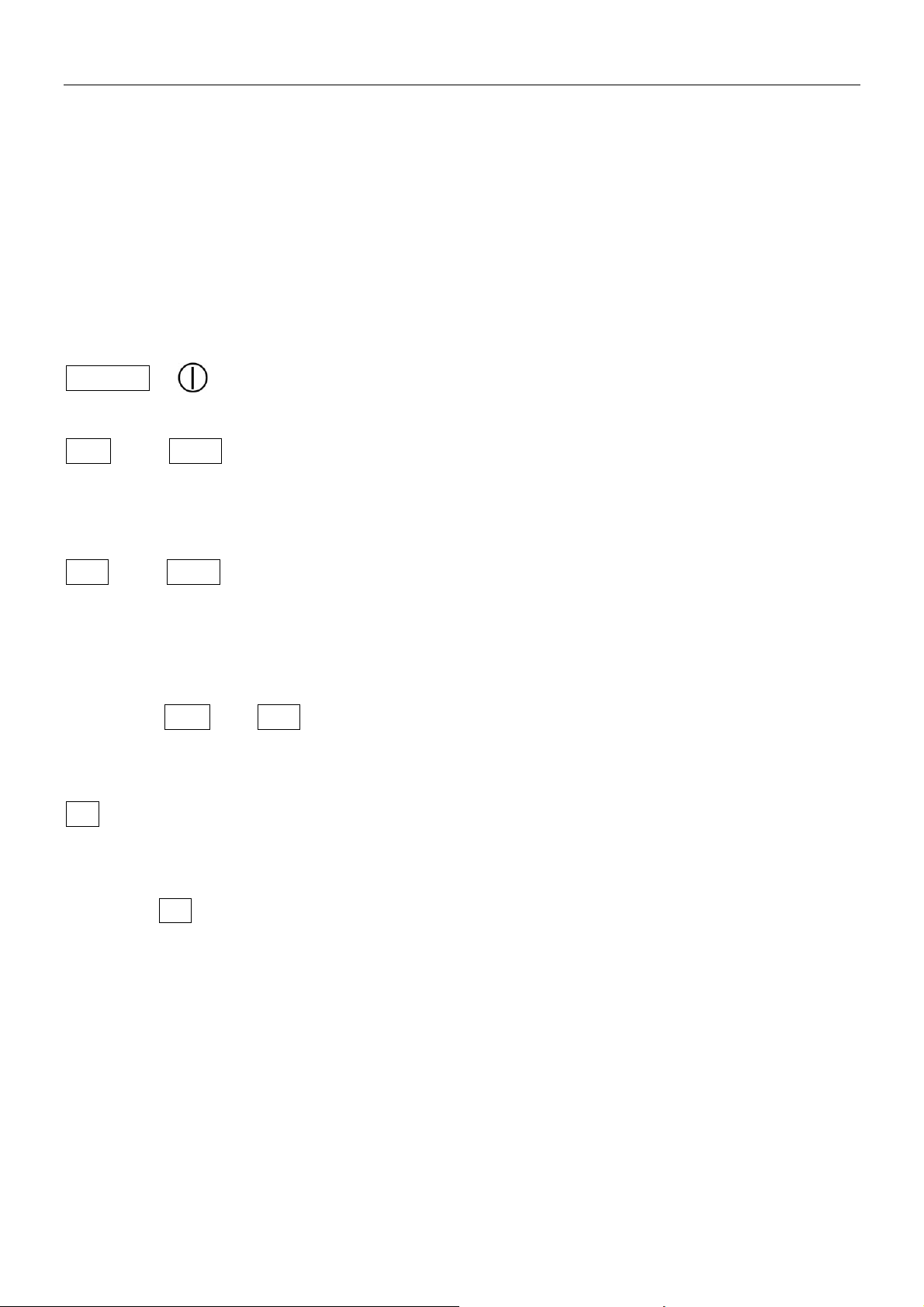
B 200 R 2
1. GENERAL
The B200 series comprise accurate, fast and multi-task scales with checkweigher
fuction as well.
The range includes 5 series, with platforms from 320mm x 360mm to 600mm x
800mm, and capacities from 6kg to 1000kg.
They all come with automatic zero tracking, acoustic alarm for preset weights, and
totalization function for storing weighing operations which can be recalled as general
total.
2. KEYS
ON/ OFF or
Switches the instrument on and off.
Zero or 0
Sets the scale to zero and displays zero for all subsequent weighing operations.
Its secondary function is the "Enter" key while setting parameters or other
functions.
Tare or T
Saves the current weight as tare value, subtracts it from the weight and shows the
result.
Its secondary function increases the active digit while setting values for parameters
or other functions.
Press Zero and Tare together in the normal weighing mode to activate/deactivate
the live stock weighing function (these actions are signalled by a double acoustic
signal).
MR
Recalls the total of the weighing operations accrued in the memory.
In setting mode, shifts the active digits to the right.
Keep MR pressed to gain access to the Piececounter mode.
-1-
