
DIN Rail DMX512 Constant Voltage Decoder
DIN Rail DMX512 Constant Voltage Decoder
User Manual
Model
32CH DMX512 Decoder
Input voltage
DC12V-24V
Max load current
3A×32CH
Max output power
1152W (12V)/2304W(24V)
Input signal
DMX512/8 bit/16 bit selectable
Output Signal
Constant Voltage PWM×32CH
(Please read through this manual carefully before use)
Brief lntroduction
Welcome to use the DIN Rail high Power DMX512 constant voltage decoder is
specially developed for constant voltage LED lamps. It adopts advanced
microcomputer control technology to convert universal DMX512/1990 digital
signal to PWM signal. 32 output channels, can be used to control constant
voltage single color, color temperature, RGB, RGBW type lamps. DIN Rail/screw
dual-use installation method for easy installation.
Specifications
- 1 -
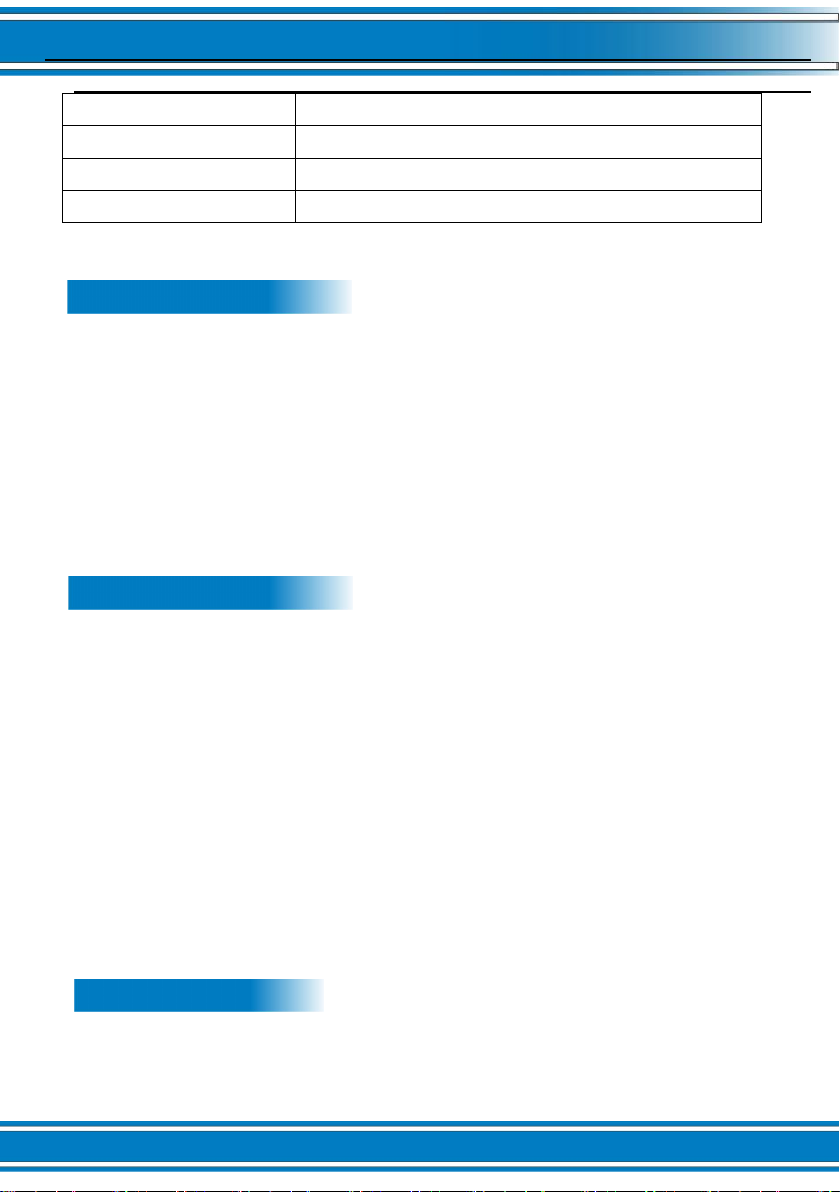
DIN Rail DMX512 Constant Voltage Decoder
Decode channel
32CH
DMX512 socket
RJ45、Terminal block
Dimension
L218 X W90 X H58.5(mm)
Weight (G.W)
331g
1. Automatically adapts input voltage DC12V-24V.
2. Input standard DMX512 signal; 3-digital-display shows DMX address code.
3. 6 color changing modes and 10 speed scales.
4. DMX decoding supports 8-bit, 16-bit.
5. Indicator of the DMX512 signal receiving status.
6. Wrong wiring protection at DMX port. Power loss memory function.
7. The DIN rail style facilitates the installation of large-scale projects.
Please don’t install this controller in lightening, intense magnetic and high-voltage
fields.
1. To reduce the risk of component damage and fire caused by short circuit, make
sure correct connection
2. Always be sure to mount this unit in an area that will allow proper ventilation to
ensure a fitting temperature.
3. Check if the voltage and power adapter suit the controller
(please select DC12-24V power supply with constant voltage)
4. Don’t connect cables with power on; make sure a correct connection and no short
circuit checked with instrument before power on.
5. Please don’t open controller cover and operate if problems occur.
The manual is only suitable for this model; any update is subject to change
without prior notice.
Basic Features
Safety wa rnings
Dimensions:
- 2 -
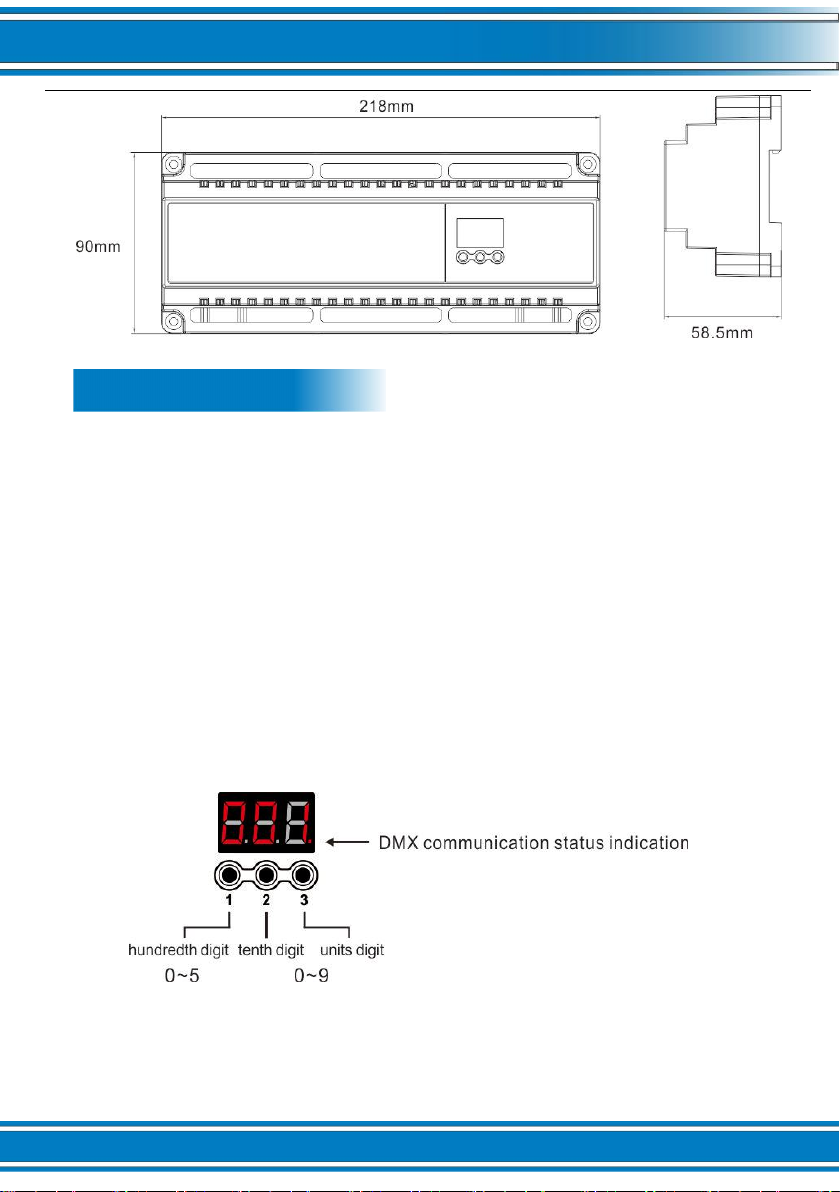
DIN Rail DMX512 Constant Voltage Decoder
Operating instructions
1. The decoder has three buttons, which are No. 1, No. 2, and button No.3.
When power on, the digital displays the current digital DMX address. The last
decimal point will flash when there is signal in. Three-digital-display goes off
without operation for 30 seconds, press any key to turn it on.
2. Set DMX address
Long press the button No. 1 for 2 seconds to enter the DMX512 address setting,
the digital tube flashes, button No. 1 to set the hundredth digit, the value is 0-5,
button No.2 to set the tenth digit, the value is 0-9, button No.3 to set a units
digit , the value is 0-9, DMX512 address value 001-512;
Press and hold the button No. 1 for 2 seconds to exit the setting DMX512
address. NO operate for 10 seconds, will exit automatically.
The last decimal point will flash when there is signal in. If not received, the
decimal point does not ON, and the digital tube only displays the current DMX
address. When the input signal of the decoder is wrong connected or
- 3 -

DIN Rail DMX512 Constant Voltage Decoder
short-circuit, the decimal point of the digital tube does not ON, and the digital
tube only displays the current DMX address, the decoder works again after the
short circuit or the wrong wiring is cleared.
Enter the self-test mode, as follows:
*520-579,First two digital indicate the modes, the third one shows the speed. 10
speed levels ,from 0-9 speed decreasing. Total: 6 modes ,such as:
Speed for Program 520 – 579 (Color Changing Fading Mode) for one step and not
for the whole program:
0=0,5 sec. | 1=1 sec. | 2=2 sec. | 3=3 sec. | 4=5 sec. | 5=10 sec. | 6=15 sec. |
7=30 sec. | 8=60 sec. | 9=120 sec.
Speed for Program 570 - 579 ( one step and not for the whole program):
0=0,02 sec.| 1= 0,04 sec.| 2=0,1 sec.| 3=0,2 sec.| 4=0,5 sec.| 5=1 sec.| 6=2 sec.|
7=5 sec.| 8=10 sec.| 9=15 sec.
3. Control mode settings
(1) The 40-channel decoder can work in five control modes of
DIM\CT\RGB\RGBW\RGBWY.
(2) The 32-channel decoder can work in four control modes of
DIM\CT\RGB\RGBW.
(3) The 24-channel decoder can work in three control modes of DIM\CT\RGB.
- 4 -

DIN Rail DMX512 Constant Voltage Decoder
1) Connet to DMX system (take 24CH decoder as example):
Long press the button No.2 for 2 seconds to enter the control mode setting, the
digital tube flashes, press the button No.3 to switch settings, the digital display
1CH, 2CH, 3CH, 4CH, 5CH, corresponding to DIM \ CT \RGB \ RGBW \ RGBWY five
modes.
When the working mode is RGB, the white light in the built-in mode corresponds
to RGB, in the other modes W is ON.
Press and hold the button No.2 for 2 seconds to exit the control mode setting.
NO operate for 10 seconds, will exit automatically.
3. DMX digit setting
The decoder works on 8-bit or 16-bit.
Long press the button No. 3 for 2 seconds to enter the setting, the digital tube
flashes, press the button No. 3 to switch settings, the digital tube displays 08b,
16b respectively corresponding to 8-bit, 16-bit mode. Press button No. 3 again
for 2 seconds to exit the DMX digit setting. NO operate for 10 seconds, will exit
automatically.
Conjunction Diagram
- 5 -

DIN Rail DMX512 Constant Voltage Decoder
After-Sales
From the day you purchase our products within 3 years, if being used
properly in accordance with the instruction, and quality problems occur, we
provide free repair or replacement services except the following cases:
1.Any defects caused by wrong operations.
2.Any damages caused by inappropriate power supply or abnormal
voltage.
3.Any damages caused by unauthorized removal, maintenance, modifying
circuit, incorrect connections and replacing chips.
4.Any damages due to transportation, breaking, flooded water after the
purchase.
5.Any damages caused by earthquake, fire, flood, lightning strike etc force
majeure of natural disasters.
- 6 -

DIN Rail DMX512 Constant Voltage Decoder
6.Any damages caused by negligence, inappropriate storing at high
temperature and humidity environment or near harmful chemicals.
7.Product has been updated.
- 7 -
