WorldTracker Enduro Pro User Manual

www.TrackingTheWorld.com
WorldTracker Enduro Pro
Users Manual
Contents of the Box 1. . . . . . . . . . . . . . . . . . .
Sign Up for Service 2. . . . . . . . . . . . . . . . . . .
3LEDS . . . . . . . . . . . . . . . . . . . . . . . . . . . . .
Viewing Data . . . . . . . . . . . . . . . . . . . . . . . 4
5Downloading Data . . . . . . . . . . . . . . . . . . . .
6MapQuest . . . . . . . . . . . . . . . . . . . . . . . . . .
7Microsoft BING! Maps . . . . . . . . . . . . . . . . . .
8Google Earth . . . . . . . . . . . . . . . . . . . . . . . .
9Reports . . . . . . . . . . . . . . . . . . . . . . . . . . .
10GeoFences . . . . . . . . . . . . . . . . . . . . . . . .
11Panic/SOS Alert . . . . . . . . . . . . . . . . . . . . .
12Troubleshooting . . . . . . . . . . . . . . . . . . . .
For Tech Support call 650-692-2816

www.TrackingTheWorld.com
1:
WorldTracker
Contents of
Enduro Pro
the Box
WorldTracker Enduro Pro Wall Charger Cellular SIM Card
* The SIM Card is already installed
inside of the WorldTracker Enduro
Pro. Please keep the credit card
sized plastic case.
CaseScrew Driver

www.TrackingTheWorld.com
2:
WorldTracker
Sign Up for
Enduro Pro
Service
Go to www.TrackingTheWorld.com to sign up.
Please pay the activation fee and sign up for monthly service. The
activation of your tracker will not be completed until these payments
are received.
TrackingTheWorld.com accepts payment with
PayPal or Credit card. You may also call us
directly and sign up over the phone.
650-692-2816
8:30-5:00 Monday-Friday
Follow the instructions on the website and provide the required
information. Be sure that the name associated with the PayPal account
and credit card or bank account match.
There are several options for service. Visit our website for current pricing.
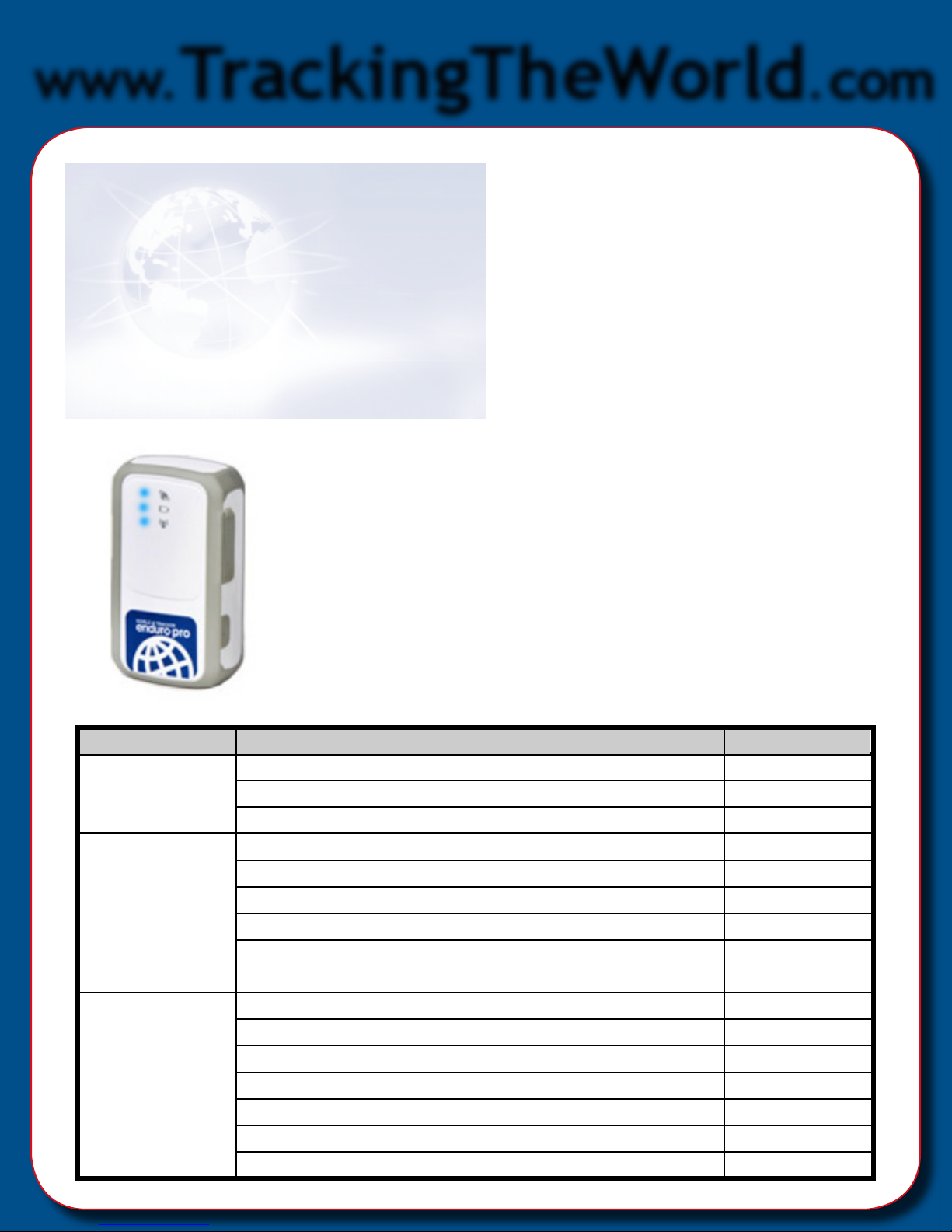
www.TrackingTheWorld.com
3:
WorldTracker
LEDS
Enduro Pro
Light Event State
GSM Light
GPS Light
Power Light
Searching network Fast flash
Network has been registered
Power off
GPS has fixed
GPS is in fixing
GPS is on and GPS data wrong
GPS is off
If “LED On” is not selected, and the GPS LED will
not work after turn on 150 seconds.
Power on and normal
Charger inserted and charging completed
Charger inserted and charging
Power key was pressed and prepare to power off
Abnormal
Power low alert
Power off or turn off the power light by command
Slow flash
Dark
Solid
Fast flash
Slow flash
Dark
Dark
Dark
Solid
Fast flash
Fast flash
Fast flash
Slow flash
Dark
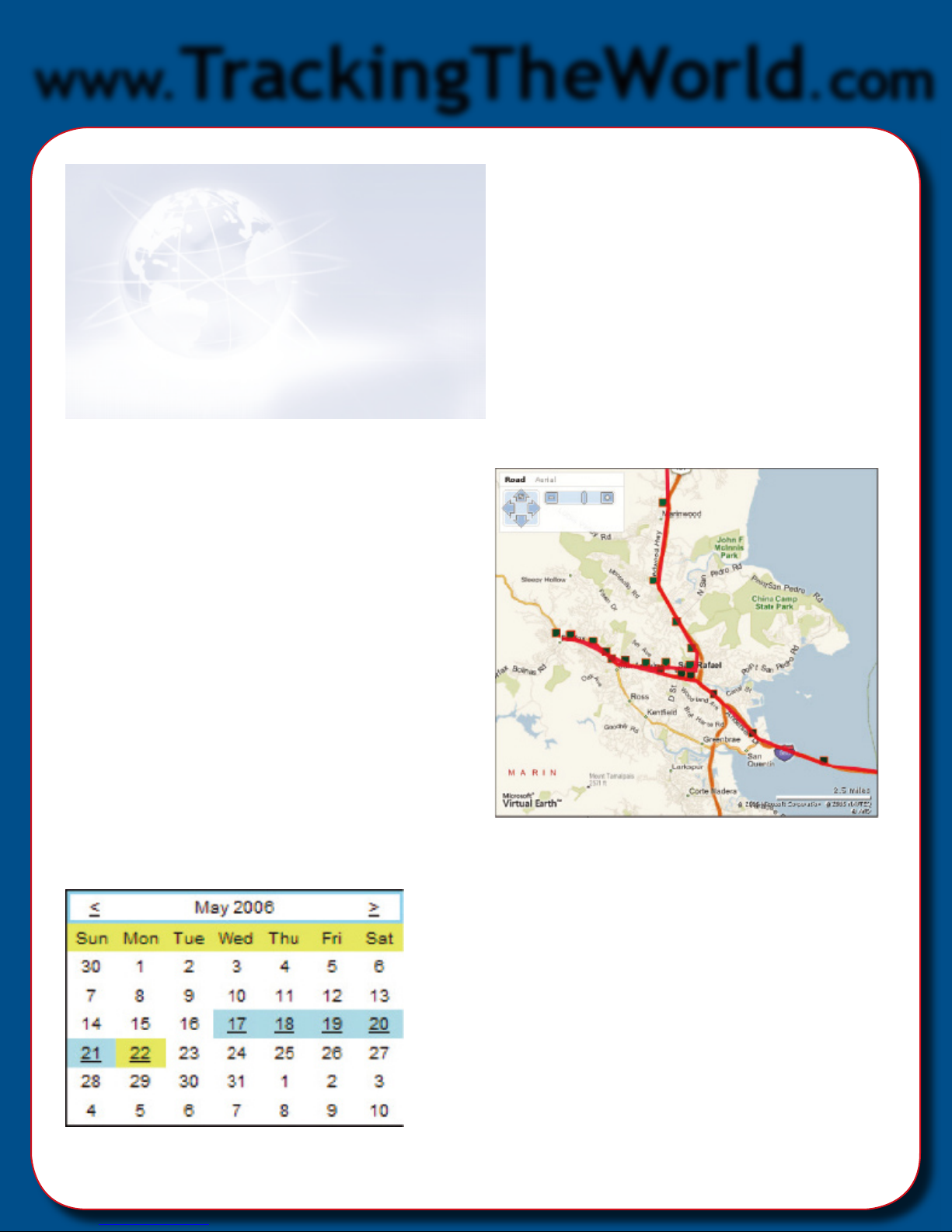
www.TrackingTheWorld.com
4:
WorldTracker
Viewing Data
Enduro Pro
Your map page requires Internet
Explorer 8.0 or higher in order
to function properly. To view
dates, times and speed of a
record, move your cursor over
a specific point.
Use the calendar to view historical
data of the movements your tracker
has made. Blue dates have data,
Virtual Earth
white dates do not. To change the
month click the arrows on the top left
and right.
