World Tech Toys 33049 Instruction Manual
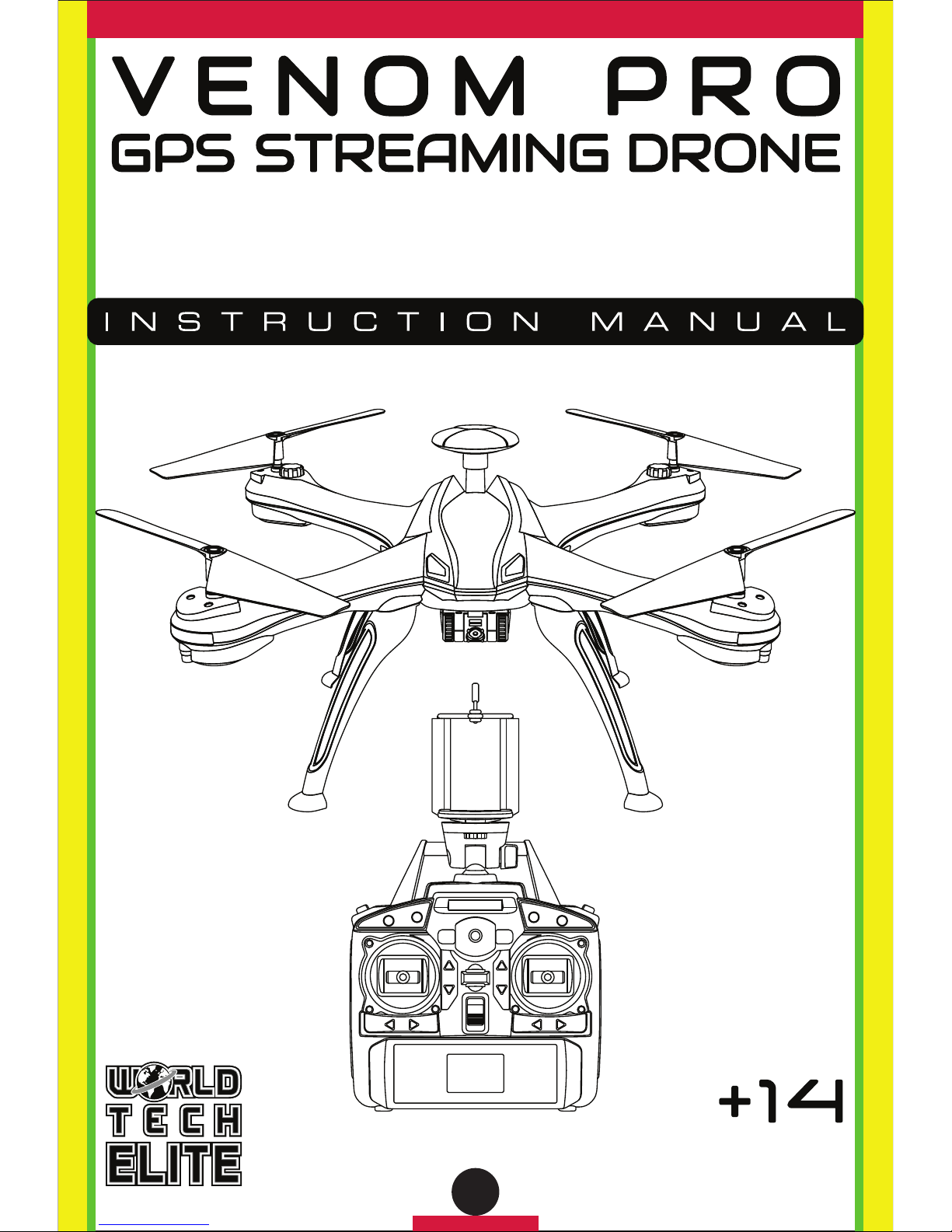
ITEM NO. 33049
GPS STREAMING HD CAMERA
2.4GHz 4.5CH RC QUADCOPTER
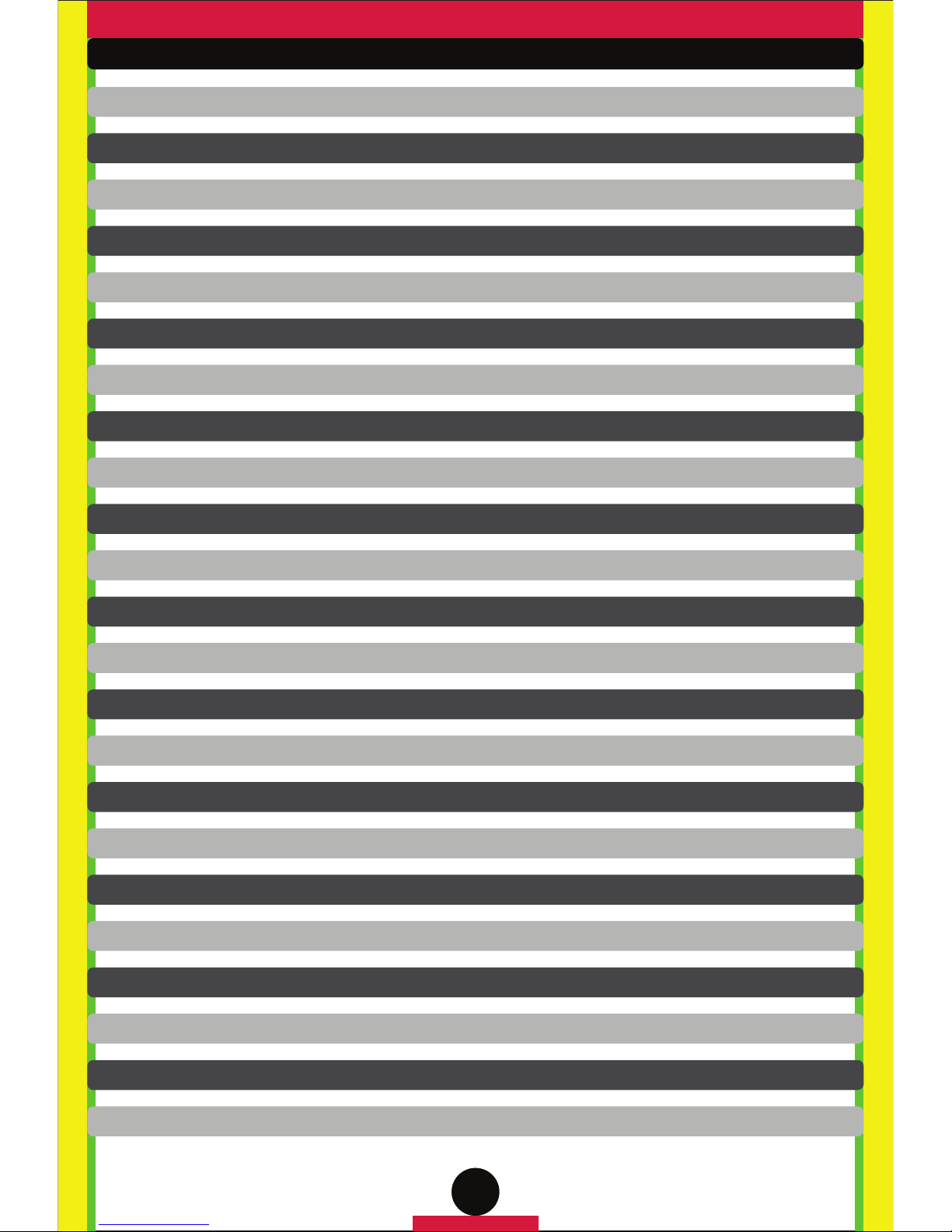
2
TABLE OF CONTENTS
INTRODUCTION
SAFETY & PRECAUTIONS
DRONE DIAGRAM
TRANSMITTER DIAGRAM/PHONE CRADLE INSTALLATION
INSTALLING THE ROTOR GUARDS
INSTALLING THE LANDING SKIDS
INSTALLING THE TRANSMITTER BATTERY
CHARGING THE DRONE BATTERY
INSTALLING THE DRONE BATTERY
RECALIBRATING THE DRONE
ROTOR UNLOCK/LOCK - AUTO-TAKE OFF/LAND
TRANSMITTER LCD INTERFACE
AUTOMATIC SHUTDOWN OVERRIDE FUNCTIONS
FLIGHT CONTROLS
LIVE FEED APP AND CAMERA OPERATION
SPECIAL FUNCTIONS
SPECIAL FUNCTIONS CONTINUED
POST FLIGHT
REPLACING THE ROTORS
3
3
4
4
5
5
6
7
6
8
9
SYNCING THE DRONE TO THE TRANSMITTER 8
9
9
10
11
12
13
14
TROUBLESHOOTING 15
FCC WARNINGS 16
14
NOTES: 15
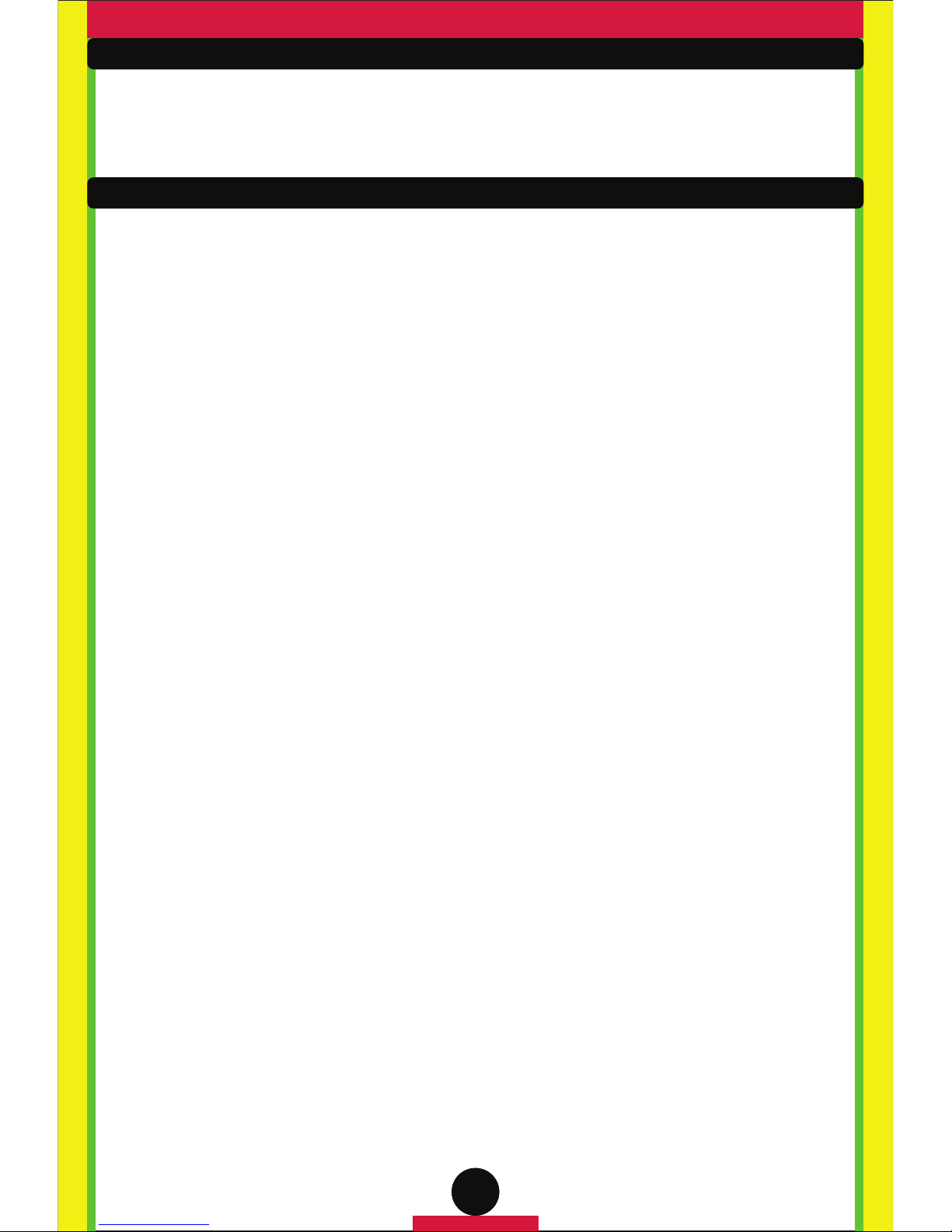
3
INTRODUCTION
SAFETY & PRECAUTIONS
Thank you for purchasing this amazing World Tech Toys product. This drone is suitable for indoor and
outdoor flight. Please carefully read the entire manual before operating this drone and keep it for
reference in the future.
1. Important Instructions
2. Safety Instructions
3. Flight Environment
4. Attention Before Flying
1) This product is not a toy. It is a precision piece of equipment with integrated mechanical
technologies, electronics, aerodynamics and radio frequencies. To avoid accidents, the
operator must read these instructions carefully prior to operation. If operated incorrectly,
serious physical injury and/or property loss may occur.
2) This product is suitable for operators with previous hobby flying experience, age 14 and up.
3) Only fly in a safe environment that is legal for remote control flying.
4) We are not responsible for the operation and control of this device and related safety
responsibilities.
1) The minimum recommended flying area is 25ft x 25ft x 15ft.
2) Be sure that the transmitter and drone batteries are fully charged.
3) Be sure that the throttle is at its lowest position to avoid premature flight.
4) Always turn on the drone first, then turn on the transmitter. Incorrect operation may result in
failure and the possible influencing of other devices in the area.
5) Ensure that all plugs and wires are secure and in place as they may loosen over time.
The inside of this drone is integrated with precision electronic and mechanical parts. Avoid
contact with water and wet environments as it may result in parts breakdowns and accidents
may occur.
1) Always operate far away from obstacles and crowds. This drone has uncertain flying speeds
and conditions which present potential danger. Fly away from people, animals, high buildings,
high voltage wiring, etc. To ensure a safe and fun flying environment avoid bad weather
conditions like wind, rain, and thunder.
2) Avoid high temperatures. This drone is made of metal, plastic, electronic components and
other materials. Keep away from any heat source and avoid using in high temperatures to
prevent transformation and broken parts resulting from the heat.
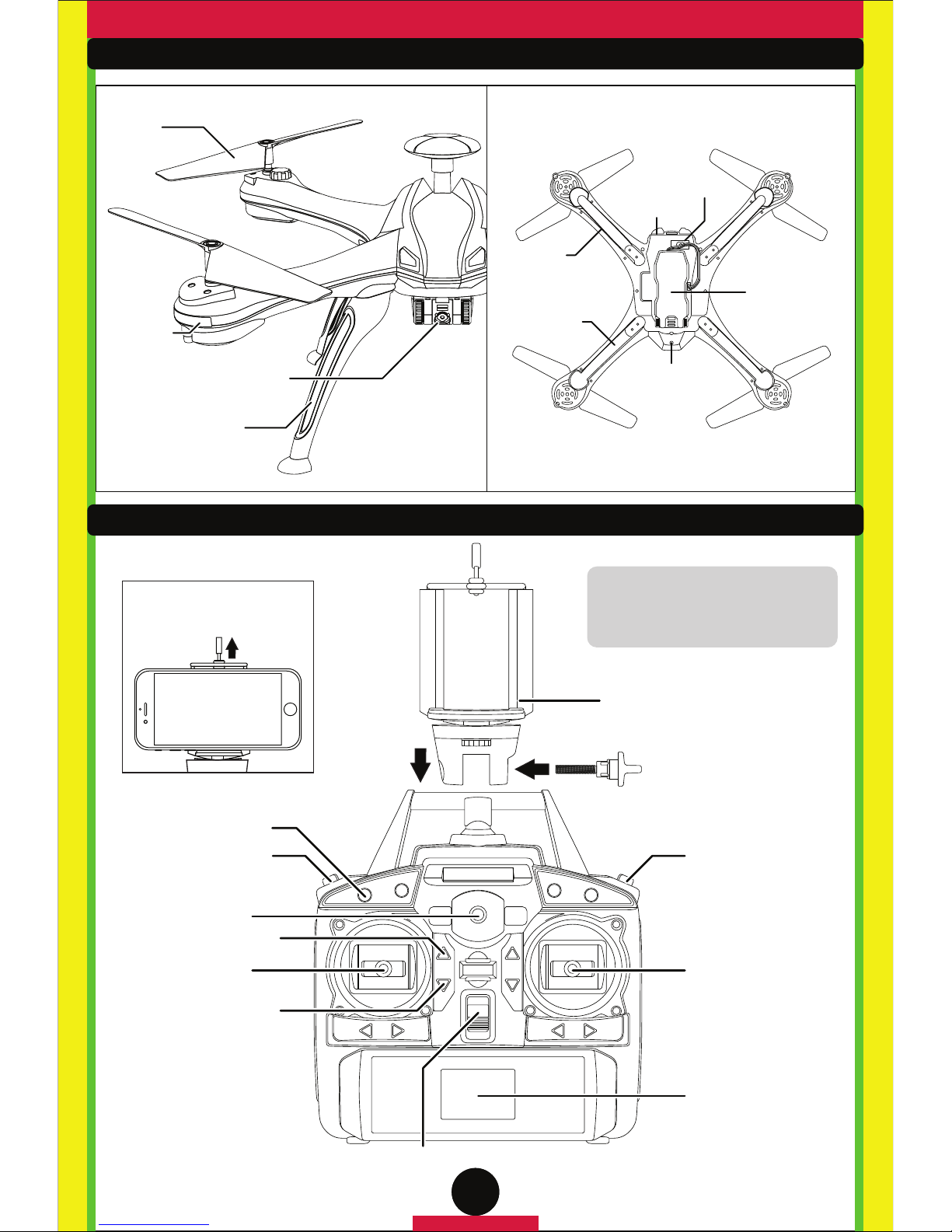
4
DRONE DIAGRAM
TRANSMIT TER DIAGRAM/PHONE CRADLE INSTALL ATION
*Speed Control Modes:
• Low Speed: Transmitter beeps once.
• High Speed: Transmitter beeps twice.
Landing Skids
HD Picture/Video Camera
720p
BOTTOM OF DRONE
Rotor
Rotor Guard
Slot
Headlight
LED
Smartphone Cradle
Easy Mode
Speed Control*
Power Indicator
Ascend/Descend
Turn Left/Right
Auto-Land
Auto-Take Off
Power Switch
Auto-Return
Forward/Backward
Move Left/Right
LCD Screen
Pull up on cradle top and
slowly release to secure
phone.
Smart Phone Cradle
1
2
HD Picture/Video
Camera
Power
Switch
Battery
Compartment
Landing Skids
LED Lights
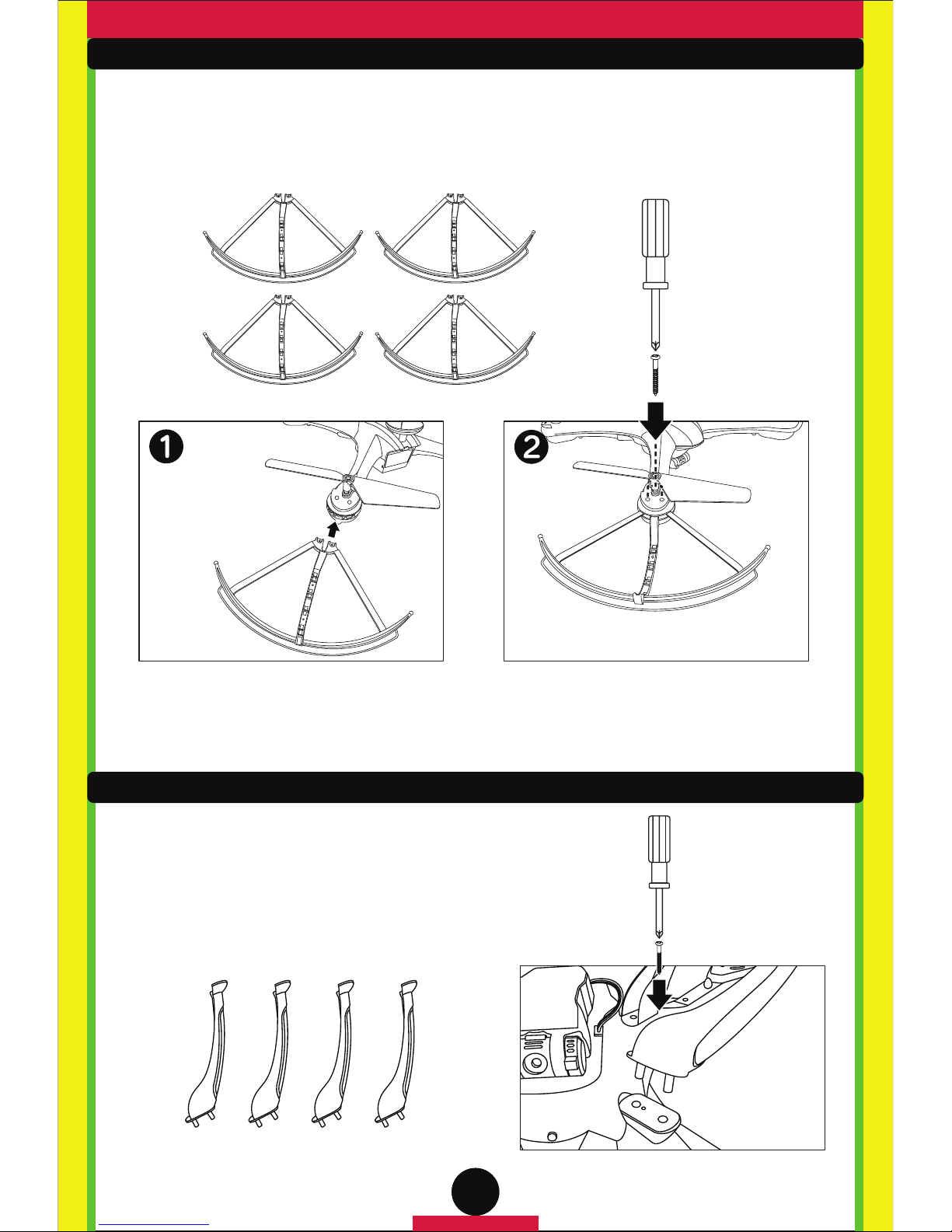
5
INSTALLING THE ROTOR GUARDS
The drone comes with 4 rotor guards. It is recommended that you install the rotor guards to protect the
rotor blades from getting damaged or harming others. If you need to install or remove a rotor guard, just
follow these easy steps.
NOTE: The rotor guards are all identical and can be installed on any arm of the drone.
INSTALLING THE L ANDING SKIDS
The drone comes with 4 landing skids. It is recommended that you install the
landing skids before you fly for more gentle landings and to protect the
camera from impact. Install each landing skid as shown securing each with a
single screw. Always replace a damaged landing skid before flying again.
NOTE: The landing skids are all identical and can be
installed on any part of the drone’s slots.
Push the rotor guard into the rotor arms
slot as shown. Push until it is flush in the
arm and you feel the rotor guard secure
itself.
To fully secure use two screws on the top
of the rotor arm as shown, do not over
tighten.
