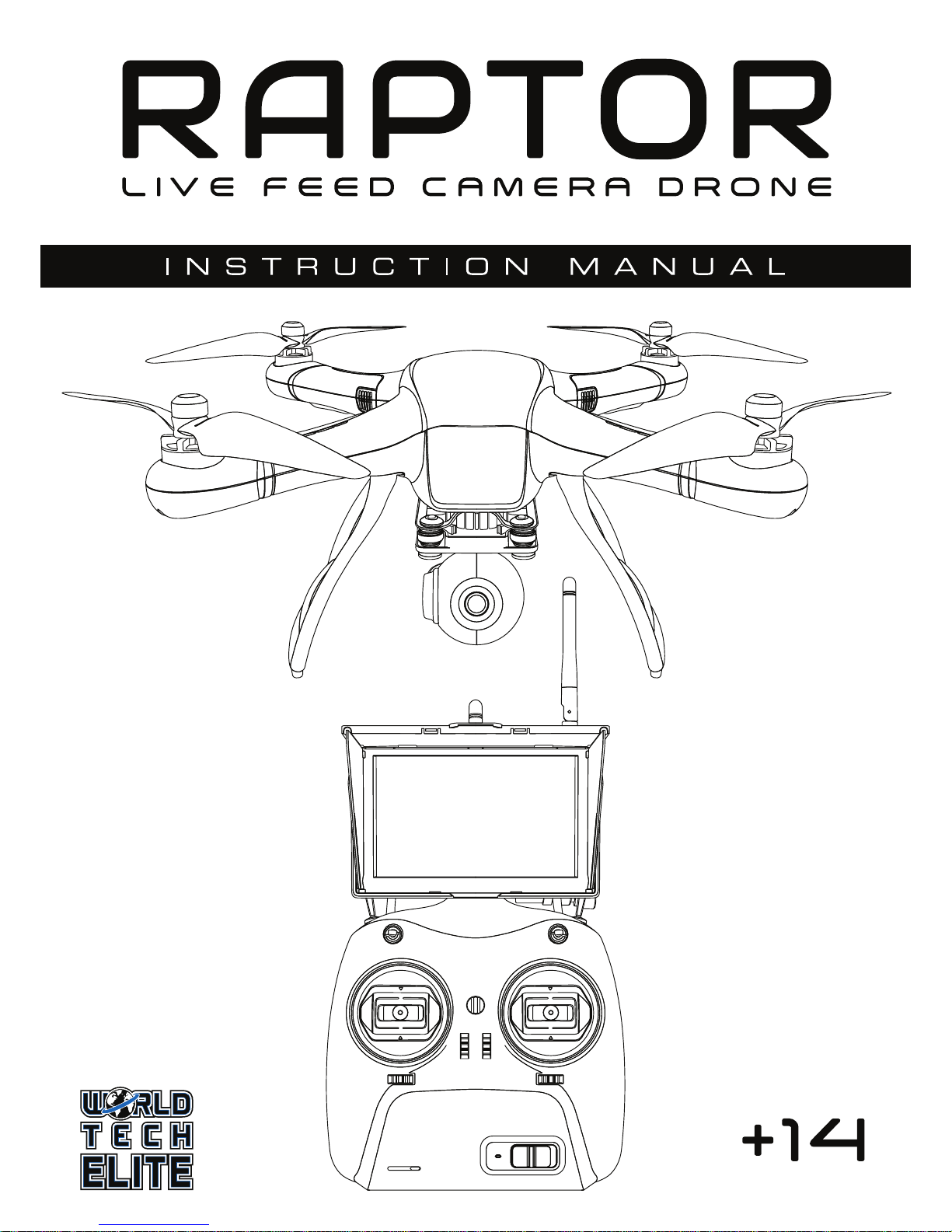
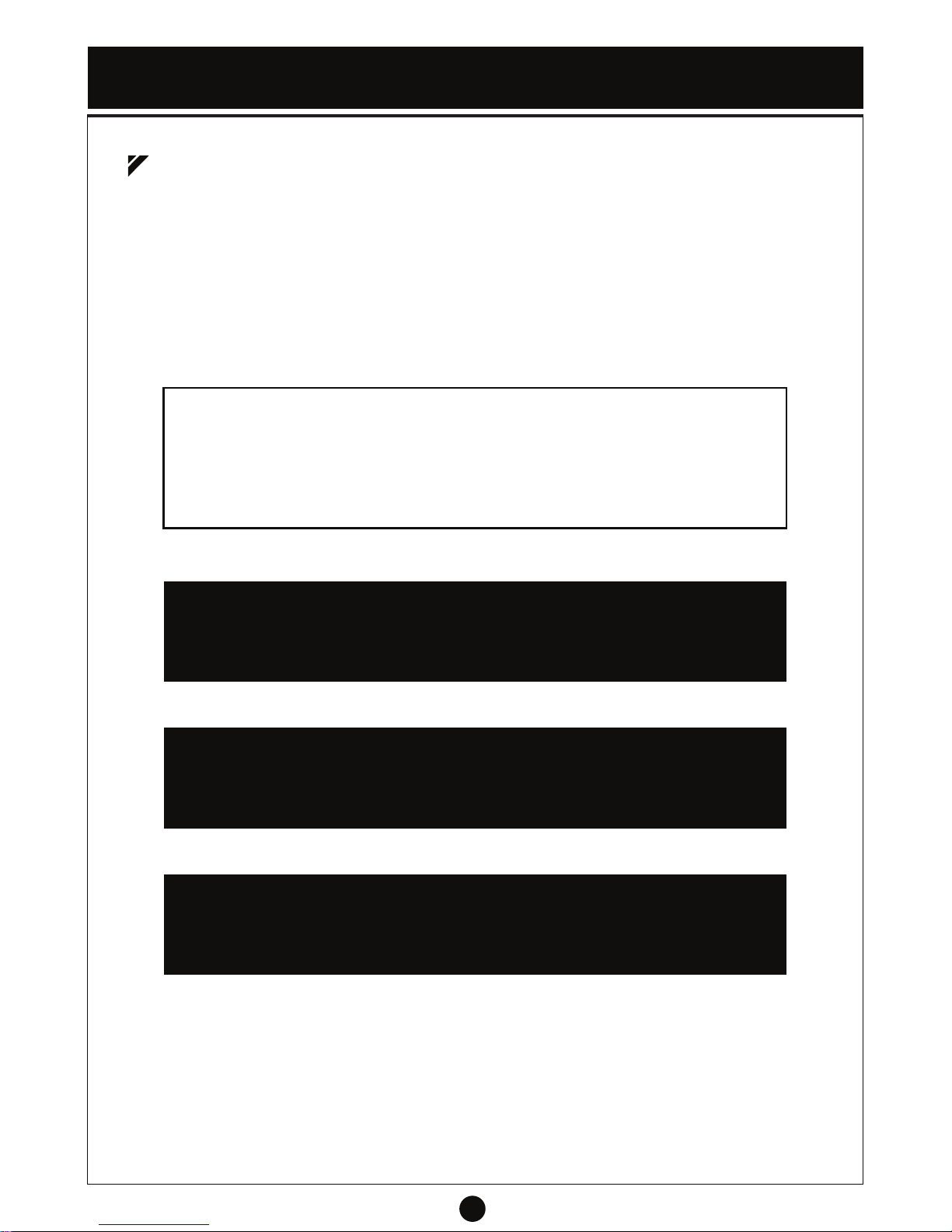
1
INTRODUCTION
World Tech Toys Customer Service
Website: www.worldtechtoys.com
Email: customerserv@worldtechtoys.com
Phone: (877) 498-8697
Monday - Friday / 9:00AM - 5:00PM / Pacific Time
Incorrect operation may result in property
damage.
CAUTION
Incorrect operation may cause bodily injury
or casualties.
WARNING
Moving rotors may cause severe bodily injury,
ensure that the drone is powered down before
picking up or handling.
DANGER
Support & Service
Thank you for purchasing the World Tech Elite Raptor Live Feed Camera Drone.
This kit contains advanced equipment that connects to both WiFi signals and GPS Satellites.
Please read through the manual thoroughly to understand your new drones many functions.
Adhere to all local and federal laws regarding piloting Drones and other Unmanned Aircraft
Systems, register your new drone online @ registermyuas.faa.gov
If you have any question or concerns with operating this drone, contact World Tech Toys
Customer Service via email of telephone.
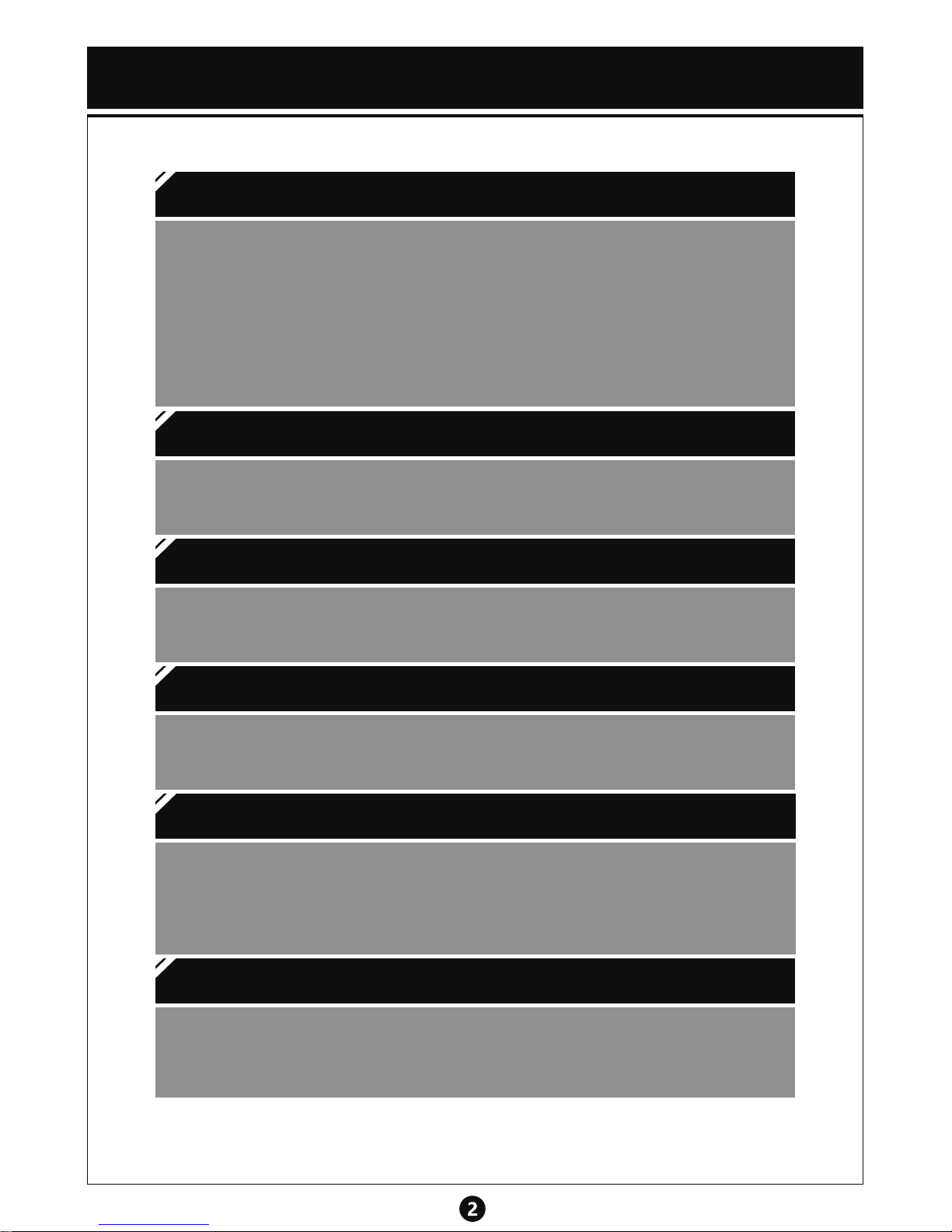
CO NTENTS
1 Overview 5
2 DRONE 9
3 Transmitter 10
4 GIMBAL & CAMERA 16
1-1 Drone Overview 5
1-2 Transmitter Overview 6
1-3 Drone Assembly 7
1-4 Drone Battery 8
1-5 Transmitter Battery 8
2-1 Drone Status Indicators 9
2-2 Flight Modes 9
3-1 Transmitter Operations 10
3-2 Live Feed Screen 15
4-1 Gimbal and Camera Operation 16
5 FLIGHT 18
6 ASSISTANT SOFTWARE 20
5-1 Flight Notes 18
5-2 Check and Calibrate the Compass 18
5-3 Flight Operation 19
6-1 Software Download and Firmware Upgrades 20
6-2 Software Functions 20
4-2 Camera Settings 17
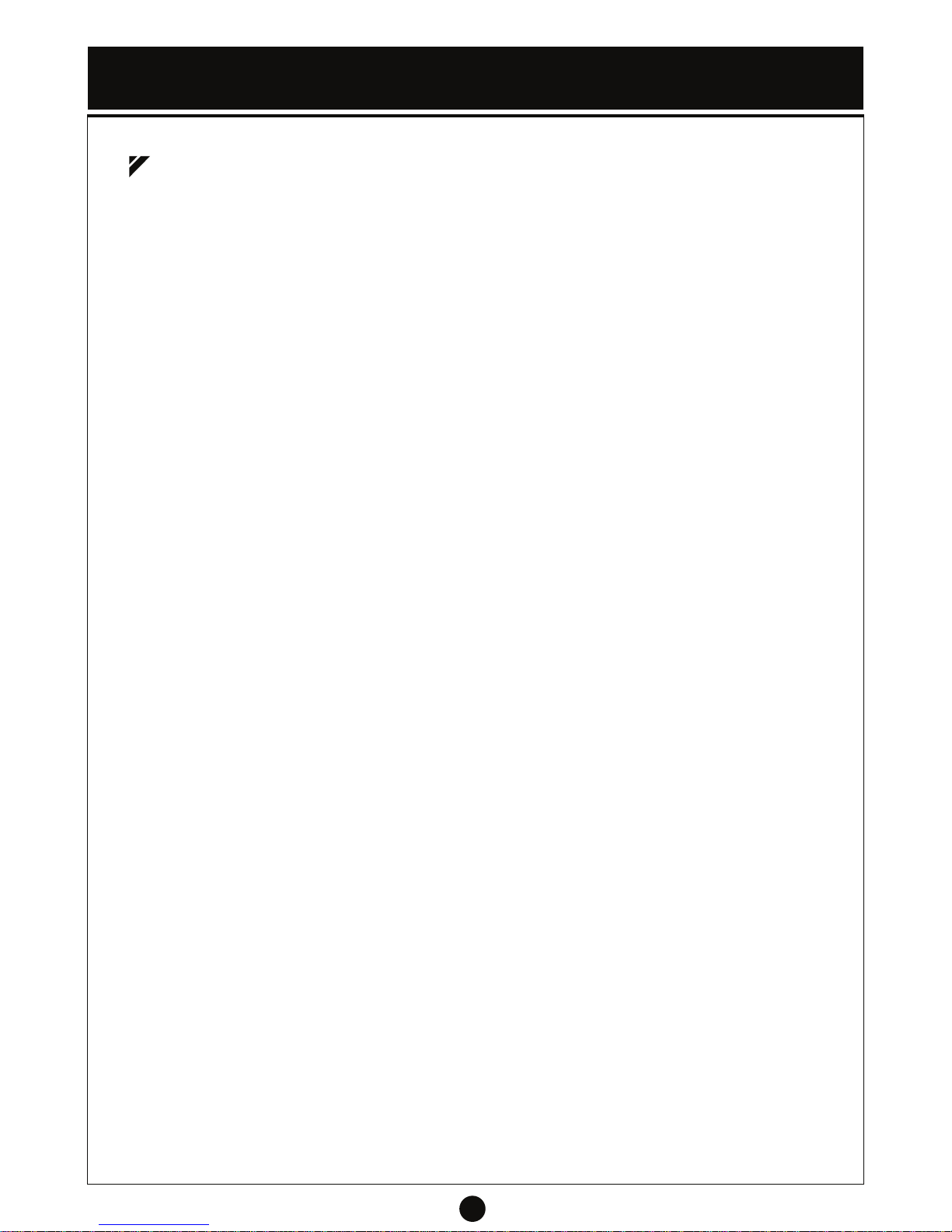
3
Disclaimers, Warnings & Guidelines
Please read this disclaimer and warning carefully before flying this drone.
1. Please make sure you are familiar with the features and functions of this drone before operating.
Incorrect or failure to operate this drone in a responsible way may cause injury and physical
damage.
2. This drone is not suitable for people under the age of 14.
3. The drone has autonomous functions that makes operation as safe as possible but still requires
the user to be aware of the drones actions at all times. Practicing the functions before installing
all rotors is recommended.
4. You are responsible for all flight conduct of this drone and any consequence or damage caused
by this drone.
5. By using this product you are agreeing to comply with all local and federal regulations, terms and
any applicable policies and guidelines.
6. Only use this drone in a suitable environments and for proper purposes.
7. Any part of this disclaimer is subject to change without notice, please visit worldtechtoys.com to
download the latest version for reference.
8. For the best flying experience only use genuine World Tech Elite accessories.
9. Remove all rotor blades before calibrating or changing parameter settings.
10. Adhere to all local laws and rules in your area before flying, you are solely responsible for
all conduct and actions while you are flying.
11. Check all connections (Check rotor blades and that motors are installed properly and firmly)
to ensure that every part is in normal working condition before flight.
12. Damaged rotor blades should be replaced immediately.
13. Stay away from obstacles, people, crowds, high voltage lines and any other obstacles that may
cause interference during operation.
14. Check that the position of all switches on the transmitter is set correctly before operation.
15. Check that the transmitter has fresh batteries and that the drones battery and live feed display
are fully charged.
16. Do not fly near areas with electric or magnetic interference. For example, radio and TV sources,
high voltage lines, communication stations, radar and satellite installations, etc.
Attention! For safe operation, read this user manual completely before flying.
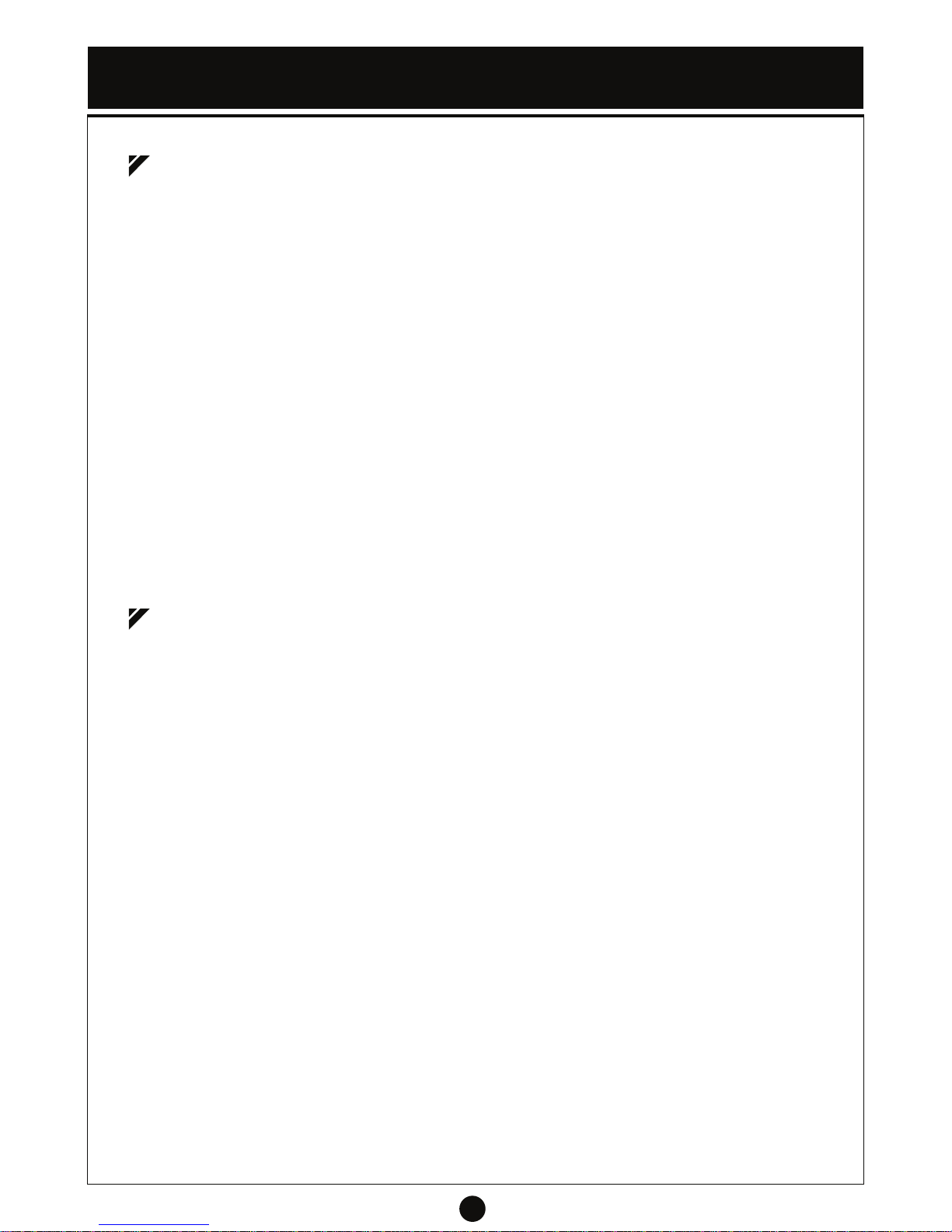
4
Drone Battery Notes
1. When storing the drone, remove the battery pack and store the battery pack in an area out of
reach of children.
2. Do not dispose the battery pack into a fire or store in any high temperature environments.
3. Only charge the drones battery using the supplied smart balance charger. Never charge the
battery unattended. Check the battery for any abnormalities before charging, do not charge
if abnormal in size, shape, or temperature.
4. Please identify the positive and negative contact points on the drone battery, do not allow them
to come into contact with anything conductive.
5. Do not drop or strike the drone battery pack. Do not use a swollen, leaky or damaged battery
pack.
6. If a battery pack leak is found, do not make contact with skin or eyes. If contact occurs,
immediately rinse with plenty of water and seek medical attention.
7. The battery pack charge may be affected when used in low or high temperature environments.
8. Dispose of batteries in accordance with local regulations. Simply discarding the battery could
result in a fire hazard.
9. Only use the battery under the instruction of this manual, do not use for any other purpose.
Attention! For safe operation, read this user manual completely before flying.
Limitation of Liability
World Tech Toys accepts no liability for damage, injury or any legal
responsibilities incurred directly or indirectly from the use of this drone.
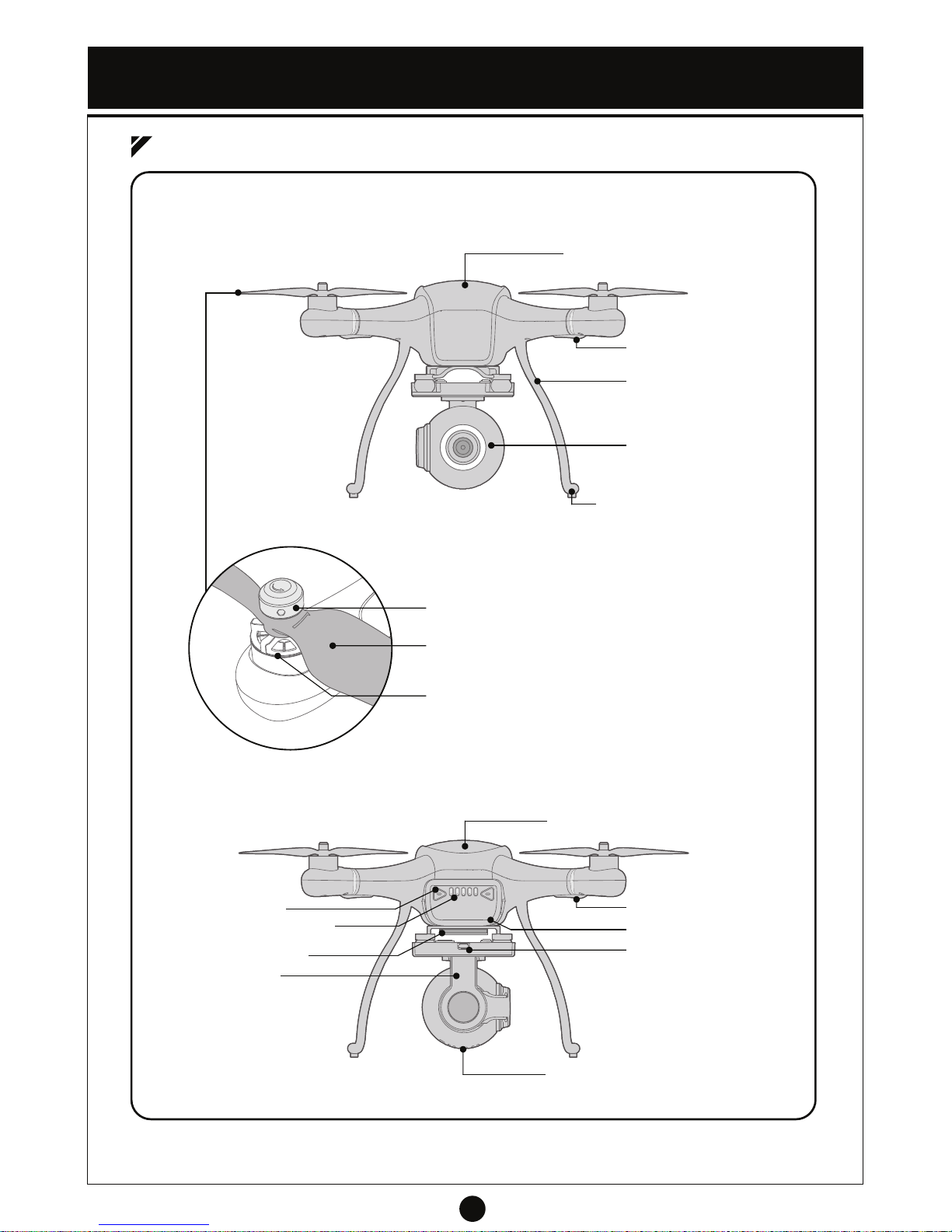
5
1 OVERVIEW
1-1 Drone Overview
FRONT
BACK
ROTORS
Rotor Nut
Drone Body
GPS Status Indicator (Blue LED)
Rotor
Motor
Orange LED Indicator
Green LED Indicator
Drone Battery
Gimbal Assistant Port
Power Buttons
Battery Level Indicator
Image Transmitter
3 Axis Gimbal
Landing Skid Rubber Pads
Landing Skids
Integrated Camera
Memory Card Slot
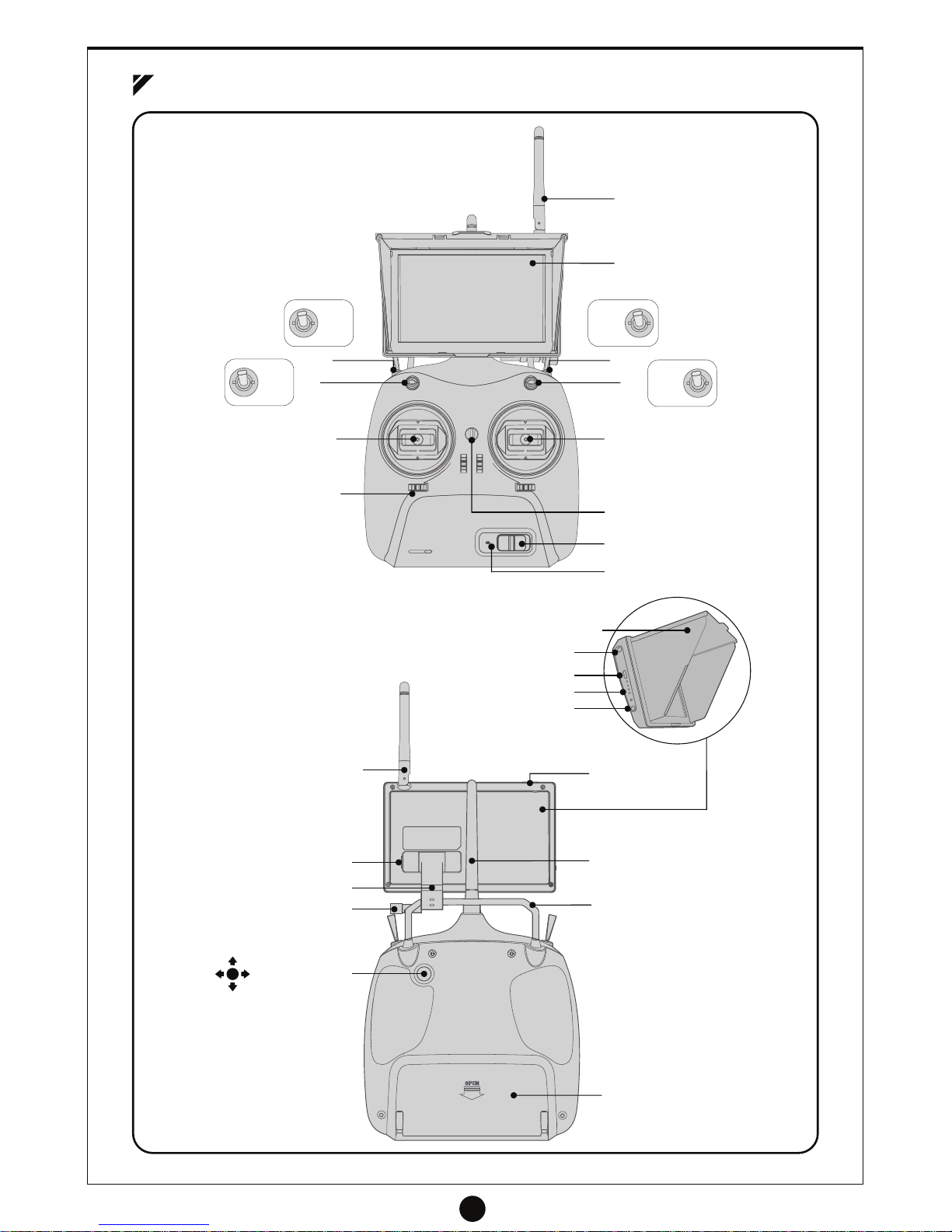
6
1-2 Transmitter Overview
Up
Down
Middle
Toggle
Switch
Up
Down
Middle
Up
Down
Middle
Live Feed Screen
Live Feed Antenna
Transmitter Antenna
Battery Compartment Cover
Power Button
Power Switch
Right Stick
Neck Strap Attachment
Power Indicator
Live Feed Screen Antenna
Screen Bracket
Side Locking Screw
Screen Holder Lock Button
Gimbal Joystick
Sunscreen Shade
Video Output
Charging Port
Screen Power Indicator
Channel Selector
FRONT
BACK
Trimming Buttons T1-T4
Left Stick
L1 R1
R2L2
Transmitter Handle
T1 T4
T3T2

7
1-3 Drone Assembly
(1) Installing the Rotors
(2) Installing the Live Feed Screen
Match the spinning direction noted on each rotor to the correct motor on each arm of the drone (Figure 1).
Attach the rotors by placing on the threaded motor peg on each arm of the drone.
Tighten each rotor nut with the supplied rotor wrench (Figure 2) to secure each rotor to its corresponding motor,
tighten each rotor nut by holding the motor in place and tightening in the opposite direction of the arrow direction
shown for each arm.
Attach the screen holder to the metal transmitter handle (1) and secure with two screws. Lock the screen
holder in place by securing it to the side of the metal handle with the side locking screw (2) positioning
the holder so it is secure before locking in the Live Feed Screen.
Warning
Damag ed rotor s should on ly be repl aced wi th offi cial
World Tech E lite Rap tor Live Fee d Camera D rone Roto rs.
Please u se the or iginal Wo rld Tech Elit e rotors o nly.
Please u se the rot or wrenc h to remove a nd secure r otor nut s.
Ensur e that all ro tors are i nstall ed corr ectly an d secure b efore ever y flight.
Warning
Warning
Warning
Attac h the rotor s accordi ng to
the correct direction on drone
arm and ro tor nut.
Rotor nut t ightens in th e
opposite direction of arrow
shown on t op.
Figure 1
Figure 2
Rotor Nut
Motor
Rotor
Wrench
Press and hold the screen holders lock button in (3) and push the Live Feed Screen into place at an angle
until secure and flush with the mount (4), release the lock button. Install the Live Feed Screen antenna by
screwing it into the antenna port until secure (5).
4
5

8
FIGur
1-4 Drone Battery
Battery Pack Specifications:
Battery Capacity: 3S, 5200mAh
Battery Voltage: 12.6V (Fully Charged)
Battery Storage Voltage: 11.4V
Flight Time: 25 Minutes
Battery Level Display:
When the battery is of f, press any button on the battery and the
green LED will light up indicating the current battery level.
Please check before each f light to ensure maximum flight time.
Setup of Battery Level Display:
Press the two triangular buttons and hold for 3 seconds to turn the battery
pack on, the green LED lights will turn on and show the battery power level
during flight. Press and hold the buttons for 3 seconds again to turn off.
Charging the Battery Pack:
The battery should only be charged with the supplied World Tech Elite
smart balance charger. Plug the charger into a standard US outlet and
connect the battery to charger with the supplied cable (Figure 1).
Charge until the smart balance charger LED lights up from red to
green (Figure 2). Charge time is approximately 150 minutes.
Figure 1
Figure 2
Solid Red = Charging
Solid Green = Fully Charged
Flashing = Battery Error
The battery pack should be charged in an ambient temperature of 32 °F to 104 °F.
Notice
The battery packs temperature may be too high after flying. Do not charge the
battery immediately. Charge battery when at room temperature.
Notice
The Raptor Battery Pack is designed specifically for this drone and has a built-in battery level indicator
to easily check battery levels before and during each flight.
Discharging the Battery Pack:
The battery should not be left fully charged for long periods of time. If you are putting the drone into storage
you must discharge the battery to a low level to keep the battery better preserved. To discharge, f ly in an
open area and leave in a hovering state until the battery indicator shows only two green lights on the batter y.
Take the battery out of the drone during storage.
+
-
+
-
+
-
+
-
+
-
+
-
AA AA
AA AA
AA AA
1-5 Transmitter Battery
The transmitter is powered by 6 x AA Alkaline Batteries. Open the battery compartment cover on back of transmitter,
install the batteries with the correct polarity, then close the battery compartment cover (Figure 1).
Figure 1
Make sure positive and negative
polarities match for all batteries.
Warning
Use the same type and brand of
batteries.
Warning
Do not mix new and used batteries.
Warning

9
2 DRONE
2-1 Drone Status Indicator
2-2 Flight Modes
Solid Orange + Solid Green + Solid Blue
GPS Initialization Completed
(GPS signal is greater than or equal to 5)
GPS Stabilized Smooth Mode Available
Blue Indicator
Top of Drone
Black Shell
Orange Indicator
Front of Drone
Green Indicator
Back of Drone
Top View
Bottom View
Solid Orange + Solid Green + Flashing Blue
GPS Initialization Incomplete
(GPS signal is less than 5)
Only Normal Stabilization Mode Available
Flashing Orange + Solid Green
Low Battery Alert,
Landing is recommended
Slow Flashing Orange + Slow Flashing Green
Compass Calibration Mode has
been initiated
Fast Flas hing Ora nge + Fast Fl ashing Gr een = Take Off P rohibi ted
Solid Orange + Slow Flashing Green
Easy Mode
Solid Orange + Fast Flashing Green
Point of Interest Mode
Warning
The default forward direction will be reset automatically after powering off the drone.
Caution
(1) Standard Ready To Fly Mode
There are two modes based on signal strength:
• Normal Stabilized Mode (GPS signal is less than 5): The drone will keep its altitude when hovering.
• Stabilized Smooth GPS Mode (GPS signal is greater than or equal to 5): Drone will keep position and altitude when
hovering.
(L1 to Middle Position, L2 to Middle Position)
(2) Easy Mode
Toggle L2 to the Down Position to activate Easy Mode when you cannot make out the front of the drone.
During this mode the directional controls simplify so that pushing up on the right directional stick will
move the drone away from you while pushing down on the right stick will move the drone towards you.
(L1 to Middle Position, L2 to Down Position)
(3) Aerial Photography Mode
Toggle L1 to the Up Position to activate Aerial Photography Mode. The drones maximum speed is set to
2.75 mph for more stable photos and videos.
(L1 to Up Position, L2 to Middle Position)
(4) POI Mode (Point of Interest)
Toggle L2 to the Up Position while hovering over the area you
want to focus on to start Point of Interest Mode. The drone will
begin to hover around its origin point at a speed of about 6 mph
facing the point of interest at all times. Use the right directional
stick to increase or decrease the radius of orbit.
(L1 to Middle Position, L2 to Up Position)

10
Power On
3 Transmitter
The transmitter features a number of different functions and modes as well as camera gimbal control,
taking photos, recording video, and adjusting camera settings. The transmitter system operates on
2.4GHz technology and has 10 channels.
3-1 Transmitter Operations
Figure 1
Please check that all sticks and switches on the transmitter are in the correct
starting position before powering on.
Warning
If the transmitter emits a continuous beep when turned on, the transmitters
batteries are low. Batteries should be changed before next flight.
Warning
Power on the transmitter before turning on the drone. After every flight make sure
to remove the drones batter y first , then turn off the transmitter.
Warning
(1) Turning the Transmitter ON/OFF
To turn on the transmitter, push the power switch to the right on the
front of transmitter (Figure 1). The red LED indicator will light up.
To turn off the transmitter move the same switch to the left. The red
LED will turn off.
(5) Return To Home Mode
Toggle L1 to the Down Position to activate Return to Home Mode, the drone will return to the take off point automatically
and land as long as the GPS signal is greater than 5. The drone will maintain its current height when returning home if
the drones height is higher than 65 feet. If the drones height is lower than 65 feet it will ascend to 65 feet, return home
and land. Controls are disabled while this mode is in effect, toggle L1 to middle position if you need to use the controls
to avoid obstacles or regain manual control.
(L1 to Down Position, L2 to Middle Position)
(6) Low Battery Level Protection Mode
When the drones batter y level drops below 10.8V, the drone will enter
Low Batter y Level Protection Mode. The drones orange lights will begin
to flash slowly. An exclamation mark will appear on the Live Feed Screen.
The drone will automatically land at its current location after 60 seconds.
Return To Home Mode does not work once Low Battery Level Protection Mode is
activated.
Warning
During Low Battery Level Protection Mode the drone will begin its descent. All stick
controls except for throttle are available to use while descending to ensure the drone
can be moved to a safe landing area.
Attention
(7) Failsafe Mode (Signal Lost)
When the drone loses signal from the transmitter due to distance or signal interference the drone will enter Failsafe
Mode. The drone will automatically return to its take off point.
(If the GPS signal is greater than 5)

11
L1
Middle
L1
Up
L1
Down
(2) L1 Mode Control Switch (3 Position Switch)
L1 Middle Position: Stabilized Smooth GPS Mode. This mode has A/B Type:
A. Normal Stabilized Mode: Indoor or Outdoor but a weak GPS signal (GPS signal is less than 5).
B. Stabilized Smooth GPS Mode: Outdoor and strong GPS signal (GPS signal is greater than or equal to 5).
L1 Down Position: Return To Home Mode
L1 Up Position: Aerial Photography Mode
L2
Middle
L2
Up
L2
Down
(3) L2 Mode Control Switch (3 Position Switch)
L2 Middle Position: Standard Ready to Fly Mode
L2 Down Position: Easy Mode
L2 Up Position: POI Mode (Point Of Interest Orbit)
R1
Middle
R1
Up
R1
Down
(4) R1 Camera Mode Function Switch (3 Position Switch)
R1 Middle Position: Camera Setting Mode
R1 Down Position: Capture Photo Mode
R1 Up Position: Recording Video Mode
R2
Switch
(5) R2 Camera Mode Function Switch (Toggle Switch)
Toggle R1 switch to the Down Position, flip R2 switch once to take a single
photo.
Toggle R1 switch to the Up Position, flip R 2 switch once to begin
recording video. Flip R2 switch again to stop recording video.
Toggle R1 switch to the Middle Position, R 2 switch will work as a confirm
button. Refer to camera settings.
(6) Gimbal Joystick
The gimbal can move in three directions within a 90 degree radius. The
gimbal joystick controls the movement of the camera gimbals X (left
and right) and Y (up and down) axis. The Z axis rotates the camera
automatically during flight to keep the camera level with the ground.
Gimbal Control
Joystick

12
(7) Trimming Buttons
The trim buttons are used for calibrating the neutral zone of the controls. Generally there is no need to
calibrate after the initial calibration via the Assistant Software. When the neutral position has deviated
and the software is not available you can use the trim buttons on the transmitter to calibrate your drone
so that it hovers steady.
Under Stabilized Smooth GPS Mode, if the drone is deviating from its position when hovering the
trimming buttons can be used to calibrate the drone until hovering is stable and the drone keeps its
position in air.
Trim Maximum Range: Each channel has a maximum trim position. There will be two fast beeps
from the transmitter when any maximum trim level has been reached.
Trim Neutral Point: There will be two long beeps when the trim is at its neutral position. All trim
controls should be at the neutral position when calibrating via the software.
Land the drone when you are adjusting the trim. After finished adjusting, test drone
by taking off to see results. Repeat trim process until you have the ideal result.
Warning
Lock the Trimming Buttons when finished adjusting the trim to avoid any accidental
changes.
Warning
Calibrating the trim via software is the recommended method of calibration. Only use
the trimming buttons in an emergency where no computer is available.
Warning
Lock Trimming Button Method: Repeat the operation above.
1
2
Power off the Transmitter.
3
4
Power on the Transmitter.
5
To avoid improper operation, the factory default has the trim buttons
locked. Unlock the trimming buttons by taking the steps below:
Unlock Trimming Button Mode:
Be sure the drone is powered off.
Press T3 down and T4 left simultaneously and hold (Figure 1).
Two beeps indicates that unlock has been successful.
Figure 1
Mode 1: T1 (Left & Right Turning), T2 (Altitude & Elevation),
T3 (Forward & Backward), T4 (Left & Right)
Mode 2: T1 (Left & Right Turning), T2 (Forward & Backward),
T3 (Altitude & Elevation), T4 (Left & Right)
T1 T4
T3T2

13
(8) Link between the Transmitter and Drone
The link between transmitter and drone has already been established so you can initially skip this
procedure. If you ever replace the transmitter, re-establishing the link is required. Link the transmitter
by taking the steps below:
1
Be sure the drone is powered off.
2
Power off the Transmitter.
3
Press down T2 and T3 simultaneously and hold (Figure 2).
4
Power on the Transmitter.
5
Release two switches when the Transmitter indicator blinks.
6
Transmitter indicator stops flash and lighting stays solid.
7
This indicates that the link has been successfully established.
7
Power on the drone.
7
Figure 2
Remove the rotors when re-establishing the link.
(9) How to Operate the Transmitter
The Mode 1 and Mode 2 of the transmitter can be changed through Trimming Button.
For Basic Flight Operations see below and next page: (Figure 1),(Figure 2),(Figure 3),(Figure 4).
By default, the transmitter is set to Mode 1 so the left stick controls the throttle.
Mode 1 (Default)
Figure 1
Figure 2
Figure 3
Figure 4
Left Stick
Right Stick
Front
Front Front
Front

14
Mode 2
When hovering, if the drone is moving from its position. You will need to recalibrate
via the assistant software or trimming buttons.
Caution
Figure 1
Figure 2
Figure 3
Figure 4
Left Stick
Right Stick
Front Front
FrontFront
Power LED Indicator Position
1
2
3
4
Figure 2
Figure 1
(10) Switching between Mode 1 and Mode 2
Use the following procedure to switch modes:
(11) Transmitter Indicator Information
Power LED Indicator (Figure 2).
Solid LED: Working Mode
Flashing LED: Transmitter Link Calibration Mode
Turn the drone off.
Press the 4 trim buttons simultaneously (Figure 1).
The mode has switched when you hear a beep sound.
One beep indicates Mode 1.
Two beeps indicates mode 2.
Turn on the transmitter.
Trimming Mode should be locked.
Use the software to calibrate the drone and transmitter after switching modes.
Notice
Sound Indicators
Powering on the transmitter: One beep when turning on.
Low battery warning: Continuous beeping, replace batteries.
Unlock Trimming Mode: One beep.
Lock Trimming Mode: One beep.
Switching to Mode 1: One beep.
Switching to Mode 2: Two beeps.
Trimming Buttons
Adjusting with any trim button: One beep.
Maximum Trim: two fast beeps.
Neutral Trim Point: Two slow beeps.

15
Power Button
Flight Height
Flight Speed
Flight Distance
Flight Position
Antenna Port
Screen Holder
3-2 Live Feed Screen
(1) Live Feed Display Overview
The Live Feed Screen has a built-in rechargeable batter y pack and 5.8Ghz wireless receiver. The screen can display
live footage from the drones camera and gives you a birds eye view during flight.
Drone Battery
Level
GPS Signal Strength
Warning
(Low Battery / Weak Signal)
Video Out
Charging Port
Power Level
Channel
Selection
1
2
3
Turn on the drone.
4
5
Figure 1
Figure 1
(2) Charge the Live Feed Screen
The Live Feed Screen has a built-in rechargeable batter y that can
be charged via USB with a PC or USB wall charger (Figure 1). The
Live Feed Screen displays a red LED to show the charging status,
the batter y is fully charged when the LED turns green.
Live Feed Screen charge time is approximately 4 hours.
(4) Switch Video Feed Channel
If the Live Feed Screen has inter ference or a fuzzy picture you can change the screen between 8 dif ferent channels
to get the best quality feed. Change the channel as shown below:
Channel 1 is the factory default for the
Live Feed Screen.
(3) Turn On Screen
Press the power button for 3 seconds
to turn on the Live Feed Screen.
Press the power button for 3 seconds
to turn off the Live Feed Screen.
Turn on the Live Feed Screen.
Press channel + or - to cycle through the drones
channels until the live feed appears (Figure 2).
Press the Channel Selection button once to change
the channel, the screen will show current channel.
Turn off the drone. Turn off the Live Feed Screen.
Ch+
Ch-
Indicators
Image Transmitter
(Bottom of Drone)
Figure 2

16
Gimbal Control Joystick
Figure 2
The 3-axis stabilized gimbal provides a steady mobile platform for the integrated HD camera.
4 Gimbal & Camera
(1) Camera Memory Card
The camera stores high definition pictures and videos
to an installed memory card, the camera supports a
memory card size up to 64GB. A memor y card over 8GB
and Class 10 is recommended for best performance.
Install the memory card as shown (Figure 1.)
(3) Camera Operation
Toggle the R1 switch to the Down Position, flip the R2 switch
once to take a single photo.
Toggle the R1 switch to the Up Position, flip R2 switch once
to start recording video.
Flip R2 switch again to stop recording.
(2) Gimbal Operation
The gimbal joystick is located on the back of the transmitter and controls the 2-axis (Up/Down & Lef t/Right)
movements of the camera (Figure 2). Each axis moves within a 90 degree radius.
4-1 Gimbal and Camera Operation
Figure 1Figure 1
4-2 Camera Settings
Camera Mode Switch
Settings Interface Navigation
2
2
2
Gimbal Joystick
Control
Switch R2
Switch R1
(2) Camera Settings Via Transmitter and Live Feed Screen
R1 Up Position: Record Video Mode
R1 Down Position: Photo Capture Mode
Move Gimbal Joystick Up / Down: Select Submenu
Move Gimbal Joystick Right: Enter Submenu Options
Move Gimbal Joystick Left: Back / Toggle Menus
Toggle R2 switch: Select Button
Video Settings
(1) Choosing Video or Photo Settings
Enter Video Record Mode settings via toggling the R1 switch from the R1 Up Position to R1 Middle Position.
The gimbal joystick is used to choose menu options and settings while using R2 switch to confirm.
Photo Settings
Enter Photo Capture Mode settings via toggling the R1 switch from the R1 Down Position to R1 Middle Position.
The gimbal joystick is used to choose menu options and settings while using R2 switch to confirm.
Photo and Video settings are changed separately and depend on what mode you toggle from.

17
(4) Viewing the Photos and Videos
(4) Screen Navigation and Settings Overview
1
2
3
HDR
HDR
1/2
Resolution
Video Duration
Exposure
Video
A
1/2
Setup
Date / Time
Auto Power Off
Beep Sound
Language
HDR
HDR
Resolution
Video Duration
Exposure
Video
1/2
HDR
1/ 2
HDR
视频
HDR
HDR
Resolution
Video Duration
Exposure
Video
1/2
HDR
720P 1280 X 720
WVGA 848 X 480
VGA 640 X 480
1080FHD 1920 X 1080
Video
This is the starting screen for Video
Settings. In either V ideo or Stills mode
you can use the Gimbal Joystick to
navigate the menu and use R 2 to
confirm selections.
Move the gimbal joystick up and
down to select sub-menu options
such as resolution, video duration,
exposure, H DR etc.
Move the gimbal joystick to the right
to enter the options for each sub-menu
option. Toggle the R2 switc h to confirm
selection. Move the gimbal joystic k to
the left to return back to previous menu.
Enter the Setup settings interface by
moving joystick to the left in Video or
Stills mo de. Move the joystick to the
left again to go back to Video or Stills.
Remove memor y card from camera and insert into memory card reader, connect to a computer.
Open the folder named “CARDV.” The folder named “MOVIE” contains video files taken, the
folder named “PHOTO” contains images taken with camera. Double click on any to view.
A new disk will appear on system, double click to open it.
Capture Mode - Change options between taking a picture instantly or having a delay timer.
Resolution - Choose between the different megapixel resolutions you want your photos taken in.
Sequence - Toggle sequential numbering of image files on or of f.
Quality - Change the photo quality between Fine, Normal, and Economy. The better the quality, the larger the file size.
Sharpness - Choose between Strong, Normal, and Sof t photo sharpness.
White Balance - Depending on lighting, choose between Auto, Daylight, Cloudy, Tungsten, and Fluorescent options.
Color - Change between Color, Black & White, or Sepia color modes for photos taken.
ISO - If images are dark or grainy adjust the ISO between Auto, 100, 200, or 400 settings.
Exposure - Choose between + or - exposure compensations depending on the lighting to make images lighter or darker.
Date Stamp - Select Off, Date, or Date/ Time to select what will be stamped on each image.
Resolution - Choose between the different resolutions you want your videos recorded in.
Video Duration - Choose between 3, 5, or 10 minutes for how long you want to record video each time you toggle the
R2 switch. Select Off if you want to manually toggle on/off recording with no time limits.
HDR - Turn on High Dynamic Range to improve lighting in your videos making them more vibrant.
Exposure - Choose between + or - exposure compensations depending on the lighting to make videos lighter or darker.
Date Stamp - Select on/off for date stamp on video files.
Date/Time - Set the time, date, and month/day/year format options.
Language - Choose your preferred language for the interface.
Format - Format the memory card currently in the camera.
Default Setting - Return all menu settings to their original default settings.
Version - Check your current firmware.
Still Camera Settings :
Video Camera Settings :
General Setup Settings :

18
5-1 Flight Notes
5-2 Check and Calibrate the Compass
(1) Flight Environment Requirements
Only fly in open areas without tall trees or buildings. Metal structures will affect the GPS system and reduce the
stabilization of the drone.
Do not use the drone in severe weather conditions. This includes winds exceeding 20 mph, snow, rain and fog.
Avoid high voltage power lines as they will affect the drones internal compass.
(2) Flight Limits and No-Fly Zones
Learn and abide by all federal and local laws regarding flying drones and other unmanned aircraft. In the U.S.
you must register this drone online @ registermyuas.faa.gov
Do not use the drone near airports or public events without permission.
Control the drone within a radius of 400 f t. altitude and 800 ft. distance.
Avoid TV/Radio stations and other high frequency areas, they will affect the control of the drone.
Be careful when flying at altitudes that are greater than 16,0 00 feet above sea level, motors will be affected.
Always fly the drone within eyesight, staying away from large crowds of people.
(2) Calibrating the Compass
Make sure to calibrate the drones compass when you fly for the first time or at a new location.
After powering on the transmitter and drone, rapidly flip the L1 switch from the up to the down position at least 5 times
until the 4 LED indicators underneath the drone starts slowly flashing indicating compass calibration mode initiating.
Holding the drone horizontally, rotate the drone clockwise 360 degrees on its center axis 4 times or more until the 4
LED indicators beneath the arms of the drone stops flashing, indicating completion of the compass calibration.
(1) Preflight Checklist
Ensure the Live Feed Screen and drone battery pack are charged. Use fresh batteries for the transmitter.
Set each switch on the transmitter to the correct starting positions (L1 & L2 to Middle Position).
Check that all rotors are installed correctly and the rotor nuts are secure, tighten with rotor wrench.
Insert a memory card into the camera correctly.
Check gimbal and camera functions af ter powering on but prior to taking off .
Verify that all the motors work normally after powering on.
Check that the Live Feed Screen shows camera feed and all flight data is accurate.
Flip L1 switch for
5 times or more
Rotate the Drone Horizontally
Indicators Flash
5 Flight

19
Left Stick/Descend(Slowly)
Figure 6
Figure 7
Pull the throttle
stick down
Power Motors Off
5-3 Flight Operation
(1) Take Off
Place the drone on a flat sur face in an open area with the drones battery LED indicators facing toward operator
(Figure 1). Avoid people, obstacles, trees, high voltage lines and electromagnetic interference while f lying.
To adjust the live feed screen channel, power on the Live Feed Screen and press the channel selector until a clear
image is displayed. If the video feed has interference change the drones channel by pressing the channel selection
button behind camera gimbal first then the Live Feed Screens channel.
Wait for 1 minute or more when flying in a new area until the blue LED indicator stops flashing (Figure 2).
Pulling both control sticks to the bottom inside or bottom outside corners simultaneously to start the motors (Figure 3
or Figure 4). Release the control sticks to the center positions once the motors start.
(Figure 5) Use the left stick (Mode 1) to control the throttle of drone to ascend and start flying (Slowly push up on the
left stick).
When the drone is hovering, ensure that the battery level indicator is always facing toward the operator.
(In an open are with a strong GPS signal recommended)
(2) Landing
Slowly push the Left Throttle Stick (Mode 1) down to make the drone descend (Figure 6).
When the drone is touching the ground, push the Left Throttle Stick (Mode 1) down to the lowest position and hold for
10 seconds or more until the drones motors turn off (Figure 7)
Press the two triangular buttons on the drones battery simultaneously for 3 seconds or more until the battery indicator
turns off, remove the battery from the drone.
Press the Live Feed Screen power button for 3 seconds or more until the display turns off.
Power off the transmitter.
Make sure the transmitter power is turned off after the drone motors are turned off.
Notice
When the drone topples or falls, do not panic. The operator must push the left
throttle stick (Mode 1) down for 10 seconds or more until the motors turn off.
Notice
Front
GPS Status Indicator
Throttle Stick/Ascend(Slowly)
Figure 1
Figure 2
Figure 5
Figure 3
Figure 4
Motors Power On
Motors Power On

20
6-1 Software Download and Firmware Upgrades
6-2 Software Functions
(2) Preparing the Drone and Transmitter
Remove all the rotors from drones motors.
Connect the drone USB port located inside the bat tery
compar tment to the computer via USB cable (Figure 1).
Power on the Transmitter.
(1) Downloading Recon Assistant Software
Got to www.worldtechtoys.com/downloads and find the “Recon Live Feed Camera Drone” section, click the link to
download the software. Unzip the downloaded file and run the software. This software is compatible with windows
computers only. No Mac version available.
(3) Drone Firmware Upgrade
Obtain the latest firmware from the above link and save it to
your computer. Click the “Firmware” tab (1) and click “Select
the Firmware file” button (2) to choose the latest f irmware file.
Click the “Start Update” button (3) to upgrade to the latest
firmware. Do not disconnect until the upgrade is finished.
(1) Calibrating the Transmitter
Run the Assistant Software. Click the “Status” tab (1),
then click the “Transmitter ” tab (2) to enter the
transmitters control interface.
Turn on the transmitter and click the “Calibrate RC” button
(3) and move the transmitter control sticks according
to the prompts below.
Transmitter Calibration
After clicking the “YES” button,
rotate the Left and Right stick
along the maximum radius
(Figure 1) until the window
closes. If the motors power on
during this process, maintain the
Throttle stick on the lowest
position until the drone motors
lock.
Click the “YES” button to
start calibrating.
Leave the Left and Right stick
in the middle position to set the
neutral positions, then click the
“YES” button.
Figure 1
Select Yes to start calibrating,
select No to exit.
NO Yes
Please leave all sticks in the middle
position. Select Yes.
Yes
Click Yes then quickly rotate both
sticks to the max radius within 2s.
Yes
6 Assistant Software
1
2
Firmware Status
ID
Firmware Ver.
SN
Select the Firmware file Start Update
English
3
1
2
3
Firmware
Status
English
RT Sensor Transmitter
Calibrate RC
Drone Simulator
A
E
T
R
Aerial Photo Mode
POI Mode
Standard
Hovering RTH Mode
Easy Mode
L1
L2
The Raptor Live Feed Camera Drone has assistant software that helps keep your drone up to date
and ready to fly. Calibrate the drone and transmitter or use the Drone Control Simulator to try out
the transmitters different controls and see the drones movements in 3D and in real time.
Figure 1
Figure 1

21
(2) Calibration Result Verification
A (Aileron: Fly left and right)
E (Elevator: Fly forward and backwards)
T (Throt tle: Fly up and down)
R (Rudder: Turn left or right)
The sliders standard ranges for the transmitter:
Middle Standard Range: 1520±5
Maximum Standard Range: 2020±5
Minimum Standard Range: 1020±5
If the parameters are outside of the standard ranges above, calibrate the transmitter again until the results meet the
standard ranges. Moving the transmitters control sticks will let you see the nuance of the different movements on
each slider and show how you affect the values.
(3) Drone Control Simulator
With the simulator the operator can use the transmitter
control sticks to see how the sticks control the drone
in a 3D space before taking the drone out to fly.
Click the “Drone Simulator” button on the “Transmitter” tab
interface to open up the Drone Control Simulator window.
The operator can see the changes in flying posture using the
transmitters two control sticks to gain a better understanding
of the transmitters operations.
(4) L1 and L2 Switch Verification
Click the “Transmitter” button to verif y the functions related to
the L1/L2 switch.
Toggle the L1/L2 switches to verify the corresponding functions
changing on the software interface.
(5) Real-Time Sensor Capture
Click the “Status” tab then the “RT Sensor” tab to open up the
drones Real-Time Sensor Capture interface.
Moving the drone will translate to the movements of the 3D
drone on screen mimicking all movements verifying the Pitch,
Roll, and Yaw values ensuring that the drones sensors are
functioning normally.
Firmware
Status
RT Sensor Transmitter
English
Calibrate RC
Drone Simulator
A
E
T
R
Aerial Photo Mode
POI Mode
Standard
Hovering RTH Mode
Easy Mode
L1
L2
Firmware
Status
English
Pitch: 0. 0
Roll : 0. 0
Yaw : 0.0
Transmitter
Calibrate RC
Drone Simulator
RT Sensor
Firmware
Status
English
RT Sensor Transmitter
Calibrate RC
Drone Simulator
A
E
T
R
Aerial Photo Mode
POI Mode
Standard
Hovering RTH Mode
Easy Mode
L1
L2
RAPTOR_3D
Firmware
Status
English
RT Sensor Transmitter
Calibrate RC
Drone Simulator
A
E
T
R
Aerial Photo Mode
POI Mode
Standard
Hovering RTH Mode
Easy Mode
L1
L2
