WorldSim Tri-Fi User Manual
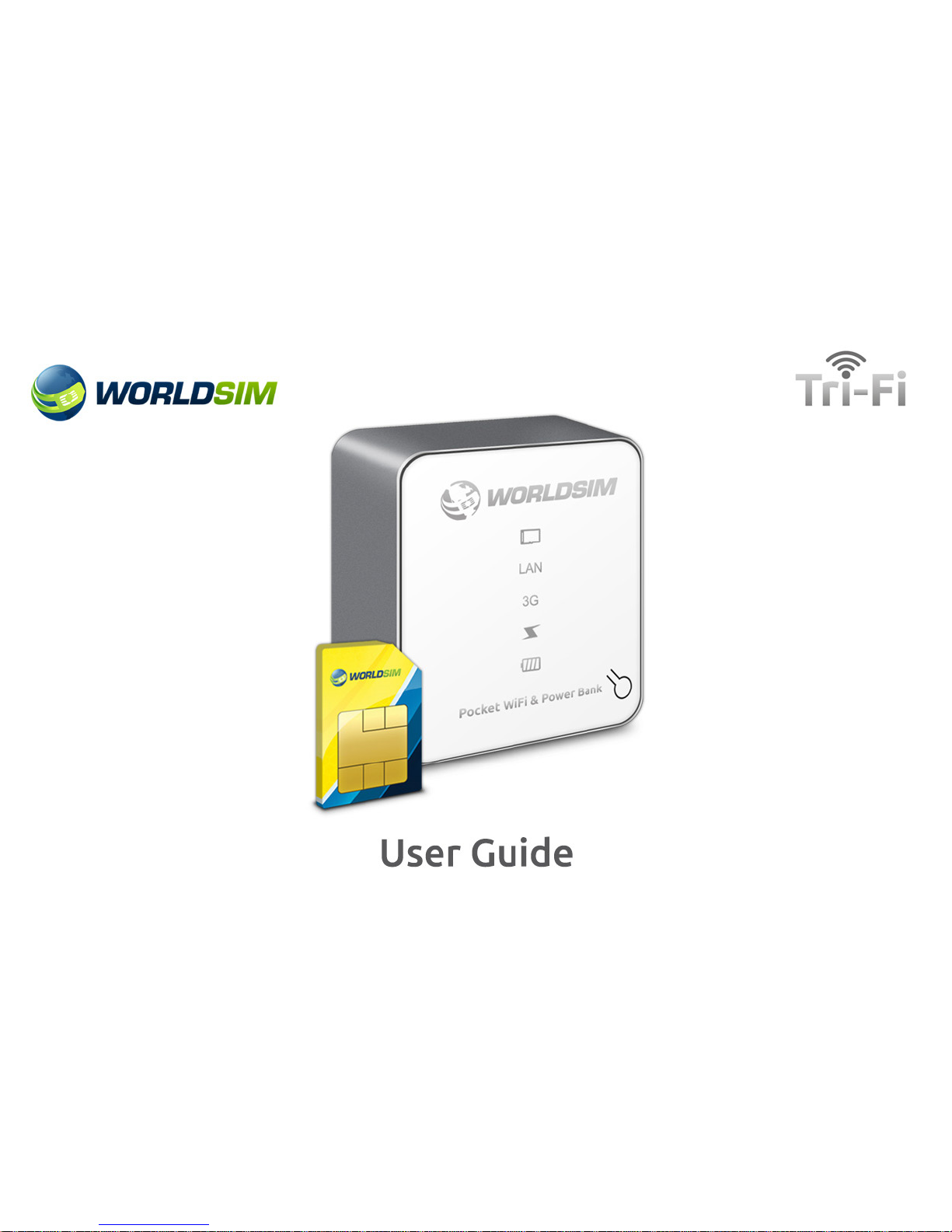
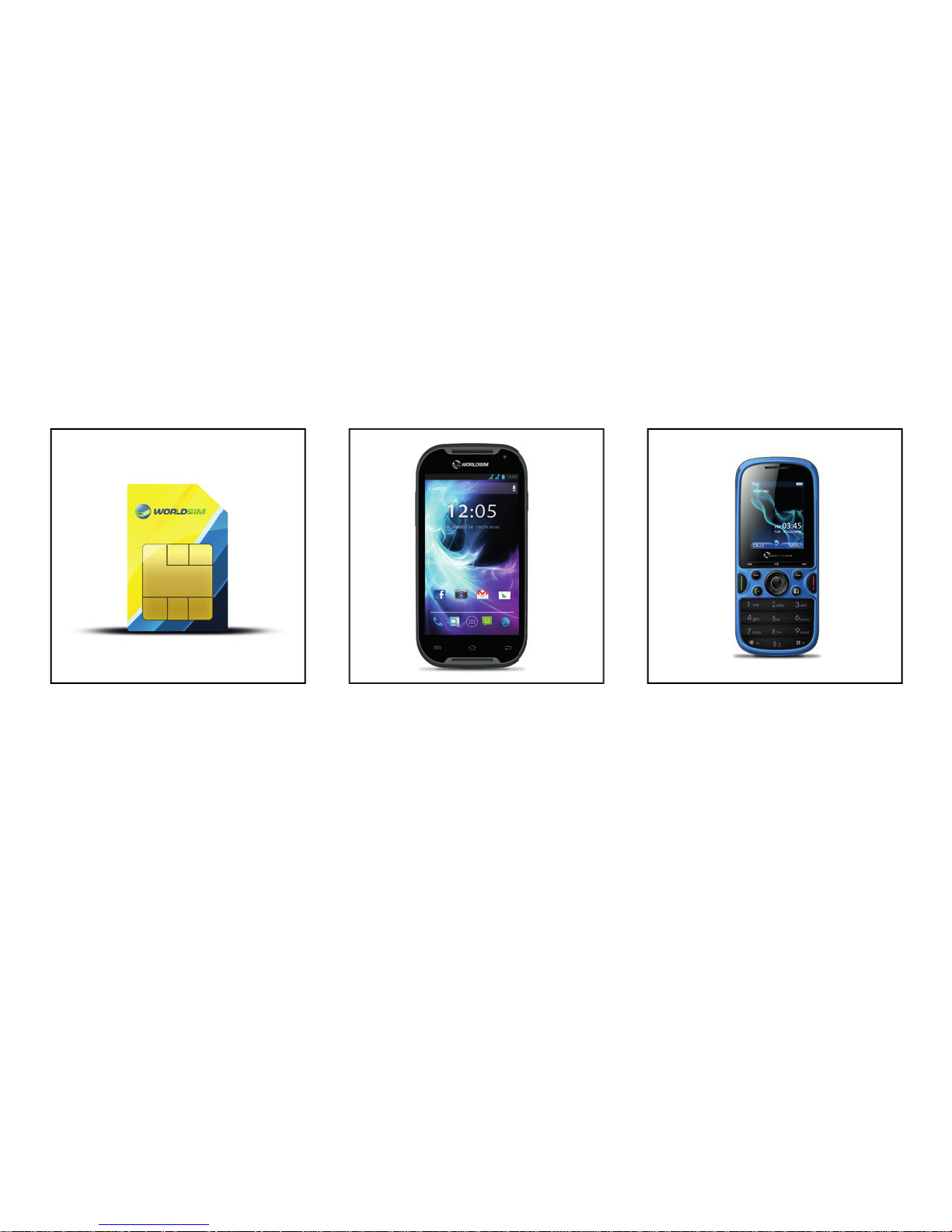
WorldSIM Products
Travel SIM Card
For Free International
Roaming
Orbizz
Dual SIM Android
Smart Phone
For more information please visit www.worldsim.com
Travel Genie
Dual SIM
World Phone
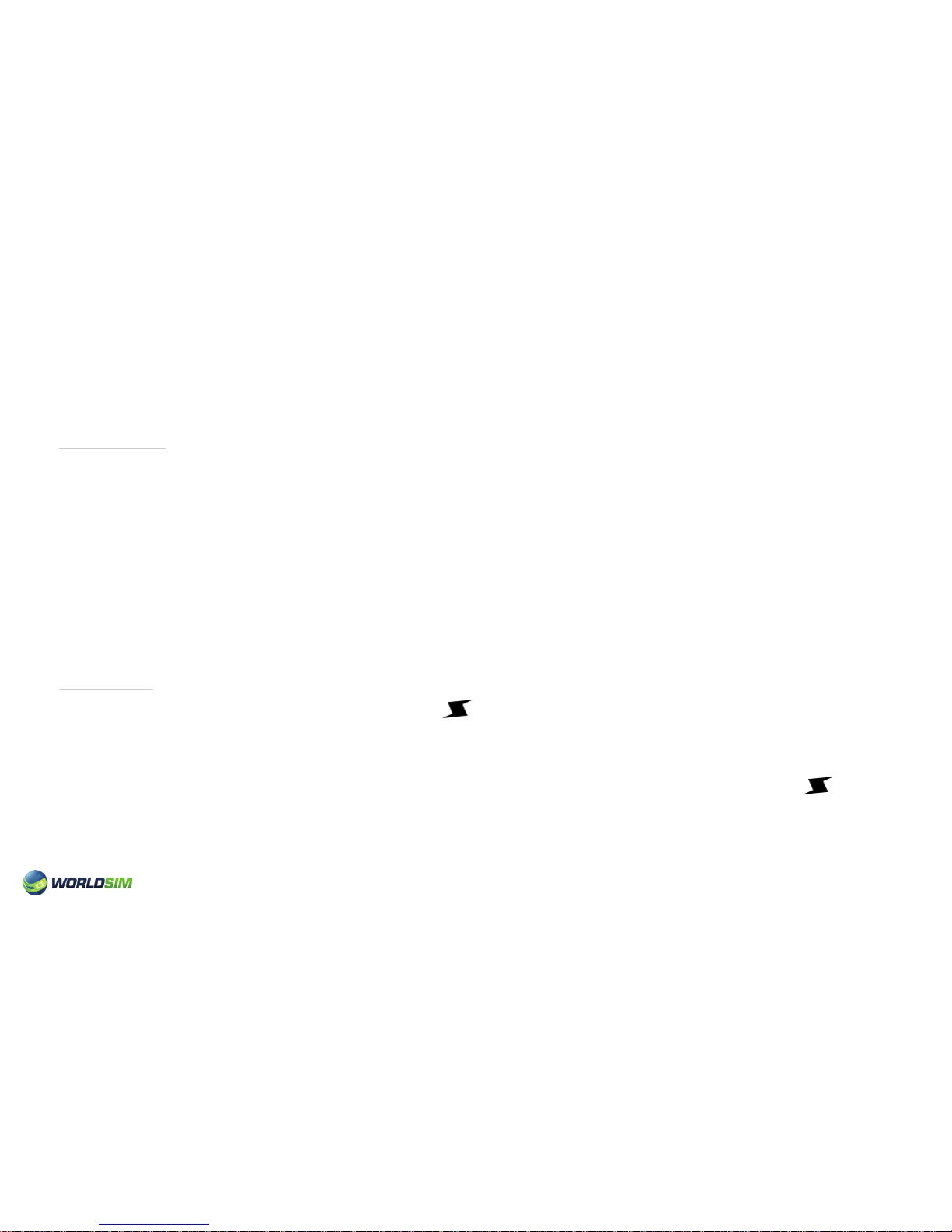
Thank you for purchasing the ‘WorldSIM Tri-Fi’
Features:
Prompt:
• Power bank, High capacity battery up to 5200 mAh.
• Supports 3G to WiFi.
• Supports wired network to WiFi.
• Supports DHCP (Auto Cong) and PPPoE (ADSL).
• Supports wireless network to WiFi.
• Supports 3G to LAN.
• Micro SD card support up to 32GB (SD card not included).
• The default setting of the Tri-Fi is Power Bank state . At this point the CPU does not work in order to save power. At
any other state the Tri-Fi can also charge other devices.
• As soon as the Network Cable is inserted, the Tri-Fi will automatically switch to the LAN state for saving 3G trafc.
• If you only use the Power Bank function of the Tri-Fi, you should select the Power Bank Indicator Light using the
select button.
01
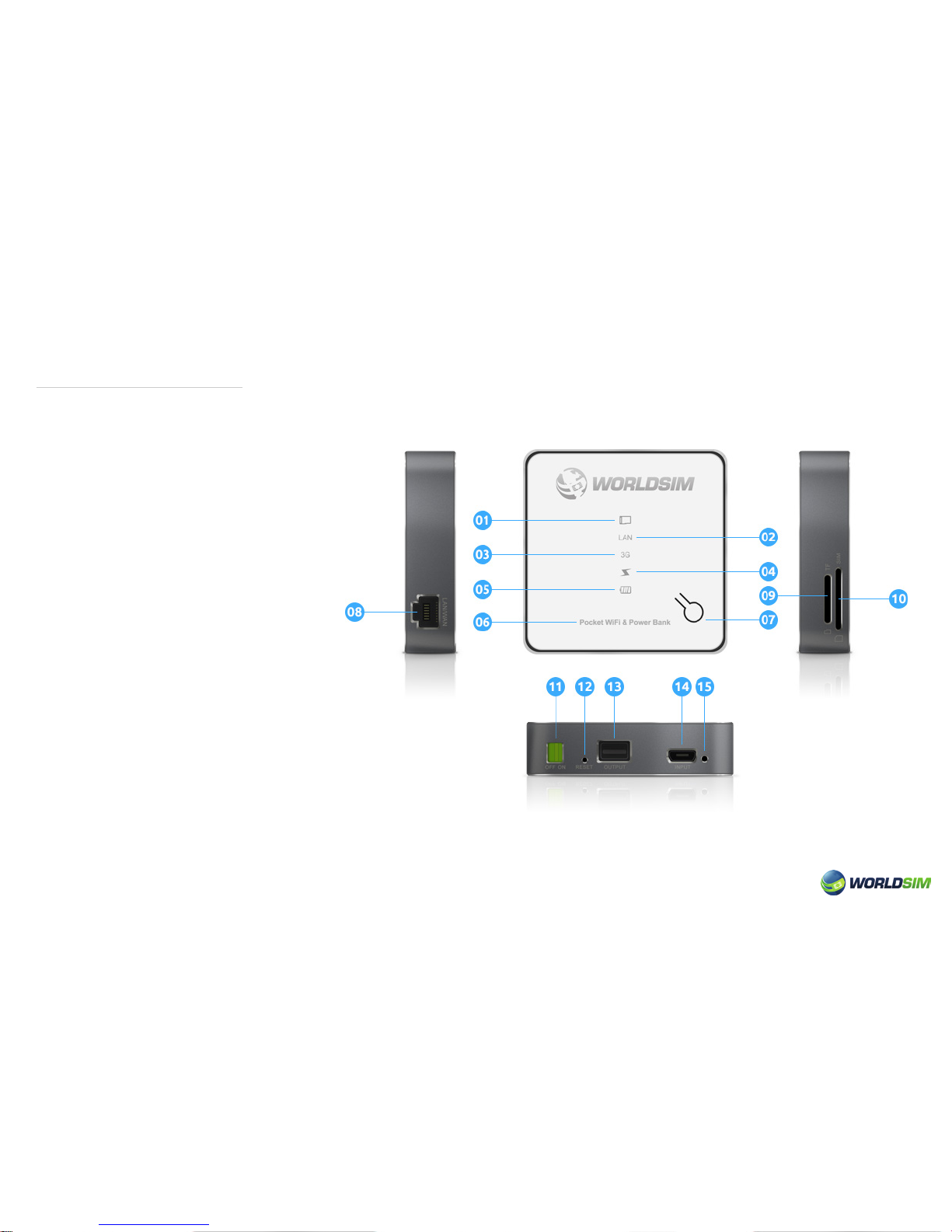
Introduction of Tri-Fi:
01. Micro SD Card Indicator Light
02. LAN Indicator Light
03. 3G Indicator Light
04. Power Bank Indicator Light
05. Battery Indicator Light
06. Product description
07. Select Button & Data Indicator Light
08. LAN/WAN Port
09. Micro SD Card Slot
10. SIM Card Slot
11. Power Switch
12. Reset
13. USB Port (for power supply to other devices)
14. Micro-USB Charging Port
15. Charge Indicator Light
02

Device State:
Please note: The state of SD card, LAN , 3G and Power Bank is switched by pressing the Select Button.
Indicator Light
Power Bank
Indicator Light
Battery Indicator
Light
Charge Indicator
Light
Data Indicator Light
LAN Indicator Light
3G Indicator Light
Micro SD Card
Indicator Light
• Indicator light is always blue when switched to the state of SD card.
• Indicator light is always blue when switched to the state of LAN.
• Indicator light is always blue when switched to the state of 3G.
• Indicator light is always blue when switched to the state of Power Bank.
• Indicator light is always blue when the battery is between 80% ~100%.
• Indicator light is always blue and red when the battery is between 40% ~80%.
• Indicator light is always red when the battery is between 10% ~40%.
• Indicator light is ashing red when the battery is between 0% ~10%.
• Indicator light is always blue when charging.
• Indicator light is switched off when charge is complete.
• Indicator light is ashing blue during power up or when not connected to a network.
• Indicator light is always blue when connected to a network.
Status
03
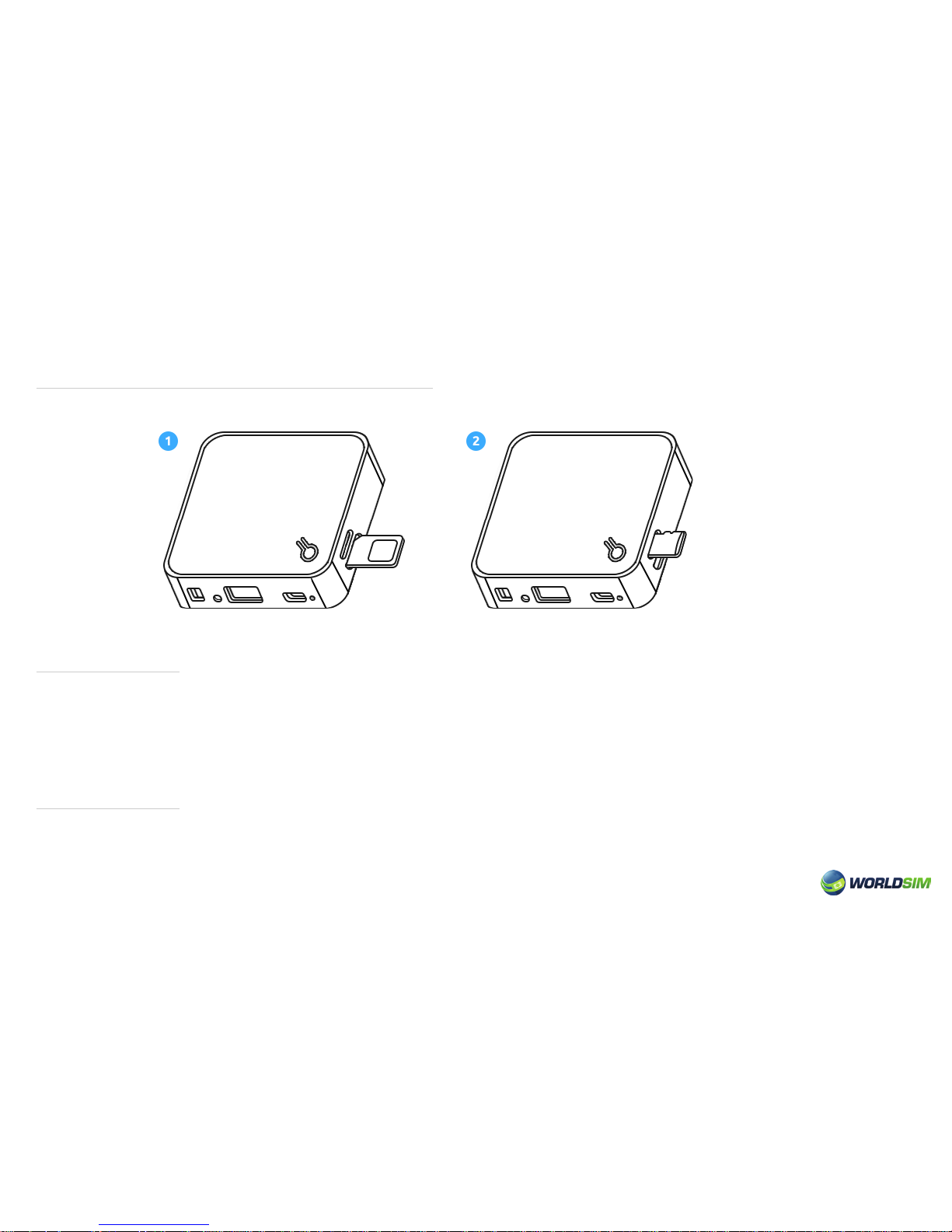
Installing the SIM card and Micro SD card:
Turn ON/OFF:
Power Bank:
According to the below graphic demo, insert the SIM card (g.1) and Micro SD card (g.2) into the corresponding card slot.
• Turn on: Turn the power switch to ‘ON’.
• Turn off: Turn the power switch to ‘OFF’.
Please note: The default state is the Power Bank state. When a Network Cable is inserted, it will automatically switch to
the LAN state.
Turn on the Tri-Fi, select Power Bank state if not selected by default. Connect the device to be charged via USB cable.
Please note: In the state of SD card, LAN or 3G, Tri-Fi can also charge other devices at a slower capacity.
Please note: Do not plug or unplug the SIM card and Micro SD card when the device is working to avoid data loss.
04
