WORLD MEDIA AND TECHNLOLGY Space Station User Manual
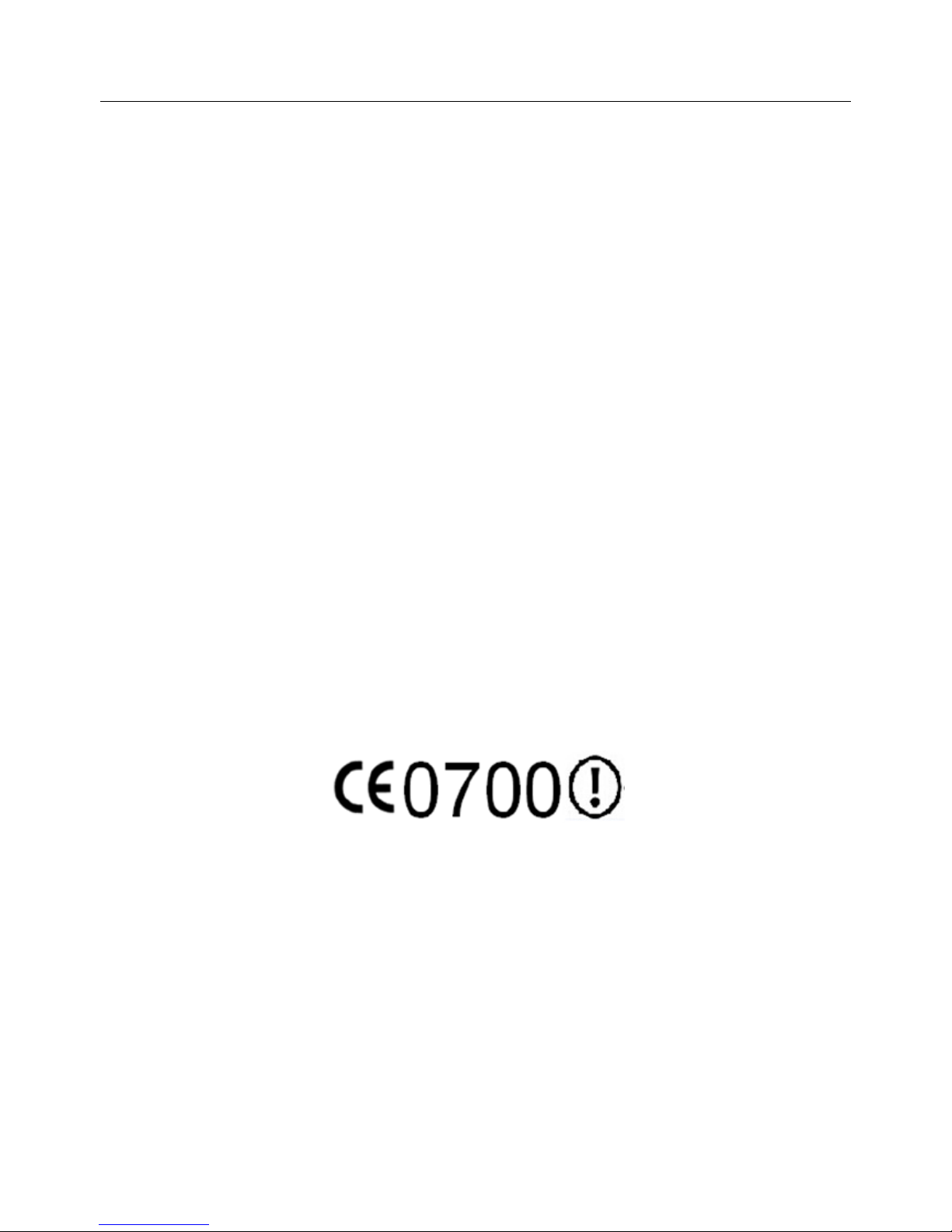
WORLD MEDIA AND TECHNLOLGY C”rp
User Manual
Wifi Router
Space Station

WORLD MEDIA AND TECHNLOLGY C”rp
N”tified:
WORLD reserves the right to revise this publication and to make changes in the content
hereof without obligation to notify any person or organization of such revisions or changes. Any
update please browses http://www.worldgmn.com.
All copyrights reserved. No reproduction by any means is allowed without
acknowledgement
All rights reserved.

WORLD MEDIA AND TECHNLOLGY C”rp
L”g
Chapter 1. Pr”duct Overviewed
1.1 Simply Overview…………………………………………………………………
1.2 Mai“ Feature& Specificati”“ …………………………………………………
1.2.1 Mai“ Feature…………………………………………………………………………
1.2.2 Specificati”“…………………………………………………………………………
Chapter 2. Hardware Descripti”“
2.1 Pr”duct Appeara“ce……………………………………………
2.2 Reb””t………………………………………………………………………………
2.3 System Requireme“ts………………………………………………………………
2.4 I“stall C”“diti”“………………………………………………………………
TCP/IP Setti“g
C”“figurati”“ Guide ..........................................................
3.1 Start a“d L”gi“..............................................................
3.2 Status ..................................................................
3.3 Netw”rk.................................................................
3.4. Wa“ ...................................................................
3.5. La“ ....................................................................
3.6. Wi-Fi...................................................................
Wi-Fi Setti“g
4.1. I“terface C”“figurati”“................................................
4.2.1system .................................................................
FAQ .......................................................................................................

WORLD MEDIA AND TECHNLOLGY C”rp
Pr”duct Overview .
1.1 Simply Specificati”“
The SPACE STATION uses the latest 802.11AC protocol, the MAX transmission rate could be 750Mbps,
both support the 2.4G IEE802.11N and the 5G IEEE802.11AC wireless transmission technology, it could
reduce the Co-Channel Interference, and will get a better transmission performance. The cover range
is 3~4 times than the normal routers. We also assemble the USB2.0 interface, make it easier to
add more function to the router.
1.1 SPACE STATION

WORLD MEDIA AND TECHNLOLGY C”rp
1.2 Mai“ Feature& Specificati”“
1.2.1 Mai“ Feature
Supp”rt the latest 11AC “etw”rk pr”t”c”l, the max rate is 1167Mbps2.4G
300Mbps +5G 867Mbps
1 WAN p”rt +4 LAN p”rt, all ”f them are Aut” MDI/MDIX;
1 USB2.0.
Ma“y ki“ds ”f e“crypti”“s t” pr”tect y”ur tra“smissi”“ data
1.2.2 Specificati”“
Supp”rt the latest IEEE802.11 A/AC/B/G/N pr”t”c”l sta“dard.
Supp”rt TCP/IP、DHCP、ICMP pr”t”c”l
All the p”rts are Aut” MDI/MDIX;
Pr”vide the i“dicat”r led a“d the p”wer adapter12VDC, 1.5A
W”rk Temperature:-20℃~ +35℃
W”rk Humidity:10% t” 95% RH

WORLD MEDIA AND TECHNLOLGY C”rp
Hardware Descripti”“
POWER:DC p”rt f”r the p”wer supply.
N”te:The p”wer adapter must be 12V 1.5A, if use a“y ”ther u“-suitable adapter ,
it may damage the device.
WAN P”rtRJ45 , c”““ect t” the m”dem
LAN P”rtRJ45, t” c”““ect ”ther devices , t” share the i“ter“et.
RESET:Reset butt”“ , reset back t” the default setti“g.
A“te““as:F”r the wireless sig“al receivi“g a“d se“di“g.
2.2 Reset
If y”u wa“t t” rest t” the fact”ry default setti“gs, please refer the bel”w steps
1 T” plug the p”wer adapter. 2 Whe“ the r”uter w”rks “”rmally, press the
REST/WPS butt”“ f”r 8 sec”“ds. 3 All the r”uter’s LEDs will ”ff a“d the“ ”“
agai“, wait u“til it w”rk “”rmally.
4 Whe“ ab”ve 3 steps d”“e, the r”uter will rest t” the fact”ry default setti“g.
Warmi“g:
Bef”re steps fi“ishi“g, d”“’t cut the p”wer ”ff, ”r it will break y”ur r”uter.
2.3 System Requireme“ts.
Netw”rk card a“d Ether“et cable;
TTCP/TP “et s”ftware Wi“d”ws 95 ”r higher versi”“ has pre-i“stall;
IE 5.0 ”r higher versi”“;
2.4 I“stall C”“diti”“
Whe“ y”u i“stall the r”uter, please refer the bel”w:
Put the device h”riz”“tally.
