Worldline n v XABGW200 User Manual
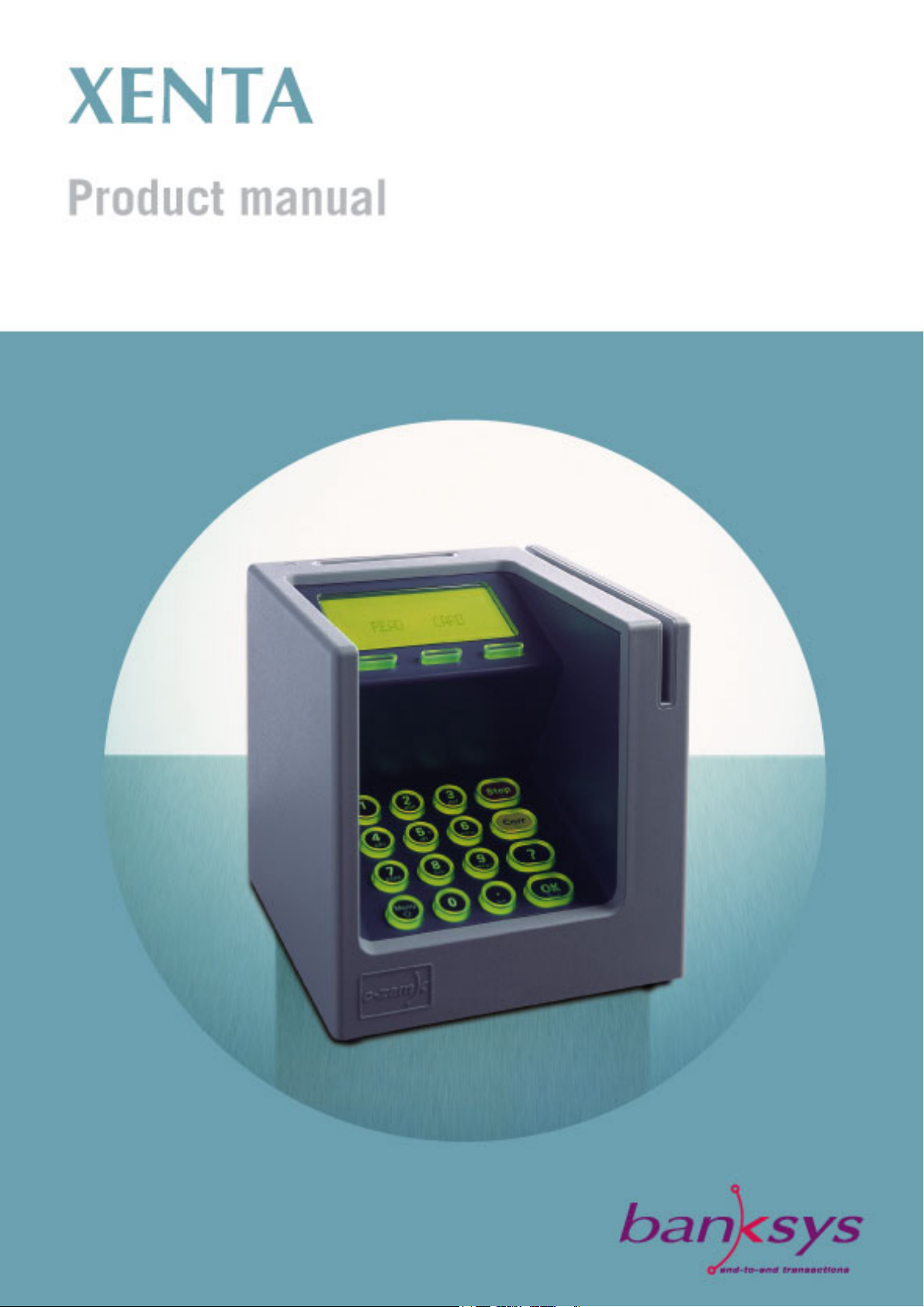


Legal disclaimer and copyrights
The information in this document is subject to change without notice and shall
not be construed as a commitment by Banksys S.A./N.V.
The content of this document, including but not limited to trademarks, designs,
logos, text, images, is the property of Banksys S.A/N.V. and is protected by the
Belgian Act of 30.06.1994 related to author’s right and by the other applicable
Acts.
XENTA, C-ZAM/SMASH, the Banksys logo, and latitude are trademarks of
Banksys. Linux is a registered trademark of Linus Torvalds, Java is a registered
trademark of Sun Microsystems Inc. and ARM is a registered trademark of ARM
Limited.
The contents of this document can be reproduced by or on behalf of third parties
with the prior written consent of Banksys S.A./N.V and following its instructions.
Except with respect to the limited license to download and print certain material
from this document for non-commercial and personal use only, nothing contained
in this document shall grant any license or right to use any of Banksys S.A./N.V.’s
proprietary material.
While Banksys S.A./N.V. has made every attempt to ensure that the information
contained in this document is correct, Banksys S.A./N.V. does not provide any
legal of commercial warranty on the document that is described in this
specification. The technology is thus provided “as is” without warranties of any
kind, expressed or implied, included those of merchantability and fitness for a
particular purpose. Banksys S.A./N.V. does not warrant or assume any legal
liability or responsibility for the accuracy, completeness, or usefulness of any
information, product or processes disclosed.
To the fullest extend permitted under applicable law, neither Banksys S.A./N.V.
nor its affiliates, directors, employees and agents shall be liable to any party for
any damages that might result from the use of the technology as described in this
document (including without limitation direct, indirect, incidental, special,
consequential and punitive damages, lost profits).
These terms shall be governed by and construed in accordance with the laws of
Belgium. You irrevocably consent to the jurisdiction of the courts located in
Brussels for any action arising from or related to the use of this document.
Product Manual XENTA
Version 2.0
© Banksys, Product Management, March 2007

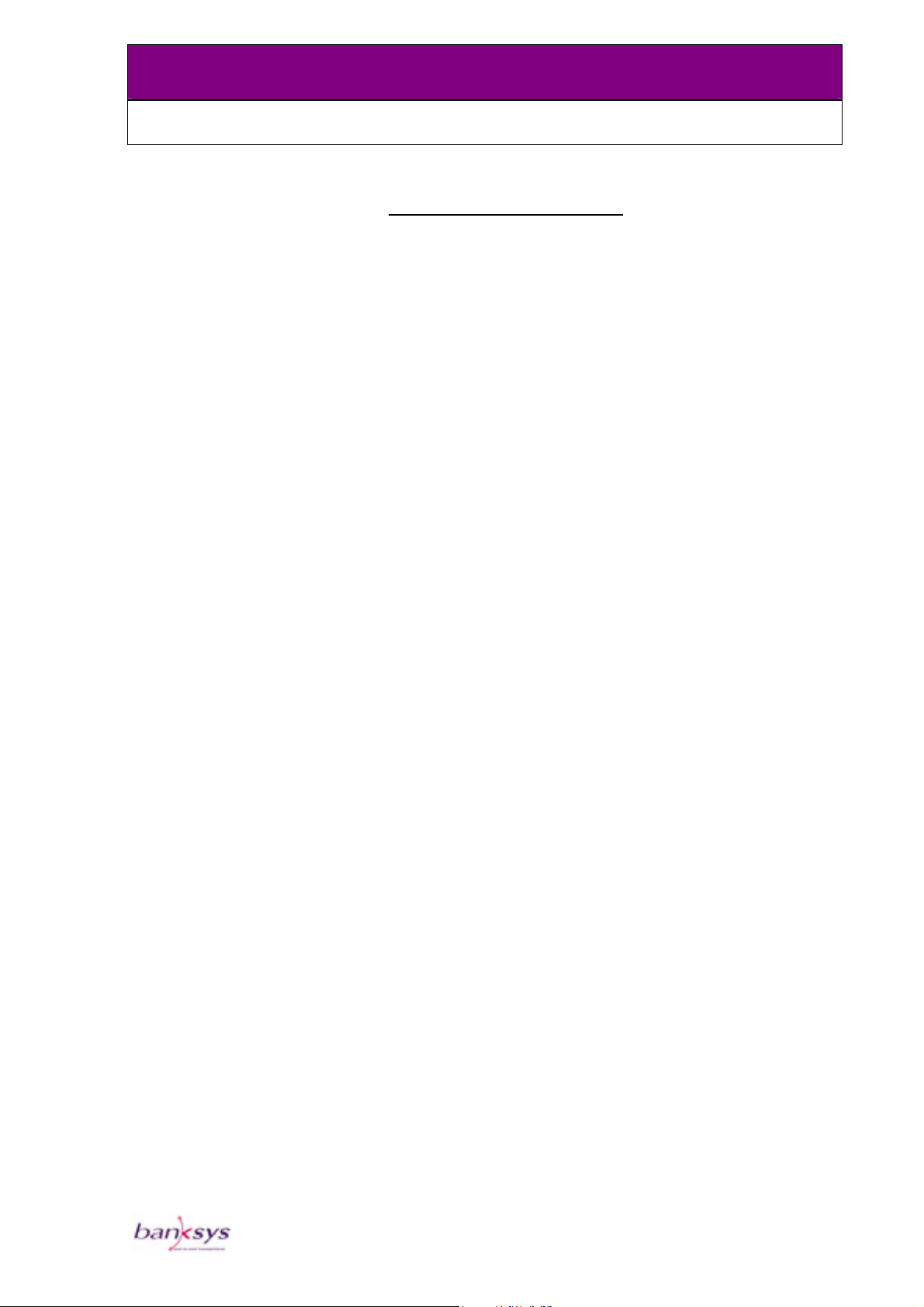
XENTA
PRODUCT MANUAL
Table of contents
Introduction .........................................................................9
List of acronyms .................................................................11
General description............................................................15
Technical specifications .....................................................17
Dimensions and weight ...................................................17
Keypad ............................................................................17
Display............................................................................19
Card interfaces.................................................................20
PIN privacy shield ...........................................................22
Wired communication.....................................................22
Interfaces.........................................................................25
Chip security modules .....................................................26
Banksys’ “System-on-Chip”..............................................27
Power supply...................................................................28
Housing colour................................................................28
Selecting a location for the XENTA ..................................29
Approvals ........................................................................31
Good to know .................................................................32
Security ..............................................................................35
The “System-on-Chip” .....................................................35
Terminal design...............................................................35
Security software .............................................................35
Standards.........................................................................36
Accessories.........................................................................37
Interface boards...............................................................37
Printer..............................................................................43
Merchant unit..................................................................45
Fixation plate...................................................................46
Swivel..............................................................................47
5

XENTA
PRODUCT MANUAL
Product identification.........................................................49
XENTA terminal...............................................................49
Printer..............................................................................51
Merchant unit..................................................................52
Terminal package box .....................................................53
Merchant unit package box .............................................54
Product package.................................................................57
XENTA terminal...............................................................57
Merchant unit..................................................................58
Swivel..............................................................................59
Bulk packages..................................................................59
Development environment.................................................63
6
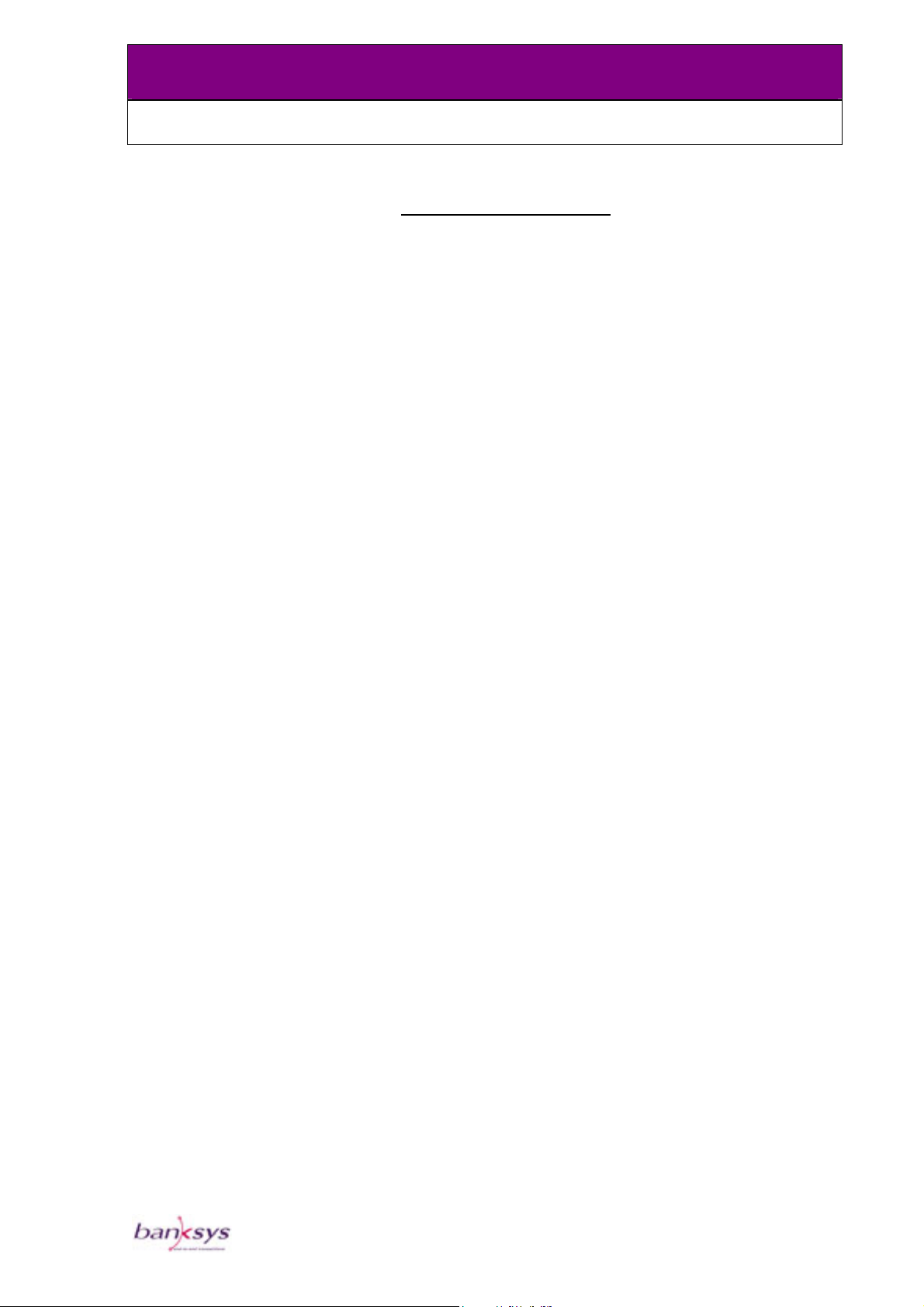
XENTA
PRODUCT MANUAL
Table of figures
Figure 1 – Terminal dimensions .........................................................................17
Figure 2 – Keypad..............................................................................................18
Figure 3 – Display..............................................................................................20
Figure 4 – Card interfaces ..................................................................................21
Figure 5 – Display pictograms............................................................................21
Figure 6 – PIN privacy shield .............................................................................22
Figure 7 – Ethernet interface...............................................................................23
Figure 8 – Ethernet configuration........................................................................23
Figure 9 – PSTN interface...................................................................................24
Figure 10 – PSTN configuration..........................................................................25
Figure 11 – RS-232 and merchant unit interface.................................................26
Figure 12 – Chip Security Modules.....................................................................27
Figure 13 – Banksys’ “System-on-Chip”..............................................................28
Figure 14 – Power adapter .................................................................................28
Figure 15 – XENTA housing colour ....................................................................29
Figure 16 – Proximity of electronic equipment ...................................................30
Figure 17 – Attaching stickers ............................................................................31
Figure 18 – Reset button ....................................................................................32
Figure 19 – XENTA interior compartment secured..............................................33
Figure 20 – ISDN interface board.......................................................................37
Figure 21 – ISDN configuration..........................................................................38
Figure 22 – GSM/GPRS interface board..............................................................38
Figure 23 – GSM configuration ..........................................................................39
7

XENTA
PRODUCT MANUAL
Figure 24 – GPRS configuration .........................................................................39
Figure 25 – SIM slot ...........................................................................................40
Figure 26 – XENTA with external GSM/GPRS antenna........................................40
Figure 27 – XENTA with integrated GSM/GPRS antenna.....................................41
Figure 28 – Wireless LAN interface board ..........................................................41
Figure 29 – Wireless LAN configuration with access point .................................42
Figure 30 – Wireless LAN configuration with router ...........................................42
Figure 31 – Printer .............................................................................................44
Figure 32 – Merchant unit..................................................................................45
Figure 33 – Merchant unit dimensions and interface ..........................................46
Figure 34 – Fixation plate dimensions ................................................................47
Figure 35 – Swivel dimensions...........................................................................48
Figure 36 – Terminal rating plate........................................................................50
Figure 37 – Terminal second and third label ......................................................50
Figure 38 – Printer rating plate and label............................................................52
Figure 39 – Merchant unit rating plate and label ................................................53
Figure 40 – Terminal package box label.............................................................54
Figure 41 – Merchant unit package box label.....................................................55
Figure 42 – Terminal package box .....................................................................57
Figure 43 – Merchant unit package box .............................................................58
Figure 44 – Terminal bulk package box..............................................................59
8

XENTA
PRODUCT MANUAL
Introduction
Banksys’ XENTA is a countertop payment terminal designed to run a virtually
unlimited number of applications in attended environments.
It can process a wide range of magnetic stripe and chip cards for payment and
non-payment applications.
The newly designed “System-on-Chip”, hosting a full-featured Linux operating
System, powers the XENTA terminal. Faithful to its role as a technological
innovator, Banksys has developed a terminal that offers the performance and the
security level it is renowned for.
While high-tech on the inside, the terminal illustrates Banksys’ continuous
concern for efficiency towards its users: easy-to-install, easy-to-use, easy-tomaintain.
The user-centred approach makes the new terminal stand out both ergonomically
and aesthetically. Undoubtedly striking are the design of the terminal itself, its
uncomplicated keypad and its prominent display.
INTRODUCTION - 9

XENTA
PRODUCT MANUAL
- Page intentionally left blank -
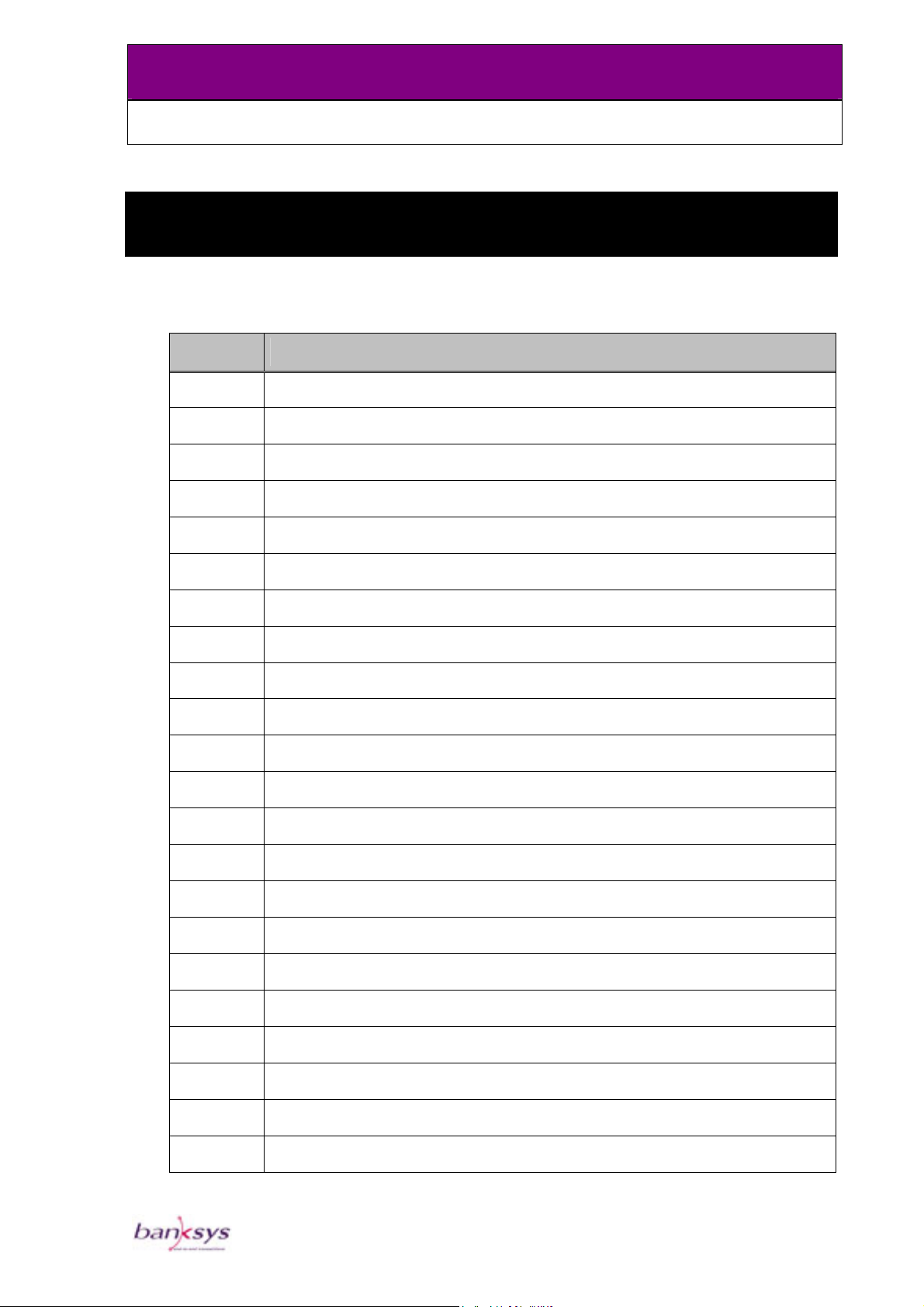
PRODUCT MANUAL
List of acronyms
The list below contains a number of acronyms that are used in this document.
Acronym Meaning
ADA American Disability Act
ADSL Asymmetric Digital Subscriber Line
ANSI American National Standards Institute
ASIC Application Specific Integrated Circuit
XENTA
BGA Ball Grid Array
bps Bits per second
BRA Basic Rate Access
CA Certification Authority
CSM Chip Security Module
CE European safety mark (Conformité Européenne)
CTAP Common Terminal Acquirer Protocol
DES Data Encryption Standard
dpi Dots per inch
DUKPT Derived Unique Key Per Transaction
EAS Electronic Article Surveillance
EBS European Banking Standard
EC European Commission
ECR Electronic Cash Register
EMC Electromagnetic Compatibility
EMV Europay, MasterCard, VISA standard
FCC Federal Communications Commission
GHz Gigahertz
LIST OF ACRONYMS - 11
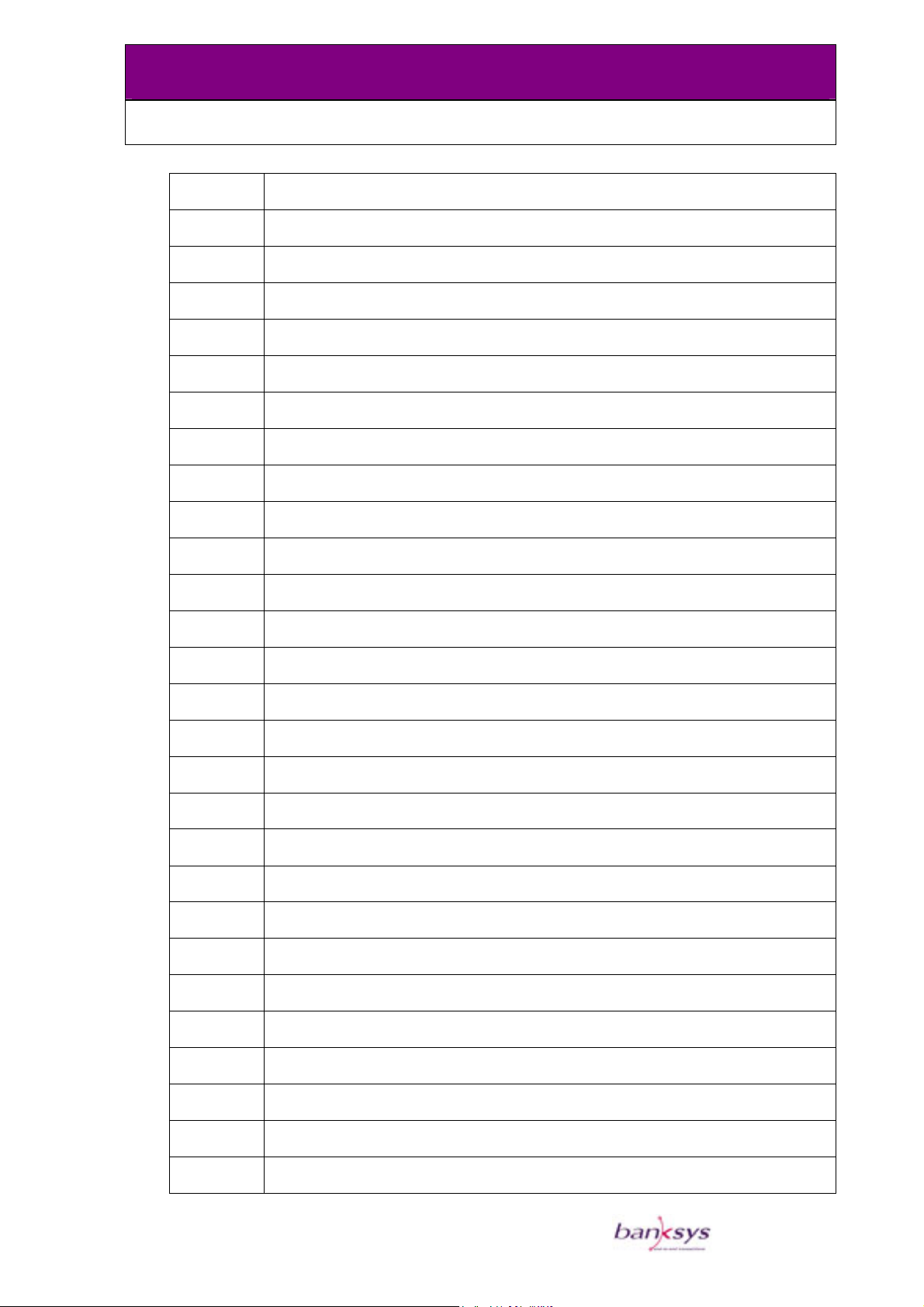
XENTA
PRODUCT MANUAL
GPRS Global Packet Radio Services
GSM Global System for Mobile communication
IEC International Electrotechnical Commission
IEEE Institute of Electrical and Electronics Engineers
ISDN Integrated Services Digital Network
ISO International Organisation for Standardisation
ITE Information Technology Equipment
ITU International Telecommunication Union
LAN Local Area Network
LCD Liquid Crystal Display
MAC Media Access Control (address)
mAh Milli ampere-hour
MAPS Model for Application Programming on SAMOA
MB Megabyte
Mb Megabit
Mbps Megabits per second
MET Safety mark from MET laboratories Inc.
MHz Megahertz
MK/SK Master key/Session key
MNP Microcom Networking Protocol
NCITS National Committee for Information Technology Standards
PC Personal Computer
PCI Payment Card Industry
PED PIN Entry Device
PIN Personal Identification Number
PPP Point-to-Point Protocol
PSAM Purchase Secure Application Module
PSTN Public Switched Telephone Network
12
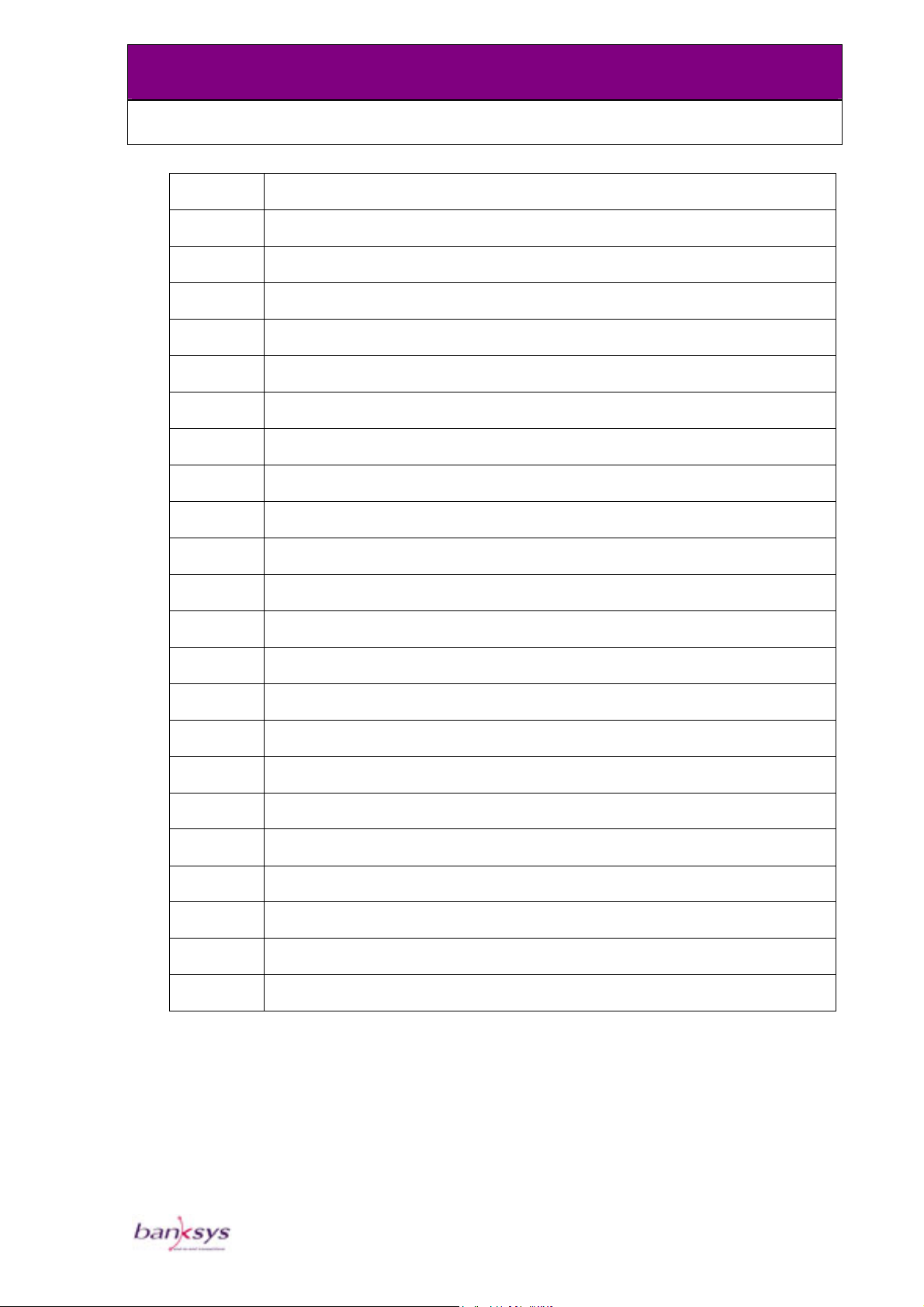
PRODUCT MANUAL
RAM Random Access Memory
ROM Read Only Memory
RoHS Restriction on the use of Hazardous Substances
RSA Rivest, Shamir, Adleman encryption
RTL Remote Terminal Load
SAM Secured Application Module
SBCE C-ZAM/SMASH backward-compatibility environment
SIM Subscriber Identity Module
SMS Short Message Service
SSL Secure Socket Layer
XENTA
TCP/IP Transmission Control Protocol – Internet Protocol
TDMI Thumb Instruction, Debugger, Multiplier, ICE (ARM CPU features)
TQM Terminal Quality Management
USB Universal Serial Bus
UTP Unshielded Twisted Pair
VAC Volts of alternating current
VDC Volts of direct current
WEEE Waste Electrical and Electronic Equipment
WEP Wired Equivalent Privacy
WPA Wireless Protected Access
WiFi Wireless Fidelity
WLAN Wireless Local Area Network
ZKA Zentraler Kredit Ausschuss meaning Central Credit Committee
LIST OF ACRONYMS - 13

XENTA
PRODUCT MANUAL
- Page intentionally left blank -

XENTA
PRODUCT MANUAL
General description
A terminal for the present and the future
The XENTA is highly suited for multiple applications in attended environments. It
accepts a wide range of payment cards including credit cards, debit cards, storedvalue cards (e-purse), loyalty cards, private label cards, social security cards,
etcetera.
A terminal for all
Its modern, cubic design positions the terminal clearly as a standalone countertop
model, emphasising the general concept of simplicity. Apart from that, the basic
geometric design should allow for easy integration in a variety of environments,
aesthetically as well as ergonomically.
Both the hardware and software of the XENTA terminal have been designed with
the end-user in mind. Special consideration has been given to the guidelines of
the American Disability Act (ADA) and other organisations to support terminal
accessibility for everyone. Most of these considerations can be consulted in the
SAMOA User-Interface-design guidelines.
Architecture
The engine of the new generation of Banksys electronic payment terminals resides
in a newly designed “System-on-Chip” architecture.
In addition to a brand–new ASIC, this architecture includes all hardware and
software components necessary for the implementation of security and payment
applications, the control of printer and communication devices, user interfaces,
magnetic-stripe reader, chip-card interface and peripheral equipment.
It also comprises a well-established, full-featured and powerful development
environment that runs on a standard Linux PC and that supports the common
programming languages C and Java.
State of the art security technology
In true Banksys tradition, the XENTA is once again at the leading edge of security
technology. Security measures were taken in the ASIC, in the physical design of
GENERAL DESCRIPTION - 15

XENTA
PRODUCT MANUAL
the terminal and in the software; in order to keep sensitive information encrypted
and to instantaneously erase data should tampering be detected.
All cryptographic algorithms commonly available are supported.
The most tangible security feature of XENTA is the integrated privacy shield that
protects against shoulder surfing while entering a PIN.
XENTA and its accessories
Since XENTA has all intelligence and security inside the terminal, it is perfectly
suited as a standalone device.
Its communication capabilities are very diverse and are implemented in a
modular way. It incorporates standard PSTN, Ethernet and serial interfaces.
Connection to numerous peripherals is possible including the merchant unit,
Electronic Cash Registers, PCs, barcode readers, cheque readers, biometrics
modules, etcetera.
To fit the various needs, the following accessories are available:
• A printer, attached to the rear of the terminal;
• A merchant unit with integrated printer, to facilitate the merchant’s operation;
• Additional interface boards, for example ISDN, GSM/GPRS, wireless LAN,
etcetera;
• A fixation plate to attach the XENTA terminal, for example, to the counter;
• A swivel to easily turn the terminal towards its user.
16
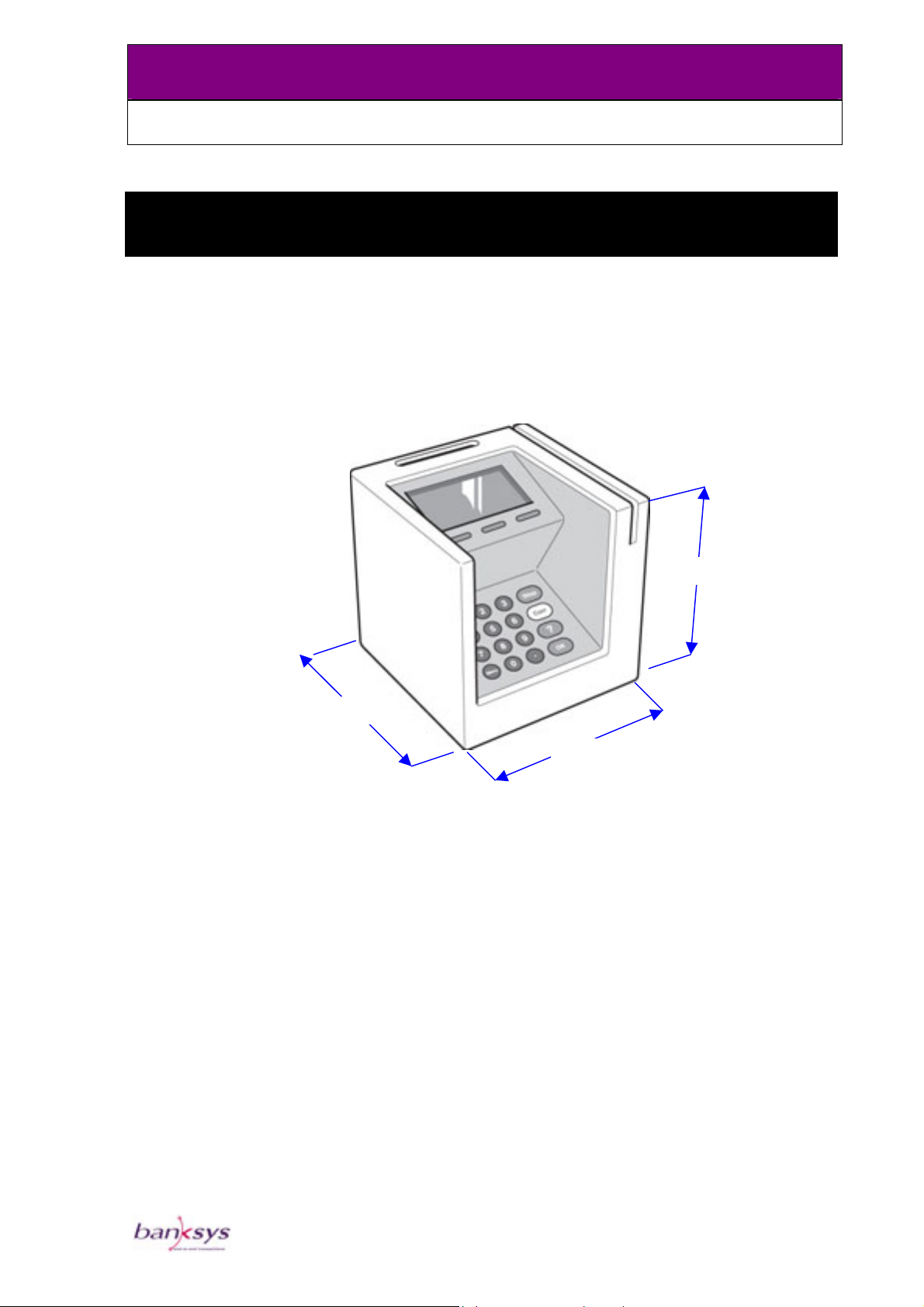
PRODUCT MANUAL
Technical specifications
Dimensions and weight
XENTA
Figure 1 – Terminal dimensions
Dimensions: 131 x 132 x 132,5 mm (w x l x h)
Weight: 740 g
131
Keypad
Layout
The terminal keypad counts 19 keys.
Figure 2 shows the standard keypad layout. These 19 keys break up into:
• 10 numeric keys;
TECHNICAL SPECIFICATIONS - 17
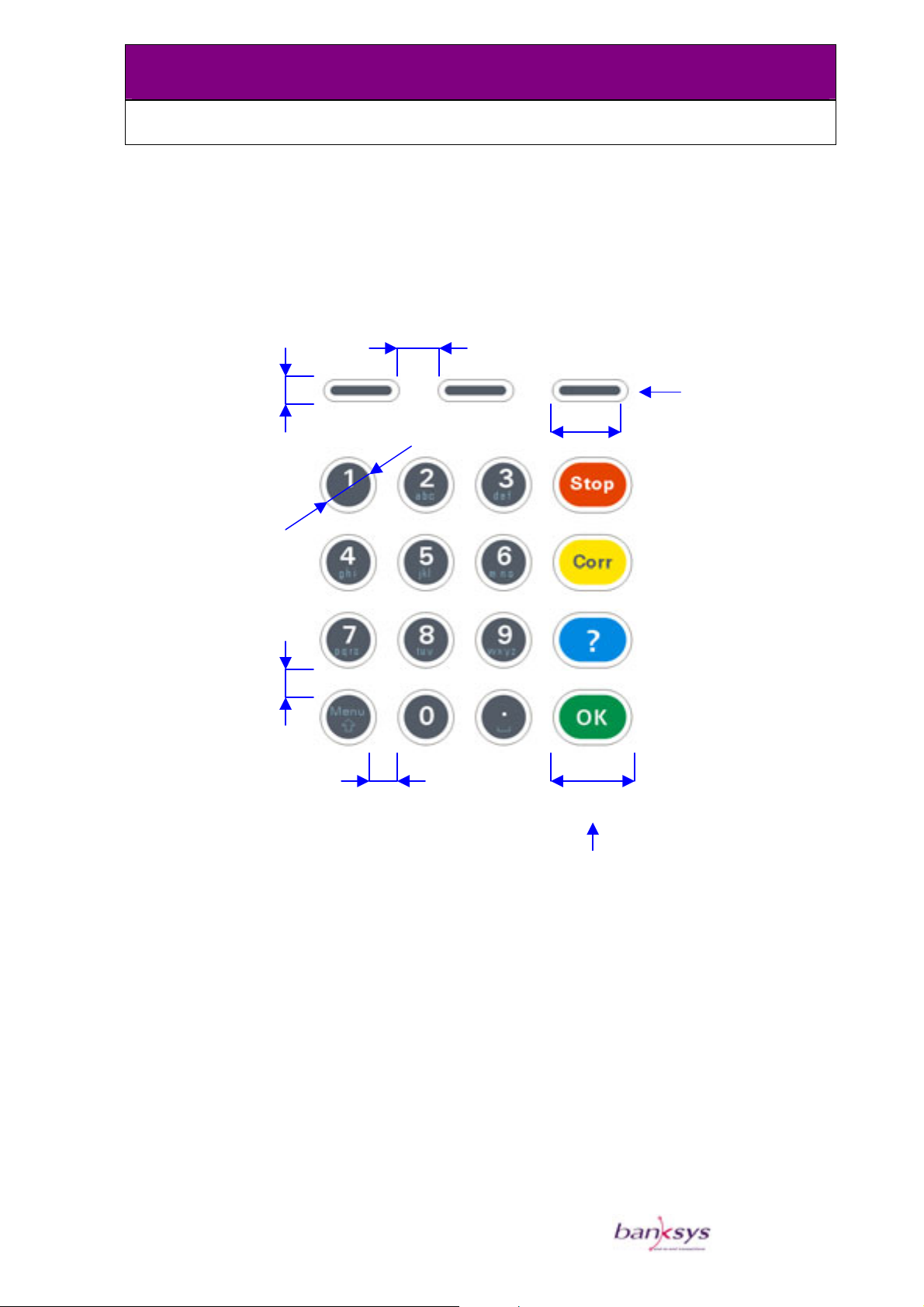
XENTA
PRODUCT MANUAL
• The decimal symbol key: “.”;
• The Menu key;
• 4 command keys: “Stop”, “Corr”, “?” and “OK”;
• 3 programmable function keys (soft keys), located underneath the display, for
navigation, selection and specific functions.
8,75
4,6
Ø 12,5
4,5
Function keys
16,3
4,5 17,5
Command keys
Figure 2 – Keypad
This keypad layout complies with ISO 9564-1, EN1332-3 and EMV 4.0 standards.
The alpha mapping, having the letters on keys 2 to 9, complies with the European
ITU E.161 and EBS 100 v3 standards and the American ANSI NCITS 118-1998
standard.
The “⇑” is used during alphanumeric entry to switch between lowercase and
uppercase characters.
The “9” is the space symbol used during alphanumeric entry.
Diverging keypad layouts can be made available upon customer request.
18
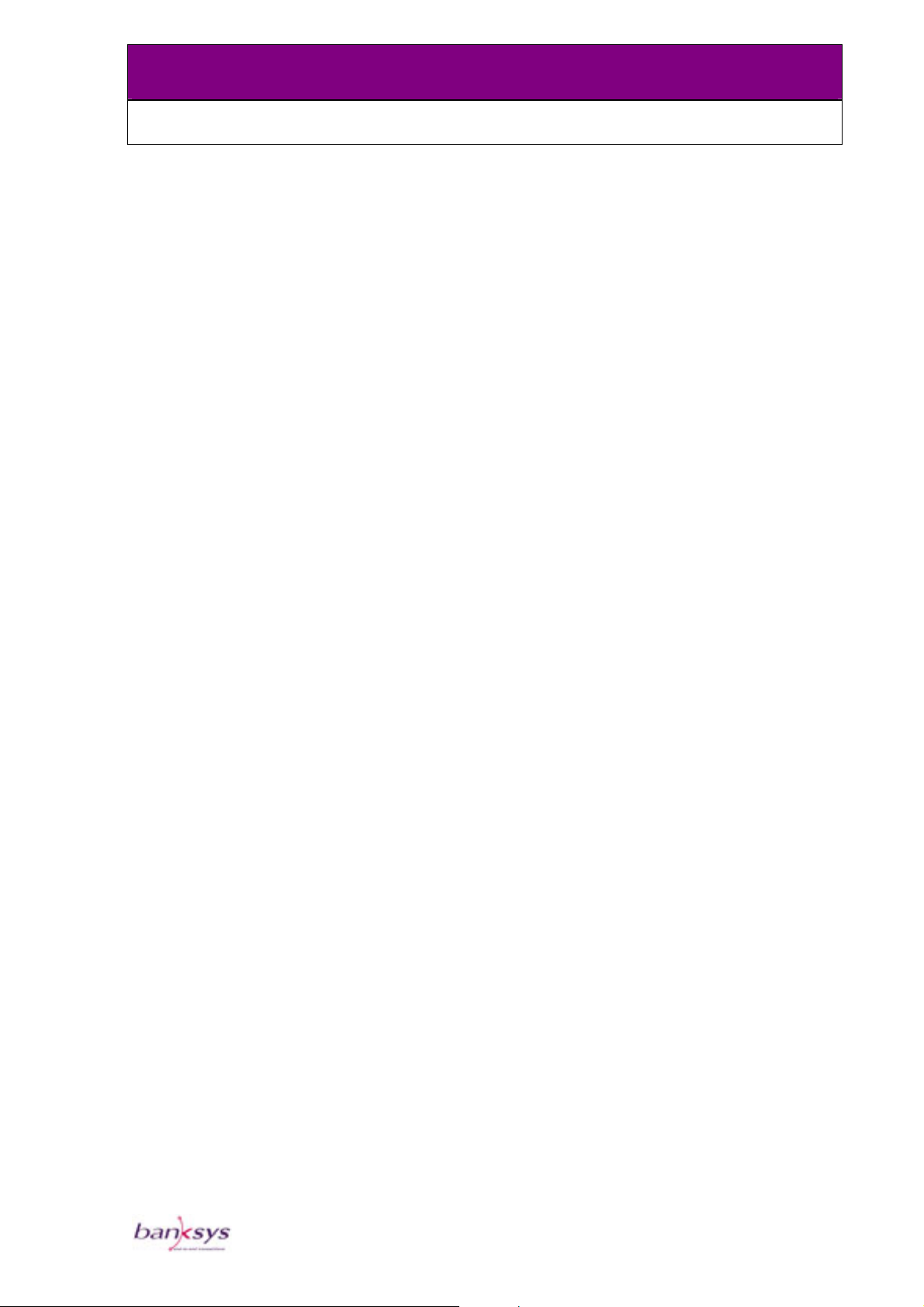
XENTA
PRODUCT MANUAL
Ergonomics
Aiming at utmost accessibility, Banksys has enhanced the keypad design with the
following features:
• Main keypad clearly bounded by the PIN privacy shield, preventing function
keys to be touched accidentally;
• Tactile identifier (embossed dot) on key 5;
• Embossed symbols on the command keys: “X” on the “Stop” key, “<” on the
“Corr” key and “O” on the “OK” key. The symbols are according to the EBS
100 v3 standard;
• Key shape differentiating the command keys from the numeric keys;
• Concave key shape;
• Usage of uppercase and lowercase characters to increase readability;
• Key distance, tactile feeling and key main character size according to the
ADA regulations;
• Green key backlights to illuminate the main key character, improving the
contrast. The backlight intensity is controlled by software;
• Keypad with key caps made of polycarbonate material preventing wear and
tear of the key imprint;
Display
Features
XENTA has a monochrome graphical LCD display with:
• A bright green backlight; display backlight intensity and contrast are
controlled by software;
• A resolution of 128 x 64 pixels (w x h) and a view area of 72 x 36 mm (w x
h);
• A text display area with a height of 6 lines; technically, the use of 8 lines is
possible, but is not advisable for legibility reasons;
• A character bitmap size of 6 x 9 pixels (w x h).
Ergonomics
From an ergonomic point of view, the following two features are important:
• Display size and resolution offer a very good readability;
TECHNICAL SPECIFICATIONS - 19
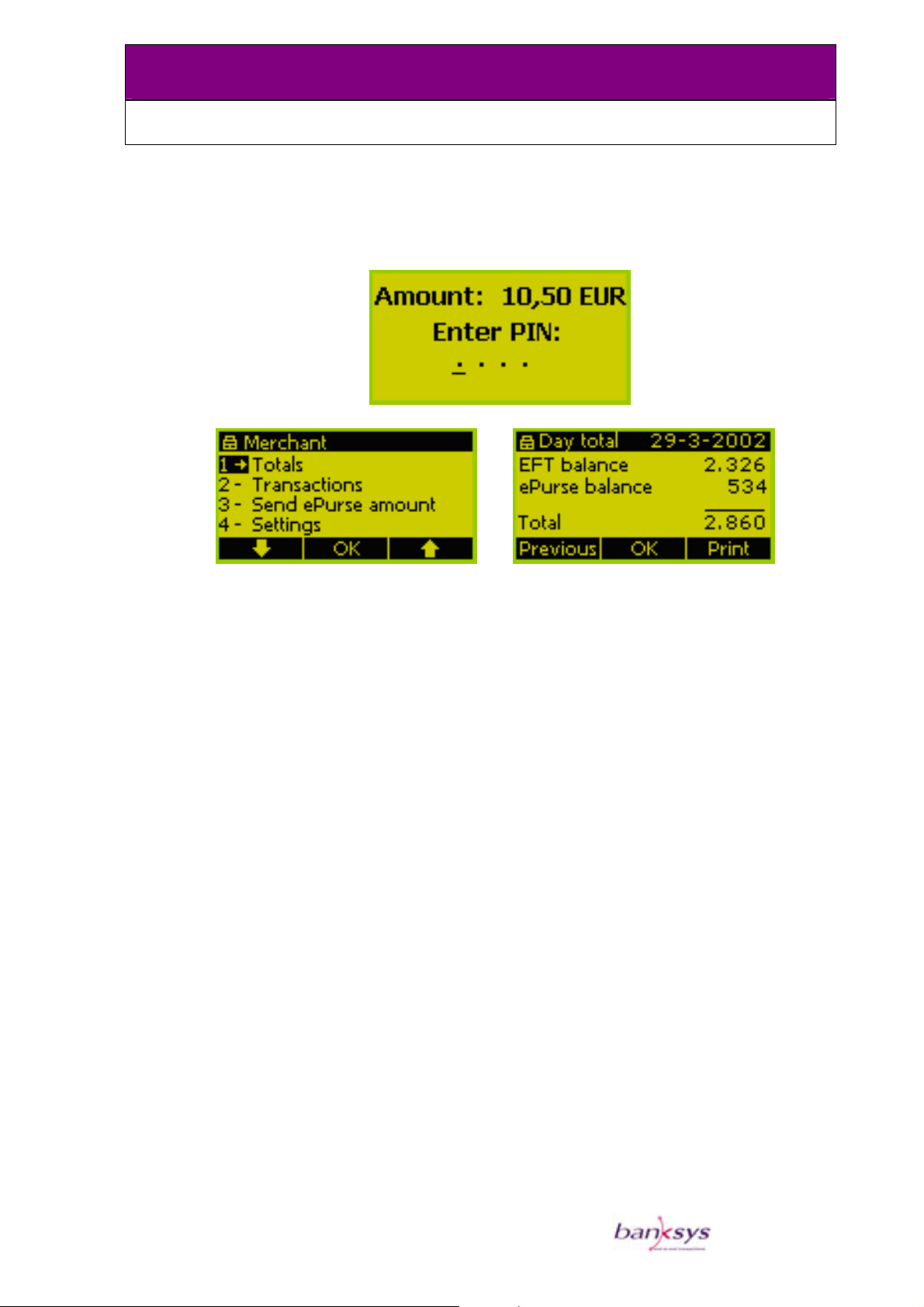
XENTA
PRODUCT MANUAL
• Readability is best when using a sans-serif font (for example Tiresias or
Verdana) and uppercase/lowercase text. Own fonts can be added in software.
Following screenshots illustrate some of the possibilities:
Figure 3 – Display
Card interfaces
The terminal has two card interfaces:
• A chip-card interface conforming to EMV 4.0 level 1;
• And a triple-track magnetic-stripe reader (ISO 1/2/3).
To accommodate the customers' needs, following design choices were made:
• The chip-card interface is located just above the display, bringing it closer to
the cardholder. By choosing this prominent position, Banksys has anticipated
the increased usage of chip cards;
• The magnetic-stripe reader is located on the right side of the terminal;
• The position of the card slot requires a vertical card handling, which is to be
preferred over horizontal card handling as the accessibility is much better for
both for the cardholder and the cashier should assistance be required;
• Both card slots are in distinctive positions on the terminal, diminishing the
risk of users confusing the two slots;
• The magnetic-card reader has an extended card guidance for optimal reading
quality;
• The PIN privacy shield being integrated in the housing of the terminal makes
card interfaces easily accessible;
20
