Worldline n v MOC512 User Manual

OWNER MANUAL
••••••
YOMOVA
countertop payments
streamlined innovation
an atos company

Legal disclaimer and copyrights
The information in this document is subject to change without notice and shall not be construed as a
commitment by Worldline S.A./N.V. (“Worldline”)
The content of this document, including but not limited to trademarks, designs, logos, text, images, is
the property of Worldline and is protected by the Belgian Act of 30.06.1994 related to authors’ rights and
by the other applicable Acts.
The word YOMOVA and other trademarks used in th is document are the property of Worldline. Worldline
trademarks used in this document are indicated. Linux is a registered trademark of Linus Torvalds, Java
is a registered trademark of Oracle and/or its affiliates and Android is a trademark of Google Inc.
The contents of this document can be reproduced by or on behalf of third parties with the prior written
consent of Worldline and following its instructions. Worldline accepts no responsibility for errors and
omissions introduced when translating or reworking this document.
Except with respect to the limited licence to download and print certain material from this document for
non-commercial and personal use only, nothing contained in this document shall grant any licence or
right to use any of Worldline's proprietary material.
YOMOVA countertop owner manual
While Worldline has made every attempt to ensure that the information contained in this document is
correct, Worldline does not provide any legal or commercial warranty on the document that is described
in this specification. The technology is thus provided “as is” without warranties of any kind, expressed
or implied, included those of merchantability and fitness for a particular purpose. Worldline does not
warrant or assume any legal liability or responsibility for the accuracy, completeness, or usefulness of
any information, product or processes disclosed.
To the fullest extent permitted under applicable law, neither Worldline nor its affiliates, directors,
employees and agents shall be liable to any party for any damages that might result from the use of the
technology as described in this document (including without limitation direct, indirect, incidental, special,
consequential and punitive damages, lost profits).
These terms shall be governed by and construed in accordance with the laws of Belgium. You
irrevocably consent to the jurisdiction of the courts located in Brussels for any action arising from or
related to the use of this document.
Document information
document title YOMOVA countertop – owner manual
security unrestricted
last modified 16 February 2017
owner Philippe Lesire
author Niels Grundtvig Nielsen
version 2.2
© Worldline 2014, 2016, 2017

Contents
Introduction............................................................................................................ 1
About the YOMOVA.................................................................................................1
About this manual.....................................................................................................1
What is new in this version.......................................................................................2
Change log............................................................................................................... 2
Terminal and accessories..................................................................................... 3
YOMOVA top view ................................................................................................... 3
YOMOVA side view.................................................................................................. 4
YOMOVA bottom view............................................................................................. 4
Connector compartment..................................................................................... 5
Card compartment .............................................................................................5
Installing the YOMOVA countertop...................................................................... 7
Unpacking the YOMOVA.......................................................................................... 7
Preparing a YOMOVA for operation......................................................................... 7
Selecting a location..................... .............................................................................8
Installing SAM....................................................................................................8
Connecting communications cables.................................................................10
Loading paper ........................................................................................................12
Powering up the YOMOVA.....................................................................................14
Using the YOMOVA countertop.......................................................................... 17
Security recommendations.....................................................................................17
Reading a chip card ...............................................................................................17
Reading a magstripe card...................................................................................... 19
Reading a contactless card/device.........................................................................20
Resetting the YOMOVA – Reset button.................................................................20
Resetting the YOMOVA – restart........................................................................... 21
Maintaining the YOMOVA countertop................................................................ 23
Cleaning the YOMOVA ..........................................................................................23
Cleaning the card readers......................................................................................24
Troubleshooting................................................................................................... 25
Operating your YOMOVA countertop safely ..................................................... 27
Operating conditions ..............................................................................................27
Electrical installations.................................................... .. .................................28
Power supply.......................................... ... ................................................ .. ..... 28
public i
ymvC_ownerManualTOC.fm document release 2.2 last updated 16/2/17

YOMOVA countertop owner manual
Printer and paper ............................................................................................. 28
Opening the terminal........................................................................................28
Servicing .......................................................................................................... 28
Approvals and operating conditions.................................................................. 29
Operating conditions ..............................................................................................29
Decommissioning a YOMOVA............................................................................ 31
Step by step .............................................. ... ................................................ ... ....... 31
ii empty for double-sided printing ymvC_ownerManualTOC.fm

Figures
Figure 1. YOMOVA top view.......................................................................................... 3
Figure 2. Keypad layout........................................................................... .......................3
Figure 3. YOMOVA side view................................................. ... .....................................4
Figure 4. YOMOVA – bottom view................................................................................. 4
Figure 5. Connector compartment..................................................................................5
Figure 6. Card compartment...................................................................... ... ..................5
Figure 7. Removing card cover...................................................................................... 8
Figure 8. Opening SAM holder.......................................................................................9
Figure 9. Inserting SAM card and closing holder............................................................9
Figure 10. Opening the connector compartment.......................................................... 10
Figure 11. Fixing cables to terminal..............................................................................10
Figure 12. Closing the connector compartment............................................................11
Figure 13. Opening paper compartment.......................................................................12
Figure 14. Inserting paper roll....................................................................................... 12
Figure 15. Closing paper compartment...... ..................................................................13
Figure 16. Tearing off paper.........................................................................................13
Figure 17. YOMOVA power supplies – European / universal......................................14
Figure 18. Removing connector compartment cover.............. ......................................14
Figure 19. Power input socket – YOMOVA.................................................................. 15
Figure 20. Closing the connector compartment............................................................15
Figure 21. Reading a chip card .................................................................................... 18
Figure 22. Reading a magstripe card...........................................................................19
Figure 23. Reading a smart card with the contactless reader...................................... 20
Figure 24. Reset button on YOMOVA.......................................................................... 21
Figure 25. Cleaning the card-readers...................................................... .. ...................24
public iii
ymvC_ownerManualLOF.fm document release 2.2 last updated 16/2/17

YOMOVA countertop owner manual
iv empty for double-sided printing ymvC_ownerManualLOF.fm

Introduction
This document includes information for the YOMOVA countertop terminal. It is intended as a
resource where distributors can find the information they need to assemble and translate their own
documentation.
Places where cross-references should be included are identified with [xref]
About the YOMOVA
The YOMOVA is a compact, fully-featu re d, ve rsa til e pa ymen t term inal. It is po were d by the late st
Worldline dedicated dual-core processor, giving unrivalled performance and security plus the
environmental benefit of intelligent power management features.
The large full-colour display with touch panel enhances the user experience by supporting
optimum interaction. The integrated PIN protection shield around the ergonomic keypad prompts
the cardholder to trust the YOMOVA and makes it easy to use with confidence.
The YOMOVA accepts chip cards and magstripe cards, and interfaces with contactless devices
(cards, smart phones …) through its integrated antenna. It can be integrated with local POS
systems (ECR, tablet …) using local communications – RS 232, Ethernet and USB.
The impressive hardware specificication is completed with a fast and silent integrated printer.
About this manual
This manual contains information for owners of YOMOVA terminals, with sections covering:
• terminal and accessories
• installing the terminal
• powering up the terminal
• using the terminal
• maintaining the terminal
• troubleshooting
• safety information
• technical specifications
public 1
ymvC_introduction.fm document release 2.2 last updated 16/2/17

What is new in this version
Version 2.2 contains extra information about fixing cable to the terminal, under Connecting
communications cables, on page 10.
Changes/updates in this version are indicated with a change bar. A change bar for a heading or
title means that everything until the next heading has been changed or updated. Significant
deletions are struck through in grey
Change log
document release 2.1
YOMOVA countertop owner manual
.
New appendix
Operating your YOMOVA countertop safely, on page 27.
document release 2.0
Extra information about recommended security checks, in the chapter Installing the
YOMOVA countertop and under Security recommendations, on page 17.
2 public
last updated 16/2/17 document release 2.2 ymvC_introduction.fm
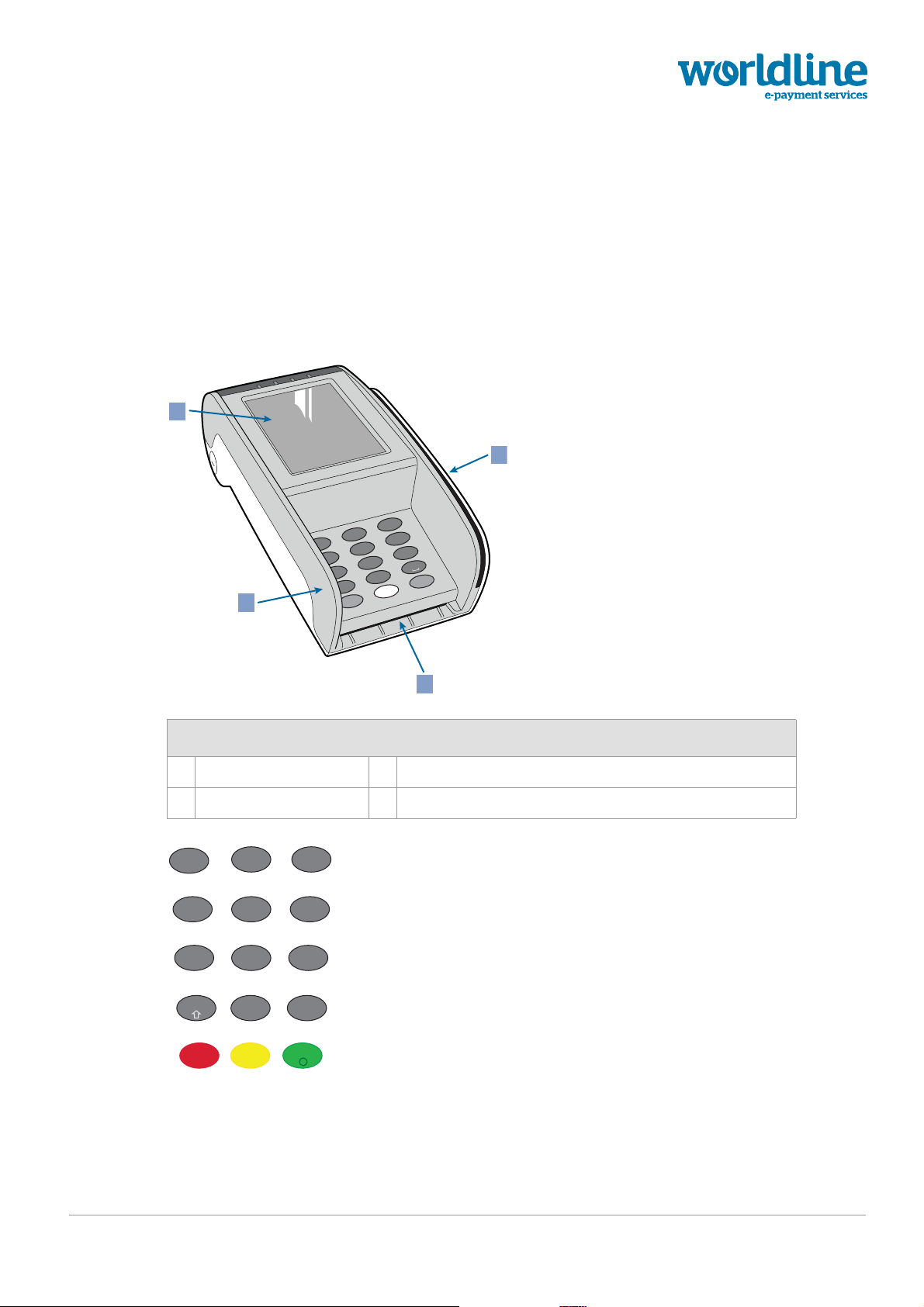
Terminal and accessories
3
6
9
.
OK
2
5
8
0
Corr
1
4
7
Stop
Menu
2
3
1
4
1
23
abc def
4
56
ghi
jkl mno
78 9
pqrs tuv
wxyz
0
Menu
.
[
Stop
X
OKCorr
<
The YOMOVA countertop is mains powered, and supports RS 232 and USB (device) for local
connectivity. Extra communications options are PSTN and Ethernet.
YOMOVA top view
public 3
ymvC_description.fm document release 2.2 last updated 16/2/17
Figure 1. YOMOVA top view
1 magstripe-card reader 3 integrated PIN privacy shield against shoulder-surfing
2 chip-card reader 4 integrated NF reader under display
Figure 2. Keypad layout
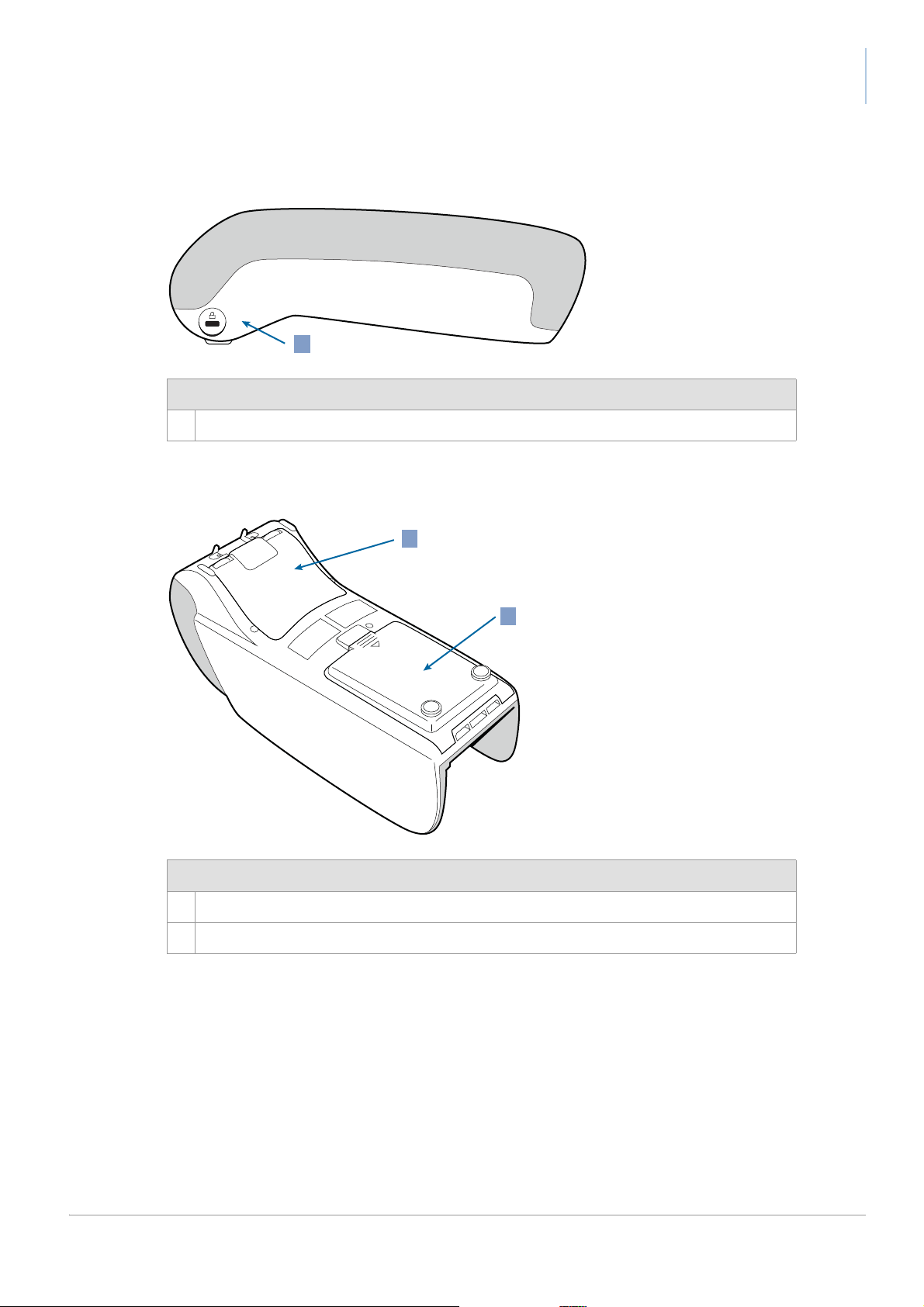
YOMOVA side view
1
1
2
Figure 3. YOMOVA side view
1 Kensington™ lock fixing point
YOMOVA bottom view
YOMOVA countertop owner manual
Figure 4. YOMOVA – bottom view
1 connector compartment
2 card slot compartment
4 public
last updated 16/2/17 document release 2.2 ymvC_description.fm
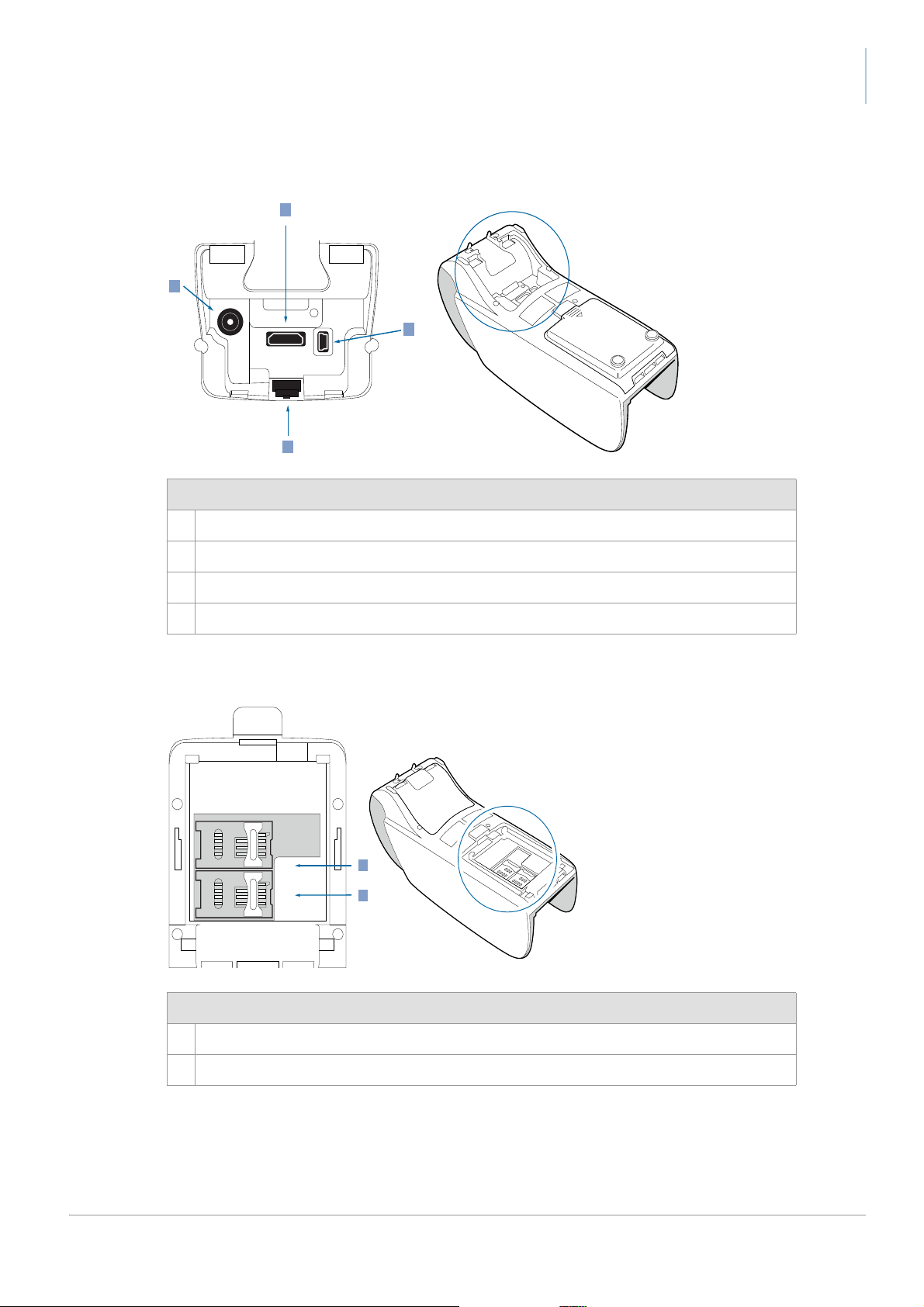
Connector compartment
COM
LINE
Mini USB
1
2
3
4
SAM1
SAM2
1
2
Figure 5. Connector compartment
YOMOVA countertop owner manual
1 OM – Ethernet and RS232
2 USB device
3 PSTN
4 power input (mains adaptor)
Card compartment
Figure 6. Card compartment
1 SAM slot 1
public 5
ymvC_description.fm document release 2.2 last updated 16/2/17
2 SAM slot 2

YOMOVA countertop owner manual
6 empty for double-sided printing ymvC_description.fm
