Worldline Yomani ML, Yomani XR Owner's Manual

OWNER MANUAL
••••••
35% (PhotoShop)
300 dpi (FrmeMaker)
YOMANI
colourful
innovation
an atos company

Legal disclaimer and copyrights
The information in this document is subject to change without notice and shall not be construed as a
commitment by Worldline S.A./N.V. (“Worldline”)
The content of this document, including but not limited to trademarks, designs, logos, text, images, is
the property of Worldline and is protected by the Belgian Act of 30.06.1994 related to authors’ rights and
by the other applicable Acts.
The word YOMANI and other trademarks used in this document are the property of Worldline. Worldlin e
trademarks used in this document are indicated. Linux is a registered trademark of Linus Torvalds, Java
is a registered trademark of Oracle and/or its affiliates and Android is a trademark of Google Inc.
The contents of this document can be reproduced by or on behalf of third parties with the prior written
consent of Worldline and following its instructions. Worldline accepts no responsibility for errors and
omissions introduced when translating or reworking this document.
Except with respect to the limited licence to download and print certain material from this document for
non-commercial and personal use only, nothing contained in this document shall grant any licence or
right to use any of Worldline's proprietary material.
YOMANI ML/XR owner manual
While Worldline has made every attempt to ensure that the information contained in this document is
correct, Worldline does not provide any legal or commercial warranty on the document that is described
in this specification. The technology is thus provided “as is” without warranties of any kind, expressed
or implied, included those of merchantability and fitness for a particular purpose. Worldline does not
warrant or assume any legal liability or responsibility for the accuracy, completeness, or usefulness of
any information, product or processes disclosed.
To the fullest extent permitted under applicable law, neither Worldline nor its affiliates, directors,
employees and agents shall be liable to any party for any damages that might result from the use of the
technology as described in this document (including without limitation direct, indirect, incidental, special,
consequential and punitive damages, lost profits).
These terms shall be governed by and construed in accordance with the laws of Belgium. You
irrevocably consent to the jurisdiction of the courts located in Brussels for any action arising from or
related to the use of this document.
Document information
document title
security
last modified
YOMANI ML/XR owner manual
unrestricted
May 2016
owner
author
version
Inge De Cock
Niels Grundtvig Nielsen
2.2
© Worldline 2013, 2014, 2016

YOMANI ML/XR
OWNER MANUAL
Contents
Introduction ............................................................................................................ 1
Variants..............................................................................................................1
About this manual...............................................................................................2
USB terminology ................................................................................................3
YOMANI terminal and accessories....................................................................... 5
YOMANI accessories......................................................................................... 9
Other accessories ............................................................................................11
What is new in this version........................................................................... 2
Contactless reader ....................................................................................... 9
Printer........................................................................................................... 9
Communications interface boards.............................................................. 10
Merchant Unit.............................................................................................11
Fixation plate..............................................................................................13
Swivel.........................................................................................................13
Installing YOMANI................................................................................................15
Checking the terminal package........................................................................15
Unpacking the optional Merchant Unit........................................................15
Selecting a location.......................................................................................... 16
Cables ........................................................................................................ 17
Physical surroundings ................................................................................ 18
Security.......................................................................................................19
Customisation.............................................................................................19
Preparing the YOMANI ML for operation .........................................................20
Preparing the YOMANI XR for operation .........................................................20
Installing SAM card(s) – optional................................................................ 21
Installing SIM card – optional ..................................................................... 23
Connecting cables – YOMANI XR.............................................................. 25
Tie-wrapping and attaching cables............................................................. 27
Connecting the Merchant Unit - optional.......................................................... 27
Installing a fixation plate – optional ..................................................................28
Guiding cables when using a fixation plate ................................................29
Attaching YOMANI to the fixation plate......................................................29
Removing YOMANI from the fixation plate.................................................29
Powering up YOMANI ML.................................................................................... 33
YOMANI ML without Merchant Unit .................................................................33
YOMANI ML with Merchant Unit ......................................................................34
unrestricted i
OM_compositeTOC.fm document release 2.2 last updated 3 May 16

YOMANI ML/XR
OWNER MANUAL
Powering up YOMANI XR .................................................................................... 35
YOMANI XR without Merchant Unit ................................................................. 35
YOMANI XR with Merchant Unit ...................................................................... 35
Using YOMANI...................................................................................................... 37
Security recommendations...............................................................................37
Reading cards..................................................................................................37
Using a printer.................................................................................................. 40
Resetting YOMANI........................................................................................... 43
Chip cards.................................................................................................. 37
Magstripe cards.......................................................................................... 38
Contactless cards or devices .....................................................................38
Inserting paper ...........................................................................................40
Tearing off the ticket................................................................................... 42
Cleaning YOMANI terminals................................................................................ 45
Cleaning the equipment................................................................................... 45
Cleaning the card readers................................................................................ 46
Troubleshooting 47
Safety information 51
Compliances.....................................................................................................51
Electrical codes.......................................................................................... 51
R&TTE........................................................................................................ 51
FCC rules................................................................................................... 51
CE certification........................................................................................... 53
Safety recommendations..................................................................................53
Printers and paper...................................................................................... 54
Opening YOMANI....................................................................................... 54
Opening accessories.................................................................................. 54
Servicing..................................................................................................... 54
Decommissioning a YOMANI........................................................................... 55
YOMANI ML Specifications................................................................................. 57
YOMANI XR Specifications ................................................................................. 59
ii unrestricted
last updated 3 May 16 document release 2.2 OM_compositeTOC.fm

YOMANI ML/XR
OWNER MANUAL
Figures
Figure 1. USB device (USB B) socket and connector.....................................................3
Figure 2. USB host (USB A) socket and connector ....................................................... 3
Figure 3. YOMANI – front view .......................................................................................5
Figure 4. YOMANI ML – back/base view........................................................................6
Figure 5. YOMANI XR – back/base view....................................................................... 6
Figure 6. Mains adaptor ................................................................................................. 7
Figure 7. USB adaptor and cable....................................................................................7
Figure 8. USB cable with clip ......................................................... .. ...............................8
Figure 9. Contactless reader...........................................................................................9
Figure 10. Printer ......................................................................................................... 10
Figure 11. Communications Interface boards.............................................................. 10
Figure 12. Merchant Unit – front view...........................................................................11
Figure 13. Merchant Unit – bottom view .......................................................................12
Figure 14. Fixation plate....................................................................................... ... ......13
Figure 15. Swivel........................................................ ....................................... ... .........14
Figure 16. Merchant Unit package....................... ... ......................................................16
Figure 17. Guiding the cables.......................................................................................18
Figure 18. Sticker-free areas.........................................................................................19
Figure 19. Sticker placement on contactless reader.....................................................20
Figure 20. Removing the SAM-slot cover.....................................................................21
Figure 21. Opening the SAM-card holders....................................................................22
Figure 22. Sliding a SAM card into its holder................................................................22
Figure 23. SAM correctly fitted in holder.......................................................................23
Figure 24. Closing the SAM-card holders................................................. ....................23
Figure 25. 2G/3G interface board with antenna connection......................................... 24
Figure 26. Opening SIM-card holder............................................................................ 24
Figure 27. SIM correctly fitted in holder ........................................................................24
Figure 28. Fitting SIM and closing holder..................................................................... 24
Figure 29. Communication interface s on Y O MAN I ML .................................................25
Figure 30. Communication interface s on Y O MAN I XR ................................................ 26
Figure 31. Strain relief points........................................................................................27
Figure 32. Tie-wrapping USB cable to Merchant Unit...................................................28
Figure 33. Removing the side lip from a fixation plate ..................................................28
Figure 34. Placing and locking YOMANI on fixation plate.............................................29
Figure 35. Lifting YOMANI off fixation plate..................................................................30
Figure 36. Removing side-lip from swivel .......................... .......................................... .30
Figure 37. Cable guides on underside of swivel ...........................................................31
Figure 38. USB adaptor and cable................................................................................33
Figure 39. Power cable tie-wrapped to Merchant Unit..................................................34
unrestricted iii
OM_compositeLOF.fm document release 2.2 last updated 3 May 16
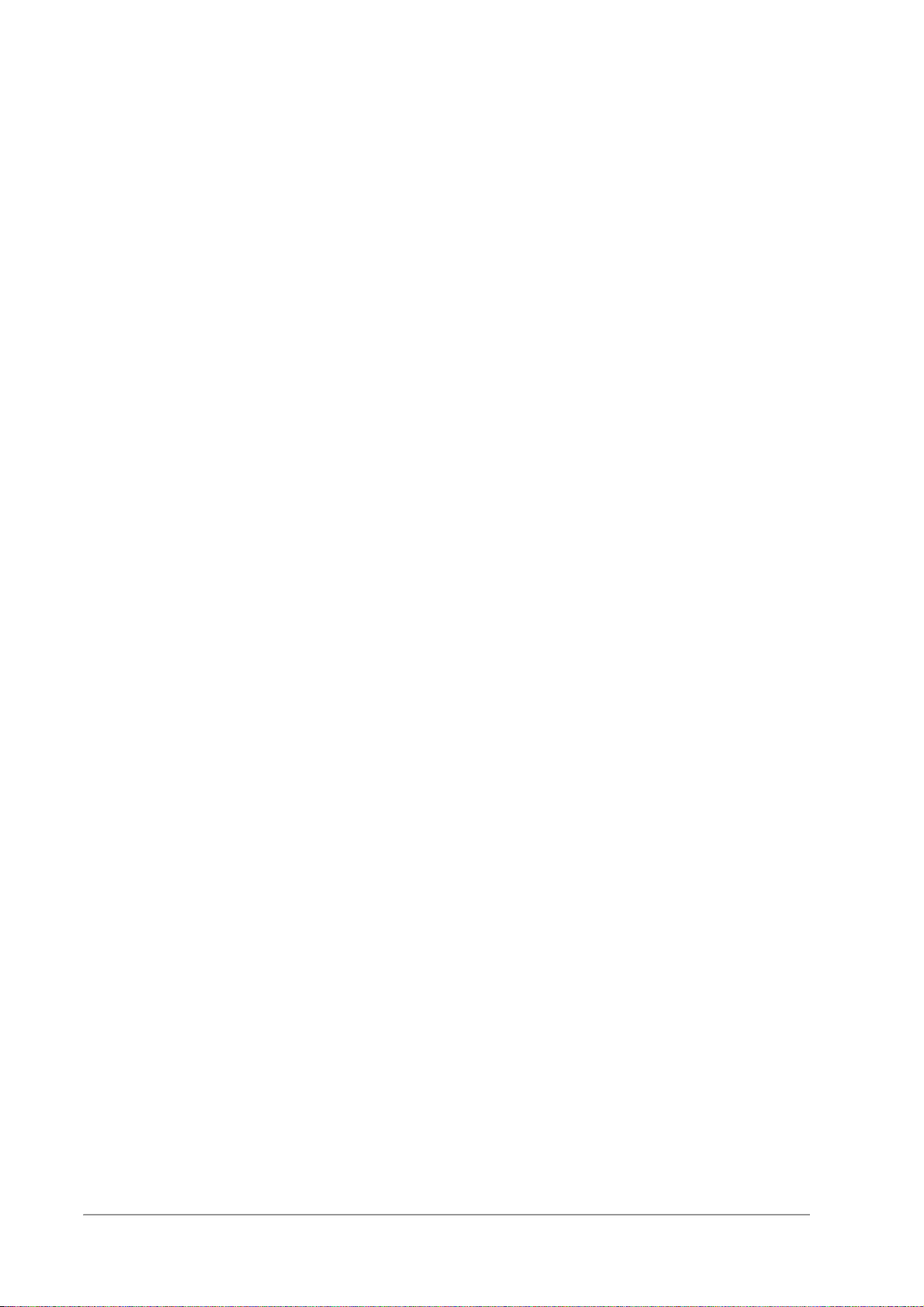
YOMANI ML/XR
OWNER MANUAL
Figure 40. Powering YOMANI XR with mains adaptor
.................................................................................................................................... 35
Figure 41. Power cable tie-wrapped to Merchant Unit
.................................................................................................................................... 36
Figure 42. Inserting a chip card.................................................................................... 38
Figure 43. Swiping a magstripe card............................................................................38
Figure 44. Contactless reader active LED....................................................................39
Figure 45. Tapping a contactless card or device..........................................................39
Figure 46. Opening the paper-roll cover – Merchant Unit ............................................40
Figure 47. Opening the paper-roll cover – terminal..................................................... 40
Figure 48. Inserting paper roll – Merchant Unit............................................................41
Figure 49. Inserting paper roll – terminal..................................................................... 41
Figure 50. Tearing off the ticket – Merchant Unit......................................................... 42
Figure 51. Tearing off the ticket – terminal.................................................................. 42
Figure 52. Reset button................................................................................................43
Figure 53. Cleaning the card readers................................................ ...........................46
iv unrestricted
last updated 3 May 16 document release 2.2 OM_compositeLOF.fm

YOMANI ML/XR
OWNER MANUAL
Introduction
This document includes information for both the XR and the ML configurations of the
YOMANI terminal. It is intended as a resource where distributors can find the information
they need to assemble and translate their own documentation.
Information specific to one or other configuration is identified as shown:
• information that only applies to the XR configuration is shown in green
• information that applies only to the ML configuration is shown in blue
• places where cross-references should be included are identified with [xref]
Key features of the YOMANI range:
• reads chip cards, magstripe cards and (optionally) contactless cards and devices
Where to read each type of card or device is clear, thanks to thoughtful positioning
of readers. Configurable lighting shows the location of ea ch active interface.
Variants
YOMANI ML
YOMANI XR
• large colour display
More user-interface possibilities for both customers and for merchants!
• integrated privacy shield, an essential feature for customer security
In addition to this very visible feature, many internal features (both software and
hardware) also help make the YOMANI a highly secure terminal. This is
guaranteed by PCI PTS 3.x certification.
• fast processor, more memory and superior cryptographic functionalities for the best
in performance
The ML configuration offers multi-lane payment for large retailers, with a USB
device interface offering a single-wire solution for connecting the YOMANI to
ePOS equipment.
The XR is the fully-equipped configuration for all retail environments. In
addition to all the features of the YOMANI ML, it offers:
– USB host interface providing connectivity to various types of peripherals
such as biometric devices, barcode readers, cheque readers and signature
pads
– fast thermal printer (optional)
unrestricted 1
ymn_introduction.fm document release 2.2 last updated 3 May 16

YOMANI ML/XR
OWNER MANUAL
– support for PSTN dial-up (optional)
YOMANI XR with built-in antenna
In addition to all the features of the YOMANI XR, it offers support for a range of
optional wireless communication technologies including 2G/3G and WiFi/
Bluetooth.
All variants can be ordered with an optional slot for a Kensington™ lock.
About this manual
This manual contains information for owners of YOMANI ML/XR terminals, with sections
covering:
• terminal and accessories
• installing the terminal
• powering up the terminal
• using the terminal
• maintaining the terminal
• troubleshooting
• safety information
• technical specifications
What is new in this version
Changes/updates in this version are indicated with a change bar. A change bar for a
heading or title means that changes or updates have been made in that section.
Version 2.2 contains extra information about recommended security checks, and about
secure decommissioning of the terminal.
Significant deletions are struck through in grey
.
2 unrestricted
last updated 3 May 16 document release 2.2 ymn_introduction.fm
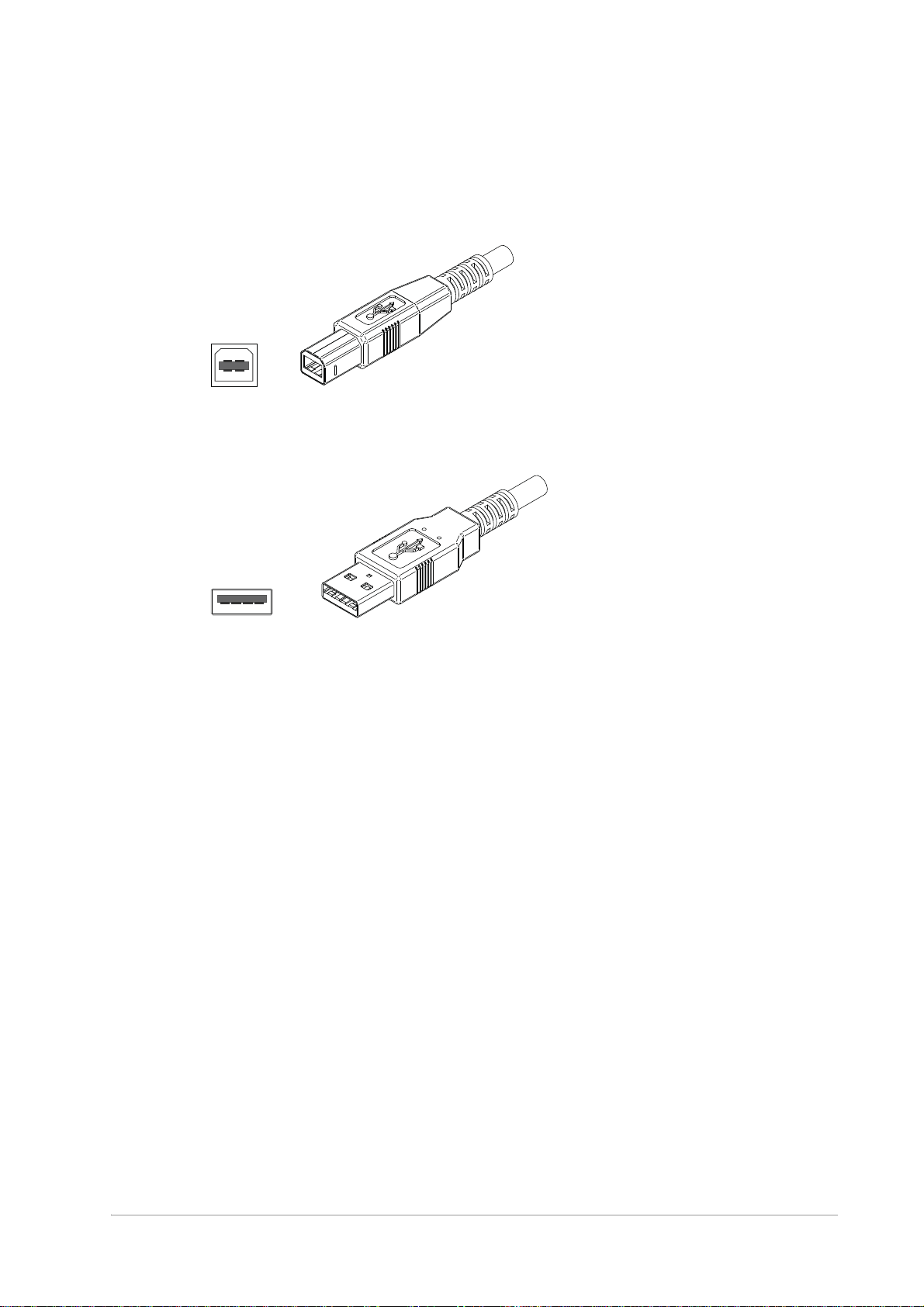
YOMANI ML/XR
OWNER MANUAL
USB terminology
The YOMANI ML/XR always has a USB device (USB B) socket.
Figure 1. USB device (USB B) socket and connector
The YOMANI XR also has a USB host (USB A) socket.
Figure 2. USB host (USB A) socket and connector
unrestricted 3
ymn_introduction.fm document release 2.2 last updated 3 May 16

YOMANI ML/XR
OWNER MANUAL
4 – empty for double-sided printing – ymn_introduction.fm
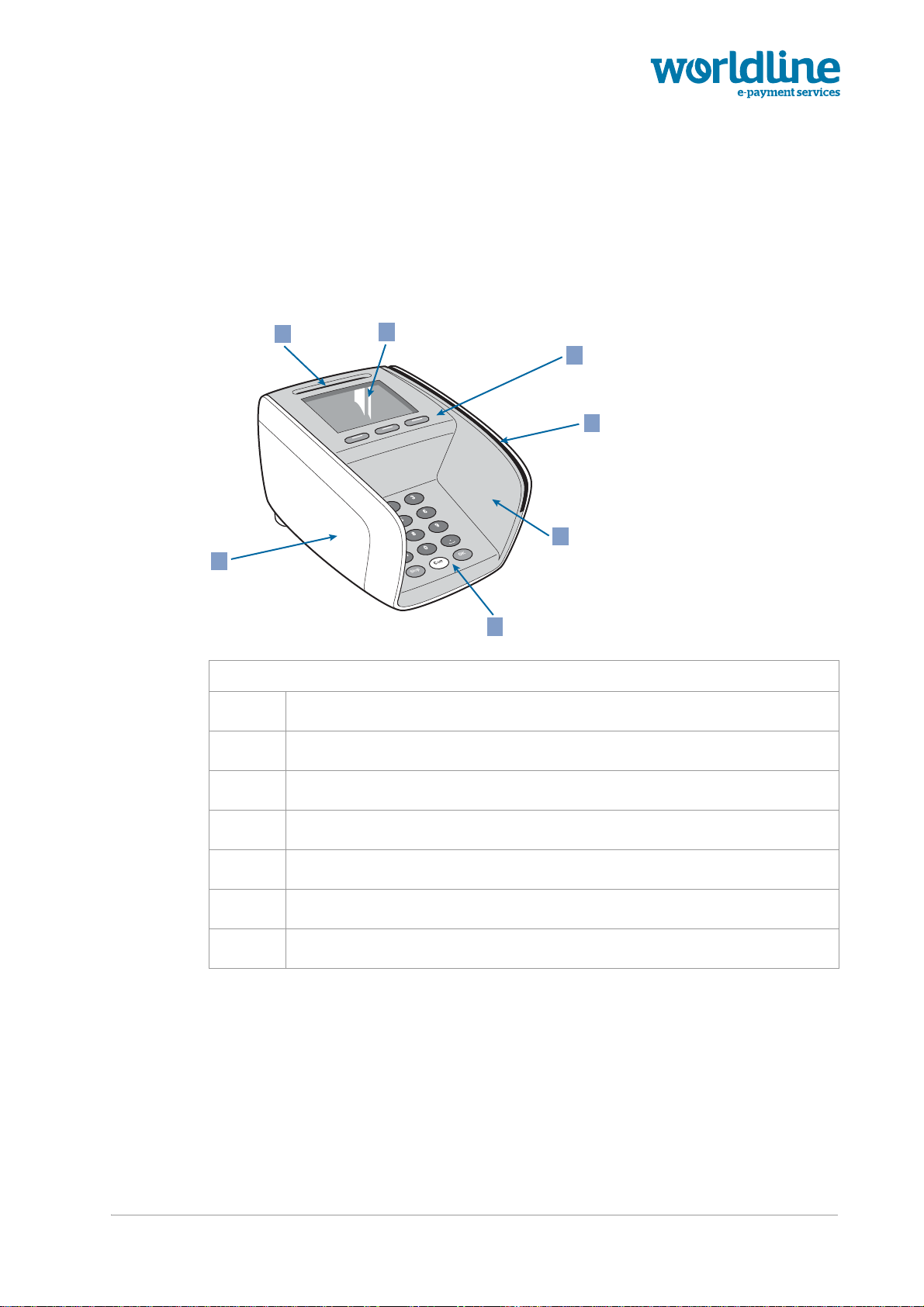
YOMANI ML/XR
2
1
7
6
4
5
3
OWNER MANUAL
YOMANI terminal and accessories
The drawings below identify the main parts of the YOMANI terminal.
• front view
• back/base view
Figure 3. YOMANI – front view
1 chip-card reader
2 colour display
3 function keys
4 magstripe-card reader
5 inside cover (top housing)
6keypad
7 outside cover (bottom housing)
unrestricted 5
ymn_terminal.fm document release 2.2 last updated 3 May 16
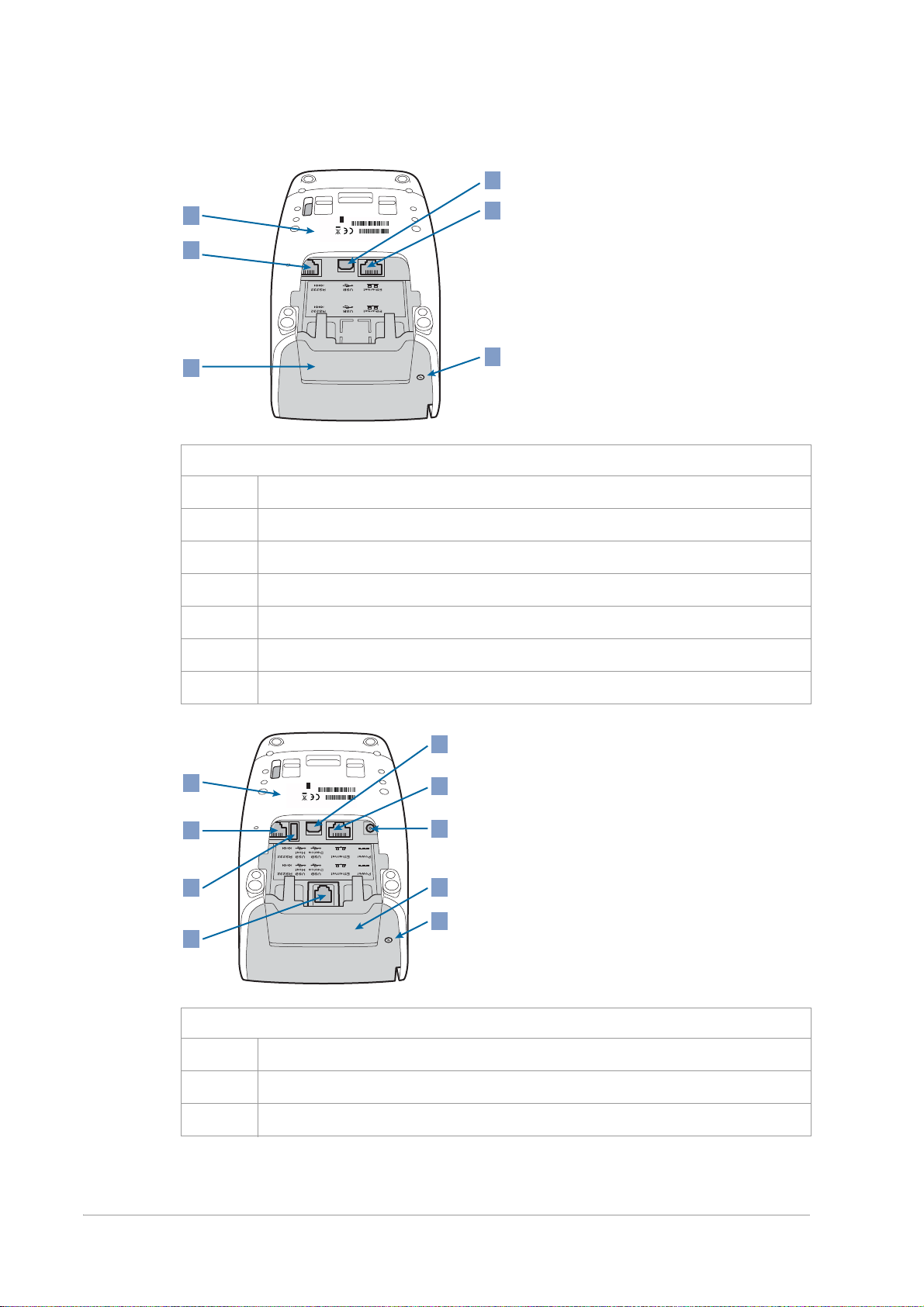
YOMANI ML/XR
YOMANI XR TERMINAL
Manufactured by Atos
Worldline SA/NV
Made in Singapore
Article N°: 90700000001
Serial N°: AVT7491
Registered Design
1235
®
6,5V 3,2A
2
1
6
5
4
3
YOMANI XR TERMINAL
Manufactured by Atos
Worldline SA/NV
Made in Singapore
Article N°: 90700000001
Serial N°: AVT7491
Registered Design
1235
®
6,5V 3,2A
2
1
3
4
5
6
7
8
9
OWNER MANUAL
Figure 4. YOMANI ML – back/base view
1 connector for contactless reader
2 rating plate
3 RS-232 serial socket
4SAM-slot cover
5 USB device socket
6 Ethernet socket
7 Reset button
Figure 5. YOMANI XR – back/base view
1 connector for contactless reader
2 rating plate
3 RS-232 serial socket
6 unrestricted
last updated 3 May 16 document release 2.2 ymn_terminal.fm
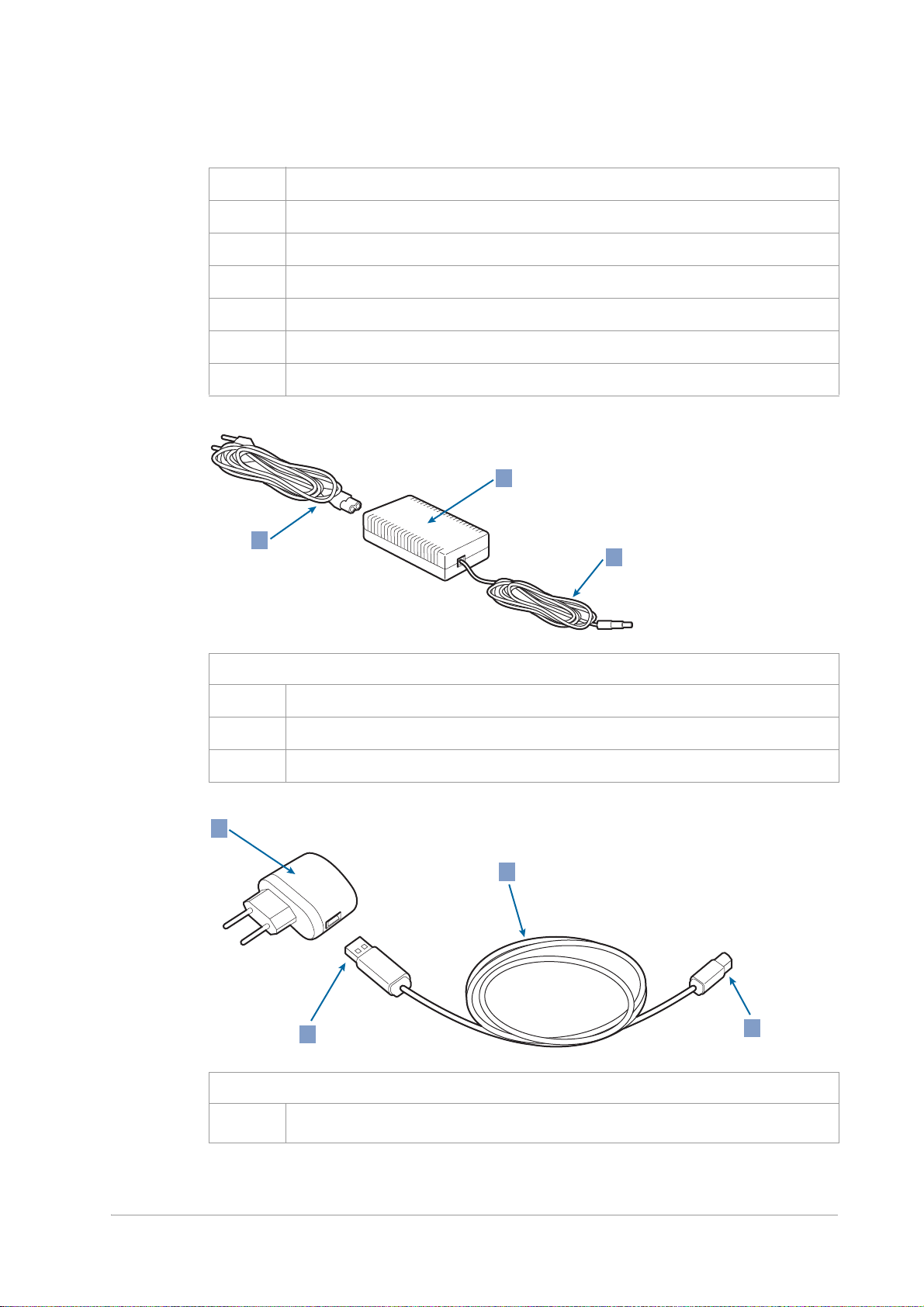
YOMANI ML/XR
1
2
3
4
OWNER MANUAL
4 USB host socket
5 optional PSTN interface
6 USB device socket
7 Ethernet socket
8 power input socket
9SAM-slot cover
10 Reset button
2
1
3
Figure 6. Mains adaptor
1 mains cable (to mains power socket)
2 mains adaptor
3 power cable (from mains adaptor to terminal)
unrestricted 7
ymn_terminal.fm document release 2.2 last updated 3 May 16
Figure 7. USB adaptor and cable
1 USB adaptor (plug type depends on country)
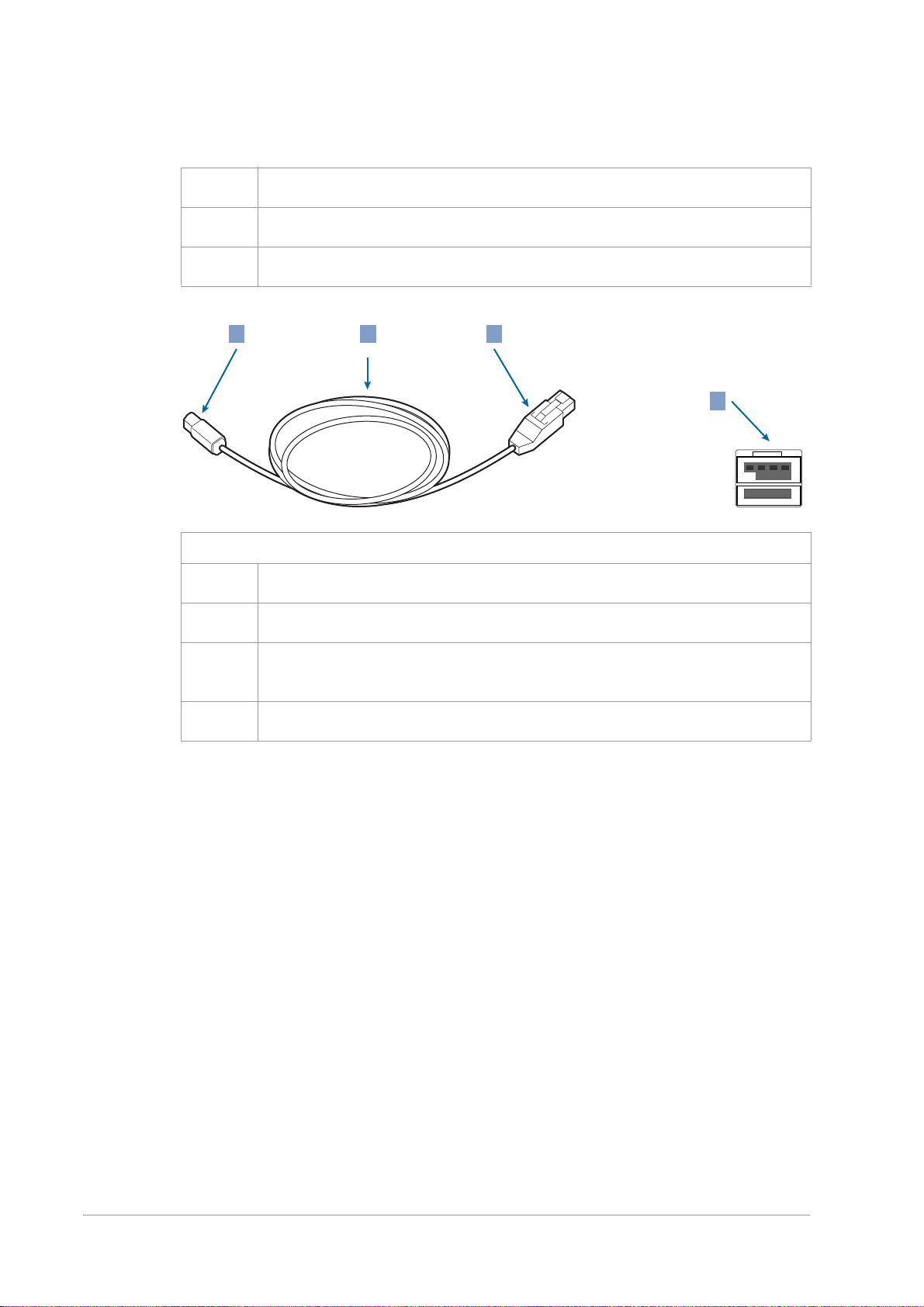
YOMANI ML/XR
4
1
2 3
OWNER MANUAL
2 USB host connector to fit USB host socket on adaptor or ePOS equipment
3USB cable
4 USB device connector to fit USB device socket on terminal
Figure 8. USB cable with clip
1 USB device connector to fit USB device socket on terminal
2USB cable (3m)
3 USB host connector with clip, to fit powered USB host socket on ePOS
equipment
4 powered USB host socket (12V) on ePOS equipment
8 unrestricted
last updated 3 May 16 document release 2.2 ymn_terminal.fm
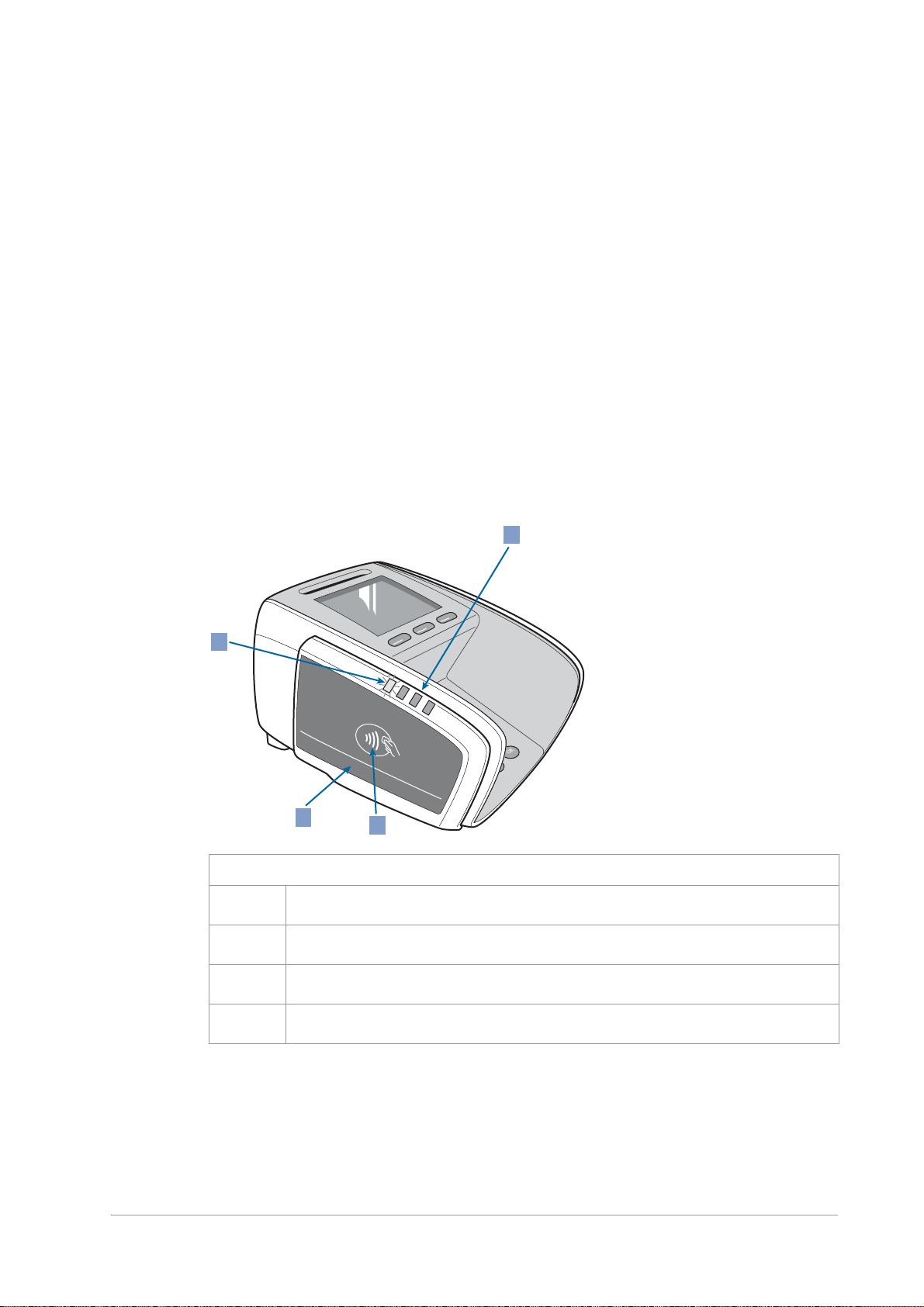
YOMANI ML/XR
2
1
3
4
OWNER MANUAL
YOMANI accessories
Whenever you want, Worldline approved technicians can equip your YOMANI with one
or more optional accessories:
• contactless reader
• thermal printer (XR only)
• communications interface board (XR only)
Contactless reader
The contactless reader allows fully secure, fast payments with contactless devices of all
signalling schemes defined in the ISO 14443 standard.
Remember: to read contactless cards/devices, you also need to install the appropriate
software on your terminal
Figure 9. Contactless reader
1 LED – contactless field active
2 LEDs – card reading in progress
3 landing zone for contactless devices
4 sticker area (below white line) for logos of supported brands
Printer
unrestricted 9
ymn_terminal.fm document release 2.2 last updated 3 May 16
The fast thermal graphic printer has a printing width of 48 mm on 58 mm paper rolls
(length up to 30 m) and a resolution of up to 8 dots per mm, 384 dots per line.
Loading paper is easy, and the printer has detectors for paper out and overheating.
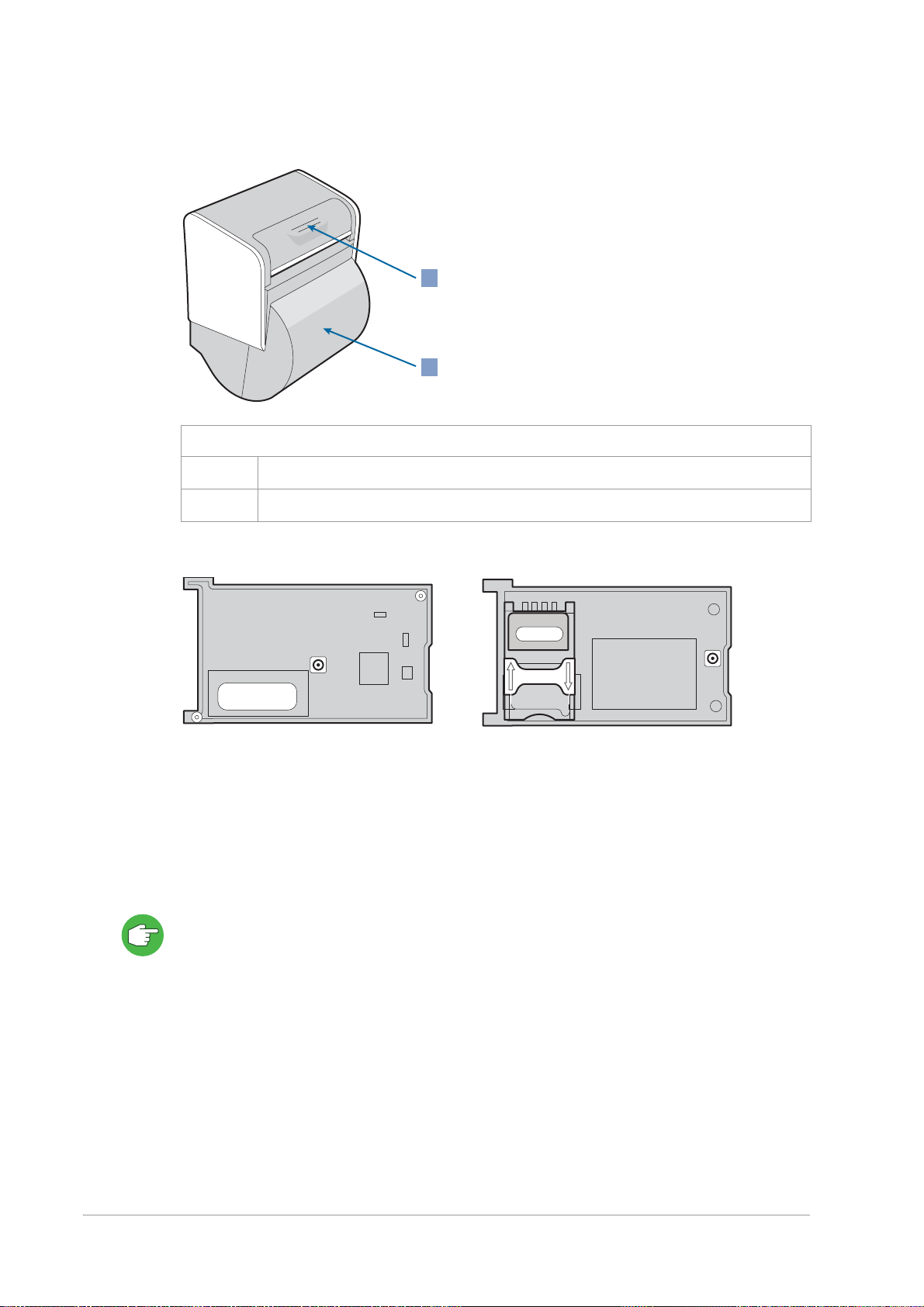
YOMANI ML/XR
2
1
OWNER MANUAL
Figure 10. Printer
1 release button for paper-roll cover
2 paper-roll cover
Communications interface boards
Figure 11. Communications Interface boards
PSTN
A PSTN communications interface board can be fitted to a YOMANI XR to
support communications over an analogue telephone network
wireless communications
A wireless communications interface board can be fitted to a YOMANI XR with
built-in antenna.
– WiFi/Bluetooth, for short and mid-range point to point wireless
communications
• WiFi, IEEE 802.11 b/g/n
• Bluetooth class 1.5
– 2G (GSM/GPRS/Edge) 850-900-1800-1900 MHz
– 3G (HSDPA/UMTS)
Two versions of the 3G interface board are available, for:
10 unrestricted
last updated 3 May 16 document release 2.2 ymn_terminal.fm
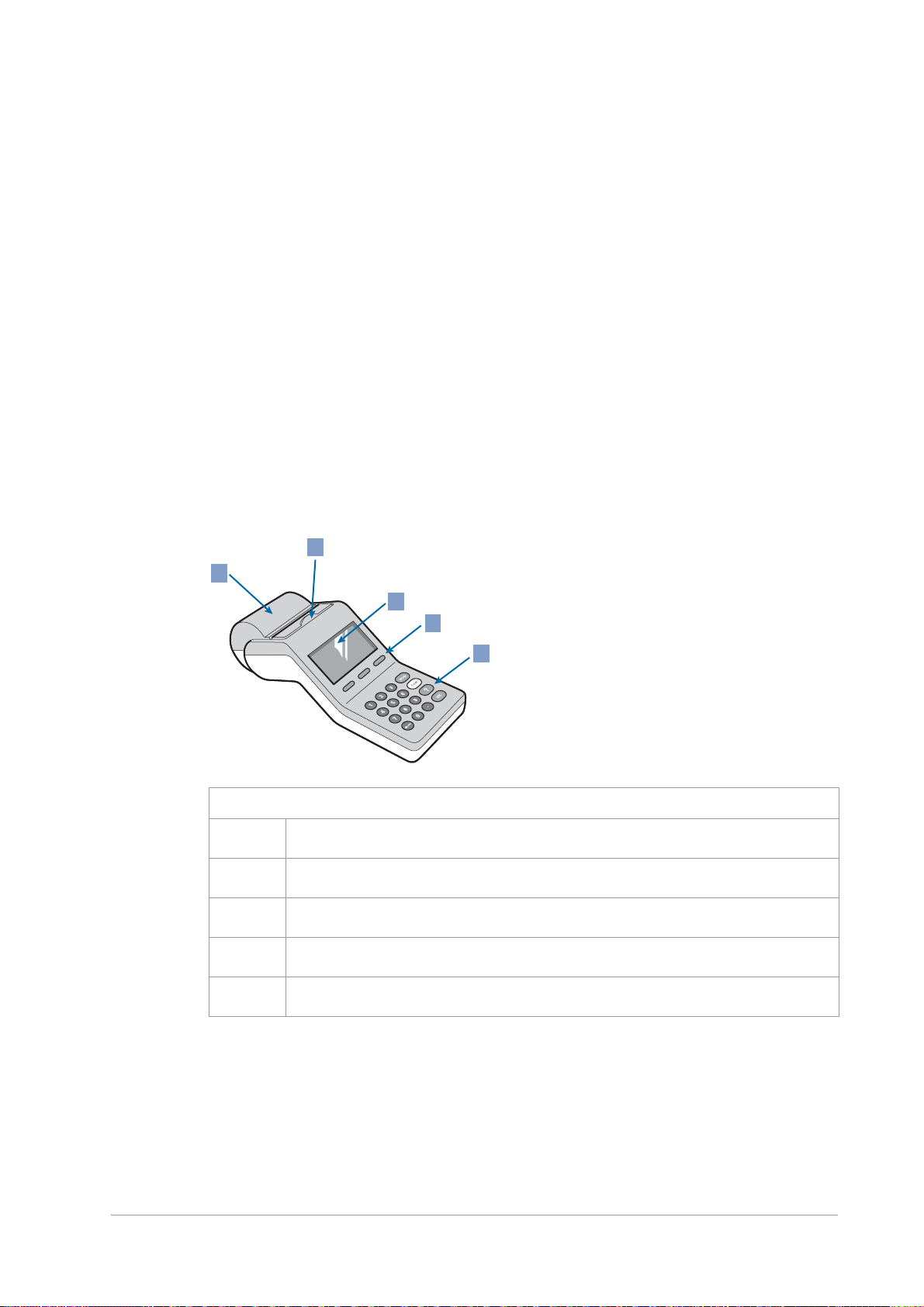
YOMANI ML/XR
OWNER MANUAL
• 900-1800-2100 MHz
• 850-1900 MHz
Other accessories
A number of other accessories are available, to make working with your YOMANI even
more comfortable.
Merchant Unit
The Merchant Unit makes your tasks easier where the terminal is not connected to ePOS
equipment or a PC.
With a Merchant Unit installed, you do not need, for example, to turn around the YOMANI
terminal to enter the amount the customer has to pay or to check whether the electronic
payment has been correctly performed.
2
1
3
4
5
Figure 12. Merchant Unit – front view
1 paper-roll cover
2 release button for paper-roll cover
3 monochrome display
4 function keys
5keypad
unrestricted 11
ymn_terminal.fm document release 2.2 last updated 3 May 16
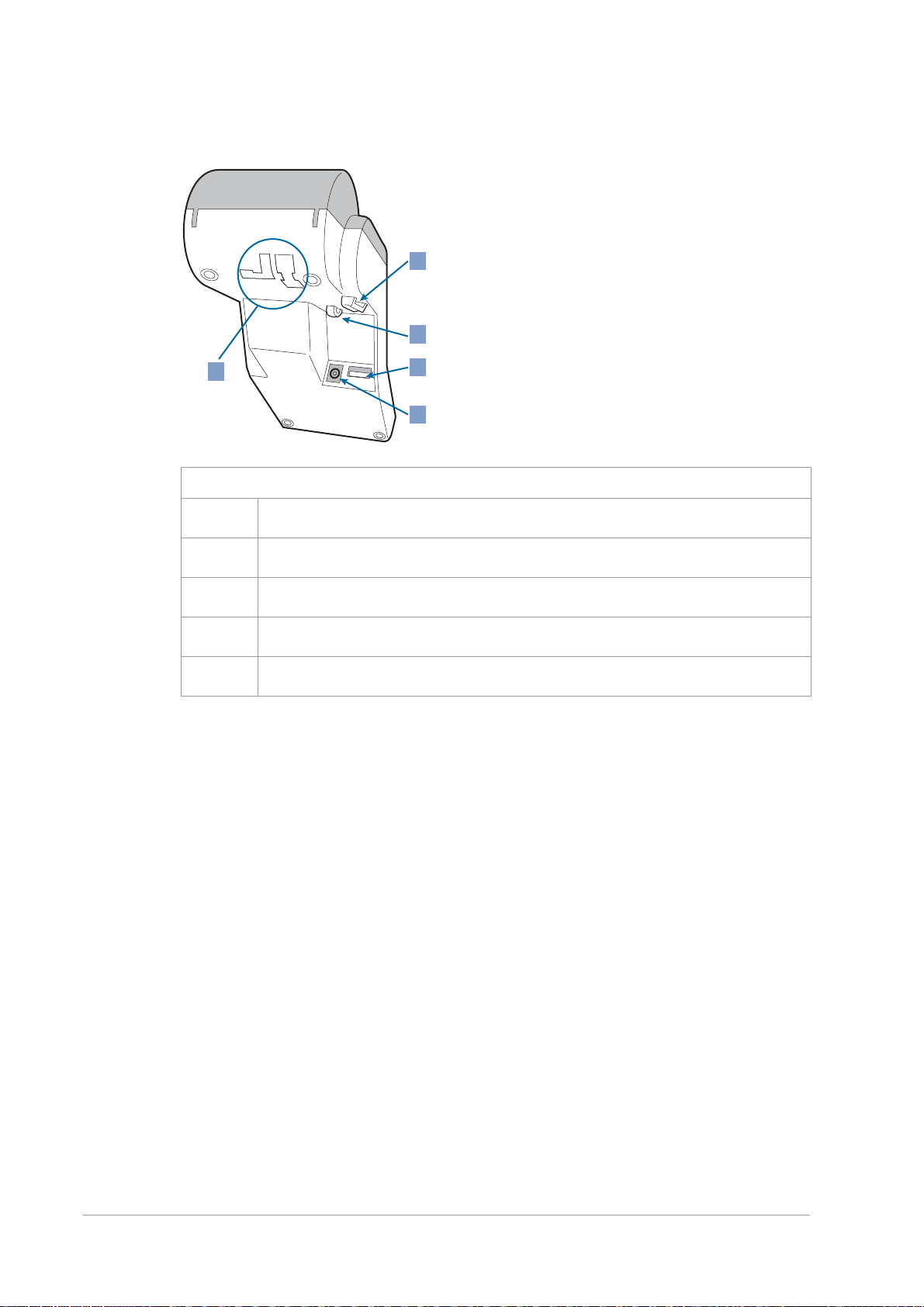
YOMANI ML/XR
2
1
3
4
X
OWNER MANUAL
Figure 13. Merchant Unit – bottom view
1 USB cable strain relief
2 power cable strain relief
3 USB host socket, for connecting to terminal
4 power input socket
X do not use
12 unrestricted
last updated 3 May 16 document release 2.2 ymn_terminal.fm

YOMANI ML/XR
!
1
2
4
2
6
5a
5b
3
!
OWNER MANUAL
Fixation plate
To make sure that the YOMANI always remains in the exact spot where you have chosen
to put it, you can have it mounted on a fixation plate. The plate is fastened to the
countertop, and the terminal clicks on to it.
The fixation plate is shipped with the side lip attached – if your YOMANI is fitted with a
contactless reader, remove the side lip before attaching the YOMANI to the plate.
To guide cables through the bottom of the fixation plate, press out the cable opening
cover and put it in the rear cable opening. See Installing a fixation plate – optional [xref]
for more information.
Figure 14. Fixation plate
1 rear cable opening
2 cable opening cover
3 bottom cable opening
4 side lip (remove when installing/using a contactless reader)
5 terminal fixation snaps
6 terminal release lever
Swivel
To let you turn a YOMANI easily – typically so the merchant can enter information on one
side of the counter and then turn the terminal to face the customer on the other side –
you can attach it to a swivel.
The swivel is shipped with the side lip attached – if your YOMANI is fitted with a
contactless reader, remove the side lip before attaching the YOMANI to the swivel.
unrestricted 13
ymn_terminal.fm document release 2.2 last updated 3 May 16
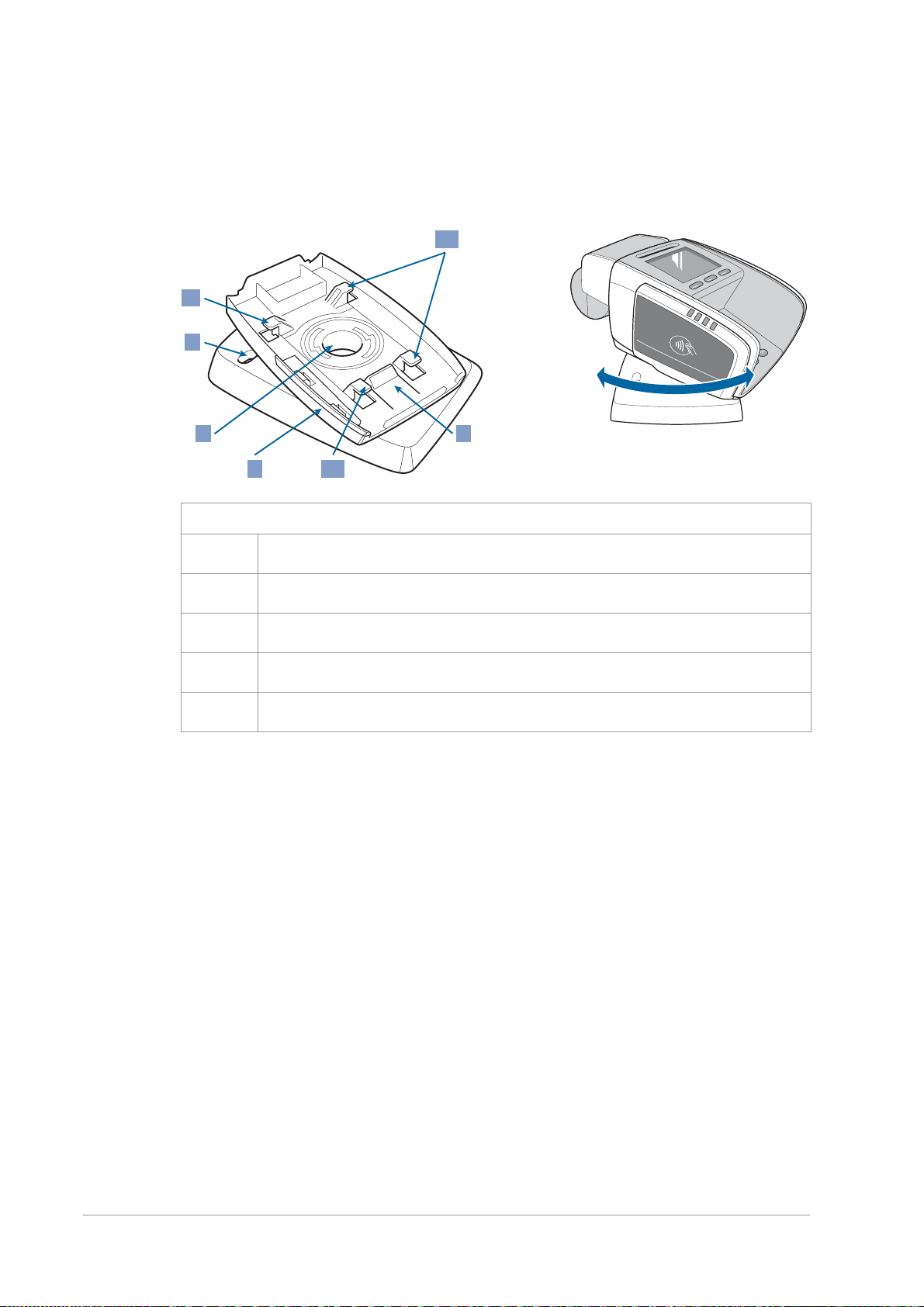
YOMANI ML/XR
4
3
5
2
1a
1b
OWNER MANUAL
• the terminal clicks on to the swivel in the same way it clicks on to the fixation plate
• the swivel can be left free-standing, or fixed to the counter
Figure 15. Swivel
1 terminal fixation snaps
2 terminal release lever
3 side lip (remove when installing/using a contactless reader)
4 central cable opening
5 hole for fastening screw (one at each corner)
Guide cables through the bottom of the swivel before clicking the terminal in place. See
Installing a swivel – optional [xref] for more information.
14 unrestricted
last updated 3 May 16 document release 2.2 ymn_terminal.fm

YOMANI ML/XR
OWNER MANUAL
Installing YOMANI
You can call a technician or a field engineer to help you install your terminal or you can
do it yourself. If you decide to install the terminal yourself, follow the guide lines below:
• remember that neither Worldline nor its vendor will bear any responsibility or cost for
malfunctioning, breakdowns or any anomaly that may result from incorrect
manipulation of the terminal
• read the Safety information, on page 51, before proceeding with the installation of
your YOMANI
• if you notice that any part of the YOMANI does not fit, blocks or shows any other
malfunction, contact your vendor – do not try yourself to repair or alter it in any way
• use only accessories (mains adaptor, cables and so on) provided by your vendor or
by an approved source
Checking the terminal package
1. Check whether the contents of the package are complete.
You should find at least the following parts:
– YOMANI terminal
– documentation from your vendor
If either of these is missing, contact your vendor immediately.
2. Inspect the package and its contents for damage.
If any of the contents have been damaged, immediately contact your shipping
company and notify your vendor.
3. Check the terminal as described in Security recommendations, on page 37.
Save the cartons and packing material for repacking or moving your equipment in the
future.
Unpacking the optional Merchant Unit
If the configuration of your YOMANI includes a Merchant Unit, open the package labelled
“YOMANI ML/XR Merchant Unit”.
unrestricted 15
ymn_installing.fm document release 2.2 last updated 3 May 16
