Page 1
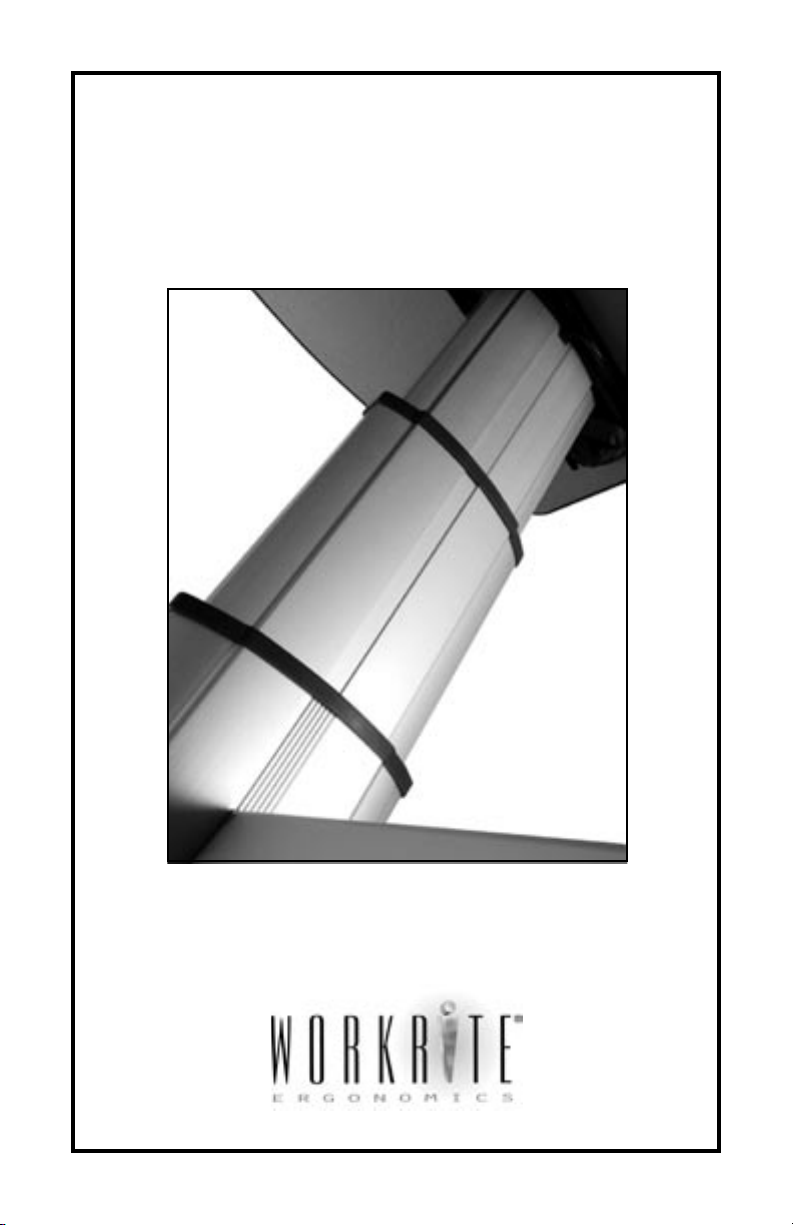
Sonoma Series
™
PREMIUM
Electric Height Adjustable Tables
USER GUIDE
1450 Technology Lane • Petaluma, CA 94954 • www.wrea.com
Page 2

We are delighted that you have chosen this
quality height adjustable workcenter from
WorkRite Ergonomics. This user manual will
tell you how to use and maintain your Sonoma
Series™ Premium workcenter.
Before our products leave the factory they
undergo full function and quality testing. However, should you experience problems with your
system, please contact our customer service
department at 800 959-9675.
WorkRite provides a warranty on all of its table
products. This warranty, however, is subject to
correct use in accordance with the conditions of
the warranty.
Page 3

Warranty:
WorkRite warrants to the original purchaser that the products
it manufactures are free from defects in design, material and
workmanship. With prompt written notice, WorkRite will repair
or replace, free of charge, any product, part or component which
fails under normal use as a result of such defect.
The following exceptions to the limited lifetime warranty
do apply:
• Electric components and motors are limited to 5 years,
under normal operational conditions, subject to the
inspection and determination of the manufacturer.
This warranty does not apply to:
• Damage in shipment caused by a carrier
• Defects caused by improper installation
• COM or third party materials applied to the products
• Customer modifications to the product
• Products subject to improper use and conditions
Before start-up:
It is imperative that the table has been installed correctly according to the instructions included in the assembly kit.
This system is compatible with 110 voltage only.
All the cables must be connected to the control box before plugging in the power cable.
During operation:
If the control box makes noise or smells, unplug the power cord
immediately.
Page 4

Description of Sonoma Series™
Premium System:
Each Premium leg assembly is equipped with a motor. Parallel
memory drive is ensured by means of software in the control box
that also takes account of offset loads on the worksurface. Soft
start and stop are also part of this software.
Duty Cycle:
Irrespective of load, the duty cycle of this system is 10%. This
equates to 6 min. per hour or a maximum of 2 minutes of continuous use. This duty cycle must not be exceeded as this will result
in damage to the motor and control box. Exceeding the duty cycle
will result in a dramatic reduction of the life of the system.
Normal Operation:
To run the table up or down, press the UP or DOWN button, and
keep it pressed until the table reaches the desired height. The
display will count up or down while running and after stopping it
will continually show the current height of the table.
Changing display readout between
centimeters and inches:
Keep the “S” button pressed for 3 seconds, the readout will now
change from the current setting.
How to store a memory position:
Run table to the desired height. Press the “S” button and within
2 seconds press memory button 1, 2 or 3. The display will
acknowledge by showing S1, S2 or S3 for 1 second.
To abort a store sequence, press the UP or DOWN button while
the “S” is flashing, or wait the 2 seconds until the display returns
to show the height of the table.
Page 5

Drive to a stored position:
Press memory button 1, 2 or 3. The display will flash “GO1”,
“GO2” or “GO3” for 3 seconds. Within the 3 seconds press
UP or DOWN button and keep it pressed until the table stops in
the stored memory position. While running to a stored position,
the display will read GO1, GO2 or GO3 until it reaches the position. The height will then be shown. Releasing the UP or DOWN
button will abort the memory drive.
Adjust the display to show the
correct height:
It may be necessary to adjust the display upon initial setup. The
default setting of the display is set to show 68 cm or 27 inches as
the lowest height of the table. The low height will vary depending
on flooring surface and height of leveling guides. To obtain accurate height display, lower table to its lowest position and measure
from the floor to the top of the worksurface. Change the display
readout as follows: while pressing and holding the “S” button,
hit the UP or DOWN button until the display shows the correct
height. The display moves in 1/2 inch/centimeter increments.
Initialization procedure:
If the the legs do not move when pressing the UP or DOWN
button, it may be necessary to re-initialize the system. This may
happen when the DOWN button is pressed while the table
is in its lowest position. It will move down slightly and will not
respond to the UP or DOWN button.
To initialize, press and hold the down button for 2 seconds.
The table will move up, down and then up very slightly.
When movement stops, the system has been initialized.
If the down button is released before the sequence is complete,
then the initialization is interrupted and must be started again
from the beginning.
Page 6

OTHER HEIGHT ADJUSTABLE WORK-
CENTERS FROM WORKRITE ERGONOMICS
SELECT:
Single Column electric height adjustable
VALUE:
Crank height adjustable
BASIC:
Pin height adjustable
1450 Technology Lane • Petaluma, CA 94954
Phone: 1 (800) 959-9675
Fax: 1 (800) 930-8989
www.wrea.com
Printed 6/04
1400005
