Page 1
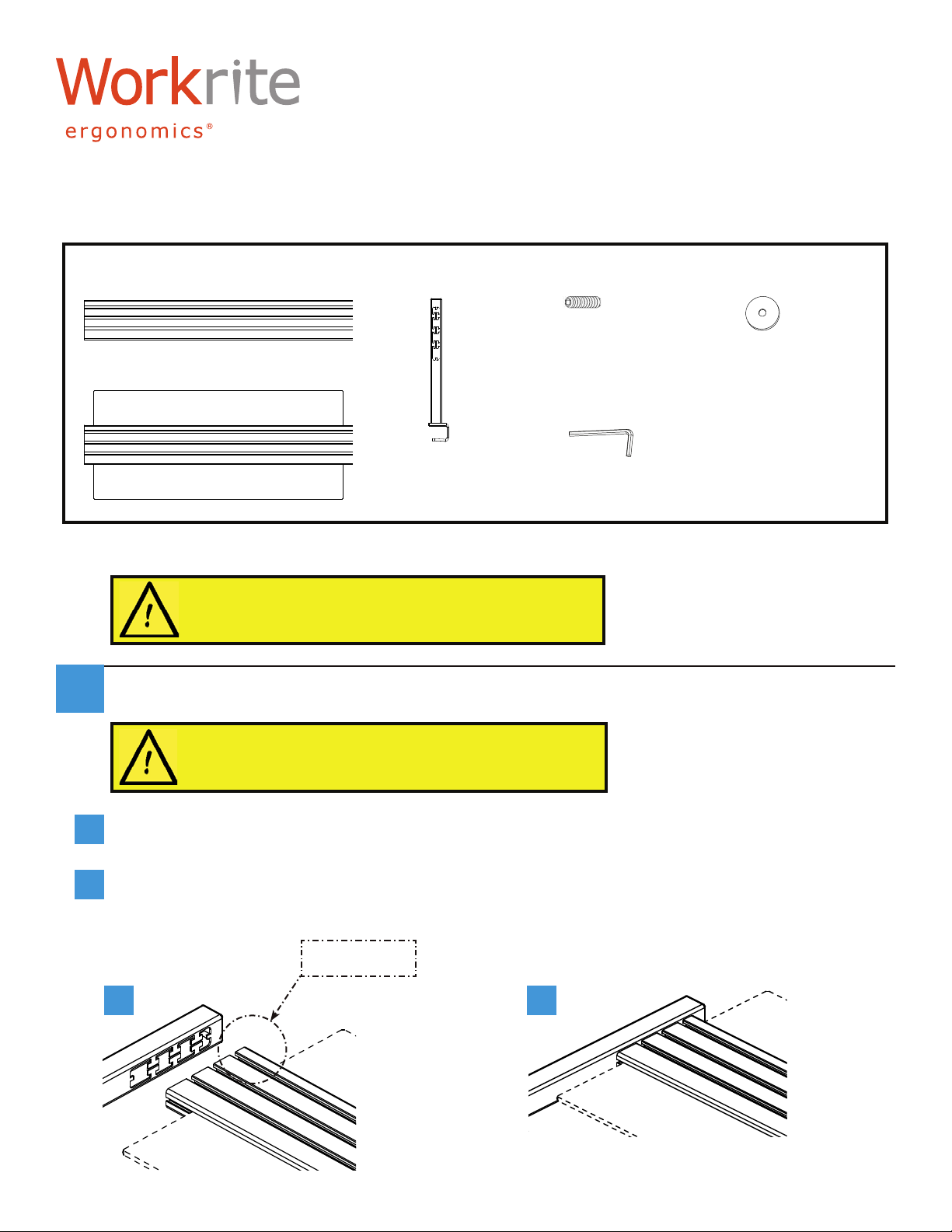
#1500128 - Rev B
Assembly Instructions
for Sierra Tool Bar and
Sierra Privacy Panel
Parts by Carton
Sierra Tool Bar or Privacy Panel
A
Qty: 1
Stanchion
B
Qty: 2
Set screws
Qty: 2
OR
5
/
" Allen Wrench
E
Verify that you have all the hardware needed for the assembly.
Two persons might be required to install longest
versions of Tool Bar/Privacy Panel.
Attach Tool Bar or Privacy Panel to Stanchions
1
32
Qty: 1
Washers
D
Qty: 2C
If you have purchased the SwingArm Sierra Tool
Bar mount (SAPAN01), mount it to the Tool Bar
BEFORE attaching Tool Bar to Stanchions.
Align Tool Bar with holes in Stanchion. Notice that the sections of the Tool Bar are not symmetri-
a
cal and position the Tool Bar with the short section on the top.
Push Tool Bar into holes in Stanchion. Be sure it is pushed all the way in.
b
Repeat for the other Stanchion.
Note: Shortest
bar on top
a
B
A
b
Workrite Ergonomics | 800.959.9675 www.workriteergo.com
Page 2
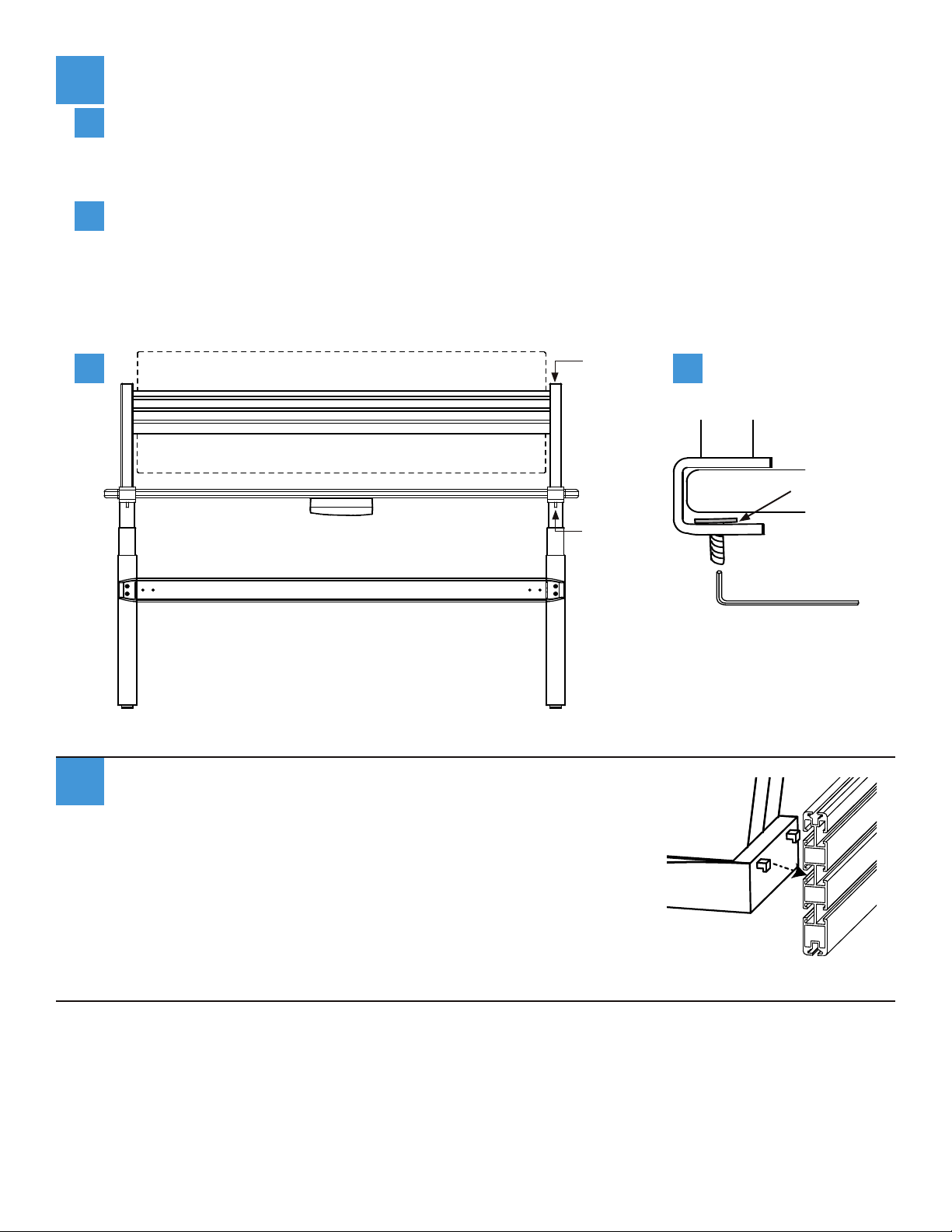
Assembly Instructions for Sierra Tool Bar and Privacy Panel #1500128 - Rev B
Attach Tool Bar to Worksurface
2
Thread Set Screws into bottom of Stanchions until screw is visible. Slide Tool Bar onto back of
a
worksurface. For two-leg tables, Tool Bars are designed to t so that Stanchions align with center
of table legs. For three-leg tables, Tool Bars are designed to t so that outside Stanchion aligns
with center of outside table leg.
Place one washer between the bottom of the worksurface and the Stanchion, resting it on the top
b
of the Set Screw. Tighten the Set Screw with the M5 Allen wrench provided. Repeat on other side.
a
Attach Accessories
3
Attach Sierra Accessories to Tool Bar with the hook facing downward.
Ins ert the hook into the groove of the Tool Bar and then push down.
b
to center of stanchion.
Align center of table leg
D
C
E
Replacement Part Numbers
3500127: Stanchion cap, Sierra Silver
3500128: Stanchion cap, Charcoal
4200109: Sierra Tool Bar Hardware kit
2 Workrite Ergonomics | 800.959.9675 www.workriteergo.com
