Wooyoung Telecom HL500S User Manual
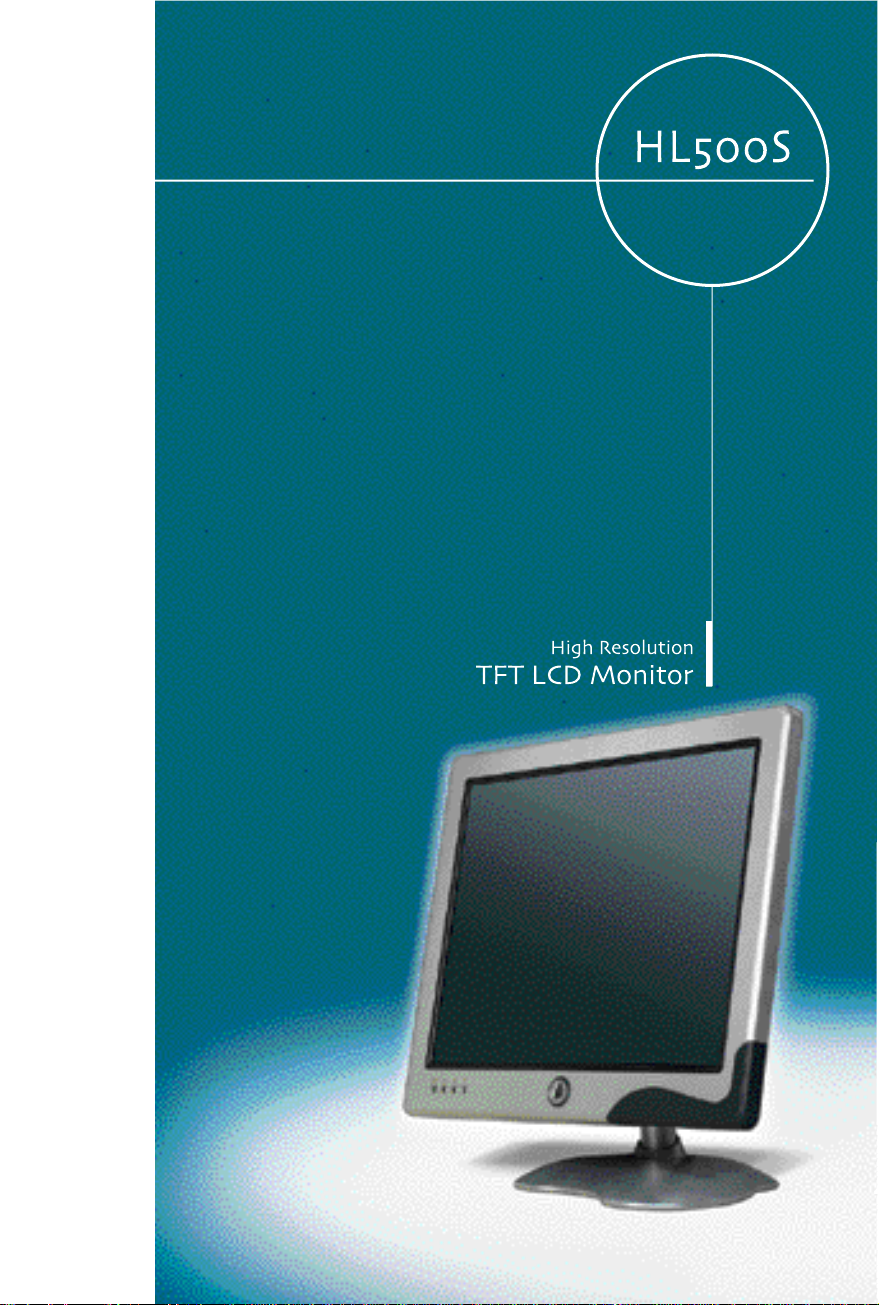
User¡¯s Manual
WOO YOUNG Telecom CO.,LTD.
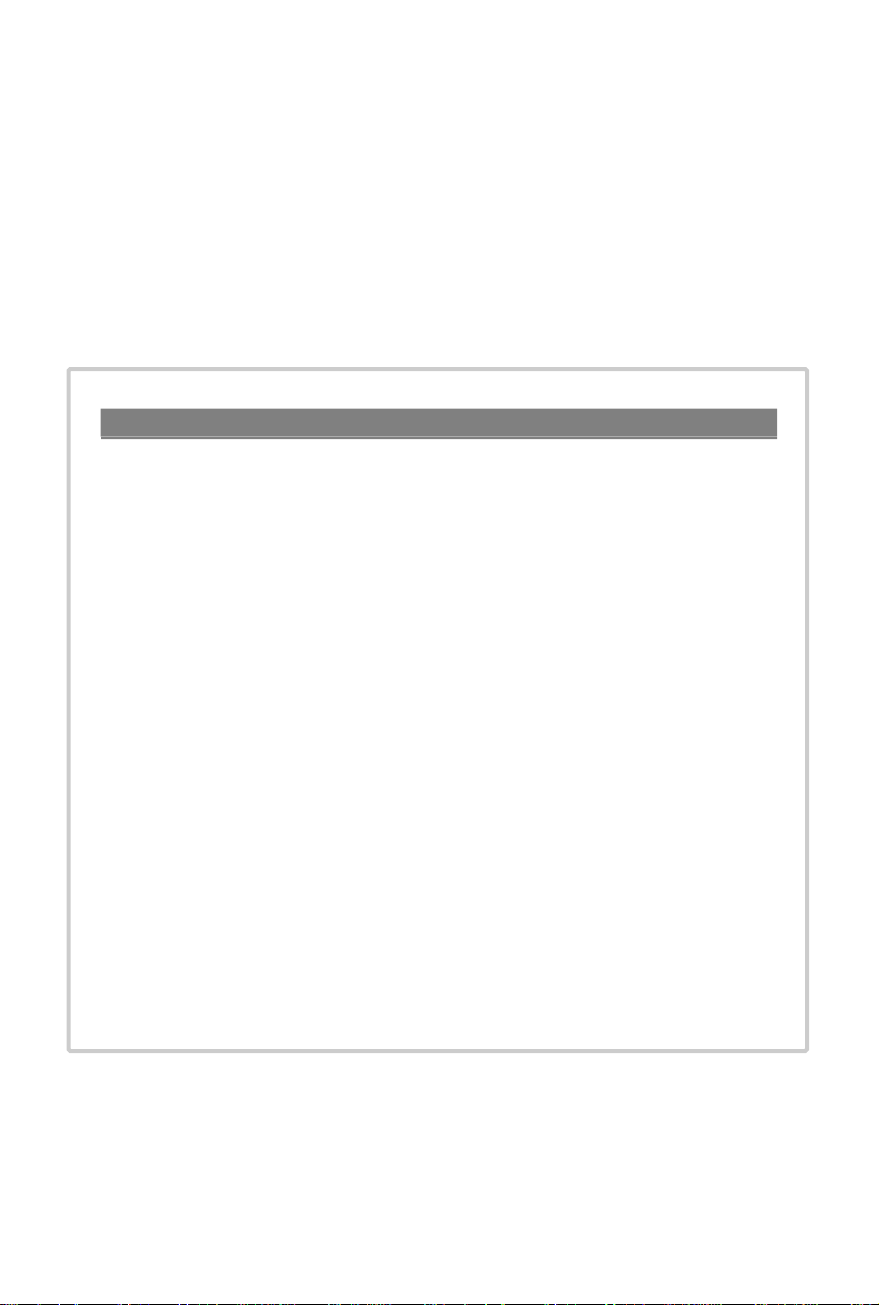
FCC STATEMENT
This equipment has been tested and found to comply with the limits for a
Class B digital device pursuant to part 15 of the FCC Rules. These limits are
designed to provide reasonable protection against harmful interference in a
residential installation. This equipment generates, uses and can radiate radio
frequency energy and, if not installed and used in accordance with the
instructions, may cause harmful interference to radio communications.
However, there is no guarantee that interference will not occur in a particular
installation. If this equipment does cause harmful interference to radio or television reception, with can be determined by turning the equipment off and on,
the user is encouraged to try to correct the interference by one more of the
following measures:
- Reorient or relocate the receiving antenna.
- Increase the separation between the equipment and receiver.
- Connect the equipment into an outlet on a circuit different from that to which
the receiver is connected.
- Consult the dealer or an experienced radio/TV technician for help.
- Only shielded interface cable should be used.
Finally, any changes or modifications to the equipment by the user not
expressly approved by the grantee or manufacturer could void the users
authority to operate such equipment.
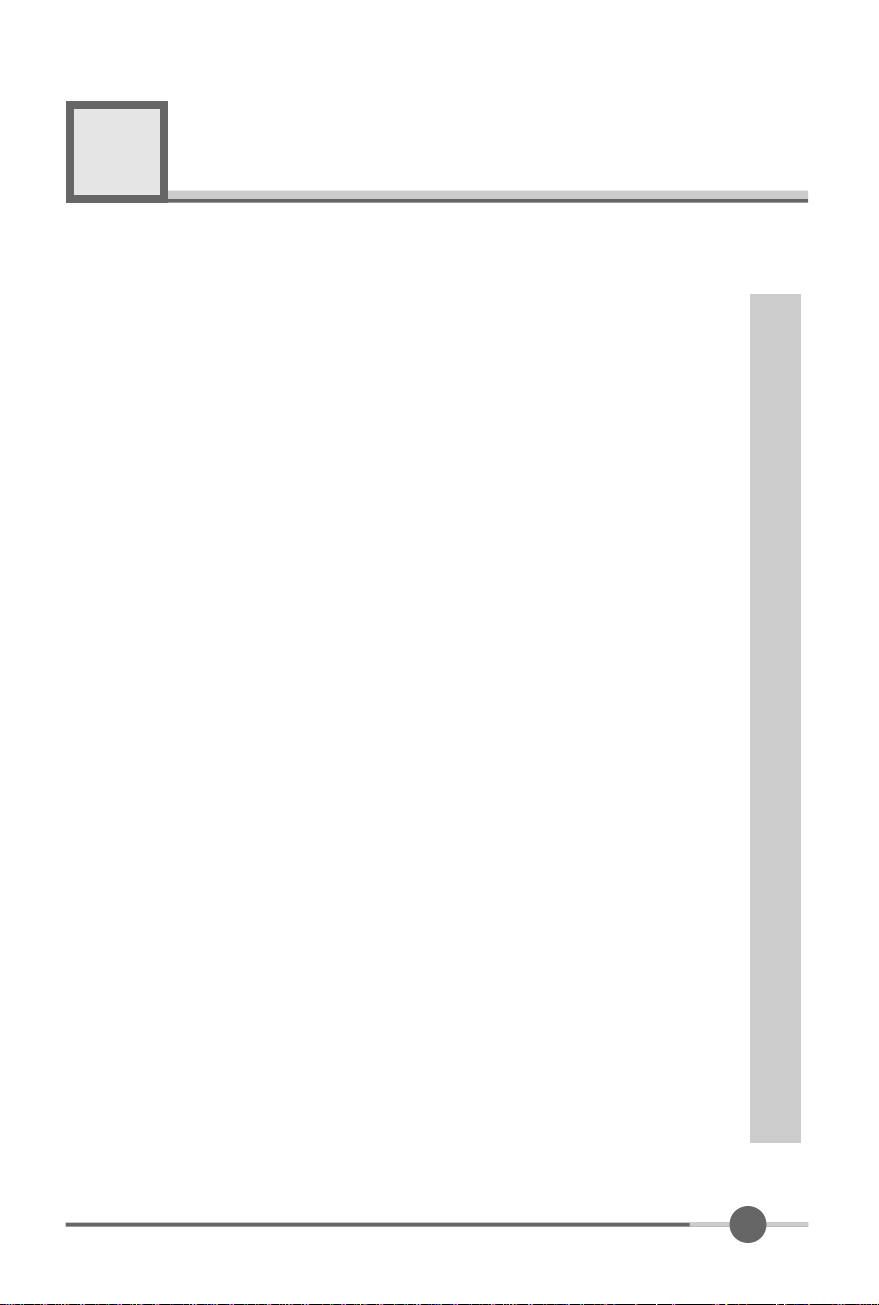
Contents
°°°°°°°°°°°°°°°°°°°°°°°°°°°°°°°°
3
Brief Specification of LCD Monitor
°°°°°°°°°°°°°°°°°°°°°°°°°
3
Precautions
°°°°°°°°°°°°°°°°°°°°°°°°°°° °°°° °°°° °
4
2. Items
°°°°°°°°°°°°°°°°°°°°°°°°°°°°°°°°°°°°°°°°
6
3. Setting up the LCD monitor
°°°°°°°°°°°°°°°°°°°°°°°°°°
8
Where is a good place to position the monitor?
°°°°°°°°°°°°°°°°°°
8
Check before connecting the power cord and the signal cable !!
° ° ° ° ° °°
8
How to connect the power cord and the several cables to the LCD monitor.
°°
9
Connecting Your LCD Monitor
°°°°°°°°°°°°°°°°°°°°°°°°°°°
10
Plug & Play
°°°°°°°°°°°°°°°°°°°°°°°°°°°°°° °°° °°°
10
Warm-up Time
°°°°°°°°°°°°°°°°°°°°°°°°°°°°°°°°°°°
10
4. Adjusting The Monitor
°°°°°°°°°°°°°°°°°°°°°°°°°°°°°
11
The Function Control Buttons
°°°°°°°°°°°°°°°°°°°°°°°°°°°
11
How to use the Hot Key.
°°°°°°°°°°°°°°°°°°°°°°°°°°°°°°
11
Main OSD Menu
°°°°°°°°°°°°°°°°°°°°°°°°°°°°°°°°°°
12
BRIGHTNESS/CONTRAST
°°°°°°°°°°°°°°°°°°°°°°°°°°°°
12
COLOR
°°°°°°°°°°°°°°°°°°°°°°°°°°°°°°°°°°°°°°°
13
POSITION &CLOCK/PHASE
°°°°°°°°°°°°°°°°°°°°°°°°°°°
13
OSD MENU ADJUSTMENT & INPUT SOURCE
°°°°°°°°°°°°°°°°°
15
SETUP MENU °°°°°°°°°°°°°°°°°°°°°°°°°°°° 15
1. Before Setting up
1

5. Appendix
°°°°°°°°°°°°°°°°°°°°°°°°°°°°°°°°°°°°°
16
Specifications
°°° °°°°°°°°°°°°°°°°°°°°°°°°°°°°°°°°
16
15-pin D-Sub Connector
°°°°°°°°°°°°°°°°°°°°°°°°°°°°°°
17
DPMS Power Saving Mode
°°°°°°°°°°°°°°°°°°°°°°°°°°°°
18
6. Troubleshooting
°°°°°°°°°°°°°°°°°°°°°°°° °°°°°°°
19
2
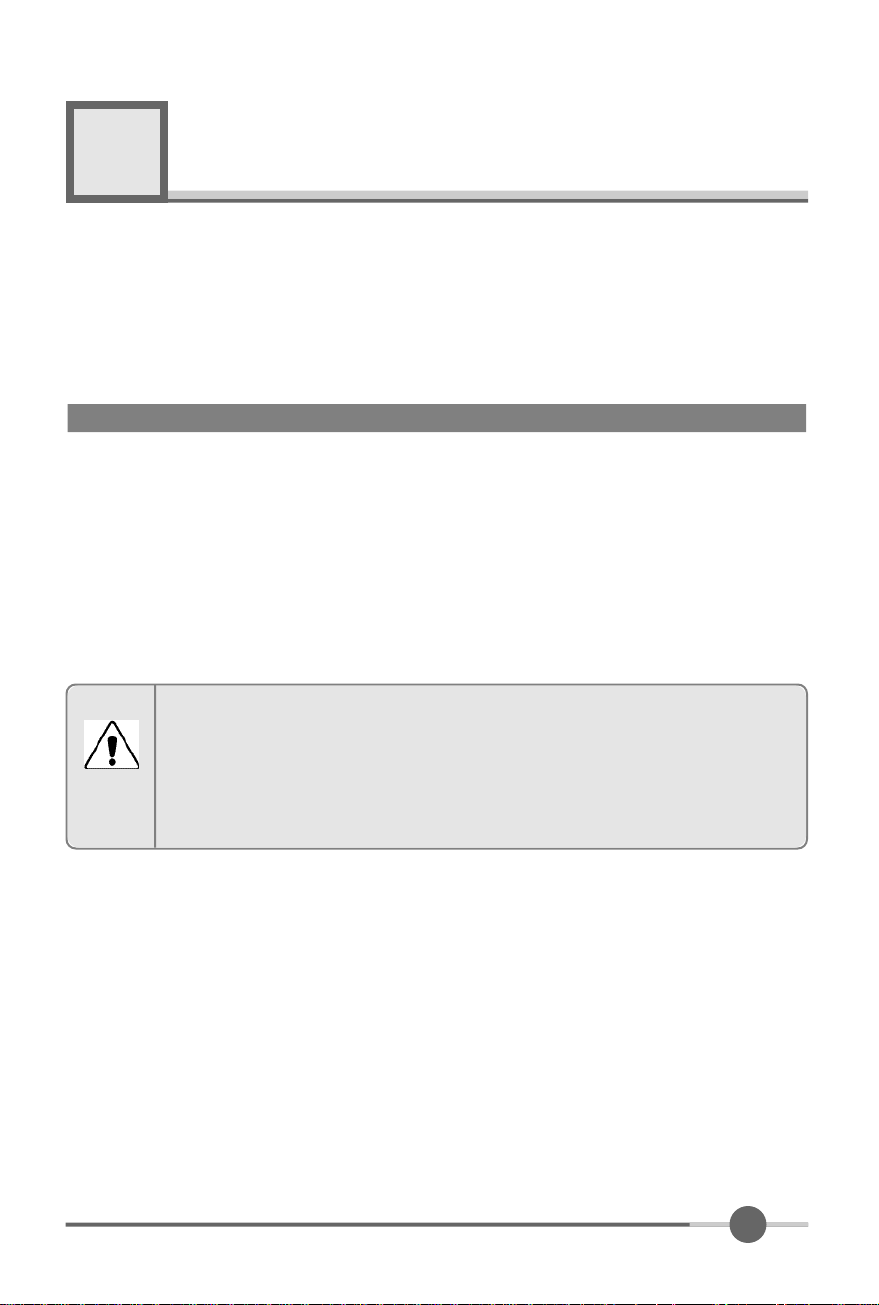
1
This is 15.0 inch TFT-LCD monitor. Before setting up the LCD Monitor, please read
this manual to help your understanding of the LCD Monitor.
Before setting up
Brief Specification of LCD Monitor
¡ÜResolution : 15.0 inch XGA (1024 X 768@75Hz)
¡ÜColor display : 16,777,216 colors
¡ÜDPMS (Display Power Management Signaling)
¡ÜOSD (On Screen Display)
¡ÜAuto Configuration : Hot key
¡ÜDDC 1/2B : Plug & Play
According to PC system, DDC 1/2B may not be supported. If you meet Error
message,check your video card which compatibility with DDC. If you eant to know
Notice
more information, please contact our service center.
3
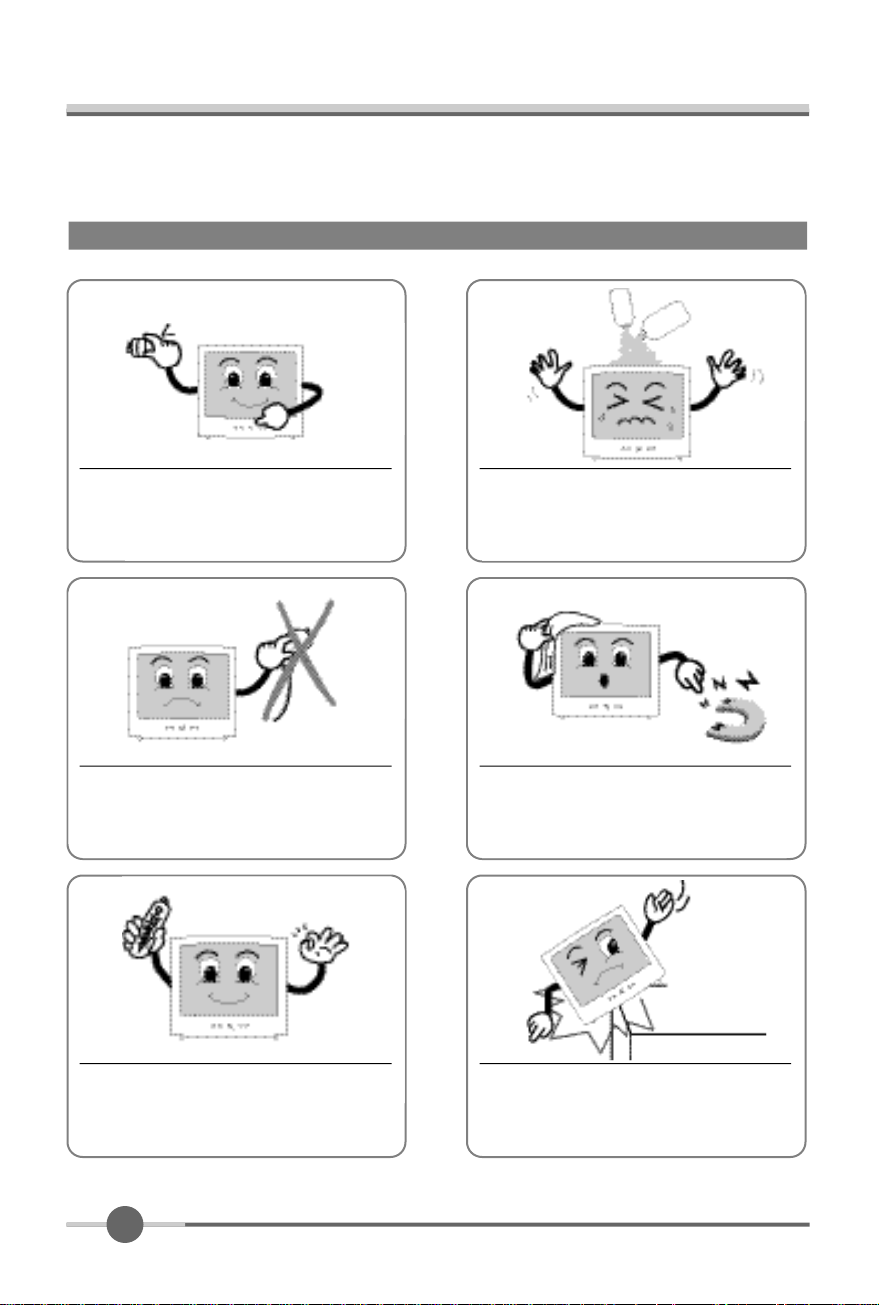
Precautions
Check the voltage corresponds to the
local electrical supply before connecting
the AC power cord.
Never use the damaged AC power cord.
Do not use Ketone type material (ex.
Acetone), Ethyl Alcohol, Toluene, Ethyl
Acid or Methyl chloride, to clear the panel.
It might permanently damage the panel.
Keeps it away from stoves, heaters,
fireplaces and other sources of heat
and magnets.
Dont’ put your LCD monitor in a location
with high humidity and dust.
Temperature : 0~40°£C
Humidity : 90% less
4
Place the LCD monitor on a solid surface. If dropped, the screen can be
damaged easily.
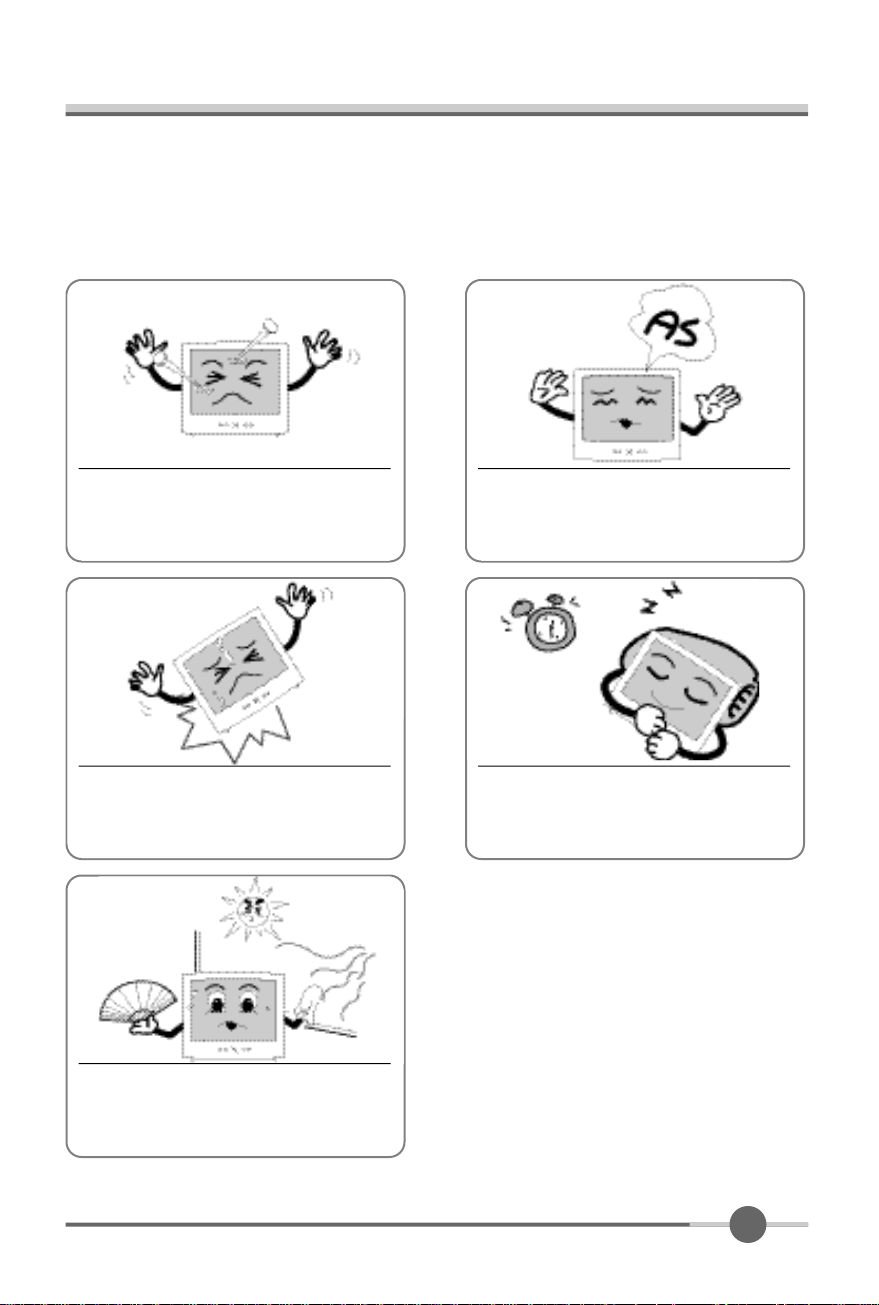
Don’t touch the screen with a acute nail
and pin
The LCD monitor consists of electrical
devices.
If the LCD monitor is damaged, contact
immediately our service center.
The LCD monitor can be damaged easily by shock.
Don’t use your LCD monitor under
direct sunlight.
If you don’t use the LCD monitor for a
long time, unplug the LCD monitor.
5
