Woodhaven 789XL User Manual
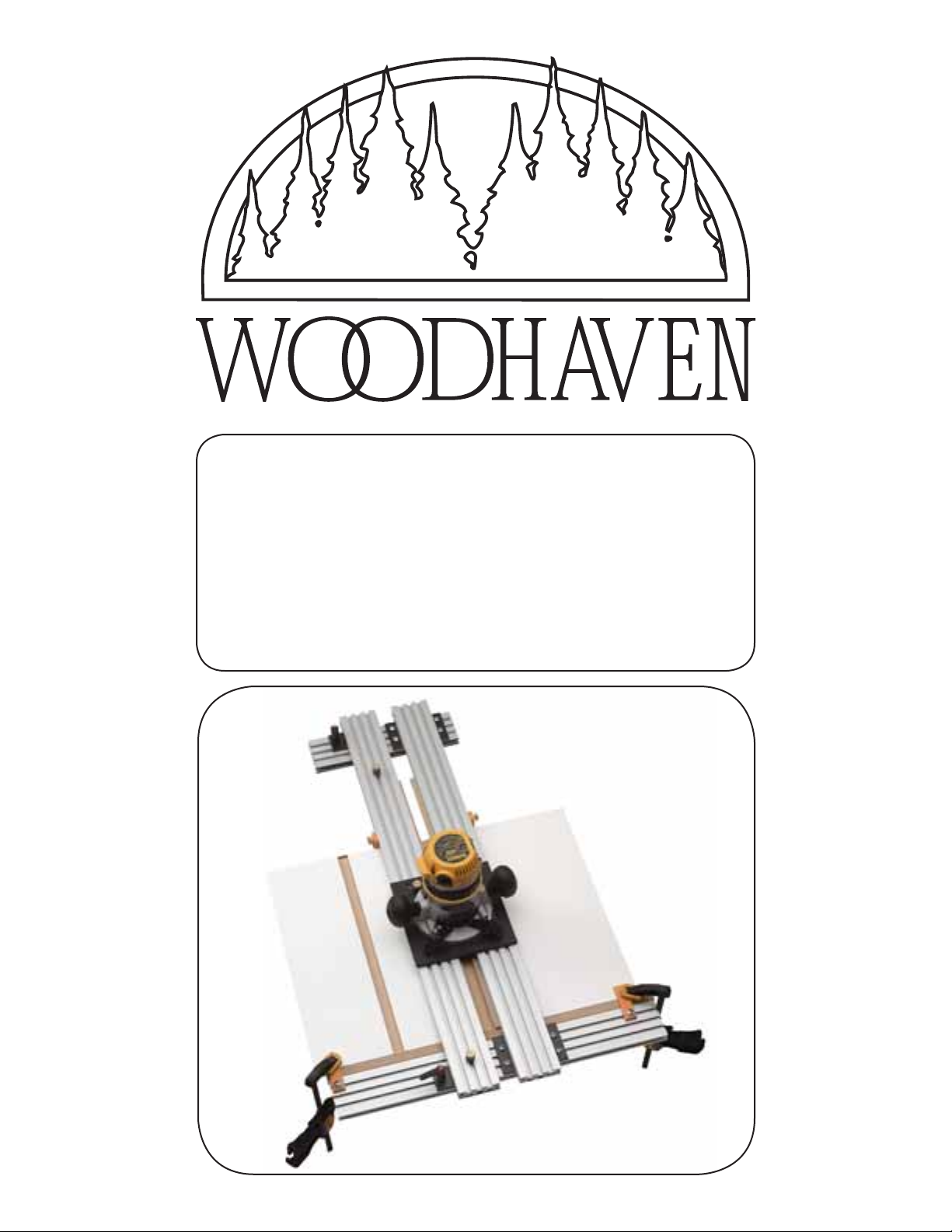
789XL
Dado Jig
Owners Manual
Please Read Carefully!
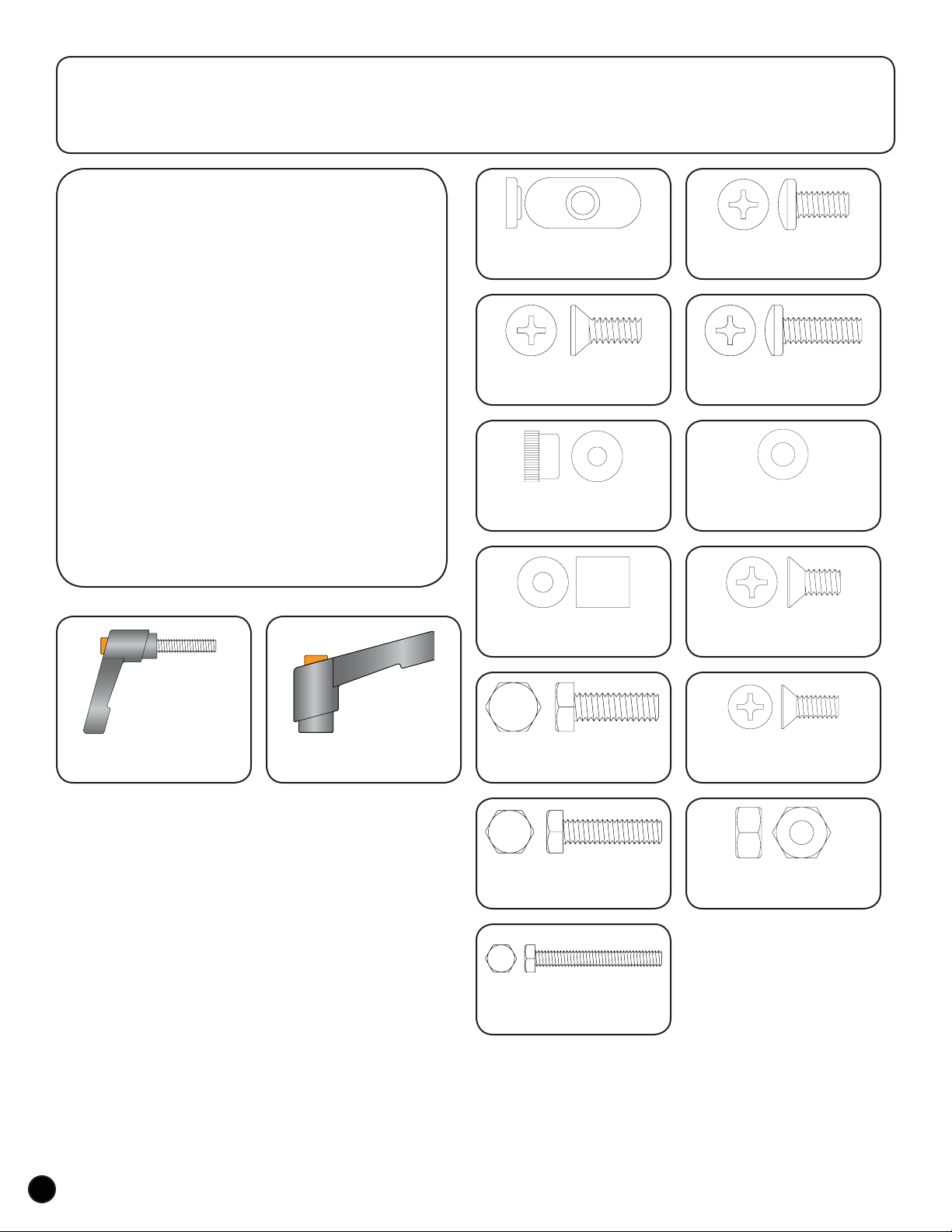
789XL Dado Jig Hardware List:
Identify and verify that you have all of the hardware shown below prior to assembly.
Tools needed for assembly: #2 & 3 Phillips screwdriver
Please read the instructions at least once, familiarizing yourself with the parts before beginning.
Additional 789XL
Parts List:
Parts listed below are not shown in the hardware
list drawings. Refer to photos in the instructions:
Part Description Quantity
789A 1/4” Fence . . . . . . . . . . . . . . . . . . . . . . . . 2
789B Plate Guide . . . . . . . . . . . . . . . . . . . . . . . 1
789C Track Connectors . . . . . . . . . . . .4 pc. set
789D Edge Fence . . . . . . . . . . . . . . . . . . . . . . . 2
789E Work Stop . . . . . . . . . . . . . . . . . . . . . . . . 2
789F Clamp Pad . . . . . . . . . . . . . . . . . . . . . . . .2
789G Clamp Pad . . . . . . . . . . . . . . . . . . . . . . . . 1
789N Track . . . . . . . . . . . . . . . . . . . . . . . . . . . . . 1
789P Router Plate . . . . . . . . . . . . . . . . . . . . . . . 1
4973 Router Plate Hardware . . . . . . . . . . . . . 1
4412 12” Ultra Track . . . . . . . . . . . . . . . . . . . . 1
4424 24” Ultra Track . . . . . . . . . . . . . . . . . . . . 1
4436 36” Ultra Track . . . . . . . . . . . . . . . . . . . . 2
Part# Description Qty.
5760B Oval Nut 40
Part# Description Qty.
MF035 1/2” Screw 2
Part# Description Qty.
5521 Knob 4
Part# Description Qty.
5770B 1/2" Screw 10
Part# Description Qty.
5771B 3/4" Screw 4
Part# Description Qty.
WB002 Washer 8
Part# Description Qty.
5863 Ratchet Handle 2
Part# Description Qty.
5860 Ratchet Handle 1
Part# Description Qty.
BUSH004 5/8” Spacer 4
Part# Description Qty.
HB020 3/4” Bolt 2
Part# Description Qty.
HB030 1” Bolt 2
Part# Description Qty.
HB055 2" Bolt 1
Part# Description Qty.
MF005 1/2” Screw 24
Part# Description Qty.
MF006 5/8” Screw 2
Part# Description Qty.
NUT015 Nut 2
1
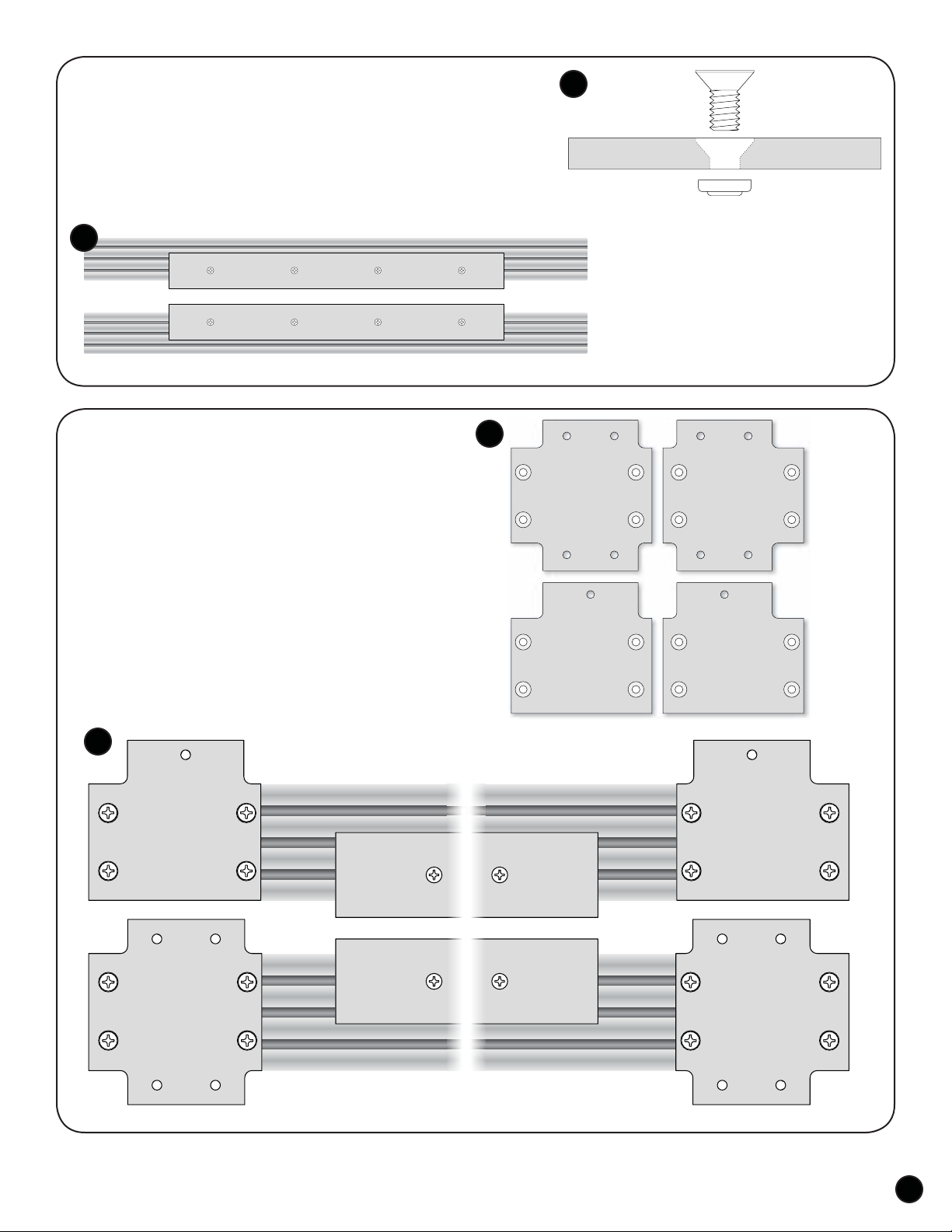
1. ATTACH 1/4" FENCES
Attach the 1/4" Fences (789A) to the 36" Ultra Tracks (4436).
Insert a 1/2" screw (MF005) through the countersunk holes in the 1/4"
Fence and start an oval nut (5760B) on the end of each screw. Slide the
Fence onto the Ultra Track so the oval nuts are captured in the T-slot as
shown. Center the Fences end for end on the Ultra Tracks for now. They
will be re-positioned later. See fig. 1 & 2. If you have a model 790
you'll have four 1/4" Fences to attach, two on each 60" Ultra Track.
1
2
2. ATTACH TRACK CONNECTORS
Attach the Track Connectors (789C - 4 pc. set) to
the 36" Ultra Tracks (4436). Insert a 1/2" screw (MF005)
through the holes indicated on each Track Connector
and start an oval nut (5760B) on each screw. See fig.
3. Attach the Track Connectors to the Ultra Tracks as
shown. The long leg of each Connector should be flush
with the ends of the track. Check that the Connectors are
square to the long edge of the track as well. See fig. 4.
These assemblies will now be referred to as the
Adjustable Track and the Stationary Track.
3
Long
legs
4436 - 36" Ultra
Track with 1/4"
fences attached
Track
Connectors
Long
legs
4
Long
legs
Adjustable Track
Long
legs
Stationary Track
2
