Woodhaven 5432 User Manual
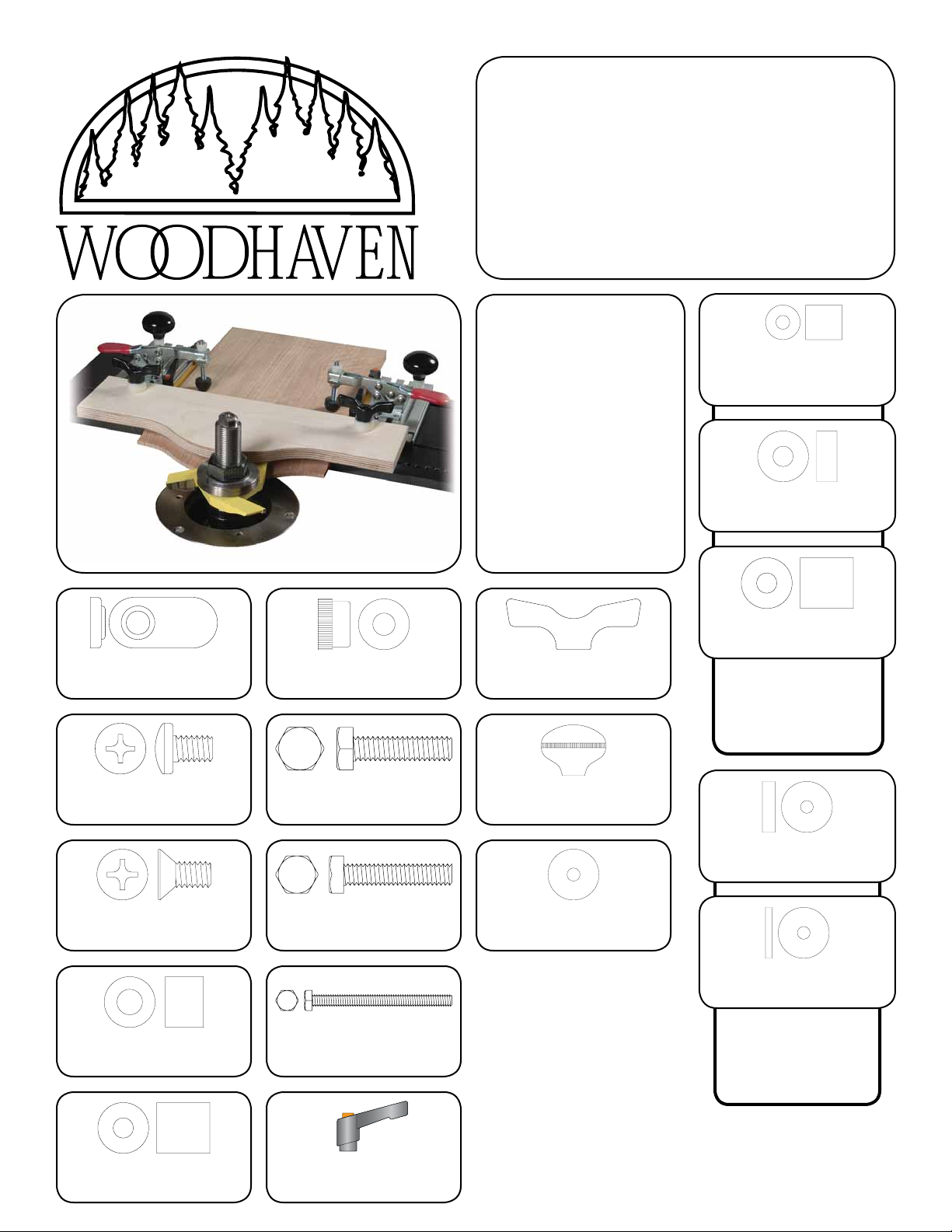
5432
HD Panel Master
Owners Manual
U.S. Patent #5,960,843
Please Read Carefully!
Additional
Hardware:
Parts listed below are not
shown in the hardware
drawings. Refer to photos
in the instructions:
Part Desc . . . . . Qty
5432A Fence Plate . . . . . 2
5432B Base . . . . . . . . . . . . 1
4406 6" Ultra Track . . . 2
6305 Toggle Clamps . . 2
Part# Description Qty.
BUSH001 1/8" Spacer 4
Part# Description Qty.
BUSH002 1/4" Spacer 4
Part# Description Qty.
5765B Oval Nut 8
Part# Description Qty.
MP375 3/8" Screw 4
Part# Description Qty.
MF005 1/2" Screw 4
Part# Description Qty.
BUSH5038 3/8" Spacer 4
Part# Description Qty.
5525 Knob 2
Part# Description Qty.
HB030 1" Bolt 2
Part# Description Qty.
HB040 1-1/4" Bolt 4
Part# Description Qty.
HB060 3" Bolt 2
Part# Description Qty.
5560 Knob 2
Part# Description Qty.
5590 Knob 2
Part# Description Qty.
WFN002 1" Washer 4
Part# Description Qty.
BUSH004 5/8" Spacer 2
These spacers are
for use with
Standard Door
Templates ON LY
Part# Description Qty.
BUSH1250 1/4" Spacer 8
Part# Description Qty.
BUSH1125 1/8" Spacer 8
These spacers are
for use with
HD Door Templates
ONLY
Part# Description Qty.
BUSH004 5/8" Spacer 2
Part# Description Qty.
5860 Handle 4

BEFORE BEGINNING
Identify and verify that you have all the parts listed.
The HD Panel Master was designed to be used with
Woodhaven Standard or HD Door Templates. Read the
instructions carefully at least once before beginning.
ASSEMBLY
Insert two 1/2" screws (MF005) thru the countersunk
holes in each Fence Plate (5432A) and start an oval nut
(5765B - smooth side first), on each screw. Slide a 6"
Ultra Track (4406) on the oval nuts. Center the track
end-to-end on the plate, position the plate and track so
the edges are flush and tighten the screws. See fig. 1.
Attach the fences to the base (5432B). Install two 11/4'' bolts (HB040), one in each slot, thru the bottom of the
base into the recessed slot. Install a fence on each pair of
bolts, followed by a 3/8'' spacer (BUSH5038) and a handle
(5860). Slide the fences as far apart from each other as
possible on the base and tighten the handles. See fig. 2.
There may be two clamp spindles included with each
Toggle Clamp (6305), but you will only use the longer of the
two spindles. For quicker spindle adjustments, replace the
top nut on the spindle with the thumb nut (5525). See fig. 3.
Insert two 3/8" screws (MP375) thru the two front
holes of each toggle clamp base and start an oval nut (5765B
- raised side first) on the end of each screw. Slide the toggle
clamp on the track, with the oval nuts engaged in the Tslot of the track. Position the clamps where desired (center
on track for now) and tighten the screws. See fig. 4.
Insert a 5/8" spacer (BUSH004) on the two 1" bolts
(HB030) and start a knob (5590) on the end of each bolt.
Slide the bolt head into a T-slot of the fence, positioning the
knob where desired for best control, and tighten. See fig. 5.
Select the panel template you wish to use from the
Standard or HD Door Template set. You won't use the
fences that came with the Standard Door Template set
when using those templates with the HD Frame Master.
Edge of plate &
1
track fl ush
MF005 & 5765B
2
5860, BUSH5038
3
& HB040
5432B
5525
MP375 & 5765B
45
5590, BUSH004
& HB030
1
