Woodhaven 3400, 3440 User Manual
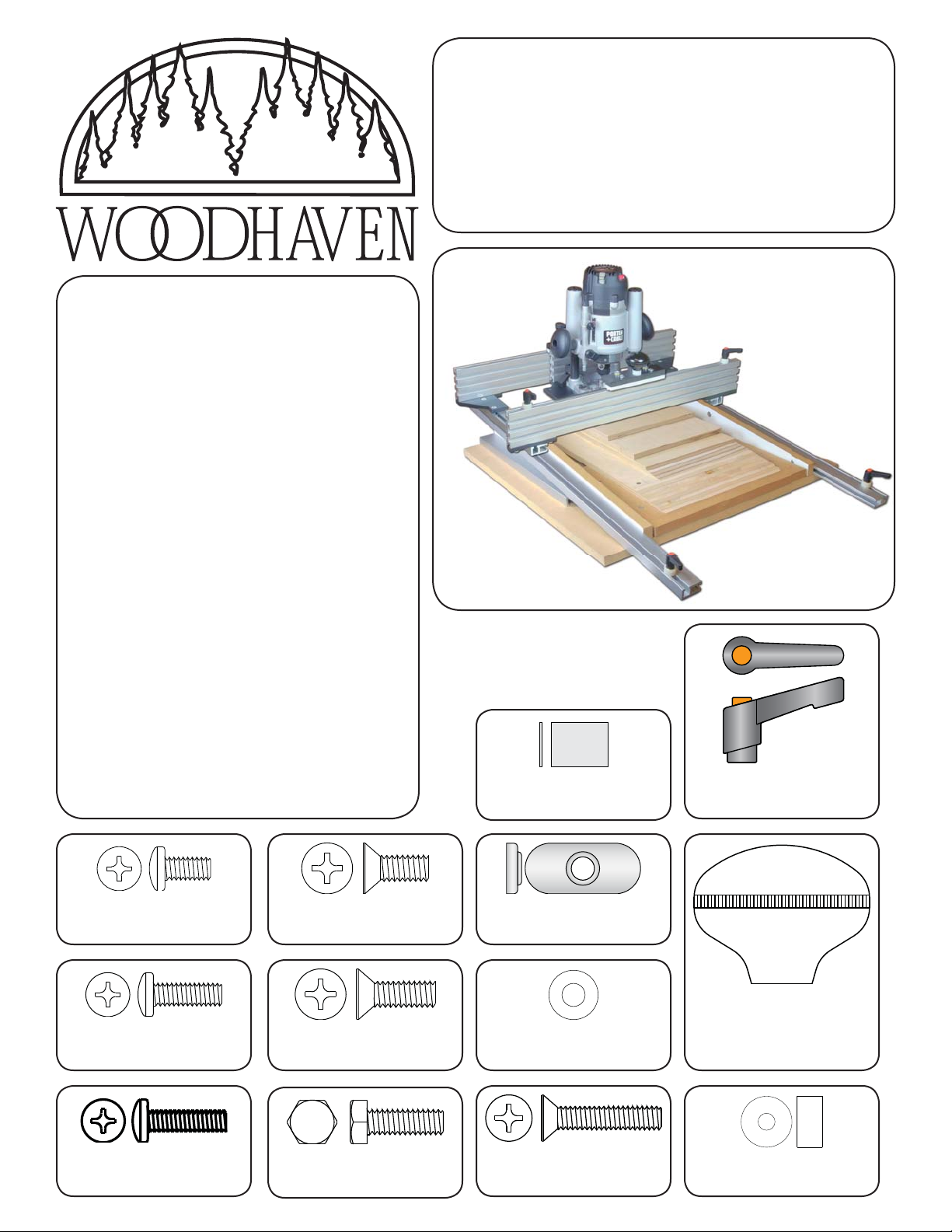
Parts List:
Please identify and verify that you have all of
the hardware shown. Please refer to photos in the
instructions for the parts listed below:
Part Description Quantity
3400A Angle Guides (8-1, 10-1 & 12-1 ratios) . . . 1
3400B Brackets, 4 pc. set (2 pairs) . . . . . . . . . . . . . 1
3400C Glide Bracket . . . . . . . . . . . . . . . . . . . . . . . . . 2
3400G Glide . . . . . . . . . . . . . . . . . . . . . . . . . . . . . . . . 2
3000P NoDrill Plate . . . . . . . . . . . . . . . . . . . . . . . . . 1
4973 NoDrill Plate Hdw. . . . . . . . . . . . . . . . . . . . . 1
4406 6" Ultra Track . . . . . . . . . . . . . . . . . . . . . . . . 2
4012 12" Double Track . . . . . . . . . . . . . . . . . . . . . 2
4016 16" Double Track . . . . . . . . . . . . . . . . . . . . . 2
4032 32" Double Track . . . . . . . . . . . . . . . . . . . . . 2
Model 3400 (15" capacity) also includes:
4424 24" Ultra Track . . . . . . . . . . . . . . . . . . . . . . . 2
Model 3410 (27" capacity) also includes:
4436 36" Ultra Track . . . . . . . . . . . . . . . . . . . . . . . 2
Model 3420 (39" capacity) also includes:
4448 48" Ultra Track . . . . . . . . . . . . . . . . . . . . . . . 2
Model 3430 (51" capacity) also includes:
4460 60" Ultra Track . . . . . . . . . . . . . . . . . . . . . . . 2
3430B 36" Brace . . . . . . . . . . . . . . . . . . . . . . . . . . . . 1
Model 3440 (63" capacity) also includes:
4472 72" Ultra Track . . . . . . . . . . . . . . . . . . . . . . . 2
3440B 48" Brace . . . . . . . . . . . . . . . . . . . . . . . . . . . . 1
3400 to 3440
Scarfi ng Sled Owners
Manual
Please Read Carefully!
Part# Description Qty.
PAD1 Glide Pad 16
Part# Description Qty.
5860 Ratchet Handle 6
Part# Description Qty.
5770B 1/2” Screw 7
Part# Description Qty.
5771B 3/4” Screw 4
Part# Description Qty.
MP087 7/8” Screw 4
Part# Description Qty.
MF006 5/8" screw 4
Part# Description Qty.
MF010 3/4" screw 8
Part# Description Qty.
HB020 3/4" Bolt 14
Part# Description Qty.
5760B Oval Nut 49
Part# Description Qty.
WB002 Washer 18
Part# Description Qty.
MF020 1-1/4" screw 20
Part# Description Qty.
5590 Knob 2
Part# Description Qty.
BUSH050 3/8” Spacer 8

BEFORE BEGINNING
2
Identify and verify that you have all the parts listed. You'll
need a 1/4" drill, 1/2" countersink, a 7/16" wrench and a #3
Phillips screwdriver for assembly. You will also need to supply material for a mounting base (see instructions) to mount the
Scarfing Sled to and a flat work surface on which to use it. Read
the instructions carefully before beginning.
1
Double Track
4012
Ultra Track
ASSEMBLY - TRACK SLED
Install a washer (WB002) on the eight 3/4" bolts (HB020).
In the Brackets (3400B - 4 pieces, 2 pairs), insert the bolts from
the opposite side of the countersunk holes, through the noncountersunk holes. Start an oval nut (5760B - flat side first) on
the end of each bolt. With the Ultra Track (4424, 4436, 4448,
4460 or 4472 depending on model purchased) laying on its 3"
face on a flat surface, mount a pair of Brackets to each Ultra
Track. The angled end of each Bracket should be next to the end
of the Ultra Track. Slide the Bracket into the T-slot of the Ultra
Track, position each Bracket flush with the end and edge of the
Ultra Track, then tighten the bolts. See fig. 1.
Insert the 3/4" flat head screws (MF010) in the countersunk holes in the Brackets and start an oval nut (5760B - flat
side first) on the end of each screw. Remove the paper backing and install two glide pads (PAD1 - 8 total), on each end of
both Double Tracks (4012). With one of the Ultra Tracks laying
on its 3" face on a flat surface, slide a 12" Double Track on to
the oval nuts on each bracket. Check that the Double Track is
square to the Ultra Track and flush with the upright edge of
the Bracket, then tighten the screws. Flip the assembly 90º so
it setting on the Double Tracks and attach the remaining Ultra
Track/Brackets to the opposite end of the Double Tracks. Space
the inside ends of the Brackets 3-5/8" apart for now and tighten
the screws. This completes what will now be referred to as the
Track Sled. See fig. 1 & 2.
3400B
Bracket
2
Space brackets
3-5/8" apart.
3
ASSEMBLY - ROUTER PLATE
Follow the directions in the 4973 Plate Hardware and
attach your router to the Router Plate (3000P). The router does
not need to be perfectly centered on the plate. You can use a
plunge or standard base router. Position your router on the plate
so the router handles (if you haven't removed them) are parallel
to one of the router plate edges and position the router to take
the best advantage of the plates mounting slots and router control locations. Mark the position of the router on the router plate
with a timing mark so you can return it to the same location,
then temporarily remove the router. See fig. 3.
An optional drill style plate (PN 3000PD) is available for
semi-permanent mounting of your router, but it requires drilling
mounting holes in the plate.
Select the mounting locations for the 6" Ultra Tracks on
the router plate. The Ultra Tracks mount on opposite sides from
each other and parallel to the router handles. From the underside
of the router plate insert the 5/8" flat head screws (MF006) in
the four selected countersunk holes. Start an oval nut (5760B -
flat side first) on the end of each screw. Slide a 6" Ultra Track
(4406) on to two of the oval nuts, position it flush with the
router plate at it's ends and edge, then tighten the screws. Repeat
for the second Ultra Track on the opposite side. See fig. 4.
3000P
Router Plate
4
4406
4406
1
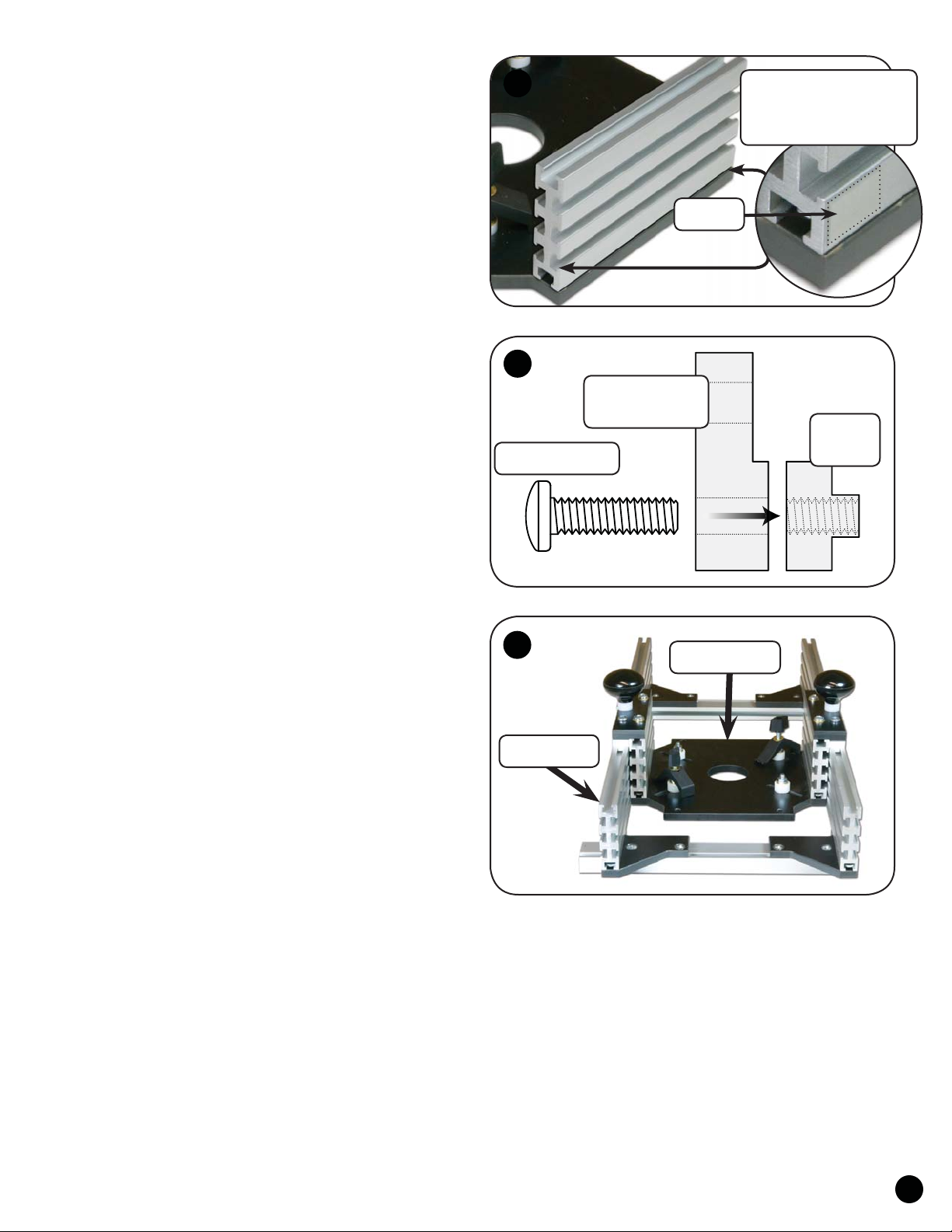
Remove the paper backing and install the glide pads
(PAD1 - 2 on each track, extras included) where shown on
the outside corner of each Ultra Track, near to where the plate
meets the track. Set the Router Sled aside for now. See fig. 5.
ASSEMBLY - ROUTER SLED
Insert a 1-1/4" flat head screw (MF020) through the countersunk hole in each Guide Bracket (3400C). Place a 3/8" spacer
(BUSH050) on each screw, attach a knob (5590) to each screw
and tighten. See fig. 6 & 7.
Attach each Guide (3400G) to a Guide Bracket using two
7/8" screws (MP087). Insert the screws through the two holes
in the thickest part of the Guide Bracket. Be careful not to overtighten the screws and strip the threads in the Guide. See fig. 6.
Insert a washer (WB002) on each 3/4" screw (5771B),
insert two screws through the holes in each Guide Bracket and
start an oval nut (5760B - flat side first) on the end of each
screw. Slide each Guide Bracket on to the top of each 6" Ultra
Track (4406), with the oval nuts engaged in the T-slot of the
track. Center the Guide Bracket on the length of the track and
tighten. This completes what will now be referred as the Router
Sled. See fig. 5 to 7.
ADJUST - ROUTER SLED & TRACK SLED
On the Track Sled, loosen the four screws (two at each
end) that hold just one of the Ultra Tracks/Brackets to the two
12" Double Tracks. Place the Router Sled between the two
Ultra Tracks of the Track Sled. Position it so the ribs in the two
Guides (one on each Guide Bracket) are engaged in the top
T-slot of the two Ultra Tracks and resting on them. See fig. 7.
Loosen one pair of screws holding one Guide Bracket to a
6" Ultra Track, lightly squeeze the 6" Ultra Track (at the bottom
near the router plate) against the Ultra Track of the Track Sled
and retighten the screws. Repeat on the opposite side. Check
that the Router Sled glides smoothly the length of the Track
Sled. See fig. 7.
Position the Router Sled at one end of the Ultra Tracks of
the Track Sled and retighten the two screws that fasten them to
the 12" Double Track. Repeat at the opposite end of the Track
Sled. Check that the Router Sled glides smoothly the length of
the Track Sled. Remove the Router Sled from the Track Sled for
now. See fig. 7.
5
6
3400C Guide
MP087 Screw
7
Track Sled
Place a glide pad on
the lower corners of
each 6" track.
PAD1
Bracket
3400G
Glide
Router Sled
2
